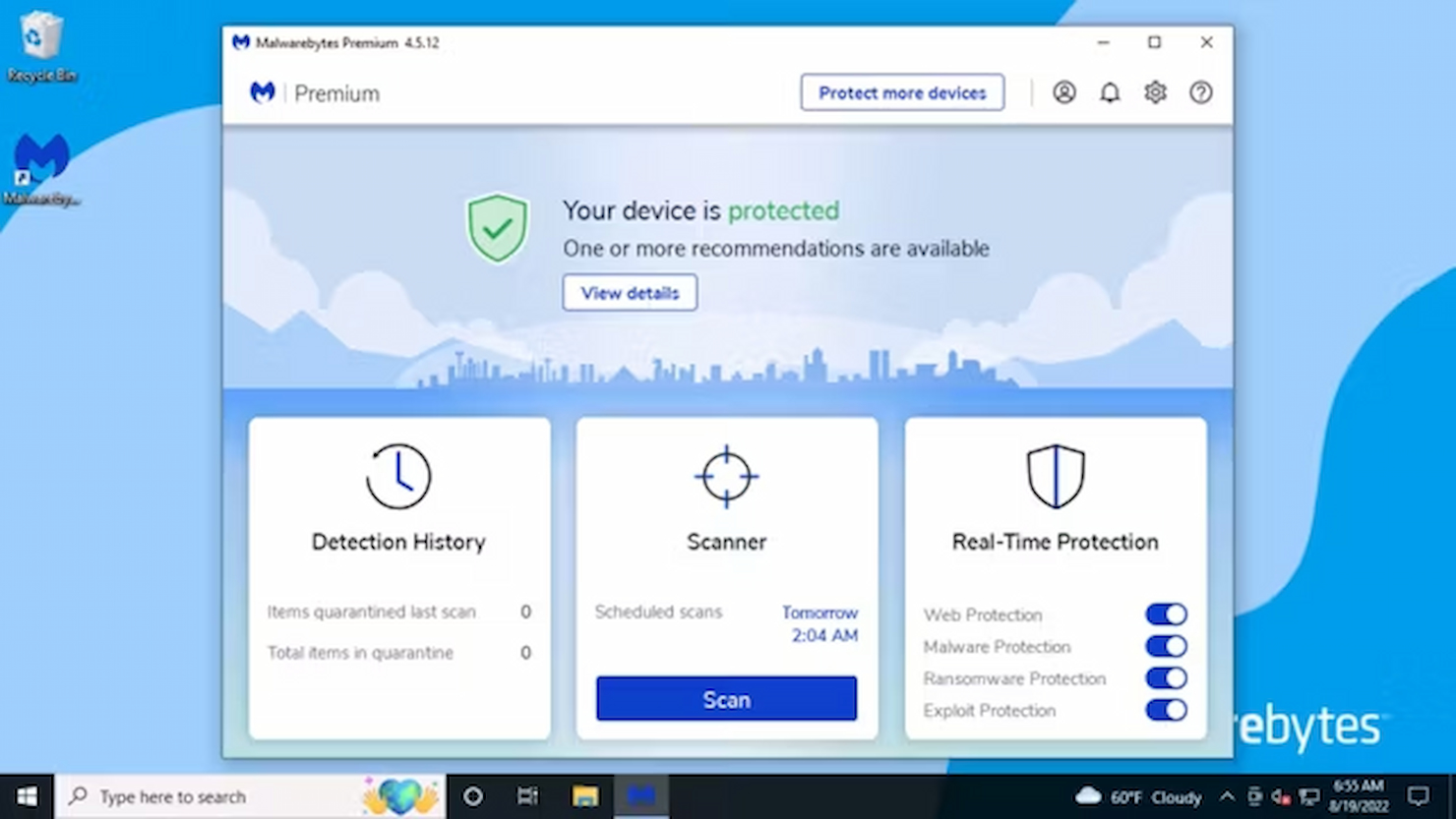10 Best Antivirus Software Shortlist
Here's my pick of the 10 best software from the 20 tools reviewed.
Our one-on-one guidance will help you find the perfect fit.
Cyber threats aren’t just a possibility—they’re a constant reality. Maybe you’ve dealt with a virus that slowed your system to a crawl, phishing attempts that almost slipped through, or the growing concern that your personal or business data isn’t as secure as it should be. With cyberattacks becoming more sophisticated, relying on built-in security or outdated protection just isn’t enough anymore.
A strong antivirus solution does more than scan for malware—it actively defends against ransomware, phishing, spyware, and zero-day threats, keeping your devices and data safe. Over the years, I’ve tested countless antivirus programs, working with individuals and businesses to find solutions that truly offer peace of mind. In this guide, I’ll break down the top antivirus software options, comparing their strengths, weaknesses, and real-world performance to help you choose the best protection for your needs.
Why Trust Our Software Reviews?
We’ve been testing and reviewing software since 2023. As IT and data specialists ourselves, we know how critical and difficult it is to make the right decision when selecting software.
We invest in deep research to help our audience make better software purchasing decisions. We’ve tested more than 2,000 tools for different IT use cases and written over 1,000 comprehensive software reviews. Learn how we stay transparent & our review methodology.
The Best Antivirus Software Summary
| Tool | Best For | Trial Info | Price | ||
|---|---|---|---|---|---|
| 1 | Best for malware removal and protection | 60-day money-back guarantee | From $49.99/device/year | Website | |
| 2 | Best cybersecurity solution for small and medium businesses | Not available | Pricing upon request | Website | |
| 3 | Best for ransomware protection | 30-day free trial | From $14.99/year for 1 device (first year) | Website | |
| 4 | Best for cloud-based security | 30-day free trial + free demo available | From $39.95/device (billed annually) | Website | |
| 5 | Best for fast scans | 14-day free trial | From $23.99 for 1st year (1 device) | Website | |
| 6 | Best for machine learning-powered protection | 30-day free trial | From $39.99/year for one device | Website | |
| 7 | Best for comprehensive, all-round protection | 7-day free trial | From $19.99 for first year | Website | |
| 8 | Best advanced protection powered by artificial intelligence | 30-day free trial | From $29.95/year for one Windows device | Website | |
| 9 | Best affordable antivirus for individuals and solopreneurs | 30-day free trial | From $12.00 for a one-year, one-device license (first year) | Website | |
| 10 | Best cross-platform protection for small businesses | free plan available | From $53.33/year | Website |
-

Docker
Visit WebsiteThis is an aggregated rating for this tool including ratings from Crozdesk users and ratings from other sites.4.6 -

Pulumi
Visit WebsiteThis is an aggregated rating for this tool including ratings from Crozdesk users and ratings from other sites.4.8 -

GitHub Actions
Visit Website
Best Antivirus Software Reviews
Below are my assessments of the top antivirus programs, include the key features that I think are most essential for effective protection against common cyber threats.
Malwarebytes is an advanced antivirus and antimalware solution for Windows, macOS, Chromebook, iOS, and Android devices. It offers 24/7 real-time protection against malicious phishing websites and harmful software like trojans and spyware.
Why I picked Malwarebytes: I picked Malwarebytes as it offers powerful malware protection at an affordable cost for small businesses. You can get its business plan for endpoint protection at almost the same rate as the personal plans of other antivirus services. I think Malwarebytes is an excellent value-for-money antivirus and antimalware solution that's effective and reliable.
Malwarebytes Standout Features and Integrations:
In my view, the standout features of Malwarebytes are Ransomware Rollback and Browser Guard. The rollback feature creates local backups of your files and enables you to restore them in case of a ransomware attack. With the Browser Guard extension, Malwarebytes blocks third-party trackers and protects you against online scams and malicious programs during internet browsing.
Malwarebytes supports Windows, macOS, Chromebook, iOS, and Android devices.
Pros and cons
Pros:
- High-speed VPN to protect your privacy
- Offers brute force protection against hackers
- Can clean up existing infections
Cons:
- No firewall and webcam protection
- Lack of parental controls
Sophos MDR (Managed Detection and Response) is a managed enterprise security service that provides 24/7 threat hunting, detection, and response by a team of cybersecurity experts. It can also integrate with your existing security stack for comprehensive protection.
Why I picked Sophos MDR: I chose Sophos MDR because of its robust security features and personalized expert support for small and medium businesses. I think it is a perfect choice to manage digital security for your business when you do not have a dedicated IT team.
Sophos MDR Standout Features and Integrations:
I think the standout feature of Sophos MDR is the full-scale incident response, where their team of experts can execute an extensive set of responsive security actions on your behalf. I also like their expert hunting capability that involves proactive threat hunts by highly-trained analysts to detect and eliminate more threats than security products alone.
Sophos offers integrations with other third-party security solutions like Fortinet, Check Point, Microsoft, CrowdStrike, Palo Alto Networks, Rapid7, Okta, and Darktrace. You can install it on Windows, macOS, and Linux devices.
Pros and cons
Pros:
- Weekly and monthly reports for detailed security insights
- Compatible with third-party technologies for endpoint, firewall, and identity protection
- 24/7 threat monitoring and response by human experts
Cons:
- Lack of transparent pricing
- Can give false positive alerts
Bitdefender Antivirus Plus is a powerful antivirus program for Windows devices. It comes with exceptional ransomware defense capabilities with add-on features to optimize performance.
Why I picked Bitdefender AntiVirus Plus: I chose Bitdefender because of its multi-layered ransomware protection. It combines advanced behavioral detection technology with a data-protection layer to encrypt and safeguard your important files. I also appreciated the ability to automatically tweak your device settings for performance optimization.
Bitdefender Antivirus Plus Standout Features and Integrations:
I think the standout feature of the Bitdefender Antivirus Plus is the Advanced Threat Defense that can take instant action in the event of any suspicious activity. It closely monitors your device and works against threats like trojans, worms, zero-day exploits, rootkits, and viruses.
Bitdefender Antivirus Plus works only with Windows devices.
Pros and cons
Pros:
- Anti-tracker extension to keep your browsing data private
- Intelligent battery-saving feature
- Separate modes for games, movies, and work
Cons:
- 200 MB/day limit for VPN
- Limited to Windows devices
Trend Micro is a cloud-based antivirus software without the extra bells and whistles. Its global threat intelligence network provides real-time protection against major online threats like ransomware and spamware with minimal impact on performance.
Why I picked Trend Micro: I chose Trend Micro because of its efficient and lightweight cloud-based protection. It has an intuitive user interface that makes it easy to set up and use with. Since it’s cloud-based, it's low on system resources and it’s always updated to the latest standards for protection against evolving malicious threats.
Trend Micro Standout Features and Integrations:
Two features that caught my attention most are its Folder Shield and Pay Guard features. Folder Shield gives you the ability to protect specific folders from unwanted modifications due to ransomware or malware attacks. The Pay Guard feature secures your online financial transactions to ensure a safe shopping and banking experience.
Trend Micro Antivirus only supports Windows devices in its starting plans called Antivirus Plus and Internet Security. You need to upgrade to the advanced Maximum Security plan to use it on Mac, Android, iOS, or Chromebook.
Pros and cons
Pros:
- Simplified reports and intuitive settings
- Advanced protection against phishing emails
- Provides active browser protection against online scams
Cons:
- No firewall
- No multi-device licensing for antivirus
Webroot is a lightweight and fast antivirus platform that protects Windows and Mac devices. It's completely cloud-based, so offers real-time protection against the latest malicious threats without taking up space on your system.
Why I picked Webroot: I picked Webroot because of its ease of use, quick setup, and blazing-fast scans. I think Webroot is ideal if you need versatile and efficient antivirus software that is lightweight on your devices.
Webroot Standout Features and Integrations:
Some of the standout features of Webroot are built-in firewall and network protection, real-time anti-phishing, and identity theft protection. Its firewall and network monitor can block unauthorized traffic while your usernames, account numbers, and other personal information are secured with its identity protection. On top of Webroot's faster setup and scans, I think these features further enhance the credibility of Webroot as an effective antivirus software.
Webroot supports PCs and Macs.
Pros and cons
Pros:
- Built-in firewall protection
- Small size and minimum usage of system resources
- Fast deployment
Cons:
- Limited features in the basic plan
- Confusing UI for advanced features
ESET NOD32 is an effective antivirus program powered by machine learning. It doesn't interfere with system performance, so it’s an ideal choice for users who need powerful malware protection without compromising on speed.
Why I picked ESET NOD32: I chose ESET NOD32 because of its advanced machine-learning capabilities to detect malware without a significant impact on system performance. I think what makes it so effective is that it has a machine learning layer that runs locally in addition to the ESET Machine Learning in the cloud.
ESET NOD32 Standout Features and Integrations:
The standout features of ESET NOD32 include Intel Threat Detection Technology for solid ransomware protection, UEFI Scanner, and Host Intrusion Prevention System (HIPS). I believe its Intel TDT feature gives it a competitive edge as it enables access to Intel machine-learning models for advanced threat detection.
ESET NOD32 supports Windows, macOS, and Android devices.
Pros and cons
Pros:
- External device control for USBs, printers, DVDs, and scanners to prevent data leakage
- Supports advanced custom antivirus scans
- Supports detailed backend scanning like system registry, WMI Repository, operating memory, and UEFI
Cons:
- No quick scan functionality
- Lack of VPN
Norton antivirus is a powerful and reliable security software to fight phishing attacks, ransomware, and other malware. It comes with advanced layers of security and a smart firewall to provide a shield against online and offline threats.
Why I picked Norton: I picked Norton because of its comprehensive threat protection against all types of attacks, along with its out-of-the-box support for cloud backups and password manager. It protects your sensitive data from ransomware and enables a safe browsing experience with a password generator and smart firewall.
Norton Standout Features and Integrations:
In my opinion, the standout feature of the Norton Antivirus Plus is that it comes with advanced firewall protection. Most other solutions give firewall support only in higher plans.
Norton antivirus works with all major browsers, such as Chrome, Firefox, Edge, and Safari, to provide web security and anti-phishing protection. It is compatible with Windows, macOS, and Linux systems. It also integrates with Microsoft Outlook for email security and spam filtering.
Pros and cons
Pros:
- Out-of-the-box online backup of sensitive files
- Full refund guarantee on failure to remove an infection (on automatic renewal plans)
- Firewall protection included in antivirus product
Cons:
- Only a single license for one device supported in the starting plan
- Can be expensive after one year
G Data Antivirus is an advanced antivirus program to secure your devices and prevent viruses, rootkits, spyware, malware, and other suspicious attacks.
Why I picked G Data Antivirus: I chose G Data Antivirus due to its powerful dual malware engine and AI-enhanced technology to reveal hidden malware. It can also scan removable media like USB devices or hard disks for suspicious files and quarantine infected files.
G Data Standout Features and Integrations:
To me, G Data’s standout features are its DeepRay and BEAST technologies. These in-house technologies are based on AI and behavioral analysis to detect advanced malware and suspicious network activities that lesser scanners might miss.
G Data Antivirus works with Windows and macOS devices, but you have to purchase a separate license for both. Its pricier plans also support Android devices.
Pros and cons
Pros:
- Low system impact
- Blocks malicious links during browsing
- Supports spam filtering
Cons:
- No firewall in starting plan
- No multi-device licensing in starting plan
QuickHeal Antivirus Pro is a user-friendly and affordable antivirus platform. It’s comprehensive security features protect you against malware, dynamic modern threats, and Wi-Fi vulnerabilities.
Why I picked QuickHeal Antivirus Pro: I chose QuickHeal Antivirus Pro because it provides robust protection features at an affordable cost, which makes it an ideal solution for individuals and solopreneurs. It’s an all-in-one security suite with a built-in firewall and network monitoring tool.
QuickHeal Antivirus Pro Standout Features and Integrations:
In my opinion, the standout features of QuickHeal Antivirus Pro are its anti-keylogger and real-time ransomware protection. The anti-keylogger protects your data from hackers, whereas the ransomware protection blocks unauthorized access to your systems and secures your data.
QuickHeal Antivirus Pro supports Windows devices only.
Pros and cons
Pros:
- Browser sandbox functionality for extra safe online browsing
- Can prevent zero-day attacks with AI-powered predictive malware technology
- Has firewall protection with a Wi-Fi network monitoring tool
Cons:
- Can impact system performance
- No phishing protection and safe banking feature in the antivirus product
Avira Prime is a cross-platform, antivirus solution that shields your devices from malware and other online threats. It supports multiple devices and comes with useful add-on features for businesses.
Why I picked Avira Prime: I picked Avira Prime because it is an effective cross-platform antivirus solution for small businesses. It supports 25 devices with a single license, which can include devices running on Windows, macOS, Android, or iOS. If you have a small team, I think Avira Prime is an ideal choice to secure their systems and protect your critical business data.
Avira Prime Standout Features and Integrations:
The standout features of Avira Prime are password management for business accounts and system optimization functionality. I found these features helpful to ensure well-functioning systems and good password security for the online tools that small teams need for their jobs.
Avira Prime can run on PCs, Macs, web browsers, and mobile devices.
Pros and cons
Pros:
- Supports optimization of 200+ privacy settings with a few clicks
- Free VPN and password generator included
- Comprehensive system cleaner to boost performance
Cons:
- Monthly 1GB limit on VPN might not be enough for business users
- Lack of firewall
Other Options
Here are a few other antivirus solutions that are worth mentioning, even though they didn’t make it to the top list:
- F-Secure Total Security
For securing online banking transactions
- Panda Dome
All-in-one security solution for power usersBest all-in-one security solution for power users
- Kaspersky
For all-round security and privacy protection
- Windows Defender
For Windows 10 systems
- ZoneAlarm
For advanced firewall with anti-phishing and anti-ransomware features
- Comodo
Free security suite with advanced features like sandboxing
- TotalAV
Affordable security solution with extra features
- Vipre
User-friendly security suite with privacy features
- Emsisoft
For small and mid-sized businesses
- Heimdal Thor Premium
For multi-layered scanning protection
Related Software Reviews
If you still haven't found what you're looking for here, check out these alternative tools that we've tested and evaluated.
- Network Monitoring Software
- Server Monitoring Software
- SD-Wan Solutions
- Infrastructure Monitoring Tools
- Packet Sniffer
- Application Monitoring Tools
Other Security Software Reviews
An antivirus software is just one component of your online security. Need a recommendation for another cybersecurity product? Consider these recommendations from our expert reviewers here at the CTO:
- Best Cloud Security Tools
- Best DNS Security Software
- Best Endpoint Security Software
- Best Cybersecurity Software
- Best Network Security Software
- Best Data Loss Prevention Software
- Best Network Intrusion Detection Software
- Best Intrusion Detection and Prevention Systems
- Best Privileged Access Management Solutions
- Best Network Access Control Software
- Best Disaster Recovery Software
- Best Encryption Software
- Best Backup Software
Antivirus Software Selection Criteria
When selecting the best antivirus software to include in this list, I considered common buyer needs and pain points like protecting devices from malware and reducing the risk of data breaches. I also used the following framework to keep my evaluation structured and fair:
Core Functionality (25% of total score)
To be considered for inclusion in this list, each solution had to fulfill these common use cases:
- Detect and block malware
- Remove viruses and trojans
- Provide real-time protection
- Scan for vulnerabilities
- Update virus definitions automatically
Additional Standout Features (25% of total score)
To help further narrow down the competition, I also looked for unique features, such as:
- AI-based threat detection
- Behavioral analysis
- Ransomware protection
- Firewall integration
- VPN for secure browsing
Usability (10% of total score)
To get a sense of the usability of each system, I considered the following:
- Intuitive user interface
- Simple setup process
- Low system resource usage
- Clear threat alerts
- Mobile and desktop compatibility
Onboarding (10% of total score)
To evaluate the onboarding experience for each platform, I considered the following:
- Step-by-step setup guide
- Availability of training resources
- Product walkthroughs or demos
- Access to a knowledge base
- Migration from existing antivirus software
Customer Support (10% of total score)
To assess each software provider’s customer support services, I considered the following:
- 24/7 availability
- Live chat, phone, and email options
- Response time for issues
- Access to a dedicated support agent
- Troubleshooting guides and FAQs
Value For Money (10% of total score)
To evaluate the value for money of each platform, I considered the following:
- Transparent pricing structure
- Flexibility of payment plans
- Features included in base pricing
- Cost compared to competitors
- Discounts for multi-device plans
Customer Reviews (10% of total score)
To get a sense of overall customer satisfaction, I considered the following when reading customer reviews:
- Reports on system performance and speed
- Overall satisfaction rating
- Comments on ease of use
- Complaints about false positives
- Feedback on customer support
How to Choose Antivirus Software
It’s easy to get bogged down in long feature lists and complex pricing structures. To help you stay focused as you work through your unique software selection process, here’s a checklist of factors to keep in mind:
| Factor | What to Consider |
|---|---|
| Scalability | Make sure the software can protect multiple devices and scale as your business or household grows. Look for multi-device licenses and cloud-based options. |
| Integrations | Ensure the software works well with your operating system and other security tools like firewalls and VPNs. Compatibility reduces conflicts and improves performance. |
| Customizability | Look for options to customize scanning schedules, security settings, and threat response actions to match your specific needs. |
| Ease of Use | The interface should be easy to navigate for all users. Complicated dashboards and settings can slow down your team’s response to threats. |
| Budget | Compare the cost of different plans, including per-device fees and optional add-ons like VPNs and password managers. Watch for hidden fees. |
| Security Safeguards | Ensure the software includes real-time threat detection, malware removal, ransomware protection, and phishing prevention. |
| Performance Impact | Antivirus software should protect your system without slowing down performance or consuming too many resources. |
| Support Options | Check if the provider offers 24/7 support, live chat, and phone assistance to resolve issues quickly. |
Trends in Antivirus Software
In my research, I sourced countless product updates, press releases, and release logs from different antivirus software vendors. Here are some of the emerging trends I’m keeping an eye on:
- AI and machine learning: More vendors are using AI to analyze patterns and detect threats faster, even identifying new or unknown malware strains based on behavior.
- Zero-trust architecture: Antivirus tools are shifting to a zero-trust model, treating every file and connection as a potential threat until verified.
- Cloud-based protection: Cloud-based antivirus solutions allow for real-time updates and faster threat response, without requiring heavy installations on devices.
- Behavior-based threat detection: Tools are focusing more on identifying suspicious behavior rather than relying only on known threat signatures, making them better at catching emerging threats.
- Integrated privacy features: Many antivirus programs now include privacy tools like VPNs, password managers, and secure browsers to protect user data beyond just malware detection.
What Is Antivirus Software?
Antivirus software is a type of application designed to detect, prevent, and remove malicious software from your digital devices. This software continuously monitors and analyzes your systems and checks it against virus definitions and other known system risks. Antivirus apps can scan personal files, web pages, and other content for signs of malicious code. Many platforms may also in include other security-related features such as firewalls, password managers and email security software to provide a wider range of enhanced security protections.
Features of Antivirus Software
When selecting antivirus software, keep an eye out for the following key features:
- Real-time protection: Continuously monitors files and network activity to catch and block threats as they emerge.
- Behavioral analysis: Identifies suspicious activity and unknown malware based on how files and programs behave.
- Ransomware protection: Detects and stops ransomware attempts before they can encrypt your files.
- Firewall integration: Adds an extra layer of protection by controlling incoming and outgoing network traffic.
- Cloud-based scanning: Uses cloud-based databases to identify and eliminate threats without slowing down your device.
- Phishing protection: Identifies and blocks fake websites and phishing attempts to protect your sensitive information.
- Password manager: Safely stores and manages your passwords to prevent them from being compromised.
- VPN: Provides a secure connection to protect your browsing activity and data from being intercepted.
- Parental controls: Allows you to monitor and restrict your child’s internet activity for safer browsing.
- Dark web monitoring: Alerts you if your personal information is found on the dark web.
Benefits of Antivirus Software
Implementing antivirus software provides several benefits for your team and your business. Here are a few you can look forward to:
- Improved threat detection: Identifies and blocks malware, ransomware, and viruses before they can harm your system.
- Better data protection: Encrypts sensitive information and prevents unauthorized access to keep your data secure.
- Reduced downtime: Stops threats quickly, minimizing disruptions and keeping your team productive.
- Safe browsing: Blocks malicious websites and phishing attempts to protect your personal and business information.
- Cost savings: Preventing security breaches helps avoid costly repairs and data recovery expenses.
- Peace of mind: Knowing your systems are protected allows you to focus on work without worrying about cyber threats.
- Easy device management: Lets you monitor and manage security across all your devices from a single dashboard.
Costs and Pricing of Antivirus Software
Selecting antivirus software requires an understanding of the various pricing models and plans available. Costs vary based on features, team size, add-ons, and more. The table below summarizes common plans, their average prices, and typical features included in antivirus software solutions:
Plan Comparison Table for Antivirus Software
| Plan Type | Average Price | Common Features |
|---|---|---|
| Free Plan | $0 | Basic virus scanning, limited malware protection, and manual updates. |
| Personal Plan | $5-$25/user/month | Real-time scanning, phishing protection, and automatic updates. |
| Business Plan | $25-$75/user/month | Multi-device protection, ransomware defense, threat detection, and firewall management. |
| Enterprise Plan | $75-$150/user/month | Advanced threat analysis, endpoint protection software, behavioral monitoring, and 24/7 support. |
Antivirus Software FAQs
Here are some frequently asked questions about antivirus and security software:
What are viruses, malware, and ransomware?
What's the difference between a full scan and a quick scan?
Is it necessary to have antivirus software if I have a Mac or Linux operating system?
Subscribe for more expert software insights
I hope this analysis of top antivirus software will help you make the right choice to protect your online activities and devices from evolving cyber threats.
You can gain similar software breakdowns and detailed insights from industry experts by subscribing to The CTO Club newsletter and joining our community of CTOs, engineering directors, and technical leaders from some of the fastest-growing companies around.