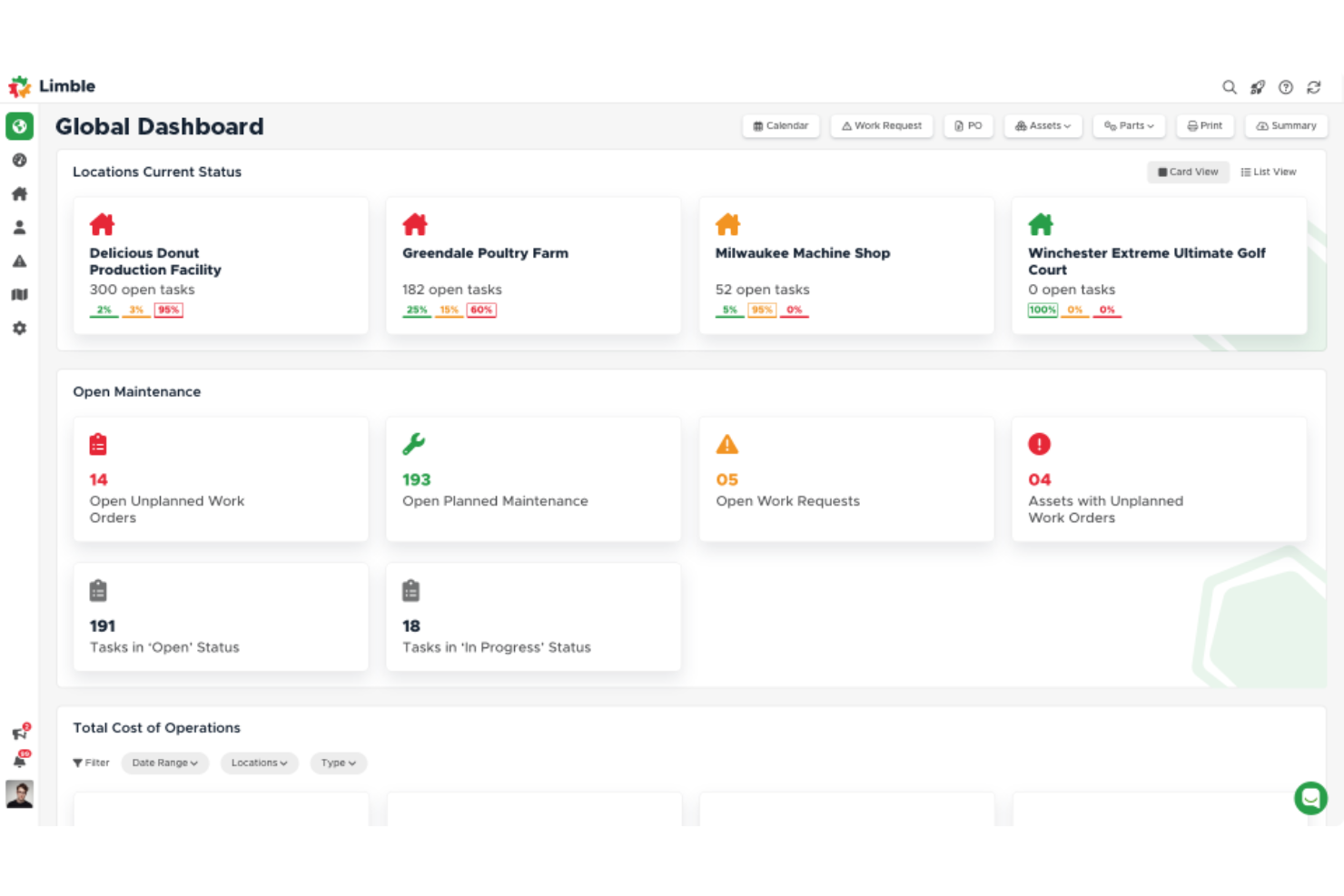10 Best Asset Management Software Shortlist
Here's my pick of the 10 best software from the 30 tools reviewed.
Our one-on-one guidance will help you find the perfect fit.
Asset management software helps you track physical equipment, digital assets, and software licenses in one place so you can avoid waste, reduce downtime, and stay organized.
You might be dealing with hardware that goes missing, outdated tools that cost too much, or license renewals that slip through the cracks. Without the right system, it's easy to lose visibility and spend too much time chasing information.
I’ve worked with organizations to set up and audit asset management tools that actually solve these problems. This guide shares what I’ve learned and the tools I trust to help you take control of your assets.
What Is Asset Management Software?
Asset management software is a tool that helps you keep track of your physical and digital assets in one place. IT teams, operations managers, and finance professionals often use these tools to reduce waste, avoid downtime, and make better purchasing decisions. Features like inventory tracking, automated alerts, and license management help with staying organized, cutting costs, and avoiding missed renewals. These tools make it easier to manage what you own, where it is, and how it’s being used.
Best Asset Management Software For IT Teams Summary
| Tool | Best For | Trial Info | Price | ||
|---|---|---|---|---|---|
| 1 | Best for automated hardware workflows | Free demo available | From $8/month/seat (+$540 platform fee) | Website | |
| 2 | Best for managing global assets in 130+ countries | Free trial + demo available | From $29/month | Website | |
| 3 | Best for hybrid workspace asset tracking | Free demo available | Pricing upon request | Website | |
| 4 | Best for asset and license management in one | Free demo available | Pricing upon request | Website | |
| 5 | Best for simplifying IT asset onboarding | Free trial available | From $0.21/node/month | Website | |
| 6 | Best for managing IT assets and fixed assets | 14-day free trial + free demo available | From $19/user/month (billed annually) | Website | |
| 7 | Best for reducing IT ticket volume | Free trial available | From $149/technician/month (billed annually) | Website | |
| 8 | Best for device movement visibility | Free trial available | From $1.30/month | Website | |
| 9 | Best for automated device discovery | Free demo available | Pricing upon request | Website | |
| 10 | Best for preventive IT maintenance automation | Free plan available | From $28/user/month | Website |
-

Docker
Visit WebsiteThis is an aggregated rating for this tool including ratings from Crozdesk users and ratings from other sites.4.6 -

Pulumi
Visit WebsiteThis is an aggregated rating for this tool including ratings from Crozdesk users and ratings from other sites.4.8 -

GitHub Actions
Visit Website
Overviews Of The Best Asset Management Software For IT Teams
Here’s a summary of the top ten asset management for IT teams to help you understand each tool’s unique features, best use cases, price, and downsides so you can find the right one.
Workwize is an IT hardware management platform designed to help businesses equip their global workforce. It caters to the needs of IT, HR, and operations teams, providing a comprehensive solution to manage IT hardware assets.
Why I picked Workwize: Workwize offers a centralized platform that connects IT suppliers, logistics, and local warehouses, giving you a single view to oversee the complete lifecycle of your IT assets. This integration simplifies procurement, deployment, management, retrieval, and disposal of IT assets across distributed teams. By automating workflows, Workwize reduces manual tasks, allowing your team to focus on more strategic initiatives.
Workwize Standout Features and Integrations:
Standout features include automated workflows, device procurement and deployment, management of replacements and retrievals, centralized asset lifecycle view, connection with IT suppliers, logistics integration, local warehouse coordination, Active Directory integration, and SCIM compatibility.
Integrations include Active Directory, SCIM, HR Systems, IRIS Cascade HR, ADP Workforce Now, AFAS Software, AlexisHR, Azure Active Directory, BambooHR, and Breathe HR.
Pros and cons
Pros:
- Centralized platform for IT asset management
- Automated workflows
- Assists with procuring and deploying devices
Cons:
- Device repairs limited to enterprise plan
- May be expensive for smaller businesses
Deel is a comprehensive platform that integrates HR, payroll, immigration, and people development tools, making it a versatile solution for businesses of all sizes. In addition to these core functions, Deel offers a robust IT suite that addresses the challenges of managing IT operations for a distributed workforce.
Why I picked Deel: As a platform that manages IT operations in over 130 countries, Deel IT provides a unified solution for the procurement, deployment, tracking, and recovery of IT assets. Its unique combination of local expertise and global infrastructure allows companies to navigate complex regulations and logistics, ensuring that equipment is delivered quickly and securely. With real-time visibility and control over all IT assets, including those owned or leased from other vendors, Deel helps IT teams manage their global inventory efficiently.
Deel Standout Features and Integrations:
Standout features include a fully automated device setup process, where devices are pre-configured with necessary apps, software, and security controls before reaching employees. It also provides comprehensive support with global service-level agreement (SLA) backed repairs, loaner devices, and 24/7 support. Additionally, the platform's device refresh and upgrade automation feature ensures that equipment stays up-to-date.
Integrations include Microsoft Azure Active Directory, Okta, Google Workspace, Slack, Microsoft Teams, BambooHR, Workday, and SAP SuccessFactors.
Pros and cons
Pros:
- Supports equipment deployment in over 130 countries
- Helps automate asset workflows
- HR and IT asset management in one
Cons:
- Doesn't offer features beyond device management, like network and server management
- May not be ideal for teams with very complex IT asset needs
New Product Updates from Deel
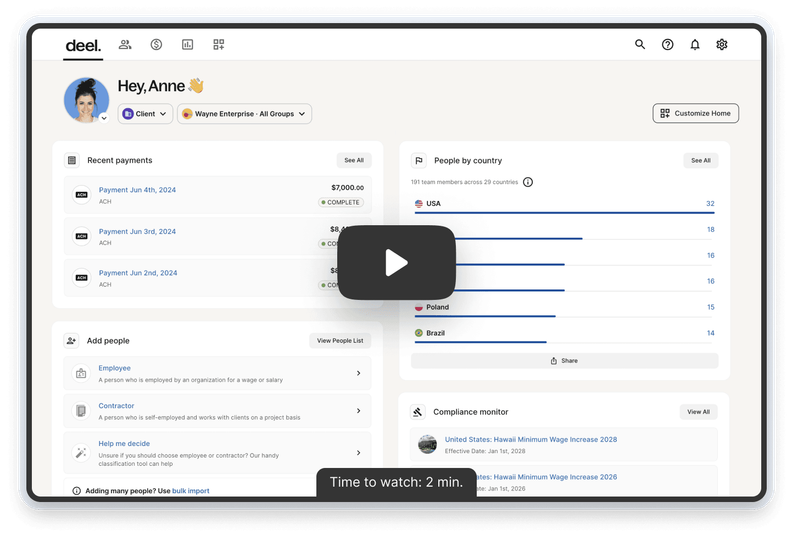
500+ New Platform Enhancements for Global Hiring and Payroll
Deel announced over 500 platform enhancements focusing on global hiring, HR, payroll, and AI-driven compliance, featuring tools for faster hiring, smarter HR management, strategic planning, and enhanced payroll flexibility. For more details, visit the source: Deel Blog.
OfficeSpace is a workplace management platform that helps IT, operations, and facilities teams manage assets across hybrid and in-office environments. I like it for its flexibility—it covers physical asset management while also supporting desk bookings, neighborhood planning, and maintenance tracking from a single dashboard.
Why I Picked OfficeSpace: If you're handling workplace infrastructure—whether it's desk setups, IT equipment, or capital assets—OfficeSpace gives you visibility into what you have, where it is, and who’s using it. It lets you automate maintenance, trigger work orders, and track asset condition and value over time. I also like that it supports asset allocation, audits, and depreciation tracking, so finance and ops can stay aligned.
You can also create access rules and manage all asset data centrally across IT, facilities, and HR. And because it works on mobile, it’s useful for remote and field teams who need updates in real time.
OfficeSpace Standout Features and Integrations:
Standout features include recurring work orders with automated alerts, audit preparation tools, asset lifecycle and depreciation tracking, and a dashboard for cross-team reporting. It also supports mobile access, financial reporting, and condition monitoring to help extend asset life and minimize downtime.
Integrations include Microsoft Teams, Slack, ServiceNow, Jira, SAP, Google Workspace, Workday, Zoom, and over 30 others including identity management and ERP systems.
Pros and cons
Pros:
- User-friendly interface
- Real-time information sync across the platform
- Extensive reporting capabilities
Cons:
- Requires training to fully use all features
- Some asset types might not be relevant to tech teams
Setyl is a cloud-based IT management platform that provides comprehensive oversight of your organization's hardware assets, software applications, licenses, users, vendors, and expenditures—all within a single, centralized system.
Why I Picked Setyl: One thing I like is its ability to automatically detect and import assets, employees, and logins through integrations with your existing tech stack, such as HR packages, MDM, IDP, and IAM systems. This ensures that all hardware and software assets are accurately tracked without manual input. Another notable feature is Setyl's capability to track the complete lifecycle of your assets—from purchase to disposal. This allows you to monitor asset status, location, and more, ensuring that your inventory is always up-to-date and that assets are utilized efficiently throughout their lifespan.
Standout features & integrations:
Standout features include the ability to assign and recover equipment and access from employees during onboarding and offboarding processes, ensuring that assets and licenses are appropriately allocated and retrieved. It also offers shadow IT auto-detection, which exposes unauthorized applications that may threaten data security and waste budgets.
Integrations include Google Workspace, Microsoft 365, Atera, CDW, CrowdStrike, JumpCloud, NetSuite, Slack, BambooHR, ADP Workforce Now, Zendesk, Jira Service Management, and Workday.
Pros and cons
Pros:
- Software and hardware asset management in one
- Assistance with setup offered as standard
- Unlimited assets included in price
Cons:
- Doesn’t offer the complex functionalities that may be needed for large enterprise organizations
- No native mobile app
InvGate Asset Management is an IT asset management solution designed to help your team discover, track, and manage hardware, software, and cloud assets. It provides a unified view of your entire IT inventory, enabling better control over assets and informed decision-making.
Why I picked InvGate Asset Management: InvGate Asset Management makes it easy to get started by offering several onboarding methods — including Agent-based installations, Agentless network discovery, manual asset creation, and integrations with third-party systems like Lansweeper and FileWave. The platform also lets you automate asset lifecycle management. It helps IT teams track hardware assets from procurement to disposal while leveraging smart automation to enforce policies and categorize assets. Additionally, custom asset fields let you tailor the inventory to your organization’s exact tracking needs—from procurement details to usage and compliance.
InvGate Asset Management Standout Features and Integrations:
Standout features include the configuration management database (CMDB), which visually maps relationships between assets, providing clarity on dependencies within your IT infrastructure. Additionally, the automation capabilities allow you to set rules for routine tasks, reducing manual workloads. InvGate also offers multiple inventory creation methods (like Agent, Agentless, manual input, and third-party integrations) to match your organization's structure and needs.
Integrations with tools like Lansweeper, FileWave, Microsoft Active Directory, and Okta streamline onboarding by automatically importing existing asset data.
Pros and cons
Pros:
- Comprehensive asset discovery and inventory capabilities
- Centralized contract management
- Effective software license management
Cons:
- Setup may require technical expertise
- Could offer more native integrations
Freshservice is one of the leading IT asset management platforms (ITAMs) in the world. The ITAM helps CTOs keep their IT assets under control, such as hardware and software, including fixed assets like vehicles and machines
Why I picked Freshservice: It’s one of the easiest platforms to use when you’re wanting to track all of your software, SaaS, computers, devices, and keep them maintained without much work.
Freshservice Standout Features and Integrations:
Standout features include automated reminders to enable proactive maintenance scheduling. This helps save a ton of time when you're wanting to keep your assets up-to-date and to improve asset life cycles. The platform helps with forecasting future maintenance and costs to help manage expenses to improve your profit margins. Plus, you can manage your inventory, purchase orders, and relationship mapping.
Integrations include Dropbox, Jira, Freshdesk, Bomgar, CloudWatch, Quickbooks, Zapier, Zoom, Freshbooks, and Microsoft Teams.
Pros and cons
Pros:
- Mobile app for barcodes or QR code scanning
- User-friendly platform
Cons:
- API can be a bit complicated
Atera is an IT management platform built to help IT teams oversee assets, automate tasks, and deliver proactive support through AI-powered capabilities. It combines essential IT tools like RMM, helpdesk, ticketing, and patch management into one platform.
Why I Picked Atera: I chose Atera for its focus on autonomous IT management, which blends AI-driven agents with traditional IT tools to handle routine tasks automatically. This lets you run IT operations more efficiently by reducing ticket volumes and response times. You also gain full visibility and control over your assets through a unified platform—ideal for small IT teams looking to scale without additional headcount.
Atera Standout Features and Integrations:
Standout features include AI agents that autonomously resolve issues on user devices, unified remote monitoring and management (RMM), built-in helpdesk ticketing, patch management, and IT automation. Atera also offers context-aware intelligence that taps into your knowledge base to resolve issues in line with your processes.
Integrations include Microsoft Teams, Slack, Zapier, Bitdefender, and other common IT tools to support communication, security, and workflows.
Pros and cons
Pros:
- Detailed reporting and client-facing dashboards
- Proactive issue detection and automation options
- Centralizes ticketing, RMM, PSA, and asset management
Cons:
- Some limitations in PSA and billing features
- Learning curve for new users due to breadth of features
Prey is a device tracking and security tool designed to help you monitor, manage, and protect your organization's assets. By installing Prey on your devices, you gain the ability to track their locations, secure sensitive data, and manage your fleet effectively.
Why I picked Prey: I picked Prey as a good asset management software because of its active tracking and geofencing features, which let you monitor devices in real time and get alerts when they enter or leave designated areas. This helps you keep tabs on assets and react quickly if something goes wrong. You also get visibility into device movement history, so it's easier to audit usage or investigate issues. These tools make it simple to manage and protect your assets no matter where they're located.
Prey Standout Features and Integrations:
Standout features include custom wipe, which allows you to remotely delete sensitive data from a device, protecting your organization's information in case of loss or theft. The remote encryption feature enables you to encrypt data on Windows devices, adding an extra layer of security to your assets. Additionally, the factory reset option lets you restore a device to its original settings remotely, ensuring that any compromised data is thoroughly removed.
Integrations include CloudEagle, ServiceNow, and Okta.
Pros and cons
Pros:
- Effective device location tracking
- Includes remote functions, like encryption and factory reset
- Good for managing multiple devices across locations
Cons:
- Activity logs and history only date back a month
- Automations limited to the full suite
Auvik is a cloud-based network management software designed to give you complete visibility and control over your network infrastructure. It automatically discovers and maps your network devices, providing real-time insights into their status and connections.
Why I picked Auvik: I picked Auvik because it automatically discovers and inventories all devices on your network, capturing details like make, model, and location. This helps your team stay on top of every asset without manual tracking. Auvik also supports hardware lifecycle management by flagging devices nearing end-of-life or end-of-support so you can plan replacements and avoid downtime.
Auvik Standout Features and Integrations:
Standout features include real-time network mapping that visually represents your network's topology, allowing you to see how devices are interconnected and quickly identify potential issues. Auvik also offers configuration management, automatically backing up device configurations and tracking changes so you can restore previous settings if needed.
Integrations include Autotask PSA, Microsoft Teams, Slack, Datto RMM, Cisco, Fortinet, Ubiquiti, Salesforce, Zoom, ConnectWise, Palo Alto Networks, and Dell.
Pros and cons
Pros:
- Detailed device inventory aids in lifecycle management
- Can back up and restore device configurations
- Prompt alerting system for various issues
Cons:
- Occasional delays in real-time data updates
- Setting up more advanced functionalities can be challenging
Limble is a cloud-based computerized maintenance management system (CMMS) and asset management platform. Originally designed to streamline maintenance operations in various industries, Limble offers features such as work order management, preventive maintenance, and inventory tracking.
Why I picked Limble: It provides robust tools for tracking and managing IT assets, ensuring that all hardware and software assets are accounted for and maintained properly. Limble's automated work order management system allows IT teams to schedule and prioritize maintenance tasks effectively, while its asset management capabilities ensure that equipment lifecycle information is readily available.
Limble Standout Features and Integrations:
Standout features include an intuitive dashboard that provides a real-time overview of all maintenance activities and customizable reporting that allows teams to generate detailed reports on various aspects of asset management. Preventive maintenance scheduling helps to automate routine maintenance tasks, reducing the likelihood of unexpected equipment failures.
Integrations include Zapier, QuickBooks, Salesforce, Microsoft Teams, Slack, Jira, ServiceNow, and Google Workspace.
Pros and cons
Pros:
- Robust features for tracking asset history and managing parts inventory
- Simplifies the creation, assignment, and tracking of work orders
- Accessible through mobile
Cons:
- Initial setup may require assistance
- Automated reporting could be more robust
Other Options
Here are a few more options that didn’t make the asset management software shortlist but are still worth considering:
- EZOfficeInventory
Budget-friendly fixed asset management tool
- Asset Panda
For advanced inventory management
- Snipe-IT
ITAM customization with an open API
- AssetTiger
User-friendly physical asset management
- HxGN EAM
Enterprise asset management software to extend asset life cycle
- Flexera
ITAM for large organizations
- ManageEngine Mobile Device Manager Plus
For managing corporate mobile devices
- AssetCloud
For managing identical software assets
- Bynder
Digital asset management tool for scalability
- Syncro
For real-time remote asset monitoring and management
- NinjaOne
ITAM for managed service providers
- Zluri
For SaaS management
- GoCodes Asset Management
ITAM for construction and schools
- Wedia
Marketing asset management for copyrights and licenses
- MaintainX
For maintaining physical equipment
- GLPI
Simple open-source asset tracking
- 4ALLPORTAL
DAM for OCR text recognition
- Sapphire
AI-powered ITAM
- Zoho
For integrating with other Zoho tools
- Xyicon
ITAM for multiple locations
Other IT Tech Software Reviews
Looking for more tech tools and systems? Here are a few more software reviews from The CTO Club Team:
- Cloud Platform as a Service
- API Tools
- Cloud Storage Software
- Virtualization Software
- Infrastructure as Code Tools
- PaaS Services
- Cloud Security Tools
- Devops Monitoring tools
Selection Criteria for Asset Management Software
Here’s a summary of the main selection and evaluation criteria I used to curate my list of the best asset management software in 2023:
Core Functionality
While assessing the different asset management tools, I wanted to ensure they provided a few core components:
- Track all software licenses
- Store key data on software or hardware
- Mobile device management
- License expiration notifications
Keep in mind, this core functionality is only applicable to IT asset management software, so not all functions will apply to other asset management software types, like fixed asset management, digital asset management, and enterprise asset management.
Key Features
When analyzing the best asset management platforms on the market, there are a few key features that I had in mind. Most of the (ITAM) software listed above come equipped with most of these features:
- Software License Management: Software licensing management is the management, documenting, and tracking of software used in an organization. It’s important a tool has this ability so you can track whether the right licenses are being used on the correct terms to maximize your profit margins.
- Notifications and Alerts: Every asset management platform should feature some type of alerts or notifications. This is especially important when it comes to maintaining licensing or software. However, many tools also include notifications when physical assets like hardware or machinery need to be updated, maintained, or replaced.
Hardware Asset Tracking: Just as it's important to track intangible assets like software or licenses, companies need to know how they’re hardware is doing. This means being able to know when it’s time to update, upgrade, or replace tech like company laptops, smartphones, servers, and more. - Asset Lifecycle History: Another key component of asset management tools is the ability to take a look into an asset’s history. When was it created? Where was it sourced from? How much did it cost to purchase? When was it last updated or maintained?
Usability
Asset management software can be quite complicated if you’re not super tech-savvy. While it’s expected that someone with a tech background will likely be managing it, it’s important that the software is still easy to navigate.
For the list above, I gave preference to asset management software that can be easily adopted by anyone, whether you're a renowned CTO, a non-techy C-suite executive, or a new employee with no tech background who’s looking to check out a new asset at work.
Platforms that offer portals or the ability to set user permissions and access are crucial. If a platform has different versions based on industry (i.e. construction, healthcare, etc.) it also was given preference.
Anyone who needs to access the software needs to know what they’re looking for, so simplified and specific versions of the platform should be available to any employee in the organization.
Price
Asset management software pricing can vary quite a bit, especially if you’re a medium or enterprise business. However, it’s expected that most software will cost a few hundred dollars per month. Most asset management solutions don’t list their pricing publicly. It’s challenging to find basic or tiered pricing for most ITAMs, in particular. However, you can usually find software for as little as $39 per month and upwards of a few hundred dollars per month.
Software Integrations
Any asset management software you add on should gel relatively easily with your current software tool kit. The software asset management platform you choose should be able to work well within at least a few of your current business tools.
People Also Ask
Here are a few answers to some of the most common questions regarding asset management software:
What are examples of assets that an asset management software helps manage?
Why do I need software asset management?
How do you keep track of IT assets?
Best Practices for the Best Tools
As a CTO or tech leader, it can be a challenge to keep track of all of your company’s assets, especially as you scale.
Trying to keep everything organized, maintained, and under close watch can be a real challenge, even with years of experience. Thankfully, you can take a major weight off your shoulders when you have the right asset management tool on hand.
To learn more about the latest tech insights and tools from experts in the industry, sign up for The CTO Club newsletter.