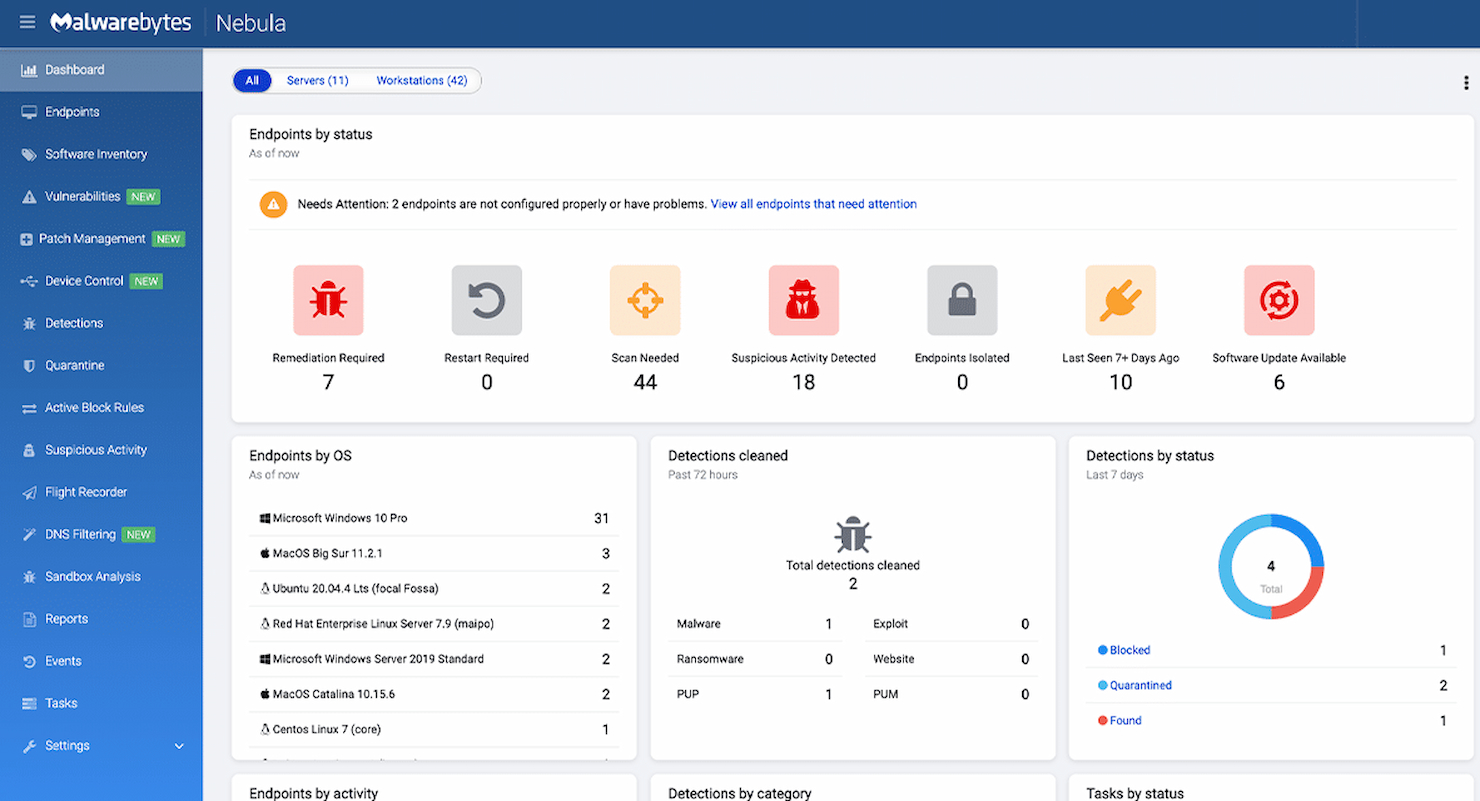10 Best Endpoint Security Software Shortlist
Here's my pick of the 10 best software from the 22 tools reviewed.
Our one-on-one guidance will help you find the perfect fit.
Staying ahead of cyber threats is harder than ever. With employees accessing company systems from various devices and locations, you’re constantly at risk of breaches, malware, and data loss. Finding the right endpoint security software feels overwhelming with so many options—especially when you need to balance security with ease of use.
I've tested and evaluated countless security solutions over the years, so I know what works. In this list, I’ve narrowed down the best endpoint security software to help you identify and stop threats before they harm your business.
Why Trust Our Software Reviews?
We’ve been testing and reviewing software since 2023. As IT and data specialists ourselves, we know how critical and difficult it is to make the right decision when selecting software.
We invest in deep research to help our audience make better software purchasing decisions. We’ve tested more than 2,000 tools for different IT use cases and written over 1,000 comprehensive software reviews. Learn how we stay transparent & our review methodology.
Best Endpoint Security Software Summary
| Tool | Best For | Trial Info | Price | ||
|---|---|---|---|---|---|
| 1 | Best for global teams | Free trial + demo available | From $29/month | Website | |
| 2 | Best for multi-OS endpoint management | 14-day free trial | Pricing upon request | Website | |
| 3 | Best for protecting small businesses endpoints | 30-day free trial available | From $31.37/device/year | Website | |
| 4 | Best for centralizing your cybersecurity defense in the cloud | Not available | Pricing upon request | Website | |
| 5 | Best for defending SaaS Cloud endpoints | 15-day free trial available | From $299.95/5 devices/year | Website | |
| 6 | Best for malware and attack prevention for small businesses | Not available | From $16.90/endpoint/year | Website | |
| 7 | Best for integrated endpoint protection | 30-day free trial available | From $34.98/3 devices/year | Website | |
| 8 | Best for protecting your customers' endpoints | Free demo available | From $4/agent/month | Website | |
| 9 | Best for endpoint scanning and response | 30-day free trial + free demo available | From $39.95/device (billed annually) | Website | |
| 10 | Best low-cost option | 14-day free trial available | From $33.74/device/year | Website |
-

Docker
Visit WebsiteThis is an aggregated rating for this tool including ratings from Crozdesk users and ratings from other sites.4.6 -

Pulumi
Visit WebsiteThis is an aggregated rating for this tool including ratings from Crozdesk users and ratings from other sites.4.8 -

GitHub Actions
Visit Website
The 10 Best Endpoint Security Software Reviews
Below are my detailed summaries of the best endpoint security software that made it onto my shortlist. My reviews offer a detailed look at the key features, pros & cons, integrations, and ideal use cases of each tool to help you find the best one for you.
Deel IT is a global-first IT solution that helps you manage and automate your company's IT operations across more than 130 countries. It streamlines equipment and software management, making tasks like onboarding and offboarding straightforward, no matter where your team members are located.
Why I picked Deel IT: I chose Deel IT because of its integrated mobile device management (MDM) and endpoint protection features. These tools allow you to automatically secure devices by configuring them with necessary security measures and business-critical applications before they're delivered to your employees. This approach reduces risks associated with manual setups and ensures that devices are ready for immediate use upon arrival.
Deel IT Standout Features & Integrations:
Features include the ability to grant and revoke application access remotely. This means you can control who has access to specific software and data, enhancing your organization's security posture. It also offers device lifecycle management, which covers everything from purchasing and provisioning to monitoring and recovering assets remotely.
Integrations include Hubstaff, QuickBooks, Google Workspace, Slack, JIRA, Brex, Dropbox, Microsoft 365, SAP S/4HANA, Airtable, Google Sheets, and HubSpot.
Pros and cons
Pros:
- Simplifies global equipment procurement and deployment
- Provides comprehensive asset tracking and visibility
- Includes robust security features like MDM and endpoint protection
Cons:
- Mobile app is limited compared to desktop version
- Not ideal for businesses with complex asset management and IT needs
Scalefusion is a unified mobile device and endpoint management solution that offers a wide range of features for managing devices and users, including location tracking, application management, geofencing, and more. The platform has a user-friendly interface and versatile deployment options for businesses of all sizes.
Why I picked Scalefusion: I chose Scalefusion for its multi-OS endpoint management capabilities. The platform enables businesses to manage and secure a wide range of devices, including smartphones, tablets, laptops, and desktops across various operating systems such as iOS, Android, Windows, and macOS. It allows IT administrators to manage this diverse range of devices from a single dashboard.
Scalefusion Standout Features & Integrations:
Features that are compelling about Scalefusion are its content management capabilities that allow users to manage and distribute content on enrolled devices, pitstops for insights into distance traveled by devices, and role-based access control. It also offers real-time location tracking, geofencing, and reports on compliance.
Integrations include Google Workspace, Google Maps, Google Drive, Okta, Azure AD, Office 365 AD, Samsung Knox, Lenovo, Kyocera, Jira, Freshservice, Janam, and more.
Pros and cons
Pros:
- API available for customizations
- Simple deployment and configuration
- Detailed granular control over device lockdown
Cons:
- Messaging is unavailable when offline
- Occasional lag for remote locking and unlocking
Avast Small Business Solutions is an endpoint security and antivirus software specifically tailored for small businesses. It offers next-gen endpoint protection tools (exploit mitigation, behavioral analysis, and ML) alongside antivirus, patch management, VPN, and USB protection features.
Why I picked Avast Small Business Solutions: I picked Avast Small Business Solutions because it is affordable and easy to use. It provides small businesses with automatic protection against cyber threats by monitoring and eliminating them centrally at each endpoint.
Avast Small Business Solutions Standout Features & Integrations:
Features I appreciated most are those tailored for small businesses, such as offering simplified endpoint protection through a single-screen interface.They enable cybersecurity teams to monitor potential viruses and detect suspicious files on devices both in the office and remotely.
Integrations are native and can be added by ClientID and Client Secret parameters via Avast Business Hub. Integrations include ConnectWise, ConnectWise Automate, and Ivanti.
Pros and cons
Pros:
- Transferable devices between policies through the cloud portal to test and maintain security levels
- Set parameters in a policy and apply them to endpoints with a single click
- Lockout prevents unauthorized deactivation and requires authorized passwords
Cons:
- Includes voice notification for antivirus updates, easily disabled in menu options
- Occasionally initiates unexpected startup scans while your system is running
Best for centralizing your cybersecurity defense in the cloud
The Trellix Endpoint Protection Platform is a cybersecurity solution that protects devices and endpoints on your network. It uses advanced analytics, machine learning, and integration with other vendors' products to enhance your defense against evolving threats.
Why I picked Trellix Endpoint Protection Platform: I picked Trellix Endpoint Protection Platform because it lets companies bring all their security together in one place, in the cloud. Whether you're using mobile phones, computers, or other devices, Trellix's centralized management makes it easy to see what's going on and keeps things running smoothly.
Trellix Endpoint Protection Platform Standout Features & Integrations:
Features I liked in Trellix include behavior classification, driven by machine learning, to provide timely threat intelligence, such as fast identification of zero-day threats. I also like the unified dashboard, as well as the integrated anti-malware and firewall features.
Integrations that Trellix provides natively include Aruba ClearPass, BASEL II, Database Content Pack, and DNS Content Pack.
Pros and cons
Pros:
- Supports additional modules to enhance alert context and capabilities
- Alert telemetry for detecting and responding to attacks on disk and in memory
- Streamlines CSOC analyst workflow with a unified interface for alert investigation, triage, and containment
Cons:
- Pricing packages are ambiguous
- The persistent notifications about product upgrades may be bothersome
Best for defending SaaS Cloud endpoints
CrowdStrike Falcon is a cloud-based endpoint solution that uses a single, lightweight agent to prevent and detect cyber attacks, including malware and malware-free threats. It also uses a threat graph to analyze and understand real-time data, processing billions of events each day on a single console.
Why I picked CrowdStrike Falcon Endpoint Protection Enterprise: I chose CrowdStrike Falcon for Cloud-based SaaS companies because it rapidly predicts, detects, and responds to threats in Cloud environments. It employs automated remediation, USB device protection, firewall management, and comprehensive endpoint visibility.
CrowdStrike Falcon Endpoint Protection Enterprise Standout Features & Integrations:
Features that I found helpful for SaaS companies include actionable data generation, detecting attack changes, and visualizing threat patterns through a patented Threat Graph. This ensures effective protection of sensitive customer data. I also liked that the modular toolset allows you to add more features without having to redesign your security approach.
Integrations in CrowdStrike are native and include Airlock, Tines, ArcSight, Sixgill, and SecurityAdvisor.
Pros and cons
Pros:
- The searches in the discovery module are highly valuable for reporting
- Effectively blocks attacks and prevents unwanted installations
- Automated incident detection, action, and closure using fusion workflow
Cons:
- Dashboard can display an excessive amount of information
- Cost and features may be overkill for smaller businesses
Best for malware and attack prevention for small businesses
Symantec Endpoint Protection is an endpoint security solution designed to protect servers and computers from malware, hackers, and other threats. It applies robust technology, including firewall protection, to ensure the safety and integrity of your systems.
Why I picked Symantec Endpoint Protection: I picked Symantec Endpoint Protection because of its comprehensive features and security measures. The price point, features, and ease of use make it a great starting point for small business owners looking to protect their tech stack. The added firewall feature provides an extra layer of protection.
Symantec Endpoint Protection Standout Features & Integrations:
Features that I found helpful in this software are firewall protection, antivirus solutions, and integration with EDR Consoles. These features team up to keep businesses secure by blocking unauthorized access, defending against harmful software, and providing advanced detection and response capabilities.
Integrations that Symantec uses are primarily native and include Unified Endpoint Management (UEM), REST APIs, and Unified Endpoint Management (UEM).
Pros and cons
Pros:
- Utilizes advanced threat detection mechanisms
- Offers AI guidance for creating and deploying policies
- Provides robust protection against cybersecurity threats
Cons:
- Resource-intensive and may cause slowdowns on older systems
- Merger with Broadcom may cause support challenges for existing customers.
Heimdal Threat Protection Endpoint is a cybersecurity suite that offers integrated protection for your business. It combines threat prevention, patching, antivirus, DNS traffic filtering, vulnerability management, access governance, and incident response for integrated protection of your business.
Why I picked Heimdal Threat Protection Endpoint: I picked Heimdal Threat Protection Endpoint for its integrated security solution, which combines multiple applications like antivirus, firewall, intrusion detection, and more. With machine learning capabilities, Heimdal detects and defends against various polymorphic malware threats.
Heimdal Threat Protection Endpoint Standout Features & Integrations:
Features that I thought stood out are the unified suite of features, including endpoint activity tracking through data analytics. It allows cybersecurity teams to respond quickly to incidents and provides actionable guidance through threat intelligence capabilities.
Integrations are provided via native integrations and include Adobe Acrobat Reader, Logitech, Skype, NGINX, and FileZilla.
Pros and cons
Pros:
- Unified dashboard UI
- You can easily add additional modules by simply clicking a button
- Automatically updates software to prevent vulnerabilities from outdated applications
Cons:
- May generate some Java errors on Mac systems
- Occasionally blocks safe sites, necessitating unblocking via support emails
SentinelOne Endpoint Protection is an all-in-one cybersecurity solution that combines endpoint protection, EDR, and automated threat response. It detects and swiftly responds to threats, taking necessary actions like device isolation or security team alerts for incident management.
Why I picked SentinelOne Endpoint Protection: I picked SentinelOne Endpoint Protection because it excels in identifying infected devices used by your clients. You can quickly retrieve crucial files and apply customizable scripts, ensuring faster and more secure service to your customers.
SentinelOne Endpoint Protection Standout Features & Integrations:
Features that stood out to me are customer-centric features, such as the ability to discover and profile all IP-enabled devices on your network and automatically extending protection to all user devices. I liked how this lets cybersecurity teams simplify protection measures without additional agents, hardware, or network modifications.
Integrations are pre-built and include AWS, Splunk, ServiceNow, and IBM Security.
Pros and cons
Pros:
- Requires little admin support, saving costs and increasing efficiency
- Enables policy-based endpoint management for individual device control
- You can easily disconnect a device remotely to isolate infections
Cons:
- It would be helpful if SentinelOne had better automation to update client versions.
- The accuracy of deep dive searches varies
Apex One is an endpoint security solution that proactively protects against vulnerabilities by virtually patching them. It scans for vulnerabilities based on criteria such as severity and Common Vulnerabilities and Exposures (CVE) listing, providing comprehensive protection for platforms and devices.
Why I picked Apex One: I chose Apex One because it utilizes deep scanning to detect malware, viruses, and other threats on all endpoints. It also collects data from millions of application events to identify and track potential risks, ensuring your product and systems are kept up-to-date with the latest cyber threats.
Apex One Standout Features & Integrations:
Features I found beneficial for endpoint protection and scanning include advanced threat techniques like machine learning, as well as noise-canceling methods such as census and safelisting. This combination minimizes false positives and enhances overall security.
Integrations consist of native plug-ins that enhance security visibility and functionality. Some of the popular plug-ins are IBM QRadar, Fortinet, and Splunk.
Pros and cons
Pros:
- Behavior monitoring module terminates suspicious processes
- External machines receive direct updates from Apex One servers for protection
- After installing Apex One agents, users can perform full scans and review machine logs
Cons:
- Inability to rename endpoint agent names after they're assigned to a system
- The basic reporting feature is okay but could use improvements
Malwarebytes is an endpoint antivirus software that scans and removes malicious software, such as viruses, adware, and spyware. It operates in batch mode, which minimizes interference when other on-demand antimalware software is running on the computer.
Why I picked Malwarebytes Endpoint Protection: I chose Malwarebytes Endpoint Protection because it offers solid protection and functionality at a price point that works for budget-conscious startups. I found its malware protection was good, with a lightweight agent and straightforward interface
Malwarebytes Endpoint Protection Standout Features & Integrations:
Features I found are simple yet effective for startup endpoints. It provides essential features such as virus protection and file quarantine, making it a reliable and straightforward antivirus product.
Integrations are built around a range of native plug-ins developed in collaboration with industry leaders such as IBM, Microsoft, Splunk, ArcSight, and Kaseya.
Pros and cons
Pros:
- You can choose multiple analysis types: threats, personalized settings, or quick scans
- Updates database rapidly for superior threat removal/blocking edge
- Speedy scans without system resource burden
Cons:
- Lacks advanced firewall controls
- Useful, but not as feature-rich as top antivirus software like Avast or McAfee
Other Endpoint Security Software
Here are some additional endpoint security software options that didn’t make it onto my shortlist, but are still worth checking out:
- Cynet 360
All-in-one endpoint solution
- Bitdefender GravityZone
For protecting business data for small-to-medium-sized companies
- Kaspersky Business
For preventing cyber attacks for medium-sized businesses
- ESET Endpoint Protection
For preventing ransomware attacks
- Scalefusion OneIdP
For zero trust device access
- Watchguard Endpoint Security
For endpoint security for security analysts
- Cortex XDR
For extended endpoint monitoring
- Harmony Endpoint
Endpoint tool for the total cost of ownership
- Agency
For employee-targeted cyber threats
- FortiClient
Endpoint protection for VPNs
- Cisco Secure Endpoints
For work-from-home endpoints
- ThreatLocker
For granular control over your endpoints
Related Software Reviews
If you still haven't found what you're looking for here, check out these alternative tools that we've tested and evaluated.
- Network Monitoring Software
- Server Monitoring Software
- SD-Wan Solutions
- Infrastructure Monitoring Tools
- Packet Sniffer
- Application Monitoring Tools
Endpoint Security Software Selection Criteria
When selecting the best endpoint security software to include in this list, I considered common buyer needs and pain points like protecting remote devices from malware and minimizing downtime from security breaches. I also used the following framework to keep my evaluation structured and fair:
Core Functionality (25% of total score)
To be considered for inclusion in this list, each solution had to fulfill these common use cases:
- Detect and block malware
- Prevent unauthorized access
- Monitor endpoint activity
- Respond to security incidents
- Manage endpoint devices remotely
Additional Standout Features (25% of total score)
To help further narrow down the competition, I also looked for unique features, such as:
- AI-driven threat detection
- Automated response and remediation
- Zero-trust security framework
- Dark web monitoring
- Cybersecurity software
- Behavioral analysis of endpoint activity
Usability (10% of total score)
To get a sense of the usability of each system, I considered the following:
- Ease of setup and configuration
- Intuitive user interface
- Low impact on system performance
- Clear and actionable alerts
- Role-based access control
Onboarding (10% of total score)
To evaluate the onboarding experience for each platform, I considered the following:
- Availability of training videos and product tours
- Guided setup or onboarding support
- Access to live webinars or workshops
- Documentation and knowledge base quality
- Availability of migration support
Customer Support (10% of total score)
To assess each software provider’s customer support services, I considered the following:
- 24/7 support availability
- Response time for urgent issues
- Live chat, phone, and email options
- Dedicated account manager
- Proactive threat notifications
Value For Money (10% of total score)
To evaluate the value for money of each platform, I considered the following:
- Transparent pricing structure
- Cost compared to similar solutions
- Availability of a free trial or demo
- Contract flexibility
- Volume discounts for large teams
Customer Reviews (10% of total score)
To get a sense of overall customer satisfaction, I considered the following when reading customer reviews:
- Reports on system performance and stability
- Satisfaction with threat detection and response
- Comments on ease of use
- Complaints about false positives
- Praise for customer support quality
How to Choose Endpoint Security Software
It’s easy to get bogged down in long feature lists and complex pricing structures. To help you stay focused as you work through your unique software selection process, here’s a checklist of factors to keep in mind:
| Factor | What to Consider |
|---|---|
| Scalability | Make sure the software can grow with your business. It should support more devices and users as your company expands without a drop in performance. |
| Integrations | Ensure the software integrates with your existing systems (like SIEM, threat intelligence, and identity management platforms) to avoid compatibility issues. |
| Customizability | Look for software that lets you adjust security policies, alerts, and response actions to match your business's specific needs. |
| Ease of Use | The interface should be intuitive and easy for your team to navigate. Complicated setups or hard-to-find settings can slow down threat response. |
| Budget | Consider the total cost, including licensing fees, per-user costs, and additional charges for support or extra features. |
| Security Safeguards | Look for features like encryption, multi-factor authentication, and real-time threat monitoring to protect sensitive data. |
| Threat Detection and Response | Ensure the software can quickly detect and respond to threats. Real-time alerts and automated responses are ideal. |
| Support and Training | Check if the provider offers training resources, live support, and onboarding help to ensure your team gets up to speed quickly. |
Trends in Endpoint Security Software
In my research, I sourced countless product updates, press releases, and release logs from different endpoint security software vendors. Here are some of the emerging trends I’m keeping an eye on:
- AI-driven threat detection: More vendors are using machine learning and artificial intelligence to identify and respond to threats in real time, improving accuracy and reducing false positives.
- Zero-trust architecture: Vendors are moving toward zero-trust models, where every access request is verified before being granted, even within internal networks.
- Extended detection and response (XDR): XDR software integrate data from multiple security layers (endpoints, networks, cloud) to provide a more unified view of threats.
- Threat hunting: Some solutions now offer proactive threat hunting, where security teams search for hidden threats rather than waiting for alerts.
- Behavioral analysis: More tools are focusing on analyzing user and device behavior to spot unusual activity and prevent insider threats or compromised credentials.
What Is Endpoint Security?
Endpoint security provides protection against cyber threats for IT networks that are connected to user’s “endpoints” devices like PCs, tablets, mobile phones, and Internet of Things (IoT) devices. This complex network configuration means a greater attack surface for potential cyber threats, creating a need for modern endpoint protection software to go beyond outdated legacy security architectures.
Endpoint security software combines network and device security to keep out malware, vulnerabilities, and targeted attacks. These tools can actively monitor and analyze incoming files and activities to identify actions with potential malicious intent. They actively defend your system with real-time protection measures like firewall rules, intrusion prevention, and web filtering.
Features of Endpoint Security Software
When selecting endpoint security software, keep an eye out for the following key features:
- Threat detection: Monitors endpoints for suspicious activity and potential security breaches in real time.
- Incident response: Automatically isolates and addresses security threats to prevent further damage.
- Device control: Allows you to control which devices can access your network to prevent unauthorized access.
- Patch management: Identifies and fixes vulnerabilities by automatically installing security patches.
- Encryption: Protects sensitive data on endpoints by encrypting it both at rest and in transit.
- Application control: Limits which applications can run on your devices to reduce the risk of malware infections.
- Behavioral analysis: Tracks user and device activity to spot unusual patterns that could indicate a security threat.
- Cloud-based management: Lets you monitor and control endpoint security from a centralized dashboard.
- Threat intelligence: Uses global threat databases to identify and protect against emerging threats.
- Multi-factor authentication: Adds an extra layer of security by requiring additional verification beyond just passwords.
Benefits of Endpoint Security Software
Implementing endpoint security software provides several benefits for your team and your business. Here are a few you can look forward to:
- Improved threat detection: Identifies and responds to malware, ransomware, and other threats in real time, reducing the risk of data breaches.
- Better control: Allows you to manage and monitor all endpoints from a single platform, simplifying security management.
- Reduced downtime: Quick threat response minimizes system disruptions, helping your team stay productive.
- Compliance support: Helps you meet industry security standards by ensuring all endpoints are properly secured and monitored.
- Lower risk of data loss: Encryption and backup features protect sensitive data even if a device is compromised.
- Enhanced device protection: Controls which devices can access your network, blocking unauthorized or potentially risky connections.
- Scalability: Expands easily as your business grows, allowing you to add new endpoints without sacrificing protection.
Costs and Pricing of Endpoint Security Software
Selecting endpoint security software requires an understanding of the various pricing models and plans available. Costs vary based on features, team size, add-ons, and more. The table below summarizes common plans, their average prices, and typical features included in endpoint security software solutions:
Plan Comparison Table for Endpoint Security Software
| Plan Type | Average Price | Common Features |
|---|---|---|
| Free Plan | $0 | Basic threat detection, limited device coverage, and minimal reporting. |
| Personal Plan | $5-$25/user/month | Real-time threat monitoring, malware protection, and email security software. |
| Business Plan | $25-$75/user/month | Endpoint detection and response tools (EDR tools), advanced threat intelligence, policy enforcement, and reporting. |
| Enterprise Plan | $75-$150/user/month | AI-based threat detection, 24/7 support, behavioral analysis, custom reporting, and network integration. |
Endpoint Security Software FAQs
Here are some answers to common questions about endpoint security software:
How does endpoint security software differ from traditional antivirus programs?
Can endpoint security software protect against zero-day attacks?
How does endpoint security software integrate with existing IT infrastructure?
What factors should I consider when choosing an endpoint security solution?
How does endpoint security software handle data privacy concerns?
Is endpoint security software suitable for small businesses?
Conclusion
In a tech landscape where employees and customers can connect to your network anytime and anywhere, it’s more important than ever to ensure your endpoint connections don’t expose you to cyber risks. Endpoint security software plays an important role in safeguarding end-user devices from constantly evolving cybersecurity threats, including malware and malicious actors, ensuring their security and protection. With a variety of features and price points, there’s sure to be a tool to meet your needs, and I hope my list has helped you find the right one.
If you want more, subscribe to The CTO Club newsletter and stay ahead with exclusive insights, trends, and expert advice from industry experts.