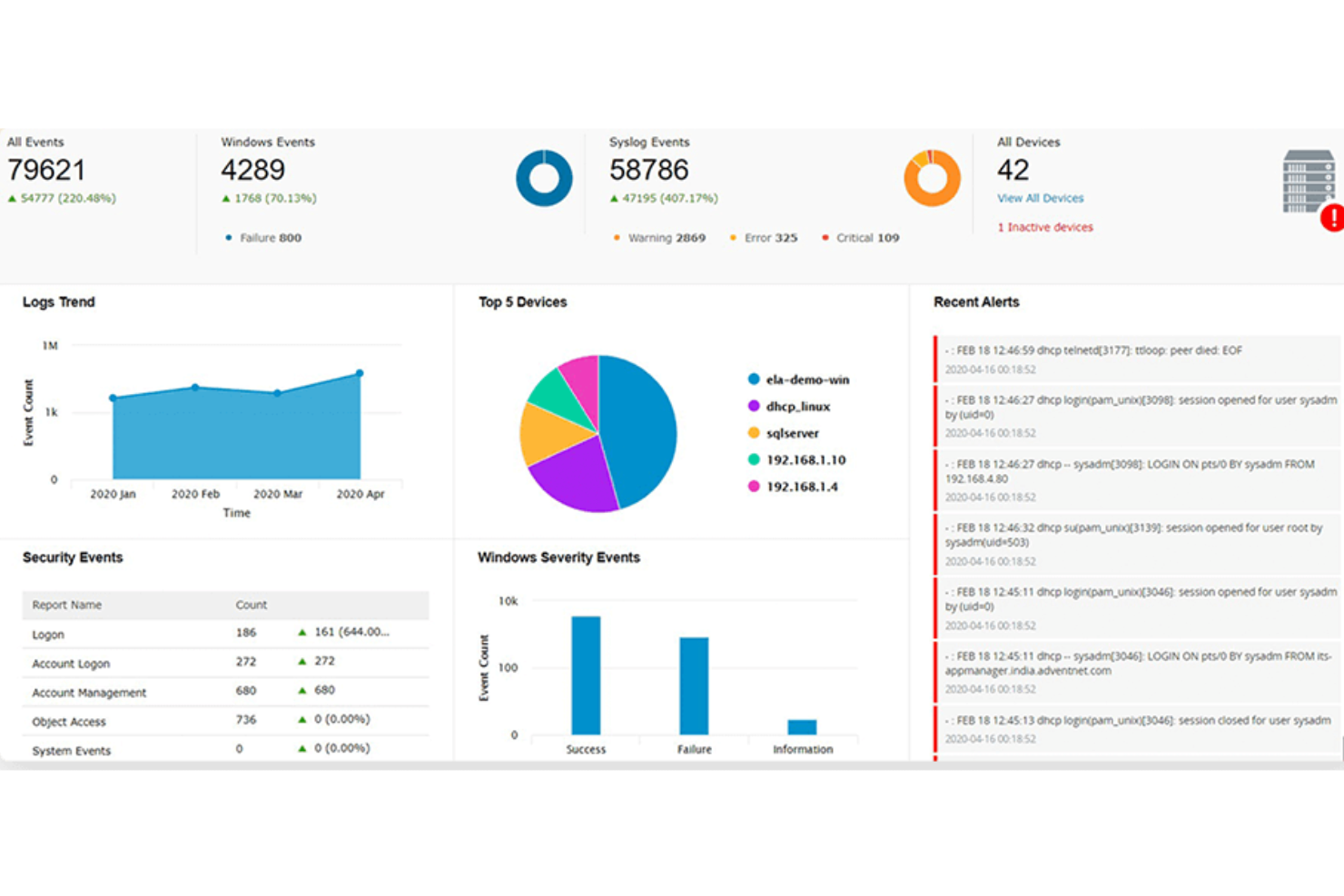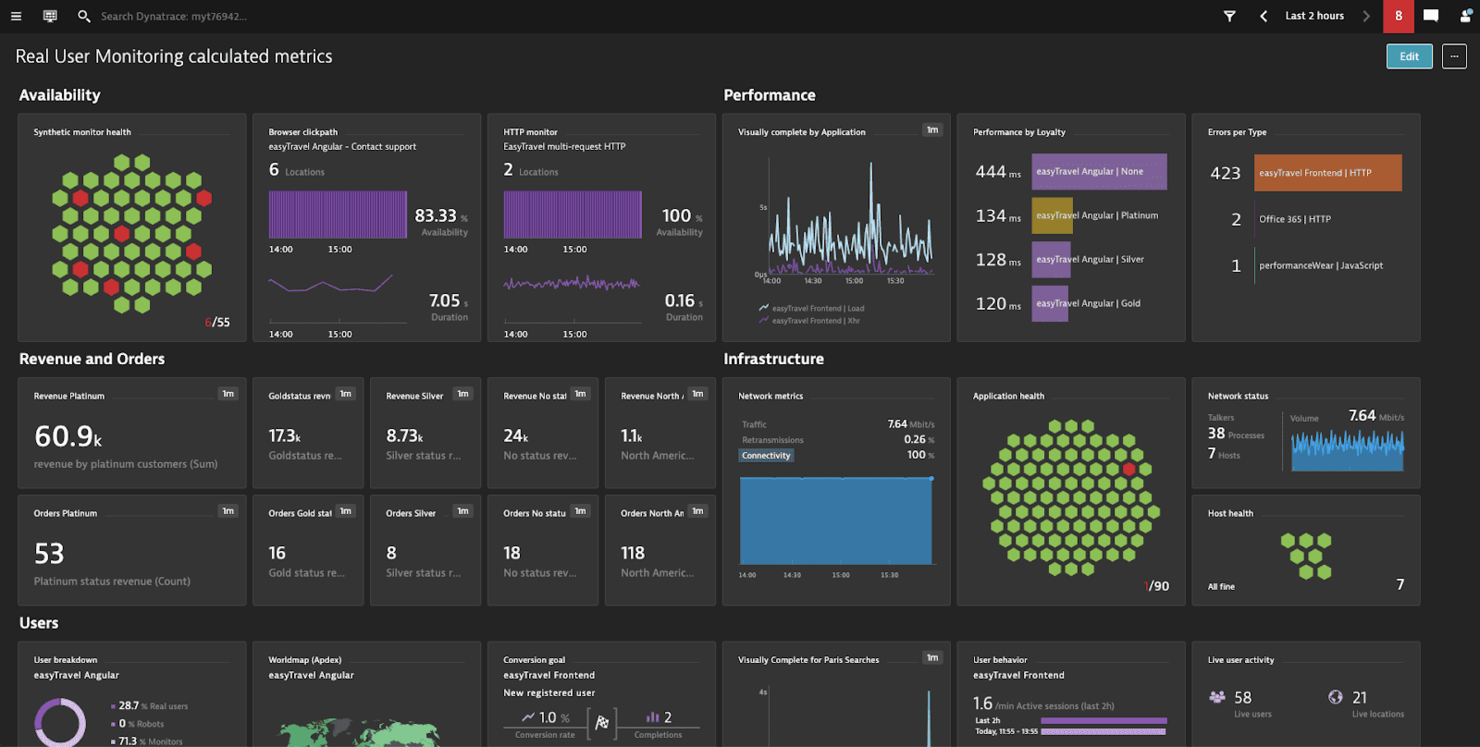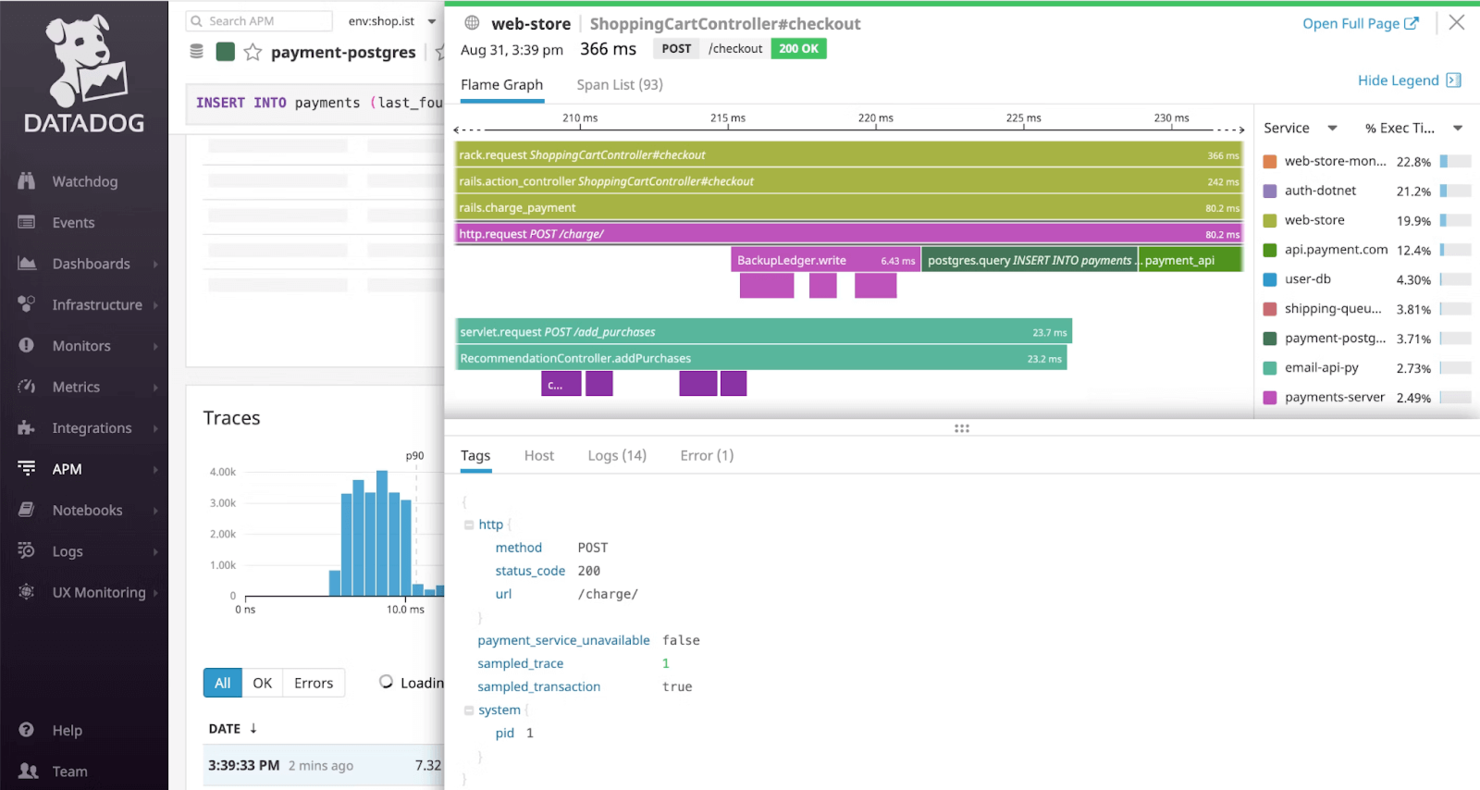Best Cybersecurity Software Shortlist
Here’s my shortlist of the very best cybersecurity software, along with what I found each does best:
Our one-on-one guidance will help you find the perfect fit.
Securing a modern organization often means juggling diverse endpoints, legacy systems, and evolving attack vectors—all while ensuring nothing slips through the cracks. Maybe you’ve spent hours researching solutions that promise total protection, only to find they don’t integrate well with your environment or leave important gaps uncovered. Finding the right cybersecurity software isn’t just about ticking boxes; it’s about aligning the tool’s capabilities with your unique infrastructure and threat profile.
Over the years, I’ve worked with a wide range of cybersecurity solutions—covering endpoint protection, network security, incident response, and more—to help teams address real-world challenges. In this guide, I’ll share what I’ve learned about the tools that truly stand out, so you can choose a solution that streamlines protection, fits your existing setup, and ultimately makes securing your organization a more manageable task.
Why Trust Our Cybersecurity Software Reviews?
We’ve been testing and reviewing cybersecurity software for years. As IT specialists ourselves, we know how critical and difficult it is to make the right decision when selecting new solutions.
We invest in thorough research to help our audience make better software purchasing decisions. We’ve tested more than 2,000 tools for different IT use cases and written over 1,000 comprehensive software reviews. Learn how we stay transparent & our hybrid cloud solution review methodology.
Best Cybersecurity Software Summary
| Tool | Best For | Trial Info | Price | ||
|---|---|---|---|---|---|
| 1 | Best for SaaS security posture management | 30-day free trial | From $3/user/month (billed annually) | Website | |
| 2 | Best for comprehensive code-to-cloud security | Free plan available + free demo | From $350/month | Website | |
| 3 | Best for DNS-level threat blocking | Free demo available | From $8/user/month (5 users minimum) | Website | |
| 4 | Best for managing and securing IT infrastructure | Free trial available | From $10/user/month (billed annually) | Website | |
| 5 | Best for integrated DLP and CASB capabilities | Free demo available | Pricing upon request | Website | |
| 6 | Best rootkit scanner | 60-day money-back guarantee | From $49.99/device/year | Website | |
| 7 | Best for proactive threat detection | 30-day free trial + free demo available | From $338.50/year | Website | |
| 8 | Best for securing applications | 15-day free trial + demo available | From $0.0001 | Website | |
| 9 | Best for full-stack observability | Free plan + demo available | Pricing upon request | Website | |
| 10 | Best for educational institutions | 14-day free trial available | From $15/user/month | Website |
-

Docker
Visit WebsiteThis is an aggregated rating for this tool including ratings from Crozdesk users and ratings from other sites.4.6 -

Pulumi
Visit WebsiteThis is an aggregated rating for this tool including ratings from Crozdesk users and ratings from other sites.4.8 -

GitHub Actions
Visit Website
Best Cybersecurity Software Reviews
Below are my picks for the best cybersecurity software with brief but detailed rundowns to help you compare their strengths, weaknesses, and pricing:
Zygon is a modern identity governance platform designed to enhance cybersecurity by securing user identities and access across SaaS applications. It helps IT and security teams manage who can access what, when, and how, especially in cloud-first environments.
Why I picked Zygon: I like that the platform focuses on SaaS security posture management—something many traditional cybersecurity tools overlook. It gives your team visibility into who has access to what across your SaaS stack and flags risks like shadow IT, stale accounts, or privilege creep. By automatically detecting unmanaged identities and unauthorized app usage, Zygon helps close gaps that attackers often exploit in cloud-first environments.
Zygon standout features and integrations:
Features include a unified inventory that connects data from identity providers and applications, giving you a clean view of all access across your stack. It also provides alerting for policy violations and unusual behavior, so your team can react quickly to potential breaches.
Integrations include n8n, Make, MS Teams, Google Workspace, Entra ID, Slack, Microsoft 365, and Okta.
Pros and cons
Pros:
- Helps reduce manual provisioning
- Notifies you of security policy gaps
- Finds unmanaged SaaS apps quickly
Cons:
- Lacks antivirus or malware scanning
- Doesn’t offer device-level protection
Aikido Security is a DevSecOps platform that gives you security coverage from code to cloud, helping protect your applications both during development and at runtime.
Why I picked Aikido Security: Aikido Security offers a wide range of coverage, like malware detection, container image scanning, and infrastructure as code (IaC) scanning. It brings together open-source tools with custom rules, letting you see all your security findings in one place. With its automated triage and reachability engine, you only get alerted to relevant vulnerabilities, so you can focus on real threats instead of minor issues. Aikido also ensures compliance with industry standards like SOC 2 and ISO 27001, giving you peace of mind when it comes to regulatory requirements.
Aikido Security standout features and integrations:
Features include cloud posture management (CSPM), open source dependency scanning, secrets detection, static code analysis, container image scanning, surface monitoring, and firewall capabilities.
Integrations include Amazon Web Services (AWS), Google Cloud, Microsoft Azure Cloud, Drata, Vanta, AWS Elastic Container Registry, Docker Hub, Jira, Asana, and GitHub.
Pros and cons
Pros:
- Scalable for growing teams
- Offers actionable insights
- Has a comprehensive dashboard and customizable reports
Cons:
- Does not have endpoint security or intrusion detection capabilities
- Ignores vulnerabilities if no fix is available
New Product Updates from Aikido Security
Aikido Security's Azure Support and Multi-Cloud Search
Aikido Security's update introduced Azure support and multi-cloud search capabilities to its CSPM offering, enhanced by Zen LLM tracking for NodeJS and Python, alongside improved file-type scanning support. For more details, visit the Aikido Changelog.
NordLayer is a network access security solution designed to help businesses protect their digital environments. It offers tools like business VPN, Zero Trust Network Access (ZTNA), and threat protection to ensure secure connections for remote employees and safeguard sensitive company resources.
Why I picked NordLayer: I like its DNS filtering capability that blocks access to malicious websites by evaluating requests at the DNS level, preventing harmful content from reaching your devices. By stopping threats before they can cause damage, your team can browse the internet more safely. It also offers download protection that scans files in real-time during the download process, removing any malicious code immediately.
NordLayer standout features and integrations:
Features include internet access security, private access security, network connectors, compliance aid, identity and access management, cloud network integration, centralized control panel, dedicated IP addresses, site-to-site VPN, network segmentation, single sign-on (SSO), multi-factor authentication (MFA).
Integrations include Entra ID, Okta, OneLogin, JumpCloud, Google Workspace, Google Cloud, IBM Cloud, and AWS.
Pros and cons
Pros:
- Security measures like AES-256 encryption and multi-factor authentication
- Extensive access control and session monitoring
- Utilizes a zero-trust framework
Cons:
- Server setup can be complex
- Number of available server locations could be expanded
Best for managing and securing IT infrastructure
ManageEngine Desktop Central is an integrated endpoint management solution designed to assist in the administration and security of IT assets within an organization.
Why I picked ManageEngine Desktop Central: ManageEngine Desktop Central provides a unified solution for endpoint management and security, which is essential for protecting an organization's IT infrastructure. This integration allows for centralized control over various devices, contributing to improved security measures and simplified IT operations. Additionally, the platform's automated patching system and proactive security features are particularly notable, as they help maintain system integrity and protect against vulnerabilities without the need for constant manual intervention.
ManageEngine Desktop Central standout features and integrations:
Features include vulnerability remediation, next-gen antivirus, browser security, application control, data security, remote desktop management, patch management, software deployment, endpoint security, and identity and access management. It also offers OS imaging and deployment, configuration management, and reporting and auditing to ensure compliance with various regulatory requirements.
Integrations include ServiceNow, Jira, Zoho Desk, Zendesk, Jira Service Desk, Microsoft SCCM, IBM BigFix, Slack, Microsoft Teams, Trello, Zapier, ManageEngine ServiceDesk Plus, Microsoft Intune, and more.
Pros and cons
Pros:
- Extensive customization and configurations
- Consistent patch management
- Secure remote control and desktop sharing
Cons:
- Limited mobile device management features
- Steep learning curve
ManageEngine Log360 is a security information and event management (SIEM) solution designed to help organizations manage and analyze logs from various sources, including on-premises, cloud, and hybrid environments.
Why I picked ManageEngine Log360: It offers a comprehensive feature set that addresses a wide range of security needs. Its ability to integrate SIEM, DLP, and CASB functionalities into a single platform makes it particularly stand out. The software excels in threat detection and response through its machine learning-based anomaly detection and rule-based attack detection techniques. Furthermore, its ability to provide real-time insights and analytics across on-premises, cloud, and hybrid environments ensures thorough security coverage.
ManageEngine Log360 standout features and integrations:
Features include advanced security analytics, log management, real-time Active Directory change auditing, compliance management, incident management, user and entity behavior analytics, automated threat response, security event correlation, alerting and reporting, forensic analysis, and data aggregation.
Integrations include Microsoft Active Directory, Office 365, Google Workspace, AWS, Azure, Salesforce, Box, Dropbox, ServiceNow, Jira, Slack, IBM QRadar, Splunk, SolarWinds, Palo Alto Networks, Fortinet, Cisco, and Sophos.
Pros and cons
Pros:
- Threat intelligence features
- Robust compliance management capabilities
- Real-time log collection and analysis
Cons:
- The tool requires regular maintenance and updates
- Setup and configuration process can be complex
Malwarebytes provides anti-malware and cybersecurity services for devices used by both personal and business customers.
Why I picked Malwarebytes: I chose malwarebytes because it provides a free rootkit scanner that makes it easier to find these notoriously difficult-to-detect forms of malware. It uses the same approach to heuristics and anomaly detection that goes into addressing zero-day attacks so you can deal with rootkits as soon as possible. I also liked their antivirus and VPN products.
Malwarebytes standout features and integrations:
Features that I took note of while evaluating Malwarebytes’ rootkit scanner include automatic repairs of any system files and services that might have been damaged by an infection. It also scans first and provides you with a list of rootkits it discovers so you can review them before taking action. This way, you can ensure that it doesn’t interfere with any ethical hacking exercises you have in progress.
Integrations are pre-built for ServiceNow, Slack, Datto RMM, Azure Sentinel, IBM QRadar, Splunk, Rapid7, Addigy, Atera, and ConnectWise.
Pros and cons
Pros:
- Premium plans are relatively cheap, especially for businesses
- Free antivirus and rootkit scanner
- Beginner-friendly and intuitive design
Cons:
- Some features are Windows-only
- Free plan is a comprehensive enough security solution on its own
ESET PROTECT Complete is a comprehensive cybersecurity software focusing on prevention, detection, and response.
Why I picked ESET PROTECT Complete: This software takes a proactive approach to managing cyber threats. Leveraging technologies like AI, the platform helps prevent breaches and investigate incidents while providing an easy-to-understand interface that captures all you need to know in a single dashboard. You'll also have access to detailed reports with actionable steps to keep your IT infrastructure secure.
ESET PROTECT Complete standout features and integrations:
The platform offers a full suite of protection features, including its Management Console, Endpoint Protection, File Server Security, Full Disk Encryption, Advanced Threat Defense, Mail Security, and Cloud App Protection. This allows you to monitor the security of your entire business environment and receive real-time insights to minimize operational disruptions.
Integrations include ConnectWise Automate, Datto RMM, NinjaOne, Kaseya VSA, ATERA, and more.
Pros and cons
Pros:
- Protection for all your devices and apps
- Allows for remote management
- Wide variety of detailed reports
Cons:
- May slow down devices during scans and updates
- Can be expensive for some users
Dynatrace is a cloud-based monitoring, observability, automation, and analytics solution for systems such as infrastructure and applications.
Why I picked Dynatrace: One of Dynatrace’s main offerings is its application performance monitoring (APM) solution, whose security features I tested. Whenever it found an issue, it sent me a single concise notification with actionable information that identified the root cause down to the exact line of code.
Dynatrace standout features and integrations:
Features that made me like Dynatrace’s APM tools include the automatic detection of all application dependencies and extending its scope, something I believe is useful for large complex systems or those that rely on microservices. It also provides usage metrics from both synthetic and real users to increase the pool of information you have for making decisions that affect performance and security.
Integrations are pre-built for GitLab, Google Cloud, AWS, Azure, Jenkins, Docker, Kubernetes, JFrog, PagerDuty, and LaunchDarkly.
Pros and cons
Pros:
- Easy to deploy
- Makes debugging easier
- Robust application monitoring features
Cons:
- Only practical for enterprise applications
- Customer support is unresponsive at times
New Relic is a software analytics and performance monitoring platform designed to help organizations maintain the health and performance of their applications and infrastructure.
Why I picked New Relic: The platform's full-stack observability capabilities allow users to gain a holistic view of their entire tech stack, from the application layer down to the underlying infrastructure. Key cybersecurity features include vulnerability management and interactive application security testing (IAST), which help identify and address security weaknesses in the code and infrastructure. These tools enable organizations to maintain a secure environment by proactively detecting and mitigating potential threats before they can cause significant damage.
New Relic standout features and integrations:
Features include application performance monitoring (APM), real-time infrastructure monitoring, browser monitoring, mobile application monitoring, synthetic monitoring, centralized logging, intelligent alerting, AI-powered insights, and customizable dashboards.
Integrations include AWS, Azure, Google Cloud, Kubernetes, Docker, Jenkins, Slack, PagerDuty, ServiceNow, Splunk, and Datadog.
Pros and cons
Pros:
- Real-time issue visibility
- Customizable alerts and notifications
- Good support for application-specific metrics
Cons:
- New users may find it challenging to get accustomed to all the features
- Limited support for non-application monitoring
Datadog is a cloud monitoring platform that provides observability across systems such as infrastructure, applications, and digital experiences.
Why I picked Datadog: I chose Datadog because its infrastructure monitoring platform makes it easy to comply with the security standards, including those imposed on educational institutions, as well as in health and financial sectors. On top of the platform’s SOC 2 Type II certification, you can also implement TLS and HTTP Strict Transport Security (HSTS).
Datadog standout features and integrations:
Features I found while testing Datadog include the sensitive data scanner that combs through logs to identify, classify, and protect sensitive information. This could be great for any organization that needs to safeguard sensitive personal data, such as educational institutions responsible for student records. Datadog can also monitor portals and e-learning platforms, with real-time insights that you can act on to keep emerging threats at bay.
Integrations are pre-built for Adobe Experience Manager, AWS CloudTrail, Auth0, Google Workspace, OneLogin, Meraki, Sophos, Okta, Slack, Microsoft 365, and JFrog.
Pros and cons
Pros:
- Provides a unified monitoring solution
- Beginner-friendly UI and dashboards
- Large integration library
Cons:
- Complex setup on private hardware
- Can get expensive if usage isn’t monitored
Other Cybersecurity Software
While I was making my evaluations, I found these tools that didn’t make the main list, but might still be a good choice for other use cases:
- Teramind
For insider threat detection
- Sprinto
For companies in highly regulated industries
- OPSWAT Security Score
For securing 50 endpoints
- CrowdStrike Falcon
For ITOps teams
- Guardio
For proactive, real-time web security
- Amazon CloudWatch
For AWS
- Azure Sphere
For IoT devices
- Sophos
For small businesses
- Barracuda Phishing and Impersonation Protection
Anti-phishing tool
- NetScout
DDoS protection features
Related Software and Tool Reviews
If you still haven't found what you're looking for here, check out these other types of tools that we've tested and evaluated.
- Network Monitoring Software
- Server Monitoring Software
- SD-Wan Solutions
- Infrastructure Monitoring Tools
- Packet Sniffer
- Application Monitoring Tools
Selection Criteria for Cybersecurity Software
In my journey of researching various cybersecurity solutions, I've developed a comprehensive criteria framework to ensure my selection process is fair and consistent. Here's how I assessed each tool that made it onto my list:
Core Cybersecurity Software Functionality: 25% of total weighting score.
To be considered for inclusion on my list of the best cybersecurity solutions, the solution had to fulfill common use cases. These include:
- Protecting against external threats
- Securing sensitive data from unauthorized access
- Ensuring compliance with data protection regulations
- Providing visibility into network and device security status
- Facilitating swift incident response and recovery
Additional Standout Features: 25% of total weighting score.
- Advanced predictive analytics capabilities for foreseeing potential threats before they become imminent.
- Innovative user behavior analytics to detect insider threats or compromised accounts.
- Artificial intelligence and machine learning features for improved threat detection and response times.
- Comprehensive security coverage across both on-premises and cloud environments, providing a unified security posture.
Usability: 10% of total weighting score. Important considerations include:
- An intuitive user interface that simplifies complex security operations.
- Dashboards that provide at-a-glance insights into security posture and alerts.
- A balance between powerful features and ease of use to accommodate users with varying levels of technical expertise.
Onboarding: 10% of total weighting score. Effective onboarding is evaluated based on:
- Comprehensive training materials, such as videos and interactive tutorials.
- Quick setup processes with guided product tours to help new users navigate the platform.
- Support services like chatbots and webinars to assist with initial configuration and deployment.
Customer Support: 10% of total weighting score. Key aspects include:
- Responsive and knowledgeable support teams available through multiple channels (e.g., live chat, email, phone).
- A rich knowledge base or community forums for self-service support.
- Dedicated account managers for enterprise clients.
Value For Money: 10% of total weighting score. This involves:
- Assessing the pricing structure against the breadth and depth of features offered.
- Considering the scalability of the solution to support business growth without disproportionate cost increases.
- Evaluating any hidden costs, such as those for additional modules or support services.
Customer Reviews: 10% of total weighting score. Evaluation focuses on:
- Consistency in positive feedback across key areas such as ease of use, customer support, and effectiveness of the solution.
- Real-world testimonials highlighting specific scenarios where the tool provided significant value.
- Reviews that detail how the solution addresses and mitigates specific security challenges.
Through this criteria framework, I ensure that the cybersecurity tools not only meet generic expectations but also stand out for their ability to address the unique needs and challenges faced by different organizations.
How to Choose Cybersecurity Software
As you're shortlisting, trialing, and selecting cybersecurity software, consider the following:
- What problem are you trying to solve - Start by identifying the cybersecurity feature gap you're trying to fill to clarify the features and functionality the tool needs to provide.
- Who will need to use it - To evaluate cost and requirements, consider who'll be using the platform and how many licenses you'll need. You'll need to evaluate if it'll just be the IT team, or the whole organization that will require access. When that's clear, it's worth considering if you're prioritizing ease of use for all, or speed for your technical power users.
- What other tools it needs to work with - Clarify what tools you're replacing, what tools are staying, and the tools you'll need to integrate with. This could include your cloud infrastructure, various devices, networks, and data sources, and your overall tech stack. You might also need to decide if the tools will need to integrate together, or alternatively, if you can replace multiple tools with one consolidated cybersecurity software.
- What outcomes are important - Consider the result that the tool needs to deliver to be considered a success. Think about what capability you want to gain, or what you want to improve, and how you will be measuring success. You could compare cybersecurity software offerings until you’re blue in the face, but if you aren’t thinking about the outcomes you want to drive, you could be wasting a lot of valuable time.
- How it would work within your organization - Consider the solutions alongside your workflows and delivery methodology. Evaluate what's working well, and the areas that are causing issues that need to be addressed. Remember every business is different — don’t assume that because a tool is popular that it'll work in your organization.
2025 Trends in Cybersecurity Software
In 2025, the increasing complexity and sophistication of cyber threats makes updates in the features and functionalities of cybersecurity software all the more important, especially for financial services cybersecurity. A review of product updates, press releases, and release logs from the most rapidly evolving and popular cybersecurity tools reveals key trends in software and technology designed to protect and secure company devices and infrastructure. Here are some of the trends I've observed:
Evolving Features
- Enhanced Endpoint Security: With the rise of remote work, there's a notable emphasis on advanced endpoint protection solutions. These offer more comprehensive defenses against attacks targeting remote devices, including zero trust security models.
- Cloud Security Enhancements: As companies continue to migrate to cloud platforms, the demand for cloud-specific security features has grown. Tools are evolving to offer better visibility, control, and protection for cloud environments, including multi-cloud and hybrid cloud configurations.
Novel and Unusual Functionality
- Behavioral Analytics for Insider Threat Detection: Some cybersecurity tools are introducing sophisticated user behavior analytics to identify and mitigate insider threats. This unusual feature relies on monitoring user activities to detect anomalies that could indicate a security risk.
- Decentralized Security Operations: A novel approach being explored is the decentralization of cybersecurity operations, leveraging blockchain technology for enhanced security and integrity of data across networks.
Declining in Importance
- Traditional Signature-Based Antivirus: The reliance on traditional signature-based antivirus solutions is diminishing, as these are less effective against zero-day exploits and advanced persistent threats (APTs). The market is shifting towards solutions that offer more dynamic and behavioral-based detection methods.
As cyber threats evolve, so do the tools designed to combat them. Staying up to date with these trends helps businesses make smarter choices about the software and solutions they implement, ensuring they're not just suitable for current needs, but future ones.
What is Cybersecurity Software?
Cybersecurity software is a broad category of products designed to enhance digital security on physical devices, networks, and cloud platforms. Common tools include antiviruses, standards compliance managers, rootkit scanners, mailbox protectors, and infrastructure monitors. Some tools can also provide benefits such as real-time monitoring and alerts, logging, and resiliency, and detecting for both internal and external threats.
The software in this article varies in approach, but each one serves the same ultimate ends: protecting your company by securing your devices and infrastructure.
Features of Cybersecurity Software
Here are the core features I looked for in my research of cybersecurity software:
- Real-Time Threat Detection: This feature allows for the immediate identification of threats as they occur. It's vital for minimizing the window of opportunity for attackers to exploit vulnerabilities, ensuring that your devices and networks remain secure.
- Automated Incident Response: Software with this capability can automatically take predefined actions against detected threats. It reduces the time and resources required for manual intervention, streamlining the process of mitigating cyber threats efficiently.
- Advanced Firewall Protection: A robust firewall acts as a barrier between your network and untrusted external networks. It filters incoming and outgoing traffic based on an established set of security rules, crucial for preventing unauthorized access to your network resources.
- Endpoint Security: This ensures the protection of individual devices (endpoints) that connect to your network. With the proliferation of remote work, securing each endpoint is essential to safeguard against threats that target devices outside traditional network defenses.
- Encryption Tools: Encryption safeguards sensitive data by converting it into unreadable code for unauthorized users. This feature is indispensable for protecting data integrity and confidentiality, particularly for information stored on cloud platforms or transmitted across networks.
- Multi-factor Authentication (MFA): MFA requires users to provide multiple forms of verification before gaining access. This feature adds an additional layer of security, significantly reducing the risk of unauthorized access through compromised credentials.
- Cloud Security: Specifically designed to protect cloud-based infrastructure and data, this feature ensures that your assets in the cloud are as secure as those on physical devices or on-premises networks. It's critical for businesses leveraging cloud computing.
- Security Information and Event Management (SIEM): SIEM provides an overview of the security landscape across your organization by collecting and analyzing security data from various sources. This feature is key for detecting patterns and potential security incidents before they escalate.
- Vulnerability Scanning: Regular scanning for vulnerabilities allows for the identification and patching of security gaps in software and systems. This proactive measure is crucial for preventing attackers from exploiting known vulnerabilities.
- Data Loss Prevention (DLP): DLP technologies prevent sensitive data from being lost, misused, or accessed by unauthorized users. This feature is essential for maintaining the confidentiality and integrity of critical business data, ensuring compliance with data protection regulations.
Selecting cybersecurity software that encompasses these features can significantly enhance your organization's ability to defend against and respond to cyber threats. By deciding which features to prioritize, you can build a resilient digital environment that supports your company's goals, operations, and growth.
Benefits of Cybersecurity Software
Cybersecurity software plays a crucial role in safeguarding organizations from the myriad of cyber threats lurking online. Here are five specific key benefits that cybersecurity software provides to users and organizations:
- Enhanced Threat Detection and Response: Cybersecurity software offers sophisticated mechanisms to detect and respond to threats in real-time. This capability allows businesses to identify potential security breaches quickly and mitigate them before they can cause significant damage.
- Improved Compliance with Regulations: Many cybersecurity solutions come equipped with features designed to help organizations comply with data protection laws and industry regulations. This not only helps avoid legal penalties but also strengthens trust with customers and partners by demonstrating a commitment to data security.
- Protection Against Data Breaches: By implementing robust encryption, firewalls, and intrusion detection systems, cybersecurity software significantly reduces the risk of data breaches. This protection is essential for safeguarding sensitive information and maintaining the integrity and confidentiality of business data.
- Enhanced Productivity: Cybersecurity threats can disrupt business operations and lead to costly downtime. By preventing attacks and minimizing their impact, cybersecurity software ensures that employees can maintain productivity without interruption from malicious activities.
- Brand Reputation and Trust: Effective cybersecurity measures protect not only data and systems but also the reputation of the organization. Customers are more likely to trust and engage with businesses that can demonstrate a strong commitment to securing their information.
The benefits of investing in cybersecurity software extend far beyond simple risk mitigation. For organizations looking to navigate the complexities of the digital landscape, these tools offer a vital line of defense, enhancing overall resilience and fostering a secure environment for growth and innovation.
Costs & Pricing for Cybersecurity Software
Cybersecurity solutions come in various plans and pricing options, each designed to cater to different needs, from small businesses seeking basic protection to large enterprises requiring advanced security measures. Understanding these options will help you make an informed decision that aligns with your organization's specific security needs and budget constraints.
Plan Comparison Table for Cybersecurity Software
Here's an outline of the common plan options for cybersecurity software:
| Plan Type | Average Price | Common Features | Best For |
|---|---|---|---|
| Free | $0 | Basic protection, limited features, recommended for personal use or very small businesses | Personal use, very small businesses with minimal online presence |
| Basic | $10 - $30/month | Antivirus, firewall, email security, web filtering | Small businesses with basic security needs, home offices |
| Standard | $30 - $70/month | Basic features plus endpoint protection, mobile security, VPN | Growing businesses, startups, organizations with some sensitive data |
| Premium | $70 - $150/month | Standard features plus advanced threat protection, identity management, security analytics | Mid-sized businesses with expanding security needs, organizations with customer data |
| Enterprise | Custom Pricing | Premium features plus scalability options, dedicated support, BAS software, full-suite solutions | Large enterprises, organizations with complex IT infrastructure, businesses handling highly sensitive data |
When selecting a cybersecurity software plan, consider both your immediate and future security needs, as well as your budget. The right plan should offer a balance of comprehensive protection without overextending your financial resources.
Cybersecurity Software Frequently Asked Questions
If you feel like you need more information about cybersecurity software before you can make a decision, here are the answers to some common questions.
What are cybersecurity best practices?
Is Windows Defender good enough, or do I need an antivirus?
Takeaways
Last year, the annual financial losses from cyber crimes were over $10 billion. Digital security should be an important consideration for businesses of all sizes to protect themselves from internal and external threats.
When looking at cybersecurity solutions, look beyond your immediate needs and consider what they might become. Use this list as a starting point as I’ve evaluated tools that are good at providing several forms of protection. To deepen your understanding, explore the numerous cybersecurity books that can provide foundational knowledge and advanced strategies essential for any tech leader's arsenal.
Staying ahead of threats requires not only up-to-date knowledge but also a community of informed leaders sharing insights and strategies. There are many noteworthy cybersecurity resources available for you to learn more. For CTOs and tech leaders at the forefront of cyber defense, join our newsletter for expert advice and cutting-edge solutions in cybersecurity.