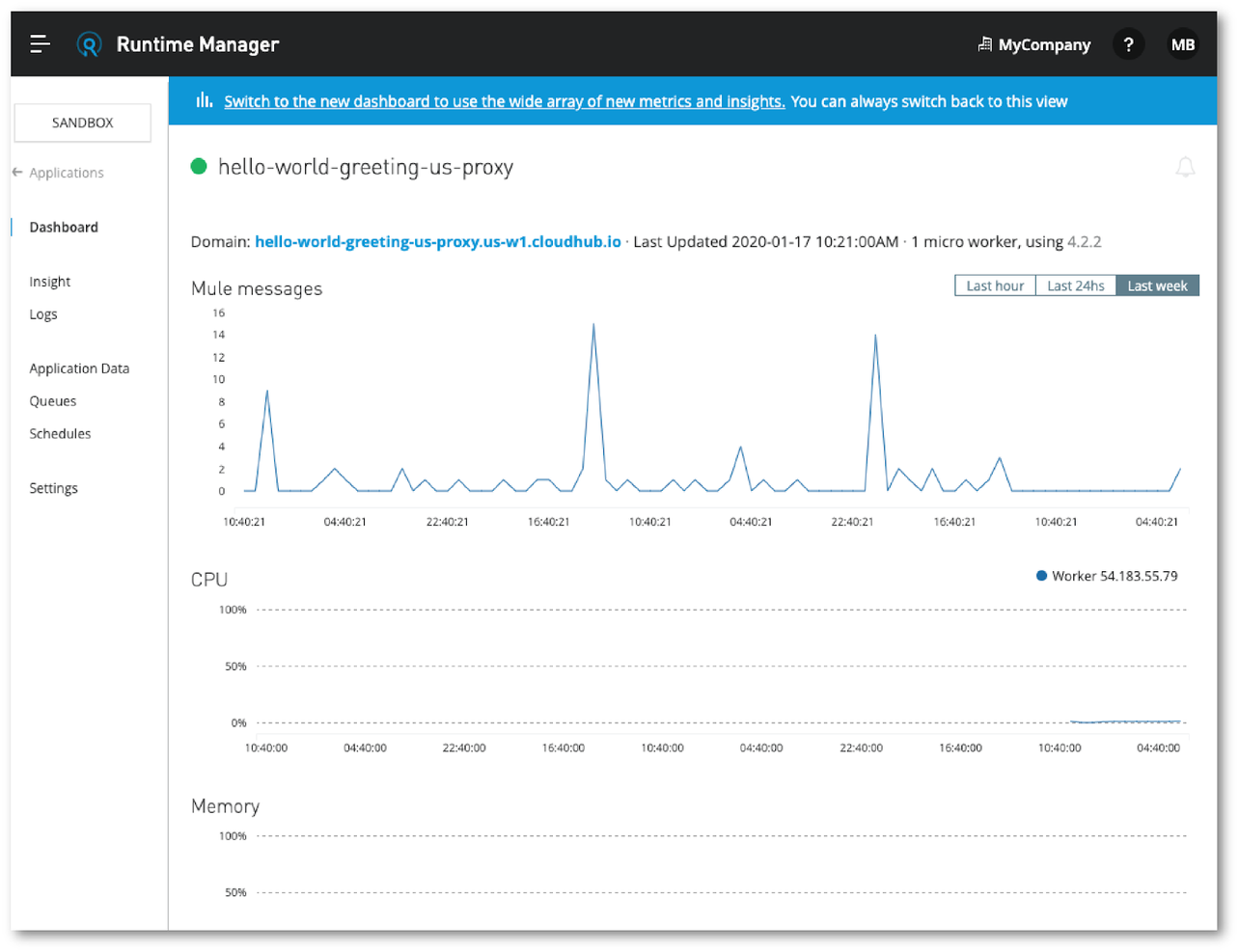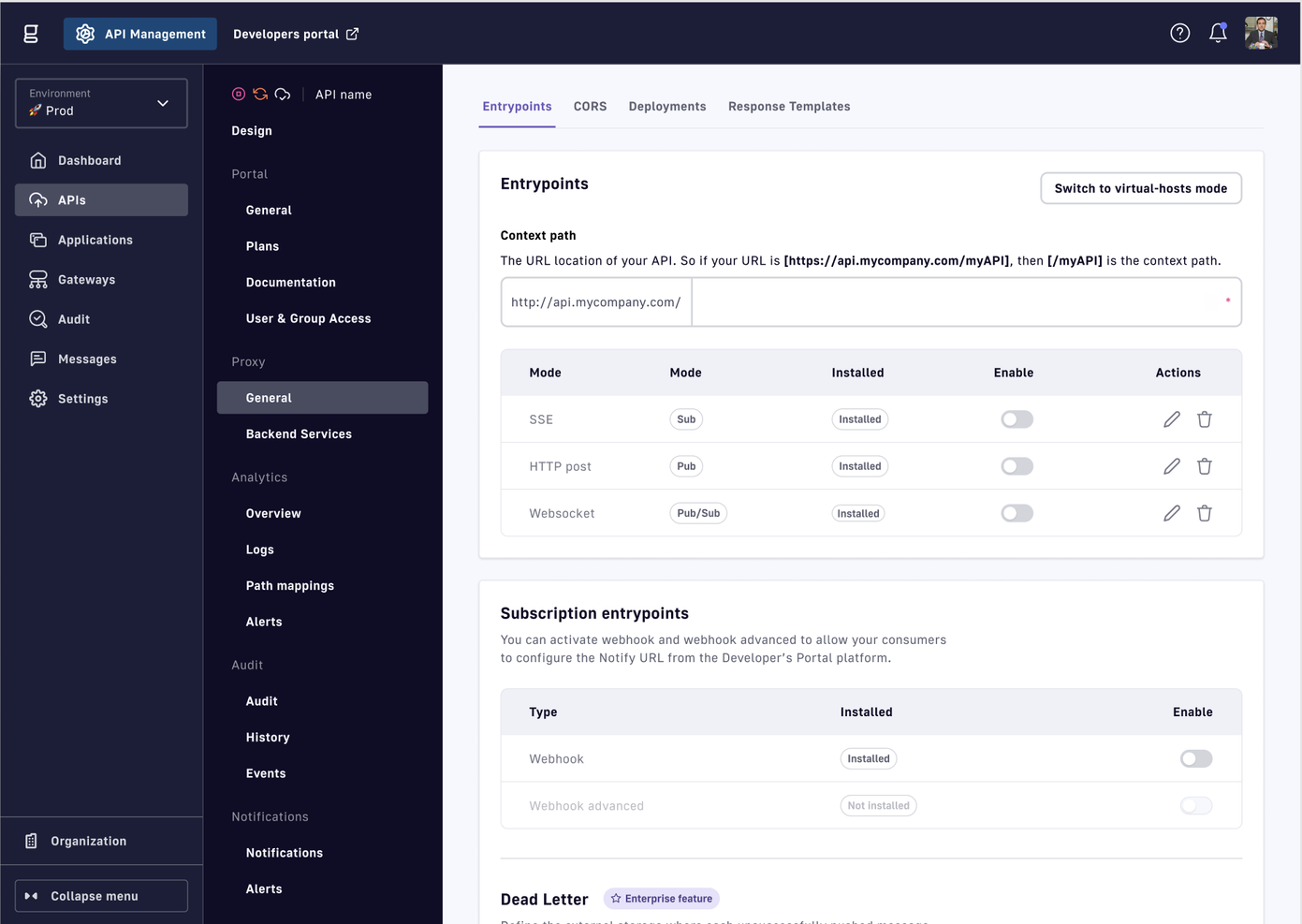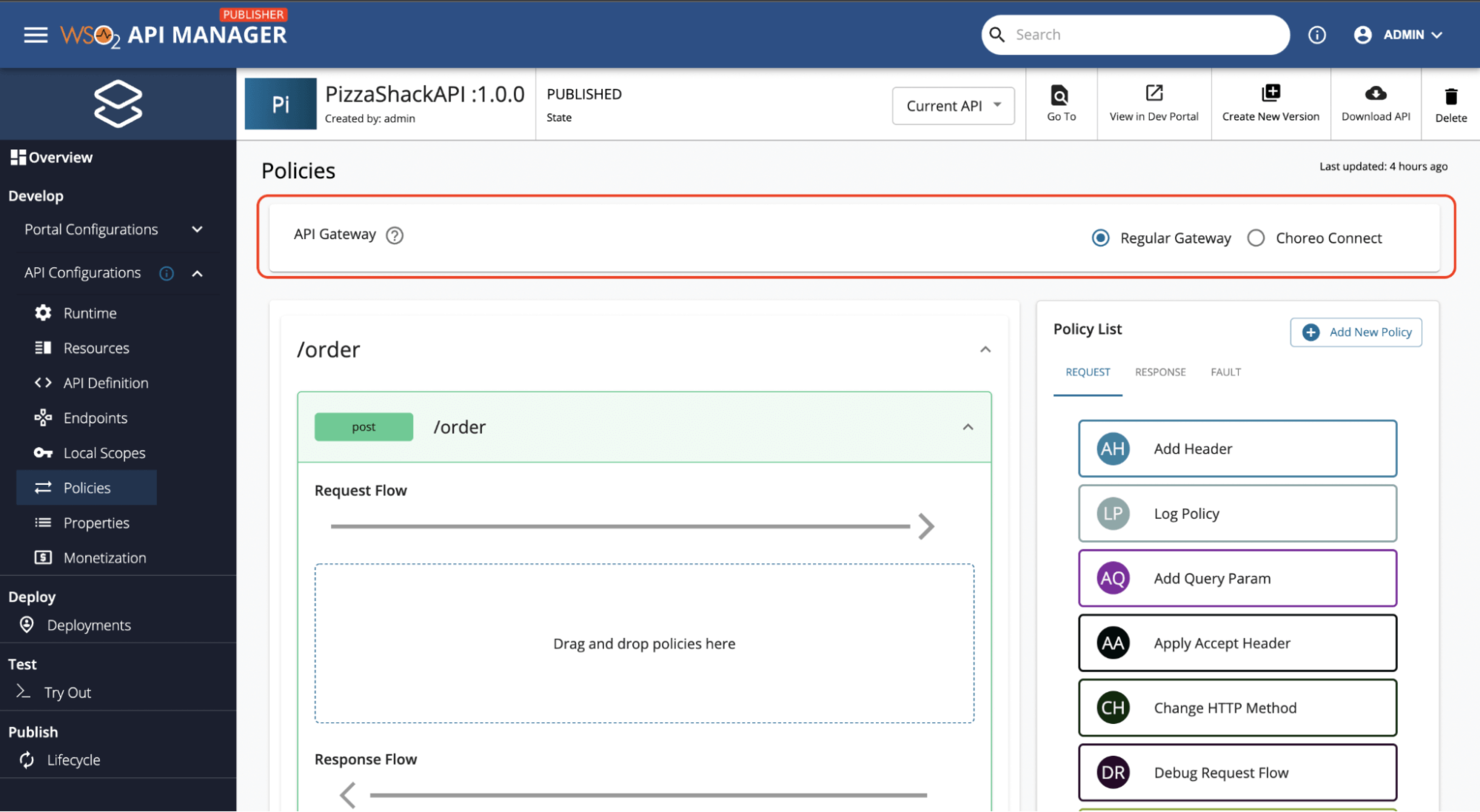10 Best API Management Tools Shortlist
Here's my pick of the 10 best software from the 22 tools reviewed.
Our one-on-one guidance will help you find the perfect fit.
With so many different API management tools available, figuring out which is right for you is tough. You know your application programming interfaces (APIs) can become complex to manage, but need to figure out which tool is best to help you out. I've got you! In this post I'll help make your choice easy, sharing my personal experiences using dozens of different API management tools with large teams and projects, with my picks of the best API management tools.
API management tools help you handle complexities at different stages of the API lifecycle process. I have analyzed top API management tools in the market and summarized my findings to help you choose the right tool based on your business context and specific requirements.
Why Trust Our API Management Tool Reviews
We’ve been testing and reviewing API tools since 2023. As IT specialists ourselves, we know how critical and difficult it is to make the right decision when selecting software.
We invest in deep research to help our audience make better software purchasing decisions. We’ve tested more than 2,000 tools for different IT use cases and written over 1,000 comprehensive software reviews. Learn how we stay transparent & our hybrid cloud solution review methodology.
Best API Management Tools Summary
| Tool | Best For | Trial Info | Price | ||
|---|---|---|---|---|---|
| 1 | Best for EDI and API automation for supply chains | Free demo available | Pricing upon request | Website | |
| 2 | Best for low-code API development | Free trial available | Pricing upon request | Website | |
| 3 | Best for complex API integrations | Free trial available | Pricing upon request | Website | |
| 4 | Best event-native API management solution | Free plan available | Pricing upon request | Website | |
| 5 | Best for automation and easy integrations of API, data, and application | Free trial + demo available | From $99/month | Website | |
| 6 | Best open-source API management platform for enterprises | Open-source | Pricing upon request | Website | |
| 7 | Best for large enterprises with a focus on security | Free 30-day trial | From $83/month | Website | |
| 8 | Best collaborative platform for API design and development | Free trial + demo available | From $14/user/month (billed annually) | Website | |
| 9 | Best for organizations that use AWS infrastructure | 12-month free tier (1 million API calls free per month) | From $1.00 per million request/month (for the first 300 million requests) | Website | |
| 10 | Best for unified API management of all external and internal APIs | Free trial available | From $48.04/month | Website |
-

Docker
Visit WebsiteThis is an aggregated rating for this tool including ratings from Crozdesk users and ratings from other sites.4.6 -

Pulumi
Visit WebsiteThis is an aggregated rating for this tool including ratings from Crozdesk users and ratings from other sites.4.8 -

GitHub Actions
Visit Website
Best API Management Tools Reviews
Below is my assessment of the best API management tools. For each tool, I have highlighted a specific use case, summarized the main reasons why I chose it, and listed down its key features, integrations, pros, and cons.
Best for EDI and API automation for supply chains
CLEO Integration Cloud is a cloud-based integration platform designed to enhance B2B supply chain operations. It integrates Electronic Data Interchange (EDI) and Application Programming Interface (API) workflows, allowing businesses to automate transactions, quickly onboard trading partners, and gain comprehensive visibility into their supply chain processes.
Why I picked CLEO Integration Cloud: With a strong focus on automation, the platform provides pre-built integrations, automation for API and EDI workflows, and end-to-end visibility. It also offers support for different operational models and allows for faster onboarding of trading partners. The tool eliminates the need for manual intervention and provides robust integrations with low-code development.
CLEO Integration Cloud Standout Features and Integrations:
Cleo Integration Cloud features complete business flow visibility, allowing users to monitor and manage every step of their B2B transactions. This feature ensures that businesses can correlate transactions, track workflows, and make informed decisions based on real-time data. It also offers flexible deployment models, including cloud, on-premise, and hybrid options.
Thousands of pre-built and customizable integrations allow users to be able to quickly and easily connect to a variety of systems including TMW, Trimble, Project44, Microsoft D365, SAP, NetSuite, and many more.
Pros and cons
Pros:
- Excels in transforming data between different formats
- The platform offers flexibility and scalability
- Effective in handling EDI transactions
Cons:
- Reporting capabilities could be more robust
- Complex platform to learn
Rierino is a low-code platform designed for building scalable, enterprise-grade microservice architectures. It enables rapid development and orchestration of microservices, allowing businesses to adapt quickly to changing needs.
Why I picked Rierino: It offers a low-code, drag-and-drop interface for designing microservices. This feature allows you to create scalable services without writing code, simplifying complex processes and reducing development time. By handling database operations, business logic, and machine learning models, Rierino ensures your APIs are both powerful and efficient. I also like Rierino's ability to orchestrate microservices using various protocols like REST, WebSocket, and Kafka. This flexibility lets you build complex, low-latency flows tailored to your organization.
Rierino Standout Features and Integrations:
Key features include API flow management that allows you to create dynamic workflows connecting users and automating tasks. The rule management system lets you set and manage customizable business rules for real-time decision-making, ensuring your APIs respond intelligently to various scenarios. Additionally, Rierino's machine learning automation enables real-time model deployment and scoring, facilitating data-driven processes within your API ecosystem.
Some integrations include Amazon Web Services, Google Cloud Platform, Microsoft Azure, Adyen, MongoDB, Redis, RabbitMQ, OpenAI, SAP, and Keycloak.
Pros and cons
Pros:
- Developers can build applications using independent, reusable services
- Rapid development capabilities for complex projects
- Adaptive technology that meets diverse development needs
Cons:
- Occasional instability during high-load scenarios
- Managing multiple microservices and event-driven workflows can be challenging
Mulesoft Anypoint is a unified integration platform that connects applications, data, and devices with APIs. It offers a graphical user interface to design APIs and integrate functionalities with pre-built connectors.
Why I picked Mulesoft Anypoint: I chose Mulesoft Anypoint API Manager because it offers a combination of robust API management with extensive integration capabilities. I think that organizations with complex digital environments would find this combination helpful as Mulesoft also automatically integrates with DevOps and CI/CD workflows.
Mulesoft Anypoint Standout Features and Integrations:
Some of the standout features of Mulesoft Anypoint include Flex Gateway to secure APIs, pre-built and custom security policies, and service mesh to enforce consistent security and governance across microservices. I think these security features are the most important as they give the required stability to the platform with a vast range of integration capabilities.
Mulesoft Anypoint API Manager offers native integrations with other Anypoint platforms like Exchange, Studio, and Runtime Manager. It also offers pre-built integrations with Salesforce, SAP, AWS, Adobe Marketo, Google BigQuery, and Stripe.
Pros and cons
Pros:
- Supports data integration through Anypoint DataGraph
- Fast delivery of APIs with CI/CD integration
- Wide range of integrations with other business systems
Cons:
- Incomplete documentation for advanced features
- Expensive for small businesses or startups
Gravitee is a cloud-native and event-native API management solution that supports the full lifecycle of APIs in any environment. It supports multiple protocols and communication styles to help you create and manage API products for consumers.
Why I picked Gravitee: I picked Gravitee because it’s an event-native platform that supports both synchronous and asynchronous APIs and communication. I think its biggest advantage is it allows you to mediate between different protocols and API styles and enables you to apply policies at both the API call and message levels.
Gravitee Standout Features and Integrations:
The standout features of Gravitee are Policy Studio and API Designer. Policy Studio offers an easy user interface to apply pre-built policies whereas API Designer has a drag-and-drop interface that makes it easy to design and even deploy mock APIs for quick testing. These features simplify the development and management process.
Gravitee offers pre-built integrations via plugins for platforms like Kubernetes, Kafka, Grafana, MQTT, GraphQL, and ElasticSearch.
Pros and cons
Pros:
- Real-time alerts and usage insights
- Intuitive interface to create and manage APIs without coding
- Cloud-native, event-native, and full-lifecycle platform
Cons:
- Limited reporting functionality
- Limited or incomplete documentation for advanced tasks
Boomi API Management supports the full lifecycle of APIs in any environment. It allows you to configure, publish, and govern APIs while supporting the integration of data and applications across any hybrid landscape.
Why I picked Boomi: I picked Boomi API Management because it is part of the overall Boomi platform that helps you integrate API management and data management services. You can leverage the power of the cloud, the low-code visual UI, and the distributed architecture to create composite applications and omnichannel experiences.
Boomi Standout Features and Integrations:
I think some of the standout features of Boomi that make it ideal for creating unified customer experiences are versioning to manage different versions of APIs, policy management to meet expected service levels, and the API developer portal to expose your APIs to consumers. These features help you maintain consistent API performance across your digital ecosystem.
Boomi has native integrations with Salesforce, SAP, and Amazon AWS. It also offers pre-built integrations via connectors for platforms like ServiceNow, NetSuite, and Slack.
Pros and cons
Pros:
- Historical data and trend insights
- Supports multiple data standards and application connectors
- Low code, intuitive interface
Cons:
- Limited documentation for complex integrations
- Lack of transparent pricing
WSO2 API Manager is an open-source management platform to build and manage APIs for internal and external customers. It offers advanced integration, flexible deployment options, and a single catalog of your services to help developers find what they need.
Why I picked WSO2 API Manager: I chose WSO2 API Manager as it’s a great open-source solution for organizations. You can start with a free license and upgrade to a paid plan later for enterprise-grade support. Its microservices architecture further makes it ideal for enterprises who need custom functionalities and want to integrate API workflows with their CI/CD pipeline.
WSO2 API Manager Standout Features and Integrations:
The standout features of WSO2 API Manager include Micro Integrator to create microservices, a traffic manager for rate limiting and throttling, dynamic GUI, and CLI tooling for API development, integration, and deployment. Given its open-source nature, I think this is the most value-for-money API manager platform with comprehensive features for growing enterprises.
WSO2 API Manager offers pre-built integrations with OpenID Connect, JWTs, Salesforce, Amazon Lambda, Splunk, Google Firebase, and Pardot.
Pros and cons
Pros:
- Customizable and extensible
- Easy setup and installation
- Open-source with a paid subscription for enterprise-grade support
Cons:
- Lack of detailed documentation
- Complex migration
IBM API Connect is a robust enterprise API management platform with advanced security and governance functionalities. It also provides native integration with other IBM technologies like IBM DataPower Gateway and IBM Cloud, making it ideal for large organizations.
Why I picked IBM API Connect: I chose IBM API Connect because of its built-in security and governance features and excellent developer environment. I think its enterprise-grade API gateway is one of the best in class, with IBM's infrastructure at its core. It also comes with a native developer toolkit and intuitive self-service features.
IBM API Connect Standout Features and Integrations:
Some of the core features of IBM API Connect include IBM DataPower Gateway to manage API traffic, IBM Analytics for real-time performance and usage monitoring, and IBM Developer Portal to expose APIs to developers. I think IBM API Connect excels with its intuitive GUI and command-line interface (CLI) to help developers develop, debug, test, and publish secured APIs that meet performance and scalability requirements.
IBM offers native integrations with IBM Cloud, IBM Integration Bus, and IBM App Connect. It also offers pre-built connectors with AWS services, Salesforce CRM, Microsoft Teams, Azure, GitHub, Jira, and Slack.
Pros and cons
Pros:
- Enterprise-grade security for data protection
- Developer-friendly self-service features to manage the full API lifecycle
- Flexibility to deploy on IBM cloud, hybrid cloud, or multi-cloud environments
Cons:
- Steep learning curve
- Can be extremely expensive
Postman simplifies and accelerates the API development process with its user-friendly interface. It streamlines developer collaboration and helps them in the easy design, testing, and documentation of APIs.
Why I picked Postman: I think Postman is the most comprehensive solution for the entire API lifecycle, from design to governance. It is a developer-friendly tool that comes with powerful tools to design, test, and debug APIs in a collaborative workspace.
Postman Standout Features and Integrations:
Some of the standout features of Postman include workspaces for collaboration, an API client to debug and test APIs, monitors to periodically check API performance, and mock servers to simulate the behavior of real APIs without an actual back-end server. I believe these features enable an efficient and collaborative developer-friendly environment for Postman.
Postman offers pre-built integrations with PagerDuty, Datadog, AWS Gateway, Azure API Management, Splunk, Slack, Microsoft Power Automate, and Microsoft Teams.
Pros and cons
Pros:
- Compatible with various tech protocols, tools, and formats
- Efficient testing and documentation workflow
- User-friendly interface and extensive collaboration capabilities
Cons:
- Cumbersome user interface
- High disk usage can lead to performance issues
Amazon API Gateway is the API management solution by Amazon Web Services (AWS). It helps developers to develop, deploy, secure, share, and operate APIs in a simple, fast, and scalable way.
Why I picked Amazon API Gateway: I chose Amazon API Gateway because of its serverless computing capabilities and deep integration with AWS infrastructure. I think the best part of Amazon API Gateway is its tiered pricing model, where you only need to pay for what you use, making it an affordable solution if you’re just starting out.
Amazon API Gateway Standout Features and Integrations:
Some of the standout features of Amazon API Gateway include full-lifecycle API management, API Operations Monitoring with CloudWatch, and API key support for third-party developers. The support for REST APIs is another feature of Amazon API Gateway that I like, as it enables API keys for developers and lets you run multiple versions of the same APIs.
Amazon API Gateway offers native integrations with AWS Lambda, Amazon CloudWatch, Amazon EC2, Amazon Cognito, and AWS IAM. It also supports RESTful APIs and WebSocket APIs.
Pros and cons
Pros:
- Cost-effective with a tiered pricing model
- Fully managed API solution
- No minimum upfront fee
Cons:
- Limited customization
- Lack of comprehensive documentation
Best for unified API management of all external and internal APIs
Azure API Management is a hybrid, multi-cloud solution to manage multiple APIs in a single place. It offers unified API management of all APIs that are hosted across Azure and other cloud and on-premise systems.
Why I picked Azure API Manager: I chose Azure API Manager because it offers a unified management experience. You can deploy API gateways for all APIs hosted in Azure, on-premises, and other clouds and manage them from one platform. Azure API Manager is the best choice for organizations who have legacy web services that they can convert into modern REST-based APIs using Azure.
Azure API Manager Standout Features and Integrations:
The standout features of Azure API Manager include automated API documentation, API Management Portal for distributed API management, and API Policies to set authentication, authorization, and usage limits. In my opinion, Azure is a great choice for organizations that already use Azure services and want one place to manage both external and internal APIs.
Azure API Manager offers native integrations with the Azure services like Functions, Logic Apps, Service Bus, Event Grid, and Monitor. It also offers pre-built integrations with Visual Studio Code and GitHub Actions.
Pros and cons
Pros:
- Good policy management to determine rate limits and control usage
- Ability to turn legacy web-based services into modern REST-based APIs
- Fully managed service by Microsoft
Cons:
- High cost as you scale
- Limited functionality and customization
Other API Management Tools
While these didn’t make my shortlist, here are some other API management tools which are worth considering:
- SwaggerHub
For high-speed API design and development
- Apigee
For large-scale deployments and integration with Google Cloud
- Kong
Customizable API platform
- Tyk
Open-source API gateway for ease of deployment and scalability
- Treblle
For real-time API monitoring and logging
- Workato
Intelligent automation platform for workflows, APIs, and data
- Akana
Secure and resilient API gateway for multi-cloud deployments
- Axway Amplify
For managing APIs across vendors and environments
- Apinizer
For fast and easy API design and management
- SAP Integration Suite
For integrating SAP and non-SAP applications
- TIBCO Cloud API Management
For advanced and hybrid cloud deployments
- Byvalue
API marketplace platform for monetizing and consuming APIs
Related IT Software Reviews
If you still haven't found what you're looking for here, check out these tools closely related to API Management, that we've tested and evaluated.
- Network Monitoring Software
- Server Monitoring Software
- SD-Wan Solutions
- Infrastructure Monitoring Tools
- Packet Sniffer
- Application Monitoring Tools
Selection Criteria for API Management Tools
Selecting the right API management platform involves a detailed examination of functionality and alignment with specific use cases that are critical for your organization. Through extensive personal trials and research into various API management solutions, I've developed a comprehensive criteria framework that focuses on key features, usability, and unique capabilities. This framework is designed to match software buyers with tools that not only address their immediate needs and pain points but also support the entire process of API lifecycle management effectively.
Core API Management Tool Functionality: 25% of total weighting score
Common features for API management tools typically include API design, testing, deployment, security, versioning, documentation, analytics, monitoring, gateway services, and developer portals. To be considered for inclusion on my list of the best API management tools, the solution had to be able to fulfill common use cases. In practice, this looks like:
- Efficient API lifecycle management from design to deprecation
- Strong security measures including authentication, authorization, and encryption
- Performance monitoring and analytics to optimize API usage and efficiency
- Developer support through comprehensive documentation and community tools
- Scalability to support growth in API calls and functionality
Additional Standout Features: 25% of total weighting score
Beyond basic functionality, I also look for tools that have value-add features that set them apart from the competition. This might include:
- Advanced analytics with AI-powered insights into API usage patterns
- A highly customizable developer portal to enhance user engagement
- Integrations with existing cloud services and legacy systems for a smooth transition
- Cutting-edge security protocols to safeguard sensitive data
- Leveraging machine learning for anomaly detection in API traffic
- GraphQL support for more flexible data queries.
Usability: 10% of total weighting score
- A clear, intuitive interface that simplifies complex API management tasks
- Drag-and-drop features for API design and testing to accelerate the development process
- Responsive design that ensures a consistent experience across various devices and screen sizes
Onboarding: 10% of total weighting score
- Availability of comprehensive training materials such as videos, tutorials, and documentation
- Interactive product tours and chatbots that guide new users through the platform's features
- Community forums or webinars that facilitate peer learning and support
Customer Support: 10% of total weighting score
- 24/7 live support via chat, email, or phone to address urgent issues
- A dedicated account manager for personalized guidance and support
- An extensive knowledge base that allows users to troubleshoot common issues independently
Value For Money: 10% of total weighting score
- Competitive pricing that aligns with the features and capabilities offered
- Flexible pricing models that cater to businesses of all sizes, from startups to large enterprises
- Free trials or demo versions that allow users to evaluate the tool's effectiveness before committing
Customer Reviews: 10% of total weighting score
- Positive feedback on user experience, highlighting ease of use and intuitive design
- Testimonials that emphasize reliability, scalability, and customer service quality
- Case studies demonstrating how the tool has successfully addressed specific business challenges
By applying these criteria, I aim to identify API management tools that not only provide a baseline functionality but also excel in areas that matter most to users, such as usability, support, and overall value. This approach ensures that the recommended tools are well-equipped to handle the complexities of API lifecycle management and meet the needs of modern businesses.
How to Choose API Management Tools
As you're shortlisting, trialing, and selecting API management tools, consider the following:
- What problem are you trying to solve - Start by identifying the API management feature gap you're trying to fill to clarify the features and functionality the tool needs to provide.
- Who will need to use it - To evaluate cost and requirements, consider who'll be using the tool and how many licenses you'll need. You'll need to evaluate if it'll just be the IT department, or the whole organization that will require access. When that's clear, it's worth considering if you're prioritizing ease of use for all, or speed for your technical power users.
- What other tools it needs to work with - Clarify what tools you're replacing, what tools are staying, and the tools you'll need to integrate with. This could include your existing API infrastructure, various data sources, and your overall tech stack. You might also need to decide if the tools will need to integrate together, or alternatively, if you can replace multiple tools with one consolidated API management solution.
- What outcomes are important - Consider the result that the tool needs to deliver to be considered a success. Think about what capability you want to gain, or what you want to improve, and how you will be measuring success. You could compare API management tool features until you’re blue in the face, but if you aren’t thinking about the outcomes you want to drive, you could be wasting a lot of valuable time.
- How it would work within your organization - Consider the solutions alongside your workflows and delivery methodology. Evaluate what's working well, and the areas that are causing issues that need to be addressed. Remember every business is different — don’t assume that because a tool is popular that it'll work in your organization.
Trends in API Management Tools for 2025
API management is continually transforming to reflect the evolving needs of IT professionals and organizations. As businesses increasingly rely on APIs to drive digital transformation, enhance connectivity, and unlock new value, the tools used to manage these APIs are also advancing. Product updates, press releases, and release logs from leading and rapidly evolving tools reveal key trends in API management tools and technology, shedding light on the direction of future developments.
Trends in API Management Tools and Technology
- Increased Emphasis on Security and Compliance: As cyber threats become more sophisticated, API management tools are prioritizing advanced security features, including automated vulnerability scanning and compliance with global data protection regulations. Tools are incorporating AI and machine learning to predict and mitigate security risks proactively.
- Greater Support for Microservices Architectures: The move towards microservices and containerized applications is driving the need for API management tools that offer seamless integration, discovery, and management of microservices. Support for Kubernetes and Docker is becoming a standard feature.
Most Rapidly Evolving Features
- Security Features: Tools are rapidly advancing their security capabilities to include automated scanning, encryption standards, and integration with third-party security services.
Most Novel and Unusual Functionality
- Integration of Blockchain for API Security and Management: Some API integration tools are beginning to explore the use of blockchain technology to enhance API security, provide immutable transaction logs, and manage API contracts and agreements.
Most Important and In-Demand Features
- Comprehensive API Lifecycle Management: From design to deprecation, tools that offer end-to-end lifecycle management capabilities are in high demand, reflecting the need for holistic management solutions.
Features Becoming Less Important
- SOAP Support: As REST and GraphQL continue to dominate, the demand for SOAP support in API management tools is diminishing, reflecting the broader industry move away from SOAP-based services.
These trends demonstrate the API management software industry's response to changing user needs and business priorities, emphasizing security, efficiency, and adaptability. As IT professionals navigate these changes, they'll be equipped with tools that not only address current challenges but also anticipate future developments. This will ultimately help ensure that APIs continue to be a powerful driver of innovation and growth.
What Is An API Management Tool?
An API management tool is software that helps you streamline and manage the lifecycle of your APIs from a centralized platform. From design and testing to deployment and optimization, these tools help you deal with security concerns, developer onboarding challenges, tracking performance, or scalability issues.
The primary users of API management platforms include API administrators, IT operations teams, and other relevant stakeholders involved in API development, deployment, and utilization of APIs.
Features of API Management Tools
Let's explore the most important features to look for in API management tools:
- Design and Prototyping Capabilities: These features allow for the creation of API prototypes with ease. This is crucial because a solid foundation in the design phase leads to fewer issues down the line and ensures that the API meets both developer and end-user needs effectively.
- API Gateway: An API gateway acts as a reverse proxy to accept API calls, aggregate the services required to fulfill them, and return the appropriate result. This is vital for managing API traffic, enforcing policies, providing security, and enabling analytics.
- Security Policies and Protocols: Implementing robust security measures such as authentication, authorization, encryption, and threat protection is essential. Security ensures that APIs are safe from unauthorized access and threats, safeguarding sensitive data and systems.
- Version Control: This feature enables the management of multiple versions of an API. Version control is important for maintaining compatibility with various clients while allowing for continuous improvement and iteration of the API.
- Rate Limiting and Throttling: These mechanisms control the amount of traffic an API can handle, preventing overuse and potential abuse. They help in ensuring that APIs remain reliable and available for all users by managing the load effectively.
- Analytics and API Monitoring Tools: Gathering data on API usage, performance, and health is critical for understanding how APIs are performing and how they can be optimized. This insight helps in making informed decisions to improve API efficiency and user satisfaction.
- Developer Portal and Documentation: A comprehensive developer portal with detailed documentation, SDKs, and code samples is key. This feature supports developers in integrating and using APIs more effectively, reducing time to market for applications that use your APIs.
- Lifecycle Management: Tools that offer end-to-end lifecycle management enable the planning, design, development, testing, deployment, and retirement of APIs in a coordinated manner. This ensures that APIs remain relevant, up-to-date, and aligned with business objectives throughout their lifecycle.
- Scalability and Performance Optimization: The ability to scale APIs on demand and optimize performance is crucial for handling varying loads and ensuring that APIs respond quickly to requests. This leads to better user experiences and more reliable API services.
- Integration with Existing Systems: Seamless integration with existing IT infrastructure and other API ecosystems is important for leveraging legacy systems and ensuring that API management tools can be adopted with minimal disruption.
Managing APIs effectively is a complex task that requires a comprehensive set of tools and features. Choosing the right API management tool with the above features in mind will lay a solid foundation for successful API lifecycle management, enabling businesses to scale their operations efficiently.
Benefits of API Management Tools
API management tools provide a framework for businesses to deploy, manage, and secure APIs effectively. As organizations continue to rely on APIs to connect services and deliver value to customers, understanding the primary benefits of API management tools becomes crucial. Here are five key advantages for users and organizations considering these solutions:
- Streamlined API Lifecycle Management: API management tools offer comprehensive features to manage the entire lifecycle of an API, from creation to retirement. This streamlined approach reduces complexity and improves efficiency, enabling businesses to bring new services to market more quickly and with fewer errors.
- Enhanced Security and Compliance: With built-in security protocols, such as OAuth, JWT, and API keys, these tools protect against unauthorized access and data breaches. Enhanced security measures ensure that APIs remain secure and compliant with industry standards, reducing the risk of data breaches and building trust with users.
- Improved Scalability and Performance: API management tools allow organizations to monitor API performance and manage traffic effectively. By providing features like rate limiting and caching, they help ensure APIs can handle increased loads without compromising on performance, allowing businesses to scale operations seamlessly.
- Insightful Analytics and Reporting: These tools offer detailed analytics and reporting capabilities, giving businesses valuable insights into API usage, performance, and consumer behavior. This data-driven approach aids in making informed decisions, optimizing API strategies, and improving overall service delivery.
- Developer Engagement and Productivity: By offering developer portals and comprehensive documentation, API management tools enhance developer engagement and productivity. Developers can easily access information, share knowledge, and utilize APIs more efficiently, accelerating development cycles and fostering innovation within the organization.
API management tools provide a strategic advantage by ensuring APIs are secure, scalable, and effectively integrated into business processes. These tools not only simplify the management of APIs but also open up new opportunities for growth, collaboration, and innovation.
Costs & Pricing for API Management Tools
API management tools come in various pricing models, each designed to cater to different sizes of organizations, usage levels, and specific needs. From free tiers aimed at small projects or startups to enterprise-level plans that offer advanced features and scalability, understanding the plan options and pricing is crucial for making an informed decision.
Plan Comparison Table for API Management Tools
Here's a breakdown of the typical plan options and their pricing for API management tools:
| Plan Type | Average Price | Common Features Included |
|---|---|---|
| Basic | $0 - $500/month | API Gateway, Basic Security, Rate Limiting, Dashboard & Analytics, Community Support |
| Professional | $500 - $2,500/month | Advanced Security Features, Higher Rate Limits, Team Collaboration Tools, Premium Support |
| Enterprise | $2,500+/month | Customizable APIs, Full API Lifecycle Management, Dedicated Support, SLAs, Advanced Analytics |
| Free | $0 | Limited API Calls, Basic Dashboard, Community Forums |
Each plan tier caters to different stages of API management needs, from initial development and testing phases under Free plans to complex, high-traffic API ecosystems in Enterprise options. Basic plans typically support startups and small projects with essential tools and features, while Professional plans offer more advanced capabilities suited for mid-sized businesses with growing API needs. Enterprise plans are usually tailored for large organizations that require full API lifecycle management, high customizability, and dedicated support to ensure optimal performance and security.
When selecting a plan, consider the scale of your API operations, the level of support you'll need, and the specific features that are most critical to your business's success. Balancing cost against these factors will help ensure that you choose the most appropriate plan for your needs.
API Management Tool Frequently Asked Questions
Here are a few additional questions people ask for API management tools:
What are the different types of APIs?
What is the difference between API gateway and API management?
What are the benefits of API management software?
Final Thoughts
I hope this breakdown of all the top API management tools will help you make the right decision for your company. Subscribe to The CTO Club newsletter to get more detailed breakdowns and deep insights from our network of CTOs and technical leaders.