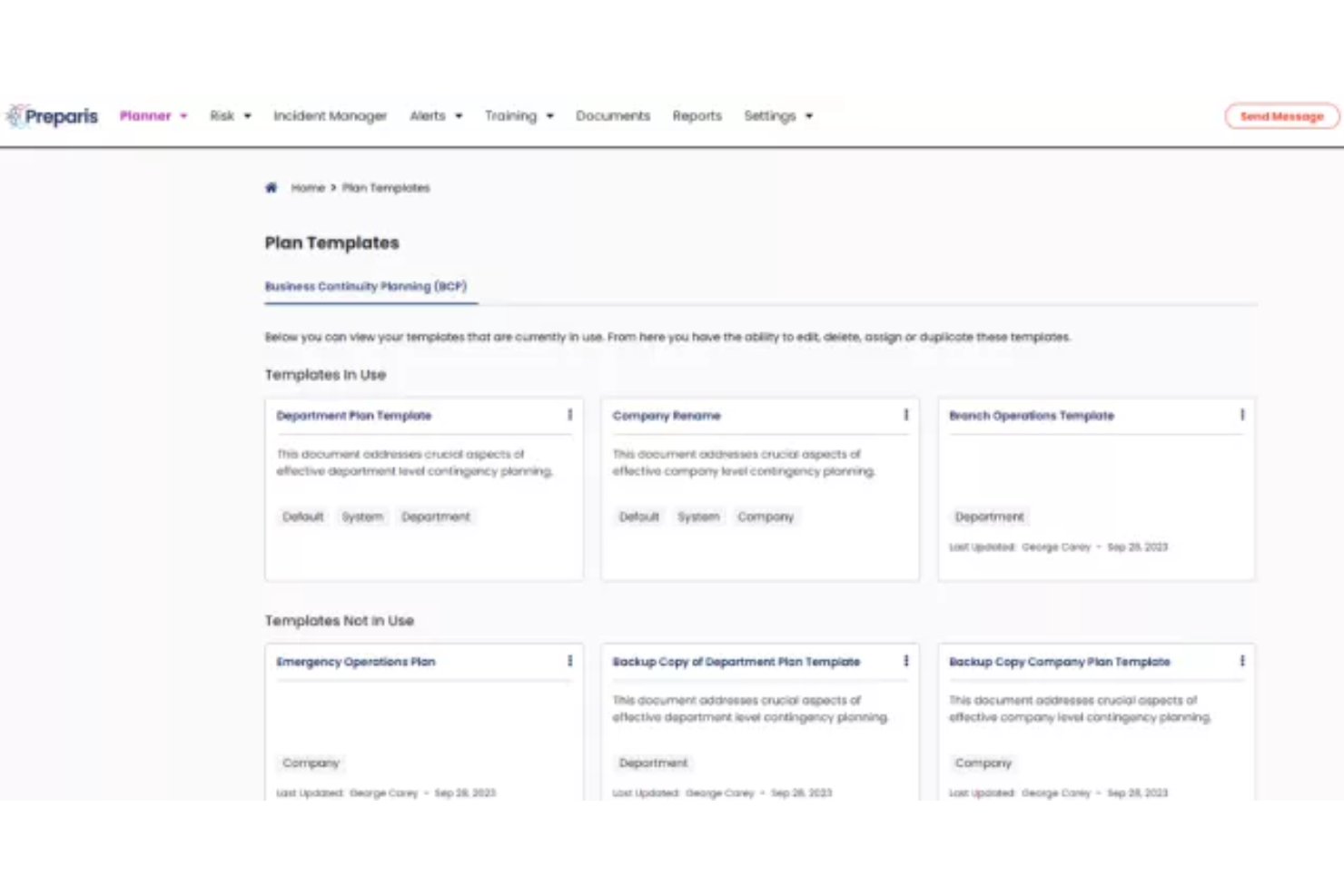10 Best Disaster Recovery Software Shortlist
Here's my pick of the 10 best software from the 30 tools reviewed.
Our one-on-one guidance will help you find the perfect fit.
Disaster recovery software helps protect your business by backing up critical systems and restoring them quickly after outages, attacks, or other disruptions.
Many teams look for this software when they’re worried about losing important data, facing long recovery times, or struggling to coordinate backups across cloud, virtual, and physical systems. Without a clear recovery plan, it’s easy to get stuck in downtime that damages revenue and trust.
I’ve worked with organizations to build disaster recovery strategies that balance speed, data protection, and flexibility across different environments. This guide draws on that experience to help you choose tools that match your priorities and give you confidence your systems can recover when it matters.
What Is A Disaster Recovery Software?
Disaster recovery software is a tool that helps back up systems and restore data after outages, cyberattacks, or other disruptions. It's used by IT teams, security professionals, and system admins who need to keep critical systems running and avoid long downtime.
Features like automated backups, failover options, and support for hybrid environments help with faster recovery, fewer errors, and smoother coordination during incidents. These tools give teams confidence that they can bounce back quickly when something goes wrong.
Best Disaster Recovery Software Summary
| Tool | Best For | Trial Info | Price | ||
|---|---|---|---|---|---|
| 1 | Best for customizable disaster recovery plans | Free demo available | Pricing upon request | Website | |
| 2 | Best for unified cybersecurity and backup solution | Not available | From $5/user/month (billed annually) | Website | |
| 3 | Best for secure data backups across multiple devices | Free plan available | From $99.50/year | Website | |
| 4 | Best for secure isolation recovery workflows | Not available | Pricing upon request | Website | |
| 5 | Best for data center protection with global deduplication | No | From $50/user/month (billed annually) | Website | |
| 6 | Best for flexible backups across virtual, physical and cloud platforms | 30-day free trial | From $505/year | Website | |
| 7 | Best for protecting Git repositories from data loss | No | From $10/user/month | Website | |
| 8 | Best for all-in-one premium data management | Not available | Pricing upon request | Website | |
| 9 | Best for advanced file recovery with deep scanning | Not available | Website | ||
| 10 | Best for scalable cloud data management | Free demo available | Pricing upon request. | Website |
-

Docker
Visit WebsiteThis is an aggregated rating for this tool including ratings from Crozdesk users and ratings from other sites.4.6 -

Pulumi
Visit WebsiteThis is an aggregated rating for this tool including ratings from Crozdesk users and ratings from other sites.4.8 -

GitHub Actions
Visit Website
Best Disaster Recovery Software Reviews
Preparis is a cloud-based business continuity and emergency preparedness platform designed to help organizations effectively plan for and respond to various emergencies, including those related to IT.
Why I Picked Preparis: Preparis offers a comprehensive suite of tools to help you develop, maintain, and execute disaster recovery plans. It simplifies the process of creating customized recovery strategies by providing plan templates and clear, step-by-step guides for managing crises. Your team can quickly update these plans as your business evolves, ensuring that your recovery strategies are always up-to-date.
Additionally, it includes a secure real-time communication platform to notify and mobilize your staff during an emergency, reducing downtime and helping your company resume normal operations faster. Another advantage of Preparis is its testing and training tools, which allow you to simulate crisis scenarios and prepare your team for real-world events.
Standout Features & Integrations:
Additional features include an incident manager that allows you to track, assign, and resolve IT incidents efficiently, ensuring that each issue is properly handled from start to finish. Its reporting tools also allow you to log and analyze incidents, helping you understand patterns and improve your response over time. Integrations include systems like ADP and Okta, allowing for coordination across your existing tools.
Pros and cons
Pros:
- Effective documentation for incident reports, plans, and audits
- Real-time notification system
- Scalable for organizations of all sizes
Cons:
- Limited integrations
- Could offer ticket management for IT incidents
Best for unified cybersecurity and backup solution
Acronis Cyber Protect consolidates cybersecurity and backup into a single solution, providing robust defense against cyber threats while ensuring data safety. With its focus on unified protection, Acronis simplifies the complexity of managing separate cybersecurity and data backup systems.
Why I Picked Acronis Cyber Protect: In my quest for top-notch recovery software, Acronis Cyber Protect made the cut due to its comprehensive blend of cybersecurity and backup. Its approach to merging these often siloed aspects into a cohesive whole is impressive.
I consider Acronis 'best for unified cybersecurity and backup solution' as it streamlines the process of safeguarding data while simultaneously protecting against cyber threats.
Standout Features & Integrations:
Acronis Cyber Protect incorporates AI-based threat detection, data loss prevention, and smart disaster recovery management. Additionally, it provides automated backups to ensure data integrity. Crucial integrations include Microsoft 365, VMware, Linux, Oracle, and SAP HANA, which provide a well-rounded cybersecurity and backup solution across various environments.
Pros and cons
Pros:
- Comprehensive integration with various platforms
- AI-based threat detection for proactive security
- Unified cybersecurity and backup streamline operations
Cons:
- The wide range of features could be overwhelming for some users
- It may have a learning curve for non-technical users
- The cost might be high for smaller businesses
IDrive is a versatile backup solution that supports a wide range of devices, providing a easy experience for secure data backups. Its strength lies in its ability to simultaneously manage backups across multiple devices while ensuring high security for all stored data.
Why I Picked IDrive: In selecting IDrive, I considered its robust device compatibility and secure backup capabilities. These features set it apart from other solutions, offering comprehensive data backup options for a wide variety of devices.
Therefore, when it comes to securing data backups across multiple devices, I believe IDrive stands out as the best choice due to its multi-device support and uncompromised security measures.
Standout Features & Integrations:
IDrive provides powerful features such as real-time backup, snapshot-based recovery, and end-to-end encryption for secure data transfer. It also allows you to manage backups on all connected devices from a unified dashboard.
IDrive offers integrations with several platforms including Windows, macOS, iOS, and Android, providing a wide spectrum of data backup and recovery options across multiple devices.
Pros and cons
Pros:
- Includes a snapshot-based recovery feature
- Provides end-to-end encryption for data security
- Supports multiple device backups
Cons:
- Interface may appear complex to novice users
- Recovery speed can be slow for larger files
- No monthly payment option, billed annually
Dell PowerProtect Cyber Recovery is a data protection tool that specializes in providing secure isolation recovery workflows. Its core strength lies in ensuring data integrity even in extreme scenarios like cyberattacks, making it the preferred choice for businesses that require heightened data security and protection measures.
Why I Picked Dell PowerProtect Cyber Recovery: When assessing different tools, I judged Dell PowerProtect Cyber Recovery to be a standout due to its focus on secure isolation recovery workflows. Not many tools in the market emphasize secure isolation as much as Dell does.
For organizations that have high-stakes data which, if compromised, could be detrimental, I determined Dell PowerProtect Cyber Recovery to be the best fit.
Standout Features & Integrations:
Dell PowerProtect Cyber Recovery excels at creating isolated recovery environments, protecting your data from potentially harmful cyber threats. Additionally, it provides robust analytics and reporting features to detect anomalies and offer insights about data integrity.
As for integrations, the tool works well with various systems and can easily be incorporated into an existing Dell-based IT infrastructure.
Pros and cons
Pros:
- Smooth integration with other Dell systems
- Comprehensive analytics and reporting features help detect potential threats
- Secure isolation recovery workflows ensure high-level data protection
Cons:
- Learning curve may be challenging for those unfamiliar with Dell systems
- It may offer features not required by organizations with lower data security needs
- Pricing might be a bit steep for smaller businesses
Druva Phoenix is a data protection solution that simplifies data center backup, archival, and disaster recovery. With a unique focus on data deduplication, it streamlines data management while delivering substantial storage and bandwidth savings.
Why I Picked Druva Phoenix: Druva Phoenix was chosen for this list due to its emphasis on data deduplication, an approach that eliminates redundant data and significantly reduces storage needs. It stands out with its impressive cloud-native architecture and auto-tiering capabilities.
When it comes to data center protection, Druva Phoenix is 'best for global deduplication' because it employs advanced technology to ensure efficient and cost-effective data management.
Standout Features & Integrations:
Druva Phoenix offers key features such as global deduplication, ever-incremental backups, and unified management for all your server workloads. This software integrates easily with a variety of platforms including VMware, Hyper-V, SQL, Oracle, and Linux, thus ensuring interoperability with common data center technologies.
Pros and cons
Pros:
- Broad platform integration
- Unified management for server workloads
- Global deduplication reduces storage costs
Cons:
- Annual billing model may not fit all budgeting structures
- The user interface could be more intuitive
- Higher cost might deter small businesses
Veeam is a versatile backup and recovery solution that caters to virtual, physical, and cloud-based platforms. Its flexibility across these platforms and its range of features to maintain business continuity make it best suited for diverse data environments.
Why I Picked Veeam: I picked Veeam for its ability to provide broad coverage across different platforms. Its versatility distinguishes it from other tools as it can handle backups on virtual, physical, and cloud platforms with ease. Given this, I judged Veeam to be the best choice for those needing a flexible solution across various platforms.
Standout Features & Integrations:
Veeam provides features like instant VM recovery, automated backup verification, and ransomware protection. It integrates with major platforms and services such as VMware, Hyper-V, and AWS, aligning with its commitment to flexibility and broad platform support.
Pros and cons
Pros:
- Extensive integrations with major platforms and services
- Advanced features like instant VM recovery and ransomware protection
- Broad coverage across different platforms
Cons:
- Pricing could be higher compared to specialized, platform-specific tools
- May be overkill for small businesses with simple backup needs
- The wide range of features could be overwhelming for new users
GitProtect is a specialized tool that focuses on protecting Git repositories from potential data loss. It offers a range of features to ensure that your code repositories remain secure and recoverable at all times, making it an optimal solution for maintaining the integrity of Git repositories.
Why I Picked GitProtect: When choosing this tool, I focused on its specialized capabilities and unique position within the backup tool landscape. GitProtect stands apart due to its focus on Git repositories, a critical but often overlooked area of data backup.
I believe it is the best for protecting Git repositories as it provides dedicated solutions that cater to the specific needs and nuances of code versioning and backup.
Standout Features & Integrations:
GitProtect offers features such as automated backups, easy restore options, and direct integrations with popular Git platforms like GitHub, Bitbucket, and GitLab. These integrations facilitate easy backup processes, ensuring that your repositories are always protected without requiring extensive manual effort.
Pros and cons
Pros:
- Provides automated backup features
- Offers direct integrations with popular Git platforms
- Specialized for Git repository protection
Cons:
- Pricing may be high for small teams or individual developers
- Limited advanced features compared to broader backup solutions
- Might not be suitable for non-Git data backup
Veeam Data Platform is an end-to-end solution designed to simplify and streamline data management across various platforms. The tool is highly versatile, offering robust features that support backup, recovery, replication, and data analytics. This combination of features makes Veeam Data Platform particularly suitable for those seeking premium, all-in-one data management.
Why I Picked Veeam Data Platform: After comparing various tools, I selected Veeam Data Platform for its comprehensive approach to data management. What sets Veeam apart is its all-in-one approach that integrates all facets of data management into one platform.
Hence, for users who value premium, all-encompassing data management solutions, I find Veeam Data Platform to be the optimal choice.
Standout Features & Integrations:
Veeam Data Platform offers robust features including fast, reliable backup and recovery, data replication, and advanced data analytics. In terms of integrations, it pairs well with a vast array of systems, including VMware, Microsoft Hyper-V, Nutanix, and AWS, ensuring that your data can be managed efficiently regardless of the platform you're using.
Pros and cons
Pros:
- Advanced data analytics for insightful data monitoring and management
- Wide range of integrations allowing data management across various platforms
- Comprehensive data management solution with features such as backup, recovery, and replication
Cons:
- Annual billing might not suit businesses preferring a monthly payment structure
- The all-in-one approach might be overwhelming for businesses with simpler needs
- Pricing may be on the higher side for smaller businesses
Stellar is a powerful data recovery tool that offers deep scanning capabilities to recover lost, deleted, and inaccessible data from any storage device. With advanced algorithms, it ensures an extremely high recovery rate, making it the go-to tool for thorough and precise file recovery.
Why I Picked Stellar: I chose Stellar because of its superior deep scanning technology that stood out among its peers. Its ability to recover files from nearly any conceivable data loss scenario gave it an edge in my selection process. Therefore, I find Stellar 'Best for advanced file recovery with deep scanning' due to its high recovery success rates and the comprehensiveness of its scanning capabilities.
Standout Features & Integrations:
Stellar provides a multitude of features including deep scanning, data recovery from encrypted drives, and the ability to recover data from crashed systems. Its advanced algorithms help in recovering data from complex scenarios such as severe drive corruption.
Stellar integrates with various file systems like NTFS, FAT, FAT16, FAT32, and exFAT, making it versatile and applicable for a wide range of data recovery tasks.
Pros and cons
Pros:
- Can recover data from encrypted drives
- Supports recovery from various file systems
- Comprehensive deep scanning capabilities
Cons:
- Initial setup may require technical expertise
- Pricing could be a bit high for smaller organizations
- The interface can be complex for non-technical users
Rubrik offers a data management solution that stands out for its scalability and efficiency. This software delivers data protection, search, analytics, compliance, and copy data management in one secure fabric across data centers and clouds.
Why I Picked Rubrik: I selected Rubrik because it provides an impressive mix of high-performance data management with a cloud-native architecture. Its scalability sets it apart, making it ideal for organizations experiencing rapid growth or handling large volumes of data. Rubrik is 'best for scalable cloud data management' because it effortlessly scales in line with business needs, making it a robust solution for handling complex data environments.
Standout Features & Integrations:
Rubrik boasts features such as instant recovery, global real-time search, and ransomware remediation, all aimed at delivering reliable and efficient data protection. Notably, it has an API-first architecture that supports the automation of workflows.
In terms of integrations, it smoothly integrates with various platforms and applications including Oracle, SAP HANA, Microsoft SQL, and Amazon Web Services.
Pros and cons
Pros:
- Robust ransomware remediation feature
- Real-time global search functionality
- Excellent scalability adapts to growing data needs
Cons:
- Annual billing may not suit all businesses
- Requires technical expertise for setup and management
- Pricing could be prohibitive for small businesses
Other Noteworthy Disaster Recovery Software
Below is a list of additional disaster recovery software that I shortlisted but did not make it to the top 10. Definitely worth checking them out.
- Portworx Backup
For comprehensive Kubernetes backup and recovery
- Redstor
For integrating data management and protection
- Zerto
For continuous data protection and disaster recovery as a service
- Backblaze
Good for affordable and unlimited cloud storage
- Datto ALTO
Good for small business data protection with an emphasis on recovery
- Bacula Enterprise
Good for network backup solution suitable for large enterprises
- NAKIVO
Good for virtual, physical, cloud, and SaaS environments backup and recovery
- Veritas Backup Exec
Good for flexible backup and recovery options for diverse infrastructures
- VMware Site Recovery
Good for simplifying the protection of on-premises VMware environments
- Arcserve ShadowProtect
Good for its reliable image-based backup and disaster recovery
- Actifio
Good for its patented Virtual Data Pipeline technology
- Commvault
Good for comprehensive data protection across multiple environments
- Cohesity DataProtect
Good for hyper-converged data protection solutions
- Equinix
Good for robust data backup strategies in a global interconnection platform
- Axcient x360Recover
Good for direct-to-cloud disaster recovery
- Dbvisit StandbyMP
Good for Oracle disaster recovery and standby databases
- Cohesity Helios
Good for unified management of secondary data and applications
- IBM Cloud Disaster Recovery
Good for efficient and speedy disaster recovery in the cloud
- Odaseva
Good for Salesforce data protection, privacy, and compliance
- Unitrends Backup
Good for automated testing of backup and recovery processes
Other Data Management Software Reviews
Selection Criteria For Choosing Disaster Recovery Software
In my extensive journey of examining and testing a wide array of data recovery tools, I've discovered that there are a few crucial criteria that really determine the overall effectiveness of these tools.
With experience in more than 50 software evaluations, I've learned that for data recovery tools, the emphasis should be on recovery capabilities, security, and usability. Let's delve deeper into these aspects.
Core Functionality
Here are some basic functions a proficient data recovery tool should provide:
- Data Backup: Ability to create a comprehensive and secure backup of data
- Disaster Recovery: Capability to recover data quickly and efficiently in the event of a disaster
- File Restoration: Facility to restore individual files or complete datasets, as needed
Key Features
A few key features I was particularly interested in while evaluating these tools include:
- Automation: Automating the backup and recovery processes ensures data safety even when manual intervention isn't possible.
- Encryption: The tool should offer robust encryption to protect sensitive data during backup and recovery processes.
- Version Control: This feature allows users to access and restore previous versions of their files.
- Real-Time Monitoring: Enables tracking and management of backup processes in real-time for better control and efficiency.
- Compliance Assurance: Helps ensure that all data backup and recovery processes comply with the relevant regulations.
Usability
When it comes to usability, I concentrated on these areas:
- User Interface: A well-designed, intuitive user interface is vital. Tools that provide a dashboard view of the backup status, health reports, and recovery options are particularly helpful.
- Onboarding: Quick and hassle-free setup and configuration make a tool stand out in terms of usability.
- Support: Responsive customer support can be a lifesaver during critical data recovery situations.
- Documentation: Comprehensive user manuals, knowledge base articles, and training resources significantly enhance the overall user experience.
- Scalability: A tool should be easy to scale as per the growing data needs of an organization.
Most Common Questions Regarding Disaster Recovery Software (FAQs)
What are the benefits of using disaster recovery software?
Disaster recovery software provides a multitude of benefits:
- Data Protection: The software ensures that your data remains safe, even in the event of catastrophic events such as hardware failures or cyber-attacks.
- Business Continuity: By enabling quick and effective data recovery, these tools ensure minimal downtime, helping businesses remain operational after a disaster.
- Cost Savings: The cost of data recovery after a disaster without a backup can be prohibitive. Disaster recovery software can save businesses from these unexpected expenses.
- Compliance: Many of these tools have built-in compliance features to ensure your data handling practices are in line with regulatory standards.
- Peace of Mind: Knowing that your data is backed up and can be recovered swiftly provides substantial peace of mind.
How much do disaster recovery tools cost?
The pricing for disaster recovery tools varies widely based on their features, the size of the business, and the volume of data to be handled.
What are the pricing models for disaster recovery software?
Most disaster recovery tools follow one of three pricing models:
- Per User/Per Month: This is a subscription model where the cost depends on the number of users.
- Perpetual License: Here, you pay a one-time fee for the software and own it forever. However, maintenance and updates might require additional fees.
- Data-Based Pricing: The cost depends on the amount of data you want to protect and recover.
What is the typical range of pricing for these tools?
Typically, subscription-based disaster recovery tools can range from $10/user/month to over $100/user/month, depending on the features and capacity offered. For perpetual licenses, the cost can range from a few hundred to several thousand dollars.
Which are the cheapest and most expensive disaster recovery software?
The cheapest software often includes limited but essential features and could start as low as $10/user/month, such as Nakivo. On the other hand, premium solutions like Veeam Data Platform can cost over $100/user/month due to their extensive feature set and superior capabilities.
Are there any free disaster recovery software options?
Yes, there are free disaster recovery software options available, though they are usually quite limited in their features and data handling capacity. Examples include tools like Recuva and EaseUS Data Recovery Wizard Free. These might be suitable for individual use or small businesses, but larger organizations typically require more advanced, paid solutions.
Summary
In conclusion, disaster recovery software plays an essential role in protecting businesses from data loss and ensuring continuity in the face of unexpected events. They come in various forms, each with distinct features, capabilities, and pricing models, making the process of selecting the right one for your business a crucial decision.
Key Takeaways
- Identify Core Functionality: Determine the core functionality that your business requires. This could be continuous data protection, secure isolation recovery workflows, or all-in-one premium data management. Understanding what you need will guide your decision.
- Understand Pricing Models: Cost is always a factor. Knowing the pricing models, whether it's per user/per month, perpetual license, or data-based pricing, will help manage your budget expectations. Remember to consider both the upfront and long-term costs.
- Evaluate Usability: The user experience of a tool can impact its effectiveness. Look for tools with interfaces that match your team's skill level and a good support system in place for training and troubleshooting.
What Do You Think?
In the realm of disaster recovery, each business has unique needs and priorities, which can lead to varying experiences with these tools. I hope that this guide has shed light on the various aspects you should consider when choosing a disaster recovery solution. I encourage you to take time in evaluating each tool before making a decision.
I also acknowledge that the landscape of disaster recovery software is vast and ever-evolving. If you've had a positive experience with a tool that's not on this list, or if you think there's an essential feature I've missed, I'd love to hear from you. Your insights and experiences will only enhance the conversation and help others in their decision-making process.