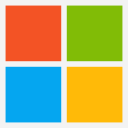Best Cloud Service Providers Shortlist
Here’s the shortlist of the best cloud service providers and what I think each does best, with more options below:
Our one-on-one guidance will help you find the perfect fit.
Cloud service providers help you run applications, store data, and scale your business without having to build and maintain your own infrastructure.
Teams often look for a new provider when costs climb, reliability drops, or existing systems don’t match growing business needs. Without the right fit, you risk overspending, missing performance targets, or adding unnecessary complexity to your workflow.
I’ve worked with organizations to plan, deploy, and manage cloud platforms that support everything from everyday business apps to complex, high-growth systems. This guide is based on those experiences to help you pick a provider that fits your team’s priorities and avoids common pitfalls.
Why Trust Our Cloud Service Providers Reviews?
We’ve been testing and reviewing cloud service providers since 2023. As IT specialists ourselves, we know how critical and difficult it is to make the right decision when selecting new solutions.
We invest in deep research to help our audience make better software and service purchasing decisions. We’ve tested more than 2,000 tools for different IT use cases and written over 1,000 comprehensive software reviews. Learn how we stay transparent & our hybrid cloud solution review methodology.
Best Cloud Service Providers Summary
| Tool | Best For | Trial Info | Price | ||
|---|---|---|---|---|---|
| 1 | Best for content-driven businesses | Free plan + free demo available | From $20/user/month (billed annually) | Website | |
| 2 | Best for managed cloud services | Free consultation available | Pricing upon request | Website | |
| 3 | Best for European cloud services | Not available | From €8.99/month | Website | |
| 4 | Best for enterprise companies | Free tier for new customers | Pay-as-you-go pricing model based on usage and cost optimization | Website | |
| 5 | Best for multi and hybrid-cloud capabilities | Free trial available | Pricing upon request | Website | |
| 6 | Best for high availability | 1TB of free storage available | Pricing upon request | Website | |
| 7 | Best for bespoke cloud solutions | Free consultation | Custom pricing | Website | |
| 8 | Best for scalable cloud hosting | 30-day free trial available | From $4/month | Website | |
| 9 | Best cloud security | Free plan available | From $10/user/month (billed annually) | Website | |
| 10 | Best for startups and small businesses | There’s a 60-day free trial | Simple, bolt-on pricing based on usage and requirements | Website | |
| 11 | Best for hybrid environments | Free version available | Pricing upon request | Website | |
| 12 | Best for its range of plans | New customers get $100 credit to trial the product | Pay-as-you-go pricing with competitive prices for cloud hosting plans | Website |
How To Choose a Cloud Service Provider
As you're shortlisting, trialing, and selecting cloud service providers, consider the following:
- What problem are you trying to solve - Start by identifying the cloud services gap you're trying to fill to clarify the features and functionality the tool needs to provide.
- Who will need to use it - To evaluate cost and requirements, consider who'll be using the platform and how many licenses you'll need. You'll need to evaluate if it'll just be the IT team, or the whole organization that will require access. When that's clear, it's worth considering if you're prioritizing ease of use for all, or speed for your technical power users.
- What other tools it needs to work with - Clarify what tools you're replacing, what tools are staying, and the tools you'll need to integrate with. This could include your existing cloud infrastructure, various data sources, and your overall tech stack. You might also need to decide if the tools will need to integrate together, or alternatively, if you can replace multiple tools with one consolidated cloud service provider.
- What outcomes are important - Consider the result that the tool needs to deliver to be considered a success. Think about what capability you want to gain, or what you want to improve, and how you will be measuring success. You could compare cloud service offerings until you’re blue in the face, but if you aren’t thinking about the outcomes you want to drive, you could be wasting a lot of valuable time.
- How it would work within your organization - Consider the solutions alongside your workflows and delivery methodology. Evaluate what's working well, and the areas that are causing issues that need to be addressed. Remember every business is different — don’t assume that because a tool is popular that it'll work in your organization.
-

Docker
Visit WebsiteThis is an aggregated rating for this tool including ratings from Crozdesk users and ratings from other sites.4.6 -

Pulumi
Visit WebsiteThis is an aggregated rating for this tool including ratings from Crozdesk users and ratings from other sites.4.8 -

GitHub Actions
Visit Website
Best Cloud Service Providers Reviews
Here’s my top ten list of cloud companies providing an excellent range of tools, high-grade security, and reliable networks.
Cloudflare is a content delivery network (CDN) service provider, offering cloud services to store, manage, and deliver content efficiently. It’s geared up for organizations that require fast and secure delivery of web content, offering a range of services such as CDN, security, DNS, and DDoS protection.
Why I picked Cloudflare: Cloudflare comes out on top for delivering content in a fast and reliable way. It has the tools to streamline the process and the security and performance features to support efficient content delivery. The interface is simple to navigate, making it easy for sales and marketing teams to work it out.
Cloudflare Standout Features and Integrations:
Standout features include powerful content delivery network (CDN) capabilities and advanced security features, including DNS and DDoS protection. There’s an easy-to-use interface with comprehensive analytics and reporting, and it integrates with popular web platforms like WordPress, Shopify, and GitHub There’s also a range of APIs and developer tools for customization and automation.
Integrations include WordPress, Shopify, GitHub, Salesforce, HubSpot, Google Cloud Platform
Pros and cons
Pros:
- Flexible pricing plans that suit a range of budgets and usage requirements
- User-friendly interface with detailed analytics and reporting
- Comprehensive security and performance features that improve the user experience
- Powerful content delivery network (CDN) capabilities that enhance website performance
Cons:
- Some features are only available on higher-tier pricing plans
- Limited customization options for advanced users
Rackspace cloud services have been around for a long time. It’s a very established cloud service provider that offers managed cloud services for businesses, such as infrastructure management, database management, and security. Rackspace cloud solutions are best for companies that don’t have the time or expertise to manage their services.
Why I picked Rackspace: It’s been the leader in managed cloud services for years for a reason. All clients get a dedicated account team that works closely with them to provide tailor-made cloud services. And it’s not a set-it-and-forget-it solution — Rackspace proactively monitors and manages your services to spot any problems and optimize your systems so you don’t have to.
Rackspace Standout Features and Integrations:
Standout features include fully managed cloud services with 24/7 support from experienced technicians, and a dedicated team managing your account. Rackspace also has a high-performing computing infrastructure and advanced database management services, so you’re not losing out on network or storage capabilities.
Integrations include: Salesforce, Microsoft Office 365, Google Workspace, AWS, Azure, and Slack
Pros and cons
Pros:
- 24/7 support from experienced technicians
- Excellent security features, such as network and endpoint security, intrusion detection, and vulnerability management
- Expertise in managing popular cloud platforms and hybrid multi-cloud environments
Cons:
- May not be suitable for businesses that want full control over their cloud environment
- Customer service isn’t great for smaller customers or those with lower service levels
Another IaaS provider, Scaleway offers cloud services to the European market. Fully compliant with all European data protection regulations, Scaleway offers high-grade security cloud storage solutions.
Why I picked Scaleway: If you need cloud storage services in Europe, Scaleway has the coverage and compliance figured out for you. The cloud migration process is straightforward and it's easy to understand how the platform works.
Scaleway Standout Features and Integrations:
Standout features include its high-performing IaaS network hosted in Europe, with reliable European data centers. It’s fully compliant with European data protection regulations and features top-class security.
Integrations include Ansible, Docker, Magento, WordPress, Terraform, Plesk, cPanel
Pros and cons
Pros:
- Competitive pricing and transparent billing
- Flexible and customizable infrastructure with API-driven automation
- Cloud services hosted in Europe with a focus on security and compliance with European data protection regulations
Cons:
- Not suitable for companies without a European focus
- Only IaaS, no PaaS or SaaS
If you’ve used any cloud computing service, it’s probably Amazon. It has a comprehensive range of IaaS, PaaS, and SaaS products, seamlessly connected together to provide a full service platform. While it’s great for enterprise businesses, it can be overly-complex for smaller companies.
Why I picked Amazon Web Services: Enterprise companies not only need smooth-running operations and customizable database storage. They also need a reliable platform that makes it easy for them to connect and manage complex enterprise workloads. AWS gets first place for me, because it does this so well.
It’s got the range of tools and breadth of infrastructure big organizations need. It’s also easy to use for large, complex operations and provides top-grade security. There are many AWS resources at your disposal.
Amazon Web Services Standout Features and Integrations:
Standout features include its broad range of enterprise-level cloud services on a high-performance computing infrastructure. This is complemented by its library of third-party integrations through the AWS Marketplace. It also integrates with lots of popular enterprise tools, like Salesforce, SAP, and Oracle.
Integrations include Salesforce, Oracle, SAP, Adobe, Microsoft, IBM, Tableau
Pros and cons
Pros:
- Cost optimization features
- High availability and good disaster recovery options
- Easy-to-use platform to connect, manage, and automate large operations
- Comprehensive range of cloud services across all three cloud service categories
Cons:
- Requires technical expertise to manage effectively
- Scaling is expensive compared to other tools
- Complex to navigate for new users and small businesses
Google Cloud is a modular suite of cloud computing services provided by Google, offering solutions for computing, data storage, data analytics, and machine learning. This makes it a good choice for scaling operations while staying agile and secure.
Why I picked Google Cloud: Its global infrastructure and modular structure make it a scalable option for enterprise businesses. Google Cloud’s multi-cloud and hybrid-cloud capabilities with Anthos help your team manage complex environments, while industry-leading security features like encryption and zero-trust architecture keep your data safe. It’s backed by Google’s expertise in AI and machine learning, so you can leverage advanced analytics to gain deeper insights into your data.
Google Cloud Standout Features and Integrations:
Features include virtual machines, Kubernetes orchestration, and serverless computing to help your team run, scale, and manage cloud-native applications. Its AI and machine learning tools support advanced analytics and help you build smarter solutions. Built-in security controls ensure your data is protected and compliant with industry standards.
Integrations include Firebase, BigQuery, Pub/Sub, AI Platform, Cloud Functions, Cloud SQL, Cloud Spanner, Dataflow, Cloud Run, and Anthos.
Pros and cons
Pros:
- Strong AI and analytics tools
- Advanced security safeguards
- Suitable for hybrid cloud setups
Cons:
- Steep learning curve
- Initial setup is time-consuming
SmashByte is a cloud service provider offering a robust and cost-effective storage solution compatible with S3 protocols. It is designed to cater to diverse industries such as healthcare, telecom, and IoT, by providing high availability and secure data storage.
Why I picked SmashByte: I like that its secure, encrypted storage ensures data safety, while multi-region redundancy provides high availability, minimizing the risk of data loss. The ease of data migration and integration, facilitated by its S3 compatibility, allows businesses to seamlessly transition to SmashByte’s platform. Furthermore, SmashByte partners with T1 data centers (N+3/redundant), utilizing their unused storage. This approach, combined with strong data encryption, helps keep data secure and costs of use lower than other solutions like AWS and GCP.
SmashByte Standout Features and Integrations:
Standout features include ultra-fast data delivery, ensuring that users can access their data with minimal latency, and comprehensive support for high-computing loads, making it ideal for applications requiring substantial processing power.
Integrations include AWS, Azure, Google Cloud Platform, IBM Cloud, Oracle Cloud, VMware, Kubernetes, Docker, Ansible, Terraform, Jenkins, GitLab, Prometheus, Grafana, and Splunk.
Pros and cons
Pros:
- Customizable features
- Helps businesses compress and encrypt data
- Allows for quick file transfers
Cons:
- Learning curve for new users
- Occasional slowness when uploading large files
Hexafusion is the go-to choice for businesses seeking bespoke cloud services. Offering full-service customized IT solutions, Hexafusion’s main focus is on tailoring services to particular company requirements.
Why I picked Hexafusion: Instead of offering a few generic plans, Hexafusion’s team takes the time to understand each business’s unique needs and then designs and deploys a customized cloud solution to fit. Plus, you get a dedicated cloud specialist for comprehensive support.
Hexafusion Standout Features and Integrations:
Standout features include its ability to provide tailored cloud services with a custom cloud design tool, dedicated cloud support specialists, and a data migration aid. Hexafusion also features robust security measures, to protect data at all times.
Integrations include: Salesforce, Google Workspace, AWS, Azure, Docker, and Jira
Pros and cons
Pros:
- High availability and minimum downtime
- Excellent customer support and dedicated cloud specialists
- Bespoke, industry-specific cloud solutions for each business
Cons:
- If you have basic requirements, this isn’t the right fit
- It’s more expensive than one-size-fits-all solutions
Kamatera is a global cloud services provider offering a range of infrastructure solutions tailored to businesses of all sizes. They deliver customizable cloud services, including virtual private servers (VPS), cloud servers, and managed cloud services.
Why I picked Kamatera: I chose Kamatera because of its extensive global presence, with data centers strategically located across multiple continents. This allows you to deploy servers close to your target audience, reducing latency and improving performance. Kamatera also offers a wide variety of server configurations, enabling you to tailor resources such as CPU, RAM, and storage to match your specific requirements. Furthermore, Kamatera’s flexible cloud servers on enterprise-grade hardware come with predictable pricing and 24/7 support. They have hourly and monthly billing options available.
Kamatera Standout Features and Integrations:
Standout features include rapid deployment capabilities, support for a range of operating systems, including various distributions of Linux and Windows, a cloud firewall that safeguards your servers against potential threats, and load balancers to help distribute traffic evenly across your servers.
Integrations are offered through Kamatera's API.
Pros and cons
Pros:
- Distributed data centers worldwide
- Tailored server setups to meet specific business needs
- Fast and reliable VPS hosting services
Cons:
- Limited data centers in Asia and Africa
- Advanced knowledge needed for server setup
IBM also provides IaaS, PaaS, and SaaS, but it’s best known for its strict security protocols. It integrates with popular developer tools and it’s got a wealth of secure third-party integrations.
Why I picked IBM Cloud: IBM is known for security. I found that it has comprehensive security solutions and security governance features that provide frameworks and methodologies to manage risks and avoid threats. The threat intelligence system is highly responsive and all data is encrypted and safeguarded.
IBM Cloud Standout Features and Integrations:
Standout features include top-shelf security solutions such as IBM Cloud Pak, IBM Security Guardium, and IBM QRadar, as well as robust security governance frameworks and services. It has advanced data encryption and proactive threat intelligence mechanisms. There’s also a wide range of third-party integrations through its Cloud Marketplace.
Integrations include: GitHub, Slack, Splunk, Datadog, Sumo Logic, F5
Pros and cons
Pros:
- Flexible pricing options, including reserved instances for cost optimization
- Offers a range of infrastructure, platform, and software as a service
- Highly secure cloud services with advanced security and compliance tools
Cons:
- Limited integrations compared to other cloud providers
- Security and compliance features may not be necessary for all organizations
Digital Ocean offers cloud infrastructure for startups and small businesses. It’s ideal for organizations that need a simple, intuitive interface that makes it easy to onboard small teams quickly.
Why I picked Digital Ocean: I find that small teams don’t often have a lot of complex IT expertise. You need a tool that’s got a super-friendly interface that’s easy to train your teams on. But, you also need a CSP that’s affordable, with tools that are geared toward small-to-medium businesses (SMBs).
Digital Ocean offers all these things: great price, excellent range of features, easy-to-understand cloud computing platform.
Digital Ocean Standout Features and Integrations:
Standout features include its easy-to-manage interface on a high-performing infrastructure. There’s support for a wide range of programming languages and frameworks, a comprehensive API, and great developer resources. Cloud storage solutions are scalable, and it integrates seamlessly with lots of popular tools and platforms.
Integrations include: Slack, GitLab, GitHub, WordPress, MongoDB, PostgreSQL
Pros and cons
Pros:
- Advanced computing infrastructure for reliable services
- User-friendly interface for easy management of cloud infrastructure and quick training
- Affordable pricing for startups and small businesses
Cons:
- Services are limited compared to larger, more established cloud computing providers
- Unsuitable for larger businesses with more enterprise service requirements
Microsoft Azure offers infrastructure, platform, and software as a service, with a focus on hybrid cloud solutions. It offers customizable data sharing options for onsite and offsite networks, with a range of hybrid applications to develop and deploy public and private applications.
Why I picked Microsoft Azure: If you need excellent security and comprehensive control of your hybrid cloud experience, Microsoft Azure is my top pick. It offers a range of services designed to support both public and private cloud deployments, with a robust infrastructure and flexible customization. Plus, it’s easy to integrate with on-premises infrastructure.
Microsoft Azure Standout Features and Integrations:
Standout features include its strong support for hybrid cloud environments on a highly-robust computing infrastructure. There’s a range of third-party integrations through its Azure Marketplace to support hybrid cloud computing , and it integrates with most popular tools.
Integrations include Salesforce, Oracle, SAP, GitHub, Docker, and Kubernetes.
Pros and cons
Pros:
- High availability and disaster recovery options
- Comprehensive range of cloud services and tools, focused on hybrid setups
- Strong support for hybrid cloud solutions
Cons:
- Integrating with non-Microsoft tools is harder than other platforms
- Can be complex to navigate for new users
Vultr only offers infrastructure as a service, with data centers located worldwide. Its scalable cloud hosting solutions are affordable and easy-to-manage.
Why I picked Vultr: I found that Vultr offered the most cost-effective option for cloud hosting services. It has a range of affordable plans for fast SSD storage on a worldwide network. But, it’s not just the price that makes it affordable — the platform is easy to use, so your teams won’t need much training.
Vultr Standout Features and Integrations:
Standout features include its affordable cloud hosting plans for fast SSD storage on a high-performance global network. The intuitive platform features one-click apps and simple API integrations, along with customization features and top-grade security.
Integrations include Docker, Kubernetes, Plesk, cPanel, GitLab, Cloudflare
Pros and cons
Pros:
- Flexible payment options, including hourly and monthly billing
- Fast SSD storage and high-performance global network
- Affordable cloud hosting plans with competitive prices
Cons:
- No phone support for technical issues
- Only offers IaaS
Other Cloud Service Providers
Didn’t find what you were looking for? Here are a few of my other favorite CSPs, geared toward more specific use cases:
- Oracle Cloud
For business-critical applications
- Heroku
For app development and deployment
- Box
For secure cloud storage
- Backblaze
For unlimited cloud backup
- Google Firebase
For mobile and web application development and hosting
- Linode
For customizable VPS hosting
- Tencent Cloud
For Asian markets
- Digital Realty
For colocation and interconnection services
- Aruba Cloud:
For cost-effective cloud solutions
- ProfitBricks
For customizable cloud solutions
Related Cloud Software Reviews
- Cloud PaaS
- Cloud Service Providers
- Cloud development platforms
- Cloud storage software
- Cloud management platforms
- Virtualization software
- Cloud migration solutions
- Private and hybrid cloud providers
- Multi-cloud solutions
- Cloud governance tools
- Cloud directory solutions
- Cloud backup solutions
- IoT cloud platforms
- Google Cloud alternatives
Selection Criteria for Cloud Service Providers
I've developed the following criteria based on common pain points such as scalability, security, and cost management. This ensures that the solutions that make it onto my list not only address immediate needs but also align with long-term business objectives.
Core Cloud Service Providers Functionality: 25% of total weighting score
To be considered for inclusion on my list of the best cloud service providers, the solution had to fulfill common use cases. These include:
- Efficiently scaling resources to meet demand fluctuations
- Ensuring robust data security and compliance with industry standards
- Optimizing costs through effective resource management
- Maintaining high availability and disaster recovery capabilities
- Providing comprehensive performance monitoring and analytics
Additional Standout Features: 25% of total weighting score
- Unique automation capabilities that reduce manual intervention and increase efficiency. For instance, providers that offer advanced AI-driven automation for resource optimization.
- Innovative security features that exceed industry standards, such as real-time threat detection and automated security policies.
- Exceptional data management, data replication, and storage solutions, including geo-redundant storage options and automated data tiering.
- Advanced network performance tools that offer real-time insights and automatic adjustments to maintain optimal performance.
- Seamless integration capabilities with a wide range of third-party services and platforms, enhancing flexibility and functionality.
Usability: 10% of total weighting score
- Intuitive user interfaces that simplify complex processes, such as drag-and-drop functionality for resource allocation and management.
- Clear and concise documentation that enables users to easily navigate and utilize the platform's features.
- Customizable dashboards that provide at-a-glance insights into key metrics and performance indicators.
Onboarding: 10% of total weighting score
- Comprehensive training materials, such as video tutorials, webinars, and interactive product tours, that facilitate a smooth transition for new users.
- Access to a library of templates and best practices to accelerate deployment and ensure efficient use of the platform.
- Supportive onboarding processes, including guided setups and chatbots, to help users quickly migrate and start realizing value from the platform.
Customer Support: 10% of total weighting score
- Responsive and knowledgeable customer support teams available through multiple channels, including live chat, email, and phone.
- Community forums or user groups that encourage peer-to-peer assistance and knowledge sharing.
- Proactive monitoring and alerting systems that notify support teams of potential issues, enabling quick resolution.
Value For Money: 10% of total weighting score
- Transparent pricing models that clearly outline costs and benefits, allowing for easy comparison with competing providers.
- Flexible pricing options that cater to businesses of all sizes, from startups to large enterprises.
- Cost-effectiveness demonstrated through a balance of features, performance, and support relative to price.
Customer Reviews: 10% of total weighting score
- Positive feedback from a diverse range of customers, indicating satisfaction across various industries and use cases.
- High ratings for user experience, indicating that the platform is both powerful and easy to use.
- Testimonials that highlight the provider's reliability, customer service excellence, and overall value.
By prioritizing these criteria, I ensure that my evaluations of cloud service providers are both comprehensive and tailored to the needs of businesses seeking to optimize their cloud resource management.
Trends in Cloud Service Providers for 2025
The latest product updates, press releases, and release logs from the most popular and innovative tools reveal significant trends in cloud technology, highlighting which features are evolving quickly, which are novel, and which are in high demand. Below, we delve into these trends, providing IT professionals with a clear understanding of the current state of cloud service provider offerings and how they can best leverage these advancements for their organizations.
Evolving Features
- Enhanced Automation and AI Integration: Providers are significantly improving automation capabilities, integrating AI to manage resources more efficiently. This trend reflects the growing need to reduce manual oversight and optimize cloud operations, particularly for tasks like scaling, security monitoring, and cost management.
- Advanced Security Measures: There's a noticeable increase in the sophistication of security features, including real-time threat detection, advanced network security and access controls, automated compliance checks, and enhanced encryption protocols. This evolution is in response to the escalating complexity and volume of cyber threats.
Novel and Unusual Functionality
- Serverless and container orchestration: Innovations in serverless computing and container orchestration stand out as novel functionalities. These technologies allow businesses to deploy applications without managing the underlying infrastructure, significantly reducing operational complexity and costs.
Important and In Demand Features
- Compliance and Governance Tools: As regulations around data privacy and security tighten globally, features that help businesses maintain compliance and enforce governance policies are becoming crucial. This includes automated compliance checks and policy enforcement capabilities.
Declining in Importance
- Traditional VM-Based Hosting: With the rise of serverless computing and containers, traditional VM-based hosting services are seeing reduced demand. Businesses are moving towards more flexible and cost-effective computing models that offer greater scalability and efficiency.
These trends illustrate the ongoing transformation within the cloud service provider market, driven by the need to address the growing complexity of cloud infrastructures, enhance security, optimize costs, and improve operational efficiency. For IT professionals, staying abreast of these developments is crucial for making informed decisions that align with their organizations' strategic goals and operational needs.
What is a Cloud Service Provider?
Cloud service providers are companies that offer computing resources like storage, servers, and software over the internet. They're used by IT teams, developers, and business leaders who want to run apps, store data, or support remote work without building their own infrastructure. Features like on-demand scaling, pay-as-you-go pricing, and global data centers help with handling growth, controlling costs, and reaching users around the world. These tools let teams focus on building and delivering services instead of managing hardware.
Features of Cloud Service Providers
These features help ensure that your cloud infrastructure is not only robust and secure but also optimized for cost and performance:
- Scalability: This feature allows for the adjustment of resources based on demand. It ensures that your infrastructure can grow or shrink to match your needs, preventing over-provisioning and minimizing costs.
- Security and Compliance: Robust security measures protect your data and applications. A good cloud provider offers comprehensive security features and compliance certifications, ensuring that your data is protected according to industry standards.
- Cost Management and Optimization: Tools for monitoring and controlling costs are essential. They help you understand and manage your cloud spending, allowing for budget optimization and the prevention of unexpected expenses.
- High Availability and Disaster Recovery: Systems that ensure data is always accessible even in the event of a failure. This feature is crucial for maintaining business continuity and minimizing downtime during outages or disasters.
- Performance Monitoring: Real-time performance tracking helps identify and resolve issues quickly. Monitoring tools provide insights into the health and performance of your cloud services, enabling proactive management and optimization.
- Automation and Orchestration: Capabilities to automate repetitive tasks streamline operations. Automation of deployments, scaling, and backups increases efficiency and reduces the potential for human error.
- Data Storage and Management: Flexible storage solutions cater to different data needs. Effective data management practices, including regular backups and secure storage options, are vital for data integrity and accessibility.
- Network Performance and Optimization: Tools to monitor and enhance network performance ensure your applications run smoothly. A reliable network is key to providing a consistent user experience and supporting business operations.
- Integration Capabilities: Easy integration with existing systems reduces complexity. A cloud provider that offers seamless integration with your current infrastructure and services enables a smoother transition and operation.
- Customer Support and Service Level Agreements (SLAs): Dedicated support and clear SLAs guarantee reliability. Strong customer service helps resolve issues quickly, while SLAs outline the expected performance and availability standards.
Understanding which of these features is most important for your business needs helps you select a solution with the tools and capabilities necessary to manage your cloud resources effectively. The right cloud service provider will not only meet your current needs but also support your growth and adapt to future challenges.
Benefits of Cloud Service Providers
Cloud service providers enhance operational efficiencies and support innovation and growth. Below, we explore five primary benefits that cloud managed service providers deliver, emphasizing their impact on today's dynamic business environments.
- Scalability: Cloud services provide the ability to easily scale resources up or down based on demand. This flexibility supports business growth and fluctuating workloads, ensuring that organizations can adjust their resource utilization in real time without incurring unnecessary costs or experiencing downtime.
- Cost Efficiency: By leveraging the cloud, businesses can convert large capital expenditures into manageable operational expenses. This model eliminates the need for significant upfront investments in hardware and infrastructure, offering a pay-as-you-go approach that aligns costs with actual usage.
- Enhanced Security: With advanced security measures in place, cloud service providers offer robust protection for data and applications. These measures include encryption, identity management, and compliance with industry standards, helping businesses safeguard their information against cyber threats and breaches.
- Disaster Recovery: Cloud services include built-in disaster recovery capabilities, ensuring data is backed up and can be quickly restored in the event of a failure or cyberattack. This benefit is crucial for maintaining business continuity and minimizing the impact of unexpected disruptions.
- Mobility and Collaboration: The cloud enables remote access to data and applications from any location, facilitating greater mobility and collaboration among teams. This accessibility supports a distributed workforce and enhances productivity by allowing employees to work efficiently, regardless of their physical location.
By embracing cloud solutions, businesses can navigate the challenges of modern computing environments, drive growth, and maintain a competitive edge.
Costs & Pricing For Cloud Service Providers
Cloud services are structured to cater to various business sizes, needs, and budgets, making it essential to understand the different tiers available. These plans typically range from free versions designed for small projects or testing environments to more robust enterprise solutions that support large-scale operations.
Plan Comparison Table for Cloud Service Providers
Here's a straightforward guide to help demystify the plan options and pricing structures commonly found among cloud service providers.
| Plan Type | Average Price | Common Features | Best For |
|---|---|---|---|
| Free | $0 | Basic access, Limited storage and computing resources, Community support, Basic security features | Personal projects, small businesses with minimal cloud needs, testing and development environments |
| Pay-As-You-Go | Variable | Flexible billing, Scalability, Access to a broad range of services, No long-term commitment | Startups, small businesses, businesses with fluctuating workloads, development and testing |
| Basic | $20 - $100 per month | Standard support, Increased storage and computing resources, Basic management tools | Growing businesses, organizations with predictable workloads, businesses requiring basic compliance |
| Standard | $100 - $300 per month | Enhanced support, Advanced security features, More storage and computing power, API access | Medium-sized businesses, organizations with moderate security needs, businesses requiring high availability |
| Premium | $300 - $1000+ per month | Premium support, High availability, Dedicated resources, Customizable solutions | Large enterprises, organizations with stringent security and compliance requirements, businesses with mission-critical workloads |
| Enterprise | Custom Pricing | 24/7 support, Enterprise-grade security, Massive storage and compute options, Strategic account management | Global organizations, government agencies, businesses with complex IT infrastructure |
When selecting a plan, software buyers should consider their specific needs in terms of resource usage, support level, and budget constraints. It's also wise to start with a less expensive option that matches your current requirements, knowing you can scale up as your needs grow. For colleges and universities specifically, Office 365 managed service providers can provide integrations and scalability options to suit educational environments as well.
Cloud Service Providers Frequently Asked Questions
Here are other questions people have when picking a cloud service provider.
What are the key differences between cloud service providers?
What are the common challenges associated with cloud adoption?
How can I optimize my cloud usage and minimize costs?
How do cloud service providers address blockchain scalability needs?
What now?
With my list of top cloud service providers, you're equipped to make an informed decision about which provider is right for your business. There are endless cloud resources to learn more, including podcasts about cloud computing, conferences, and courses.
You can subscribe to The CTO Club newsletter to stay updated on the future of cloud services and the latest tools to build SaaS teams and systems that scale.