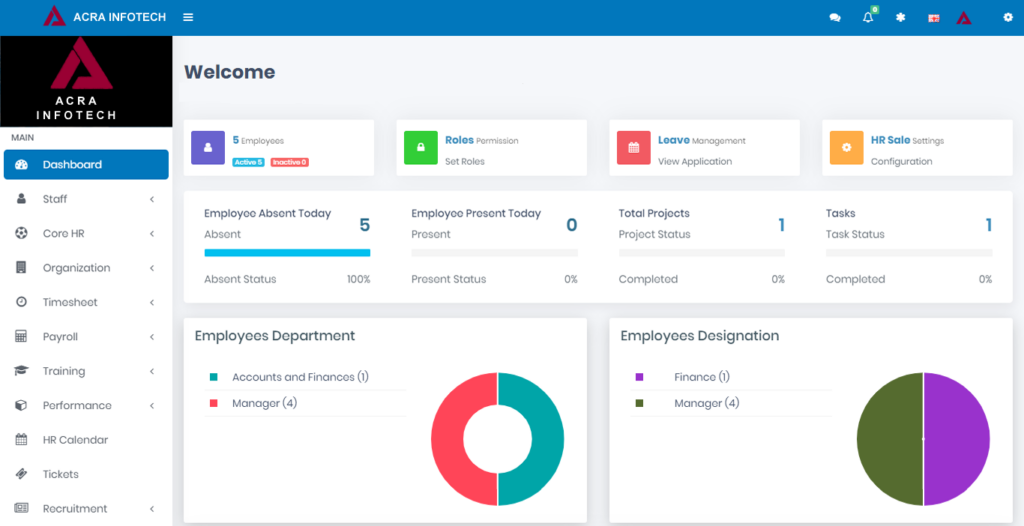Best Data Security Software Shortlist
Here's my pick of the 10 best software from the 27 tools reviewed.
Our one-on-one guidance will help you find the perfect fit.
Navigating cybersecurity, I've come across numerous security solutions tailored to safeguard sensitive data. One paramount tool in this journey is data security software. This tool functions as a digital shield, complementing antivirus protections and ensuring your data remains inaccessible to unwanted entities.
The primary benefits? It secures your most private information and eliminates the constant worry of cyber threats and unauthorized access. I get it; the digital landscape can be intimidating, but your concerns can be alleviated with the right software. Dive in, explore the options, and fortify your digital world.
What is Data Security Software?
Data security software is a specialized tool designed to prevent data loss, protect endpoints, and combat threats such as ransomware. Primarily used by businesses, organizations, and individuals keen on safeguarding their information, this software implements stringent access control measures, ensuring that only authorized individuals can access sensitive data and critical assets.
They also back up data across Android, iOS, Microsoft Windows, Mac, Linux, and UNIX operating systems. Also, it provides immutable storage, end-to-end encryption, and multi-factor authentication and meets ISO 27001, PCI, AICPA SOC, and HIPAA certification and compliance designations. By doing so, it plays a pivotal role in maintaining the integrity and confidentiality of data in an increasingly digital and threat-prone landscape.
Best Data Security Software Summary
| Tool | Best For | Trial Info | Price | ||
|---|---|---|---|---|---|
| 1 | Best for secure network access with scalability | Free demo available | From $8/user/month (5 users minimum) | Website | |
| 2 | Best for data security compliance | Free trial + free demo available | From $150/month (billed annually) | Website | |
| 3 | Best for secrets management and data protection | Not available | Pricing upon request | Website | |
| 4 | Best for pinpointing data vulnerabilities | Not available | Pricing upon request | Website | |
| 5 | Best for data redaction and cloning | Not available | Pricing upon request | Website | |
| 6 | Best for cryptographic protection of database records | Not available | Pricing upon request | Website | |
| 7 | Best for comprehensive database threat insights | Not available | Pricing upon request | Website | |
| 8 | Best for Oracle database risk assessment | Not available | Pricing upon request | Website | |
| 9 | Best for real-time data flow visibility | Not available | Pricing upon request | Website | |
| 10 | Best for SQL server security monitoring | Not available | Pricing upon request | Website |
-

Docker
Visit WebsiteThis is an aggregated rating for this tool including ratings from Crozdesk users and ratings from other sites.4.6 -

Pulumi
Visit WebsiteThis is an aggregated rating for this tool including ratings from Crozdesk users and ratings from other sites.4.8 -

GitHub Actions
Visit Website
Best Data Security Software Reviews
NordLayer, by the renowned NordVPN team, delivers a secure network solution tailored for businesses. With an emphasis on combining security with scalability, NordLayer ensures that companies can grow while maintaining a robust protective barrier for their networks.
Why I Picked NordLayer:
When choosing the right tools, I had to judge based on efficacy, utility, and overall capability. In comparing various service providers, NordLayer consistently emerged as a top contender. Its unique blend of security features, coupled with the scalability it offers, led me to determine that it stands head and shoulders above its peers. Given these attributes, NordLayer is optimal for businesses needing secure network access that can scale as they grow.
Standout Features & Integrations:
NordLayer boasts a solid replication mechanism ensuring network settings consistency across various locations. Its support for multiple repositories aids in data organization, and its advanced web application security measures are commendable. Integration-wise, NordLayer seamlessly fits into an organization's infrastructure, supporting significant platforms and devices without hitches.
Pros and cons
Pros:
- High-grade web application security provisions
- Supports diverse repositories aiding in better data management
- Offers advanced replication mechanisms for network consistency
Cons:
- Depending on the business size, some features might be overkill and underutilized
- Some users might prefer a standalone application rather than a suite
- Might be perceived as complex for smaller teams without dedicated IT personnel
Ketch is a data privacy management platform designed to help businesses automate privacy compliance and data governance. By leveraging Ketch, your team can responsibly collect and utilize customer data, ensuring adherence to global privacy regulations.
Why I Picked Ketch:
Ketch is unique in that it focuses on data security compliance instead of threat detection. For example, it offers consent management and data subject request automation. These features are crucial for ensuring your organization complies with regulations like GDPR and CCPA for the secure handling of information. Ketch also has data mapping tools that provide instant insights into personal data flowing across your entire business, helping you find and assess data risks with the power of AI.
Standout Features & Integrations:
Additionally, Ketch covers the complete lifecycle of data subject requests, from consumer intake to fulfillment in your data systems. This includes customizable intake forms and a drag-and-drop workflow builder, allowing your team to efficiently manage and respond to data access or deletion requests. Some integrations include Adobe Experience Platform, AdRoll, Google Analytics, HubSpot, Salesforce, Shopify, Snowflake, Facebook Ads, Google Ads, LinkedIn, Mailchimp, and Oracle.
Pros and cons
Pros:
- Provides clear data mapping for better visibility
- Customizable workflows allow adaptation to specific business needs
- Automates data subject request handling
Cons:
- Doesn't offer data threat prevention and protection
- Potential learning curve during setup
HashiCorp Vault is an advanced solution that manages secrets and protects sensitive data. Recognizing the increasing threats in today's digital environment, Vault's unique approach to secrets management makes it pivotal for businesses aiming for top-tier data protection.
Why I Picked HashiCorp Vault:
In the landscape of cybersecurity tools, Vault emerged as a clear standout when I was selecting the best. It wasn't just a snap judgment; rather, after comparing various options, assessing user testimonials, and relying on my experience, I chose Vault. It's unique, not just in its capability but also in its design. Vault is undeniably the best choice for businesses that prioritize secrets management and seek formidable data protection, Vault is undeniably the best choice.
Standout Features & Integrations:
HashiCorp Vault excels in dynamic secrets management, allowing temporary access, and reducing the risks associated with static passwords. It also integrates with numerous firewall systems, enhancing the protection against potential cyberattacks. Regarding integrations, Vault integrates well with various cloud-based providers, ensuring that secrets are consistently managed regardless of where your infrastructure resides.
Pros and cons
Pros:
- Enhanced protection against cyberattacks
- Strong integrations with major cloud providers
- Dynamic secrets management reduces risks
Cons:
- Documentation may be challenging for some to navigate
- Requires consistent monitoring and management
- Setup can be complex for beginners
Best for pinpointing data vulnerabilities
IBM Security Guardium Vulnerability Assessment offers a meticulous examination of your data environment to identify, classify, and prioritize vulnerabilities. With data breaches becoming more sophisticated, this tool's expertise in pinpointing exposures is pivotal for proactive protection.
Why I Picked IBM Security Guardium Vulnerability Assessment:
The journey of selecting the ideal vulnerability assessment tool was not trivial. Among numerous contenders, IBM Security Guardium set itself apart. I chose it for its reputable track record and IBM's history of consistent innovation. This tool is the best choice when it comes to precision in identifying vulnerabilities, especially in large-scale on-premises environments vulnerabilities, especially in large-scale on-premises environments, this tool stands as the best choice.
Standout Features & Integrations:
IBM's solution boasts advanced anti-malware integration, ensuring the detection and prevention of malicious intrusions. With support for multiple operating systems, it offers versatility in scanning different IT environments. Furthermore, its integrations extend to various data sources, from traditional databases to big data environments, covering a broad spectrum of potential vulnerabilities.
Pros and cons
Pros:
- Advanced anti-malware capabilities
- Comprehensive support for multiple operating systems
- Precision in vulnerability detection
Cons:
- Initial configuration can be intensive
- Requires regular updates to stay current with threats
- Might be overwhelming for small businesses
Oracle Data Masking and Subsetting specializes in safeguarding sensitive data by utilizing data redaction and cloning techniques. This ensures that real data is shielded even in test environments, positioning it as an instrumental solution for organizations prioritizing data protection and efficient data management.
Why I Picked Oracle Data Masking and Subsetting:
In selecting tools for a definitive list, I meticulously compared various contenders. I chose Oracle Data Masking and Subsetting for its consistent reputation and robust capabilities in data redaction. Its proficiency in redaction and cloning makes it an obvious choice for organizations looking for these specific functionalities.
Standout Features & Integrations:
The strength of Oracle Data Masking and Subsetting lies in its comprehensive features for data protection. It offers ransomware protection that safeguards your data from potential threats and a permissions system that provides granular control over data access. Furthermore, it's designed with integrations that cater to a variety of mobile devices, expanding its utility and adaptability.
Pros and cons
Pros:
- Compatibility with a range of mobile devices broadens its applicability
- Granular permissions system allows controlled data access
- Advanced ransomware protection ensures data remains uncompromised
Cons:
- Some organizations might find its features excessive for simple tasks
- Integration with existing infrastructure might require expert assistance
- Potential complexity for new users due to its extensive feature set
Acra offers specialized tools that prioritize the cryptographic protection of database records, ensuring that sensitive data remains confidential and unaltered. Recognizing the increasing threats to data integrity and the value of cryptographic safeguards, Acra emerges as a pertinent solution for organizations keen on enhanced data encryption.
Why I Picked Acra:
Choosing the right tools for a list requires an in-depth examination of the landscape. After deliberating, I decided Acra for its unique approach to data encryption. Its unwavering focus on cryptographic protection differentiates it from many other tools. This specific dedication convinced me that it is best suited for protecting database records.
Standout Features & Integrations:
Acra has a range of features aimed at robust data encryption and data loss prevention. Its data privacy measures are thorough, ensuring organizations can trust their records’ sanctity. Acra's integrations with popular databases also underline its versatility and applicability in various database environments.
Pros and cons
Pros:
- Wide-ranging integrations with popular databases
- Effective data loss prevention (DLP) capabilities
- In-depth cryptographic measures for database records
Cons:
- Might not be suitable for small-scale projects with minimal encryption needs
- Integration might be complex depending on the existing infrastructure
- Might require a learning curve for those unfamiliar with cryptographic tools
Best for comprehensive database threat insights
McAfee Vulnerability Manager for Database is engineered to provide an in-depth understanding of potential threats in database environments. Meticulous scanning and analysis equip businesses with the intelligence they need to address vulnerabilities in their database structures.
Why I Picked McAfee Vulnerability Manager for Database:
In choosing a tool specializing in database vulnerabilities, the McAfee Vulnerability Manager stood out. It was evident, after comparing several options, that this tool brings a depth of threat intelligence and analytical capability not often found in others. Its dedication to offering comprehensive threat insights tailored to databases made it a clear top choice for the specific use case.
Standout Features & Integrations:
One of the platform's strengths is its advanced threat detection algorithms, combining databases to identify even subtle vulnerabilities. Its threat intelligence capabilities are constantly updated, ensuring real-time knowledge of the latest risks. The tool also integrates seamlessly with numerous other McAfee solutions and popular VPN services, providing smooth access management and connectivity.
Pros and cons
Pros:
- Seamless integration with other McAfee solutions and leading VPNs supports broadened security posture
- Continuous updates to its threat intelligence ensure up-to-date protection
- Advanced algorithms allow for detailed threat detection specific to databases
Cons:
- Solely focusing on databases might require complementary solutions for comprehensive IT security
- The depth of its analysis could lead to longer scanning times for larger databases
- Might be complex for businesses with minimal IT expertise
Oracle Data Safe is a robust solution dedicated to the risk assessment of Oracle databases. With an all-in-one approach, it provides end-to-end security features, compliance reporting, and disaster recovery capabilities, making it essential for any business relying on Oracle's database ecosystem.
Why I Picked Oracle Data Safe:
In my quest for the most adept Oracle-specific database risk assessment tool, Oracle Data Safe surfaced as a top contender. I judged its capabilities against others and found its all-in-one, end-to-end approach distinctive. Given its specialized focus on Oracle databases and its vast features, it's no surprise that I see it as the best for Oracle database risk assessment.
Standout Features & Integrations:
Oracle Data Safe boasts a comprehensive suite of security and risk management tools. Its compliance reporting tools are particularly noteworthy, simplifying the often complex task of maintaining database compliance. Furthermore, its integrations within the Oracle ecosystem, including Oracle Cloud Infrastructure and Oracle Autonomous Database, ensure a smooth and connected operational environment.
Pros and cons
Pros:
- Tightly integrated with other Oracle services for a unified experience
- Strong emphasis on compliance reporting, ensuring adherence to regulations
- All-in-one platform that provides end to end risk assessment solutions
Cons:
- As a specialized tool, it might be seen as an added expense on top of other Oracle services
- The depth of its features may present a machine learning curve for some users
- Might be too Oracle-specific for businesses using a mix of database providers
Satori Data Security Platform provides organizations with real-time insights into their data flows. Its core competency in offering transparent visibility into data transfers and operations makes it particularly valuable for businesses that continuously monitor sensitive information.
Why I Picked Satori Data Security Platform:
After determining and comparing several solutions, I selected the Satori Data Security Platform. One of the primary reasons for this choice is its unparalleled ability to offer real-time data flow monitoring. This platform is the front-runner when obtaining immediate visibility into how sensitive information moves and operates within an infrastructure.
Standout Features & Integrations:
Satori Data Security Platform excels in identifying security risks associated with data movements. Its remediation capabilities allow for quick action upon identifying any potential threats or misconfigurations. As for integrations, the platform works harmoniously with various data storage solutions and databases, ensuring businesses can maintain a comprehensive view of their data landscape.
Pros and cons
Pros:
- Compatibility with a range of databases and storage solutions enhances its versatility
- Remediation features allow for swift action to correct issues or vulnerabilities
- Offers instant insights into data flows, enabling quick detection of security risks
Cons:
- Some users may find the platform's comprehensive features to be complex
- Initial setup may require thorough understanding and expertise
- Might be overkill for small businesses with simpler data landscapes
SQL Secure specializes in providing comprehensive security monitoring for SQL servers, allowing for the identification and mitigation of potential vulnerabilities. With the rampant rise in SQL-related breaches, this tool is a dedicated solution to ensure SQL server safety.
Why I Picked SQL Secure:
In the vast sea of security tools, making a decision requires judgment and careful comparison. I selected SQL Secure after noticing its commitment to SQL-specific defenses, something not every tool offers. Its standout features and the specificity to SQL servers made me determine it as the best choice for SQL server security monitoring.
Standout Features & Integrations:
One of the standout features of SQL Secure is its capability to detect and prevent phishing attempts specifically targeting SQL data. Being a SaaS offering, it's easily scalable and can be integrated without hefty infrastructure requirements. Furthermore, its APIs facilitate integration with other IT security solutions, and its archiving feature ensures that all security logs and histories are stored for future reference.
Pros and cons
Pros:
- Efficient archiving of security logs
- Advanced phishing detection
- Dedicated SQL server monitoring
Cons:
- API integrations might require technical expertise
- Potential learning curve for new users
- Might require some SQL knowledge for optimal usage
Other Data Security Software
Below is a list of additional data security software that I shortlisted, but did not make it to the top. Definitely worth checking them out.
- SAP SQL Anywhere
For robust embedded database management
- BigID
For personal data discovery and privacy
- ESET
For multi-layered malware protection
- Assure Security
Good for multi-layered IBM i system protection
- Oracle Advanced Security
Good for advanced encryption and redaction solutions
- Protegrity
Good for enterprise-wide data protection solutions
- MyDiamo
Good for column-level encryption in databases
- IBM Security Guardium Insights
Good for comprehensive data activity auditing
- Trustwave AppDetectivePRO
Good for vulnerability assessment and database discovery
- Aryson SQL Password Recovery
Good for swift SQL database password retrieval
- Covax Polymer
Good for data-driven AI and BI solutions
- DBHawk
Good for intuitive web-based database management
- ASNA DataGate
Good for IBM i data-centric solutions
- JackDB
Good for direct database access via web browser
- DataSunrise Database Security
Good for real-time data masking and monitoring
- iSecurity Safe-Update
Good for controlled data file editing on IBM i
- Immuta
Good for dynamic data access and control
Selection Criteria For Choosing Data Security Software
When delving into the world of database security software, it's paramount to clearly understand the essential criteria that should guide one's selection. Having tested and evaluated dozens of these tools, I've discerned that there are specific functionalities and features that significantly impact their effectiveness and suitability. In my quest for the most optimal database security software, I prioritized several criteria, which I'll detail below.
Core Functionality
- Trojan Detection: Ability to identify and counteract trojans attempting to breach the database.
- Cloud Backup: The tool should facilitate the backup of your data to the cloud, ensuring an additional layer of security.
- Cloud Data Management: Efficiently handle, sort, and secure data stored in the cloud.
- Endpoint Protection: Protect databases accessed via devices like laptops, ensuring they're free from vulnerabilities.
Key Features
- Real-time Monitoring: Constant surveillance of database activities to detect and alert any suspicious actions.
- Cloud Storage Encryption: Secure data when it's stored in the cloud, ensuring unauthorized users can't access it.
- Multi-factor Authentication: Additional layers of security to validate users accessing the database.
- Role-based Access Control: Define and assign access levels based on organizational roles.
- Cloud Security Protocols: Advanced measures to protect data when it's transferred to and from the cloud.
Usability
- Interactive Dashboard: A dashboard that provides a clear overview of database security status, with visual cues like graphs and charts.
- Easy Filtering or Tagging Interface: For larger databases, a tool should allow users to sift through data using tags or filters quickly.
- Learning Library or Training Program: Given the complexity of database security, the software should offer resources like wikis, tutorials, or training modules to assist with onboarding.
- Intuitive Alert System: Users should receive clear and actionable alerts when the system detects potential threats.
- Streamlined Customer Support: Accessible, knowledgeable, and responsive support to address users’ concerns or challenges.
Remember, the effectiveness of a database security tool isn't just about its ability to secure data but also its ease of use and adaptability to various business needs. It should be seen as a holistic solution, balancing robust security with user-friendly functionality.
Other Data Security Software-Related Reviews
- Data Loss Prevention Software
- Data Exchange Platforms
- Data Extraction Software
- Data Masking Software
Summary
Navigating the complex realm of data security software can be daunting, but understanding the fundamental attributes is essential to making an informed decision. From identifying core functionalities to understanding the nuances of usability, aligning the software capabilities with your unique needs and organizational requirements is critical.
Key Takeaways:
- Determine Core Needs: Not all data security software is made equal. Pinpointing the main functionalities you require will streamline the selection process and ensure you invest in a solution that effectively safeguards your data assets.
- Prioritize Usability and Support: An intuitive interface paired with robust customer support can make the difference between a successful software deployment and a challenging one. Choose software that aligns with your team's technical proficiency and offers necessary training resources.
- Understand Pricing Models: The cost of data security software can vary significantly based on its capabilities and the pricing model. Ensure you're aware of any base fees, the number of seats required, and if prices are billed annually. Some premium options might be pricier but offer indispensable features such as email security software, while there might also be free tools suitable for smaller tasks or businesses.
Most Common Questions Regarding Data Security Software (FAQs)
What are the key benefits of using data security software?
Data security software offers multiple advantages, including:
- Enhanced Protection: They safeguard sensitive data against unauthorized access, breaches, and potential cyberattacks.
- Regulatory Compliance: Many tools help businesses comply with data protection regulations, reducing the risk of legal penalties.
- Real-time Monitoring: Constant surveillance of activities ensures immediate detection and response to any suspicious actions.
- Data Integrity Maintenance: They ensure that data remains unaltered and accessible only to authorized personnel.
- Peace of Mind: Knowing your data is secure allows businesses to focus on core operations without fearing potential data breaches.
How much do these data security tools typically cost?
The cost varies significantly based on features, scalability, and the target audience (individuals, SMBs, or enterprises). Some tools offer monthly or annual subscriptions, while others might charge based on the volume of data protected or the number of users.
What are the common pricing models for data security software?
There are several pricing models, including:
- Subscription-Based: Monthly or annual fees for access to the software.
- Per User: Charges based on the number of users or devices.
- Volume-Based: Pricing determined by the amount of data stored or transactions processed.
What's the typical pricing range for these tools?
Most data security software for businesses starts from $20/user/month and can go up to $300 or more for enterprise-grade solutions. The exact price largely depends on the depth of features and the intended audience.
Which are the cheapest and most expensive software options?
While prices can change based on updates and market shifts, as of my last assessment, MyDiamo and ASNA DataGate are among the more affordable options. On the pricier end, tools like Oracle Advanced Security and IBM Security Guardium Insights often come with a heftier price tag due to their extensive feature set.
Are there any free options available?
Yes, some tools offer free versions or trial periods. However, these typically come with limited features and might be better suited for individual use or small businesses. Always ensure you assess the limitations of a free version to determine if it meets your security needs.
Is the price a reflection of the software's quality or capability?
Not necessarily. While higher-priced tools often come with a broader range of features, many affordable or mid-range tools offer robust security capabilities. Evaluating a software’s features, reviews, and relevance to your specific needs is crucial rather than just the price.
Why is there such a variance in the pricing of these tools?
The price variance arises from factors such as brand reputation, the breadth of features, targeted audience, scalability options, and the level of customer support provided. With extensive capabilities and integrations, enterprise-level solutions usually command a higher price.
What do you think?
If you're using a data security software that you believe deserves a spot on our list, or if you've come across a tool that has significantly impressed you, we'd love to hear about it. Your recommendations and insights help us refine our guides to be as comprehensive and useful as possible. Please share your suggestions and let's work together to build a more robust and informative resource for everyone!