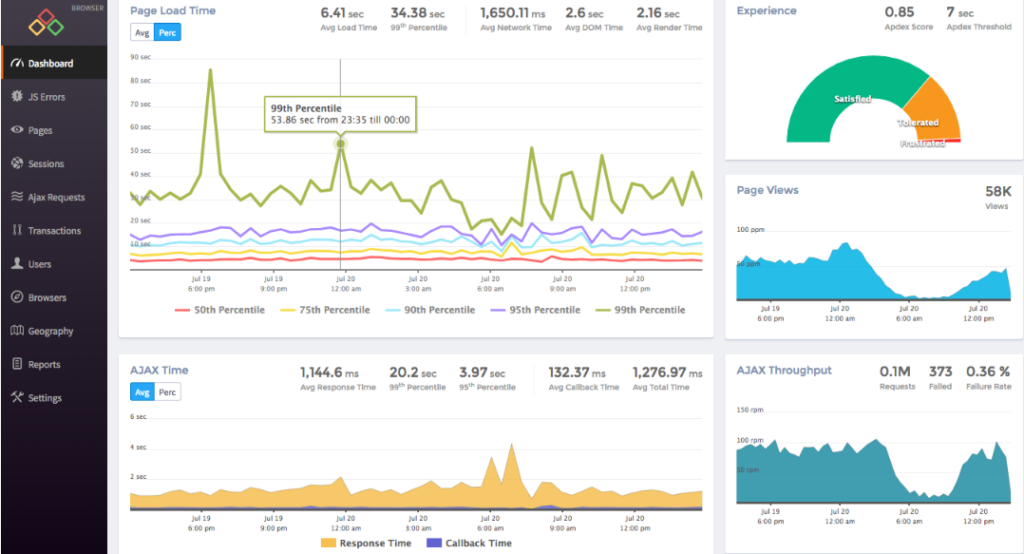10 Best Performance Monitoring Tools Shortlist
Here's my pick of the 10 best software from the 25 tools reviewed.
Our one-on-one guidance will help you find the perfect fit.
Navigating the intricate web of application performance can be daunting. When performance issues arise, especially in SaaS environments, APM tools become indispensable. Performance issues, especially in SaaS platforms, underscore the need for robust APM tools. Application performance management and monitoring tools, like ManageEngine Applications Manager, dive deep into bottlenecks, from CPU and API challenges to intricate issues in frameworks like .NET, PHP, and Python on Windows systems.
By offering code-level insights and correlating backend with front-end data, these tools harness artificial intelligence to drill down into microservices, identify latency in web applications, and optimize end-user experience. Whether you're addressing performance problems, leveraging synthetic monitoring, or dissecting SQL calls, an APM solution ensures navigation through every layer of your application's ecosystem.
What Is A Performance Monitoring Tool?
Performance monitoring tools are specialized software solutions employed predominantly by IT professionals, system administrators, and developers to gain insight into the health, efficiency, and performance of applications and systems.
By providing real-time metrics and analysis, these tools enable users to swiftly identify, diagnose, and rectify potential issues, ensuring optimal user experiences, efficient resource utilization, and system operations.
Best Performance Monitoring Tools Summary
| Tool | Best For | Trial Info | Price | ||
|---|---|---|---|---|---|
| 1 | Best for hybrid cloud monitoring | Free trial + demo available | Pricing upon request | Website | |
| 2 | Best for network performance monitoring | 30-day free trial | Pricing upon request | Website | |
| 3 | Best for code-level insights | 30-day free trial + demo available | From $395/year (billed annually) | Website | |
| 4 | Best for real-time error tracking | Not available | From $12/user/month (billed annually) | Website | |
| 5 | Best for AI-driven diagnostics | 15-days free trial + free demo | Pricing upon request | Website | |
| 6 | Best for automated hybrid infrastructure monitoring | Free trial available | From $3/resource/month | Website | |
| 7 | Best for comprehensive IT infrastructure monitoring | 30-day free trial | From $20/user/month (billed annually) | Website | |
| 8 | Best for uptime and website speed insights | 30-day free trial + demo available | From $10/month | Website | |
| 9 | Best for DevOps and SRE collaboration | Free plan + demo available | Pricing upon request | Website | |
| 10 | Best for end-to-end business transaction tracing | Free trial available | Pricing upon request | Website |
-

Docker
Visit WebsiteThis is an aggregated rating for this tool including ratings from Crozdesk users and ratings from other sites.4.6 -

Pulumi
Visit WebsiteThis is an aggregated rating for this tool including ratings from Crozdesk users and ratings from other sites.4.8 -

GitHub Actions
Visit Website
Best Performance Monitoring Tools Reviews
Site24x7 offers businesses a comprehensive tool to monitor hybrid cloud environments, ensuring optimal performance and uptime. Given the increasing adoption of hybrid cloud architectures by businesses, Site24x7's specialized tools fill a vital niche in monitoring both on-premises and cloud components cohesively.
Why I Picked Site24x7: After comparing various monitoring tools, Site24x7 stood out for its dedicated focus on hybrid cloud environments. I determined that its capability to holistically monitor both on-premises and cloud infrastructure sets it apart from its competitors. This unique emphasis is why I regard Site24x7 as the best choice for organizations looking to oversee their hybrid cloud setups.
Standout Features & Integrations:
Site24x7 boasts features that include real-time performance metrics, automated incident remediation, and advanced AIOps capabilities. When it comes to integrations, the platform smoothly connects with leading cloud services providers, such as AWS, Microsoft Azure, and Google Cloud, facilitating broader oversight across various services.
Pros and cons
Pros:
- Strong AIOps capabilities for enhanced insights
- Automated incident remediation reduces manual intervention
- Tailored for hybrid cloud environments
Cons:
- Reporting interface could be more intuitive for certain users
- Initial setup may require a learning curve
- Some advanced monitoring features are limited to premium tiers
New Product Updates from Site24x7
Amazon CloudWatch Logs Integration
Site24x7 integrates with Amazon CloudWatch Logs, offering centralized log analytics, real-time alerts, and metric correlation. Monitor log groups and gain region-level insights within Site24x7. More details at Site24x7 What's New.
ManageEngine OpManager is a network performance monitoring tool that helps you keep an eye on your network's health and performance. It monitors devices like routers, switches, servers, and virtual machines to ensure they're running smoothly.
Why I Picked ManageEngine OpManager: I chose OpManager for its ability to monitor network performance in real-time. It tracks important metrics such as latency, packet loss, and response time, giving you a clear picture of your network's status. This real-time monitoring means you can detect and address issues promptly, helping to prevent downtime and keep your operations running smoothly. I also like that OpManager offers over 100 built-in reports that you can tailor to your needs, providing insights into network availability, usage trends, and performance analysis.
Standout Features & Integrations:
Other features include network traffic analysis, which allows you to monitor bandwidth usage and identify top users and network configuration management, enabling you to schedule configuration backups and track changes. It also offers IP address and switch port management, helping you manage IP addresses and map switch ports to devices. Some integrations include ADManager Plus, ADAudit Plus, ADSelfService Plus, M365 Manager Plus, PAM360, Password Manager Pro, ServiceDesk Plus, and Log360.
Pros and cons
Pros:
- Comprehensive monitoring capabilities
- Real-time alerting
- Scalability for growing networks
Cons:
- Complex initial setup
- Could offer more integration options
ManageEngine Applications Manager is a performance monitoring and observability solution that provides full-stack visibility into cloud and on-premise applications. It supports over 150 technologies, helping IT teams detect and resolve performance bottlenecks before they affect users.
Why I Picked ManageEngine Applications Manager: I like its ability to provide deep diagnostics through code-level insights and distributed transaction tracing. You can monitor application performance across various programming languages, including Java, .NET, Python, and Ruby. With application service maps, you get a clear view of dependencies, helping your team pinpoint slow transactions and optimize code execution. Additionally, real user monitoring offers detailed front-end performance metrics based on actual user traffic, including response times by geography, browser, and network.
Standout Features & Integrations:
Other features include synthetic transaction monitoring, which simulates user interactions using Selenium-based test scripts to proactively check website performance from multiple locations. Additionally, automated discovery and dependency mapping help you visualize relationships between applications, databases, and services, dynamically updating as your environment changes. Integrations include ManageEngine ServiceDesk Plus, ServiceNow, Site24x7, AlarmsOne, Slack, Prometheus, AWS, Google Cloud, Microsoft Azure, Oracle, and MySQL.
Pros and cons
Pros:
- Simplifies management of applications and their relationships
- Real-time alerting system helps teams respond promptly to issues
- Monitors a wide range of applications and infrastructure components
Cons:
- The tool can be resource-intensive
- Setting up the tool to meet specific needs can be challenging
Atatus specializes in giving its users a clear and immediate insight into errors as they happen, so there's no delay in troubleshooting. This tool thrives on its ability to catch errors in real time, providing clarity and swift action when systems glitch or break.
Why I Picked Atatus: Out of all the tools I evaluated, Atatus struck a chord due to its singular focus on real-time error detection. I chose Atatus because, in my opinion, it offers a clear-cut advantage when it comes to immediate error tracking, setting it apart from many other monitoring tools. The essence of its prowess lies in its capability to reduce downtime and maximize operational efficiency, which is why I determined it's best for real-time error tracking.
Standout Features & Integrations:
Atatus offers application performance metrics alongside its error tracking, meaning users get a comprehensive view of application health. Their alerts system is both prompt and customizable, ensuring the right people know about issues immediately. On the integration front, Atatus supports a range of platforms including Slack, JIRA, and Webhooks, allowing for efficient communication and issue resolution across teams.
Pros and cons
Pros:
- A broad range of integrations for team communication
- Comprehensive application performance metrics
- Immediate error detection and alerts
Cons:
- Limited features in the basic pricing plan
- An interface may seem complex for beginners
- Might require some setup for specific environments
Dynatrace is a comprehensive application performance monitoring solution that delves deep into your IT environment to diagnose issues. What sets it apart is its AI-powered engine that facilitates precise diagnostics and offers actionable insights.
Why I Picked Dynatrace: When selecting monitoring platforms for inclusion, Dynatrace's robust AI capabilities quickly caught my attention. I judged its diagnostic precision, powered by AI, to be a key differentiator from many other tools in the market. In an era where AI-driven insights are revolutionizing IT operations, Dynatrace stands out as particularly adept at leveraging this technology.
Standout Features & Integrations:
Dynatrace shines with features like real-user monitoring, infrastructure monitoring, and its unique 'Davis AI' engine which automates anomaly detection and root cause analysis. It provides integrations with a wide array of platforms, including AWS, Azure, Kubernetes, and many more, offering a well-rounded monitoring experience.
Pros and cons
Pros:
- User-friendly interface and visualizations
- Comprehensive monitoring across multiple platforms
- Exceptional AI-driven diagnostic capabilities
Cons:
- Some users may find the configuration process intricate.
- The extensive range of features can have a steeper learning curve for newcomers
- Pricing might be on the higher side for small businesses
LogicMonitor offers a cloud-based platform that specializes in monitoring and observing hybrid infrastructures, encompassing both on-premises systems and cloud-based deployments. Its automated approach to tracking the performance of various infrastructure components makes it particularly valuable for companies with complex and diverse environments.
Why I Picked LogicMonitor: When choosing monitoring solutions for this list, I judged their capabilities, and LogicMonitor consistently stood out. What differentiates it from others is its automation capabilities, especially for hybrid setups, combining both traditional and cloud environments.
In my opinion, its proficiency in this aspect positions it as the best for automated hybrid infrastructure monitoring.
Standout Features & Integrations:
Key features of LogicMonitor include automated device discovery, dynamic thresholding, and advanced alerting mechanisms. Integration-wise, LogicMonitor has compatibility with a plethora of services such as AWS, Azure, Cisco, VMware, and many more, ensuring broad coverage across multiple platforms.
Pros and cons
Pros:
- Supports a wide array of integrations
- Robust automation features reduce manual intervention
- Comprehensive hybrid infrastructure monitoring
Cons:
- Some users report occasional lags in alert notifications.
- Advanced features might be overwhelming for smaller deployments
- The interface can be intricate for beginners
With Nagios, users gain a wide-lens view of their entire IT infrastructure, ensuring that every component, from servers to applications, functions optimally. Recognizing the vital role of reliable IT infrastructure in modern businesses, Nagios has tailored its tool to provide a holistic monitoring solution.
Why I Picked Nagios: In my journey of evaluating monitoring tools, Nagios consistently appeared as a top contender. I chose Nagios because of its comprehensive approach to IT infrastructure monitoring, ensuring no component goes unchecked.
This all-encompassing nature is why I've judged Nagios to be best for businesses wanting thorough IT infrastructure oversight.
Standout Features & Integrations:
Nagios excels in providing both visual and detailed reports, granting IT teams a clear picture of their infrastructure's health. Its alerting system is particularly robust, immediately notifying teams of any potential disruptions. On the integration front, Nagios supports a variety of plugins and has a strong community backing, ensuring compatibility with a wide array of systems and tools.
Pros and cons
Pros:
- Extensive plugin support and active community backing
- Proactive alerting system for timely issue resolution
- Detailed and visual reporting capabilities
Cons:
- Requires consistent maintenance for optimal performance
- The interface might feel dated to some users
- Initial setup can be complex for newcomers
Pingdom provides businesses with invaluable insights into website uptime, performance, and speed. Recognizing that a site's accessibility and loading speed can significantly influence user experience and conversions, Pingdom offers specialized tools to track these crucial metrics.
Why I Picked Pingdom: Throughout my assessment of web monitoring tools, Pingdom constantly emerged as a leader. I chose Pingdom primarily because it specializes in delivering precise uptime and speed metrics, which are crucial for any online business. The depth and accuracy of its insights validate my judgment that it's best for obtaining clear website speed and uptime data.
Standout Features & Integrations:
Pingdom shines with its real-time performance monitoring, providing instant alerts the moment issues are detected. Its root cause analysis feature offers valuable insights to address potential problems swiftly. Integration-wise, Pingdom supports several platforms, including Slack, Opsgenie, and PagerDuty, ensuring teams are promptly notified of any discrepancies.
Pros and cons
Pros:
- Supports multiple integrations for enhanced team communication
- Comprehensive root cause analysis for swift problem-solving
- Real-time monitoring and instant alerts
Cons:
- Some advanced features only available in higher-priced tiers
- Limitations on the number of checks in basic plans
- The interface might be slightly complex for beginners
New Relic provides a comprehensive platform that focuses on application performance monitoring and observability across the entire software lifecycle. By offering collaboration features tailored to DevOps and Site Reliability Engineering (SRE) teams, it becomes an essential tool to ensure smooth and continuous deployment and maintenance.
Why I Picked New Relic: In the process of determining which tools to highlight, I compared various platforms and judged their unique propositions.
New Relic caught my attention due to its collaborative features specifically tailored for DevOps and SRE teams. This emphasis on teamwork and shared accountability is what convinced me that it's best suited for DevOps and SRE collaboration.
Standout Features & Integrations:
Key features of New Relic include real-time error tracking, deployment monitoring, and infrastructure health metrics. In terms of integrations, New Relic connects with a range of platforms, such as AWS, Kubernetes, and various CI/CD tools, thereby enhancing its collaborative potential.
Pros and cons
Pros:
- A broad range of integration options
- Deep insights into application performance
- Tailored features for DevOps and SRE teams
Cons:
- Limited customizability in some aspects of the platform.
- The price might be on the higher side for smaller teams
- The steeper learning curve for new users
AppDynamics is a performance management solution that provides organizations with deep insights into their applications' health and efficiency. Its prowess in tracing business transactions from start to finish makes it a valuable asset for those seeking comprehensive application performance metrics.
Why I Picked AppDynamics: After extensive research and comparing various application monitoring tools, I concluded that AppDynamics offers a distinct edge in end-to-end business transaction tracing. The clarity and depth of insights provided by its tracing mechanism surpassed others in the domain.
Given the importance of understanding the full lifecycle of transactions in today's digital-first business world, I hold the opinion that AppDynamics is the premier choice for this specific need.
Standout Features & Integrations:
AppDynamics delivers features such as real-time anomaly detection, dynamic baselining, and detailed performance dashboards. Regarding integrations, AppDynamics syncs well with many leading platforms, notably AWS, Azure, and a plethora of database technologies, ensuring a cohesive application monitoring experience.
Pros and cons
Pros:
- Dynamic baselining tailors thresholds based on behavior
- Real-time anomaly detection aids in swift issue resolution
- Comprehensive business transaction tracing capabilities
Cons:
- Some integrations require additional configuration steps
- The volume of data and metrics can be overwhelming initially
- The price point may be prohibitive for smaller businesses
Other Notable Performance Monitoring Tools
Below is a list of additional performance monitoring tools that I shortlisted, but did not make it to the top 10. They are definitely worth checking out.
- Datadog
For integrated cloud-scale monitoring
- SolarWinds AppOptics
For granular application performance metrics
- Sematext
For centralized logs and metrics
- Paessler PRTG
For flexible network monitoring options
- Zabbix
Good for open-source server monitoring
- Raygun
Good for error tracking and crash reports
- Coralogix
Good for real-time log analytics and insights
- Firebase Performance Monitoring
Good for mobile app performance metrics
- Stackify Retrace
Good for developers seeking in-depth code insights
- meshIQ
Good for middleware monitoring and management
- Google Cloud Console
Good for managing Google Cloud resources and applications
- Prometheus
Good for real-time alerting and time series analysis
- SolarWinds Website Performance Monitoring Tool
Good for detailed website analysis and uptime tracking
- Grafana Cloud
Good for versatile data visualization
- AWS Epsagon
Good for tracing and visualizing AWS applications
Other Monitoring Tool Reviews
Selection Criteria For Choosing The Best Performance Monitoring Tools
After spending considerable time in the tech industry, I've seen an array of tools designed for different purposes. When it comes to application and server monitoring software, I've delved deep into the market. I tested out more than 20 tools in this category to curate the list presented above. My selections weren't arbitrary. Here are the exact criteria I used, which might also guide your decisions.
Core Functionality
- Real-time Monitoring: Allows immediate view of application or server health and performance metrics.
- Alert Mechanisms: Notifies users or administrators when metrics fall outside of predefined thresholds.
- Data Visualization: Presents data in understandable charts, graphs, or tables to quickly discern patterns or anomalies.
- Historical Data Analysis: Enables review of past data to understand trends or to pinpoint the origins of issues.
Key Features
- Integrations: The ability to connect with other systems or profiling tools in use, ensuring a holistic view.
- Customizable Dashboards: Users can tailor views according to their needs or roles.
- Advanced Analytics: Provides deeper insights, such as root cause analysis, to not just highlight problems but also suggest potential solutions.
- Scalability: Can handle growth, whether that's more data, more users, or more linked applications.
- Security Protocols: Maintains the integrity and confidentiality of the data it monitors and collects.
Usability
- Intuitive Interface: For monitoring tools, having a dashboard that presents critical data without clutter is essential. A clean, organized display ensures quick response times during crises.
- Guided Onboarding: Given the technical nature of these tools, step-by-step onboarding processes or interactive tutorials are vital to get teams up to speed.
- Configurable Alerts: Users should easily set or adjust the conditions under which they receive alerts, ensuring relevance and avoiding alert fatigue.
- Accessible Documentation: Comprehensive help docs or user guides, especially for complex tools, help users navigate features or troubleshoot issues.
- Responsive Customer Support: Because downtimes and issues can be costly, having a reliable customer support team ready to assist is invaluable.
Most Common Questions Regarding Performance Monitoring Tools
What are the benefits of using performance monitoring tools?
Performance monitoring tools offer various benefits, including:
- Proactive Problem Identification: Before they escalate into bigger issues, these tools identify and alert you about problems in real time.
- Efficient Resource Utilization: By understanding the usage and performance patterns, organizations can optimize their resources effectively.
- Enhanced User Experience: Ensuring applications or servers run smoothly results in a better experience for end-users or customers.
- Data-Driven Decision Making: Detailed reports and analytics enable organizations to make informed decisions regarding infrastructure changes, scalability, or optimization strategies.
- Cost Savings: By quickly identifying and resolving issues, organizations can reduce the potential revenue loss from downtimes or inefficient resource utilization.
How much do these tools typically cost?
The cost of performance monitoring tools can vary widely based on their functionalities, the scale at which they operate, and their target audience (small businesses vs. large enterprises).
What are the typical pricing models for these tools?
Performance monitoring tools generally adopt one or more of the following pricing models:
- Subscription-Based: Monthly or annually billed, this model gives users access to the tool and its features for a specific time.
- Usage-Based: Pricing depends on the volume of data or the number of monitored instances.
- Freemium: Basic features are available for free, while advanced features come at a premium.
What is the usual price range for these tools?
Prices can start as low as $10/user/month for basic tools suitable for small businesses. For larger enterprises or tools with advanced functionalities, it can go up to $1000 or more per month.
Which are some of the most expensive software options?
Splunk® Application Performance Monitoring and IBM Instana are among the more premium tools, primarily catering to large enterprises with comprehensive features and integrations.
Are there any cheaper alternatives?
Yes, tools like Zabbix and Prometheus are more budget-friendly and are quite popular among small to medium businesses.
Are there any free tools available?
Prometheus offers a robust open-source solution that’s entirely free. Similarly, Zabbix has a free version, although they also provide a paid version with extended capabilities.
How do I choose the best tool for my needs?
Start by understanding your specific requirements – the scale of your operations, key functionalities you need, and your budget. From there, consider trying out a few tools (many offer free trials) to see which one aligns best with your needs.
Summary
Performance monitoring tools have become an essential asset for businesses aiming to ensure optimal operational efficiency and a user experience. Their ability to proactively identify issues, enable efficient resource utilization, and support data-driven decisions makes them invaluable in today's fast-paced digital landscape.
Key Takeaways
Key takeaways for choosing the best performance monitoring tools:
- Understand Your Requirements: Before diving into the myriad of options available, pinpoint the specific functionalities and scale of operations you need. Whether you're a small business or a large enterprise, there's a tool tailored to your requirements.
- Factor in Usability and Support: A tool's effectiveness isn't just about its features. Consider the user experience, the tool's interface, and the quality of customer support when making a decision. A good tool should not only perform its core functions but also be intuitive to use.
- Cost vs. Value: While pricing is a significant factor, it's crucial to assess the value a tool brings. Sometimes, investing a bit more upfront can lead to significant savings and benefits in the long run. Additionally, always explore free trials or versions to get a feel for the product before committing financially.
What Do You Think?
Lastly, while I've endeavored to curate a comprehensive list of APM tools, the tech landscape is vast and ever-evolving. If you've come across a tool that you believe deserves a mention or if you've had remarkable experiences with a tool not listed here, I'd love to hear about it.
Your insights will not only enrich this guide but also benefit others in the community. Please share your suggestions, and together, I can make this resource even better.