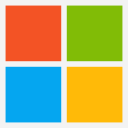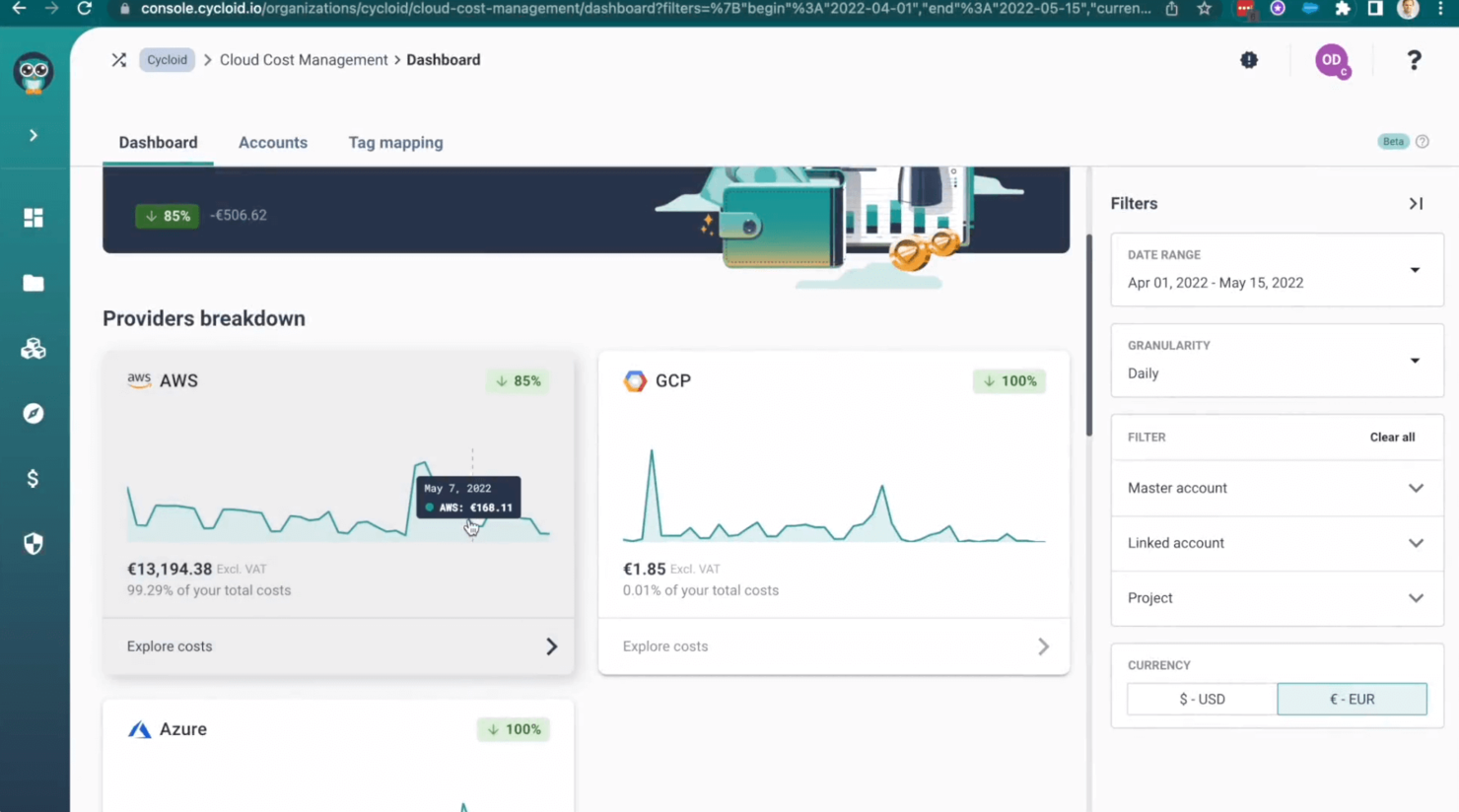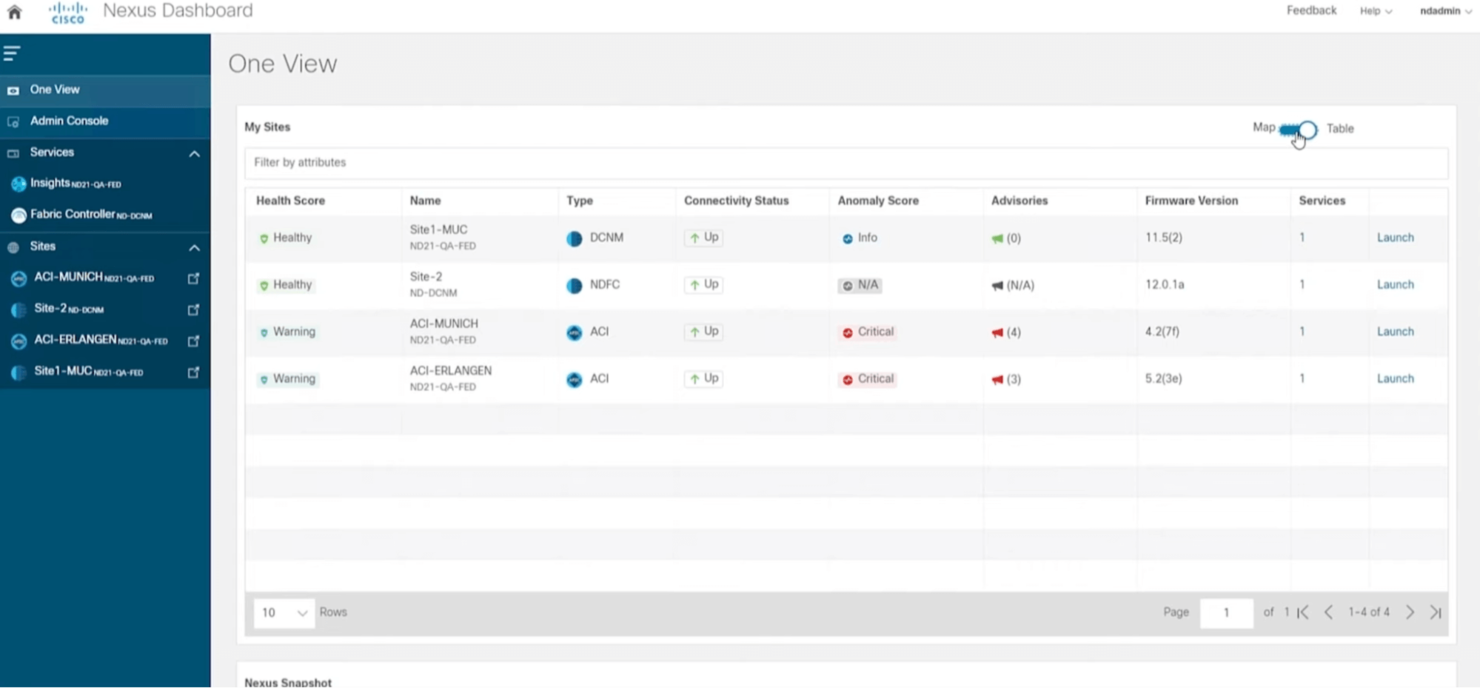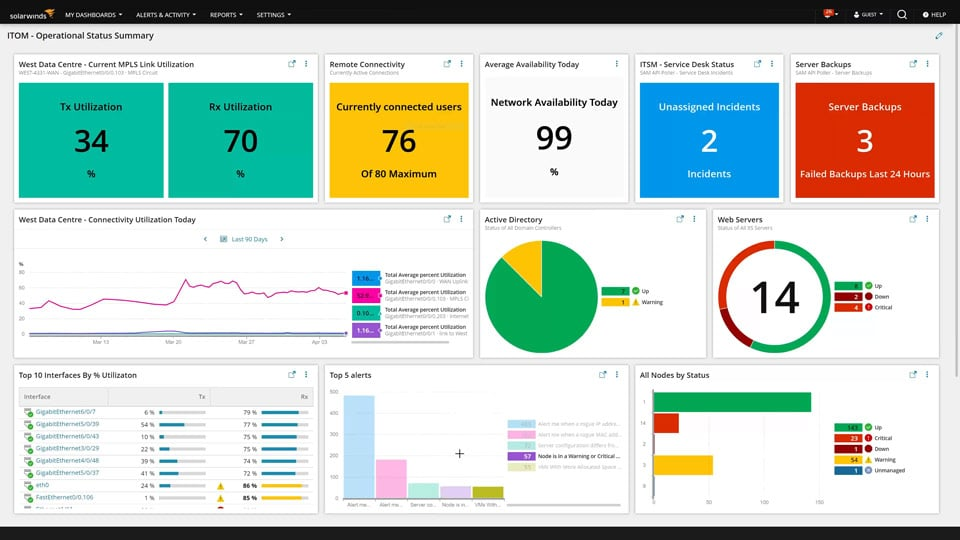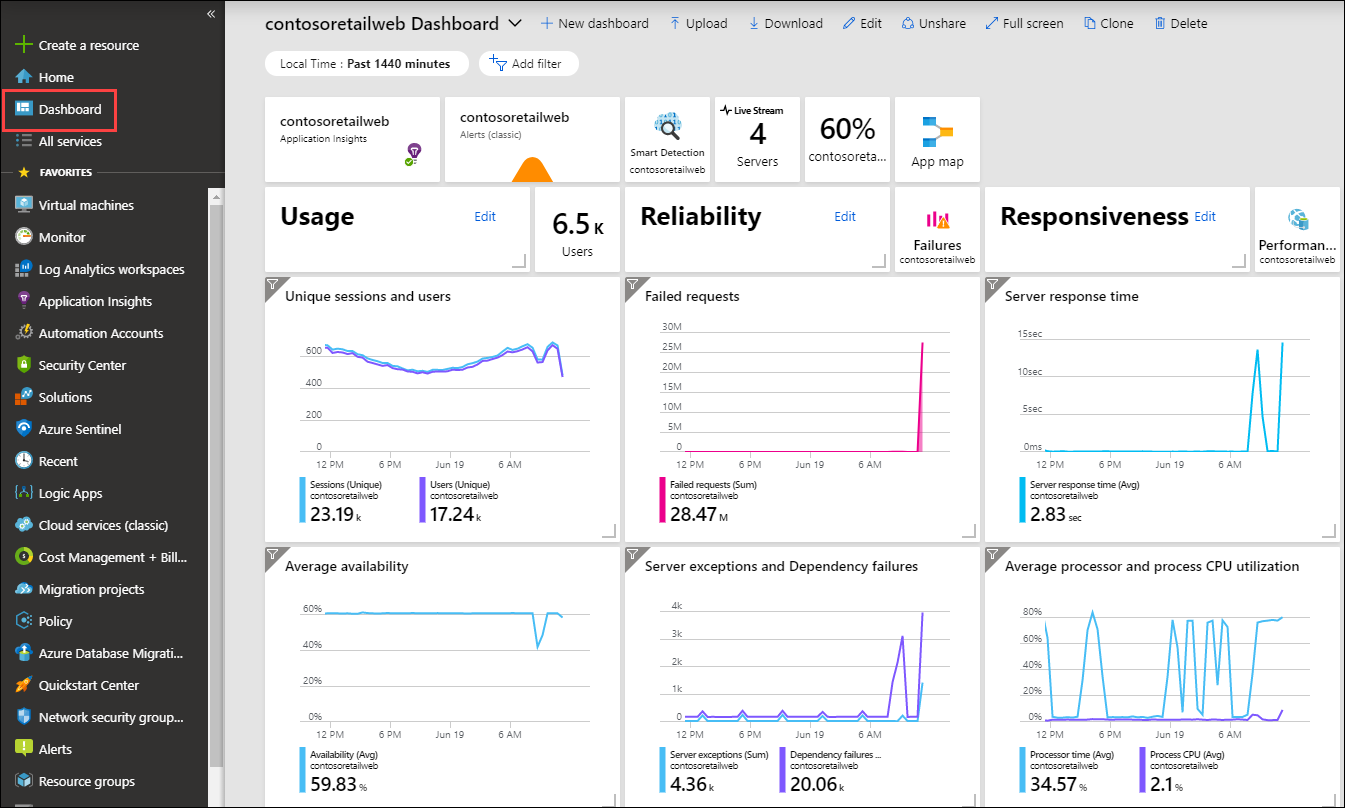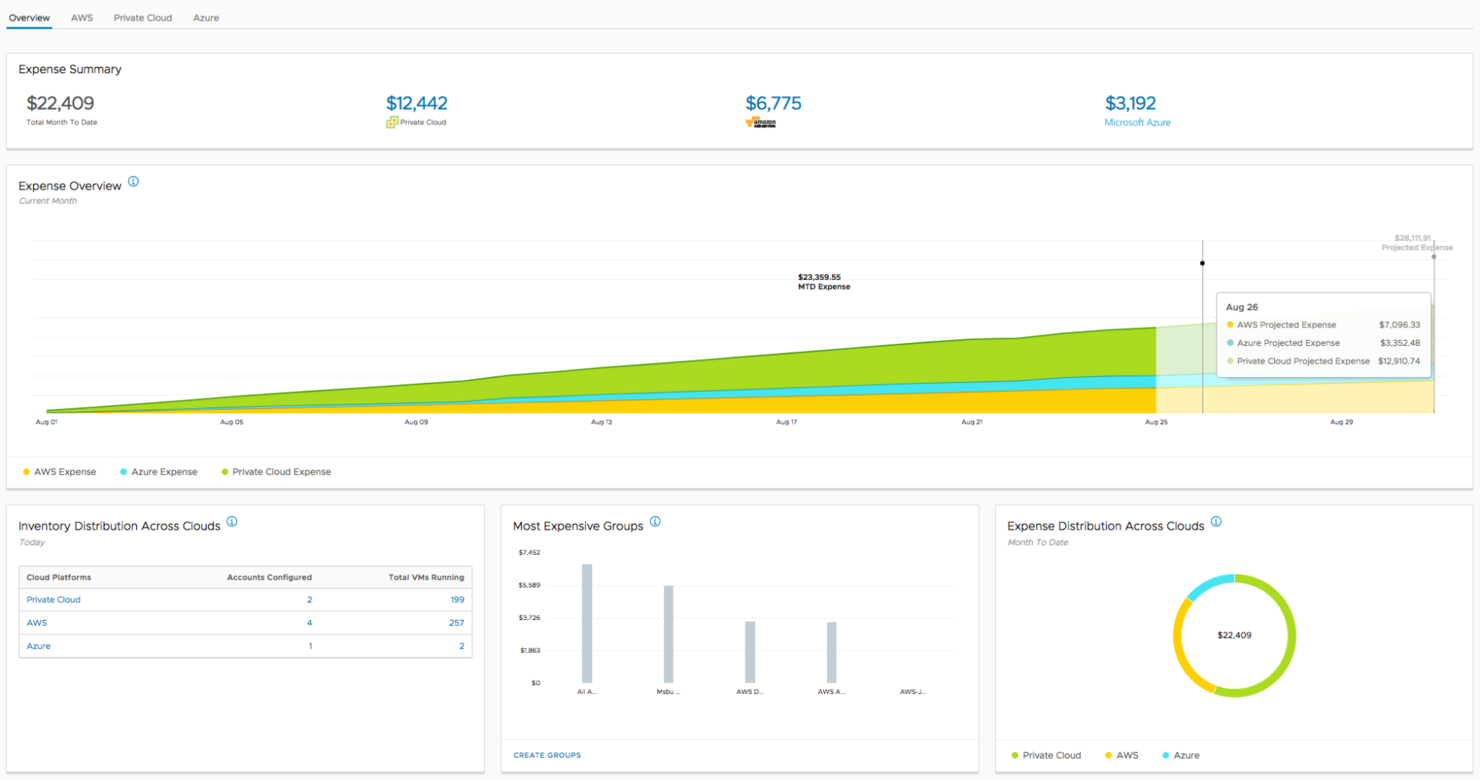12 Best Hybrid Cloud Solutions Shortlist
Below is a list of 12 hybrid cloud solutions that I highly recommend, with a few more options below:
Our one-on-one guidance will help you find the perfect fit.
There are seemingly countless hybrid cloud solutions available, so figuring out which is best for you is tough. You want to deploy, manage, and scale your hybrid cloud strategy, but you need to figure out which tool is the best fit. I've got you! In this post I make things simple, leveraging my experience using dozens of different mixed computing environments to bring you this shortlist of the best hybrid cloud solutions.
Why Trust Our Hybrid Cloud Solution Reviews
We’ve been testing and reviewing cloud solutions since 2023. As IT specialists ourselves, we know how critical and difficult it is to make the right decision when selecting software.
We invest in deep research to help our audience make better software purchasing decisions. We’ve tested more than 2,000 tools for different IT use cases and written over 1,000 comprehensive software reviews. Learn how we stay transparent & our hybrid cloud solution review methodology.
Best Hybrid Cloud Solutions Summary
| Tool | Best For | Trial Info | Price | ||
|---|---|---|---|---|---|
| 1 | Best for full stack observability | Free demo available | Pricing upon request | Website | |
| 2 | Best for multi-cloud monitoring | Free trial + demo available | Pricing upon request | Website | |
| 3 | Best for hybrid cloud governance | Free demo available | From $32/month/user | Website | |
| 4 | Best for hybrid cloud visibility | Free trial for select products | Pricing upon request | Website | |
| 5 | Best for hybrid cloud monitoring and optimization | 30-day free trial | $5.50/node/month | Website | |
| 6 | Best for Google Cloud integration | 90-day free trial | Pricing upon request | Website | |
| 7 | Best for cloud cost governance | 90-day free trial + Free demo available | Price upon request | Website | |
| 8 | Best for application elastic scaling | Free trial available | Pricing upon request | Website | |
| 9 | Best for hybrid and multi-cloud management | Free version available | Pricing upon request | Website | |
| 10 | Best for automating hybrid cloud environments | No free trial available | Pricing upon request | Website | |
| 11 | Best hybrid cloud partner integrations | 60-day product trials available | Price upon request | Website | |
| 12 | Best for AWS integration | No free version available | Pricing upon request | Website |
-

Docker
Visit WebsiteThis is an aggregated rating for this tool including ratings from Crozdesk users and ratings from other sites.4.6 -

Pulumi
Visit WebsiteThis is an aggregated rating for this tool including ratings from Crozdesk users and ratings from other sites.4.8 -

GitHub Actions
Visit Website
12 Best Hybrid Cloud Solutions
Here is a detailed breakdown of the 12 best hybrid cloud solutions for businesses today:
ManageEngine OPM Plus is a comprehensive IT operations management solution that aids organizations in managing their hybrid cloud environments by providing real-time visibility, monitoring, and management capabilities for both on-premises and cloud-based infrastructure. It aims to achieve full stack observability while reducing the complexities that come with IT management.
Why I picked ManageEngine OPM Plus: It offers a range of tools for identity and access management, service management, endpoint management and security, IT operations management, security information and event management, and IT analytics. The platform addresses key areas such as security, compliance, and cost management, and provides automation, orchestration, and monitoring tools to improve operations.
ManageEngine OPM Plus Standout Features and Integrations:
Features that I liked about this software include its real-time monitoring of network devices, servers, and applications, advanced analytics and reporting capabilities, automation and customization options, and a wide range of features for IT management. It provides in-depth visibility into the health, availability, and performance patterns of an organization's IT infrastructure components, proactive bandwidth monitoring, change monitoring, log monitoring, IP address monitoring, and infrastructure prioritization.
Integrations include ServiceDesk Plus, ServiceDesk Plus Cloud, ServiceDesk Plus MSP, ServiceNow, Jira Service Management, Slack, MS Teams, Webhook, REST API, Analytics Plus, AlarmsOne, OpManager, Applications Manager, NetFlow Analyzer, Network Configuration Manager, Firewall Analyzer, OpUtils, RMM Central, and Endpoint Central MSP.
Pros and cons
Pros:
- Supports scaling IT infrastructure
- Configurable alerts and notifications
- Holistic view of cloud infrastructure
Cons:
- Frequent minor updates can be time-consuming for administrators to manage
- Abundance of configuration settings can be confusing for new users
Site24x7 is a monitoring platform designed to support hybrid and multi-cloud infrastructure. You can use it to observe cloud services, servers, networks, and applications across AWS, Azure, GCP, and on-prem systems—all from one dashboard.
Why I picked Site24x7:
I picked Site24x7 for its focus on hybrid observability. It doesn’t just show metrics—it connects logs, traces, and events across environments. That made it easier for me to trace issues from infrastructure up through the application layer. The ability to build custom plugins for platforms like Docker and Linux was another plus, giving me more control over what’s being tracked.
Site24x7 Standout Features and Integrations:
Features include real user monitoring (RUM) to track how users interact with your app across devices and locations, and synthetic transaction testing to simulate workflows like logins or checkouts. You can also manage cloud budgets with cost tracking by team or service. SLA tools let you set performance thresholds and trigger alerts before reliability drops.
Integrations include AWS, Microsoft Azure, Google Cloud Platform, VMware, Docker, Kubernetes, Windows, Linux, Java, .NET, Ruby, PHP, Jira, Slack, ServiceNow, and more.
Pros and cons
Pros:
- Comprehensive network monitoring capabilities
- Real-time alerts for immediate issue detection
- Automated compliance audits
Cons:
- Lacks more robust security features, like threat detection
- Excessive alerts can be overwhelming for users
New Product Updates from Site24x7
Amazon CloudWatch Logs Integration
Site24x7 integrates with Amazon CloudWatch Logs, offering centralized log analytics, real-time alerts, and metric correlation. Monitor log groups and gain region-level insights within Site24x7. More details at Site24x7 What's New.
Cycloid is a hybrid cloud management platform that unifies your automation, cloud information, and tools in one. For consistent hybrid cloud governance, the InfraPolicies system will assess any policy changes you propose, comparing them to predefined rules that you set.
Why I picked Cycloid: I chose Cycloid for its strong governance policy control. After assessing a policy change, I received a color-coded warning indicating the severity level of the proposed change. This let me know what policies would be accepted and what needed revising.
Cycloid Standout Features and Integrations:
One of my favorite features in Cycloid was the predefined Stacks. If you have minimal time and resources for cloud management, these Stacks provide everything you need for a basic hybrid cloud model. So, you only use the tools you need, and it has zero vendor lock-in.
Cycloid offers native partner integrations for Google Cloud, AWS, Microsoft Azure, and Scaleway.
Pros and cons
Pros:
- Easy to follow price structure
- Predefined hybrid cloud stacks for easy setup
- Powerful cloud governance capabilities
Cons:
- Clunky step-by-step installation guide
- Limited features compared to major players
Cisco+ Hybrid Cloud offers complete visibility of your hybrid cloud environment with a clear, simple dashboard. Displaying real-time trends, patterns, and alerts, the dashboard notifies you of resource allocation and spending anomalies, recommending proactive measures to maintain availability and curb overspending.
Why I picked Cisco+ Hybrid Cloud: I picked Cisco+ Hybrid Cloud for its user-friendly dashboard. I found Cisco+ Hybrid Cloud’s dashboard easy to track usage and consumption trends, monitor cloud spending, and adjust resources.
Oracle Cloud Standout Features and Integrations:
Cisco+ Hybrid Cloud has great features for fast, affordable upscaling. With Cisco Commerce, I could easily browse my buying options, generate accurate estimates, and save those estimates for future reference.
Cisco Hybrid Cloud has native integrations for other Cisco products, such as Cisco Cisco Nexus Cloud for running cloud-managed networks and Cisco Cloud ACI for automating network connectivity.
Pros and cons
Pros:
- Flexible pay-as-you-go pricing model
- Intuitive Cisco marketplace and cost estimation tools
- Easy-to-read dashboard of all performance and spending metrics
Cons:
- May be too feature-rich for small businesses
- Few products with free trial periods
Best for hybrid cloud monitoring and optimization
SolarWinds Hybrid Cloud Observability is a hybrid cloud monitoring and optimizing platform. From the same dashboard as your on-premises system, you can easily monitor the health and performance of your cloud applications, ensuring high availability and reduced downtime across all environments.
Why I picked SolarWinds Hybrid Cloud Observability: SolarWinds Hybrid Cloud Observability blew me away for many reasons. I found the Virtualization Summary clear, easy to read, and detailed enough to monitor all relevant health and performance metrics. Secondly, I appreciated being able to deploy to virtually any physical or virtual host, so I could monitor my AWS, Azure, and GCP (Google Cloud Platform) environments.
SolarWinds Hybrid Cloud Observability Standout Features and Integrations:
Features that stood out to me about SolarWinds Hybrid Cloud Observability include Intelligent Maps. This feature creates auto-generated maps to identify issues and forms contextual relationships so you can better understand dependencies. Another great feature is the Network Path Analysis, which I used to generate network paths to critical applications and services, providing faster network error detection.
Hybrid Cloud Observability has native integrations with other SolarWinds products, including the Network Configuration Manager, IP Address Manager, and Netflow Traffic Analyzer. I recommend SolarWinds Virtualization Manager for monitoring the health and performance of your VMware.
Pros and cons
Pros:
- Effective visuals to demonstrate activity levels, identify issues, and form contextual relationships
- Support for AWS, Azure, and GCP
- Real-time hybrid and multi-cloud environment monitoring
Cons:
- May be unnecessary for smaller, simpler hybrid cloud models
- Bundling with other SolarWinds products gets expensive fast
Google Anthos is a multi-cloud platform powered by the GKE (Google Kubernetes Engine), a container orchestration system for automating the deployment, scaling, and management of containerized applications. With Anthos, you can build and deploy hybrid applications on multiple on-premises and cloud environments.
Why I picked Google Anthos: I chose Google Anthos for its integration with Google Cloud. To migrate the workloads from my virtual machines and physical servers to Google Cloud, I simply converted those workloads into containers and sent them to a Kubernetes pod (a suite of containers that share the same computing resources).
Google Anthos Standout Features and Integrations:
One of my favorite features in Google Anthos is Anthos Config Management, a system for creating and enforcing security, usage, and configuration policies across all environments. The policies act as “barriers” which stop you from making policy-violating changes to the Kubernetes API.
Integrations are available natively for other public clouds like AWS and Microsoft Azure. With Anthos Multi-Cloud API, you can deploy and manage GKE clusters on Google Cloud and other cloud providers from the Google Cloud console.
Pros and cons
Pros:
- Automated policy and security enforcement
- GKE clusters and workloads ensure consistent performance, security, and governance
- Integration with Google Cloud, on-premises servers, other clouds, and Edge locations
Cons:
- Intimidating setup process
- Complicated price structure
Nutanix Cloud Manager specializes in complex hybrid cloud management by combining intelligent operations, self-service, and cost and security governance in one unified platform.
Why I picked Nutanix Cloud Manager: Hybrid cloud spending can spiral, which is why I chose Nutanix Cloud Manager. With NCM Cost Governance, I could monitor private cloud spending metrics (even IT admin costs), establish budget alerts, and automate resource reallocation, saving me time and money.
Nutanix Cloud Manager Standout Features and Integrations:
Features that help Nutanix Cloud Manage stand out, in my opinion, is the NCM Intelligent Operations service. By leveraging machine learning algorithms, I could easily anticipate capacity trends and respond to resource optimization suggestions. I also appreciated that the service required zero coding knowledge to use.
Integrations are available with over 700 technology partners, enabling you to run the native Nutanix Cloud Platform through pre-built integrations on Microsoft Azure, AWS, Google Cloud, and Red Hat.
Pros and cons
Pros:
- Easy-to-use self-service platform
- Intelligent operations for automating error detection and performance anomalies
- Cloud cost governance for controlling spending
Cons:
- Slow performance at times
- Unclear pricing structure
Alibaba Cloud Hybrid Cloud is a hybrid cloud solution with excellent elastic scaling, with over 50 full-stack product portfolios and over 10,000 servers per region. As a result, businesses can quickly and easily scale up (or down) and in (or out) when needed.
Why I picked Alibaba Cloud Hybrid Cloud: The shining star here is Alibaba Cloud Hybrid Cloud’s full-stack capabilities; you can incorporate and configure over 50 Alibaba products into your workflow. My personal recommendation is HBR (Hybrid Backup Recovery) which can do automatic backups, archives, and disaster recovery for all Alibaba ECS (Elastic Compute Service) instances.
Alibaba Cloud Hybrid Cloud Standout Features and Integrations:
Alibaba Cloud Hybrid Cloud has many great features. For security and compliance, I used L2 VLAN/VSLAN isolation to prevent interference for users on the same VLAN (Virtual Local Area Network). And to unify all my Alibaba cloud services, I integrated them into ZStack.
Alibaba Cloud Hybrid Cloud has 50 native integrations included as part of the plan. You can also add up to 10,000 servers in a single region.
Pros and cons
Pros:
- Strong reliability and security with automatic hybrid backup, archive, and disaster recovery
- Easily scalable
- Over 50 full-stack capabilities and 10,000 servers included
Cons:
- Visit WebsiteOpens new window
- Might be paying for more capabilities than needed
- Expensive for small businesses
Microsoft Azure is a hybrid and multi-cloud solution. The platform allows you to manage, secure, and govern servers, Kubernetes clusters, and applications across edge, multi-cloud, and on-premises environments.
Why I picked Microsoft Azure: For my money, Microsoft Azure excels in hybrid and multi-cloud management–even for non-Azure environments. From a single control panel, I could manage my VMs, databases, and Kubernetes clusters in an Azure-like manner, letting me set up consistent governance and configuration policies for all environments.
Microsoft Azure Standout Features and Integrations:
My favorite feature is the Azure VMware Solution, which lets me migrate my VMware-based workloads to Azure and interact with those workloads using familiar tools. Through Azure, you can access other Microsoft products, including Azure Stack, Visual Studio, Azure DevOps, Azure VMware Solution, Microsoft Sentinel, and Azure AD.
Integrations are available natively for Logic Apps, for creating workflows and orchestrating business processes, and for Event Grid, for connecting Azure and third-party services.
Pros and cons
Pros:
- Seamless hybrid and multi-cloud management
- Flexible pay-as-you-go price model
- Access to full Microsoft Azure portfolio
Cons:
- Can be expensive for SMEs
- Complex pricing structure
Hitachi Vantara’s hybrid IT and cloud operations use self-driving to automate cloud orchestration tasks and provide complete visibility across your cloud environments. Over time, your infrastructure becomes increasingly self-reliant, saving you time but still keeping you at the wheel; think “cruise control” for hybrid cloud management.
Why I picked Hitachi Vantara: Hitachi Vantara’s self-driving service won me over. After setup, I felt comfortable letting the AI work its magic: budget control, cloud availability, and resource allocation. Also, the AIOps automatically adhered to SRE (Site Reliability Engineering) principles, so my systems were always reliable and scalable – even during updates.
Hitachi Vantara Standout Features and Integrations:
Features I liked about Hitachi Vantara is that it has a worry-free lifecycle management system, meaning a simple one-push upgrade for all software and firmware. I also loved EverFlex, which let me quickly scale up and down on a pay-per-use model.
Integrations are pre-built for cloud and managed service providers like Sirius, CBTS, and Netcompany.
Pros and cons
Pros:
- Strong community and customer support
- Flexible pay-per-use model
- Advanced automation to streamline cloud management, compliance, and cost control
Cons:
- Difficult setup process
- No clear pricing structure
VMware Hybrid Cloud is a suite of products designed to help businesses build and deploy new – as well as migrate existing VM- and container-based applications to hybrid cloud environments. VMware also has partner solutions for IBM Cloud, Oracle, Google Cloud, and Microsoft Azure.
Why I picked VMware Hybrid Cloud: I picked VMware Hybrid Cloud for its strong partner integrations. By migrating or extending your on-premises VMware workloads to a partner cloud service, you retain the native VMware tools and functions, reducing stress and accelerating cloud migration.
VMware Hybrid Cloud Standout Features and Integrations:
Features that I liked about VMware Hybrid Cloud is VMware Aria, a hybrid cloud unification platform for risk management, cloud spending control, and performance optimization. This allowed me to monitor spending across cloud services and identify where I could save.
Integrations are available natively with major cloud providers like Google Cloud, Microsoft Azure, IBM Cloud, Oracle, and AWS.
Pros and cons
Pros:
- Seamlessly transfer existing workloads with ease
- Retain native VMware tools and processes in any environment
- Partnered solutions for Google Cloud, Microsoft Azure, and other major providers
Cons:
- Long setup process
- Premium pricing plans
AWS Outposts is a managed device that allows you to extend AWS services and infrastructure from almost any premise or edge location. Once physically installed, you can use Outposts to extend and run native AWS services onsite, leveraging local computing and storage for low latency and data residency compliance.
Why I picked AWS Outposts: I think AWS Outposts is a great solution for cloud-averse businesses. Without committing to full cloud migration, I accessed the full range of AWS services locally, including EC2 instances and ECS Clusters. Thus I could enjoy the best of both worlds: fast, reliable local infrastructure and cloud-to-on-premises integration.
AWS Outposts Standout Features and Integrations:
Features that differentiates AWS Outposts is that it’s available as a rack and server. The rack let me access every AWS Region service, including compute, database and analytics, networking, and storage. The server, however, doesn’t offer AWS storage or database and analytics.
Integrations are available natively with your on-premises infrastructure to the AWS Region, but not other cloud providers.
Pros and cons
Pros:
- Flexible purchase models
- Low latency and compliance with data residency needs
- On-premise private cloud capabilities
Cons:
- Only suitable for businesses that must maintain local processes
- Can be expensive depending on how many features you need
Other Hybrid Cloud Solutions
Here are ten more hybrid cloud solutions you should consider if you need more options on the table.
- IBM Cloud Solutions
For application migration and modernization
- Oracle Cloud
Volume of hybrid cloud services
- ManageEngine OpManager
For unified IT monitoring
- DXC Technology
For industry expertise
- Dell Technologies
For consistent workloads across private and public clouds
- TruGrid
Security solution for private and public clouds
- phoenixNAP
For cloud computing scalability
- NetApp
For cloud data protection
- Lumen
For edge environments
- Hewlett Packard Enterprise (HPE)
For solving complex hybrid cloud challenges
Related Cloud Service Provider Reviews
If you still haven't found what you're looking for here, check out these tools closely related to hybrid cloud services, that we've tested and evaluated.
- Cloud Service Providers
- Infrastructure as a Service (IaaS) providers
- Cloud Analytics Tools
- Cloud Management Platforms
- Private Cloud Providers
- Cloud Backup Solutions
Selection Criteria for Hybrid Cloud Solutions
Here's a brief rundown of the selection criteria that I followed in choosing my 12 best hybrid cloud solutions:
Core Functionality
First, I assessed a range of hybrid cloud solutions and determined that each solution had to have the following core functionalities to make my list:
- Distribute data and resources to private and public cloud, edge computing, and on-premises environments
- Monitor the health and performance of your hybrid or multi-cloud environment with a unified dashboard
- Create automated daily cloud backups of data across all environments and set up provisions for customized disaster recovery
Key Features
To deliver the above-mentioned core functionalities, here are some key features I believe are vital to hybrid cloud solutions:
- Budget management: Allows you to implement proactive measures to help you manage hybrid cloud costs. These include setting up alerts and other early warning systems, which notify you when spending is close to exceeding your budget.
- Policy governance: Allows you to automate setting up guardrails and compliance tools, ensuring all your compliance and governance requirements are met.
- App building and deployment: Allows you to build and deploy apps anywhere in your hybrid cloud environment.
- Identity-based security: Gives your users a single sign-on experience across your hybrid cloud environment, enabling them to access the necessary environments at any time.
Usability
I prioritized hybrid cloud solutions that deliver a positive user experience. They make the onboarding process accessible to new and returning users, helping them to get up to speed with easy-to-read documentation and, if possible, video guides, too.
I also chose solutions with clean and easy-to-navigate UIs that deliver a consistent experience on desktop and mobile.
Integrations
I chose only hybrid cloud solutions that had native or third-party integrations with other major cloud service providers. These other providers include AWS, Google Cloud, Microsoft Azure, and VMware.
How to Choose A Hybrid Cloud Solution
As you're shortlisting, trialing, and selecting hybrid cloud solutions, consider the following:
- What problem are you trying to solve - Start by identifying the hybrid cloud feature gap you're trying to fill to clarify the features and functionality the solution needs to provide.
- Who will need to use it - To evaluate cost and requirements, consider who'll be using the software and how many licenses you'll need. You'll need to evaluate if it'll just be the IT or data department, or the whole organization that will require access. When that's clear, it's worth considering if you're prioritizing ease of use for all, or speed for your technical power users.
- What other tools it needs to work with - Clarify what tools you're replacing, what tools are staying, and the tools you'll need to integrate with. This could include your existing cloud infrastructure, other data sources, and ultimate data destinations. You might also need to decide if the tools will need to integrate together, or alternatively, if you can replace multiple tools with one consolidated hybrid cloud solution.
- What outcomes are important - Consider the result that the software needs to deliver to be considered a success. Think about what capability you want to gain, or what you want to improve, and how you will be measuring success. You could compare hybrid cloud solution features until you’re blue in the face, but if you aren’t thinking about the outcomes you want to drive, you could be wasting a lot of valuable time.
- How it would work within your organization - Consider the solutions alongside your workflows and delivery methodology. Evaluate what's working well, and the areas that are causing issues that need to be addressed. Remember every business is different — don’t assume that because a tool is popular that it'll work in your organization.
What Is a Hybrid Cloud Solution?
A hybrid cloud is a mixed computing environment where various services — like applications, data, storage, and computing resources — are distributed to and run on multiple cloud infrastructures. These may include private cloud services, public cloud services, and on-premise infrastructures.
A hybrid cloud solution is a pre-packaged service provided by a third-party vendor. The vendor provides the platform and resources necessary to help a business deploy, manage, and scale their hybrid cloud strategy to suit their needs.
Hybrid Cloud Solutions Frequently Asked Questions
Here are the most common questions that people ask when searching for hybrid cloud solutions:
How to Choose A Hybrid Cloud Solution
As you’re shortlisting, trialing, and selecting hybrid cloud solutions, consider the following:
-
- What problem are you trying to solve – Start by identifying the hybrid cloud feature gap you’re trying to fill to clarify the features and functionality the solution needs to provide.
-
- Who will need to use it – To evaluate cost and requirements, consider who’ll be using the software and how many licenses you’ll need. You’ll need to evaluate if it’ll just be the IT or data department, or the whole organization that will require access. When that’s clear, it’s worth considering if you’re prioritizing ease of use for all, or speed for your technical power users.
-
- What other tools it needs to work with – Clarify what tools you’re replacing, what tools are staying, and the tools you’ll need to integrate with. This could include your existing cloud infrastructure, other data sources, and ultimate data destinations. You might also need to decide if the tools will need to integrate together, or alternatively, if you can replace multiple tools with one consolidated hybrid cloud solution.
-
- What outcomes are important – Consider the result that the software needs to deliver to be considered a success. Think about what capability you want to gain, or what you want to improve, and how you will be measuring success. You could compare hybrid cloud solution features until you’re blue in the face, but if you aren’t thinking about the outcomes you want to drive, you could be wasting a lot of valuable time.
-
- How it would work within your organization – Consider the solutions alongside your workflows and delivery methodology. Evaluate what’s working well, and the areas that are causing issues that need to be addressed. Remember every business is different — don’t assume that because a tool is popular that it’ll work in your organization.
What problems do hybrid cloud solutions solve?
What is the difference between hybrid and full cloud?
What is a hybrid cloud best for?
Adopting Hybrid Cloud Solutions
The hybrid cloud is the most popular cloud strategy for businesses today. At least 82% of IT leaders state they have adopted a hybrid cloud strategy, and 53% of businesses move workloads between on-premises and cloud environments weekly.
The business advantages of cloud adoption are numerous. Cloud transformation can help you deploy and manage modern SaaS applications, securely share and store data, and collaborate in real time across hybrid cloud environments.
Want More?
Subscribe to The CTO Club newsletter to stay updated on the latest insights to help you build SaaS teams and systems that scale.