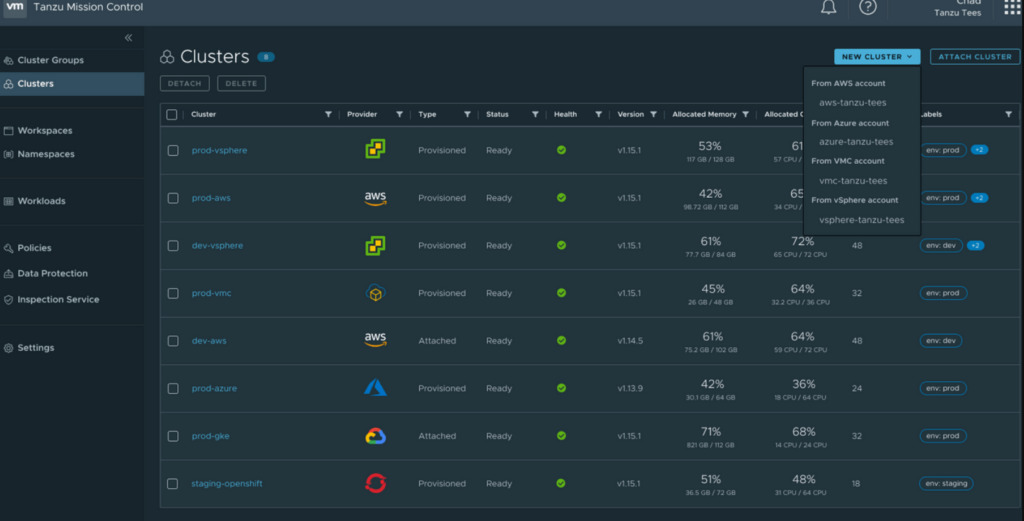Best Container Orchestration Software Shortlist
Here’s my shortlist of the best container orchestration software:
Our one-on-one guidance will help you find the perfect fit.
Container orchestration software helps you automate deployment, scaling, and management of containerized applications across environments. If your team is spending too much time manually coordinating workloads or dealing with downtime from misconfigured services, you're likely feeling the strain. These inefficiencies not only slow development but also increase operational risk.
I've worked with engineering teams navigating exactly these challenges and have spent time hands-on with tools built to solve them. In this guide, I’ll walk you through options that deliver real operational value, so you can choose the right fit for your infrastructure without second-guessing your decision.
Why Trust Our Software Reviews
We’ve been testing and reviewing SaaS development software since 2023. As tech experts ourselves, we know how critical and difficult it is to make the right decision when selecting software. We invest in deep research to help our audience make better software purchasing decisions.
We’ve tested more than 2,000 tools for different SaaS development use cases and written over 1,000 comprehensive software reviews. Learn how we stay transparent & check out our software review methodology.
Best Container Orchestration Software Summary
This comparison chart summarizes pricing details for my top container orchestration software selections to help you find the best one for your budget and business needs.
| Tool | Best For | Trial Info | Price | ||
|---|---|---|---|---|---|
| 1 | Best for AI workloads | Not available | From $0.10/user/month (based on compute resources used) | Website | |
| 2 | Best for multi-cloud environments | Not available | From $50/user/month (billed annually) | Website | |
| 3 | Best for continuous integration | Free trial available | From $0.003/build minute | Website | |
| 4 | Best for serverless computing | Free plan available | Pricing upon request | Website | |
| 5 | Best for enterprise support | 60-day free trial | From $83.33/month (billed annually, exclude AWS infrastructure fees) | Website | |
| 6 | Best for simplicity and ease of use | Not available | From $4/month | Website | |
| 7 | Best for AWS users | Free demo available | From $0.20/user/month (based on nodes run) | Website | |
| 8 | Best for open-source flexibility | Not available | Free to use | Website | |
| 9 | Best for multi-cluster management | Not available | Free to use | Website | |
| 10 | Best for OpenStack integration | Not available | Free to use | Website |
-

Docker
Visit WebsiteThis is an aggregated rating for this tool including ratings from Crozdesk users and ratings from other sites.4.6 -

Pulumi
Visit WebsiteThis is an aggregated rating for this tool including ratings from Crozdesk users and ratings from other sites.4.8 -

GitHub Actions
Visit Website
Best Container Orchestration Software Reviews
Below are my detailed summaries of the best container orchestration software that made it onto my shortlist. My reviews offer a detailed look at the key features, pros & cons, integrations, and ideal use cases of each tool to help you find the best one for you.
Google Kubernetes Engine (GKE) is a managed Kubernetes service designed for developers and IT teams to run containerized applications. It provides automated operations and scalability, catering to businesses needing efficient workload management across multiple environments.
Why I picked Google Kubernetes Engine (GKE): GKE supports advanced AI workloads with up to 65,000-node clusters, making it ideal for resource-intensive applications. Its built-in security and observability features ensure your team can maintain high standards without extra overhead. GKE's Autopilot mode offers a serverless experience with per-pod billing, enhancing cost efficiency. The platform's multi-cluster management through fleets simplifies resource allocation for complex environments.
Standout features & integrations:
Features include enhanced security through private networking and GKE Sandbox. It offers autoscaling and auto-updating capabilities to keep your applications running smoothly. The built-in logging and monitoring provide valuable insights into your workloads.
Integrations include Google Cloud Storage, Google Cloud Monitoring, Google Cloud Logging, Google BigQuery, Google Cloud Pub/Sub, Google Cloud Functions, Google Cloud Build, Google Cloud SQL, Google Cloud IAM, and Google Cloud DNS.
Pros and cons
Pros:
- Autopilot mode for serverless use
- Built-in security features
- Supports AI and ML workloads
Cons:
- Limited customization options
- Requires Kubernetes knowledge
VMware Tanzu Kubernetes Grid is an enterprise-grade Kubernetes solution designed for infrastructure architects and application developers. It simplifies the deployment and management of Kubernetes across multi-cloud environments, offering high availability and scalability for containerized applications.
Why I picked VMware Tanzu Kubernetes Grid: It provides automated multi-cluster operations and validated integrated services, ensuring consistent management across on-premises and public cloud settings. Its advanced networking capabilities and 24/7 VMware support differentiate it from other solutions. These features make it ideal for teams looking to enhance their Kubernetes operations across various environments. The platform's flexibility allows your team to manage Kubernetes with ease.
Standout features & integrations:
Features include automated multi-cluster operations, high availability, and advanced networking. It also offers validated integrated services that ensure comprehensive management of your Kubernetes deployments. The platform's support for consistent management across different environments is a key advantage.
Integrations include VMware vSphere, VMware NSX-T, VMware Harbor, VMware Tanzu Mission Control, VMware Tanzu Observability, VMware Tanzu Service Mesh, VMware Tanzu Build Service, VMware Tanzu Application Catalog, VMware Tanzu Application Service, and VMware Tanzu Greenplum.
Pros and cons
Pros:
- Advanced networking options
- High availability features
- Multi-cloud environment support
Cons:
- Limited free resources
- Complex initial setup
Google Cloud Build is a fully-managed continuous integration service that allows developers and DevOps teams to build, test, and deploy software quickly. It is primarily used by teams looking to automate their build and release processes for faster development cycles.
Why I picked Google Cloud Build: Its continuous integration capabilities make it ideal for teams needing quick and reliable build automation. Cloud Build supports multi-cloud environments, allowing you to deploy across different platforms. It offers a serverless experience, so you don't need to manage infrastructure, focusing instead on your development tasks. Additionally, its integration with Google Cloud Platform services enhances its functionality for users already in the Google ecosystem.
Standout features & integrations:
Features include build triggers, which automate builds based on changes in your source code. It provides detailed logging and monitoring, giving you insights into the build process. Google Cloud Build also supports custom build steps, allowing you to tailor the build pipeline to your specific needs.
Integrations include GitHub, Bitbucket, Docker Hub, Google Cloud Storage, Google Kubernetes Engine, Slack, Jira, Cloud Source Repositories, Pub/Sub, and BigQuery.
Pros and cons
Pros:
- Detailed logging and monitoring
- Offers serverless build environment
- Supports multi-cloud deployments
Cons:
- Requires understanding of cloud services
- Limited support for non-Google platforms
Google Cloud Run is a fully managed service for deploying and managing containerized applications in a serverless environment. It's designed for developers and teams that want to run applications without managing the underlying infrastructure, focusing on building and deploying services quickly.
Why I picked Google Cloud Run: It offers serverless computing, allowing you to run containers without managing servers. The service automatically scales your applications based on traffic, ensuring optimal performance. Cloud Run supports any language or library, providing flexibility in application development. It integrates with Google Cloud services, making it a great option for teams already using Google's ecosystem.
Standout features & integrations:
Features include automatic scaling, which adjusts resources based on demand. It provides a fully managed environment, so you don't need to worry about server maintenance. The service also offers easy deployment, allowing you to deploy from source or container images with minimal setup.
Integrations include Google Cloud Pub/Sub, Google Cloud Storage, Google BigQuery, Google Cloud SQL, Firebase, Google Cloud Functions, Google Cloud Build, Google Kubernetes Engine, Google Cloud Monitoring, and Google Cloud Logging.
Pros and cons
Pros:
- Automatic scaling based on traffic
- Supports any language or library
- No server management required
Cons:
- Limited customization for server settings
- May require Google Cloud knowledge
Red Hat OpenShift Container Platform is an enterprise-grade Kubernetes application platform that provides developers and IT teams with the tools to build, deploy, and manage containerized applications. It's ideal for businesses that need a reliable and scalable solution for their application development and deployment processes.
Why I picked Red Hat OpenShift Container Platform: The platform offers extensive enterprise support, making it a reliable choice for businesses needing robust infrastructure. It provides a consistent hybrid cloud foundation, enabling you to deploy applications across different environments. OpenShift includes developer tools that simplify application building and deployment. Its security features, like integrated security controls, ensure your applications are protected throughout the lifecycle.
Standout features & integrations:
Features include automated operations, which handle routine tasks to reduce manual intervention. It offers a developer-friendly environment with integrated CI/CD pipelines, streamlining application development. The platform's monitoring and logging capabilities provide insights into application performance and health.
Integrations include Jenkins, GitHub, Docker, Prometheus, Grafana, Ansible, Elastic Stack, Splunk, Atlassian Jira, and Red Hat Ansible Automation Platform.
Pros and cons
Pros:
- Integrated security controls
- Consistent hybrid cloud deployment
- Strong enterprise-level support
Cons:
- Resource-intensive for small projects
- Requires Kubernetes knowledge
DigitalOcean Kubernetes is a managed Kubernetes service designed for developers and small to medium-sized businesses looking to deploy, manage, and scale containerized applications effortlessly. It offers an intuitive interface and straightforward setup, making it accessible even to teams with limited Kubernetes experience.
Why I picked DigitalOcean Kubernetes: Its simplicity and ease of use make it a great choice for teams new to Kubernetes. The platform provides a user-friendly dashboard, allowing you to manage clusters with minimal effort. It automates many of the complex tasks associated with Kubernetes, such as scaling and updates. DigitalOcean Kubernetes also offers predictable pricing, which can be beneficial for budget-conscious teams.
Standout features & integrations:
Features include one-click application deployment, which simplifies the process of launching new applications. It provides automated backups, ensuring your data is safe and recoverable. The platform also features integrated monitoring and alerts, helping you keep track of your application's health and performance.
Integrations include GitHub, GitLab, Prometheus, Grafana, Helm, Terraform, Docker, Jenkins, Ansible, and Elastic Stack.
Pros and cons
Pros:
- Automated scaling and updates
- Simplifies Kubernetes management
- Predictable pricing structure
Cons:
- Less suitable for large enterprises
- Limited advanced features
Amazon Elastic Kubernetes Service (Amazon EKS) is a managed Kubernetes service that simplifies deploying, managing, and scaling containerized applications using Kubernetes on AWS. It's built for developers and IT teams who want to leverage AWS infrastructure for their Kubernetes workloads.
Why I picked Amazon EKS: EKS provides tight integration with AWS services, making it a natural choice for teams already utilizing AWS. It automatically manages the availability and scalability of Kubernetes control plane nodes. You get built-in security and compliance features to meet regulatory requirements. EKS also offers flexibility in deploying applications across hybrid and multi-cloud environments, aligning well with its focus on AWS users.
Standout features & integrations:
Features include automatic scaling, which helps adjust resources based on application demand. EKS offers managed node groups, simplifying the process of running and managing worker nodes. The service also provides integrated monitoring and logging to keep track of application performance and health.
Integrations include Amazon EC2, Amazon VPC, AWS Identity and Access Management (IAM), AWS CloudFormation, AWS CloudWatch, AWS Fargate, AWS Lambda, Amazon S3, AWS App Mesh, and AWS CodePipeline.
Pros and cons
Pros:
- Supports hybrid and multi-cloud deployments
- Tight integration with AWS services
- Built-in security and compliance
Cons:
- Dependent on AWS ecosystem
- Complex configuration for advanced features
Kubernetes is an open-source container orchestration platform designed for automating deployment, scaling, and operations of application containers. It's widely used by developers and IT teams looking to manage complex containerized applications efficiently.
Why I picked Kubernetes: It offers unmatched flexibility, allowing you to tailor it to your needs. It features automated deployment, scaling, and management of containerized applications, which is ideal for teams seeking open-source solutions. Its self-healing capabilities ensure that your applications are always running optimally, reducing downtime. Additionally, Kubernetes supports a wide range of workload types, making it versatile for various use cases.
Standout features & integrations:
Features include automated rollouts and rollbacks, which help manage updates with ease. Its load balancing and service discovery features ensure efficient traffic distribution. Kubernetes also provides storage orchestration, allowing you to automatically mount the storage system of your choice.
Integrations include Docker, Prometheus, Grafana, Helm, Jenkins, Istio, Fluentd, Linkerd, Calico, and CoreDNS.
Pros and cons
Pros:
- Strong community support
- High flexibility for customization
- Supports multiple cloud providers
Cons:
- Requires significant resources
- Limited GUI options
Rancher is a container management platform designed to address the operational and security challenges of managing multiple Kubernetes clusters. It's popular among IT teams and developers who need centralized management for clusters across various environments.
Why I picked Rancher: It offers exceptional multi-cluster management capabilities, making it ideal for teams handling numerous clusters. Rancher provides a centralized control plane, allowing you to manage all your clusters from a single interface. It includes built-in security policies to ensure compliance and protect your applications. Additionally, Rancher supports multiple Kubernetes distributions, giving you flexibility in your deployment options.
Standout features & integrations:
Features include a user-friendly interface that simplifies cluster management tasks. Rancher offers role-based access control to enhance security and manage user permissions effectively. The platform also provides integrated monitoring and alerting, keeping you informed about cluster health and performance.
Integrations include Prometheus, Grafana, Jenkins, GitHub, GitLab, Docker, Terraform, Helm, Splunk, and Active Directory.
Pros and cons
Pros:
- Built-in security policies
- Centralized multi-cluster management
- Supports multiple Kubernetes distributions
Cons:
- Potential performance issues at scale
- Dependency on external tools for CI/CD
OpenStack Magnum is a container orchestration service specifically designed for OpenStack environments. It's commonly used by enterprises and IT teams that rely on OpenStack for managing virtualized resources and want to extend capabilities to container orchestration.
Why I picked OpenStack Magnum: It integrates directly with OpenStack, offering a seamless way to manage containers within this ecosystem. It provides container orchestration engines like Kubernetes, Docker Swarm, and Apache Mesos, making it versatile for different needs. The tool's integration with OpenStack's identity service ensures secure access and management of resources. Magnum also supports multiple container technologies, aligning with its focus on OpenStack environments.
Standout features & integrations:
Features include automatic scaling, which adjusts your resources based on demand. Its multi-tenancy support ensures that different projects can run in isolation. Magnum also provides a user-friendly command-line tool for managing container clusters.
Integrations include Keystone, Nova, Neutron, Cinder, Glance, Heat, Horizon, Ironic, Trove, and Manila.
Pros and cons
Pros:
- Automatic scaling of resources
- Direct integration with OpenStack
- Supports multiple container technologies
Cons:
- Requires OpenStack knowledge
- Limited standalone functionality
Other Container Orchestration Software
Here are some additional container orchestration software options that didn’t make it onto my shortlist, but are still worth checking out:
- Platform9 Managed Kubernetes
For hybrid cloud management
- Microsoft Azure Kubernetes Service (AKS)
For Azure integration
- Oracle Kubernetes Engine (OKE)
For Oracle Cloud users
- IBM Cloud Kubernetes Service
For AI workload support
- AWS Fargate
For serverless container management
- Apache Mesos
For resource-intensive applications
- Nomad
For simple orchestration needs
- IBM Cloud Pak for Applications
For hybrid cloud deployments
- Amazon Elastic Container Service
For AWS integrated solutions
- Mirantis Kubernetes Engine
For enterprise Kubernetes solutions
- Krustlet
For WebAssembly workloads
- Utho
For small team deployments
- Docker Compose
For local development setups
Container Orchestration Software Selection Criteria
When selecting the best container orchestration software to include in this list, I considered common buyer needs and pain points like scalability challenges and ease of deployment. I also used the following framework to keep my evaluation structured and fair:
Core Functionality (25% of total score)
To be considered for inclusion in this list, each solution had to fulfill these common use cases:
- Manage container deployment
- Automate scaling of applications
- Enable load balancing
- Provide monitoring and logging
- Ensure security and compliance
Additional Standout Features (25% of total score)
To help further narrow down the competition, I also looked for unique features, such as:
- Cross-cloud compatibility
- Advanced security measures
- Integration with CI/CD pipelines
- Support for multiple container runtimes
- Customizable resource allocation
Usability (10% of total score)
To get a sense of the usability of each system, I considered the following:
- Intuitive user interface
- Clear navigation paths
- Minimal learning curve
- Responsive design
- Customizable dashboards
Onboarding (10% of total score)
To evaluate the onboarding experience for each platform, I considered the following:
- Availability of training videos
- Access to interactive product tours
- Presence of chatbots for assistance
- Availability of templates for setup
- Access to webinars for guidance
Customer Support (10% of total score)
To assess each software provider’s customer support services, I considered the following:
- Availability of 24/7 support
- Access to a dedicated account manager
- Presence of a comprehensive knowledge base
- Responsive live chat options
- Availability of phone support
Value For Money (10% of total score)
To evaluate the value for money of each platform, I considered the following:
- Competitive pricing compared to features
- Transparent pricing structure
- Availability of flexible pricing plans
- Inclusion of all necessary features in base price
- No hidden fees or charges
Customer Reviews (10% of total score)
To get a sense of overall customer satisfaction, I considered the following when reading customer reviews:
- Feedback on system reliability
- Comments on ease of use
- Mention of customer support experiences
- Opinions on feature set satisfaction
- Overall recommendation rate
How to Choose Container Orchestration Software
It’s easy to get bogged down in long feature lists and complex pricing structures. To help you stay focused as you work through your unique software selection process, here’s a checklist of factors to keep in mind:
| Factor | What to Consider |
| Scalability | Will the software handle your expected growth? Consider if it can scale up during peak times without performance issues. Look for real-world examples or benchmarks that match your anticipated usage. |
| Integrations | Does it integrate with your existing containerization software? Check if it supports your current tech stack, like CI/CD pipelines, and how it handles third-party integrations. |
| Customizability | Can you tailor the software to your needs? Evaluate if it allows you to configure settings or workflows to match your processes, and if so, how easily this can be done. |
| Ease of use | Is the interface user-friendly? Consider if your team can use it without extensive training. Look for clean design and intuitive navigation. |
| Implementation and onboarding | How long will it take to get started? Assess the time and resources needed for setup. Check for available support, like tutorials or onboarding sessions, to ease the transition. |
| Cost | Is the pricing within your budget? Analyze the total cost of ownership, including hidden fees or additional charges for add-ons. Compare pricing models, such as per-user or per-resource, to see what fits your budget. |
| Security safeguards | Does it meet your security needs? Look for built-in security features like encryption and access controls. Check if it complies with industry standards relevant to your business. |
| Support availability | What support options are available? Consider the availability of customer support, such as 24/7 assistance or dedicated account managers. Determine if the level of support matches your team's needs. |
What Is Container Orchestration Software?
Container orchestration software is a tool that automates the deployment, management, scaling, and networking of containers. IT professionals, DevOps teams, and developers generally use these tools to efficiently manage applications in a containerized environment.
Automated scaling, load balancing, and self-healing capabilities support efficient resource management and continuous application availability. These tools provide significant value by simplifying complex processes, reducing manual tasks, and enhancing application performance.
Features of Container Orchestration Software
When selecting container orchestration software, keep an eye out for the following key features:
- Automated scaling: Automatically adjusts resources based on demand, ensuring optimal performance without manual intervention.
- Load balancing: Distributes network traffic evenly across multiple servers to prevent overload and maintain application availability.
- Self-healing: Automatically detects and replaces failed containers, maintaining the health and uptime of applications.
- Multi-cluster management: Allows centralized management of multiple Kubernetes clusters, simplifying operations across environments.
- Security controls: Provides built-in security features like access controls and encryption to protect applications and data.
- Monitoring and logging: Offers insights into application performance and health through integrated monitoring and logging tools.
- CI/CD integration: Supports continuous integration and delivery pipelines, facilitating automated deployment and updates.
- Role-based access control: Manages user permissions effectively, enhancing security by restricting access based on roles.
- Cross-cloud compatibility: Enables deployment across different cloud providers, offering flexibility in managing workloads.
- User-friendly interface: Simplifies navigation and management tasks with an intuitive design, reducing the learning curve for teams.
Benefits of Container Orchestration Software
Implementing container orchestration software provides several benefits for your team and your business. Here are a few you can look forward to:
- Improved resource management: Automated scaling and load balancing optimize resource use, reducing waste and cutting costs.
- Increased application availability: Self-healing and monitoring features ensure applications stay up and running, minimizing downtime.
- Enhanced security: Integrated security controls and role-based access help protect sensitive data and maintain compliance.
- Simplified operations: Multi-cluster management and a user-friendly interface make it easier to manage complex environments efficiently.
- Faster deployment: CI/CD integration speeds up the release cycle, ensuring that updates and new features reach users quickly.
- Flexibility in deployment: Cross-cloud compatibility allows you to deploy applications across various cloud providers, adapting to your infrastructure needs.
- Reduced manual workload: Automation of routine tasks like scaling and monitoring frees up your team to focus on more strategic initiatives.
Costs and Pricing of Container Orchestration Software
Selecting container orchestration software requires an understanding of the various pricing models and plans available. Costs vary based on features, team size, add-ons, and more. The table below summarizes common plans, their average prices, and typical features included in container orchestration software solutions:
Plan Comparison Table for Container Orchestration Software
| Plan Type | Average Price | Common Features |
| Free Plan | $0 | Basic container management software, limited scaling, and community support. |
| Personal Plan | $5-$25/user/month | Enhanced scaling, monitoring, and basic security features. |
| Business Plan | $30-$75/user/month | Advanced security, multi-cluster management, and role-based access control. |
| Enterprise Plan | $80-$150/user/month | Custom integrations, priority support, and comprehensive security and compliance. |
Container Orchestration Software: FAQs
Here are some answers to common questions about container orchestration software:
Which tool is most commonly used for container orchestration?
Kubernetes is the most widely used tool for container orchestration. It’s preferred for its extensive capabilities, including scaling, deployment, and management of containerized applications. If you’re considering a solution, Kubernetes is often the go-to choice for many organizations.
What is considered the main standard for container orchestration?
Kubernetes is considered the industry standard for container orchestration. It offers features like intelligent resource allocation and automatic self-healing, which are crucial for managing containerized environments effectively. If you’re looking for a reliable platform, Kubernetes sets the benchmark.
What benefits does container orchestration bring to a modern organization?
Container orchestration automates complex tasks, minimizing effort and enhancing productivity. It improves application scalability, ensures high availability, and reduces costs. By using these tools, your team can focus more on development rather than managing infrastructure.
In what three environments can container orchestration be implemented?
Container orchestration can be implemented in on-premise servers, public clouds, and private clouds. This flexibility allows your team to choose the environment that best suits your infrastructure and business needs. It ensures that your applications run efficiently regardless of location.
How does container orchestration improve application deployment?
Container orchestration automates the deployment process, reducing manual errors and speeding up release times. It manages the lifecycle of containers, ensuring that your applications are always running optimally. This automation helps your team deliver updates and new features faster.
What are the security benefits of using container orchestration?
Container orchestration provides built-in security features like access controls and encryption. It helps maintain compliance with industry standards, protecting your applications and data. By using these tools, your team can focus on development while ensuring robust security measures are in place.
What's Next?
Boost your SaaS growth and leadership skills.
Subscribe to our newsletter for the latest insights from CTOs and aspiring tech leaders.
We'll help you scale smarter and lead stronger with guides, resources, and strategies from top experts!