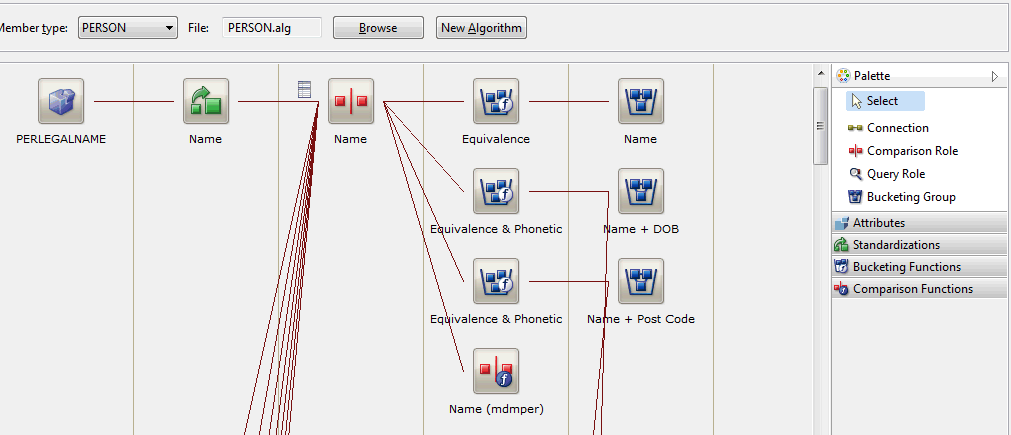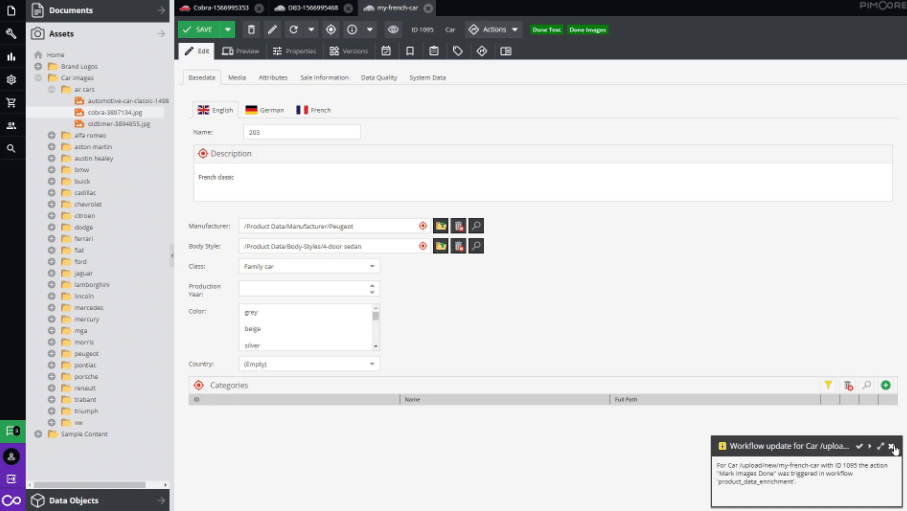10 Best Master Data Management Tools Shortlist
Here's my pick of the 10 best software from the 20 tools reviewed.
Our one-on-one guidance will help you find the perfect fit.
Data inconsistencies can be detrimental to organizations. Bad data can easily lead to inaccurate analytics, which then negatively affects decision-making.
Fortunately, there are master data management tools that can help companies centralize and manage complex bodies of key information. I’ve put together a curated list of the top MDM platforms that can improve how organizations synchronize data across all data sources.
What Are Master Data Management Tools?
Master data management tools are platforms designed to ensure proper synchronization of master data throughout an organization. Master data refers to the core information shared throughout the company. MDM can technologies provide a single source of truth for data enterprise-wide, and can use automation capabilities to manage and share data across an array of channels.
An MDM tool can also streamline data processes within IT departments. Businesses can even use these solutions to guarantee the accuracy of business intelligence and analytics.
Master data management technologies fall into two categories: single domain and multiple domains. A single-domain MDM specializes in managing master data within one specific domain (such as customers, products, or accounts). On the contrary, a multidomain MDM is a solution for governing all master data across all domains in an organization.
Best Master Data Management Tools Summary
| Tool | Best For | Trial Info | Price | ||
|---|---|---|---|---|---|
| 1 | Best for automated data mapping | Free trial + free demo available | From $150/month (billed annually) | Website | |
| 2 | Best for tracking data lineage | Free trial available | Pricing upon request | Website | |
| 3 | Best for remediation integrations | Free demo available | Pricing upon request | Website | |
| 4 | Best for data profiling | Not available | Pricing upon request. | Website | |
| 5 | Best master data domain support | Not available | Pricing upon request. | Website | |
| 6 | Best for large enterprises | Demo upon request. | Pricing upon request. | Website | |
| 7 | Best multidomain features | 30-day free trial | Pricing upon request. | Website | |
| 8 | Best for measuring ROI | Free demo available + 30-day free trial | Pricing upon request | Website | |
| 9 | Best for tracking KPI improvements | Not available | Pricing upon request. | Website | |
| 10 | Best workflow management | Demo upon request. | Pricing upon request. | Website |
-

Docker
Visit WebsiteThis is an aggregated rating for this tool including ratings from Crozdesk users and ratings from other sites.4.6 -

Pulumi
Visit WebsiteThis is an aggregated rating for this tool including ratings from Crozdesk users and ratings from other sites.4.8 -

GitHub Actions
Visit Website
Best Master Data Management Tools Reviews
Below is a compilation of the top master data management tools that I’ve found to be the best in certain categories. Check out the list for more information.
Ketch is a data privacy management platform designed to help businesses automate their data compliance processes. It offers tools to manage consent, data subject requests, and data mapping, ensuring organizations handle personal data responsibly.
Why I picked Ketch: As a master data management tool, Ketch stands out with its data mapping feature that provides real-time visibility into your organization's data landscape. It automatically identifies and tracks every system in your organization, from third-party SaaS tools to custom databases and AI models. Whenever a new system is added or an existing one changes, the data map updates itself in real-time, ensuring you always have an accurate, up-to-date picture of your data ecosystem.
Ketch Standout Features and Integrations:
Features include risk governance that centralizes all risk-related activities, helping you identify vulnerabilities before they escalate. Ketch also offers automated data discovery, which surveys databases and file servers to locate data that could potentially contain sensitive and regulated information. Additionally, data classification ensures the data discovery process runs smoothly by categorizing different types of data pulled from discovered sources through predetermined patterns, keywords, or rules.
Integrations include Adobe Experience Platform, AdRoll, Google Analytics, HubSpot, Salesforce, Shopify, Snowflake, Facebook Ads, Google Ads, LinkedIn, Mailchimp, and Oracle.
Pros and cons
Pros:
- Provides clear data mapping for better visibility
- Customizable workflows allow adaptation to specific business needs
- Automates data subject request handling
Cons:
- May require ongoing adjustments to stay current with evolving regulations
- Potential learning curve during setup
Secoda is a data management platform that helps teams centralize and understand their core data assets. It serves as a single source of truth by bringing together metadata, lineage, and documentation in one searchable space.
Why I picked Secoda: Secoda automatically tracks and displays data lineage at both table and column levels, pulling in query history and ETL events to visualize how your master data flows through your systems. That means you can see upstream changes or downstream impacts without digging through logs. It even lets your team manually annotate lineage via API, so you always get a full picture tailored to your architecture.
Secoda Standout Features and Integrations:
Features include a data quality score that ensures high standards of data integrity, which is vital for making informed decisions. The platform also offers query monitoring, which builds trust in your data by overseeing performance and compliance. Additionally, Secoda's role-based access control (RBAC) customizes user permissions, allowing you to control who accesses and edits your data.
Integrations include Snowflake, Cyera, dbt, BigQuery, GitHub, Sigma Computing, Reshift, Looker, Tableau, Slack, Redis, Firebird, Azure SQL Database, and Soda Cloud.
Pros and cons
Pros:
- Effective data lineage visualization and impact analysis
- AI search lets non-technical users find data easily
- Centralized analytics on policy and metadata health
Cons:
- Automations are sometimes flaky
- Console can be complex for managing permissions
OneTrust is a master data management tool providing enterprises with data governance capabilities to protect their privacy and integrity. Users can help their organizations minimize data risk by having complete control and visibility of their master data.
Why I picked OneTrust: I decided on OneTrust because the platform lets you take advantage of integrations to remedy issues with master data. These connectors are particularly beneficial for enterprises that want to ensure their data governance program is on point.
OneTrust Standout Features and Integrations:
Features of OneTrust that I thought were the most useful include its data governance modules on data discovery and data risk mitigation. I found its data discovery module to provide in-depth visibility to organizational data. Meanwhile, its data risk mitigation module improves security by automatically highlighting at-risk data and remediating these issues.
Integrations for OneTrust include Amazon S3, Apache Hive, IBM DB2, Microsoft SQL Server, and PostgreSQL. All these connectors are pre-built in the MDM tool.
Pros and cons
Pros:
- Review trends to assess data governance strategy effectiveness
- Automatically identify and remediate company data risks
- Discover and classify master data by using advanced AI
Cons:
- Slow data discovery speed
- Can be hard to integrate with other tools
IBM InfoSphere Master Data Management is an MDM tool that lets you proactively manage and monitor your master data. It’s available in 3 deployment models: on IBM Cloud Pak for Data, on IBM Cloud, and on-premises.
Why I picked IBM InfoSphere Master Data Management: I decided on IBM InfoSphere because it allows users to create an accurate, virtual profile of their master data by leveraging its built-in algorithms. It also lets you acquire and showcase data in visual formats, making it easier for business users to analyze.
IBM InfoSphere Master Data Management Standout Features and Integrations:
Features of IBM InfoSphere Master Data Management that stood out to me were its intuitive user interface and policy management. Its functional dashboard offers a summarized view of organizational data that’s beneficial for profiling. Meanwhile, users can readily address policy violations using its policy management capabilities.
Integrations are available for Amazon S3, BigQuery, IBM Db2, Microsoft SQL, Oracle, and more. These connectors are all pre-built into the platform.
Pros and cons
Pros:
- Excellent data encryption capabilities
- Supports a range of third-party integrations
- Proactively monitor data quality using various configurations
Cons:
- Logging system can be improved
- Managing metadata can be difficult
SAP Master Data Governance is an MDM platform that specializes in obtaining master data that users can view, manage, and share in a unified solution. Its data management capabilities are based on its proprietary SAP Business Technology Platform.
Why I picked SAP Master Data Governance: I decided on SAP Master Data Governance because it has extensive support for a wide variety master domains. I also like how it provides access to pre-built data models and workflows for quick deployment and knowledge sharing.
SAP Master Data Governance Standout Features and Integrations:
Features of SAP Master Data Governance that caught my eye were its ability to enhance the development of data quality rules and synchronization of master data. I found that you can use its machine learning feature to improve your data quality rules while you can easily sync your master data across solutions.
Integrations are available with other SAP applications such as SAP S/4HANA, SAP S/4HANA Cloud, SAP Business One, and SAP ERP. These connectors are all native to the tool. You can also integrate the platform with third-party data sources using the SAP Integration Suite.
Pros and cons
Pros:
- Task automation capabilities for managing master data
- Machine learning features to enhance the development of data-quality rules
- Merge master data from SAP software and third-party sources
Cons:
- Platform lacks mobility support
- Lacks online documentation for certain features
Oracle Enterprise Data Management is a robust MDM tool that empowers users to use accurate master data so they can adapt and respond to change efficiently. You can effectively manage your enterprise data — whether you need to reconcile company metadata, make cloud transfers, or manage mergers.
Why I picked Oracle Enterprise Data Management: I decided on Oracle Enterprise Data Management because its features are designed to support large-scale MDM processes. The tool specializes in connecting disparate applications by providing simple wizards to streamline the complex challenges enterprises often face.
Oracle Enterprise Data Management Standout Features and Integrations:
Features of Oracle Enterprise Data Management that stood out to me were its ability to quickly validate master data and real-time co-authoring. Being able to confirm data nodes and hierarchies immediately can help with decision-making, while its co-authoring feature is beneficial in allowing departments or business units to collaborate effectively.
Integrations for Oracle Enterprise Data Management include DB2, Informix, Oracle, and SQL Server. All these connectors come pre-built with the platform.
Pros and cons
Pros:
- Improve data quality by validating viewpoints
- Monitor ongoing concerns using conversation threads
- Easily connect business apps using dedicated and universal adapters
Cons:
- User interface can be difficult to understand
- Requires in-depth training to use effectively
Informatica Multidomain is an all-in-one MDM platform that supports master data management both in the cloud and on-premises. It provides users with data integration, data quality, and data privacy features for handling complex business issues.
Why I picked Informatica Multidomain: I chose Informatica Multidomain because of its extensive multidomain features. It provides all the tools needed to give you a 360-degree view of your master data relationships across domains.
Informatica Multidomain Standout Features and Integrations:
Features of Informatica Multidomain that I liked most were its dynamic data models and collaborative workflows. I also found that you can easily update several master data records with just a few clicks. All these features make it an ideal multidomain MDM tool.
Integrations for Informatica Multidomain include Microsoft Azure, Google Cloud Platform, Salesforce, Netsuite, and Snowflake. These connectors are pre-built and readily available on the platform.
Pros and cons
Pros:
- Match tuning feature uses AI for reduced costs and faster deployments
- Contact data verification allows for increased data record accuracy
- Quickly connect data relationships across various sources
Cons:
- Requires a high amount of storage space
- Data catalog needs improvement
Semarchy xDM is a zero-code MDM platform that helps data teams analyze source data by using an advanced match/merge and consolidation engine. The tool lets you collaborate with colleagues in managing, governing, and accessing comprehensive data models.
Why I picked Semarchy xDM: I chose Semarchy xDM because it’s an MDM platform that lets you efficiently measure ROI using different features. It also offers a simple yet intuitive user interface you can use to develop business applications without the need to code.
Semarchy xDM Standout Features and Integrations:
Features of Semarchy xDM that I liked were its automations, open architecture, and flexibility. This MDM tool lets you create custom rules while ensuring your golden records are accurate. Meanwhile, I learned that its agnostic architecture is quite flexible, allowing you to use almost any API or service with the platform.
Integrations for Semarchy xDM include Salesforce, SAP, Hadoop, Spark, Amazon, and more. These components are all pre-built and ready for use on the platform.
Pros and cons
Pros:
- Platform can scale based on your needs
- No coding necessary for designing business apps
- Access powerful automations for creating custom rules
Cons:
- Has a steep learning curve
- Some advanced functions can be hard to locate
Syniti Master Data Management is another MDM tool that connects organizations to master data that have a financial impact. Businesses that use the platform can expect to improve outcomes through faster master data management processes and effective user collaboration tools.
Why I picked Syniti Master Data Management: I decided on Syniti Master Data Management because of its ability to track KPI improvements. I learned that its enhanced end-to-end MDM process and AI/ML-driven data matching capabilities can assist teams by significantly reducing the data quality errors they encounter.
Syniti Master Data Management Standout Features and Integrations:
Features of Syniti Master Data Management that captured my attention were its ability to link clean master data to a company’s KPI improvements and help them provide value faster. The platform readily connects data improvements for quicker MDM returns while helping users immediately identify financial upsides.
Integrations for Syniti Master Data Management include ODBC, ADO.NET, and JDBC. These connectors are all pre-built into the platform.
Pros and cons
Pros:
- Install Knowledge Packs to improve your MDM process
- Scalable with any business process, system, or data type
- Acquire clean master data and track KPI improvements
Cons:
- Can be difficult for beginners to learn
- Information from logs could provide more details
Pimcore Open Source Master Data Management provides users with a robust workflow management system designed to simplify the handling of data quality issues. It also allows users to model complex hierarchies to readily classify data and use it in business intelligence.
Why I picked Pimcore Open Source Master Data Management: I decided to go with Pimcore Open Source Master Data Management because of its ability to improve an organization’s workflow management. I discovered that its features all work together to efficiently categorize, isolate, and resolve master data issues to enhance company processes.
Pimore Open Source Master Data Management Standout Features and Integrations:
Features of Pimcore Open Source Master Data Management that caught my eye includedits powerful workflow management engine. This features a workflow designer for business processes with custom states and actions, as well as messaging and notifications. These capabilities make it easier for stakeholders to understand and adapt to changing business processes.
Integrations for Pimcore Open Source Master Data Management include MySQL, Oracle, DB2, and Microsoft SQL. All of these components are pre-built into the platform.
Pros and cons
Pros:
- Access to historical views for improved data governance
- Use various dataset formats to match industry standards
- Easily define cleansing rules for creating golden records
Cons:
- Documentation for developers needs improvement
- System installation can be complex and tedious
Other Master Data Management Tool Options
Apart from the platforms above, I’ve selected a few more master data management tools that are worth considering for other select purposes:
- Ataccama ONE
For data quality
- TIBCO EBX
For customizations
- Profisee
User-friendly interface
- EnterWorks
For obtaining product intelligence
- Boomi
Data modeling speed
- SAS MDM
For historical views of master records
- Reltio
Out-of-the-box data models
- Unidata Master Data Management
For maintaining statistics
- Teradata MDM
User interface for data entry
- Riversand Platform
For creating unified customer experiences
Selection Criteria for Master Data Management Tools
Here’s are the primary selection criteria I used to develop my list of the best master data management platforms for this article:
Core Functionality
The core functionalities of a master data management tool were among the first things I considered. Before I added each tool to my list, I made sure it could:
- Identify and cleanse data issues
- Provide extensive data modeling capabilities
- Employ AI and automation features
- Perform in-depth data governance
- Have the capacity to connect with various data sources
Key Features
Top-notch master data management tools can deliver the essential functions I mentioned above through a specific range of features. The following are crucial characteristics that an organization’s tech leadership should know to identify reliable MDM platforms:
- Master data domain support
- In-depth data profiling
- Centralized data governance
- Intuitive user interface
- Workflow management
- Virtual golden profiles
- Visual business analytics
Usability
Apart from the core functionality and features, I also assessed MDM platforms that provide users with an ideal user experience. The tools that were easy to use had the following attributes:
- Supports data imports from various systems
- Compatible with standard data formats
- Provides proper modeling capabilities
- Intuitive presentation of business analytics data and visualizations
Most Common Questions Regarding Data Management Tools (FAQ's)
Here are the answers to commonly asked questions about MDM systems:
What are the main types of master data?
The main types of master data are customer, product, and financial master data. Customer master data primarily covers individuals’ information like names and addresses, while product master data normally includes product descriptions and codes. Lastly, financial master data encompasses all essential financial information of an organization, such as general ledger accounts and profit centers.
What is the difference between an MDM tool and an ETL tool?
An MDM tool aims to manage master data within a company, while an ETL tool is mainly for extracting, transforming, and loading data across different systems. Master data management platforms focus on helping users manage data quality. On the other hand, ETL systems facilitate data integration.
The most common features provided by MDM platforms include data cleansing, consolidation, and synchronization. Meanwhile, ETL tools mainly provide the ability to extract data from sources such as Software as a Service (SaaS), APIs, and databases.
Do MDM tools use AI?
Yes, MDM tools can use AI to enhance data quality. Many vendors develop their master data management platforms to use machine learning. They do so to improve various MDM aspects, such as data modeling, cleansing, and governance.
These machine-learning models can detect discrepancies in master data and automatically flag them for remediation.
Final Thoughts
The global market size for master data management is predicted to reach $39.4 billion by the year 2028; this number is a huge leap from its previous market size of $12.3 billion in 2018.
Yet despite the expected growth, bad data continues to plague many enterprises, with organizations spending an average of $12.9 million every year managing poor-quality business data.
One approach to resolving this dilemma is by leveraging the right MDM tool. Your chosen master data management platform must have capabilities that align with your needs and objectives.
Sign up for our newsletter for exclusive access to new product updates, tool reviews, and more.