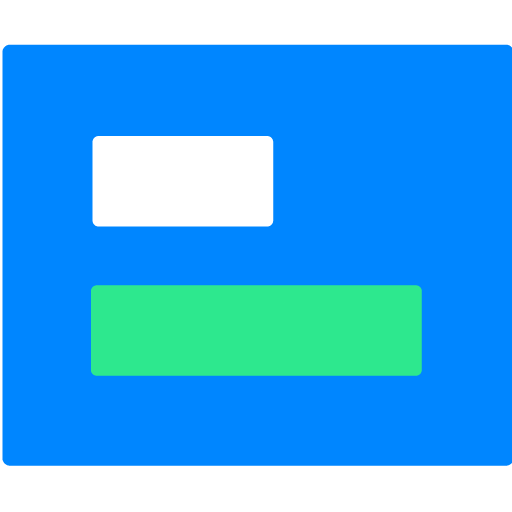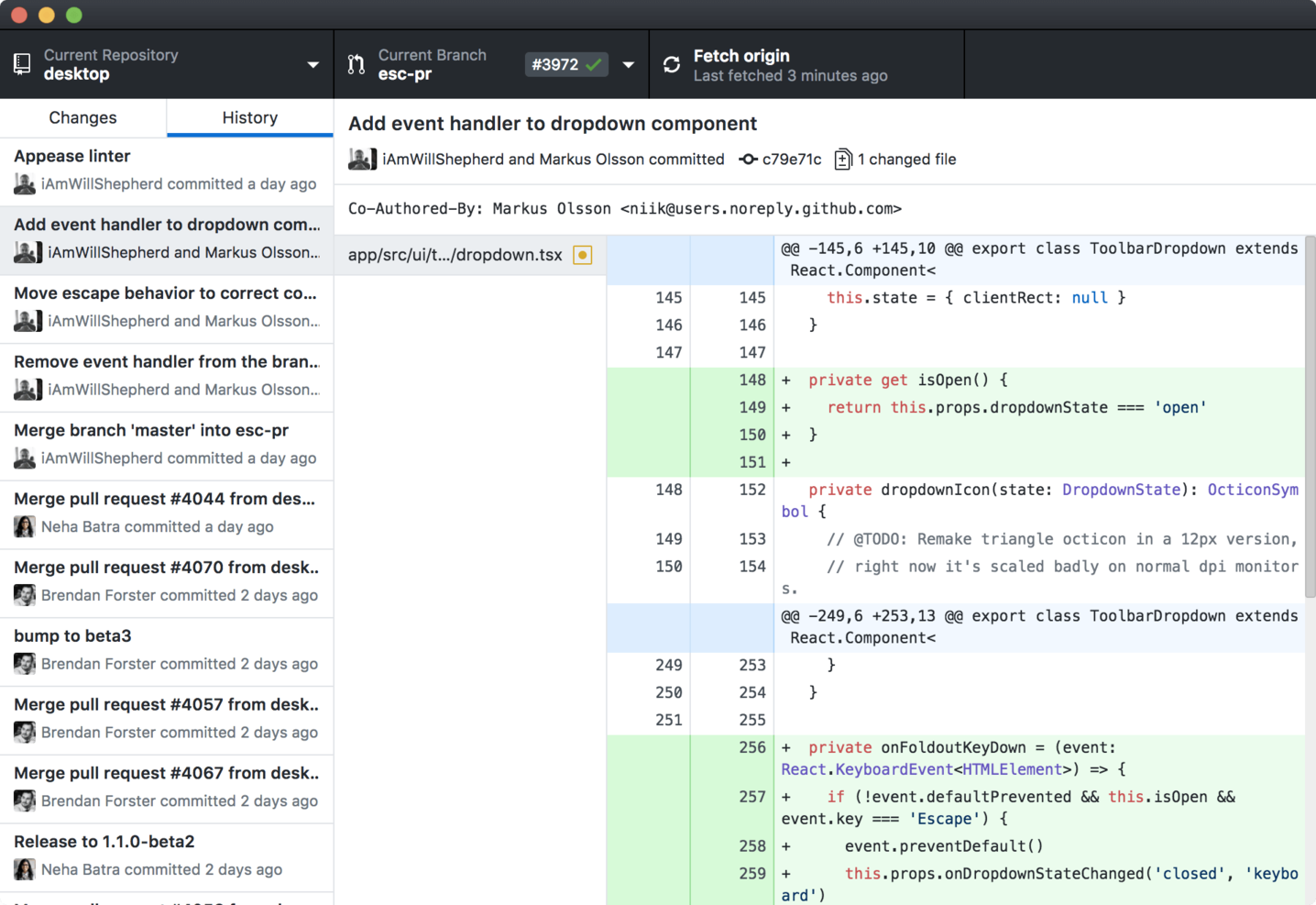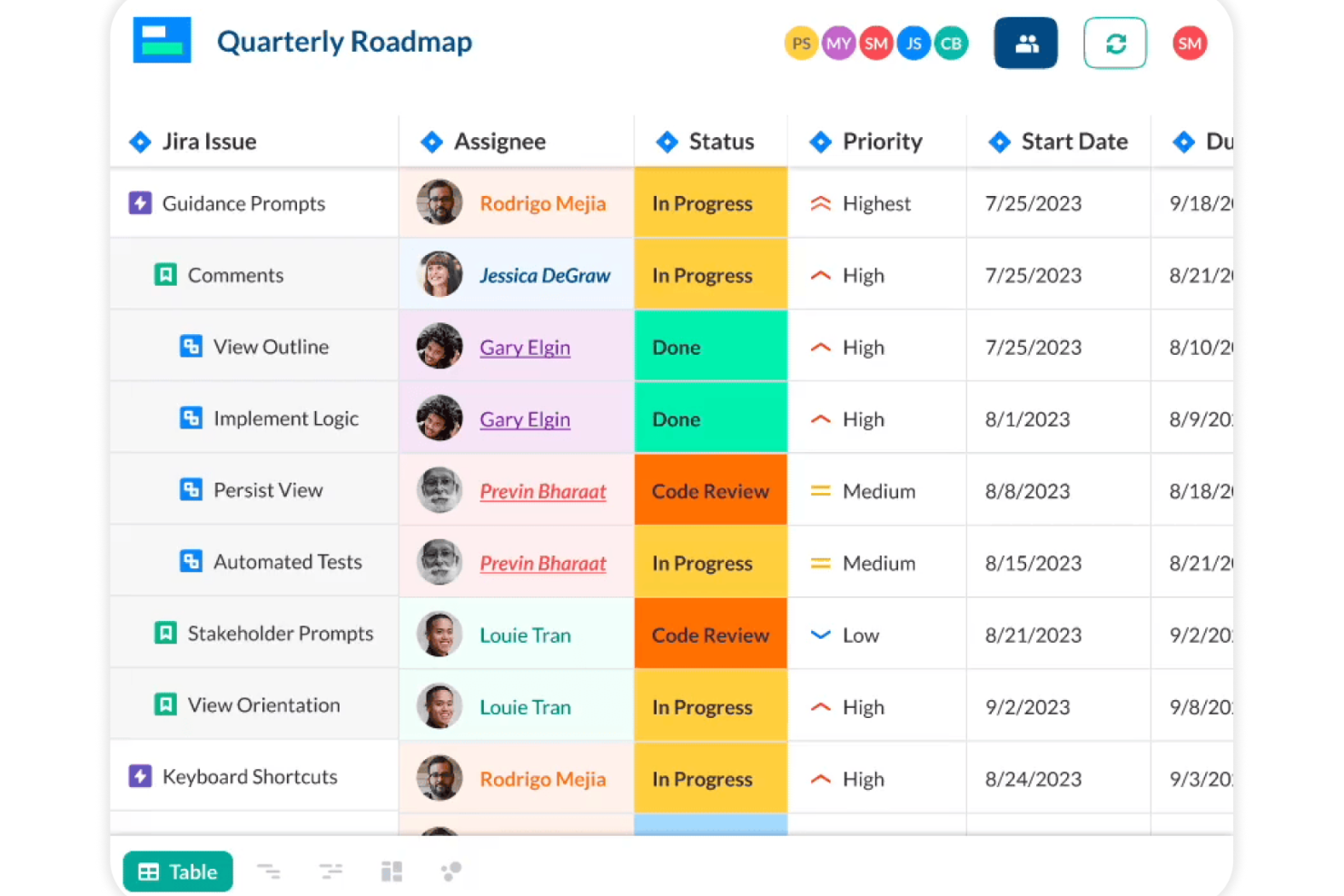Best Software Development Tools Shortlist
Here’s my shortlist of the best software development tool:
Our one-on-one guidance will help you find the perfect fit.
Building software isn’t just about shipping code—it’s about keeping delivery timelines tight, preventing bugs before they reach users, and helping your team work together without tripping over each other. If you’ve hit delays, struggled to keep developers aligned, or found that your toolset hasn’t scaled with your team’s complexity, you’re not alone.
Over the past decade, I’ve led engineering teams through fast-moving releases and tech debt cleanups, while evaluating dozens of development tools along the way. I’ve seen firsthand which platforms support real collaboration—and which ones slow teams down with friction and workarounds.
In this guide, I’ll break down the best software development tools based on what they actually help you do: improve delivery, cut down on rework, and give your team the systems they need to stay focused and productive.
Why Trust Our Software Development Tool Reviews
We’ve been testing and reviewing software development tools since 2023. As developers ourselves, we know how critical and difficult it is to make the right decision when selecting software.
We invest in deep research to help our audience make better software purchasing decisions. We’ve tested more than 2,000 tools for different software development use cases and written over 1,000 comprehensive software reviews. Learn how we stay transparent & our hybrid cloud solution review methodology.
Best Software Development Tools Summary
| Tool | Best For | Trial Info | Price | ||
|---|---|---|---|---|---|
| 1 | Best for application testing with expert support | Free demo available | Pricing upon request | Website | |
| 2 | Best for collaborative development | 30-day free trial available | From $4/user/month | Website | |
| 3 | Best IDE for Java and Kotlin Development | 90-day free trial + Free plan available under the “community” edition | From $14.90/user/month (billed annually) | Website | |
| 4 | Best for version control | Free plan available | From $3.30/user/month | Website | |
| 5 | Best for AI-powered test automation | 14-day free trial | From $212/month | Website | |
| 6 | Best for Jira data sync and team alignment | Free plan available | From $9/user/month | Website | |
| 7 | Best for issue tracking | 7-day free trial + free plan available | From $7.16/user/month (billed annually, min 5 seats) | Website | |
| 8 | Best cloud IDE tool for debugging | Not available | Pricing upon request | Website | |
| 9 | Best for internal UIs and workflows | 14-day free trial + Free plan available | From $10/user/month | Website | |
| 10 | Best open-source solution | Not available | Free and open-source | Website |
-

Docker
Visit WebsiteThis is an aggregated rating for this tool including ratings from Crozdesk users and ratings from other sites.4.6 -

Pulumi
Visit WebsiteThis is an aggregated rating for this tool including ratings from Crozdesk users and ratings from other sites.4.8 -

GitHub Actions
Visit Website
Best Software Development Tools Reviews
Below are my detailed summaries of the best software development tools that made it onto my shortlist. My reviews offer a detailed look at the key features, pros & cons, integrations, and ideal use cases of each tool to help you find the best one for you.
QA Wolf is a comprehensive test automation platform designed to enhance the software development process by ensuring the functionality and stability of web applications. Utilizing the Playwright framework and human expertise, QA Wolf automates the creation, execution, and maintenance of end-to-end tests.
Why I picked QA Wolf: QA Wolf offers a robust suite of features focused on automated software testing and continuous expert support. The platform integrates with CI/CD pipelines, enabling continuous testing and immediate feedback on code changes. This integration is crucial for maintaining application stability. Additionally, QA Wolf supports parallel test execution. The 24-hour expert support also ensures that tests are always up-to-date and reliable,
QA Wolf Standout Features and Integrations:
Features that stood out to me include it customizable test plans, comprehensive test coverage reports, unlimited parallel test runs, and continuous monitoring and maintenance by QA experts. These features collectively enhance the reliability and efficiency of the software testing process, ensuring that applications perform as expected under various conditions.
Integrations include Jira, Asana, Linear, Slack, Microsoft Teams, GitHub, GitLab, Bitbucket, Jenkins, CircleCI, Travis CI, and Azure DevOps.
Pros and cons
Pros:
- Easy to collaborate with the QA Wolf team via Slack or Teams
- All bugs are human-verified
- 24/5 test monitoring and maintenance
Cons:
- Less flexibility to customize testing
- Not ideal for development teams wanting full control over tests
GitHub is a web-based platform used for version control and collaboration. It allows developers to host, review, and manage code and track and resolve issues.
Why I picked GitHub: I selected GitHub for this list because of its collaborative features, like its dedicated space for interactions called GitHub Discussions. It offers pull requests that help you review and merge changes. You can use forks to make a copy of a repository to propose changes to the original one, and you can add other GitHub users to the repository.
GitHub Standout Features and Integrations:
Features that appealed to me are its “gists” features, where you can share small snippets of code or text with others. You can stay up-to-date with notifications about activity on your repository. With project boards, it’s easy to organize and prioritize your work. You can also use wikis to add documentation and information about your project.
Integrations are available natively for Slack, Microsoft Teams, Terraform, Redis, and Jira.
Pros and cons
Pros:
- Automate tasks like testing, building, and deploying your code
- Built-in security features to secure your code
- GitHub pages to host a website for your project
Cons:
- Issues with privacy and security in the past
- Built on top of Git, and users must know Git commands
IntelliJ IDEA is an IDE that is used primarily for Java programming. It has a user-friendly interface and supports multiple languages, including Kotlin, Groovy, and Scala.
Why I picked IntelliJ IDEA: I believe IntelliJ IDEA is an excellent choice for Java development due to its rich features and developer-friendly design. It provides powerful code analysis tools, advanced debugging capabilities, and integration with popular technologies such as Maven and Git. You can create keyboard shortcuts and customize its dashboard from 100+ themes to meet your needs.
IntelliJ IDEA Standout Features and Integrations:
Features that stood out with IntelliJ IDEA are that it provides special coding assistance for many programming languages and inspections to evaluate the code’s quality and suggest quick fixes. You can also index the source code and create a virtual map of the project you’re working on. With the virtual map, you can catch errors, get code completion prompts, and perform refactoring.
Integrations are native and include Git, Mercurial, Perforce, and Subversion.
Pros and cons
Pros:
- Search feature to find classes and symbols
- Live templates so you can inject standard code quickly
- Automatic code completion suggestions
Cons:
- Full version can be expensive for individual users or small teams
- Can be resource-intensive and slow on lower-end systems
Bitbucket is a comprehensive Git solution offering a user-friendly platform. It also comes with tight integrations with other Atlassian tools and powerful team collaboration and software development features.
Why I picked Bitbucket: Bitbucket is on my list for its robust version control features. It supports both Git and Mercurial version control. This allows you to leverage branching and merging capabilities to manage changes to your codebase and maintain high code quality. Its free unlimited private repositories allow for collaborative work without the need for expensive enterprise-level tools.
Bitbucket Standout Features and Integrations:
Features I found valuable included its granular access control, allowing administrators to manage team member permissions on a per-repository basis. With Git-based version control, you get a fault-resistant distributed architecture that helps reduce single points of failure and minimize downtime in the event of a disaster.
Integrations are available natively for Jira, Trello, Slack, Amazon CodeGuru, Bugsnag, Buddybuild, CircleCI, CloudBees, and GuardRails.
Pros and cons
Pros:
- Disaster recovery services
- Unlimited pull requests reviewers
- Integrated CI/CD solution that allows you to build, test, and deploy your applications automatically
Cons:
- Does not support pull requests across forks in the free version
- Limited storage space for large files
Reflect is a software development tool that helps you automate end-to-end testing with zero coding required. It uses generative AI to turn plain-English test instructions into actionable test steps, so you can start testing your web app right away—no setup or selectors needed.
Why I Picked Reflect: I picked Reflect because you can build, run, and maintain tests without writing a line of code, which saves a ton of time. I like that you can create regression tests using natural language, and the platform keeps them working even when your app changes. You get visual and API testing in one place, and Reflect captures screenshots, videos, and diffs to help you debug quickly. I also found it helpful that you can plug Reflect into your CI/CD pipeline, get test results in real-time, and catch issues before they go live.
Reflect Standout Features and Integrations
Standout features: Reflect supports AI-generated tests, API checks, and visual regression testing. You can run data-driven tests with multiple inputs, automate email and SMS flows, schedule runs, and auto-retry flaky tests—all from a centralized dashboard.
Integrations: Reflect works with GitHub, GitLab, Jenkins, CircleCI, Azure DevOps, Jira, Slack, Linear, Bitbucket, and Codefresh. It also integrates with web and marketing tools like Cloudflare, Shopify, Microsoft ASP.NET, Google Analytics, Marketo, Zendesk, Drift, Facebook Pixel, and LinkedIn Insight.
Pros and cons
Pros:
- No-code test creation
- AI-powered test maintenance
- Comprehensive CI/CD integration
Cons:
- Limitations to mobile app testing
- Could offer more customization options for test configurations
Visor is a tool designed to aid software development teams by providing a collaborative platform that integrates with Jira for project management.
Why I picked Visor: While not a development tool in the traditional sense, with version control systems or build tools, Visor supports software development by enabling better data management and workflow visualization. Its integration with tools like Jira is valuable for tracking progress, managing tasks, and ensuring project alignment. The spreadsheet-inspired workspace syncs with Jira data and allows for custom views and visualizations that reflect the nested hierarchies and various field types from Jira.
Visor Standout Features and Integrations:
Features that stood out to me include its drag-and-drop interface which allows users to transform data into roadmaps, detailed Gantt charts, or timeline charts. Users can also control who has edit, comment, or view access to their data and what data remains un-editable.
Integrations include Jira, Salesforce, and HubSpot.
Pros and cons
Pros:
- Two-way smart syncing
- Drag-and-drop interface
- Deep integration with Jira
Cons:
- Customization limits
- Limited range of integrations
Jira is a project management tool that helps teams plan, track, and manage their work collaboratively.
Why I picked Jira: Though Jira is a project management tool, I’ve found that Jira has a lot of utility in issue tracking — you can easily create issues, assign tasks to team members, and prioritize work based on severity. It lets you monitor progress in real-time using customizable dashboards and reports. You can use agile tools like Kanban and Scrum boards to visualize progress.
Jira Standout Features and Integrations:
Features I liked during my assessment are that you can use Jira’s customized query language JQL to sort and filter issues based on different criteria. There’s also a drag-and-drop feature to build epics and sprints in the backlog. It offers many types of reports, like resolved vs. created issues, resolution time, and user workload.
Integrations include native options like Balsamiq, Zendesk, Zephyr, EazyBI, Salesforce Sales Cloud, Atlassian Confluence, and nFeed.
Pros and cons
Pros:
- Issue templates available
- Comprehensive activity log
- Advanced search features
Cons:
- Some users find the interface cluttered or overwhelming
- Requires technical expertise to utilize advanced features fully
AWS Cloud9 is a powerful cloud-based IDE that enables developers to write, run, and debug code from anywhere.
Why I picked AWS Cloud9: What appealed to me about AWS Cloud9 is its integrated debugger that sets breakpoints and inspects variables of Python, C/C++, PHP, and JS/Node.js apps. It also provides collaborative tools for team debugging, and there’s a built-in terminal for easy command-line access. You can easily set up and configure debugging for multiple languages.
AWS Cloud9 Standout Features and Integrations:
Features that I found to be helpful are its code editor, which includes syntax highlighting for many programming languages, code completion, and code refactoring tools. It also supports split views, allowing you to view and edit multiple files. In addition, it offers multiple cursors for simultaneous editing, automatic code completion, and code folding to hide and show coding blocks.
Integrations include pre-built options for Amazon services like AWS CodeStar, AWS Lambda, Amazon EC2, AWS X-Ray, AWS CloudFormation, and Amazon S3. Other third-party options are GitHub, Bitbucket, JIRA, Jenkins, Docker, and npm.
Pros and cons
Pros:
- Automatic code backups and versioning
- Code profiling and performance analysis tools
- Code search and replace across multiple files
Cons:
- May require some familiarity with AWS services and terminology to use effectively
- Limited offline functionality since it is a cloud-based platform
Airplane is a software development platform that is specifically built to create internal apps for your teams.
Why I picked Airplane: I chose Airplane for this list because it has many dashboard templates for internal use, including customer insights, customer relationship management, support ticket, broken link monitoring, feature flagging, admin, and automated cron jobs. It also offers version control, code review, and automatic deployment. It uses the React framework to help you quickly build internal tools.
Airplane Standout Features and Integrations:
Features that impressed me are its library of UX components like tables, charts, forms, buttons, checkboxes, date picker, and multi-select. It has its own CLI to help you handle API keys and execute tasks. You can use its robust access control, permission features, and SSO to improve security.
Integrations are available natively for MySQL, Postgres, Snowflake, Redshift, Slack, and APIs available.
Pros and cons
Pros:
- Can construct complex workflows with if, then, and for
- Can run tasks from Slack
- Supports on-prem hosting
Cons:
- No mobile app currently available
- Limited number of integrations available
Eclipse is a versatile open-source IDE developers use to write, test, and deploy their applications.
Why I picked Eclipse: I picked Eclipse primarily because it supports multiple programming languages such as Java, C++, Python, PHP, and Ruby. It runs on Windows, macOS, and Linux. It is easy to install and set up, and it offers intelligent code completion, syntax highlighting, and formatting.
Eclipse Standout Features and Integrations:
Features that stood out for me are its robust debugging tools, error reporting, and advanced refactoring options. It comes with an active and supportive community of developers, offering forums, wikis, and other resources for learning and troubleshooting. You also get built-in support for version control systems such as Git and SVN.
Integrations are available natively for AppTale, Jaspersoft Studio, New Relic, Slack, CodeTogether, and Obeo Designer.
Pros and cons
Pros:
- Provides tools for profiling and performance analysis
- Supports unit testing and integration testing with JUnit
- Customizable perspectives and views for different workflows
Cons:
- Can take up a lot of disk space due to the large number of features and plugins
- Some plugins may be buggy or incompatible with certain versions of Eclipse IDE
Other Software Development Tools
Here are more software development options that didn’t make the list but are definitely still worth checking out:
- DbSchema
Tool for SQL, NoSQL, MongoDB, and cloud database developers
- Bootstrap
Front-end framework
- Codeium
Free AI software development tool
- JetBrains
Comprehensive software development tool
- PyCharm
For developing apps in Python
- monday dev
For real-time collaboration and task tracking
- Docker
Containerization tool for creating lightweight and portable applications
- Slack
For centralizing communication for software development teams
- Basecamp
For project management
- Linx
General-purpose low-code platform for building backends
- Postman
For API development
- Selenium
For automated web app testing
- Sublime Text
Text editor for markup
- CircleCI
For continuous integration
- NetBeans
Java IDE for beginners
Related Software & Tool Reviews
If you still haven't found what you're looking for here, check out these other types of tools that we've tested and evaluated.
- Network Monitoring Software
- Server Monitoring Software
- SD-Wan Solutions
- Infrastructure Monitoring Tools
- Packet Sniffer
- Application Monitoring Tools
Selection Criteria for Software Development Tools
When navigating all the different development tools available, I first look to their specific functionality and then overall feature sets. It's a relatively broad product category, so I want to make sure I'm curating a list that covers a wide spectrum. Through my research, I've established the following set of criteria that guide my evaluation process:
Core Functionality: 25% of total weighting score
To be considered for inclusion on my list of the best development tools, the solution had to support common use cases, like:
- Source code management
- Debugging capabilities
- Automated testing support
- Integration with version control systems
- Real-time collaboration and code sharing features
Additional Standout Features: 25% of total weighting score
- AI-powered code suggestions and error correction
- Cross-platform development support for targeting multiple operating systems from a single codebase
- Built-in performance monitoring and optimization tools
- Advanced security features for code analysis tools and vulnerability detection
- Customizable workflows and extensions that allow for a personalized development environment
Usability: 10% of total weighting score
- Clean, intuitive design that minimizes the learning curve
- Accessibility features for developers with disabilities
- Responsive design for use across different devices and screen sizes
Onboarding: 10% of total weighting score
- Comprehensive documentation and tutorials
- Interactive product tours or demos
- Community forums or support groups for peer assistance
- Availability of training sessions or webinars
Customer Support: 10% of total weighting score
- 24/7 support availability via multiple channels (email, phone, live chat)
- Knowledgeable and responsive support team
- Access to a detailed FAQ or help center
Value For Money: 10% of total weighting score
- Transparent pricing models without hidden fees
- Flexible plans that cater to different team sizes and needs
- Free trials or money-back guarantees that allow for risk-free evaluation
Customer Reviews: 10% of total weighting score
- High satisfaction rates regarding usability and feature set
- Positive testimonials about customer support and community
- Stories of how the tool has improved development workflows and project outcomes
By meticulously applying these criteria, I ensure that my recommendations not only meet basic requirements of software development teams but also offer added value. This comprehensive approach aids buyers in making informed decisions that align with their specific project needs and organizational goals.
How to Choose Software Development Tools
It’s easy to get bogged down in long feature lists and complex pricing structures. To help you stay focused as you work through your unique software selection process, here’s a checklist of factors to keep in mind:
| Factor | What to Consider |
|---|---|
| Scalability | Can the tool grow with your team and project demands? Look for solutions that support high code volume, concurrent users, and build automation software. |
| Integrations | Does it plug into your existing toolchain—like GitHub, Jira, CI/CD pipelines, and IDEs? Smooth integrations reduce friction. |
| Customizability | Can you tailor workflows, dashboards, and notifications? Teams work differently—your tool should fit your process, not the other way around. |
| Ease of Use | Is the interface intuitive enough for fast adoption? You want your team writing code, not digging through menus or stuck in documentation. |
| Budget | Are the pricing tiers fair based on your team size and features? Watch out for per-user costs, limited seats, or premium-only features. |
| Security Safeguards | Does it support role-based access, audit logs, and secure authentication? If you’re building proprietary software, this can’t be overlooked. |
| Collaboration Support | Can your team leave comments, track changes, and work asynchronously? Look for code visualization tools with built-in ways to reduce siloed development. |
| Performance | Is the tool fast and reliable, even at scale? Laggy UIs, long load times, or unstable cloud syncs can derail productivity. |
Trends in Software Development Tools
In my research, I sourced countless product updates, press releases, and release logs from different software development tool vendors. Here are some of the emerging trends I’m keeping an eye on:
- Developer experience (DX): Vendors now put greater effort into designing intuitive, easy-to-use interfaces focused specifically on developers. Java IDE's and tools for other programming languages with streamlined interfaces, clear documentation, and frictionless workflows help developers stay productive and satisfied.
- AI-assisted coding: Tools are increasingly using AI to suggest code snippets, predict potential bugs, and help developers write cleaner code faster. GitHub Copilot and Tabnine are examples leading this shift, offering real-time code suggestions directly in the editor.
- Collaborative coding environments: More tools now offer built-in collaboration features that allow multiple developers to edit, debug, and review code simultaneously. Tools like Visual Studio Code's Live Share simplify remote pair programming and code reviews.
- Infrastructure as code: Managing infrastructure using code is becoming standard practice. Tools that help teams define and deploy infrastructure consistently are increasingly important. Terraform and AWS CloudFormation make it easier for teams to scale infrastructure reliably.
- Real-time error tracking: Immediate feedback on errors is gaining popularity, enabling quicker issue resolution. Tools like Sentry instantly notify developers of runtime errors, providing detailed information to speed up debugging.
What are Software Development Tools?
Software development tools are applications or platforms that facilitate the creation, testing, debugging, and management of software projects. These tools are used by software developers, engineers, and programmers to streamline the development process.
When implemented correctly, these tools can enhance productivity, improve collaboration among team members, and ensure the timely delivery of high-quality software products. Moreover, they can significantly reduce development time, lower costs, and enable the production of reliable and efficient software.
Features of Software Development Tools
Below are the top features that I look for in software development tools I'm evaluating:
- Intuitive User Interface: IDE software tools with intuitive interfaces simplifies navigation and operation, making it easier for developers to use its features effectively. This fosters a more efficient development process by minimizing the learning curve and reducing time spent on figuring out the tool's functionalities.
- Syntax Highlighting and Code Completion: These features aid in reading and writing code more efficiently by visually distinguishing elements of the code and suggesting code snippets as the developer types. They help in reducing errors and speeding up the coding process.
- Version Control Integration: Direct integration with version control systems like Git allows developers to manage changes to the codebase within the development environment itself. This is essential for tracking modifications, collaborating with other team members, and maintaining a history of the project's evolution.
- Debugging Tools: A robust set of debugging tools enables developers to systematically track down and fix bugs. Good debugging support is crucial for ensuring the reliability and performance of the software by allowing developers to quickly identify and resolve issues.
- Automated Testing Frameworks: Tools that offer or integrate with automated testing frameworks help in ensuring code quality and stability by facilitating continuous testing throughout the development process. Automated tests save time and effort by running a suite of tests after every change, ensuring that new code doesn't break existing functionality.
- Customizability and Extensibility: The ability to customize and extend the tool according to specific project needs allows for a more tailored development experience. This feature enables developers to add new functionalities or integrate with other tools, enhancing the overall productivity.
- Performance and Resource Efficiency: Tools that are optimized for performance and are resource-efficient ensure a smoother development experience without slowing down the developer's machine. This is particularly important for complex projects or when working on lower-specification computers.
- Cross-platform Support: Support for multiple operating systems ensures that the development environment is consistent across different platforms. This is important for teams with members using different operating systems and for projects targeting multiple platforms.
- Collaboration Features: The best software for development include features that facilitate collaboration, such as code collaboration tools, issue tracking, and integrated communication tools. They help in maintaining clear communication and coordination among team members, which is essential for the timely delivery of projects.
- Documentation and Community Support: Access to comprehensive documentation and a strong community support network helps developers quickly learn how to use the tool effectively and solve any problems that may arise. This is crucial for overcoming obstacles and improving the efficiency of the development process.
Benefits of Software Development Tools
The right software development tools streamline the development process, enhance productivity, and ensure the delivery of high-quality software products. Below are five key benefits that software development tools offer:
- Enhanced Collaboration: Pair programming tools that facilitate real-time collaboration and version control enable team members to work together seamlessly, regardless of their physical location. This fosters a more cohesive development environment and ensures that all team members are aligned with the project's goals and progress.
- Faster Time to Market: By streamlining the development process and improving team collaboration, software development tools can significantly accelerate the delivery of software products. This rapid deployment capability enables businesses to respond more quickly to market demands and gain a competitive edge.
- Increased Efficiency: By automating repetitive tasks and simplifying complex processes, software development tools significantly reduce the time and effort required to develop applications. For instance, automated code review tools eliminate the need for manual review, allowing your team to focus more on feedback. This allows developers to focus on more critical aspects of software creation, such as feature development and innovation.
- Cost Savings: Through the automation of development tasks, improved efficiency, and reduction in coding errors, these tools can help organizations save on the costs associated with software development. Reduced development time and fewer post-launch fixes translate into direct financial benefits for businesses.
- Improved Code Quality: With features like syntax highlighting, code completion, and automated testing, development tools help in reducing errors and ensuring the production of cleaner, more reliable code. This leads to the creation of software products that are more robust and less prone to bugs and vulnerabilities—especially important for creating enterprise game development software.
Costs & Pricing For Software Development Tools
Software development tools often come with a range of pricing models designed to cater to different needs, from individual developers to large enterprises. These models can vary significantly in terms of features, support, and scalability options. Typically, pricing plans include a free tier for basic use or trial purposes, and several paid tiers that offer progressively more advanced features and capabilities.
Plan Comparison Table For Software Development Tools
Here's a breakdown of the common plan options and their average pricing:
| Plan Type | Average Price | Common Features |
|---|---|---|
| Free | $0 | Basic functionality, limited storage, community support, access to fundamental development features |
| Individual | $5 - $25 per month | Advanced features, more storage, private projects, email support |
| Team | $25 - $100 per user/month | Collaboration tools, team management features, backlog management tools, increased storage |
| Enterprise | Custom pricing | Custom integrations, dedicated support, unlimited storage, advanced security features |
Software Development Tool FAQs
Here are some answers to common questions about software development tool:
How do you choose the best software development tool?
When choosing a software development tool, think about your team’s workflow, project complexity, and technology stack. Consider tools that your team can adopt quickly and that fit easily into your existing process. Look for clear documentation, good support, and a user-friendly interface to avoid slowing down your team.
Can one software development tool handle everything?
Not typically. Most projects require multiple tools—one for coding, another for testing, and possibly separate ones for deployment and collaboration. While some tools combine several functions, you’ll likely benefit from selecting specialized tools that best match each stage of your development cycle. For applications involving cryptocurrency, finding the right blockchain tool can be advantageous.
What role does pricing play in selecting a software development tool?
Pricing matters, but don’t make it your only deciding factor. Cheaper or free tools might miss key features your team needs, causing headaches later on. Balance cost against functionality, scalability, and the support you’ll get from the vendor.
Are open-source software development tools reliable?
Yes, many open-source tools are very reliable and widely used by large teams. They’re frequently updated by active communities, providing stability and security. However, evaluate each tool individually to make sure it’s well-maintained and suitable for your project.
What should you do before fully implementing a new software development tool?
Start with a trial or a smaller-scale pilot within your team. This helps identify potential issues and lets your team get familiar with the tool before committing. Perhaps determine the environment your team is most familiar working within, be it Eclipse, Golang IDE, or others. Collect feedback from developers to confirm the tool genuinely meets your needs before fully adopting it.
Can switching software development tools disrupt ongoing projects?
It can, so plan carefully. Gradually introduce the new tool alongside the existing one to give your team time to adjust. Clear communication, good documentation, and adequate training reduce the risk of major disruptions to your workflow.
Conclusion
Boost your SaaS growth and leadership skills.
Subscribe to our newsletter for the latest insights from CTOs and aspiring tech leaders.
We'll help you scale smarter and lead stronger with guides, resources, and strategies from top experts!