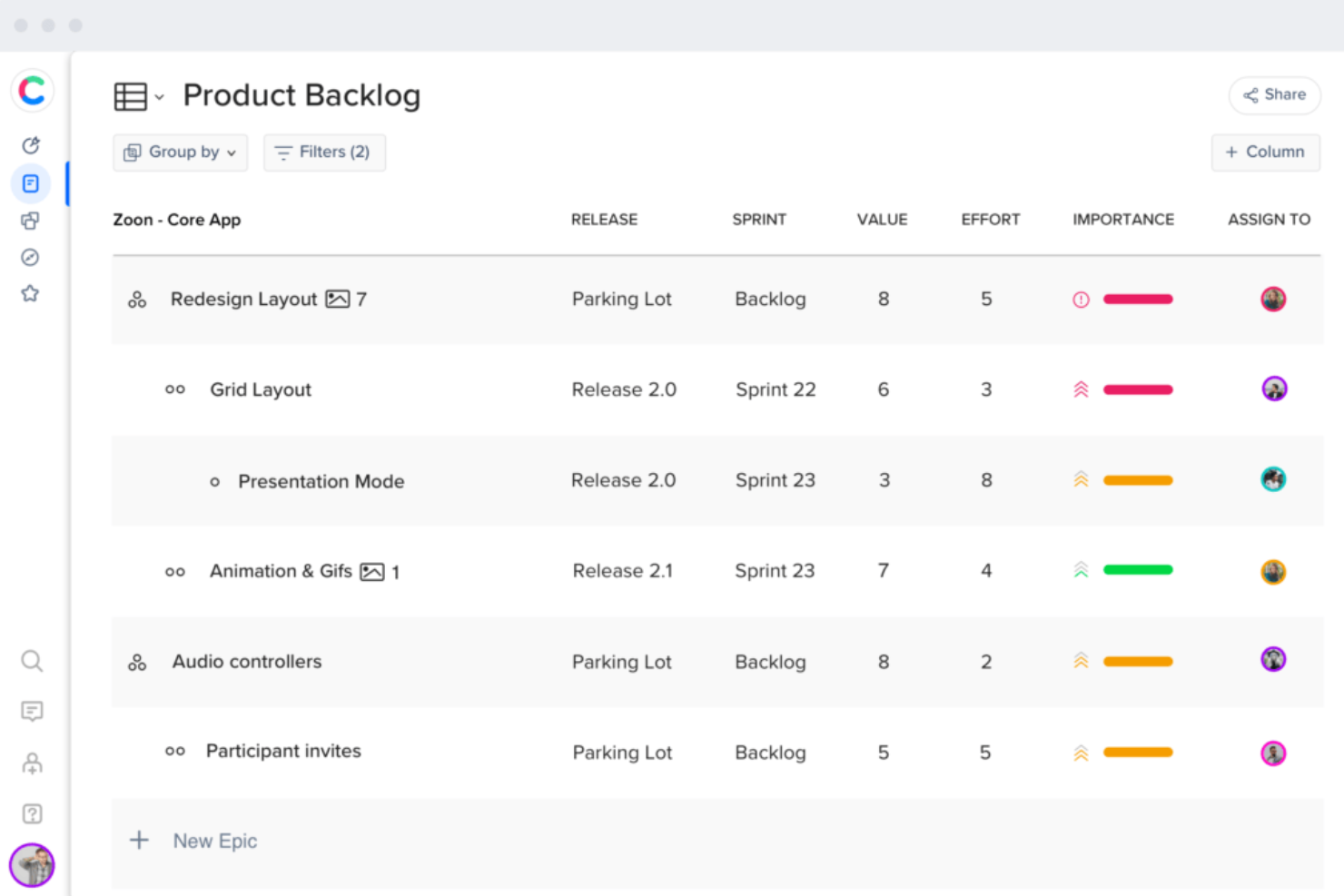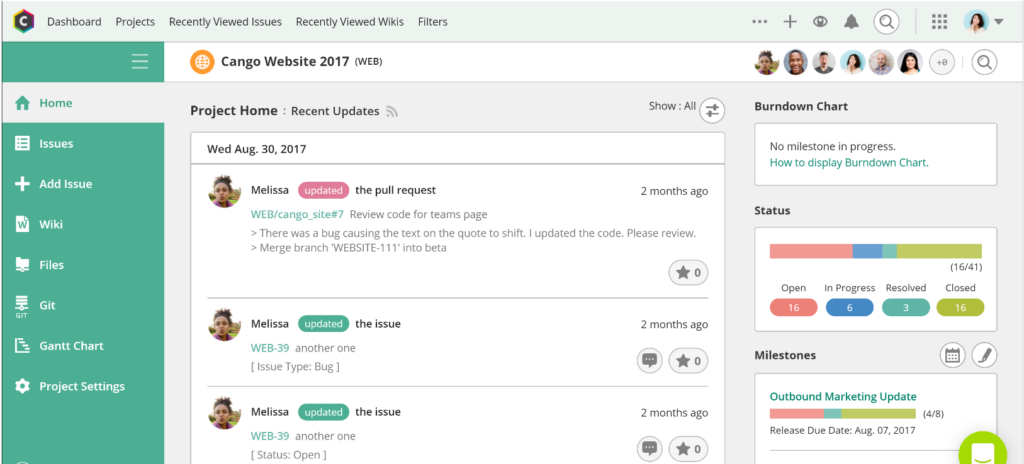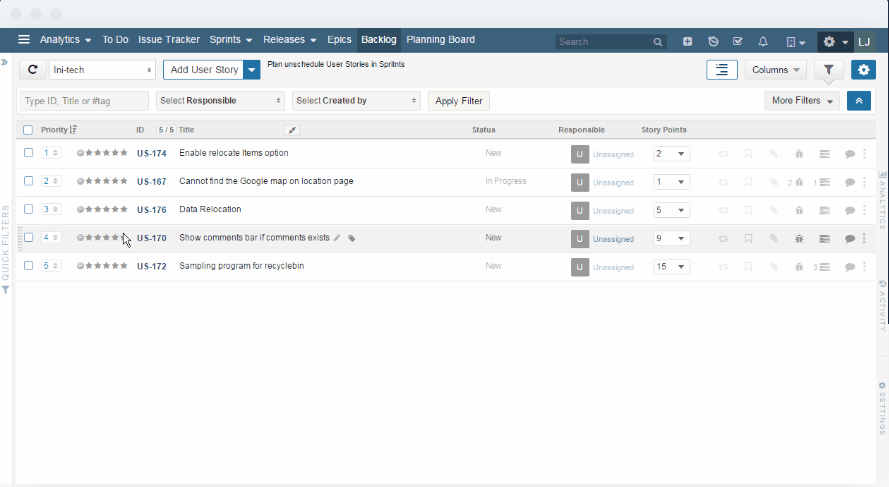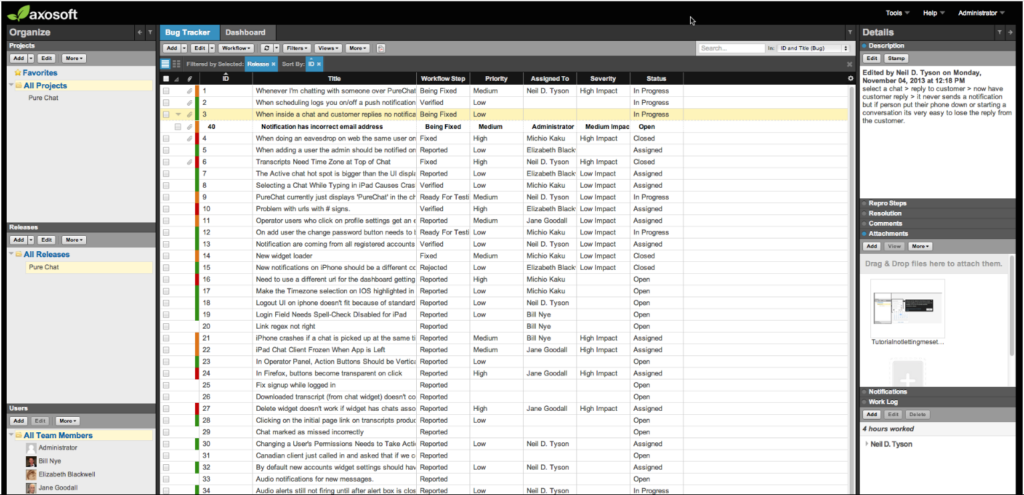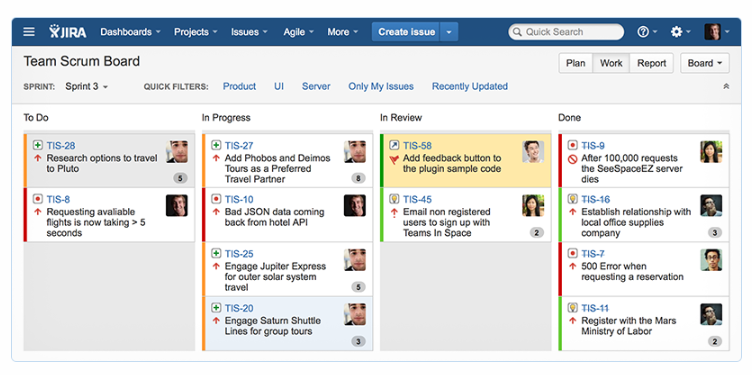Best Backlog Management Tools Shortlist
After deep evaluation, I’ve handpicked 12 top backlog management tools to address your backlog challenges.
Our one-on-one guidance will help you find the perfect fit.
With so many different backlog management tools available, figuring out which is right for you is tough. You know your product development projects become complex to manage, but need to figure out which tool is best to help you out. I've got you! In this post I'll help make your choice easy, sharing my personal experiences using dozens of different backlog management tools with large teams and projects, with my picks of the best backlog management tools.
With features like user-friendly messaging, timely notifications, and even a free plan accommodating unlimited users, navigating product backlogs and sprint backlogs becomes intuitive. If you're an agile team looking to simplify iterations, permissions, and teamwork metrics, these tools offer the solution.
Why Trust Our Work Management Tool Reviews
We’ve been testing and reviewing various IT and software development tools since 2023. As technology specialists ourselves, we know how critical and difficult it is to make the right decision when selecting software.
We invest in deep research to help our audience make better software purchasing decisions. We’ve tested more than 2,000 tools for different use cases and written over 1,000 comprehensive software reviews. Learn how we stay transparent & our hybrid cloud solution review methodology.
Best Backlog Management Tools Summary
| Tool | Best For | Trial Info | Price | ||
|---|---|---|---|---|---|
| 1 | Best for customizable backlog workflow management | Free trial available | From $8/user/month | Website | |
| 2 | Best for prioritizing product feature requests | Free plan available | From $79/month | Website | |
| 3 | Best for hierarchical backlog organization | 14-day free trial | From $19/editor/month | Website | |
| 4 | Best for tracking projects, tasks, and bugs in one place | Free plan available | From $35/month | Website | |
| 5 | Best for product management and roadmap visualization | 15-day free trial | From $20/user/month (billed annually) | Website | |
| 6 | Best for agile project management with visual boards | 30-day free trial | From $5/user/month | Website | |
| 7 | Best for large-scale agile projects | Not available | Pricing upon request | Website | |
| 8 | Best for simple, card-based task organization | From $5/user/month (billed annually) | 14-day free trial | Website | |
| 9 | Best for software development teams and release planning | 14-day free trial | From $5/user/month | Website | |
| 10 | Best for all-in-one project management solutions | 14-day free trial + free plan available | From $7/user/month (billed annually) | Website |
-

Docker
Visit WebsiteThis is an aggregated rating for this tool including ratings from Crozdesk users and ratings from other sites.4.6 -

Pulumi
Visit WebsiteThis is an aggregated rating for this tool including ratings from Crozdesk users and ratings from other sites.4.8 -

GitHub Actions
Visit Website
Best Backlog Management Tool Reviews
monday dev is a product development management tool that offers customizable agile workflows to help teams plan, execute, and collaborate effectively. It allows teams to tailor their product development process to their unique strategy, manage sprints, create custom roadmaps and Gantt charts, and more.
Why I Picked monday dev:
I like that it provides a robust solution for backlog management by providing a variety of features tailored to Agile methodologies. The platform includes customizable templates specifically designed for product backlogs, allowing teams to quickly organize and prioritize workflows and tasks. Additionally, multiple work views, such as Kanban boards, Gantt charts, and timelines, enable teams to visualize their backlog in different formats.
Standout features & integrations:
monday dev also supports automation to streamline the prioritization process and set reminders for regular backlog reviews. Other key features include burndown charts, sprint management, bug tracking, and roadmap planning. Integrations include Slack, GitHub, Jira, Zoom, Trello, Microsoft Teams, Google Drive, Dropbox, and Asana.
Pros and cons
Pros:
- Multiple views for visualizing backlogs
- Automation features for repetitive tasks
- Ready-made, customizable backlog templates
Cons:
- Administration control features limited to enterprise plan
- Mobile version lacks some functionalities compared to the desktop version
Canny is a customer feedback management tool that helps you collect, organize, and prioritize user feedback to make informed product decisions.
Why I Picked Canny:
I like Canny's customizable prioritization system. You can develop formulas to score feedback and feature requests based on factors like impact and effort. By syncing properties from tools like HubSpot or Salesforce, you can factor in opportunity revenue, helping you focus on features with the highest potential return. This system helps you build your backlog and map out your projects.
Standout features & integrations:
Canny also offers the ability to create public or private roadmaps, allowing you to keep stakeholders informed about upcoming developments. It even has a changelog feature that lets you publish detailed release notes linked to specific feature requests, automatically notifying users who voted on those features and boosting engagement. Some integrations Intercom, Zendesk, Salesforce, HubSpot, Jira, ClickUp, GitHub, Asana, Slack, Microsoft Teams, Zapier, and Google Analytics.
Pros and cons
Pros:
- Offers AI-powered feedback solutions
- Good feature request management system
- Consolidates feedback from various sources
Cons:
- No built-in survey capabilities
- Limited integrations on lower-tier plans
Craft.io is a comprehensive product management platform that supports the entire product lifecycle from strategy to execution. It facilitates managing strategy, collecting feedback, prioritizing features, planning capacity, and creating roadmaps in a unified environment.
Why I Picked Craft.io:
I like its ability to organize the product backlog into a hierarchical structure, including initiatives, products, epics, features, and sub-features. This hierarchy aids in visualizing backlog items and understanding resource needs. Customization options within Craft.io also let you tailor this hierarchy to fit various development methodologies, promoting effective product management.
Standout features & integrations:
The platform also offers customizable views, such as Kanban and swimlane, allowing you to adapt workflow visualization to meet diverse stakeholder needs. It also offers story mapping and spec writing tools. Craft.io integrates with a range of tools, including Jira, GitHub, Slack, Microsoft Teams, Confluence, Figma, Adobe XD, Google Docs, Miro, Salesforce, and Zendesk.
Pros and cons
Pros:
- Good backlog prioritization features
- Customizable roadmaps and views
- Product development feedback tools
Cons:
- Limited language support outside of English
- Platform may be complex for beginners
Backlog presents itself as a centralized platform that intertwines project management, task tracking, and bug resolution. It aptly consolidates these functionalities, making it invaluable for teams who want an integrated solution for their varying operational challenges.
Why I Picked Backlog:
In my search for tools that offer a cohesive experience, Backlog prominently emerged. I chose it after judging its capability to merge different operational needs into a single platform. Given its integrative features, it’s my determination that Backlog is best suited for teams keen on tracking projects, tasks, and bugs from one hub.
Standout features & integrations:
Backlog shines with its built-in bug-tracking system, ensuring issues are identified and resolved quickly. Additionally, it facilitates visual project timelines and offers extensive collaborative features such as shared wikis. Key integrations encompass Slack, Typetalk, and Jenkins for enhanced operational fluidity.
Pros and cons
Pros:
- Visual Gantt chart and burndown chart features
- Built-in wiki system for team knowledge sharing
- Comprehensive dashboard with project, task, and bug views
Cons:
- Mobile experience could be enhanced
- Limited customization options in comparison to competitors
- The interface may be less intuitive for first-time users
Every effective product team requires a streamlined process to visualize and manage their roadmap. ProductBoard delivers on this, providing a platform where product management intertwines perfectly with visualization tools. Its prowess in displaying product management phases, along with roadmap visualization, sets it apart for those who like seeing the big picture.
Why I Picked ProductBoard:
While examining numerous platforms, I chose ProductBoard because it struck a balance between product management and roadmap clarity. Comparing its interface and capabilities to others, it stood out with its unique product-centered view. My judgment on ProductBoard is founded on its ability to make product management and roadmap visualization cohesive, thereby ensuring it's the best for product teams requiring this synergy.
Standout features & integrations:
ProductBoard excels with its feature prioritization tools, allowing teams to weigh and decide on the most impactful changes. Its portal for user feedback ensures products are continually aligned with customer needs. Integration-wise, it connects with tools like Jira, Trello, and Slack, making data flow easy and actionable.
Pros and cons
Pros:
- Direct portal for gathering user feedback
- Effective feature prioritization tools
- Clear product roadmap visualization
Cons:
- Annual billing might deter some users
- Requires a learning curve for full utilization
- Might be overkill for very small teams
For teams steeped in agile methodologies, visual boards become an indispensable asset. Yodiz presents itself as a potent solution for agile project management using vivid, intuitive boards. With its emphasis on visual representations of agile processes, Yodiz resonates with teams that prefer a graphic touch to their workflows.
Why I Picked Yodiz:
Navigating the landscape of agile management tools, Yodiz caught my attention due to its pronounced visual capabilities. I determined that its visual boards are not only appealing but functionally superior, simplifying complex agile processes. This combination solidified my opinion that Yodiz is best for teams in pursuit of a visually charged agile management experience.
Standout features & integrations:
Yodiz offers a scalable scrum board, catering to teams of varying sizes and complexity. Its epic and release management features are commendable, offering a broad perspective on projects. As for integrations, Yodiz supports connections with popular platforms like Slack, GitHub, and Jenkins, enhancing its operational versatility.
Pros and cons
Pros:
- A broad range of third-party integrations
- Comprehensive epic and release management
- Scalable and intuitive visual boards
Cons:
- Initial setup requires time and patience
- Customization has its limits
- The interface can feel dense at times
Hansoft, by Perforce, carves out a niche for itself in managing large-scale agile projects. It's tailored to assist sprawling teams with detailed agile frameworks, making it a strong contender for organizations with vast projects that necessitate agile methodologies.
Why I Picked Hansoft:
In evaluating tools for comprehensive project management, Hansoft distinguished itself. My selection of Hansoft stems from its ability to handle the complexities of large projects while maintaining agile principles. Thus, I stand by the view that Hansoft is the ideal tool for entities needing a comprehensive solution for sizeable agile initiatives.
Standout features & integrations:
Hansoft excels with its combined backlog and timeline management, enabling simultaneous high-level and granular views. It also offers resource allocation and real-time collaboration tools, enhancing team synergy. On the integration front, Hansoft merges well with Jira, Perforce Helix Core, and Jenkins.
Pros and cons
Pros:
- Real-time collaboration fosters team communication
- In-depth resource allocation tools
- Combines backlog and timeline views for improved oversight
Cons:
- The interface may seem dense for simple projects
- The pricing model may not be transparent
- The steeper learning curve for newcomers
In the realm of task organization, simplicity often trumps complexity. Trello epitomizes this with its card-based system, allowing teams to manage tasks in a straightforward, drag-and-drop environment. Its commitment to simplicity, coupled with card-based organization, is why it's a favorite for those seeking a clutter-free task management experience.
Why I Picked Trello:
Through a process of selection and judgment, Trello emerged as a tool that masters the art of simplicity. In my comparisons, Trello’s card-based organization was unmatched in its ability to simplify complex workflows. I believe Trello is unequivocally the best for those who seek a straightforward, no-fuss task organization method.
Standout features & integrations:
Trello’s strength lies in its boards, lists, and cards, which offer a clear structure for task management. The Power-Ups feature, which lets teams integrate and automate their workflows, is a game-changer. On the integration front, Trello connects smoothly with tools like Dropbox, Google Drive, and Slack, enriching its ecosystem.
Pros and cons
Pros:
- Numerous integration options
- Power-Ups add versatility to boards
- Intuitive card-based system
Cons:
- Collaboration tools can be basic for larger teams
- Might lack depth for complex projects
- Advanced features behind paywalls
In the realm of software development, precise release planning is paramount. Axosoft emerges as a dedicated tool in this space, offering features tailored for developers and aiding in precise release cycles.
Why I Picked Axosoft:
When determining a tool tailored for software development teams, Axosoft consistently stood out. I chose it because of its profound focus on aiding developers in managing release cycles effectively. In drawing comparisons, it became apparent that Axosoft is best for development teams that require precision in their release planning.
Standout features & integrations:
Axosoft is lauded for its scrum software planning, which streamlines agile methodologies. Its burndown charts and capacity planning tools ensure teams stay on track. Integration-wise, Axosoft connects well with repositories like Git and Subversion, as well as with customer support tools like Help Scout.
Pros and cons
Pros:
- Effective release management capabilities
- Robust scrum and agile planning tools
- Tailored features for software developers
Cons:
- Some features might seem complex for smaller teams
- The interface can take time to familiarize with
- Might not cater to non-development teams
In the vast sphere of project management, ClickUp stands as a comprehensive tool, offering a suite of features for a diverse range of needs. It’s designed to encompass all aspects of project management, which supports its position as a preferred choice for teams seeking an all-in-one solution.
Why I Picked ClickUp:
Navigating through a myriad of project management tools, I settled on ClickUp primarily for its holistic approach. When comparing its breadth of features and adaptability to other platforms, ClickUp clearly differentiated itself. I am of the opinion that ClickUp is the best fit for teams who want an encompassing project management tool without juggling multiple platforms.
Standout features & integrations:
ClickUp excels with its custom views ranging from lists, and boards, to calendar displays. Its goal-tracking and mind-mapping capabilities further enhance the project planning process. Integrations are vast, with ClickUp connecting effortlessly to tools such as Slack, GitHub, and Google Drive.
Pros and cons
Pros:
- Extensive integration options
- Customizable views for personalized management
- A comprehensive set of features for varied needs
Cons:
- Some advanced features behind paywalls
- The mobile app experience can be improved
- Might feel overwhelming for new users
Open-source solutions bring flexibility and customization, and Redmine captures these benefits in the realm of project management. As an open-source tool, Redmine offers adaptability and freedom, making it ideal for teams that prioritize customization and direct control.
Why I Picked Redmine:
I selected Redmine for this list after considering its strong community support and open-source nature. It became evident that its potential for customization and extensibility outshines many proprietary tools. Given these strengths, I judge Redmine as the best for organizations or teams that appreciate open-source freedoms.
Standout features & integrations:
Redmine boasts a modular architecture, allowing teams to plug in various features as needed. It supports multiple projects, offers a range of tracking tools, and possesses a robust issue management system. As for integrations, its open-source nature means it can be integrated with a plethora of tools, though popular ones include Git, Subversion, and LDAP.
Pros and cons
Pros:
- Modular architecture for specific feature sets
- Strong community support
- Highly customizable due to its open-source nature
Cons:
- Limited official support
- The user interface feels dated
- Might require technical expertise to setup
Jira, an Atlassian product, has long been a forerunner in the software project management landscape. It provides detailed tools catered to the software development lifecycle, making it the go-to for development teams needing robust oversight of their projects.
Why I Picked Jira:
Upon weighing the strengths of various tools, Jira stood out in the domain of software project management. I chose it because of its tried-and-true reputation in the software industry. Reflecting on its features, I believe Jira is the best tool for teams seeking an in-depth approach to software project management.
Standout features & integrations:
Jira is renowned for its customizable workflows that adapt to varying development methodologies. Its issue and project tracking, combined with agile reporting tools, offers detailed project oversight. Notable integrations include Confluence, Bitbucket, and Slack, fortifying its position in the software ecosystem.
Pros and cons
Pros:
- Integration with other Atlassian products
- Robust issue tracking and agile reporting tools
- Customizable workflows cater to different methodologies
Cons:
- Pricing can get steep for larger teams.
- Configuration can be time-consuming
- Might be overkill for smaller projects
Other Backlog Management Tools
Below is a list of additional backlog management tools that I shortlisted, but did not make it to the top 12. Definitely worth checking them out.
- Quire
For infinite nested task lists
- Wrike
For real-time collaboration and workload management
- Confluence
For integrated documentation collaboration
- Teamhood
For Kanban-powered backlog management
- monday.com
For customizable workflow automation
- ProWorkflow
Fortime tracking and resource management
- Scoro
Forcombining CRM and project management
- OpenProject
Forcomprehensive open-source collaboration
- Pivotal Tracker
Foragile software development teams
Related Tool and Software Reviews
If you still haven't found what you're looking for here, check out these other types of tools that we've tested and evaluated.
- Network Monitoring Software
- Server Monitoring Software
- SD-Wan Solutions
- Infrastructure Monitoring Tools
- Packet Sniffer
- Application Monitoring Tools
Selection Criteria For Backlog Management Tools
Selecting the right backlog management tool hinges on a variety of factors, and will depend on your context. Through personal trials and extensive research, I've developed a set of criteria to guide my evaluation process. This way I ensure that the selected tools not only offer comprehensive functionality but also align with the unique use cases. Here are my selection criteria:
Core Backlog Management Tool Functionality: 25% of total weighting score
To be considered for inclusion on my list of the best backlog management tools, the solution had to support the ability to fulfill common use cases. These include:
- Effective prioritization of tasks and bugs
- Organizing tasks into sprints and milestones
- Tracking progress and completion rates
- Facilitating team collaboration and communication
- Integrating with other development and project management tools
Additional Standout Features: 25% of total weighting score
- Innovative features such as AI-based prioritization suggestions, automated sprint planning, or advanced analytics for predictive project management.
- Unique collaboration enhancements, like in-app messaging systems that integrate with external communication platforms.
- Features for roadmapping, customer feedback integration, or built-in quality assurance testing capabilities.
Usability: 10% of total weighting score
- Interfaces that offer intuitive navigation and logical organization of features, such as drag-and-drop functionality for task management.
- Solutions that balance power and complexity with simplicity, making advanced features accessible without overwhelming users.
Onboarding: 10% of total weighting score
- Availability of comprehensive training resources, including video tutorials, interactive product tours, and template libraries.
- Ease with which new users can migrate existing data into the tool and begin realizing value, supported by responsive customer service and guided onboarding programs.
Customer Support: 10% of total weighting score
- Responsive, knowledgeable support teams who are accessible via multiple channels (e.g., chat, email, phone).
- A robust knowledge base or community forum that allows users to troubleshoot issues independently.
Value For Money: 10% of total weighting score
- Comparing pricing structures against the feature set and scalability of each tool, ensuring that costs are justified by the value delivered.
- Considering the flexibility of pricing plans, including the availability of free tiers or discounts for startups and non-profits.
Customer Reviews: 10% of total weighting score
- Analyzing feedback from current and past users to gauge satisfaction levels and identify common issues or highly praised features.
- Paying close attention to reviews that detail user experiences with specific features relevant to the core needs of backlog management, such as ease of use, integration capabilities, and the effectiveness of customer support.
Through this criteria-driven approach, I aim to identify backlog management tools that not only excel in their core functionalities but also offer additional value.
How To Choose Backlog Management Tools
As you're shortlisting, trialing, and selecting backlog management tools, consider the following:
- What problem are you trying to solve - Start by identifying the backlog management feature gap you're trying to fill to clarify the features and functionality the tool needs to provide.
- Who will need to use it - To evaluate cost and requirements, consider who'll be using the tool and how many licenses you'll need. You'll need to evaluate if it'll just be the product department, or the whole organization that will require access. When that's clear, it's worth considering if you're prioritizing ease of use for all, or speed for your technical power users.
- What other tools it needs to work with - Clarify what tools you're replacing, what tools are staying, and the tools you'll need to integrate with. This could include your existing backlog management system, project and task management tools, and your overall tech stack. You might also need to decide if the tools will need to integrate together, or alternatively, if you can replace multiple tools with one consolidated backlog management solution.
- What outcomes are important - Consider the result that the tool needs to deliver to be considered a success. Think about what capability you want to gain, or what you want to improve, and how you will be measuring success. You could compare backlog management tool features until you’re blue in the face, but if you aren’t thinking about the outcomes you want to drive, you could be wasting a lot of valuable time.
- How it would work within your organization - Consider the solutions alongside your workflows and delivery methodology. Evaluate what's working well, and the areas that are causing issues that need to be addressed. Remember every business is different — don’t assume that because a tool is popular that it'll work in your organization.
Trends in Backlog Management Tools for 2025
In 2025, backlog management tools are continuing to evolve to meet the changing needs of software development teams. Product updates, press releases, and release logs from the most future-focused and popular tools reveal a clear trajectory towards more integrated, intelligent, and user-centric solutions.
These changes not only reflect the current trends in technology but also highlight the shifting demands of software developers. Let's explore some of these trends and how they're showing up as features, functionalities, and solutions for your team:
- Decline of Manual Task Management: Manual entry and management of tasks are becoming less important, with automation and AI taking precedence. This shift indicates a move towards more efficient, error-free project management practices.
- Reduced Emphasis on Email Notifications: As in-app notifications and integrations with messaging platforms improve, the reliance on email for updates and alerts is diminishing, reflecting a shift towards more immediate and contextually relevant communication methods.
- Integration with AI and Machine Learning: Tools are increasingly leveraging AI and machine learning to enhance prioritization and task estimation, suggesting an industry-wide emphasis on automating decision-making processes to save time and increase project accuracy.
- Enhanced Collaboration Features: There's a notable trend towards improving remote collaboration capabilities, including real-time updates, in-app messaging, and integration with external communication platforms, signaling the industry's adaptation to the remote and hybrid work models.
- Advanced Analytics and Reporting: Tools are introducing more sophisticated analytics and reporting features, offering deeper insights into project performance, team productivity, and predictive forecasting. This reflects the growing need for data-driven decision-making in software development.
As software development projects become more complex and teams more distributed, the demand for tools that can offer intelligent insights, foster collaboration, and streamline workflows is paramount. At the same time, features that fail to adapt to these changing needs—such as manual task management and reliance on traditional communication methods—are seeing a decrease in importance. This evolution is shaping a future where backlog management tools are not just about managing tasks but about empowering teams to work more efficiently, collaboratively, and intelligently.
What are Backlog Management Tools?
Backlog management tools are specialized software applications designed to help teams organize, prioritize, and track tasks or work items that are pending completion. Primarily used by product managers, software developers, and teams practicing agile methodologies, these tools facilitate the smooth progression of tasks from inception to completion.
They aid in ensuring that critical tasks are addressed promptly, resources are allocated efficiently, and projects progress in alignment with the defined objectives, making them indispensable for businesses striving for effective project management.
Features of Backlog Management Tools
Here are some of the most important features I look for in backlog management tools to ensure organization, prioritization, and efficiency in managing software development projects:
- Task assignment: The ability to assign tasks to individuals or teams.
- Progress tracking: Monitoring the status of tasks, milestones, and overall project health.
- Resource allocation: A system to distribute and manage resources efficiently, ensuring no over-allocations.
- Collaboration tools: A platform where team members can communicate, share files, and discuss tasks in real time.
- Reporting tools: Features that allow the creation of visual reports for performance analysis, insights and future planning.
- Time management: Tools that track time spent on tasks, helping in efficiency and billing.
- Role-based access: This ensures that only authorized individuals can view or edit specific parts of a project.
- Flexible categorization: Allows teams to organize tasks into categories, epics, sprints, and other defined work items.
- Prioritization: Enables teams to set priorities for tasks based on urgency, value, or complexity.
- Real-time notifications: Keeps team members informed about changes to the backlog and task statuses.
- Customizable views and filters: Allows users to customize how they view the backlog and filter tasks based on different criteria.
- Reporting and analytics: Provides insights into the team's progress, task completion rates, and other key performance indicators.
Choosing a tool with the right mix of these features can significantly impact the success of software development initiatives, leading to improved productivity and product quality.
Benefits of Backlog Management Tools
Backlog management tools are essential for teams and organizations looking to streamline their project development processes. These tools offer a structured platform to prioritize, track, and manage tasks efficiently. Let's dive deeper into the top benefits that backlog management tools provide for your team:
1. Enhanced prioritization: These tools allow users to prioritize tasks effectively, ensuring the most critical projects are addressed first. By facilitating a clear view of task urgency and importance, backlog management software helps teams focus on high-priority activities, improving overall project efficiency and delivery times.
2. Improved visibility: Backlog management tools offer a centralized platform for all project-related information, enhancing visibility for all team members. This transparency ensures that everyone is aware of the project's status, upcoming tasks, and any potential bottlenecks, fostering better communication and collaboration within the team.
3. Increased productivity: By streamlining the task management process, these tools minimize manual tracking and administrative work, freeing up time for the core activities that directly contribute to project success. This leads to a more efficient use of resources and increased productivity across the organization.
4. Better planning and forecasting: With comprehensive data on past and current projects, backlog management tools enable more accurate planning and forecasting. Teams can analyze trends, estimate timelines more effectively, and allocate resources more efficiently, leading to smoother project execution and reduced risk of overruns.
5. Enhanced flexibility and adaptability: These tools support agile methodologies, making it easier for teams to adapt to changes and pivot strategies when necessary. The ability to quickly re-prioritize tasks and adjust plans in response to evolving project requirements or external factors ensures that the organization can remain resilient and responsive in a dynamic environment.
Costs & Pricing For Backlog Management Tools
Many backlog management tools offer a range of functionalities designed to streamline task prioritization, tracking, and team collaboration. With several plan options available, it's important for software buyers to understand the different pricing and features each plan offers.
Plan Comparison Table for Backlog Management Tools
Here's a breakdown of the typical plan options for backlog management tools to help guide your decision:
| Plan Type | Average Price | Common Features |
|---|---|---|
| Free | $0 | Basic task management, Limited users, Access to essential features only, Community support |
| Basic | $10-20 per user/month | Enhanced task management capabilities, More users, Project tracking, Basic integration options, Email support |
| Standard | $20-50 per user/month | Advanced project management features, Unlimited users (with tiered pricing), Custom workflows, Comprehensive integration options, Priority support |
| Premium | $50-100 per user/month | Full feature access, Advanced reporting and analytics, Customizable dashboards, Advanced security options, 24/7 support, Training and onboarding services |
| Enterprise | Custom pricing | All Premium features plus, Customizable user roles, Dedicated account manager, Enterprise-grade security, Custom billing, On-premise options for large teams |
When considering which plan to choose, software buyers should weigh the features they need against their budget and the size of their team. It's important to start with a clear understanding of your project management requirements and future scalability to ensure you select a plan that not only fits your current needs but also accommodates future growth.
Backlog Management Tools Frequently Asked Questions
Answers to some of the top questions related to backlog management solutions.
What are the types of backlog management tools?
Are there any free backlog management tools available?
Is the price an indication of quality?
What do you think?
While I've put in considerable effort to curate this list based on my research and experience, the world of backlog management tools is vast. If you've come across a standout tool that hasn't made it to this guide or have personal experiences with one you believe deserves mention, please share it with us. Your feedback is invaluable in ensuring this guide remains comprehensive and up-to-date. Let's collaborate to make this resource even better.