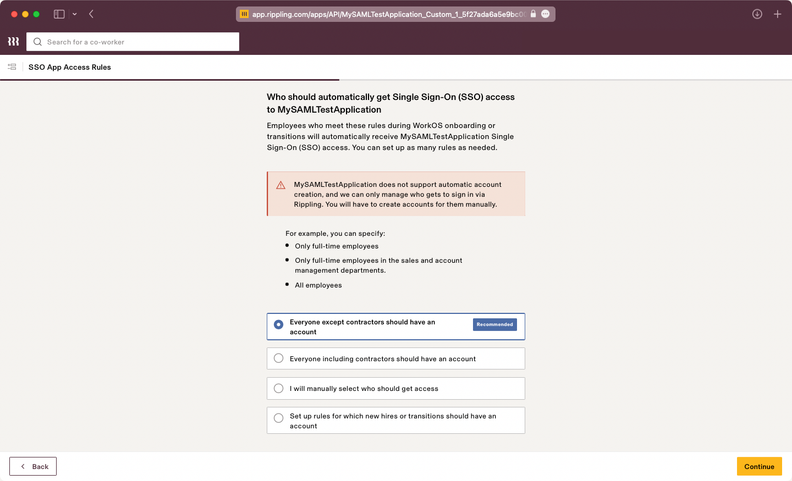Best IT Infrastructure Software Shortlist
Here’s my shortlist of the best IT infrastructure software:
Our one-on-one guidance will help you find the perfect fit.
Infrastructure management software helps IT teams monitor systems, automate maintenance, and keep operations running reliably across on-prem and hybrid environments.
Most teams start looking for these tools when outages are hard to diagnose, manual setup eats up too much time, or scattered tools make it hard to see what’s actually going on. These problems not only slow things down but also pull your team away from projects that move the business forward.
I’ve helped organizations choose and roll out infrastructure management tools that actually fit how their environments work, not just how vendors say they should. This guide brings together what I’ve learned so you can find a solution that reduces complexity and helps your team stay focused on what matters.
Why Trust Our IT Infrastructure Software Reviews
We’ve been testing and reviewing IT infrastructure software since 2023. As IT specialists ourselves, we know how critical and difficult it is to make the right decision when selecting software.
We invest in deep research to help our audience make better software purchasing decisions. We’ve tested more than 2,000 tools for different IT use cases and written over 1,000 comprehensive software reviews. Learn how we stay transparent & our hybrid cloud solution review methodology.
Best IT Infrastructure Software Summary
| Tool | Best For | Trial Info | Price | ||
|---|---|---|---|---|---|
| 1 | Best for global IT asset management | Free trial + demo available | From $29/month | Website | |
| 2 | Best for customizable IT infrastructure monitoring | Free trial available | From $2,149/year | Website | |
| 3 | Best for automated network visibility | Free demo available | Pricing upon request | Website | |
| 4 | Best for MSPs looking for integrated PSA and RMM | Free trial available | From $79/license/month (billed annually) | Website | |
| 5 | Best for automated access control | Free trial available | From $8/user/month (billed annually) | Website | |
| 6 | Best for comprehensive IT monitoring | Free trial available | Pricing upon request | Website | |
| 7 | Best for multi-tech monitoring | 30-day free trial + demo available | From $395/year (billed annually) | Website | |
| 8 | Best for end-to-end IT monitoring | 30-day free trial | Pricing upon request | Website | |
| 9 | Best for full-stack observability | Free demo available | Pricing upon request | Website | |
| 10 | Best open-source monitoring solution | Free demo available | Free to use (with subscription options available) | Website | |
| 11 | Best for AI-powered IT monitoring | Free trial + demo available | Pricing upon request | Website | |
| 12 | Best for cloud and hybrid infrastructure monitoring | Free trial available | From $3/resource/month | Website |
-

Docker
Visit WebsiteThis is an aggregated rating for this tool including ratings from Crozdesk users and ratings from other sites.4.6 -

Pulumi
Visit WebsiteThis is an aggregated rating for this tool including ratings from Crozdesk users and ratings from other sites.4.8 -

GitHub Actions
Visit Website
Best IT Infrastructure Software Reviews
Below are my detailed summaries of the best IT infrastructure software that made it onto my shortlist. My reviews offer a detailed look at the key features, pros & cons, integrations, and ideal use cases of each tool to help you find the best one for you.
Deel is a comprehensive global platform designed to simplify and automate workforce management for companies of all sizes. Initially known for its solutions in payroll, HR, and compliance, Deel has expanded its offerings to include a suite of IT infrastructure tools focused on device management.
Why I Picked Deel: What sets Deel IT apart is its ability to manage the IT equipment lifecycle from start to finish—covering procurement, deployment, maintenance, and recovery—across more than 130 countries. Its global-first approach, supported by local expertise, ensures businesses can efficiently deliver, track, and secure devices worldwide while maintaining compliance with regional regulations. Deel also secures devices through Mobile Device Management (MDM), endpoint protection, and app access management.
Deel Standout Features & Integrations
Features include the ability to automate device refresh cycles, ensuring that equipment is always up to date, a certified data erasure service, which provides secure data wiping for devices that are returned or decommissioned, and customizable IT policies and permissions, allowing businesses to tailor access controls and settings for different teams and individuals.
Integrations include Slack, Google Workspace, Microsoft Teams, BambooHR, Greenhouse, SAP SuccessFactors, Okta, and Azure Active Directory.
Pros and cons
Pros:
- HR and IT asset management in one
- Helps automate asset-related workflows
- Supports device management in over 130 countries
Cons:
- Does not offer features for other IT infrastructure components, like servers and networks
- May not be ideal for teams with very complex IT asset needs
New Product Updates from Deel

Deel Launches Anytime Pay Beta for Daily Earnings Access
Deel introduced an Anytime Pay beta, allowing EOR workers with Deel Cards to withdraw earned pay daily. Automatic tax and ledger updates are included, with PEO and Global Payroll support coming soon. More details at Deel Blog.
PRTG Network Monitor by Paessler is a robust IT infrastructure monitoring tool designed for IT professionals and network administrators. It offers real-time monitoring of network devices, systems, and applications, ensuring optimal performance and reliability for businesses of all sizes.
Why I Picked PRTG: I selected PRTG because of its extensive and customizable monitoring features. PRTG's user-friendly interface allows for the creation of personalized dashboards and alerts, providing real-time insights and notifications about potential issues. This proactive approach helps prevent downtime and maintain smooth operations. Additionally, the software's scalability and versatility make it suitable for both small businesses and large enterprises.
PRTG Standout Features & Integrations
Features include network auto-discovery to simplify setup by automatically detecting devices on the network, advanced traffic analysis tools that offer in-depth insights into network usage, and detailed reporting capabilities to allow for the generation of customizable reports.
Integrations include Microsoft Exchange, VMware, Amazon Web Services (AWS), Cisco, Dell, HP, IBM, NetApp, Linux, Windows, Citrix, Apache, and Oracle.
Pros and cons
Pros:
- Customizable dashboards, alerts, and reports
- Scalable for small and large networks
- User-friendly visual interface
Cons:
- More advanced features may come with a learning curve
- High costs for larger deployments
Auvik is a network monitoring platform that gives IT teams real-time visibility into infrastructure performance. It helps identify connectivity issues quickly through automated network mapping, live performance insights, and centralized device log management.
Why I Picked Auvik: I picked Auvik because it simplifies complex network environments by providing live visibility into device performance and automatically mapping connections. I also like that it centralizes device logs and configuration backups, making it easier to troubleshoot and recover from outages. Its broad support for multi-vendor environments means you can manage everything from a single dashboard without juggling multiple tools.
Auvik Standout Features & Integrations
Features include real-time device monitoring, automated network mapping, global alerts, customizable visualization filters, in-app command execution, hardware health monitoring, remote device access, and rapid cloud-based deployment.
Integrations include ConnectWise, Datto, Dell Technologies, Cisco, Fortinet, Google Workspace, Microsoft Teams, ServiceNow, Slack, Cisco Meraki, Palo Alto Networks, and Ubiquiti.
Pros and cons
Pros:
- Prompt alerting system for various issues
- Can back up and restore device configurations
- Detailed device inventory aids in lifecycle management
Cons:
- Setting up more advanced functionalities can be challenging
- Occasional delays in real-time data updates
SuperOps provides a unified PSA-RMM platform designed for modern Managed Service Providers (MSPs), integrating project management, IT documentation, and intelligent automation.
Why I Picked SuperOps: I like that it supports IT infrastructure management by offering features such as client management, OS and third-party app patch management, remote monitoring, and intelligent alerting, which helps prioritize critical alerts and guide technicians on resolving issues. The platform is cloud-based and designed to be intuitive, reducing the need for multiple tools and tabs. SuperOps also includes functionalities for ticketing, invoicing, and customer satisfaction surveys.
SuperOps Standout Features & Integrations
Features include incident management, patch management, remote access and control, a self-service portal, server monitoring, SLA management, license management, customizable reports, documentation management, event logs, help desk management, policy management, workflow automation, event scheduling, and intelligent alerting.
Integrations include Splashtop, TeamViewer, Bitdefender, Xero, QuickBooks, Stripe, SentinelOne, Guardz, Hudu, Emsisoft, Microsoft Azure, and Webroot.
Pros and cons
Pros:
- Efficient scripting module
- Automates time-consuming tasks
- Comprehensive RRM and PSA software
Cons:
- Limited language support
- Limited integrations with other software
New Product Updates from SuperOps
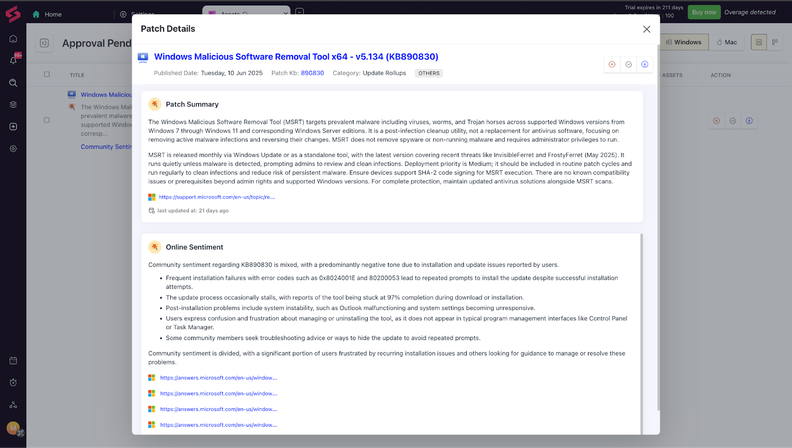
AI-Powered Patch Summaries with Real-Time Community Sentiment
SuperOps has launched AI-powered Patch Summaries, offering real-time community sentiment for Windows updates to help technicians understand patch details and community feedback, reducing research time and avoiding risks. More details at SuperOps Community.
Rippling IT is an all-in-one platform designed to help your team manage a wide range of IT tasks. It simplifies how businesses handle their tech by bringing everything—like identity management, devices, and inventory—into one unified place.
Why I Picked Rippling IT: Rippling automates tasks that are usually manual and tedious, such as onboarding and device and app provisioning. It supports managing employee devices, enforcing security policies, and handling access controls, all from one dashboard. For example, you can enforce encryption across all company devices automatically or restrict access to sensitive information based on an employee’s department. These features are especially useful when you need to maintain consistency across a growing, distributed workforce.
Rippling IT Standout Features & Integrations
Features include an automated shipping system that ensures your employees always get the right hardware, no matter where they are, while real-time monitoring lets you detect and fix potential security issues before they become a problem. Remote access control also allows your team to manage devices and access permissions even when you’re not physically in the same location, keeping your infrastructure secure and adaptable.
Integrations include Slack, Google Workspace, Office 365, AWS, Zoom, Dropbox, Salesforce, and hundreds more.
Pros and cons
Pros:
- Simple policy enforcement for all employee devices
- Remote device lock and wipe capabilities
- Support for onboarding and offboarding employees and their devices
Cons:
- Not all features may be necessary for smaller operations
- Can be complex to set up initially
New Product Updates from Rippling IT
Assign Identity Providers by Team with Rippling IT
Rippling IT now allows assigning specific identity providers like Okta and Entra ID to different teams, with Rippling’s SSO as a backup for instant rollbacks. More details at Rippling Blog.
Checkmk is a holistic solution that delves deep into IT infrastructure, offering detailed insights and monitoring capabilities. Its broad spectrum approach ensures thorough coverage, making it an essential tool for comprehensive IT monitoring.
Why I Picked Checkmk:
While selecting the best IT monitoring tools, Checkmk consistently stood out. Judging from its rich functionality and the opinions of many IT professionals, it became clear that Checkmk offers something distinct in IT monitoring. This, combined with its all-encompassing monitoring services, made me determine that it is indeed the 'Best for comprehensive IT monitoring.'
Standout features & integrations:
Features include auto-discovery of hosts and services, dynamic host management, customizable dashboards, rule-based configuration, REST API access, predictive monitoring with dynamic thresholds, and hardware and software inventory.
Integrations include Slack, Jira, ServiceNow, PagerDuty, Opsgenie, Microsoft Azure, AWS, Kubernetes, Grafana, InfluxDB, Graphite, Ansible, SaltStack, ntopng, and i-doit CMDB.
Pros and cons
Pros:
- Robust integrations including AWS and SNMP
- User-friendly interfaces with clear visualizations
- In-depth application performance monitoring
Cons:
- Limited templates for specific use-cases
- Some plugins may require manual configurations
ManageEngine Applications Manager is an application performance monitoring software that provides deep visibility into the performance and user experience of business-critical applications and infrastructure components. It supports a wide range of technologies, including servers, databases, applications, and cloud environments, which justifies its position as the best tool for multi-tech monitoring.
Why I Picked ManageEngine Applications Manager:
ManageEngine Applications Manager is an all-encompassing tool designed to monitor and manage the performance and availability of applications, servers, and IT infrastructure. Its capabilities stretch across a wide array of IT components, making it an essential solution for businesses looking to ensure the optimal functioning of their technological assets. By providing detailed insights into the health of these systems, it aids in proactive problem resolution and enhances overall IT service delivery.
Standout Features and Integrations:
Features include deep visibility into the operational status of IT assets. It facilitates real-time monitoring, performance analytics, and issue diagnosis across applications, servers, databases, and cloud environments. This robust platform supports IT teams in maintaining system health, ensuring application availability, and optimizing resource utilization, thereby directly contributing to improved business outcomes.
Integrations include Slack, Microsoft Teams, ServiceNow, JIRA, Zapier, PagerDuty, Trello, AWS CloudWatch, Grafana, and Splunk.
Pros and cons
Pros:
- Detailed diagnostics for precise root cause analysis
- User-friendly interface with customizable dashboards
- Broad monitoring coverage across applications, servers, and IT infrastructure
Cons:
- Pricing may be prohibitive for small businesses
- Steep learning curve for new users
ManageEngine OpManager is a comprehensive IT management tool that offers end-to-end monitoring for network, server, and application performance. The software is known for its ease of use, intuitive map creation, comprehensive monitoring of virtualized environments, and complete suite of tools and features.
Why I Picked ManageEngine OpManager:
The software offers an end-to-end approach crucial for modern enterprises where the performance of the entire IT infrastructure—including servers, virtual machines, applications, and storage systems—impacts business operations. OpManager provides a holistic view of the entire network, enabling IT administrators to monitor physical and virtual network components, and the services and applications running on them in real-time. The tool also offers automated workflow management, network discovery, and alerts.
Standout Features and Integrations:
Features include fault management for unwanted events, bandwidth analysis using technologies like Cisco IPSLA, and customizable dashboards for users to create at-a-glance overviews of the current status critical metrics. Furthermore, the network traffic analysis provides insights into network traffic patterns, helping users understand and manage the flow of data through their network.
Integrations include Slack, Microsoft Teams, VMware, and other ManageEngine tools like ManageEngine Applications Manager, ManageEngine ServiceDesk Plus, ManageEngine NetFlow Analyzer, and ManageEngine Firewall Analyzer. Custom integrations are also available.
Pros and cons
Pros:
- Auto-discovery of devices
- Real-time alerts
- Monitors various elements of the infrastructure
Cons:
- Could have more dashboard customizations
- Learning curve for new users
ManageEngine OpManager Plus is an integrated IT operations management solution designed to monitor and manage your entire IT infrastructure. It offers full-stack observability to improve IT operations and enhance business outcomes, including real-time insights into network performance, server health, and application availability.
Why I Picked ManageEngine OpManager Plus: I picked ManageEngine OpManager Plus as a top IT infrastructure software because it covers both network and application performance monitoring in detail. You can track real-time network metrics like latency, packet loss, and device availability, helping your team quickly identify and fix issues before they escalate. It also monitors over 100 types of applications and servers, giving you visibility into things like database performance and front-end response times. This dual focus on network and application health means you can manage your entire IT environment from a single dashboard.
ManageEngine OpManager Plus Standout Features & Integrations
Features include network configuration and compliance management, which allows you to track user activity, perform change management, and audit compliance for network devices. Additionally, the IP address and switch port management feature helps in allocating IP addresses and troubleshooting network issues with tools like traceroute and PING.
Integrations include Active Directory, Microsoft 365, Exchange management, OpManager, Site24x7, NetFlow Analyzer, Log360, ADAudit Plus, Endpoint Central, Patch Manager Plus, AssetExplorer, and ServiceDesk Plus.
Pros and cons
Pros:
- Provides in-depth monitoring of various network devices, servers, and applications
- Ability to build custom views with widgets and visualizations
- Offers detailed performance history and trends over time for root cause analysis
Cons:
- Setting up configurations can be complex
- Can generate too many alerts, leading to alert fatigue
Icinga is an open-source monitoring solution designed to handle complex IT environments by offering a comprehensive stack for monitoring infrastructure, cloud, and applications.
Why I Picked Icinga: I chose Icinga for its automation rules that adapt monitoring as your systems evolve. With apply rules and automatic discovery, Icinga learns about new servers or services and adjusts checks based on your criteria. This means you don’t have to chase changes manually—it handles growing or shrinking environments with minimal config work. Icinga also brings together logs, metrics, and service check results into a single view. It ships with writers for Graphite, InfluxDB, and Elasticsearch, and lets you query logs or visualize metrics alongside alerts.
Icinga Standout Features & Integrations
Features include distributed and agent-based monitoring to support coverage across multiple locations and customizable alerts and notifications to help you resolve issues quickly. Its analytics tools also let you create custom dashboards and reports, helping you identify bottlenecks and track historical uptime.
Integrations include Grafana, AWS, Azure, Puppet, Ansible, Chef, Terraform, Jira, PagerDuty, ServiceNow, BigPanda, and Stackstorm.
Pros and cons
Pros:
- Highly customizable for various IT infrastructure needs
- Scalable for both small and large environments
- Free to use with no setup fees
Cons:
- Setup and configuration comes with a learning curve
- Occasional performance issues reported during high-load scenario
Site24x7 is an AI-powered, cloud-based IT monitoring solution that helps you keep an eye on your entire IT environment. It offers tools to monitor websites, servers, applications, networks, and cloud platforms, ensuring everything runs smoothly.
Why I Picked Site24x7: One reason I chose Site24x7 is its comprehensive server monitoring capabilities. It supports various platforms, including Windows, Linux, FreeBSD, and OS X, allowing you to monitor CPU, memory, disk usage, and more. This helps you identify performance bottlenecks and maintain optimal server health. It also lets you monitor critical network devices like routers, switches, and firewalls, providing insights into performance metrics such as packet loss and latency.
Site24x7 Standout Features & Integrations
Features include real user monitoring, which lets you understand how actual users experience your websites across different devices and locations. Its synthetic web transaction monitoring allows you to simulate multi-step user interactions in a real browser, ensuring critical transactions are working. Additionally, the log management feature enables you to collect, consolidate, and search application logs.
Integrations include ServiceNow, PagerDuty, Jira, Microsoft Teams, Slack, Nagios, AWS, Azure, Google Cloud Platform, Docker, Jenkins, and Kubernetes.
Pros and cons
Pros:
- Comprehensive monitoring for various systems
- Customizable dashboards and reports
- Offers real-time alerts across various channels
Cons:
- Complexity in initial setup for large environments
- Limited customization in alerting mechanisms
LogicMonitor provides a SaaS-based platform for monitoring both cloud and on-premises infrastructure. Its strength lies in its capacity to manage hybrid environments, making it an optimal choice for organizations utilizing a mix of cloud and on-site resources.
Why I Picked LogicMonitor:
After assessing multiple IT infrastructure monitoring solutions, I chose LogicMonitor for its robust functionality in handling cloud and on-premises environments. Its ability to effortlessly transition between different types of infrastructure sets it apart, offering a unified monitoring solution. This makes it 'Best for cloud and hybrid infrastructure monitoring.'
Standout features & integrations:
Features include bandwidth, capacity planning, and network performance metrics. These are essential for businesses with complex, hybrid infrastructures.
Integrations include AWS, Linux, and various network devices for integrations, providing a well-rounded ecosystem for multiple operating systems and cloud services.
Pros and cons
Pros:
- Highly customizable user interface and visualization tools
- Provides a comprehensive suite of monitoring services, from APM to network monitoring
- Supports a wide range of integrations, making it adaptable to different IT ecosystems
Cons:
- Limited open-source tool support, restricting certain customization options
- Requires technical expertise for initial setup and ongoing management
Other IT Infrastructure Software
Below is a list of additional IT infrastructure software that I shortlisted, but did not make it to the top 12. Definitely worth checking them out.
- Netdata
For real-time system monitoring
- Datadog
For live performance dashboards.
- Josys
For unified SaaS and device management
- SolarWinds Orion Platform
For large-scale IT performance management
- Amazon EC2
For customizable virtual computing environments
- Puppet Ansible
For automating infrastructure management
- Terraform
For infrastructure as code practices
- Linode
For straightforward cloud hosting
- Ansible
For integrating diverse systems
- Google Compute Engine
For scalable cloud virtual machines
Related Software & Tool Reviews
If you still haven't found what you're looking for here, check out these other types of tools that we've tested and evaluated.
- Network Monitoring Software
- Server Monitoring Software
- SD-Wan Solutions
- Infrastructure Monitoring Tools
- Packet Sniffer
- Application Monitoring Tools
Selection Criteria for IT Infrastructure Software
Selecting IT infrastructure management tools requires a nuanced approach, focusing on functionality that supports more efficient management and maintenance of your IT environment. These tools offer a range of features designed to enhance performance, scalability, and security. Based on my personal research into these tools, I've developed the following criteria to evaluate their effectiveness in meeting the diverse needs and pain points of buyers:
Core Functionality: 25% of total weighting score
To be considered for inclusion on my list of the best IT infrastructure tools, a solution had to support common use cases:
- Automated system monitoring and alerts
- Performance analysis and optimization
- Scalability management
- Data backup and disaster recovery capabilities
- Network security and compliance enforcement
Additional Standout Features: 25% of total weighting score
- High Availability: Identifying tools that ensure minimal downtime and offer redundancy options.
- Disaster Recovery: Seeking out tools with advanced backup solutions and quick restoration capabilities.
- Security Compliance: Tools must adhere to the latest regulatory standards, offering encryption and data protection measures.
- Performance Monitoring: I look for comprehensive monitoring features that offer insights into system health and performance trends.
- Automation: Prioritizing tools that automate routine tasks, enhancing operational efficiency.
Usability: 10% of total weighting score
- Interface design should be intuitive, allowing for easy navigation and management of IT infrastructure components.
- The complexity of features versus ease of use is balanced, ensuring powerful functionality doesn't compromise user experience.
Onboarding: 10% of total weighting score
- Availability of comprehensive training materials such as videos, tutorials, and product tours to facilitate a smooth onboarding process.
- Interactive features like chatbots and webinars that offer real-time assistance and guidance to new users.
Customer Support: 10% of total weighting score
- Responsiveness and availability of support teams across multiple channels (e.g., chat, email, phone).
- Depth of knowledge base articles and community forums for self-service troubleshooting.
Value For Money: 10% of total weighting score
- Competitive pricing models that align with the features and benefits provided.
- Transparent costs without hidden fees, offering clear ROI for businesses of various sizes.
Customer Reviews: 10% of total weighting score
- Positive feedback on reliability, efficiency, and the tool's ability to meet IT infrastructure needs.
- User testimonials highlighting specific benefits and improvements experienced after implementing the tool.
These tools should not only offer fundamental functionalities but also provide additional features that stand out from competitors, ensuring a balance between power and usability, and ultimately offering value for money backed by strong customer support and positive reviews.
How to Choose IT Infrastructure Software
It’s easy to get bogged down in long feature lists and complex pricing structures. To help you stay focused as you work through your unique software selection process, here’s a checklist of factors to keep in mind:
| Factor | What to Consider |
|---|---|
| Scalability | Ensure the software easily scales as your network grows. Look for solutions that smoothly manage increases in data, endpoints, and workloads without performance drops. |
| Integrations | Choose software that connects effortlessly with your current tools like AWS, Azure, Jira, or Slack. Good integrations streamline workflows and minimize disruptions. |
| Customizability | Confirm the software can adapt to your specific needs. You should be able to customize monitoring thresholds, reporting formats, and dashboards to match your team's workflow. |
| Ease of Use | Select intuitive software with minimal learning curves. Your team should quickly set up alerts, monitor performance, and navigate dashboards without extensive training. |
| Budget | Compare pricing models carefully. Pick a solution offering transparent costs, flexible licensing, and predictable expenses, so you avoid unexpected financial strain. |
| Security Safeguards | Prioritize software featuring robust security. Look for built-in data encryption, multi-factor authentication, and compliance certifications to protect sensitive information. |
| Support Quality | Check the provider’s customer support responsiveness. Reliable, fast support via chat, email, or phone ensures minimal downtime and quicker resolution of critical issues. |
| Automation | Opt for tools that automate repetitive tasks, like patching or alerts. Automation frees your IT staff to focus on strategic initiatives rather than routine maintenance. |
Trends in IT Infrastructure Software For 2025
Product updates, press releases, and release logs from leading IT infrastructure software providers offer insight into the current trends shaping the way IT infrastructure is managed and maintained. Below is an analysis of these trends, reflecting the needs and challenges faced by IT professionals as they navigate the complex landscape of IT infrastructure management today:
Emerging Trends in IT Infrastructure Software Features
- Advanced Security Features: With cybersecurity threats becoming more sophisticated, IT infrastructure software is evolving to include more advanced security features. This includes real-time monitoring, anomaly detection, and automated incident response. The demand for these features underscores the critical importance of security in managing IT infrastructure.
- Decentralized Infrastructure Management: Some tools are beginning to offer decentralized management features, leveraging blockchain technology for secure, distributed control of IT resources. This novel approach can enhance security and resilience by eliminating single points of failure.
- Edge Computing Support: As the edge computing paradigm gains traction, IT infrastructure software is adapting to manage edge devices and data processing closer to the source of data generation. This functionality is designed to reduce latency and bandwidth usage, crucial for IoT and real-time applications.
Features Becoming Less Important
- Manual Configuration Tools: As automation and AI-driven management become more prevalent, the need for manual configuration tools has diminished. This trend indicates a move away from labor-intensive, error-prone processes towards more efficient, automated systems.
- Single-Vendor Solutions: The shift towards multi-cloud and hybrid environments has reduced the demand for single-vendor IT infrastructure solutions. Organizations now prefer tools that offer interoperability and support for a diverse range of technologies and platforms.
These trends in IT infrastructure software for 2025 reflect a broader shift towards more intelligent, flexible, and secure IT management solutions. As technologies continue to evolve, IT professionals must stay abreast of these changes to ensure their infrastructure is efficient, scalable, and capable of meeting the demands of the modern digital landscape.
What is IT Infrastructure Software?
IT infrastructure software is a tool that helps manage, monitor, and support servers, networks, and other tech systems. It's used by IT teams, system admins, and operations managers who need to keep systems running smoothly and avoid downtime.
Features like automation, performance monitoring, and configuration management help with spotting problems early, reducing manual work, and keeping everything connected. The best systems management software combines these capabilities effectively. These tools make it easier to run IT environments without constant firefighting.
Features of IT Infrastructure Software
Identifying the right IT infrastructure software for your use case requires a keen understanding of its features that contribute to performance, scalability, and security. Here are the most important features to look for:
- High Availability: This feature minimizes downtime and ensures that services are always accessible. It's critical because even minimal downtime can result in significant financial losses and damage to reputation.
- Scalability: Enables the infrastructure to grow with the demands of the business. This is essential for ensuring that the IT environment can support increasing workloads and user demands without compromising performance.
- Disaster Recovery: Offers mechanisms for data backup and restoration in the event of a disaster. This feature is vital for protecting data integrity and ensuring business continuity after unexpected events.
- Security Compliance: Ensures adherence to regulatory standards and industry best practices. Maintaining compliance is crucial for protecting sensitive data and avoiding legal penalties.
- Performance Monitoring: Allows real-time tracking of system performance. Effective monitoring is key to identifying and resolving potential issues before they impact operations.
- Automation: Facilitates the automatic execution of repetitive tasks. Automation increases efficiency, reduces human error, and frees up valuable resources for strategic tasks.
- Interoperability: Ensures compatibility with other systems and technologies. This feature is important for seamless integration and communication between different parts of the IT infrastructure.
- Data Encryption: Protects information by converting it into a secure code. Encryption is fundamental for safeguarding data privacy and security, especially in transit and at rest.
- Resource Optimization: Utilizes algorithms to allocate resources efficiently. Optimal resource allocation is crucial for maximizing performance while minimizing costs.
- Incident Management: Involves real-time alerting and monitoring services, allowing users to receive alerts and design automatic responses to manage incidents effectively within IT infrastructure. These solutions help IT teams detect issues as they arise, enabling faster response times and minimizing disruptions.
- User Access Control: Regulates who can access certain information or systems. Strong access controls are necessary to prevent unauthorized access and protect sensitive data.
Benefits of IT Infrastructure Software
Navigating the complex landscape of modern IT infrastructure requires robust solutions that can streamline operations, enhance security, and ensure optimal performance. As outlined above, IT infrastructure software offers a suite of tools designed to address these needs, providing significant benefits to users and organizations alike. Here are five primary benefits of leveraging IT infrastructure software:
- Enhanced Efficiency and Productivity: By automating routine tasks and streamlining operations, IT infrastructure software significantly reduces manual effort and errors, leading to improved efficiency and productivity within the organization.
- Improved Security and Compliance: With advanced security features such as encryption, access control, and regular updates, IT infrastructure software helps protect sensitive data and ensures compliance with regulatory standards, thereby safeguarding the organization's reputation and legal standing.
- Scalability and Flexibility: IT infrastructure software allows businesses to easily scale their operations up or down based on demand, offering the flexibility needed to adapt to market changes and growth opportunities without significant upfront investments.
- Cost Reduction and ROI Enhancement: By optimizing resource utilization and reducing the need for manual intervention, IT infrastructure software can significantly lower operational costs and improve the return on investment for technology assets.
- Real-time Monitoring and Analytics: Providing insights into system performance and user behavior, IT infrastructure software enables proactive management of IT resources, ensuring optimal performance and the ability to quickly respond to issues as they arise.
Costs & Pricing for IT Infrastructure Software
Pricing and plan options for IT infrastructure software vary widely depending on the provider, the range of features offered, and the scale of your operations. To help demystify the process, I've outlined the typical plan options and pricing models you might encounter when selecting IT infrastructure software.
Plan Comparison Table for IT Infrastructure Software
Below is a simplified overview of common plan types, their average pricing, and the features typically included, designed to help you make an informed decision.
| Plan Type | Average Price | Common Features | Best For |
|---|---|---|---|
| Free | $0 | Basic monitoring, limited users, community support, essential security features | Individuals, small projects |
| Entry-Level | $50 - $100 per month | Enhanced monitoring, more user accounts, email support, basic analytics | Small to medium-sized businesses |
| Professional | $100 - $500 per month | Full monitoring suite, multi-user access, priority support, advanced analytics | Growing teams, larger businesses |
| Enterprise | $500 - $2000+ per month | Customizable features, dedicated support, scalability options, comprehensive security | Large enterprises, complex environments |
IT Infrastructure Software FAQs
Here are some answers to common questions about IT infrastructure software:
How can I evaluate the scalability of IT infrastructure software?
Assess whether the software can handle your organization’s growth. Look for features like load balancing, support for additional users or devices, and compatibility with cloud services. Ensure it can accommodate increased workloads without performance degradation.
What should I consider regarding integration capabilities?
Determine if the software integrates seamlessly with your existing tools and systems. Check for compatibility with your operating systems, databases, and network devices. Integration with monitoring tools, ticketing systems, and cloud platforms can enhance efficiency.
How important is customization in IT infrastructure software?
Customization allows the software to align with your organization’s specific needs. Evaluate if you can tailor dashboards, reports, and alerts. The ability to configure settings to match your workflows can improve usability and relevance.
What factors affect the ease of use of IT infrastructure software?
Consider the user interface and learning curve. A straightforward, intuitive interface reduces training time and errors. Look for software with clear documentation, tutorials, and responsive support to assist your team.
How do I assess the cost-effectiveness of IT infrastructure software?
Analyze the total cost of ownership, including licensing fees, maintenance, and training expenses. Compare these costs against the benefits, such as improved uptime and productivity. Ensure the pricing model fits your budget constraints.
What security features should I look for in IT infrastructure software?
Security is paramount. Ensure the software offers features like role-based access control, encryption, and compliance with industry standards. Regular updates and vulnerability assessments can help protect your infrastructure from threats.
Join for More Insights
Selecting the right IT infrastructure software can mean the difference between spending your day firefighting unexpected issues and proactively driving your business forward.
By exploring the tools highlighted in this review, you can empower your team with the technology they need to streamline processes, enhance visibility, and ensure your infrastructure operates reliably, even as demands grow. It's time to let the right software do the heavy lifting—so you can focus on innovation.
Boost your SaaS growth and leadership skills. Subscribe to our newsletter for the latest insights from CTOs and aspiring tech leaders. We'll help you scale smarter and lead stronger with guides, resources, and strategies from top experts!