10 Best Help Desk Software Shortlist
Here's my pick of the 10 best software from the 25 tools reviewed.
Our one-on-one guidance will help you find the perfect fit.
Finding the right help desk software often means sorting through endless feature lists without clearly understanding how they'll actually solve your daily support challenges. You might be struggling to manage increasing support requests efficiently or realizing that your current tool isn't flexible enough for your team's unique workflow. Choosing poorly can leave you dealing with frustrated customers and wasted hours chasing down incidents.
As an IT support manager with years of hands-on experience, I've been exactly where you are now. I've evaluated and tested dozens of help desk solutions in real-world environments, identifying what truly impacts productivity and customer satisfaction.
In this guide, I'll share insights about each tool’s strengths, where they shine, and the kind of teams they'll benefit most. My goal is to help you confidently choose software that will simplify your support process, reduce response times, and significantly improve the quality of service you deliver.
Why Trust Our Software Reviews?
We’ve been testing and reviewing software since 2023. As IT and data specialists ourselves, we know how critical and difficult it is to make the right decision when selecting software.
We invest in deep research to help our audience make better software purchasing decisions. We’ve tested more than 2,000 tools for different IT use cases and written over 1,000 comprehensive software reviews. Learn how we stay transparent & our review methodology.
Best Help Desk Software Summary
| Tool | Best For | Trial Info | Price | ||
|---|---|---|---|---|---|
| 1 | Best for AI-powered ticket automation | Free trial available | From $149/technician/month (billed annually) | Website | |
| 2 | Best for full context tickets | Free trial available | From $79/license/month (billed annually) | Website | |
| 3 | Best for tracking internal support requests | Free trial available | From $26/seat/month (3 seat minimum) | Website | |
| 4 | Best for round-robin issue assignment | Free trial + free demo available | From $27/user/month | Website | |
| 5 | Best for multi-channel communication | 30-day free trial | From $15/agent/month (billed annually) | Website | |
| 6 | Best for AI-powered chatbots | Free trial available | From $9/member/month | Website | |
| 7 | Best for intuitive ticket management | 14-day free trial + free plan available | From $15/user/month (billed annually) | Website | |
| 8 | Best for AI-driven customer support | 7-day free trial + free plan available | From $25/user/month | Website | |
| 9 | Best for knowledge base access | 30-day free trial | From $18/user/month | Website | |
| 10 | Best for providing tailored assistance | 15-day free trial | From $7/user/month (billed annually) | Website |
-

Docker
Visit WebsiteThis is an aggregated rating for this tool including ratings from Crozdesk users and ratings from other sites.4.6 -

Pulumi
Visit WebsiteThis is an aggregated rating for this tool including ratings from Crozdesk users and ratings from other sites.4.8 -

GitHub Actions
Visit Website
Best Help Desk Software Reviews
Atera is primarily an all-in-one IT management platform built for managed service providers (MSPs) and IT departments. Among its many capabilities, it also offers a full-featured help desk system that combines ticket management, automation, and AI-powered workflows.
Why I Picked Atera: I included Atera because its help desk sits directly inside its broader remote monitoring and management (RMM) system, giving you full visibility into both support tickets and endpoint health in one place. What makes Atera stand out is its AI Copilot, which can automatically summarize tickets, propose solutions, and pull diagnostic insights into the ticket itself. This allows you to reduce time spent reviewing and triaging tickets, especially when working across large device fleets. For IT teams juggling both support and system management, the AI-powered ticket automation can help cut down repetitive work while keeping response times faster.
Standout features & integrations:
Atera offers custom ticket fields, dynamic routing, and adaptive automation rules that can adjust based on ticket type or priority. You can configure self-service portals and knowledge bases to deflect tickets and reduce request volume. AI-powered features also allow auto-generated ticket summaries and diagnostics to speed up triage.
Integrations include Microsoft Teams, Slack, ServiceNow, Okta, Azure Active Directory, Microsoft Outlook, WhatsApp Notifications, monday.com, Jira Software Cloud, Acronis Cyber Protect Cloud, Google Sheets, and ChatGPT (OpenAI).
Pros and cons
Pros:
- Includes built-in self-service portal and knowledge base
- AI Copilot can generate ticket summaries and automate replies
- Centralized ticketing and service desk management
Cons:
- Advanced features may require setup and configuration time
- Limited integration depth compared to specialized PSA or ITSM tools
SuperOps is an AI-powered platform that combines professional services automation (PSA) and remote monitoring and management (RMM) tools. It's designed to help managed service providers (MSPs) and IT teams manage tickets, assets, and workflows in one place.
Why I picked SuperOps: One reason SuperOps stands out is its AI-driven ticketing system. With features like Monica AI, your team can get suggested fixes, ticket summaries, and identification of recurring issues, which helps reduce escalations and speeds up resolutions. The platform also links tickets to device histories and assets, giving technicians the full context they need to solve problems without switching between tools.
Standout features & integrations:
Features include hierarchical policy management that lets you define rules at the client, site, or device level, which helps standardize service delivery across different environments. It also has a built-in knowledge base that allows your team to document solutions and procedures for easy reference.
Integrations include ConnectWise, TeamViewer, Xero, Stripe, QuickBooks, SentinelOne, Lifecycle Manager, Guardz, and Microsoft Azure.
Pros and cons
Pros:
- Manages resource allocation and technician availability
- Built-in time tracker ensures accurate logging of time spent on tickets
- Monica AI assists in ticket resolution by suggesting fixes
Cons:
- While powerful, customization options can be complex
- Compared to competitors, SuperOps offers fewer third-party integrations
monday service is a customizable and scalable service operations platform. It supports IT and customer service teams with features like automatic ticket classification, smart ticket routing, and self-service customer experiences.
Why I picked monday service: The software's features focus on enabling users to organize, track, and resolve internal issues with ease. It’s built with flexibility in mind, making it easy to tailor to the specific needs of IT departments. monday service makes tracking internal support requests a straightforward process, so your team can stay on top of issues efficiently. Its visual dashboard helps you prioritize and assign tasks quickly, keeping everyone aligned.
Standout features & integrations:
Features include customizable workflows that give you the flexibility to create processes that match how your team works best. The reporting tools allow you to analyze performance and identify bottlenecks, and automations alleviate repetitive tasks.
Integrations include Slack, Zoom, Microsoft Teams, Google Drive, Dropbox, Jira, HubSpot, Salesforce, GitHub, and Gmail.
Pros and cons
Pros:
- Scales well with growing teams
- Visual, easy-to-read dashboards
- Highly versatile and customizable
Cons:
- Limited mobile app functionality
- May need training for setup
New Product Updates from monday service
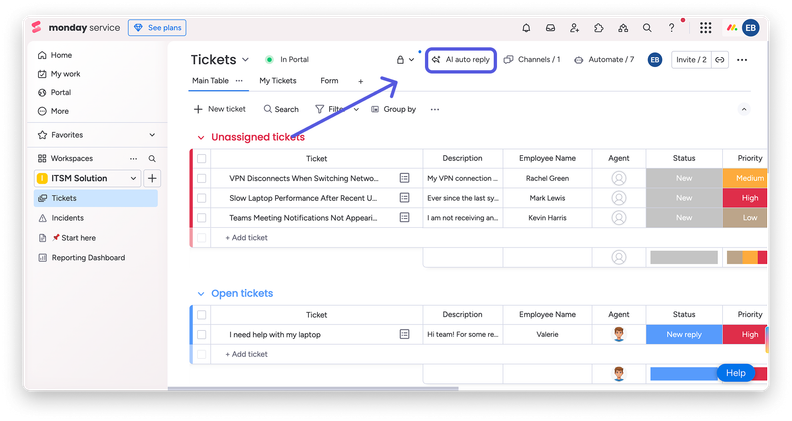
AI Copilot Enhances Ticket Resolution
The Monday service update introduces an AI copilot to auto-resolve tickets by responding to routine requests using past resolutions, with user-controlled confidence levels. For more details, visit monday.com/whats-new.
Issuetrak is a helpdesk software designed to streamline your team's issue tracking and resolution processes. It offers tools to manage tickets, automate workflows, and maintain a centralized knowledge base.
Why I Picked Issuetrak: Issuetrak's omnichannel ticket submission allows your team to create tickets in-app, via email, or through web forms, ensuring all issues are captured promptly. The Issue Hub provides a centralized location to view, manage, and update tickets, making it easier to monitor progress and maintain organization. Additionally, the round-robin issue assignment feature automatically distributes tickets among team members, promoting balanced workloads and timely responses.
Standout features & integrations:
Other features include a customizable dashboard that provides real-time insights into your team's performance, helping you identify areas for improvement. Additionally, the automated workflow capabilities allow you to set predefined actions for recurring issues.
Integrations include Microsoft 365, Google Analytics, Gmail, Salesforce, Power BI, and thousands more through Zapier. You can also access the Issuetrak API for even more connections.
Pros and cons
Pros:
- Effective in organizing and managing tickets
- Cloud and on-premises deployment options
- Highly customizable system
Cons:
- Asset management is a paid add-on
- Certain features may be complex to set up and integrate within the system
LiveAgent is an IT help desk software platform designed to provide support across multiple communication channels. Whether it's email, chat, social media, or phone, LiveAgent ensures consistent and prompt customer service, making it a prime choice for businesses that interact through diverse channels.
Why I Picked LiveAgent: In the process of determining a tool that excels in multi-channel communication, LiveAgent continually surfaced as a top contender. I chose it due to its robust features catering to various channels and its dedication to streamlining communication processes. Given its capabilities, I believe it's best suited for businesses that want to manage communication effectively across multiple platforms.
Standout features & integrations:
Notably, LiveAgent offers a mobile app, ensuring support teams remain connected even on the go. It also provides features like real-time chat, a ticketing system, and a knowledge base for self-service.
Integrations-wise, LiveAgent seamlessly connects with popular platforms, facilitating smoother data sharing and workflow automation.
Pros and cons
Pros:
- Robust integrations with popular platforms enhance operational efficiency
- Comprehensive ticketing system ensures efficient query management
- Diverse communication channels, including a mobile app, enhance support accessibility
Cons:
- Certain advanced features are reserved for higher-tier plans
- Customization options may be limited in the basic plans
- Onboarding might require a slight learning curve for some users
SAAS First is a comprehensive help desk platform that simplifies how you manage customer interactions. It combines various communication channels into one system, making it easier to oversee and respond to customer inquiries.
Why I Picked SAAS First: SAAS First stands out because of its unified inbox, which consolidates communication from emails, chats, and social media into a single location. This feature ensures every message gets tracked and handled without delays. Additionally, it offers an AI chatbot, Milly, capable of resolving basic queries any time of the day. Milly leverages both internal and external resources to deliver accurate answers, reducing the workload for your team and ensuring customers always get help when they need it.
Standout features & integrations:
Other important features include an integrated knowledge base for customer self-service. It also offers AI-driven email responses, customizable chatbot appearance, proactive information delivery, seamless CRM integration, and real-time performance tracking.
Integrations include WhatsApp, Facebook, and SMS by Twilio.
Pros and cons
Pros:
- AI-driven responses
- Centralized customer interaction management
- Facilitates collaboration among team members
Cons:
- Potential scalability issues
- Limited integrations available
Freshdesk is a customer support software tailored to help businesses streamline their support processes. Given its user-friendly design and effortless ticket management capabilities, it's no wonder that it stands atop the best solution for intuitive ticket handling.
Why I Picked Freshdesk: In my quest to identify leading customer service tools, Freshdesk repeatedly emerged due to its transparent and straightforward approach to ticket management. While evaluating and judging multiple platforms, I developed a strong opinion that Freshdesk's clear emphasis on optimizing ticket workflows made it unparalleled in this domain. This characteristic is precisely why I deem it as 'Best for intuitive ticket management.'
Standout features & integrations:
Freshdesk's primary strength lies in its efficient ticket routing system, ensuring that tickets land in the hands of the most suitable agents. Furthermore, the platform supports multi-channel inquiries, from email to social media, all while maintaining a consistent workflow.
Integration-wise, Freshdesk shines with its compatibility with major platforms like Slack, Salesforce, and Trello.
Pros and cons
Pros:
- Expansive third-party integration ecosystem
- Multi-channel support maintains a consistent workflow
- Efficient ticket routing minimizes response times
Cons:
- Some customization limitations
- Setup can be time-consuming for larger teams
- Advanced analytics reserved for premium tiers
Tidio is a versatile help desk software that uses AI to boost customer support. With its multichannel capabilities, it equips businesses to handle customer interactions smoothly.
Why I Picked Tidio: Beyond AI automation and self-service options, Tidio's multichannel support is a major plus. By integrating live chat and a unified inbox, your team can handle all customer interactions in one place. This centralized approach keeps things consistent and ensures no query is missed. The user-friendly dashboard also lets agents manage tickets and track conversations effectively, maintaining a smooth workflow. The Lyro AI Agent can manage a large portion of support inquiries across different channels, letting your team tackle more complex issues. This reduces response times and ensures your customers get timely help. Another reason is the self-service options Tidio provides. It lets visitors solve their issues on their own, which can lead to higher conversion rates as they're guided from inquiry to purchase.
Standout features & integrations:
Tidio features detailed analytics that let you track performance and identify trends, which enables better workflow optimization. The platform also offers multilingual support, providing help in 12 languages, which is beneficial if your business operates globally. Additionally, Tidio ensures data security and compliance with regulations like GDPR and CCPA, giving you peace of mind about customer data protection.
In terms of integrations, Tidio works well with Google Analytics, YouTube, Cloudflare, Shopify, WordPress, Mailchimp, HubSpot, Zendesk, Zapier, WhatsApp, Instagram, and Messenger.
Pros and cons
Pros:
- User-friendly and quick setup
- Automation and scalability cater to various business sizes
- Integrated live chat, AI chatbots, and multichannel communication
Cons:
- May require third-party integrations for advanced reporting
- Incompatibility Between Lyro AI and Flow Builder
Guru is an AI-driven knowledge management platform designed to centralize enterprise information and provide instant, context-relevant answers to users.
Why I Picked Guru: While not a traditional help desk software, Guru provides a knowledge base functionality that allows help desk agents to access internal information and provide more accurate and timely responses to customer inquiries. For example, a ticket raised on a help desk platform, like Freshdesk or Zendesk, will prompt Guru's AI to provide your agents with responses based on official documents in your knowledge base or previous customers who had the same issue. Guru can also be used as an internal help desk solution because questions asked will automatically search this company-wide knowledge base.
Standout features & integrations:
Other notable features include an AI training center to improve suggestions, GuruGPT, semantic search, in-context knowledge delivery, custom pages, AI content creation, duplicate detection, publishing approvals, templates, analytics and reporting, and document management.
Integrations include Slack, Salesforce, Microsoft Teams, Google Drive, GitHub, Jira, HubSpot, Dropbox, Asana, Trello, BambooHR, Freshdesk, Notion, ServiceNow, Airtable, and Adobe Workfront.
Pros and cons
Pros:
- Analytics to track knowledge usage and identify gaps
- AI suggestions improve information relevancy and retrieval
- Provides a system for verifying information
Cons:
- Cannot handle tickets and customer interactions without a help desk integration
- Can become overwhelming if not properly organized
Zoho Desk stands as a reputable help desk system that offers businesses a way to manage their customer support efficiently. Its emphasis on utilizing artificial intelligence to provide contextual support makes it a prime candidate for companies looking to leverage AI for improved IT support, hence its distinction as the best for contextual AI assistance.
Why I Picked Zoho Desk: While selecting the top tools, Zoho Desk consistently emerged as a front-runner due to its innovative AI features. Its emphasis on contextual AI assistance differentiated it from the crowd, as it takes the help desk experience to a nuanced level, using artificial intelligence to understand the context of issues and help you provide tailored solutions. I chose it specifically because, in my opinion, and upon comparing, its AI capabilities are superior in offering context-driven IT support.
Standout features & integrations:
Zoho Desk's AI assistant, Zia, stands out, offering smart predictions, anomaly detection, and knowledge-base suggestions, all designed to enhance the support process. Additionally, the tool boasts powerful automation features that streamline workflows for IT support teams.
In terms of integrations, Zoho Desk offers strong ties with other Zoho products and essential third-party apps like Salesforce, Slack, and Trello, ensuring businesses have a cohesive system in place.
Pros and cons
Pros:
- Seamless integrations with popular third-party applications
- Robust automation tools for IT support workflow
- Innovative AI assistance that understands context
Cons:
- Requires a learning curve to make full use of AI capabilities
- Interface can appear cluttered with numerous features
- Might be overwhelming for businesses new to AI
Other Noteworthy Help Desk Software
Below is a list of additional help desk software that I shortlisted but did not make the top ten. However, they are definitely still worth checking out.
- Intercom
For real-time customer messaging
- Help Scout
For small businesses and teams
- ServiceNow
For enterprise IT service operations
- Zendesk
For integrating different channels
- Kayako
For unified customer journeys
- SolarWinds Web Help Desk
For ITSM ticket automation
- ManageEngine ServiceDesk Plus
For ITIL-ready operations
- SysAid
For IT asset management
- HelpDesk
For ticket collaboration
- Jira Service Management
For agile IT service projects
- TeamSupport
Good for B2B customer service teams
- Spiceworks Help Desk
Good for IT-specific ticketing
- ProProfs Help Desk
Good for collaborative issue resolution
- HappyFox
Good for knowledge base integration
- Vision Helpdesk
Good for multi-brand help desk needs
Related Software Reviews
If you still haven't found what you're looking for here, check out these alternative tools that we've tested and evaluated.
- Network Monitoring Software
- Server Monitoring Software
- SD-Wan Solutions
- Infrastructure Monitoring Tools
- Packet Sniffer
- Application Monitoring Tools
Help Desk Software Selection Criteria
When selecting the best help desk software to include in this list, I considered common buyer needs and pain points like improving response times and organizing support requests more efficiently. I also used the following framework to keep my evaluation structured and fair:
Core Functionality (25% of total score)
To be considered for inclusion in this list, each solution had to fulfill these common use cases:
- Ticket management
- Incident tracking
- Email support
- Reporting and analytics
- Multi-channel communication
Additional Standout Features (25% of total score)
To help further narrow down the competition, I also looked for unique features, such as:
- AI-driven ticket prioritization
- Built-in self-service portals
- Advanced workflow automation
- Omnichannel integration
- Knowledge base management
Usability (10% of total score)
To get a sense of the usability of each system, I considered the following:
- Intuitive interface
- Quick ticket creation
- Clear navigation
- Minimal learning curve
- Easy access to key features
Onboarding (10% of total score)
To evaluate the onboarding experience for each platform, I considered the following:
- Availability of training resources
- Step-by-step setup guides
- Interactive onboarding tools
- Helpful product tours
- Access to webinars and tutorials
Customer Support (10% of total score)
To assess each software provider’s customer support services, I considered the following:
- Fast response times
- Availability of multiple support channels
- Quality of online help documentation
- Access to live support agents
- User community forums
Value For Money (10% of total score)
To evaluate the value for money of each platform, I considered the following:
- Transparent pricing structure
- Reasonable cost per user
- Feature set relative to pricing
- Flexible plans and scalability
- Availability of free or trial plans
Customer Reviews (10% of total score)
To get a sense of overall customer satisfaction, I considered the following when reading customer reviews:
- User satisfaction with reliability
- Real-world feedback on usability
- Consistency of positive user experiences
- Reported strengths and weaknesses
- User-reported value for money
How to Choose Help Desk Software
It’s easy to get bogged down in long feature lists and complex pricing structures. To help you stay focused as you work through your unique software selection process, here’s a checklist of factors to keep in mind:
| Factor | What to Consider |
|---|---|
| Scalability | Check whether the software can grow alongside your team and handle increasing ticket volume without performance issues. This helps avoid frequent software migrations as your business expands. |
| Integrations | Confirm the software integrates smoothly with the tools you already use, like email platforms, CRM systems, or internal chat tools, to ensure your workflow stays efficient. |
| Customizability | Look for a solution that lets you tailor ticket fields, reports, and workflows to match your team's unique support processes. Customization prevents workarounds that waste your team's time. |
| Ease of Use | Select software with an intuitive interface and clear navigation. If your team finds the tool hard to use, adoption rates will suffer, impacting productivity. |
| Budget | Compare tools within your budget and ensure pricing is transparent. Understand if there are hidden costs like fees for integrations, additional storage, or support tiers. |
| Security Safeguards | Make sure the software provides robust security measures, including data encryption, role-based permissions, and compliance with standards like GDPR or HIPAA, protecting sensitive customer data. |
| Reporting | Consider if the tool offers detailed reporting and analytics to help identify patterns, track team performance, and improve your service delivery. |
| Support Quality | Assess the vendor’s customer support responsiveness. Good support helps you quickly resolve issues or questions your team might encounter during implementation and beyond. |
Trends in Help Desk Software
In my research, I sourced countless product updates, press releases, and release logs from different help desk software vendors. Here are some of the emerging trends I’m keeping an eye on:
- AI-powered chatbots: Tools now use smarter chatbots to answer customer queries instantly and accurately. This reduces wait times and frees your team to focus on more complex issues. Vendors like Freshdesk and Zendesk have expanded chatbot capabilities significantly.
- Proactive support: Software is increasingly emphasizing proactive issue detection. Rather than waiting for tickets, these tools alert your team about potential issues, preventing problems before customers notice. Help Scout is one vendor leading this shift.
- Advanced analytics: Help desk tools are improving how they gather and present data. With advanced analytics, your team can easily spot service bottlenecks, improve performance, and better understand customer behavior. Zoho Desk has notably improved analytics features.
- Customer sentiment analysis: Tools now analyze customer interactions to gauge their satisfaction or frustration automatically. Your team can prioritize tickets accordingly, helping avoid negative experiences. Gladly is pioneering this approach.
- Self-service innovation: Vendors are refining self-service portals, making it easier for customers to find their own answers quickly. This empowers users and reduces your support team's workload. Vendors like HubSpot Service Hub have notably upgraded their knowledge bases.
What is Help Desk Software?
Help desk software is a centralized platform businesses use to manage, track, and resolve customer inquiries and issues. It's designed to handle customer support requests efficiently and includes integral features like ticketing systems and knowledge base repositories.
Its primary goal? Boosting customer satisfaction and making interactions seamless for both support agents and end-users. Such software is a staple for diverse companies, from emerging tech startups to industry-leading giants, helping them tackle challenges like missed tickets and delayed feedback.
Features of Help Desk Software
When selecting help desk software, keep an eye out for the following key features:
- Ticket management: Tracks and organizes customer requests in a central location, helping your team quickly respond and resolve issues.
- Knowledge base: Provides self-service resources, allowing customers to find solutions independently and reducing ticket volume.
- Live chat: Enables your team to interact with customers instantly, improving response times and customer satisfaction.
- Multi-channel support: Lets your team manage customer communications across channels like email, social media, and messaging apps from a single dashboard.
- Reporting: Offers detailed insights into team performance, ticket trends, and customer satisfaction, helping your business improve service quality.
- SLA management: Helps you define, track, and meet service-level agreements, ensuring timely responses and reliable support.
- Automation rules: Reduces repetitive tasks, such as ticket routing or priority assignment, freeing your team to focus on more valuable interactions.
- Customer feedback surveys: Collects customer feedback directly, giving your team insights to enhance customer experiences and service quality.
- Custom workflows: Allows you to tailor help desk processes to your business’s specific requirements, improving overall efficiency.
- Collision detection: Prevents multiple team members from working on the same ticket, avoiding duplicated efforts and confusion.
Benefits of Help Desk Software
Implementing help desk software provides several benefits for your team and your business. Here are a few you can look forward to:
- Faster responses: Centralized ticket management helps your team quickly see, prioritize, and respond to requests.
- Improved efficiency: Automation rules handle repetitive tasks, letting your team spend more time on important issues.
- Happier customers: Self-service portals and knowledge bases help customers quickly find answers on their own.
- Better visibility: Reporting tools show ticket trends and team performance clearly, so you know exactly where to improve.
- Higher productivity: Features like collision detection prevent duplicate efforts, so your team can handle more requests efficiently.
- Stronger collaboration: Unified dashboards and internal notes help your team work better together when resolving issues.
- Simpler compliance: SLA management ensures tickets meet agreed service times, helping your team stay on track.
Costs and Pricing of Help Desk Software
Selecting help desk software requires an understanding of the various pricing models and plans available. Costs vary based on features, team size, add-ons, and more. The table below summarizes common plans, their average prices, and typical features included in help desk software solutions:
Plan Comparison Table for Help Desk Software
| Plan Type | Average Price | Common Features |
|---|---|---|
| Free Plan | $0 | Basic ticketing, email support, and limited reporting. |
| Personal Plan | $10-$25/user/month | Multi-channel support, automation rules, and customer surveys. |
| Business Plan | $30-$75/user/month | SLA management, advanced analytics, custom workflows, and collision detection. |
| Enterprise Plan | $80-$150+/user/month | Advanced reporting, AI-powered chatbots, extensive customization options, and dedicated account support. |
Help Desk Software FAQs
Here are some answers to common questions about help desk software:
What are the advantages of using the best help desk software?
Help desk software, especially those built on SaaS models, offers numerous advantages. Here are some of the top benefits of help desk software you can look forward to:
- Centralized Customer Issue Management: All customer issues, complaints, or inquiries are channeled into a single platform, ensuring nothing falls through the cracks.
- Efficient Change Management: The software aids in streamlining the process of making changes, from receiving feedback to implementing changes without disrupting workflows.
- Accessibility on the Go: Many help desk tools come with Android or iOS apps, allowing teams to address customer concerns from anywhere.
- Enhanced Communication: Seamless communication between team members and with customers, often integrating with popular communication tools.
- Data-Driven Insights: The software provides analytics and reporting features to understand customer behavior, agent performance, and areas of improvement.
How does help desk software improve customer satisfaction?
By centralizing customer inquiries and automating ticket management, help desk software ensures timely responses and consistent support, leading to increased customer satisfaction.
Can help desk software integrate with existing systems?
Yes, many help desk solutions offer integrations with the best portal software on the market, CRM systems, email platforms, and other business tools, allowing seamless data sharing and improved workflow efficiency.
What should I consider when choosing help desk software for a small business?
Focus on user-friendly interfaces, scalability, and essential features like ticketing, knowledge bases, and reporting. Ensure the software aligns with your budget and can grow with your business needs.
Is it possible to customize help desk software to fit specific business processes?
Many help desk platforms provide customization options, enabling you to tailor workflows, ticket fields, and automation rules to match your organization’s unique processes and requirements.
How does help desk software handle multi-channel support?
Modern help desk solutions consolidate inquiries from various channels—such as email, chat, social media, and phone—into a single interface, allowing your support team to manage and respond to all customer interactions efficiently.
What are the security considerations when implementing help desk software?
Ensure the software offers robust security features like data encryption, user authentication, and regular backups to protect sensitive customer information and maintain compliance with relevant regulations.
Summary
The right help desk software can streamline customer issues, implement change management, and ensure smooth operations, especially in a cloud-based SaaS model.
However, the ideal software differs based on specific needs—from those requiring robust IT functionalities to those seeking integrated asset management or a comprehensive service desk solution.
Key Takeaways:
- Determine Core Needs: Before diving into options, identify your core needs. Whether you're leaning towards a robust IT infrastructure, asset management, or a simple cloud helpdesk solution, the software should address your primary concerns and requirements.
- Prioritize Usability and Functionality: The best software isn't just feature-rich; it should also offer an intuitive interface. A straightforward, user-friendly design can make a significant difference, especially for platforms like help desk solutions, where rapid response and efficiency are vital.
- Consider the Cost-Benefit Analysis: While pricing is an important factor, evaluating the software's value is essential. Sometimes, a slightly pricier option might offer functionalities that save time and resources in the long run. Also, don't overlook free or open-source alternatives; they might offer just the right features for startups or smaller operations.
Join for More Insights
Modern help desk systems enhance customer satisfaction and boost agent productivity. You can select a solution that aligns with your business goals by carefully considering factors like ticket management, automation, reporting, and scalability. Finding the best IT help desk software is essential to turning this chaos into order.
Remember, a well-implemented help desk system is not just a tool; it's a strategic investment in improved customer experiences and operational efficiency.
Subscribe to The CTO Club's newsletter for more help desk tools, tips, and best practices.























