Best Portal Software Shortlist
Here’s my shortlist of the best portal software:
Our one-on-one guidance will help you find the perfect fit.
If your team struggles to keep internal resources organized or spends too much time fielding repeat questions, you’re likely searching for a better way to centralize access and streamline communication. Maybe critical documents are buried across apps, or it’s unclear where to go for updates, project status, or onboarding materials. These friction points cost time and clarity.
Portal software helps you solve those problems by creating a single, structured place where your team or clients can find the information they need, when they need it. Whether you’re setting up an internal hub or a client-facing dashboard, the right tool can reduce noise, improve transparency, and simplify collaboration.
I’ve worked with teams who needed to bring order to chaotic workflows and improve how they deliver knowledge and support across their organizations. In this guide, I’ll walk you through portal software options that actually help you do that, based on how they perform in real environments, not just how they look on paper.
Why Trust Our Software Reviews
We’ve been testing and reviewing SaaS development software since 2023. As tech experts ourselves, we know how critical and difficult it is to make the right decision when selecting software. We invest in deep research to help our audience make better software purchasing decisions.
We’ve tested more than 2,000 tools for different SaaS development use cases and written over 1,000 comprehensive software reviews. Learn how we stay transparent & check out our software review methodology.
Best Portal Software Summary
This comparison chart summarizes pricing details for my top portal software selections to help you find the best one for your budget and business needs.
| Tool | Best For | Trial Info | Price | ||
|---|---|---|---|---|---|
| 1 | Best for international HR management | Free trial + demo available | From $29/month | Website | |
| 2 | Best for knowledge management | 30-day free trial | From $18/user/month | Website | |
| 3 | Best for customizable client portals | Free demo available | Pricing upon request | Website | |
| 4 | Best for custom app building | 15-day free trial + free demo | From $10/user/month (billed annually) + $20 base fee per month | Website | |
| 5 | Best for employee engagement | Free demo available | From $2.5/user/month | Website | |
| 6 | Best for enterprise portals | Free trial available + free demo | From $1,000/user/month (billed annually) | Website | |
| 7 | Best for deskless workforce | 14-day free trial + free demo | From $4.50/user/month | Website | |
| 8 | Best for small business CRM | Free plan available | From $61/month (billed annually) | Website | |
| 9 | Best for social network integration | Not available | From $4/user/month | Website | |
| 10 | Best for employee engagement insights | 14-day free trial | From $8/user/month (billed annually) | Website |
-

Docker
Visit WebsiteThis is an aggregated rating for this tool including ratings from Crozdesk users and ratings from other sites.4.6 -

Pulumi
Visit WebsiteThis is an aggregated rating for this tool including ratings from Crozdesk users and ratings from other sites.4.8 -

GitHub Actions
Visit Website
Best Portal Software Reviews
Below are my detailed summaries of the best portal software that made it onto my shortlist. My reviews offer a detailed look at the key features, pros & cons, integrations, and ideal use cases of each tool to help you find the best one for you.
Deel is an identity access management tool designed for global HR teams. It focuses on automating software provisioning and maintaining compliance across different regions.
Why I picked Deel: It caters to international HR management by providing automated software provisioning and real-time updates based on identity provider changes. Deel features centralized identity management with audit logs, enhancing onboarding efficiency. Its dynamic group creation syncs with platforms like Microsoft Entra and Google Workspace. This ensures secure access and compliance, making it ideal for managing remote and international teams.
Standout features & integrations:
Features include automated access controls, dynamic group creation, and real-time data mapping. These features help you manage identities and access efficiently. The platform also supports compliance across various systems.
Integrations include Google Workspace, Microsoft Entra, Okta, JumpCloud, HubSpot, Loom, Optimizely, LinkedIn, YouTube, and TikTok.
Pros and cons
Pros:
- Real-time updates with IdP changes
- Automated software provisioning
- Supports global HR management
Cons:
- Complex integration setup
- Limited pricing transparency
New Product Updates from Deel
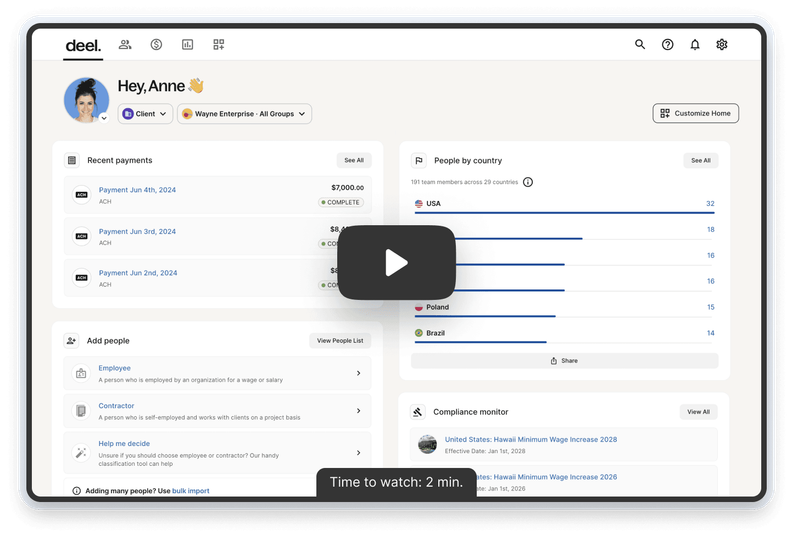
500+ New Platform Enhancements for Global Hiring and Payroll
Deel announced over 500 platform enhancements focusing on global hiring, HR, payroll, and AI-driven compliance, featuring tools for faster hiring, smarter HR management, strategic planning, and enhanced payroll flexibility. For more details, visit the source: Deel Blog.
Guru is a knowledge management tool designed for teams looking to centralize and share information efficiently. It helps capture, organize, and access knowledge, improving collaboration and decision-making.
Why I picked Guru: It excels in knowledge management by offering features like real-time knowledge capture and verification. Guru allows you to create and maintain a single source of truth for your team. It includes AI-powered suggestions to keep content relevant and easy to find. These features ensure your team always has access to accurate and up-to-date information.
Standout features & integrations:
Features include real-time knowledge capture, AI-powered content suggestions, and verification processes. These features ensure you maintain a reliable knowledge base. They also help your team find information quickly and efficiently.
Integrations include Slack, Microsoft Teams, Salesforce, Zendesk, Confluence, Google Chrome, Intercom, Gmail, and Microsoft Outlook.
Pros and cons
Pros:
- Verification processes enhance accuracy
- Real-time knowledge updates
- AI-powered content suggestions
Cons:
- Dependency on consistent user input
- Requires ongoing content maintenance
Hub is a client portal software designed for businesses looking to improve client interactions. It helps you manage projects, share documents, and communicate effectively with clients.
Why I picked Hub: It focuses on enhancing client interactions by providing a centralized platform for communication and document sharing. Hub offers customizable client portals that allow you to tailor the experience for each client. It includes features like task management and file sharing to streamline project workflows. These functionalities make it a great choice for businesses that need to maintain strong client relationships.
Standout features & integrations:
Features include customizable client portals, multi-site portals, task management, and document sharing. These features help you create a tailored experience for each client. The platform also supports secure communication channels.
Integrations include Slack, Microsoft Teams, Salesforce, Google Drive, Dropbox, Trello, Asana, Zendesk, QuickBooks, and HubSpot.
Pros and cons
Pros:
- Supports document sharing
- Secure communication channels
- Customizable client portals
Cons:
- Limited integrations
- Limited mobile app features
Zoho Creator is an app-building platform aimed at businesses seeking to create custom applications without extensive coding. It serves small to medium-sized businesses, helping automate workflows and manage data efficiently.
Why I picked Zoho Creator: It excels in custom app building, offering a drag-and-drop interface that simplifies app creation. Zoho Creator provides pre-built templates to jumpstart your projects. It supports multi-device usage, ensuring your apps work on web, mobile, and tablets. These features make it ideal for teams needing tailored software solutions.
Standout features & integrations:
Features include a drag-and-drop interface, pre-built templates, and multi-device compatibility. These features make app creation accessible to non-developers. The platform also offers workflow automation to improve efficiency.
Integrations include Zoho CRM, Zoho Books, Google Workspace, QuickBooks, Salesforce, Zapier, PayPal, Stripe, Twilio, and DocuSign.
Pros and cons
Pros:
- Multi-device app compatibility
- Drag-and-drop app creation
- Pre-built templates available
Cons:
- Limited advanced customization
- Steeper learning curve initially
Jostle is an internal communications platform designed to boost employee engagement and collaboration. It helps organizations connect their workforce, share information, and create a vibrant company culture.
Why I picked Jostle: It focuses on employee engagement by providing tools for communication and collaboration. Jostle offers a user-friendly interface that encourages participation and interaction among team members. It includes features like news feeds, activity walls, and recognition tools to foster a positive workplace environment. These features make it ideal for companies looking to enhance their internal communication and culture.
Standout features & integrations:
Features include news feeds, activity walls, and recognition tools. These features help your team stay informed and engaged. The platform also supports event planning and team collaboration.
Integrations include Microsoft Teams, Google Workspace, Slack, Zoom, Microsoft Outlook, Salesforce, SharePoint, OneDrive, Dropbox, and Box.
Pros and cons
Pros:
- Recognition tools available
- Encourages team participation
- Supports internal communication
Cons:
- Requires ongoing content updates
- May not suit all company sizes
LifeRay is a digital experience platform designed for large enterprises seeking to build and manage complex web portals. It serves industries that need scalable solutions for customer interactions and internal operations.
Why I picked LifeRay: It specializes in enterprise portals by offering a flexible platform for building customized digital experiences. LifeRay provides tools for content management, user personalization, and multi-language support. It allows you to create tailored solutions that fit specific business needs. These capabilities make it suitable for organizations needing robust portal solutions.
Standout features & integrations:
Features include content management, user personalization, and multi-language support. These features help you deliver customized experiences to your users. The platform also supports workflow automation for efficient operations.
Integrations include Salesforce, SAP, Microsoft Dynamics, Google Analytics, Amazon Web Services, Elasticsearch, Oracle, IBM WebSphere, SharePoint, and Atlassian.
Pros and cons
Pros:
- Scalable for large enterprises
- Supports multi-language content
- Flexible customization options
Cons:
- Initial setup can be time-consuming
- Complex for non-technical users
Blink is a communication and productivity platform tailored for deskless workers who need efficient ways to stay connected and informed. It helps teams manage tasks, share resources, and communicate in real time.
Why I picked Blink: It focuses on the deskless workforce by offering mobile-first communication and task management tools. Blink provides a centralized feed for company updates and team interactions. It includes features like chat, file sharing, and task management to keep everyone in the loop. These functionalities make it ideal for teams working in dynamic, non-office environments.
Standout features & integrations:
Features include a centralized feed for updates, real-time chat, and task management. These features ensure your team stays connected and informed. The platform also supports file sharing and mobile access for on-the-go use.
Integrations include Microsoft Teams, Slack, Google Workspace, Dropbox, Trello, Asana, Salesforce, SharePoint, Zoom, and Office 365.
Pros and cons
Pros:
- Centralized updates feed
- Mobile-first design
- Real-time communication tools
Cons:
- Limited desktop functionality
- Initial setup can be tricky
Bitrix24 is a collaborative platform designed for small businesses looking to manage customer relationships and internal communications efficiently. It offers tools for CRM, project management, and team collaboration.
Why I picked Bitrix24: It excels in small business CRM by providing an integrated suite of tools for managing customer interactions. Bitrix24 includes features like lead management, sales automation, and customer support. It also supports project management and team communication, making it a versatile choice for small teams. These capabilities help you streamline your business operations and maintain customer relationships effectively.
Standout features & integrations:
Features include lead management, sales automation, and customer support tools. These features help your team manage customer interactions efficiently. The platform also supports project management and internal communication.
Integrations include Mailchimp, QuickBooks, Xero, Google Drive, Dropbox, Slack, Microsoft Teams, Zoom, Salesforce, and Shopify.
Pros and cons
Pros:
- Versatile for small teams
- Integrated CRM features
- Supports sales automation
Cons:
- Requires technical knowledge
- May not suit large enterprises
Workplace by Facebook is a collaborative platform designed to boost productivity through familiar social media experiences. It supports communication and project collaboration and fosters company culture through its social-media-like interface. This makes it a fitting choice for those desiring a platform that resembles their everyday social media interactions.
Why I Picked Workplace by Facebook:
In my selection process, Workplace by Facebook caught my attention due to its familiar interface that many are accustomed to. Its similarity to the traditional Facebook platform minimizes the learning curve, leading to quicker adoption. This, combined with its powerful collaboration tools, makes it stand out, and it justifies its 'best for' tag for those who favor a social media-like interface in their business software.
Standout features and integrations:
Features include group discussions, video calls, live broadcasts, and a news feed, which fosters a dynamic collaborative environment.
Integrations include Office 365, G Suite, and Dropbox.
Pros and cons
Pros:
- Wide range of integrations with popular productivity software
- Robust collaborative features such as group discussions and live video.
- A familiar interface that closely resembles Facebook, leading to quick adoption.
Cons:
- Users may need to adjust privacy settings carefully due to the platform's social media roots.
- While it integrates with popular apps, some business-specific tools may not be supported.
Simpplr is a digital platform designed to help companies improve internal communication and manage employee experiences. It’s mainly used by HR and communications teams to connect employees, share updates, and build culture across locations.
Why I picked Simpplr: It helps you see what’s working in your workplace by turning employee interactions into real insights. It gives your team dashboards that track engagement and content performance so you can adjust what you share. The platform also includes built-in surveys and pulse checks to gather quick feedback. You’ll find tools that make it easier to connect remote or hybrid teams, all while giving leadership a clear picture of sentiment and communication health. It’s all about helping you measure and improve how people feel at work.
Standout features & integrations:
Features include automated content governance to keep things current, personalized news feeds based on role or location, and built-in campaigns to guide employees through big changes. These features help your team keep content fresh, relevant, and organized. Everything’s built around keeping employees informed without overwhelming them.
Integrations include Workday, Microsoft Teams, Slack, Okta, Zoom, Box, Salesforce, Google Workspace, SharePoint, and OneLogin.
Pros and cons
Pros:
- Offers auto-governance for outdated content
- Helps guide comms with built-in campaign tools
- Tracks content engagement in real time
Cons:
- Campaign setup can feel a bit clunky
- Takes time to tailor governance settings
Other Portal Software
Here are some additional portal software options that didn’t make it onto my shortlist, but are still worth checking out:
- MangoApps
For all-in-one workplace hub
- Bloomfire
For content sharing
- Igloo Software
For remote team collaboration
- Microsoft SharePoint
For document management
- Document360
For content visibility & engagement tracking
- Axero
For content management flexibility
- eXo Platform
For open-source collaboration
- Ideagen Huddle
For secure document collaboration
- Staffbase
For employee communication apps
- Claromentis
For customizable intranet solutions
- LiveTiles
For digital workplace design
- Unily
For customizable intranet experience
- Oracle WebCenter
For enterprise content management
- IBM WebSphere Portal
For enterprise portal integration
- Elevio
For contextual support delivery
- EduBrite
For learning management systems
- ONE by Clearbox
For internal comms and digital workplaces
- uPortal
For creating a customizable web-based university portal
- Interact Intranet
For internal communications
Portal Software Selection Criteria
When selecting the best portal software to include in this list, I considered common buyer needs and pain points like integration capabilities and user adoption challenges. I also used the following framework to keep my evaluation structured and fair:
Core Functionality (25% of total score)
To be considered for inclusion in this list, each solution had to fulfill these common use cases:
- Document management
- Team collaboration
- User access control
- Content sharing
- Workflow automation
Additional Standout Features (25% of total score)
To help further narrow down the competition, I also looked for unique features, such as:
- Customizable dashboards
- AI-driven analytics
- Multi-language support
- Mobile accessibility
- Advanced security protocols
Usability (10% of total score)
To get a sense of the usability of each system, I considered the following:
- Intuitive interface design
- Simple navigation
- Low learning curve
- Customization options
- Responsive design
Onboarding (10% of total score)
To evaluate the onboarding experience for each platform, I considered the following:
- Availability of training videos
- Interactive product tours
- Access to templates
- Webinars for new users
- On-demand chat support
Customer Support (10% of total score)
To assess each software provider’s customer support services, I considered the following:
- 24/7 support availability
- Live chat options
- Response time to queries
- Availability of a knowledge base
- Personalized support services
Value For Money (10% of total score)
To evaluate the value for money of each platform, I considered the following:
- Competitive pricing
- Features included in basic plans
- Cost of additional features
- Discounts for annual billing
- Free trial availability
Customer Reviews (10% of total score)
To get a sense of overall customer satisfaction, I considered the following when reading customer reviews:
- Overall satisfaction ratings
- Commonly reported issues
- Praise for specific features
- Feedback on customer support
- Comparison to competitors
How to Choose Portal Software
It’s easy to get bogged down in long feature lists and complex pricing structures. To help you stay focused as you work through your unique software selection process, here’s a checklist of factors to keep in mind:
| Factor | What to Consider |
| Scalability | Can the software grow with your company? Consider user capacity and data limits. Check if the tool supports expansion without major upgrades or costs. |
| Integrations | Does it work with your existing systems? Look for native integrations with tools you already use. Avoid solutions that require extensive custom development. |
| Customizability | Can you tailor the software to fit your workflows? Look for flexible templates and configuration options. Avoid rigid systems that can't adapt to your needs. |
| Ease of use | Is the software intuitive for your team? Look for a simple interface and clear navigation. Avoid tools that require extensive training to get started. |
| Implementation and onboarding | How quickly can you get up and running? Consider the time and resources needed for setup. Look for platforms with guided onboarding and support materials. |
| Cost | Is the pricing transparent and within your budget? Check for hidden fees and costs associated with scaling. Compare plans and features to ensure value. |
| Security safeguards | Are your data and communications secure? Look for encryption, compliance with data regulations, and robust access controls. Avoid tools with vague security policies. |
| Support availability | Will you get help when you need it? Check for 24/7 support options and response times. Avoid vendors with limited or inaccessible support channels. |
What Is Portal Software?
Portal software is a type of digital platform that centralizes access to information and tools for businesses. These tools are generally used by professionals in IT, HR, and operations to improve collaboration and communication within organizations.
Document management, user access control, and content sharing features help with organizing workflows and ensuring secure information exchange. Overall, these tools provide a centralized hub that enhances productivity and connectivity across teams.
Features of Portal Software
When selecting portal software, keep an eye out for the following key features:
- Document management: Allows you to organize, store, and retrieve documents efficiently, ensuring easy access and collaboration.
- User access control: Provides secure login and permissions settings, helping you manage who can view and edit information.
- Content sharing: Facilitates the distribution of information and resources across your team, improving communication and collaboration.
- Integration capabilities: Ensures the software works seamlessly with your existing tools, reducing disruptions and simplifying workflows.
- Customization: Allows you to tailor the interface and functionality to fit your specific business needs and preferences.
- Workflow automation: Streamlines repetitive tasks and processes, saving time and reducing the potential for human error.
- Mobile accessibility: Enables users to access the portal from mobile devices, supporting remote work and on-the-go productivity.
- Security safeguards: Protects your data with encryption and compliance with data regulations, ensuring information remains confidential.
- Search functionality: Offers robust search tools to quickly find documents and information, enhancing efficiency and user experience.
Benefits of Portal Software
Implementing portal software provides several benefits for your team and your business. Here are a few you can look forward to:
- Improved collaboration: Centralized document management and content sharing enhance teamwork by making information easily accessible to all members.
- Enhanced security: User access control and security safeguards protect sensitive data, ensuring only authorized personnel can access it.
- Increased efficiency: Workflow automation reduces manual tasks, allowing your team to focus on more important projects.
- Customizable experience: Customization features let you tailor the software to your specific needs, improving user satisfaction and engagement.
- Remote productivity: Mobile accessibility ensures your team can stay connected and productive, regardless of their location.
- Better organization: Integration capabilities ensure all your tools work together, reducing chaos and improving overall workflow.
- Faster information retrieval: Advanced search functionality helps users quickly find the information they need, saving time and effort.
Costs and Pricing of Portal Software
Selecting portal software requires an understanding of the various pricing models and plans available. Costs vary based on features, team size, add-ons, and more. The table below summarizes common plans, their average prices, and typical features included in portal software solutions:
Plan Comparison Table for Portal Software
| Plan Type | Average Price | Common Features |
| Free Plan | $0/user/month | Basic document management, limited user access control, and basic content sharing. |
| Personal Plan | $5-$25/user/month | Enhanced document management, user access control, integration with basic tools, and mobile access. |
| Business Plan | $25-$50/user/month | Advanced document management, workflow automation, customization options, and enhanced security. |
| Enterprise Plan | $50-$100/user/month | Comprehensive integration capabilities, advanced customization, dedicated support, and full security safeguards. |
Portal Software: FAQs
Here are some answers to common questions about portal software:
What is the difference between software and portal?
Software refers to programs or applications that perform specific tasks on a computer or device. A portal, on the other hand, is a web-based platform that aggregates information from different sources, providing a unified interface for users. Portals often support remote access and collaboration.
How do portals help with team collaboration?
Portals provide centralized access to documents, communication tools, and project management features, which facilitate team collaboration. They enable users to share information, track progress, and communicate efficiently, helping teams stay aligned and productive, even when working remotely.
Can portal software integrate with existing systems?
Yes, many portal software solutions offer integration capabilities with a variety of existing systems such as CRM, ERP, and HR software. This ensures seamless data flow and reduces the need for manual data entry, saving time and minimizing errors.
What security features should you look for in a portal?
Look for features like encryption, role-based access control, and compliance with data protection regulations. These features help protect sensitive information and ensure that only authorized users can access specific data within the portal.
How customizable is portal software?
Portal software often provides customization options, allowing you to tailor the interface and functionality to fit your specific business needs. This can include changing layouts, adding custom branding, and configuring workflows to match your processes.
What support options are available for portal software?
Support options vary by vendor but typically include online documentation, live chat, email support, and phone support. Some vendors also offer dedicated account managers or premium support packages for more personalized assistance.
What's Next?
Boost your SaaS growth and leadership skills.
Subscribe to our newsletter for the latest insights from CTOs and aspiring tech leaders.
We'll help you scale smarter and lead stronger with guides, resources, and strategies from top experts!
























