Zoho Desk Review: Help Desk Software Review for 2025
Zoho Desk is a help desk software that simplifies customer support by organizing tickets and automating workflows. It’s ideal for small to mid-sized businesses, especially tech startups and customer service teams in ecommerce, where quick response times and efficiency are essential.
By seamlessly integrating existing tools and AI-driven insights, Zoho Desk empowers your team to deliver exceptional customer service without the hassle. In this Zoho Desk Review, you'll find information about Zoho Desk's features, pros and cons, use cases, pricing, and more.
Understanding these aspects can help align your software choices with your team's goals and challenges.
Zoho Desk Evaluation Summary
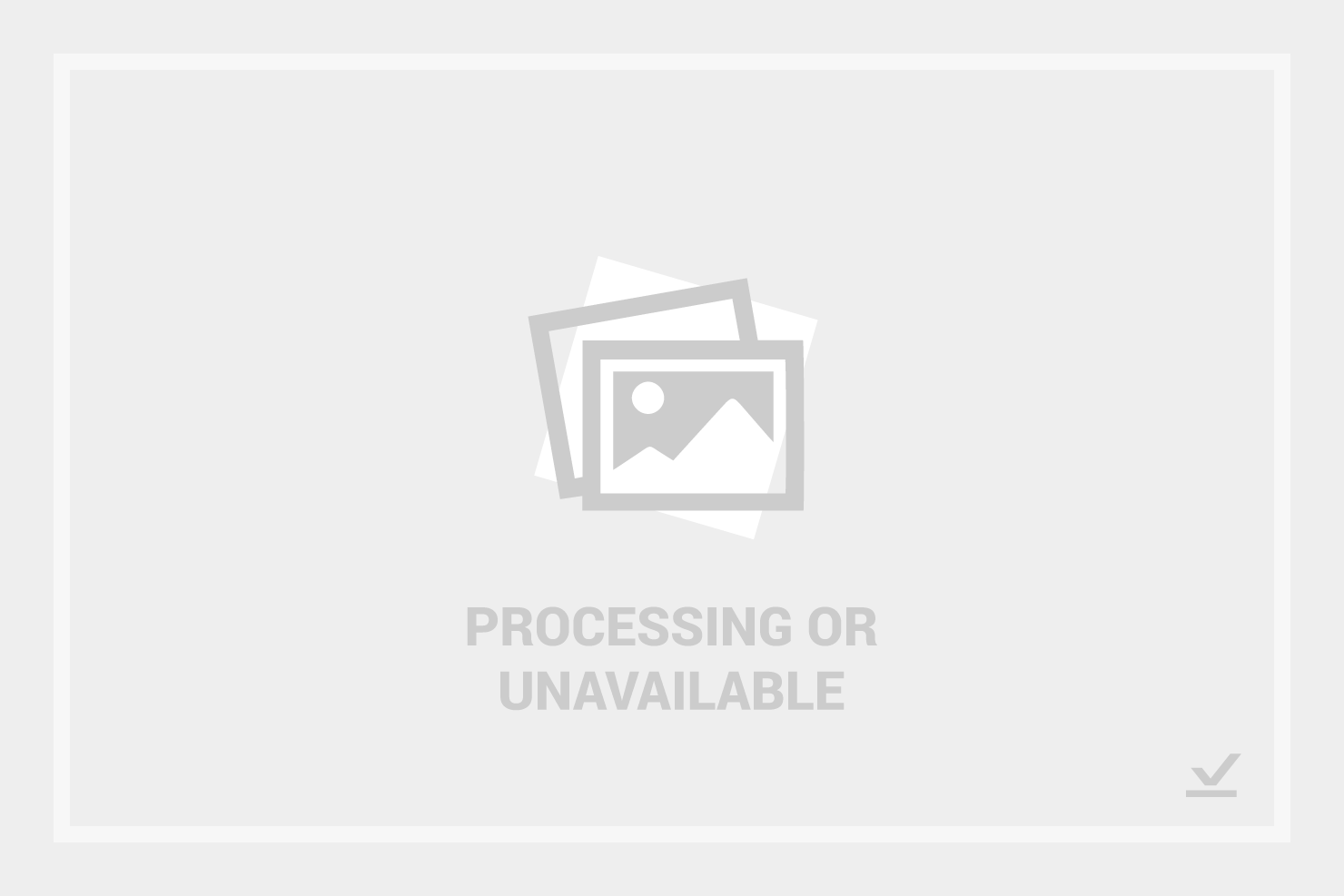
- From $7/user/month (billed annually)
- 15-day free trial
Why Trust Our Software Reviews
Zoho Desk Overview
pros
-
AI-driven insights help your team prioritize tickets effectively.
-
Customizable widget dashboards let you tailor views to your team's needs.
-
Automation features reduce manual work and save time.
cons
-
The user interface can be confusing for new users.
-
Customer support response times may be slower than expected.
-
Advanced reporting options are limited at lower subscription tiers.
-

Docker
Visit WebsiteThis is an aggregated rating for this tool including ratings from Crozdesk users and ratings from other sites.4.6 -

Pulumi
Visit WebsiteThis is an aggregated rating for this tool including ratings from Crozdesk users and ratings from other sites.4.8 -

GitHub Actions
Visit Website
Our Review Methodology
How We Test & Score Tools
We’ve spent years building, refining, and improving our software testing and scoring system. The rubric is designed to capture the nuances of software selection and what makes a tool effective, focusing on critical aspects of the decision-making process.
Below, you can see exactly how our testing and scoring works across seven criteria. It allows us to provide an unbiased evaluation of the software based on core functionality, standout features, ease of use, onboarding, customer support, integrations, customer reviews, and value for money.
Core Functionality (25% of final scoring)
The starting point of our evaluation is always the core functionality of the tool. Does it have the basic features and functions that a user would expect to see? Are any of those core features locked to higher-tiered pricing plans? At its core, we expect a tool to stand up against the baseline capabilities of its competitors.
Standout Features (25% of final scoring)
Next, we evaluate uncommon standout features that go above and beyond the core functionality typically found in tools of its kind. A high score reflects specialized or unique features that make the product faster, more efficient, or offer additional value to the user.
We also evaluate how easy it is to integrate with other tools typically found in the tech stack to expand the functionality and utility of the software. Tools offering plentiful native integrations, 3rd party connections, and API access to build custom integrations score best.
Ease of Use (10% of final scoring)
We consider how quick and easy it is to execute the tasks defined in the core functionality using the tool. High scoring software is well designed, intuitive to use, offers mobile apps, provides templates, and makes relatively complex tasks seem simple.
Onboarding (10% of final scoring)
We know how important rapid team adoption is for a new platform, so we evaluate how easy it is to learn and use a tool with minimal training. We evaluate how quickly a team member can get set up and start using the tool with no experience. High scoring solutions indicate little or no support is required.
Customer Support (10% of final scoring)
We review how quick and easy it is to get unstuck and find help by phone, live chat, or knowledge base. Tools and companies that provide real-time support score best, while chatbots score worst.
Customer Reviews (10% of final scoring)
Beyond our own testing and evaluation, we consider the net promoter score from current and past customers. We review their likelihood, given the option, to choose the tool again for the core functionality. A high scoring software reflects a high net promoter score from current or past customers.
Value for Money (10% of final scoring)
Lastly, in consideration of all the other criteria, we review the average price of entry level plans against the core features and consider the value of the other evaluation criteria. Software that delivers more, for less, will score higher.
Zoho Desk Specs
- Analytics
- API
- Call Integration
- Chat
- Contact Management
- CRM Integration
- Customer Service
- Email Integration
- External Integrations
- Instant Chat Integration
- Knowledge Base
- Lead Management
- Lead Scoring
- Real-time Alerts
- Self-service Portal
- Social Media Integration
- Support Forum
- Ticket Management
- Workflow Management
Alternatives to Zoho Desk
Zoho Desk Review: Frequently Asked Questions
How does Zoho Desk handle data security and compliance?
Zoho Desk prioritizes data security with features like encryption, role-based access controls, and regular security audits. This help desk solution complies with major standards like GDPR and SOC 2 and handles your data carefully. You can trust that your team’s sensitive information is protected, and you'll have control over who accesses specific data within the platform.
Can Zoho Desk be customized to fit our workflow?
Zoho Desk offers extensive customization options to align with your team's workflow. You can tailor dashboards, create custom fields, messaging, and set automation rules to match your processes. This flexibility lets you adapt the software to meet your unique needs without being constrained by a rigid setup.
How does Zoho Desk support multi-channel communication?
Zoho Desk supports multi-channel communication by integrating notifications, email, chat, phone, instant messaging, and social media into a single interface. Your team can manage all customer interactions and support tickets from one self-service platform, ensuring a great customer experience. This centralized approach makes it easier for your team to provide consistent support across all channels.
Is it easy to scale Zoho Desk as my business grows?
Thanks to its flexible pricing plans and solid feature set, scaling with Zoho Desk is straightforward. As your team grows, you can upgrade to higher tiers that offer advanced service desk functionalities like AI-driven insights and telephony integration.
This scalability ensures that Zoho Desk can grow alongside your business without disruption.
What kind of training or support does Zoho Desk offer for new users?
Zoho Desk provides various resources to help new users get started, including tutorials, webinars, and a comprehensive help center. Your team can access these materials to learn at their own pace via a self-service portal. While direct support is available, many users find the self-help support platform sufficient for understanding the platform’s basics.
Can Zoho Desk integrate with our existing tools?
While specific integrations aren't covered here, Zoho Desk is designed to work well with many existing tools. It offers APIs and pre-built connectors that allow seamless integration with various software your team may already use. This capability ensures your workflows remain connected and efficient.
How does Zoho Desk handle ticket prioritization?
Zoho Desk employs AI-driven insights and a range of features to help prioritize tickets based on urgency and customer impact. This feature ensures your team focuses on the most critical issues first, improving response times and customer satisfaction. You can also customize priority settings to align with your specific business needs.
What kind of reporting and analytics does Zoho Desk offer?
Zoho Desk provides real-time reporting and analytics tools that track team performance, customer satisfaction, customer data, and ticket resolution times. You can customize reports to focus on the metrics that matter most to your operations. These insights help your team make data-driven decisions to enhance support efficiency.
Zoho Desk Company Overview & History
Zoho Desk is a cloud-based help desk software developed by Zoho Corporation, an Indian multinational company founded in 1996 and headquartered in Chennai, India. Zoho Corporation offers a broad suite of business applications, including CRM, finance, and HR solutions.
The company is known for its unconventional approach. It maintains independence by not making external investments, which allows it to focus on long-term customer benefits. Notable clients using Zoho's products include HDFC Life, Hyundai, IKEA, Allianz, and Daimler.
Zoho Desk Major Milestones
- 1996: Zoho Corporation was founded in Chennai, India.
- 2002: Acquired the Zoho.com domain.
- 2009: Rebranded as Zoho Corporation.
- 2016: Launched Zoho Desk, the industry's first context-aware help desk software.
- 2022: Achieved $1 billion in revenue.
What's Next?
Enjoyed this Zoho Desk Review? Continue to learn and boost your SaaS growth and leadership skills.
Subscribe to our newsletter for the latest insights from CTOs and aspiring tech leaders. We'll help you scale smarter and lead stronger with guides, resources, and strategies from top experts!








