Best Atera Alternatives Shortlist
After thorough analysis, I've handpicked these Atera alternatives that address your unique IT management challenges. Trust me; they’re top-notch.
- GoTo Resolve - Best for comprehensive IT troubleshooting
- Datto RMM - Best for robust remote monitoring management
- Teramind - Best for insider threat detection
- Jamf - Best for Apple device management
- Domotz - Best for network infrastructure management
- N-sight - Best for scalable IT service delivery
- ConnectWise Automate - Best for unified IT management
- Syncro - Best for combined RMM and PSA functionality
- PDQ - Best for automated patch management
- Pulseway - Best for mobile-first IT management
- ManageEngine Endpoint Central - Best for endpoint management and security
- NinjaOne - Best for integrated IT monitoring and management
Navigating the world of help desk solutions can be daunting, especially when supporting end-users working across multiple platforms like Microsoft Windows, Android, iOS, and Linux. As someone who has spent much of my career assisting IT admins, I fully understand the need for reliable, efficient tools that provide notifications and metrics. They are versatile in reports and metrics but also in deployment, whether on-premise or SaaS.
There's an increasing trend toward open-source tools and a growing demand for robust IT infrastructure management, streamlined messaging, and comprehensive service desk capabilities. Atera is a great tool for IT professionals to monitor and manage their systems. Still, it’s wise to consider other options that may better fit your IT environments, such as alternative solutions with better pricing, compatibility, or specific feature needs. I’d like to review the top Atera alternatives to see if they fit you better.
Overview of the 12 Altera Alternatives
1. GoTo Resolve - Best for comprehensive IT troubleshooting
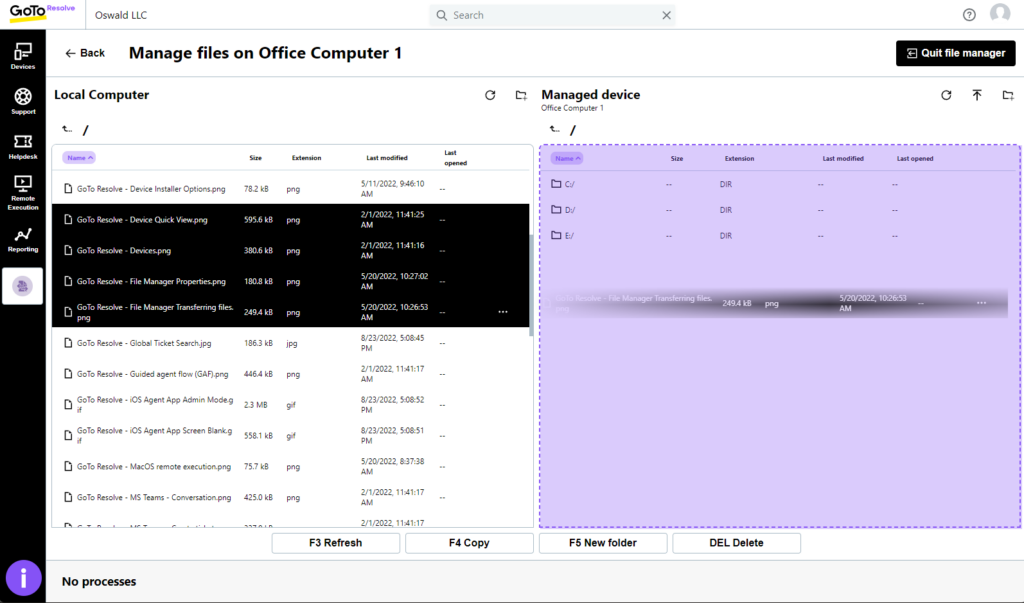
GoTo Resolve is a web-based IT management solution that places a particular emphasis on troubleshooting. Its capabilities span from remote IT support to in-depth diagnostics, making it a top choice for businesses that must ensure their tech operates smoothly.
Why it's a good Atera alternative:
I chose GoTo Resolve as an Atera alternative because of its expansive approach to troubleshooting. Unlike many other solutions, it provides an all-encompassing platform for diagnosing and rectifying technical issues. This focus on comprehensive IT troubleshooting is why it excels as a tool for businesses prioritizing efficient problem-solving in their tech operations.
Standout features & integrations:
GoTo Resolve includes impressive features, such as remote support and access, system diagnostics, and live chat support. It also has robust security measures to ensure secure connections during remote sessions. Integrations are a significant strength of GoTo Resolve, with compatibility with platforms like Jira, Zendesk, and Slack, promoting communication and efficient workflow management.
Pricing:
GoTo Resolve pricing starts from $29/user/month, making it an affordable alternative for businesses of all sizes. This cost includes all the platform's core functionalities and integrations.
Pros:
- In-depth troubleshooting tools.
- Strong security measures.
- Numerous useful integrations.
Cons:
- Pricing could be high for small teams.
- It might have a learning curve for non-technical users.
- Lacks a few advanced management features compared to Atera.
2. Datto RMM - Best for robust remote monitoring management

Datto RMM provides businesses with a cloud-based platform for advanced remote monitoring and control of their IT assets. Its rich feature set is specifically developed for IT service providers, making it the go-to choice for robust RMM.
Why it's a good Atera alternative:
In my evaluation, Datto RMM stood out as an ideal alternative to Atera due to its focus on providing a robust RMM software solution. It's been engineered with the complexities of managing multiple networks in mind, setting it apart from many of its peers. Its ability to effectively manage and monitor IT assets remotely aligns with the "best for" use case, making it a worthy consideration for businesses seeking a reliable RMM platform.
Standout features & integrations:
Critical features of Datto RMM include its network and device monitoring, auto-remediation, and patch management capabilities. These enable IT service providers to manage their networks and respond to any issues proactively. As for integrations, Datto RMM works well with Datto's suite of business management tools. It also integrates with other major platforms like ConnectWise Manage and Autotask PSA, facilitating better data synchronization and workflow optimization.
Pricing:
Datto RMM pricing starts from $50/user/month, ensuring businesses can access its full suite of robust RMM tools. For firms managing substantial IT assets, this investment can be highly cost-effective.
Pros:
- Advanced RMM features.
- Strong integration capabilities.
- Proactive network management.
Cons:
- It may be pricey for small businesses.
- The user interface could be more intuitive.
- It lacks some PSA features compared to Atera.
3. Teramind - Best for insider threat detection

Teramind is a software solution for monitoring user behavior and detecting potential insider threats. The platform's robust threat detection capabilities make it an ideal choice for businesses looking to secure their internal IT environments effectively.
Why it's a good Atera alternative:
In the quest for the most appropriate Atera alternatives, I was drawn to Teramind for its laser-focused approach to insider threat detection. Unlike many IT management tools, it stands out by addressing a critical concern for many businesses: internal security threats. This powerful attribute places it as "Best for" companies needing to monitor and control internal user activities.
Standout features & integrations:
Teramind's standout features include user activity monitoring, data loss prevention, and detailed analytics, enabling businesses to track, analyze, and mitigate internal threats effectively. It also integrates with numerous popular business applications, including Gmail, Dropbox, and Salesforce. These integrations enable companies to apply Teramind's threat detection capabilities across various business environments.
Pricing:
Teramind pricing starts at $10/user/month, making it accessible for businesses of all sizes. Keep in mind, however, that a minimum of 5 users is required to obtain this rate.
Pros:
- Robust insider threat detection.
- Integrations with popular business applications.
- Detailed user activity analytics.
Cons:
- Requires a minimum of 5 users.
- They need more network management capabilities.
- This may present privacy concerns for some organizations.
4. Jamf - Best for Apple device management
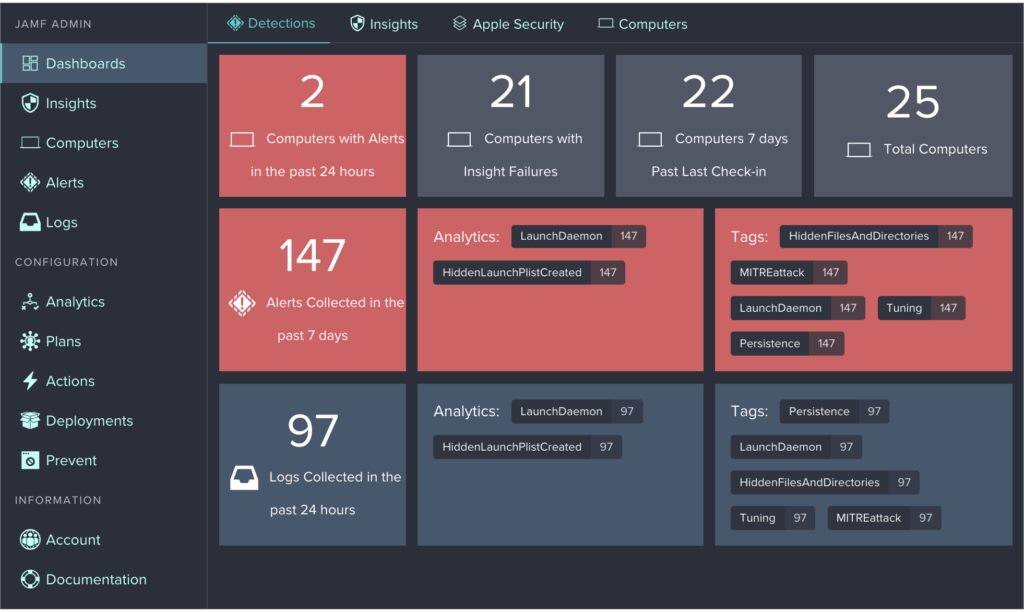
Jamf is an industry leader in Apple device management, providing businesses with the tools they need to efficiently manage their fleet of Apple devices (Macs, iPads, iPhones). Given its specialized focus on Apple, it excels for organizations heavily invested in the Apple ecosystem.
Why it's a good Atera alternative:
In searching for a perfect Atera alternative, Jamf cut due to its unique specialization in managing Apple devices. Unlike many other IT management tools, it carves a niche, serving Apple-centric businesses exceptionally well. This specialization holds the "Best for" title for organizations committed to Apple's suite of devices.
Standout features & integrations:
Jamf's most critical features include Apple device enrollment, inventory management, and security compliance management - all in one centralized platform. Regarding integrations, Jamf links smoothly with Apple Business Manager and Apple School Manager, aiding in streamlined device management and deployment.
Pricing:
Jamf's pricing starts from $3.33/device/month (billed annually), which gives accessibility even to smaller businesses that run on Apple devices.
Pros:
- They have specialized Apple device management.
- Integration with Apple Business and School Managers.
- Comprehensive security compliance tools.
Cons:
- Limited applicability for non-Apple devices.
- No monthly billing option (billed annually).
- It could be cost-prohibitive for businesses with a large number of devices.
5. Domotz - Best for network infrastructure management

Domotz provides a powerful platform for managing network infrastructure, making it a comprehensive solution for businesses looking to monitor, manage, and troubleshoot their network devices. Its capabilities align well with companies seeking efficient network infrastructure oversight and maintenance.
Why it's a good Atera alternative:
I selected Domotz as an excellent Atera alternative due to its strength in network infrastructure management. It has a distinct focus on offering detailed network monitoring and troubleshooting capabilities, making it stand out from many other IT management solutions. This focus and the tool's comprehensive feature set make it the best for network infrastructure management.
Standout features & integrations:
One of Domotz's key features is its robust network monitoring, which includes alerting, remote power management, and network diagnostics. Additionally, the software offers valuable integrations with popular platforms like Dropbox for automated reports, Slack for instant alerts, and D-Tools for project management.
Pricing:
Domotz's pricing begins from $3/agent/month (billed annually), providing cost-effective network management capabilities for businesses of various sizes.
Pros:
- Robust network monitoring capabilities.
- Wide range of integrations for functionality.
- Cost-effective pricing for the features it offers.
Cons:
- Limited utility for non-network related IT tasks.
- Requires annual commitment (billed annually).
- It might have a learning curve for non-technical users.
6. N-sight - Best for scalable IT service delivery
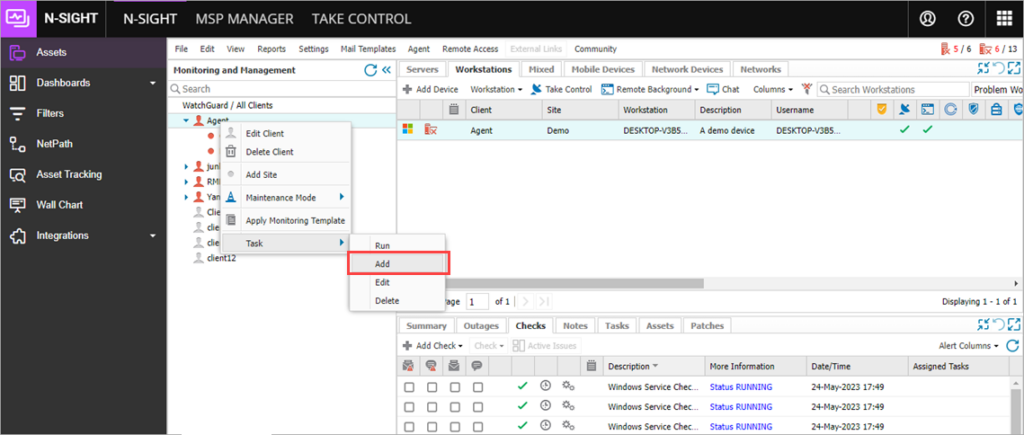
N-sight is an efficient solution for IT professionals, offering comprehensive and scalable IT service delivery. The tool is especially suitable for growing organizations as it is designed to scale with your business needs.
Why it's a good Atera alternative:
In making my selection, I valued N-sight's approach to scalability. Unlike other tools on the market, N-sight has a distinct advantage in its ability to grow with businesses. This unique capacity to handle increasing complexity without losing efficiency is why I think it's "Best for scalable IT service delivery.”
Standout features & integrations:
N-sight stands out with features like remote monitoring and management, security management, and automation capabilities. These features help improve IT service delivery by making tasks more efficient. The tool also integrates well with other platforms, including but not limited to PSA systems like Autotask and ConnectWise, enhancing its functionality and making it a more robust IT management solution.
Pricing:
The pricing for N-sight starts from $20/user/month. It's an investment worth considering, given the scalable service delivery capabilities it offers.
Pros:
- Scalability is designed for growing organizations.
- Comprehensive IT service delivery capabilities.
- Valuable integrations with popular PSA systems.
Cons:
- It might be pricier than other alternatives.
- A steep learning curve for users new to IT service delivery tools.
- They have limited customization options for the user interface.
7. ConnectWise Automate - Best for unified IT management
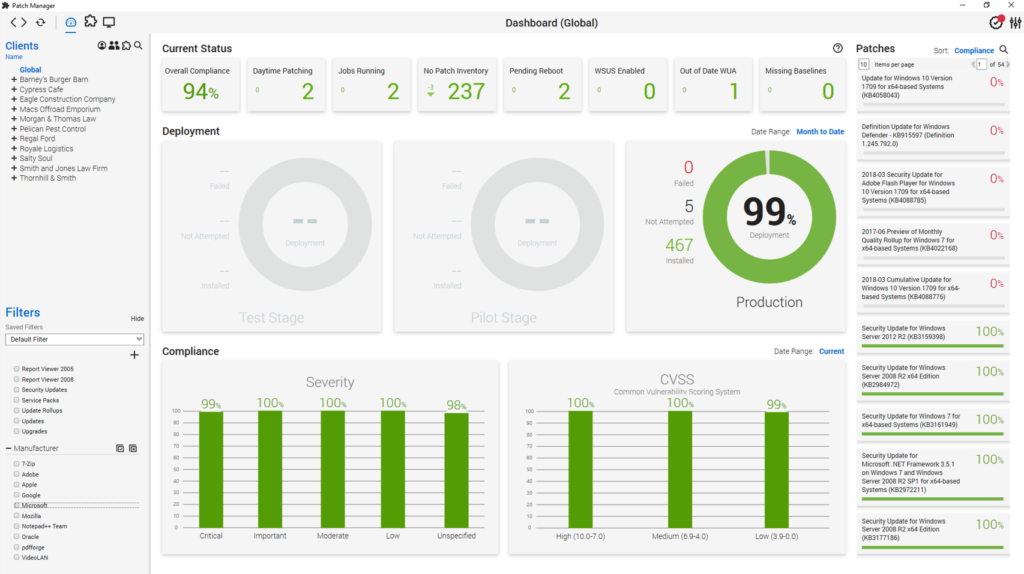
ConnectWise Automate is a robust IT management system that aims to automate tasks and simplify complexities. Bringing together different IT management facets into one platform is particularly beneficial for organizations seeking a unified approach to their IT processes.
Why it's a good Atera alternative:
Choosing ConnectWise Automate for this list, I acknowledged the tool's potential to consolidate and streamline IT management. The platform's ability to unify multiple tasks under one roof differentiates it from other options. This unique capability makes it the "Best for unified IT management.”
Standout features & integrations:
ConnectWise Automate features a wide range of tools designed to simplify IT management. These include powerful automation of routine tasks, comprehensive reporting, and remote monitoring and management. When it comes to integrations, ConnectWise Automate pairs well with many other tools, such as ConnectWise Manage, ConnectWise Control, and third-party applications, making it a versatile choice.
Pricing:
ConnectWise Automate's pricing starts from $19/user/month. It offers various packages tailored to different business needs and sizes.
Pros:
- A consolidated approach to IT management.
- A comprehensive set of management tools.
- Wide range of integrations.
Cons:
- Some users may find the interface complex.
- On the pricier side for small businesses.
- It requires a learning curve for maximum utilization.
8. Syncro - Best for combined RMM and PSA functionality
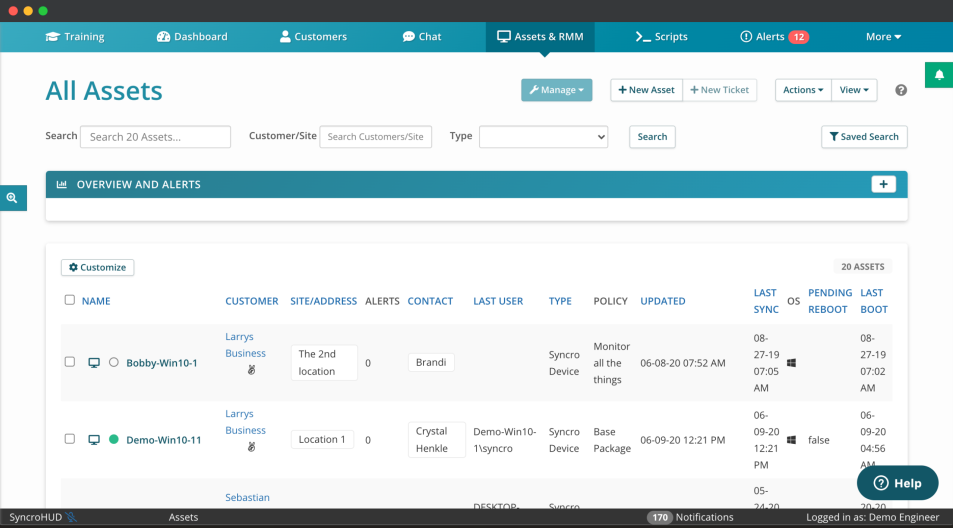
Syncro is a comprehensive IT management solution integrating Remote Monitoring and Management (RMM) and Professional Services Automation (PSA). With Syncro, users can simultaneously handle remote system checks and business processes, making it ideal for those needing combined RMM and PSA functionality.
Why it's a good Atera alternative:
I selected Syncro for this list based on its unique ability to offer both RMM and PSA in a unified platform. Its differentiation comes from this integration that only some other tools offer. Therefore, I consider Syncro "Best for combined RMM and PSA functionality."
Standout features & integrations:
Syncro offers essential features like remote access, system checks, script running, and business automation. It integrates well with other vital tools, such as Customer Relationship Management (CRM) and accounting software, providing users with a more comprehensive management solution.
Pricing:
The pricing for Syncro starts at $99/user/month. Its cost includes both RMM and PSA functionalities.
Pros:
- Offers integrated RMM and PSA functionalities.
- Comprehensive feature set for IT management.
- Valuable integrations with CRM and accounting tools.
Cons:
- It might be too feature-rich for small businesses.
- The pricing could be a deterrent for some users.
- The initial setup might require some time to master.
9. PDQ - Best for automated patch management
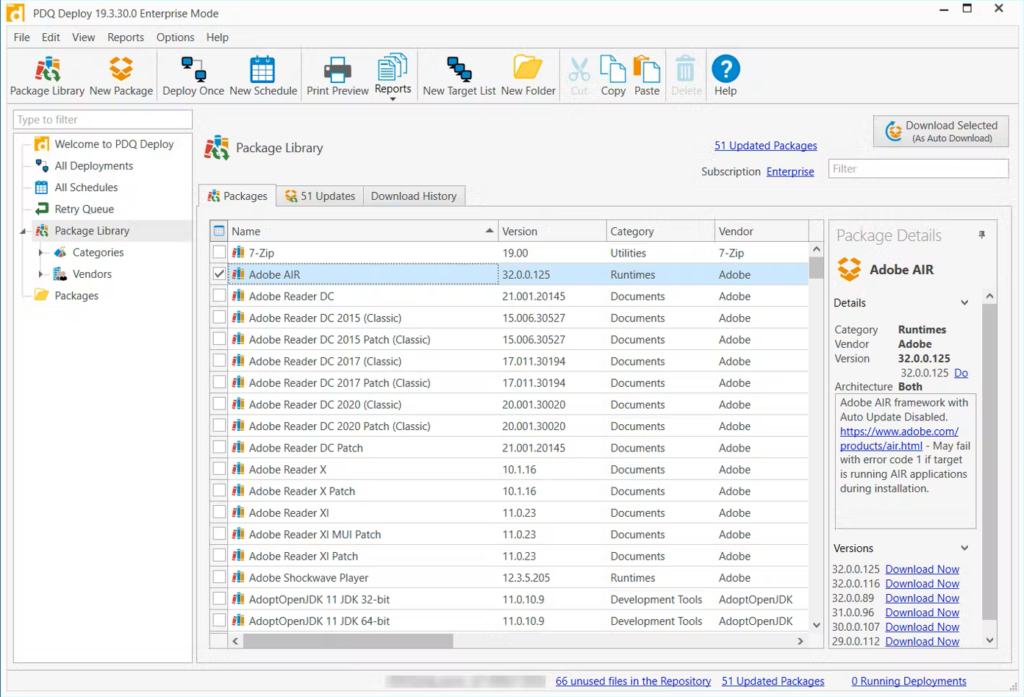
PDQ is a software deployment tool specializing in system updates and patch management. It automates detecting, downloading, and installing updates for various software applications, which is why it's best for automated patch management.
Why it's a good Atera alternative:
I included PDQ on this list because it focuses on automated patch management. Unlike other tools, it keeps systems up to date automatically, reducing manual labor and the risk of human error. Therefore, I deem PDQ the "Best for automated patch management."
Standout features & integrations:
PDQ offers automatic system updates, patch management, and software deployment features. Its reporting tool allows for real-time tracking of all updates and installations. It supports connections with various IT management tools for integrations, making it adaptable to different IT environments.
Pricing:
Pricing for PDQ starts from $15/user/month (billed annually), making it an affordable option for businesses seeking automatic patch management.
Pros:
- Strong focus on automated patch management.
- Compatibility with various IT management tools.
- Affordable pricing.
Cons:
- It might have a narrower feature set than some alternatives.
- Some initial setup is required to configure updates.
- The user interface could be improved.
10. Pulseway - Best for mobile-first IT management
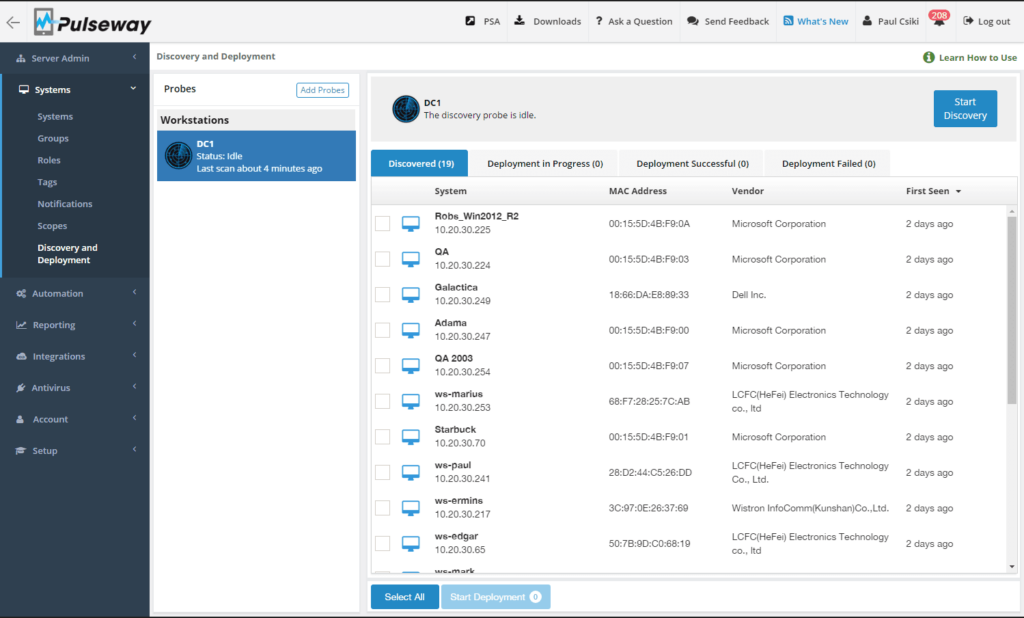
Pulseway is an IT management software that provides robust functionality from a mobile interface. The platform empowers you to monitor and control IT environments from anywhere using a mobile device. Hence, it's best for mobile-first IT management.
Why it's a good Atera alternative:
I picked Pulseway because it differs in its approach to IT management by providing a mobile-first experience. Most tools require a computer for full functionality, but Pulseway allows full access from a mobile device, justifying its place as "Best for mobile-first IT management."
Standout features & integrations:
Pulseway's features revolve around remote monitoring and management (RMM), professional service automation (PSA), and patch management. These features are all accessible via their mobile app. It integrates with commonly used services like Slack, Jira, and Zendesk, allowing you to connect effectively and manage your existing tools.
Pricing:
Pulseway's pricing begins at $20/user/month, offering a comprehensive mobile-first IT management solution.
Pros:
- The mobile-first approach makes remote management more manageable.
- Strong integrations with widely used services.
- Full suite of IT management tools available on the go.
Cons:
- It may be more expensive than some alternatives.
- Some features may be more challenging to navigate on a smaller screen.
- It could be overkill for teams to avoid mobile access.
11. ManageEngine Endpoint Central - Best for endpoint management and security
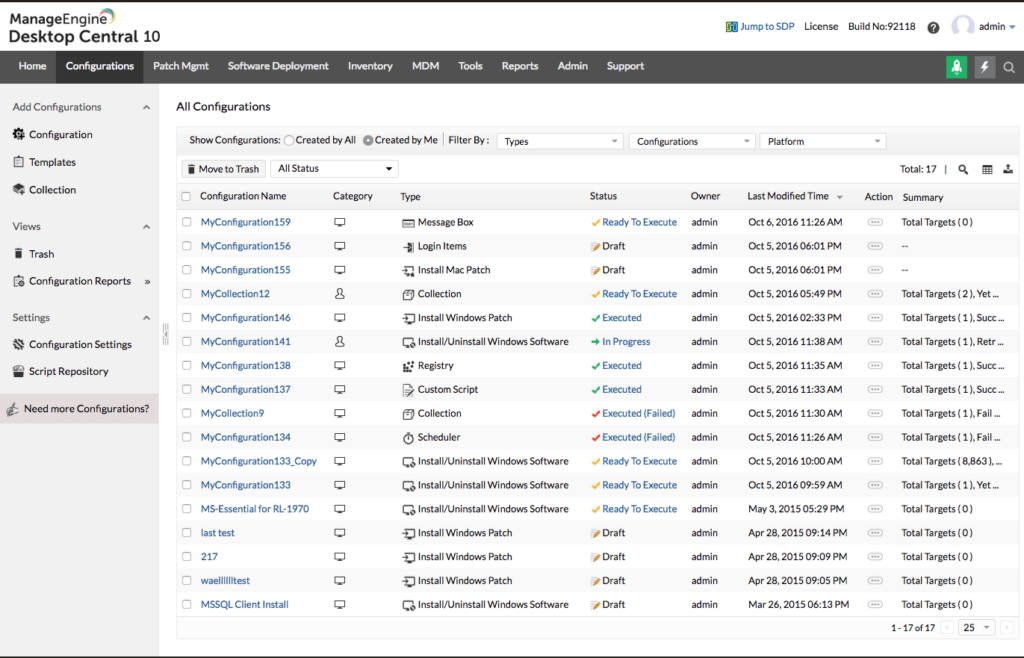
ManageEngine Endpoint Central is a unified endpoint management (UEM) solution designed to help businesses manage their servers, laptops, smartphones, and other endpoints from a central location. Given its comprehensive capabilities for managing and securing all endpoints, it is best for endpoint management and security.
Why it's a good Atera alternative:
I selected ManageEngine Endpoint Central for this list because it focuses on endpoint management and security. This emphasis sets it apart from many other IT management tools, making it the best choice for businesses prioritizing comprehensive endpoint management and security.
Standout features & integrations:
ManageEngine Endpoint Central offers a range of features including automated patch management, software deployment, remote control, and mobile device management, among others. Notable integrations include Active Directory, Office 365, and Zoho Desk, enabling collaboration and efficient task execution.
Pricing:
Pricing for ManageEngine Endpoint Central starts from $20/user/month (billed annually). Additional costs may apply for add-on features and services.
Pros:
- We are focused on comprehensive endpoint management and security.
- Wide range of management features.
- Valuable integrations with other IT tools.
Cons:
- Pricing might be high for small businesses.
- The learning curve could be steep for beginners.
- Limited customization options compared to some competitors.
12. NinjaOne - Best for integrated IT monitoring and management
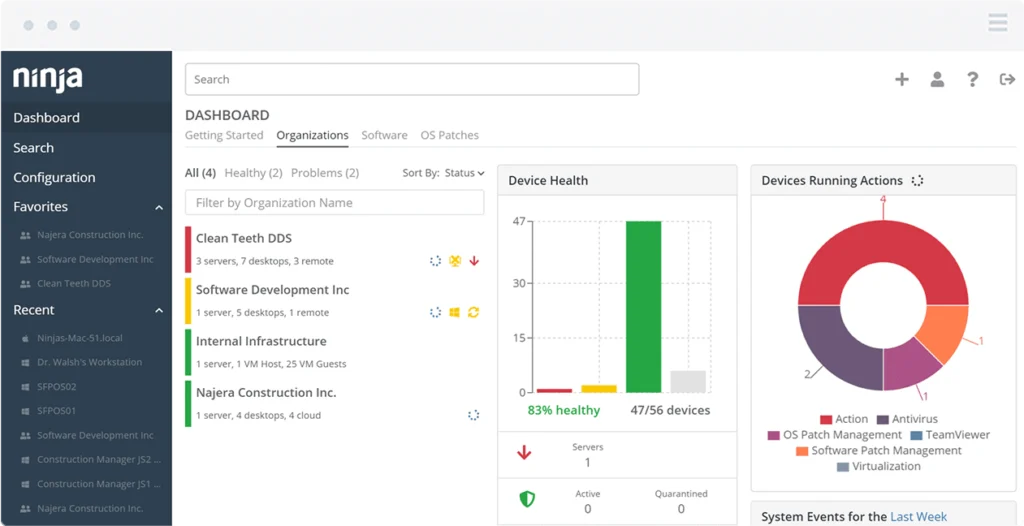
NinjaOne provides a unified platform that incorporates IT monitoring and control. The tool helps businesses streamline their IT operations by consolidating key functionalities into a single platform, making it the best for integrated IT monitoring and control.
Why it's a good Atera alternative:
I chose NinjaOne for this list because of its integrated IT monitoring and management approach. This integration distinguishes NinjaOne, as it provides a single platform where businesses can monitor and manage their entire IT landscape, making it best for integrated IT monitoring and management.
Standout features & integrations:
NinjaOne's key features include network and server monitoring, patch management, and remote access. It also integrates with popular tools like ConnectWise Manage, Autotask, and ServiceNow to further improve its monitoring and management capabilities.
Pricing:
NinjaOne pricing starts from $10/user/month. Additional charges may apply depending on the features and integrations required.
Pros:
- Provides integrated IT monitoring and management.
- Offers a wide range of features.
- Integrates with popular IT tools.
Cons:
- Pricing can be high depending on the required features.
- The user interface may be complex for beginners.
- It may require a significant time investment to fully understand all the features.
Other Noteworthy Atera Alternatives
Below is a list of additional altera alternatives that I shortlisted but did not make it to the top 12. Definitely worth checking them out.
- New Relic - Good for detailed server monitoring and performance analytics
- SolarWinds RMM - Good for combining remote access with system management
- ISL Online - Good for secure and reliable remote desktop support
- Comodo One - Good for providing endpoint security management
- Site24x7 - Good for monitoring the health and performance of websites
- Kaseya VSA - Good for unifying IT management and network monitoring
- ITarian - Good for a free all-in-one IT operating platform
- LogicMonitor - Good for cloud-based network monitoring and management
- Auvik - Good for managing and automating network infrastructure
- OptiTune - Good for providing IT management for MSPs and IT departments
- IT Glue - Good for information management with robust documentation features
- Goverlan - Good for IT remote administration and management
- Datadog - Good for cloud monitoring and analytics
- Kaseya RMM - Good for automated IT management and security
Selection Criteria for Choosing the Atera Alternatives
In my quest to find the best Atera alternatives, I tested and scrutinized numerous IT management tools. As an AI, my analysis involves the dissection of data and features rather than personal experience, but the insights garnered are no less valuable. For the evaluation, the focus was on critical parameters crucial when selecting IT management software.
Core Functionality
An ideal IT management tool should allow for the following:
- Remote Monitoring and Management (RMM): To remotely monitor system health and troubleshoot issues.
- IT Automation: Automating routine tasks to increase efficiency and reduce human errors.
- IT Asset Management: To track, manage, and document all IT assets.
- Patch Management: To keep all systems updated and secure.
- Ticketing System: To manage and resolve IT support requests effectively.
Key Features
Certain features stand out as particularly important for an IT management tool:
- Integration Capabilities: The software should integrate well with other tools and platforms commonly used in IT operations, such as PSA tools, CRM systems, and productivity software.
- Customizable Alerts: They should provide configurable alerts about critical issues in real-time.
- Reporting: Comprehensive and customizable reporting features to track performance and spot trends.
- Security Features: Given the sensitive nature of IT operations, robust security features are a must.
Usability
When considering the usability of IT management tools, certain factors are crucial:
- Intuitive User Interface: A tool with a well-organized, easy-to-navigate user interface aids quick learning and efficient use. A dashboard view of critical system information is precious for IT management software.
- Ease of Onboarding: Good software should offer resources such as tutorials, guides, and a responsive support team to aid in the onboarding process.
- Reliable Customer Support: A robust support software is crucial, particularly for tools that will be used to manage critical IT operations. This could involve 24/7 live support, a comprehensive knowledge base, or an active user community.
- Scalability: The software should be able to grow with the organization, accommodating an increasing number of users or devices without loss of performance.
Why Look for an Altera Alternative?
Atera is a comprehensive IT management platform for Managed Service Providers (MSPs) and IT professionals. It provides an all-in-one solution for remote monitoring, professional services automation (PSA), and remote access. However, its broad scope may not suit businesses seeking specialized solutions or certain functionalities unavailable in Atera's suite.
Atera's pricing model doesn't align with a company's budget, or users may desire features tailored to specific industry needs. The quest for an Atera alternative stems from these factors, showcasing the need for a tool that aligns more closely with unique business requirements or preferences.
Most Common Questions Regarding Altera Alternatives (FAQs)
What are the benefits of using Atera?
Atera provides some advantages that make it a go-to option for many organizations. Firstly, it offers a comprehensive suite of IT management tools in one platform, eliminating the need for multiple disparate solutions. Secondly, Atera’s pricing model is based on a per-technician basis rather than per device, which can lead to substantial cost savings for larger organizations. Thirdly, Atera includes remote monitoring and management (RMM) functionality, allowing IT teams to manage systems and respond to issues quickly and proactively. Fourthly, it has robust ticketing and customer support features to help manage and resolve customer issues. Lastly, Atera has an intuitive, user-friendly interface that reduces new users’ learning curve.
How much do Atera and its alternatives cost?
Atera's pricing starts at $79 per technician per month. The cost of alternatives varies greatly depending on the range of features offered. Some options, like ITarian, provide free plans, while others, like SolarWinds RMM, can cost upwards of $50 per user per month.
What are the standard pricing models for these tools?
Most tools follow a subscription-based pricing model, typically charged per user or device monthly or annually. Some offer tiered pricing structures where the cost increases with additional features or capabilities.
What is the typical pricing range for Atera alternatives?
The pricing for Atera alternatives can range from free to over $100 per user per month. The price often depends on the level of functionality and the number of devices or users that need to be managed.
Which is the cheapest and the most expensive software?
ITarian is the cheapest among the listed alternatives as it offers a free plan. On the higher end, tools like SolarWinds RMM and LogicMonitor can be more costly, with pricing that can exceed $100 per user per month, depending on the features and size of the organization.
Are there any free Atera alternatives?
ITarian offers a free version of its IT management platform, making it a viable Atera alternative for those on a tight budget. However, the features in the free version may be limited compared to paid options.
More Atera Alternatives Reviews
Summary
As the search for the best Atera alternative unfolds, it's clear that IT management tools are abundant in the market, each with unique offerings. When choosing, it's crucial to reflect on what matters most to your organization: remote monitoring, integration capabilities, asset management, or perhaps a user-friendly interface. A thorough understanding of your needs will help you make your decision.
Here are the three key takeaways from this guide:
- Identify Your Needs: Not all IT management tools are created equal, and the best one for you will depend on your specific needs. Understand the core functionalities and critical features required in an IT management tool. This could be anything from a robust ticketing system to comprehensive IT automation capabilities.
- Consider Usability: Usability is a key consideration when selecting an IT management tool. Look for intuitive user interfaces, easy onboarding processes, reliable customer support, and scalability to ensure the software can grow with your organization.
- Evaluate the Pricing: Pricing structures for these tools can vary greatly, and finding one that fits your budget is essential. Remember, the lowest price may not always offer the best value, and the most expensive option might not necessarily provide the needed features. Always relate the pricing to the features, benefits, and overall worth the software delivers to your organization.
What do you think?
While this guide has covered several impressive Atera alternatives, the world of IT management software is vast and continually evolving. If you're using a tool that you believe deserves a spot on this list, please do not hesitate to share it with us. Your input can help us ensure this resource remains comprehensive and valuable for all readers. We appreciate your contribution and are excited to hear from you.
