10 Best Cloud Helpdesk Software Shortlist
Here's my pick of the 10 best software from the 28 tools reviewed.
Our one-on-one guidance will help you find the perfect fit.
Navigating the world of help desk software can be a daunting task. From ITIL-based ITSM solutions to free help desk platforms with Android support, the possibilities seem almost endless. Yet, I understand that your main aim is to find the best help desk software solutions that cater to your specific needs, be it on-premise systems for call centers or a more streamlined SaaS for managing service requests.
The magic of help desk software lies in its ability to automate and streamline workflow. In short, help desk software solutions are the key to turning chaos into an organized, efficient ticketing software system.
What Is Cloud Helpdesk Software?
Cloud helpdesk software serves as a centralized platform that assists businesses in managing and resolving customer queries effectively. Leveraging the power of cloud computing, these tools enable companies to provide support services from any location, at any time, thereby delivering superior customer experiences. Typically used by customer service departments, IT support teams, and any organization looking to streamline their customer interaction processes, cloud helpdesk software plays a pivotal role in tracking, prioritizing, and solving support tickets.
At its core, a good help desk tool creates an all-in-one platform for your support agents to manage and respond to end-user service requests. This is achieved through a help desk ticketing system, which allows for real-time updates and notifications. Additional modules may include chatbots, templates, and third-party integrations, enabling you to tailor your customer relationship management to your company's needs.
Best Cloud Helpdesk Software Summary
| Tool | Best For | Trial Info | Price | ||
|---|---|---|---|---|---|
| 1 | Best for support workflow automation | 7-day free trial + free plan available | From $25/user/month | Website | |
| 2 | Best for AI-powered ticket management | Free trial available | From $26/seat/month (3 seat minimum) | Website | |
| 3 | Best for AI-driven customer support | Free trial available | From $9/member/month | Website | |
| 4 | Best for managing multiple clients or endpoints | Free trial available | From $149/technician/month (billed annually) | Website | |
| 5 | Best for built-in call center support | 30-day free trial | From $15/agent/month (billed annually) | Website | |
| 6 | Best for integrating with a suite of business applications | 15-day free trial | From $7/user/month (billed annually) | Website | |
| 7 | Best for omnichannel ticket management | Free trial + free demo available | From $27/user/month | Website | |
| 8 | Best for centralized support | Free demo available | From $24/user/month (billed annually) | Website | |
| 9 | Best for unified customer journey tracking | 14-day free trial | From $15/user/month (billed annually) | Website | |
| 10 | Best for robust ticketing functionality | Free trial + free demo available | Pricing upon request | Website |
-

Docker
Visit WebsiteThis is an aggregated rating for this tool including ratings from Crozdesk users and ratings from other sites.4.6 -

Pulumi
Visit WebsiteThis is an aggregated rating for this tool including ratings from Crozdesk users and ratings from other sites.4.8 -

GitHub Actions
Visit Website
Best Cloud Helpdesk Software Reviews
Tidio is a cloud-based customer support platform that combines live chat, AI automation, and ticketing tools. It's designed to help businesses manage customer conversations across multiple channels in one place.
Why I Picked Tidio:
One reason I chose Tidio is its AI-powered ticketing system. Tidio's Lyro AI chatbot can handle routine customer inquiries by providing human-like responses based on your business data. It integrates with the ticketing system to automatically collect customer information, organize messages, and prioritize tickets across channels like email, live chat, and social media. I especially like that the platform has a visual automation builder that lets you create rule-based workflows without coding. For example, you can use this feature to initiate chats based on specific triggers, such as a visitor spending a certain amount of time on a page.
Standout Features and Integrations:
Other key features include a smart ticketing system that allows you to assign, prioritize, and add notes to tickets, ensuring that urgent requests are addressed promptly. Additionally, the platform supports service-level agreements (SLAs), enabling you to set response time expectations and monitor compliance. Some integrations include Shopify, WordPress, Squarespace, WIX, Adobe Commerce, BigCommerce, WooCommerce, Google Analytics, Mailchimp, HubSpot, and Zendesk.
Pros and cons
Pros:
- Multichannel support, including for chats, emails, and social media
- Lyro AI handles a significant portion of customer inquiries
- Provides insights into team performance and customer satisfaction
Cons:
- Many automation features limited to higher tier plans
- Limitations when integrating with certain third-party tools
monday Service is a robust cloud-based helpdesk platform designed to streamline customer support operations. Part of the monday.com Work OS, it provides a centralized system for managing customer queries, service tickets, and workflows in a collaborative environment.
Why I Picked monday Service:
As a cloud helpdesk software, monday Service offers features that make it ideal for teams that need flexibility and automation in their customer support operations. The platform supports automated workflows using AI, which allow teams to auto-assign tickets, send updates, and trigger escalations, reducing manual workload. Additionally, its custom dashboards provide real-time visibility into service metrics, ensuring teams can track KPIs like response time and customer satisfaction.
Standout Features and Integrations:
Beyond automation and customizable workflows, monday Service also offers reporting tools and a knowledge base feature. The reporting tools provide insights into team performance and ticket resolution trends, while the knowledge base allows teams to create self-help resources for customers. Key integrations include Slack, Microsoft Teams, Zendesk, Jira, Salesforce, Google Workspace, and GitHub.
Pros and cons
Pros:
- Customizable dashboards
- Automated ticket routing
- Knowledge management capabilities
Cons:
- Full automation features require higher-tier subscriptions
- Limited report customization
New Product Updates from monday service
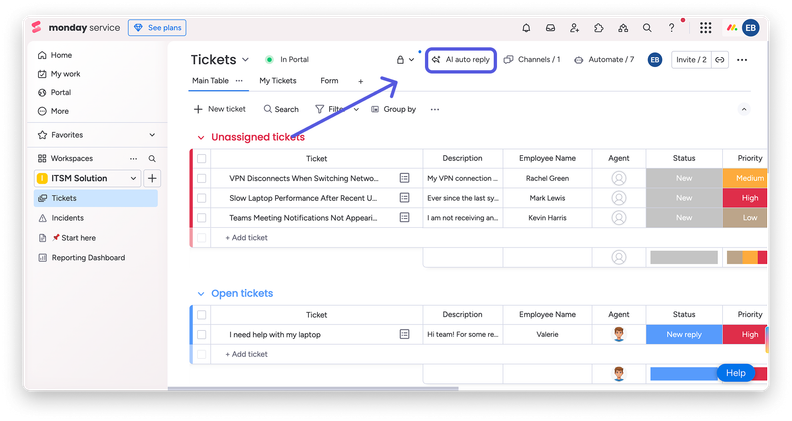
AI Copilot Enhances Ticket Resolution
The Monday service update introduces an AI copilot to auto-resolve tickets by responding to routine requests using past resolutions, with user-controlled confidence levels. For more details, visit monday.com/whats-new.
SAAS First is an all-in-one AI-driven customer support platform designed for your helpdesk operations. By consolidating various communication channels into a single interface, it ensures efficient and effective customer interactions.
Why I Picked SAAS First:
its omnichannel inbox, which centralizes communications from email, live chat, and social media into one unified platform. This consolidation means your team won't miss any customer interactions, allowing for timely and organized responses. Additionally, the platform offers an AI-powered chatbot named Milly, capable of providing instant answers to routine queries. This not only reduces the workload on your support agents but also ensures customers receive prompt assistance at any time.
Standout Features and Integrations:
SAAS First also has an integrated live chat feature for engaging with customers in real time. Coupled with AI data analysis, the platform provides actionable insights into customer behavior, helping you refine your support strategies. Some integrations include WhatsApp, Facebook, and SMS by Twilio.
Pros and cons
Pros:
- Facilitates collaboration among team members
- Centralized customer interaction management
- AI-driven responses
Cons:
- Limited integrations available
- Potential scalability issues
Atera is a cloud-based helpdesk platform built specifically for IT professionals and Managed Service Providers (MSPs). It combines core IT management tools—like ticketing, remote monitoring, and automation—into one centralized solution for proactive service delivery.
Why I Picked Atera:
I chose Atera for this list because it offers a highly efficient, all-in-one platform that blends helpdesk, automation, and monitoring tools under a single subscription. Its flat-rate, per-technician pricing model makes it especially appealing for growing teams managing multiple clients or endpoints. I also liked how Atera integrates AI to automate ticket categorization, speeding up response and resolution times.
Standout Features and Integrations:
Beyond its automated ticket management and integrated RMM and PSA tools, Atera also provides features for remote access, asset management, and customizable reporting. These functions allow IT teams to proactively monitor systems, reduce manual tasks, and gain insights into service performance. Integrations include Microsoft Teams, Slack, WhatsApp Notifications, ServiceNow, Microsoft Outlook, Azure Active Directory, Okta, Google Chat, monday.com, Jira Software Cloud, Salesforce, ClickUp, and Acronis Cyber Protect Cloud.
Pros and cons
Pros:
- Centralizes ticketing, RMM, PSA, and asset management
- Proactive issue detection and automation options
- Detailed reporting and client-facing dashboards
Cons:
- Learning curve for new users due to breadth of features
- Some limitations in PSA and billing features
LiveAgent is a cloud-based help desk platform that brings together customer communication from email, chat, phone, and social media into one organized system.
Why I Picked LiveAgent:
One of the reasons I chose LiveAgent is its universal inbox, which turns all customer interactions—whether from email, live chat, phone, or social media—into tickets that your team can manage in one view. This hybrid ticketing approach keeps conversations organized and avoids duplicate responses. It also supports internal notes and reminders, so agents can collaborate without switching tools.
Standout Features and Integrations:
Other features include a built-in call center that supports IVR, unlimited call recordings, and agent availability management, allowing your team to handle phone support directly within the platform. The knowledge base feature also lets you build self-service portals, FAQs, and guides, helping customers find answers on their own and reducing ticket volume. Integrations include WhatsApp, WordPress, Shopify, Mailchimp, Pipedrive, Slack, Facebook, Google Sheets, Salesforce, Asana, Twilio, and RingCentral.
Pros and cons
Pros:
- Includes AI tools to assist with drafting responses
- Supports multiple languages
- Provides robust automation options
Cons:
- Social media channels are limited to higher-tier plans or are paid add-ons
- Some users find the interface to be outdated
New Product Updates from LiveAgent
LiveAgent AI Enhancements
LiveAgent's update improved user experience with AI interface enhancements, better email conversation connections, and OAuth support for Office 365. It also fixed chat notifications, Nicereply integration, rules recognition, and attachment access. For more details, visit LiveAgent Blog.
Zoho Desk is a context-aware help desk software that enables businesses to provide top-notch customer support. Its unique strength is the seamless integration it offers with other Zoho suite applications, setting it apart as an ideal choice for businesses already utilizing or intending to utilize the Zoho ecosystem.
Why I Picked Zoho Desk:
I selected Zoho Desk because it brings a unique aspect to the table – the ability to integrate smoothly with Zoho's comprehensive suite of business applications. This enables businesses to maintain data consistency and improve operational efficiency, which is why I believe it stands out as the best tool for integrating with a suite of business applications.
Standout Features and Integrations:
Some of the key features of Zoho Desk include its ticket management, multi-channel support, and reporting capabilities. Its standout integration capability allows it to sync seamlessly with other applications within the Zoho suite, including Zoho CRM, Zoho Analytics, and Zoho Projects.
Pros and cons
Pros:
- Powerful reporting and analytics tools
- Robust multi-channel support
- Seamless integration with Zoho suite applications
Cons:
- User interface might seem less intuitive to some users
- The learning curve for beginners could be steep
- Limited customization options compared to some competitors
Issuetrak is a cloud-based help desk software designed to help your team manage and resolve issues efficiently. It offers a centralized platform for tracking tickets, managing tasks, and maintaining communication with users.
Why I Picked Issuetrak:
Issuetrak's omnichannel ticket submission allows your team to create tickets in-app, via email, or through web forms, ensuring flexibility in how issues are reported and managed. This feature helps enhance your support process by capturing all incoming requests, regardless of the source, in one place. Another key feature is Issuetrak's comprehensive asset management capabilities. Issuetrak provides a centralized system to document and manage these assets, helping you maintain an accurate inventory. This can be particularly beneficial when planning upgrades or troubleshooting issues.
Standout Features and Integrations:
Other features include a knowledge base for storing important information accessible to both users and admins and the ability to manage software licensing and maintenance schedules. Some integrations include Microsoft 365, Google Analytics, Gmail, Salesforce, Power BI, and thousands more through Zapier. You can also access the Issuetrak API for even more connections.
Pros and cons
Pros:
- Highly customizable system
- Cloud and on-premises deployment options
- Effective in organizing and managing tickets
Cons:
- Certain features may be complex to set up and integrate within the system
- Asset management is a paid add-on
HappyFox stands out as a powerful helpdesk software that is well-equipped to handle customer queries across various platforms. It has been designed to streamline multichannel support and simplify the management of customer interactions, regardless of their origin.
Why I Picked HappyFox:
I selected HappyFox for this list due to its exceptional proficiency in centralizing customer interactions across different channels. This ability to consolidate multichannel support into a single, easy-to-use platform is a standout feature, and it sets HappyFox apart in the crowded landscape of helpdesk software.
For organizations juggling customer communications across email, social media, live chat, phone, and more, HappyFox is an ideal choice.
Standout Features and Integrations:
HappyFox impresses with features like a robust ticketing system, knowledge base, self-service portal, and community forums. The smart rules feature, which allows for the automation of recurring tasks, is a big plus.
When it comes to integrations, HappyFox works seamlessly with a wide range of applications including Slack, Salesforce, and Jira, creating an interconnected ecosystem for your customer service needs.
Pros and cons
Pros:
- Strong integrations with other popular platforms
- Automation of recurring tasks via Smart Rules
- Comprehensive multichannel support
Cons:
- Setup can be complex for new users
- Limited customization options in the basic plan
- Higher pricing compared to some competitors
Kayako is a cloud-based customer service platform that supports businesses in providing efficient and effective customer support. With its power to track and manage customer interactions across multiple channels in a unified way, it stands out as a tool well-equipped for the purpose of unified customer journey tracking.
Why I Picked Kayako:
In the myriad of helpdesk software I evaluated, Kayako emerged as a top pick because of its exceptional capability to seamlessly track customer journeys. Its design supports the consolidation of customer interactions from various touchpoints into one coherent thread. This makes Kayako ideal for businesses aiming to achieve a comprehensive understanding of their customer experiences.
Standout Features and Integrations:
Kayako's live chat functionality, intuitive dashboard, and robust reporting features empower businesses to stay on top of their customer interactions. The software also includes a proactive customer engagement tool and a customer journey mapping feature that brings all interactions together in a meaningful way.
Kayako integrates well with numerous business tools like Salesforce, Slack, and Zapier, enhancing its functionality and making it an adaptable addition to any tech stack.
Pros and cons
Pros:
- Integration with popular business tools
- Robust reporting and analytics
- Unified customer view across channels
Cons:
- Advanced features only available in higher pricing tiers
- Steeper learning curve for new users
- Lacks a free plan option
SysAid is an IT service management solution that provides comprehensive tools to automate and streamline IT tasks. As an ideal choice for organizations in need of advanced ticketing functionality, it enables efficient tracking and management of IT support cases.
Why I Picked SysAid:
I picked SysAid because it excels in providing a robust ticketing system that is both intuitive and efficient. Amongst many offerings, SysAid stands out for its strength in creating, tracking, and managing IT support tickets which optimizes the resolution process.
This feature set makes it an ideal tool for organizations seeking sophisticated ticketing functionality.
Standout Features and Integrations:
Key features of SysAid include automated ticket routing, a self-service portal, and a mobile app that enhances support accessibility. SysAid integrates with prominent tools such as Slack, Jira, and SAP, making it easier to collaborate and manage IT service processes in conjunction with other systems.
Pros and cons
Pros:
- Integrates with numerous software platforms
- Availability of a mobile application for remote access
- Advanced ticketing system
Cons:
- Some users may find the configuration process to be complex
- Can be relatively expensive, especially for smaller businesses
- The interface might seem outdated compared to newer platforms
Other Cloud Helpdesk Software
Below is a list of additional cloud helpdesk software that I shortlisted, but did not make it to the top 10. Definitely worth checking them out.
- TOPdesk
For advanced incident management
- Front
For team collaboration in customer support
- Moxo
For a customizable client portal experience
- Salesforce Financial Services Cloud
For large-scale customer service operations
- Zendesk
For a comprehensive ticket system
- Freshservice
For IT service management
- Jira Service Management
For agile project management integration
- Freshdesk
For omnichannel customer engagement
- Help Scout
Good for small businesses looking for a simple, straightforward solution
- Teamwork Desk
Good for integrating customer support with project management
- TeamSupport
Good for B2B customer support management
- SolarWinds Service Desk
Good for IT service management
- Uservoice
Good for product feedback and management
- Intercom
Good for customer messaging at scale
- Groove
Good for startups and small businesses due to its simplicity
- HelpCrunch
Good for multi-channel customer communication
- Jitbit Helpdesk
Good for self-hosted helpdesk solution
- Mojo Helpdesk
Good for education sector support needs
Selection Criteria For Cloud Helpdesk Software
In my journey to find the best customer support software, I explored and tested several tools. Each of these tools presented its unique blend of features and functionalities, and after rigorous evaluation, I've come up with specific criteria that, in my opinion, matter the most when selecting this type of software.
Cloud-based help desk software represents the pinnacle of efficiency for modern support teams. By offering accessibility, scalability, and cost-effectiveness, these platforms surpass traditional on-premises solutions. When searching for the best IT help desk software, prioritizing cloud-based options is essential for unlocking your team’s full potential.
Core Functionality
The tool should enable you to:
- Manage customer inquiries across various channels (email, social media, chat, phone)
- Track, prioritize, and solve customer support tickets
- Collaborate with team members within the context of each customer interaction
- Automate routine support tasks to improve efficiency
- Generate insightful reports to analyze performance
Key Features
These are some of the crucial features to look for:
- Multi-Channel Support: A good customer support tool should offer support across various platforms including email, live chat, social media, and phone calls. This allows customers to reach out on the platform they find most convenient.
- Ticket Management: It should be easy to organize, prioritize, and track customer issues until they are resolved.
- Team Collaboration Tools: This includes features like shared inboxes, internal notes, and assignments that help teams work together to resolve customer issues.
- Automation: This includes features like rules, macros, or AI assistance that can automate repetitive tasks, saving time for the support team.
- Reporting and Analytics: Tools should provide data to track team performance, ticket volume, response times, and customer satisfaction scores to help you make data-driven decisions.
Usability
User experience is critical for this type of software. Here's what to look for:
- Intuitive Interface: A clean, intuitive interface that makes it easy to view and manage tickets, converse with customers, and collaborate with the team.
- Easy Onboarding: The software should be easy to set up and start using, and it should also offer adequate resources to train your team.
- Accessible Customer Support: The tool’s own customer support should be helpful and easily reachable. This is crucial in case you encounter issues while using the software.
- Scalability: As your business grows, you need a tool that can grow with you. The software should be able to handle an increasing volume of customer inquiries without compromising its performance.
People Also Ask (FAQs)
What are the benefits of using cloud helpdesk software?
Using cloud helpdesk software comes with several benefits:
- Centralized Support: It allows you to manage and respond to customer queries from various channels in one place.
- Automation: It automates repetitive tasks, freeing up your team to focus on complex issues.
- Collaboration: It facilitates better team collaboration with features like shared inboxes, internal notes, and assignments.
- Scalability: Cloud-based solutions can easily scale with your business needs.
- Insights: It provides useful data insights, helping you track team performance and improve customer service.
How much do cloud helpdesk software tools usually cost?
The pricing of cloud helpdesk software tools can vary greatly depending on the functionality, the number of users, and the type of support provided.
What are the common pricing models for cloud helpdesk software?
Most cloud helpdesk software providers use a subscription-based pricing model, typically charged per user per month. Some offer a free version with limited features, while others offer free trials for a limited time.
What is the typical range of pricing for cloud helpdesk software?
The pricing for cloud helpdesk software can range from around $10/user/month for basic plans to several hundred dollars for premium enterprise-level plans.
Which are the cheapest and most expensive cloud helpdesk software?
On the cheaper end, tools like osTicket and Mojo Helpdesk offer plan starting from around $10/user/month. On the expensive side, premium tools like HubSpot Service Hub and SolarWinds Service Desk can cost over $100/user/month for their top-tier plans.
Are there any free cloud helpdesk software options?
Yes, there are several tools like Spiceworks and osTicket that offer free plans. However, these free plans often come with limitations in terms of features and the number of tickets or users they can support.
Other IT Management Software Reviews
Summary
To wrap up, selecting the best cloud helpdesk software involves consideration of several important criteria, including core functionalities, key features, and usability. Each software in this guide has unique strengths that make it suitable for specific use cases. Remember that the best tool for your business depends largely on your specific requirements and budget.
Key Takeaways
Here are three key takeaways from this guide:
- Understand Your Requirements: Before choosing a tool, make a list of the functionalities you need. This could be automation, omnichannel support, or integration with other business apps. Your choice should align with these requirements.
- Evaluate User Experience: A tool could have all the features you need, but if it's not user-friendly, it may hinder rather than help your support team. Consider the tool's design, ease of onboarding, and customer support quality.
- Consider Pricing and Scalability: Look beyond the initial cost of the tool. Consider its scalability and how well it can grow with your business. Make sure the tool is sustainable for your budget in the long run.
Join for More Insights
In the dynamic world of cloud helpdesk software, new tools and functionalities are constantly emerging. Selecting the optimal cloud-based help desk software is essential for streamlining support operations and enhancing customer satisfaction. By carefully evaluating features like ticket management, automation, integrations, and scalability, you can find a solution that aligns with your business goals.
Remember, a cloud-based help desk offers flexibility, accessibility, and cost-effectiveness, empowering your team to deliver exceptional support.
Subscribe to The CTO Club's newsletter for more help desk tools, tips, and best practices.

























