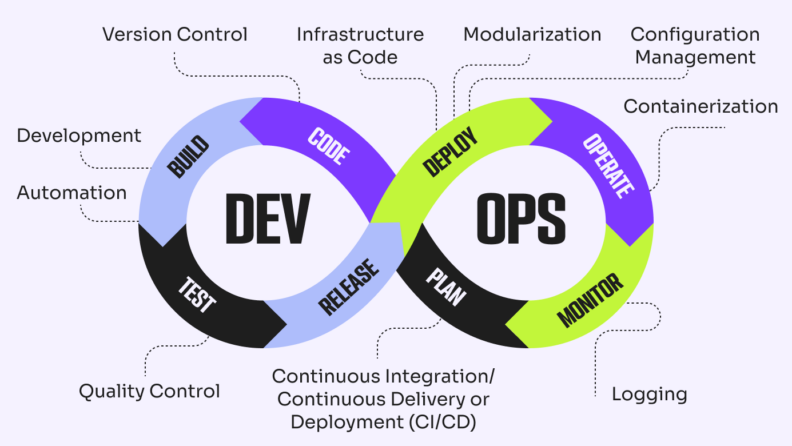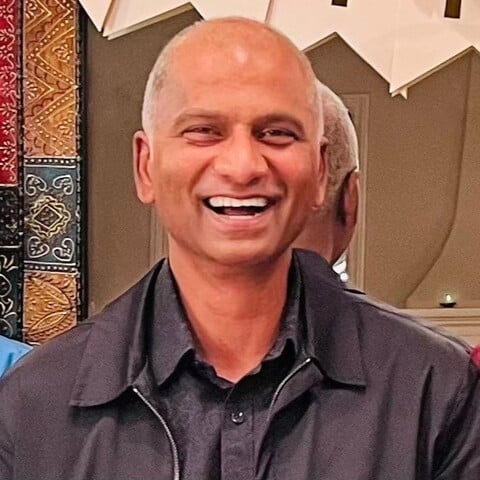DevOps combines software development (Dev) and IT operations (Ops) teams to streamline the entire application lifecycle. It aligns everyone involved in the software delivery process towards a common goal of delivering valuable software that meets user and business needs.
Although there isn't a one-size-fits-all path for every organization, certain DevOps best practices can guide you in effectively adopting this philosophy. To assist you in embarking on this DevOps implementation journey, I've done the groundwork for you, sharing best practices to foster collaboration within your organization.
DevOps Explained
DevOps is a methodology in software development that merges software development and IT operations, aiming to boost both the speed and quality of software delivery and the efficiency of the delivery process. DevOps tools help with faster, more frequent, and more reliable building, testing, and releasing of software.
Bridging the gap between developers and operations allows teams to deliver high-quality software faster, compared to older models wherein programmers are segregated from the operations teams that deploy and manage the product.
-

monday dev
Visit WebsiteThis is an aggregated rating for this tool including ratings from Crozdesk users and ratings from other sites.4.6 -

QA Wolf
Visit WebsiteThis is an aggregated rating for this tool including ratings from Crozdesk users and ratings from other sites.4.8 -

Site24x7
Visit WebsiteThis is an aggregated rating for this tool including ratings from Crozdesk users and ratings from other sites.4.6
Why is DevOps Important?
By breaking down silos and promoting open communication, DevOps enables faster and more reliable delivery of software products.
Implementing DevOps best practices brings substantial benefits, including faster development cycles, shorter time-to-market, and better software quality.
According to Global Market Insights, 83% of IT decision-makers reported implementing DevOps practices to unlock higher business value, often reducing computing time by up to 60%. As tasks are completed more efficiently, both time and DevOps costs associated with the process decrease.
That said, one common barrier to effective DevOps collaboration is inconsistency in releases. Integrating effective release management practices ensures smoother deployments, significantly enhancing team coordination
Best Practices for Implementing DevOps
Here are the best practices to implement DevOps in your company:
1. Promote a Culture of Collaboration for Teamwork
The right mindset is the foundation on which all other DevOps processes are built. Whether you own a fledgling startup or work as the CEO of a multinational corporation, you’ll need to emphasize a philosophy of unified teamwork and take steps to implement it.
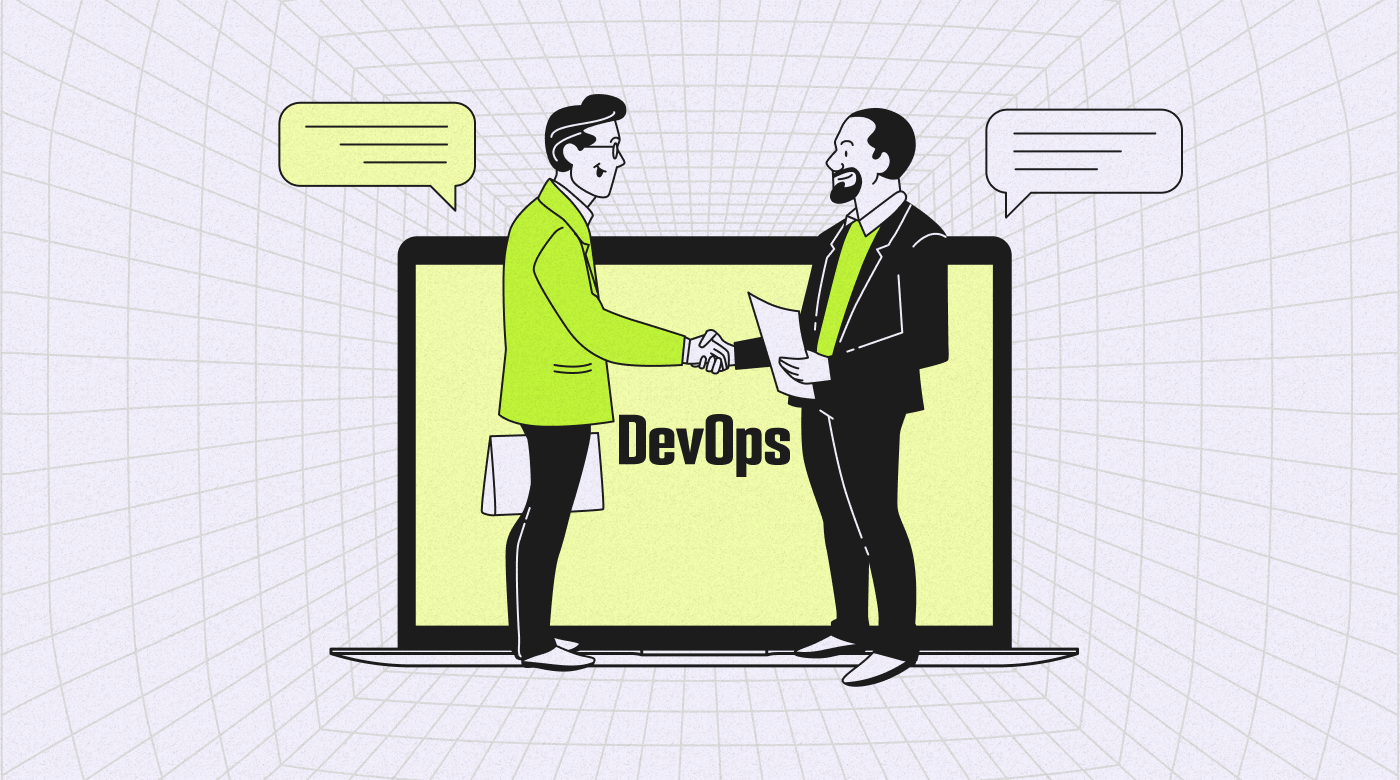
The aim is to foster an environment where you and your team members trust each other, communicate openly, share ideas, and learn from mistakes. You’ll want to identify and remove barriers between teams and promote collaboration across previously-segregated roles.
For example, imagine a scenario where a QA automation tester and a developer work closely throughout the dev lifecycle. They will engage in regular stand-ups, share their experiences, and collaborate to test upcoming features at the earliest possible stages in coding, when bugs are easier to less costly to fix. Early collaborative testing can foster faster delivery with fewer mistakes along the way.
2. Focus on Automated Testing, Less on Manual
A foundational best practice for implementing DevOps is to use automated testing instead of relying solely on manual testing. By incorporating automation into your CI/CD pipelines, you can test code whenever even the tiniest code changes occur. This approach enhances the frequency and extent of testing endeavors, significantly minimizing the risk of bugs creeping into production environments.
Automated tests encompass a wide range of types, such as unit testing to validate individual components, regression testing to ensure previous functionality remains intact, functional testing to assess user interactions, performance testing to measure system responsiveness, and smoke testing to identify critical issues quickly.
Let's say you're a DevOps developer working on an e-commerce platform. As part of the CI/CD process, automated functional end-to-end tests are triggered whenever small code changes occur. These tests simulate real user interactions, from browsing products to adding items to the cart and completing the checkout process.
By automating this process, you can ensure that critical functionalities, such as product search, inventory management, and payment processing, are working as intended. This helps catch potential issues early on and ensures you deliver a reliable user experience.
Looking for a CI/CD Tool?
Check out our picks for the top CI/CD tools to help with your automated testing!
3. Track and Monitor Application Performance
DevOps relies on receiving feedback and adjusting to improve your processes and outcomes.
Monitoring application performance allows you to track metrics such as response times, resource utilization, and error rates. Teams can proactively identify and address performance issues before they impact end users.
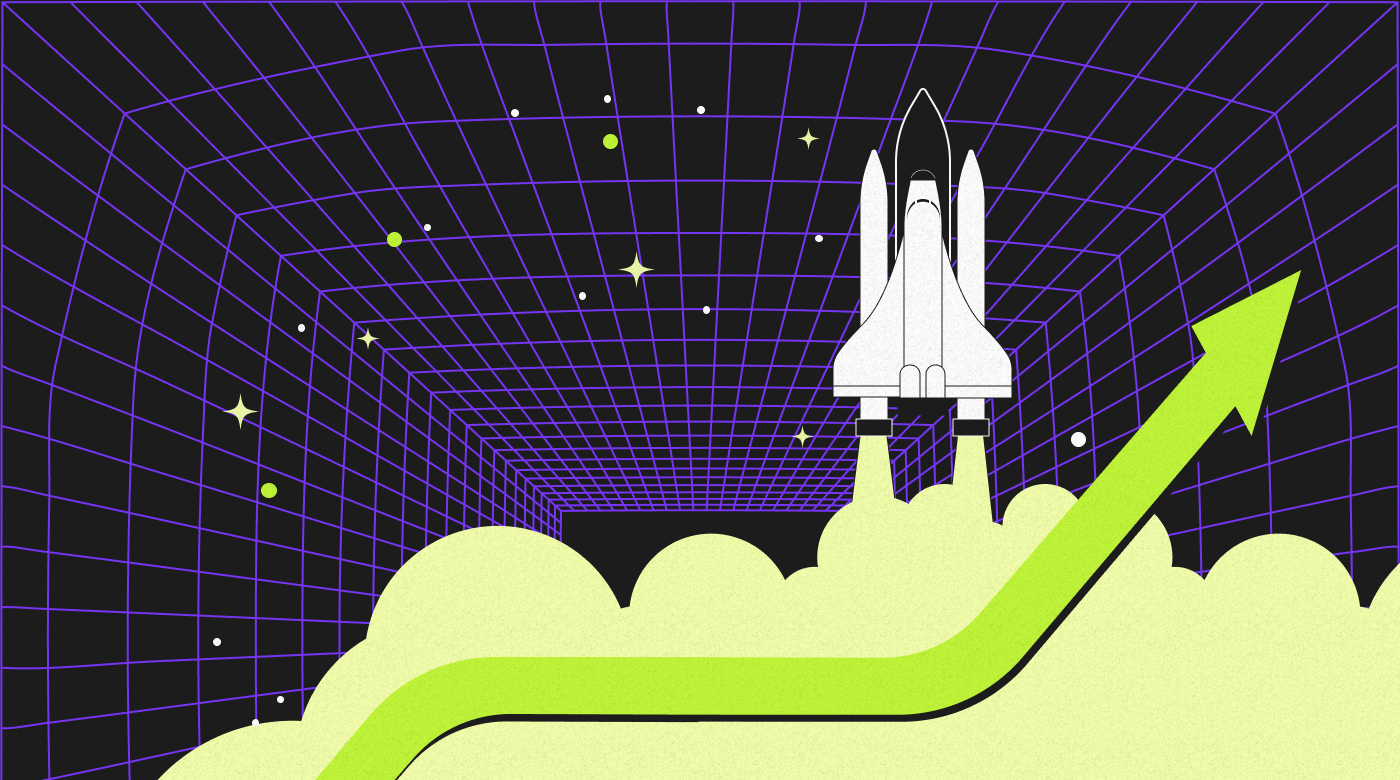
Viewing application performance enables DevOps teams to make data-driven decisions and prioritize optimizations. This helps them understand which areas of the application require improvement so they can work to optimize performance, enhance user experience, and ultimately drive business success.
Implementing a robust monitoring and alerting system that provides real-time visibility into application performance is important. Use monitoring tools to track key performance indicators (KPIs) specific to your application and set up alerts to notify the team of any abnormalities.
4. Modularize Applications with Microservices
Instead of building large, complex applications, dev teams can break them into smaller, independent modules. This provides better focus and easier automation of key processes.
A great advantage of using microservices is the ability for teams to work on different modules simultaneously. With each microservice focused on a specific functionality, teams can work independently on different application parts without stepping on each other's toes. This also enables teams to make updates or changes to a specific microservice without affecting the entire application, minimizing risks and reducing the impact of changes.
Another significant benefit is scalability. Microservices can be scaled independently based on specific needs, allowing applications to handle varying loads efficiently. With traditional monolithic applications, scaling requires scaling the entire application, even if only a small part is experiencing high demand.
Microservices offer a more granular approach, enabling teams to allocate resources precisely where needed, resulting in better resource utilization and cost optimization.
5. Implement Configuration Management Techniques
Configuration management can be used to automate the deployment and configuration processes for both pre-production and production environments. Centralized control of deployments allows you to ensure consistency, accuracy, traceability, and reliability across your environments.
One of the main benefits of implementing configuration management is the ability to reproduce and deploy your applications and infrastructure quickly. With proper configuration management tools, you can define and version control your configurations, making it simple to recreate environments and roll out changes consistently.
For example, consider a DevOps team working on a web application that requires a complex configuration of servers, databases, and networking components. They might opt to automate the deployment of these elements because eliminating manual tasks will reduce the risk of configuration errors. This ensures that all environments are set up accurately for consistent environments to develop and test.
6. Encourage the Use of Metrics and Measurements in DevOps
DevOps metrics are essential for optimizing software development pipelines. They give you valuable insights into how well your team performs and where you can improve things. By monitoring these metrics, you can spot any roadblocks that slow you down and take action to boost efficiency and productivity.
For instance, consider the lead time for changes, which measures the time it takes for a code change to move from development to deployment. If the lead time for a feature implementation is consistently long, it may indicate issues in the development or testing phases that require attention.
Another critical metric is the change failure rate, which measures the percentage of code changes that result in failures or issues when deployed to the production environment. A high change failure rate may indicate problems in the testing or deployment processes.
Let's say you’re part of a team that consistently experiences a high change failure rate. In that case, they may need to enhance their automated testing practices or implement more rigorous manual quality assurance measures to reduce the occurrence of issues in production.
-

Site24x7
Visit WebsiteThis is an aggregated rating for this tool including ratings from Crozdesk users and ratings from other sites.4.6 -

ManageEngine Applications Manager
Visit WebsiteThis is an aggregated rating for this tool including ratings from Crozdesk users and ratings from other sites.4.3 -

Dynatrace
Visit WebsiteThis is an aggregated rating for this tool including ratings from Crozdesk users and ratings from other sites.4.5
7. Establish Well-Defined Release Management
Effective release management is vital in software development. It covers everything from planning to building, testing, and deploying software. A well-defined release management system emphasizes teamwork and transparency at every step of the SDLC, promoting quicker feedback and simpler, faster release management.
For example, imagine a DevOps team working on an e-commerce application. In traditional release management, there might be separate handoffs and approvals at each stage, causing delays and potential miscommunication. However, with a DevOps mindset, the team adopts continuous integration and deployment practices.
They leverage automation tools to streamline the release process, enabling them to deploy new features more frequently and reliably. This collaborative and automated release management approach not only accelerates time-to-market but also enhances the overall quality of the software.
Need to Automate Your Workload?
Our list of the best workload automation software can help with effective release management.
8. Make Security and Compliance a Top Priority
Security and compliance for DevOps require a proactive approach. You must have clear security policies and practices throughout the development cycle to identify and prevent vulnerabilities. Neglecting security can have serious consequences due to evolving threats and strict regulations.
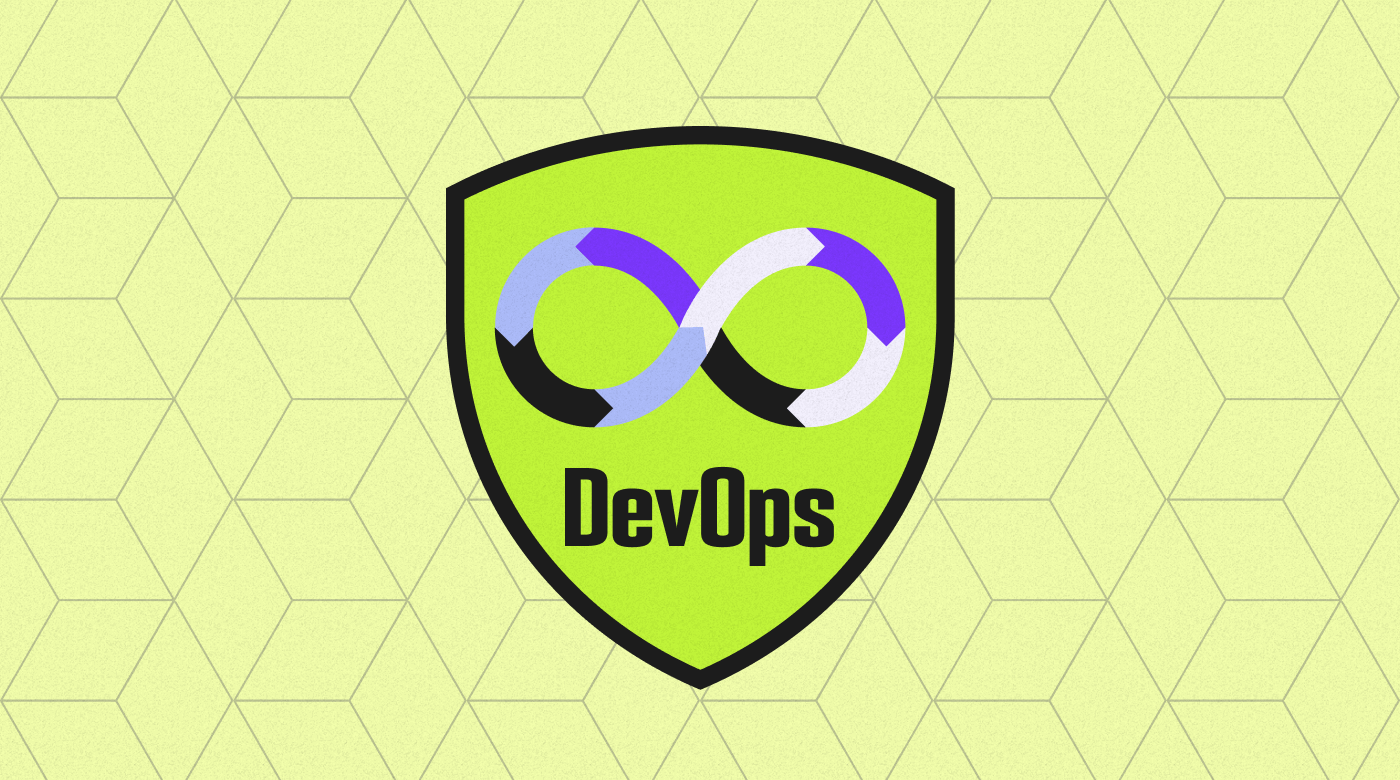
To foster a security-focused mindset, DevOps teams should stay updated on the changing digital landscape and discuss the impact of security threats. Everyone in the team is responsible for the success or failure of the pipeline. Consider the connection between security and overall performance, such as deployment rates and recovery time, to understand the importance of addressing vulnerabilities effectively.
Look at a DevOps team working on a financial application. They prioritize regular security checks and vulnerability assessments during development. This approach reduces security risks and ensures compliance with regulations, protecting user data and building trust.
9. Adopt Cloud-Native Technologies for Better Solutions
DevOps teams can use cloud-native technologies to enhance agility and collaboration throughout the development cycle. Access to scalable, on-demand services makes cloud technology the clear choice to enable many of our above best practices, including remote collaboration, simultaneous microservice development, and automated configuration management. For example, say you want to test an application across multiple environments. It will generally be quicker and easier to spin up new cloud instances than to deploy the equivalent environments on multiple physical servers.
Or consider a DevOps team using containerization tools like Docker for packaging their applications and Kubernetes for container orchestration. These tools foster a cloud-native approach with code that is self-contained and consistent across any infrastructure. This helps to achieve better scalability, resilience, and faster deployments.
The cloud continues to be a rapidly evolving sector of the technology landscape, so it’s worthwhile to invest in continuous learning and upskilling so that DevOps teams can stay updated with the latest advancements and optimize their practices in areas like containerization, infrastructure automation, or monitoring tools.
10. Use Infrastructure as Code (IaC) for Deployment
Using Infrastructure as Code (IaC) for deployment is a best practice for DevOps teams. It allows them to define and manage infrastructure resources using code, making it easier to provision, configure, and manage infrastructure consistently and reproducibly. With IaC, teams can treat infrastructure as software, applying version control and leveraging automation to deploy and manage their environments.
One of the most significant advantages of IaC is the ability to replicate and scale infrastructure easily. IaC lets teams quickly spin up multiple identical environments for testing, development, or production. They can also scale resources up or down as needed by modifying the code.
For instance, a DevOps team needs to deploy a web application. With IaC, they define infrastructure requirements such as server configurations, network settings, and security rules. When they need to deploy the application, they can execute the code, and the infrastructure will be provisioned automatically, following the defined specifications.
-

Deel
Visit WebsiteThis is an aggregated rating for this tool including ratings from Crozdesk users and ratings from other sites.4.8 -

SuperOps
Visit WebsiteThis is an aggregated rating for this tool including ratings from Crozdesk users and ratings from other sites.4.6 -

Rippling IT
Visit WebsiteThis is an aggregated rating for this tool including ratings from Crozdesk users and ratings from other sites.4.8
11. Shift Left in the Development Process
To shift left is to incorporate testing earlier in the development process. Instead of waiting for a separate testing phase, you perform recurring QA throughout coding. This helps identify issues immediately – when they are easier and less costly to fix and before they can cause problems in production.
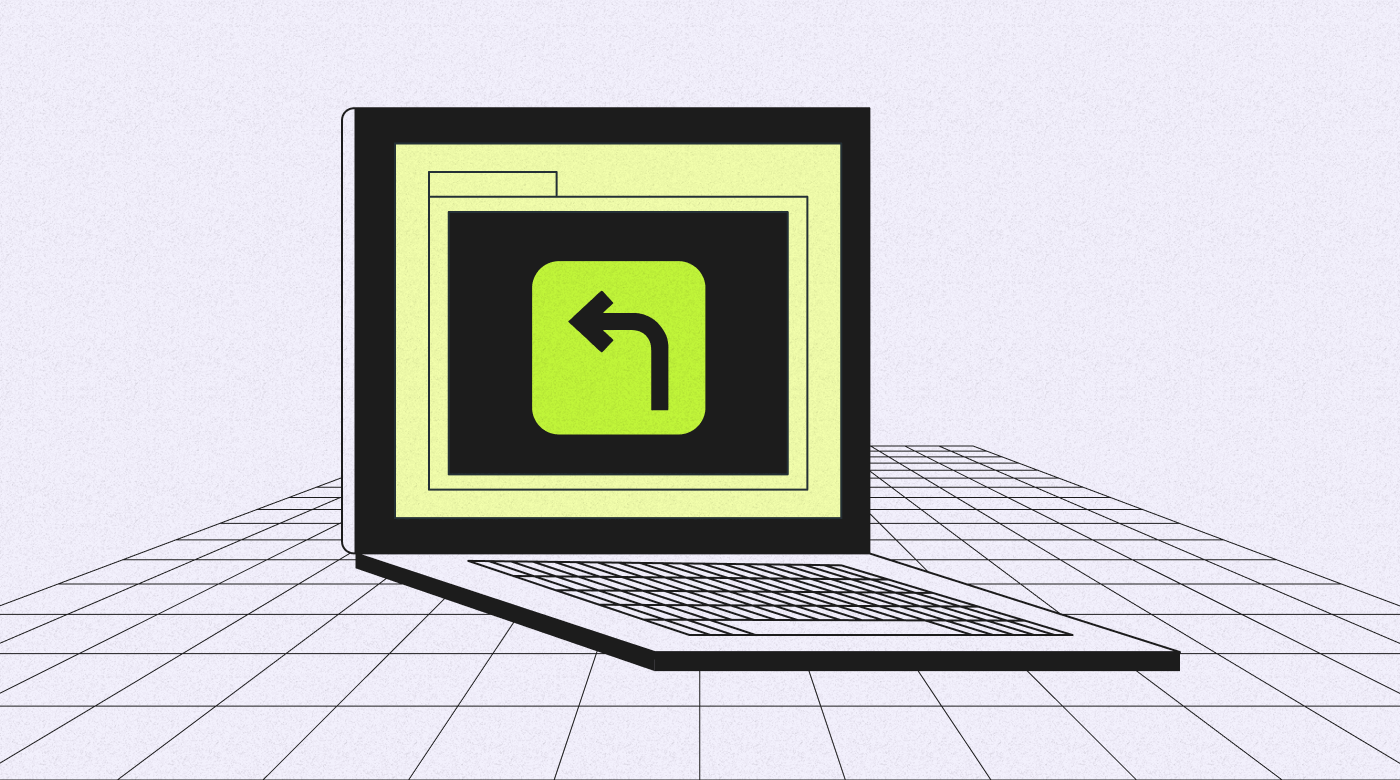
Let's say you're part of a development team working on a web application. Working closely with QA team members, you can write unit tests alongside your code to check early and often that it behaves as expected. As you add new features or make changes, you can use automated testing to detect errors or problems.
For instance, if you add a login feature, the unit tests will immediately highlight any user authentication or validation issues, allowing you to promptly address them.
12. Promote Documentation and Sharing of Knowledge
Fostering a culture of open communication and knowledge sharing is crucial to embracing DevOps practices. Effective documentation is a valuable resource for developers, enabling them to understand complex systems, track changes, and troubleshoot issues efficiently.
Neglecting documentation or withholding information across teams can slow down the entire process.
To truly prioritize documentation, consider integrating it into your team's workflow and treating it as an integral part of your organization's processes. Regularly updating and maintaining documentation is essential to ensure its accuracy and relevance. Make sure that all team members can easily access the documentation they need, promoting collaboration and enabling everyone to contribute to the success of DevOps initiatives.
Let's say you're part of a DevOps team managing an online marketplace. You maintain detailed documentation that covers every aspect of your infrastructure, from setting up servers and databases to deploying code changes.
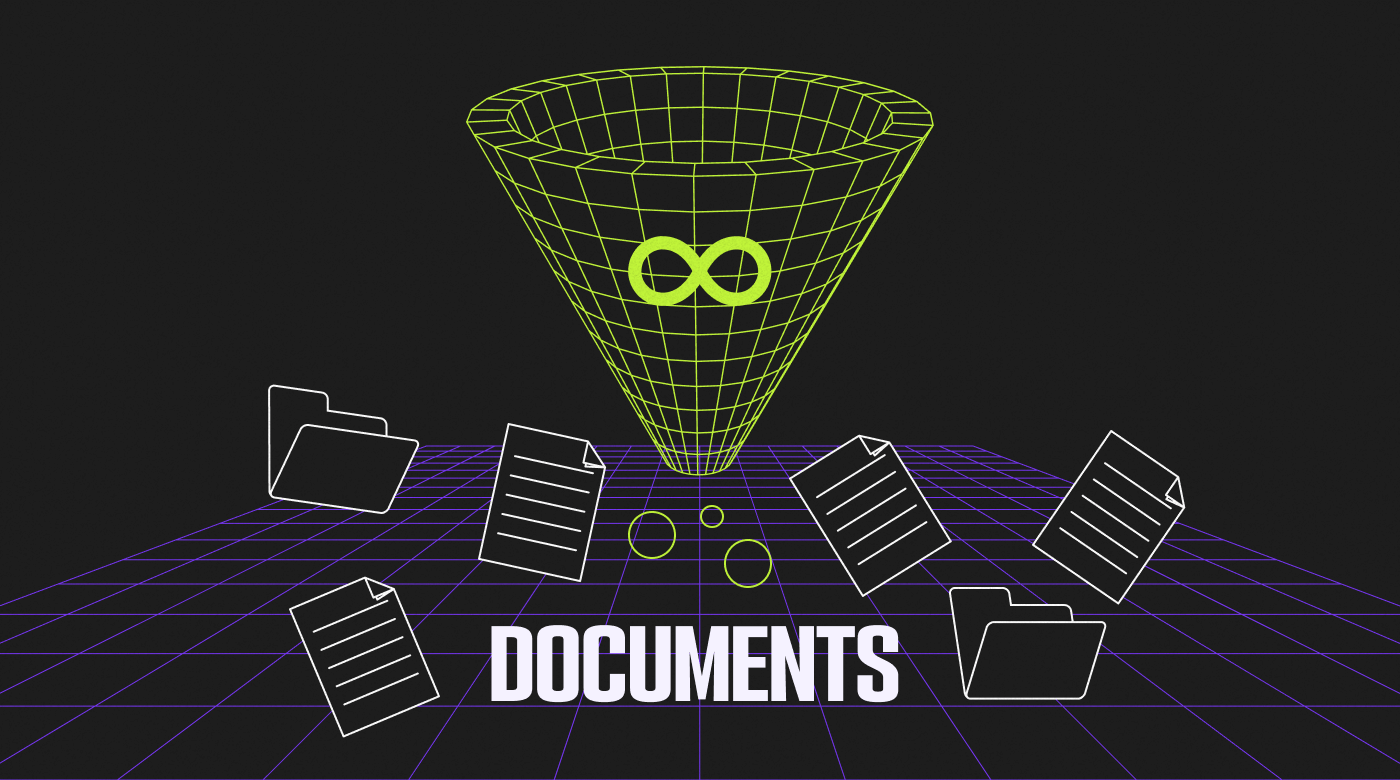
One day, your team encounters an issue with the website's slow response times. Thanks to your thorough documentation, you quickly identify a misconfiguration in the load balancer settings. You follow the documented steps to correct the configuration, and with minimal time to remediation, the website is back to its optimal performance.
13. Adopt Agile Methodologies
Agile methodologies are all about helping your team work smarter and faster. In particular, Scrum and Kanban are my top recommended Agile approaches to help level up your DevOps culture.
In Scrum, you work in short bursts called sprints, usually lasting 2-4 weeks. You focus on specific tasks during each sprint and collaborate closely to finish them. For DevOps, you can break down big projects into smaller chunks related to automation, deployment, or improving your infrastructure. For instance, you might dedicate a sprint to automating your deployment process, ensuring your code gets to production without hiccups.
Kanban, on the other hand, is all about continuous delivery and visualizing your workflow. You use Kanban boards to see the progress of tasks through different stages, like backlog, development, testing, and deployment. This helps you spot bottlenecks and optimize your processes on the fly. Let's say you're rolling out new features. With a Kanban board, you can clearly define statuses — whether To Do, Up Next, or On Hold — to ensure that teams stay well-coordinated on key priorities.
Beyond these specific methodologies, Agile encourages daily stand-up meetings to discuss progress and find solutions to keep teams and stakeholders in sync.
14. Deploy and Manage Applications Efficiently with Containerization
Deploying and managing applications efficiently with containerization is a key best practice for DevOps teams. Containerization allows for packaging an application and its dependencies into a single, portable unit called a container. This approach simplifies the deployment process, as containers can easily move between environments without compatibility issues.
Using containers brings several benefits to DevOps teams. Firstly, it ensures consistency across different stages of the application lifecycle, making it easier to reproduce and test environments. Secondly, containers promote scalability by allowing teams to scale individual components of an application independently.
Moreover, containers facilitate faster deployment and rollbacks, reducing downtime and minimizing the impact of errors.
One practical tip for leveraging containers in DevOps is to use container orchestration tools like Kubernetes. Kubernetes helps manage and automate containerized applications' deployment, scaling, and monitoring.
15. Turn Incidents into Lessons
Turning incidents into lessons is a valuable practice for DevOps teams because it allows them to learn from their mistakes and improve their processes. When an incident occurs, it's an opportunity to analyze what went wrong, identify the root causes, and implement preventive measures to avoid similar issues in the future. By treating incidents as learning experiences, DevOps teams can gain valuable insights that help them enhance system reliability, efficiency, and overall performance.
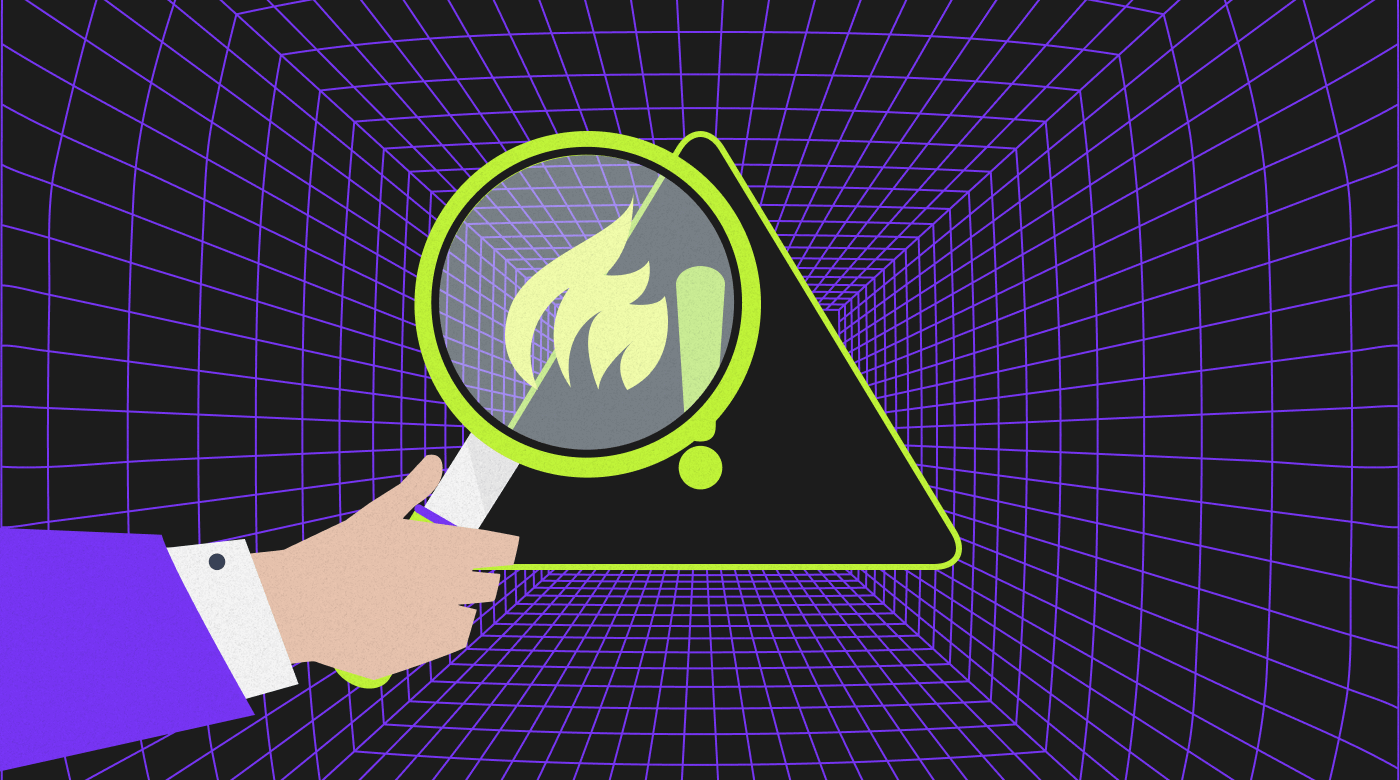
One practical way to turn incidents into lessons is by having discussions after an incident, called post-incident reviews or "blameless" retrospectives. In these sessions, team members involved in the incident come together to talk openly about what happened, share their thoughts, and work together to find ways to get better.
The main focus should be understanding why the incident occurred instead of blaming anyone. By creating a culture of learning and improvement, DevOps teams can continuously improve their processes, leading to more robust and more effective systems.
16. Avoid Implementing New Tools Too Fast
When it comes to DevOps teams, it's essential to avoid the temptation of implementing new tools too quickly. While it may seem exciting to jump on the latest technology bandwagon, taking a cautious approach can yield better results in the long run. Rushing into new tool adoption without proper evaluation and consideration can lead to challenges and setbacks.
One primary reason to avoid fast implementation is the potential disruption to team workflows and productivity. Introducing new tools abruptly can require significant adjustments in established processes. It takes time for team members to adapt to new tools, and during this transition period, productivity may suffer. It's vital to ensure the team has adequate training and support to effectively use the new tools before fully integrating them into their workflow.
Moreover, by taking a measured approach to tool adoption, DevOps teams can thoroughly evaluate the suitability and compatibility of the tools with their existing infrastructure and practices. It allows for careful consideration of factors like scalability, security, and integration capabilities. This evaluation process helps identify potential issues or limitations before they become significant roadblocks, saving time and effort in the long run.
17. Don't Isolate DevOps in a Separate Team
Rather than creating a distinct and siloed DevOps team, integrating DevOps practices and principles throughout the entire organization can foster collaboration, communication, and alignment among different teams. When DevOps becomes a shared responsibility, it enables a culture of collaboration and collective ownership.
Organizations can promote a seamless flow of information and collaboration by breaking down the barriers between development, operations, and other teams. This allows for faster feedback loops, early identification of issues, and improved overall efficiency. When teams work together, they can collectively prioritize continuous improvement, automate processes, and leverage tools and technologies that benefit the entire organization.
To avoid isolating DevOps in a separate team, focus on cross-functional collaboration and encourage knowledge sharing between groups. Foster a culture that promotes open communication, transparency, and shared responsibilities. Implement Agile practices to bring different teams together, such as regular stand-up meetings or collaborative planning sessions.
Additionally, invest in training and upskilling team members to develop a shared understanding of DevOps practices and tools.
Want More?
DevOps best practices boost efficiency, teamwork, and innovation, helping organizations swiftly deliver high-quality software and gain an edge in a competitive market. There are many DevOps resources available to learn more. Embracing DevOps principles and nurturing a culture of ongoing improvement allows businesses to achieve speedy releases, increase customer satisfaction, and secure long-term success.
Subscribe to The CTO Club newsletter to stay up-to-date with the latest tech trends, exclusive insights, and expert advice from industry leaders.