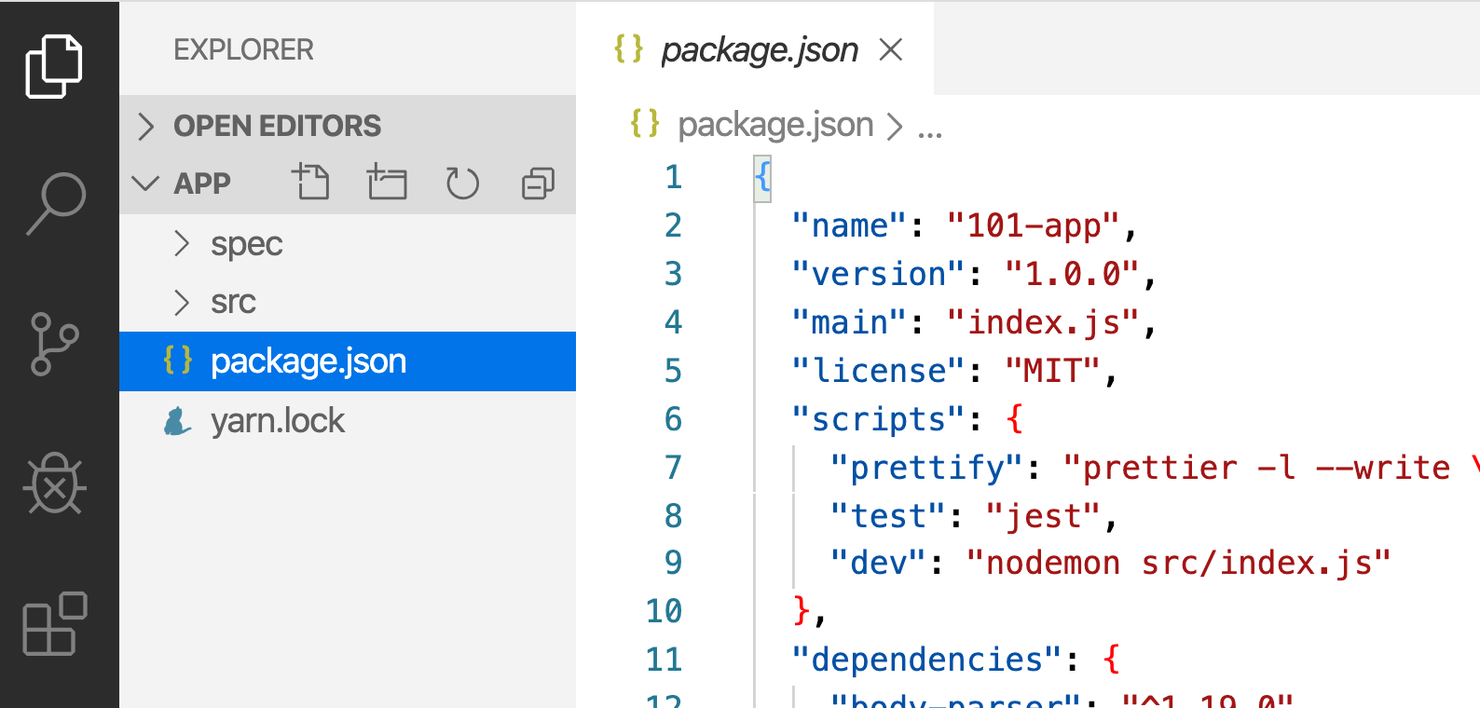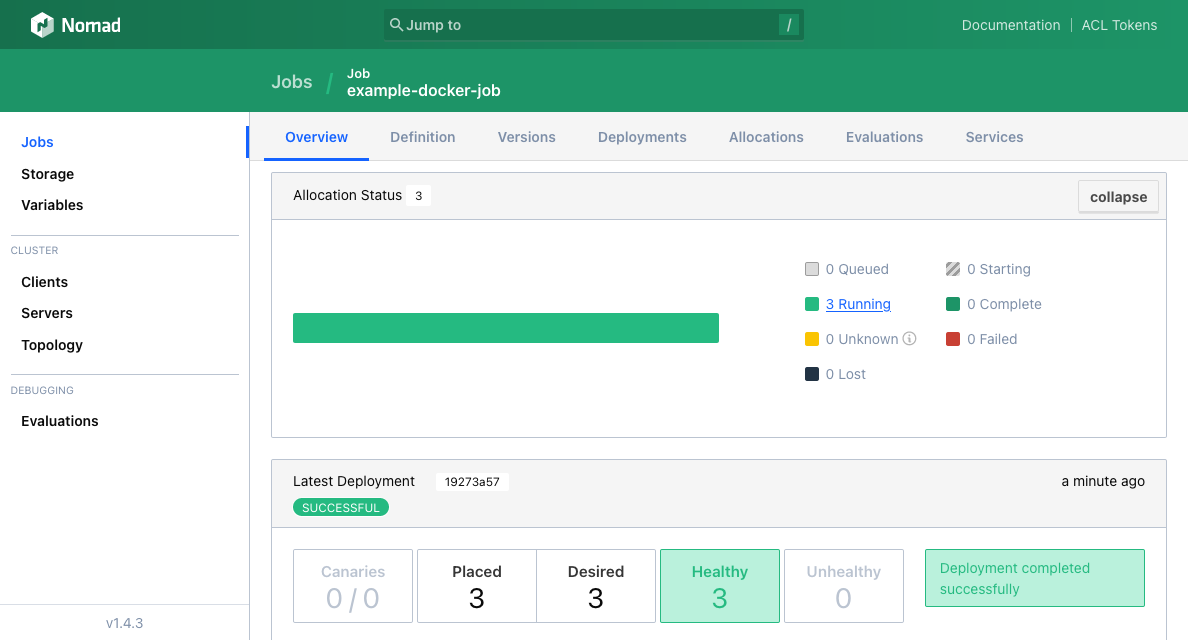Best Containerization Software Shortlist
Here’s my shortlist of the best containerization software:
Our one-on-one guidance will help you find the perfect fit.
If you've ever had to troubleshoot a deployment that worked locally but failed in staging—or if your team wastes hours rebuilding environments from scratch—you already know the value of containerization. It solves the chaos of inconsistent environments, bloated dependencies, and unpredictable behavior across different stages of the development lifecycle.
I've spent years working with teams to containerize everything from monoliths to microservices, running tests across Kubernetes clusters, CI/CD pipelines, and hybrid cloud environments. Through hands-on evaluation of today’s top tools, I’ve seen which ones simplify container management—and which ones just add complexity.
In this guide, I’ll walk you through the best containerization software out there today: tools that make packaging, deploying, and scaling apps more consistent, predictable, and efficient—no matter your stack or environment.
Why Trust Our Software Reviews
We’ve been testing and reviewing SaaS development software since 2023. As tech experts ourselves, we know how critical and difficult it is to make the right decision when selecting software. We invest in deep research to help our audience make better software purchasing decisions.
We’ve tested more than 2,000 tools for different SaaS development use cases and written over 1,000 comprehensive software reviews. Learn how we stay transparent & check out our software review methodology.
Best Containerization Software Summary
This comparison chart summarizes pricing details for my top containerization software selections to help you find the best one for your budget and business needs.
| Tool | Best For | Trial Info | Price | ||
|---|---|---|---|---|---|
| 1 | Best for developer-friendly tools | Free plan available | From $9/user/month (billed annually) | Website | |
| 2 | Best for Oracle Cloud integration | Free plan available | From $0.015/hour | Website | |
| 3 | Best for AWS integration | Free plan available | Pricing upon request | Website | |
| 4 | Best for lightweight Kubernetes | Not available | Free to use | Website | |
| 5 | Best for enterprise-grade security | 30-day free trial | Pricing upon request | Website | |
| 6 | Best for large-scale data processing | Not available | Free to use | Website | |
| 7 | Best for serverless container management | Free demo available | From $0.00356/GB/hour | Website | |
| 8 | Best for serverless app hosting | Free plan available | From $0.1296/month | Website | |
| 9 | Best for automated scaling | Free plan available | From $0.10/hour | Website | |
| 10 | Best for simple cluster management | Free plan available | Pricing upon request | Website |
-

Docker
Visit WebsiteThis is an aggregated rating for this tool including ratings from Crozdesk users and ratings from other sites.4.6 -

Pulumi
Visit WebsiteThis is an aggregated rating for this tool including ratings from Crozdesk users and ratings from other sites.4.8 -

GitHub Actions
Visit Website
Best Containerization Software Reviews
Below are my detailed summaries of the best containerization software that made it onto my shortlist. My reviews offer a detailed look at the key features, pros & cons, integrations, and ideal use cases of each tool to help you find the best one for you.
Docker is a containerization software primarily used by developers to build, share, and run applications. It facilitates application development by providing a consistent environment across different systems, making it easier for developers to manage and deploy applications.
Why I picked Docker: It is known for its developer-friendly tools that simplify the containerization process. Docker Desktop allows you to easily containerize applications on your local machine. Docker Hub provides a platform to share container images with your team. Docker Build Cloud speeds up the image build process, making it efficient for development. These features align with its focus on providing tools that developers find easy to use and integrate into their workflow.
Standout features & integrations:
Features include Docker Desktop for local development, which provides a consistent environment for building and testing applications. Docker Hub allows you to share container images with ease, facilitating collaboration within your team. Docker Build Cloud enhances the speed of image builds, helping you deliver applications faster.
Integrations include AWS, Azure, Google Cloud, GitHub, Bitbucket, Jenkins, Kubernetes, GitLab, OpenShift, and IBM Cloud.
Pros and cons
Pros:
- Supports local and cloud development
- Extensive community resources
- Developer-friendly interface
Cons:
- Requires command-line knowledge
- Complex for beginners
Oracle Container Engine for Kubernetes is a managed Kubernetes service designed for enterprises looking to deploy containerized applications in the cloud. It caters to teams seeking a reliable and scalable platform to manage Kubernetes clusters, particularly those already leveraging Oracle Cloud services.
Why I picked Oracle Container Engine for Kubernetes: This tool offers deep integration with Oracle Cloud, making it an excellent choice for organizations using Oracle's cloud infrastructure. It provides automated updates and patching, reducing the operational burden on your team. The service includes built-in monitoring and logging to keep track of your applications. It also supports high availability configurations, ensuring your applications remain accessible.
Standout features & integrations:
Features include automated updates and patching that help reduce maintenance efforts for your team. Built-in monitoring and logging tools provide insights into application performance and health. The platform supports high availability configurations, ensuring your applications stay online and accessible.
Integrations include Oracle Cloud Infrastructure, Oracle Autonomous Database, Oracle Cloud Infrastructure Registry, Oracle Functions, Oracle Analytics Cloud, Oracle API Gateway, Terraform, Jenkins, Prometheus, and Grafana.
Pros and cons
Pros:
- Built-in monitoring tools
- Automated updates and patching
- Deep Oracle Cloud integration
Cons:
- Limited third-party support
- Requires Oracle Cloud knowledge
Amazon Elastic Container Service (ECS) is a fully managed container orchestration service that allows developers and IT teams to run, scale, and secure Docker containers on AWS. It's designed for businesses looking for tight integration with AWS services to deploy containerized applications efficiently.
Why I picked Amazon Elastic Container Service: ECS is tightly integrated with the AWS ecosystem, providing a seamless experience for managing containers within AWS infrastructure. It offers features like Fargate, which lets you run containers without managing servers. ECS provides robust security controls through AWS Identity and Access Management (IAM), making it a secure choice. The service also includes built-in monitoring and logging, helping you maintain visibility over your applications.
Standout features & integrations:
Features include Fargate, which allows you to run containers without managing servers, simplifying the deployment process. ECS provides robust security controls through AWS IAM, ensuring secure operations. Built-in monitoring and logging help you maintain visibility over your applications, keeping your team informed about performance and issues.
Integrations include AWS Lambda, Amazon RDS, Amazon S3, Amazon CloudWatch, AWS IAM, AWS CloudFormation, AWS Secrets Manager, Amazon ECR, AWS Batch, and AWS CodePipeline.
Pros and cons
Pros:
- Serverless container management with Fargate
- Tightly integrated with AWS services
- Strong security controls
Cons:
- Complex initial setup
- Requires AWS knowledge
MicroK8s is a lightweight Kubernetes distribution designed for developers and small teams who need a simple and efficient way to run Kubernetes on their local machines. It offers a streamlined experience for deploying, managing, and scaling containerized applications.
Why I picked MicroK8s: It is ideal for those seeking a lightweight Kubernetes solution that doesn't require extensive resources. It provides a single-command installation, making it easy for you to set up and start using Kubernetes quickly. The platform supports add-ons like DNS and storage, which you can enable as needed. MicroK8s also enables you to deploy applications on both edge and IoT devices, expanding its versatility.
Standout features & integrations:
Features include a single-command installation that simplifies the setup process for Kubernetes. The platform supports various add-ons, such as DNS and storage, allowing you to customize your deployment. MicroK8s is also optimized for edge and IoT deployments, broadening its application scope.
Integrations include Prometheus, Grafana, Istio, Helm, Kubeflow, Linkerd, Cilium, Keda, Jaeger, and Knative.
Pros and cons
Pros:
- Lightweight and efficient
- Easy installation process
- Supports edge and IoT
Cons:
- Requires command-line knowledge
- Limited scalability
IBM Cloud Kubernetes Service is a managed Kubernetes solution for deploying and managing containerized applications on IBM Cloud. It's designed for enterprises needing secure and scalable application deployments with advanced security measures and intelligent scheduling.
Why I picked IBM Cloud Kubernetes Service: This service offers enterprise-grade security features like secure clusters and TLS certificates, making it ideal for organizations prioritizing security. It provides intelligent scheduling and self-healing containers to ensure application reliability. The integration with IBM Watson APIs allows you to enhance applications with AI capabilities. Built-in logging and monitoring tools help you maintain visibility over your applications.
Standout features & integrations:
Features include self-healing containers that automatically restart applications in case of failure, reducing downtime. The service provides built-in logging and monitoring to keep track of your applications' performance. Block storage provisioning allows you to efficiently manage data storage needs.
Integrations include IBM Watson APIs, Istio, Knative, Tekton, IBM Cloud Code Engine, Red Hat OpenShift, IBM Cloud's networking capabilities, OpenVPN, and private Docker image registry.
Pros and cons
Pros:
- Integrates with AI services
- Advanced security features
- Self-healing capabilities
Cons:
- May have performance overhead
- Limited third-party support
Apache Mesos is a cluster manager designed for large-scale data processing across distributed systems. It's ideal for organizations needing efficient resource allocation and scalability for their applications.
Why I picked Apache Mesos: It efficiently handles resource allocation across clusters, making it perfect for large-scale data processing needs. Mesos uses a two-level scheduling mechanism that allows you to run multiple frameworks. The platform supports diverse workloads, including containerized and non-containerized applications. Built-in fault tolerance ensures your applications remain operational even in case of failures.
Standout features & integrations:
Features include a two-level scheduling mechanism that allows flexible resource management. Mesos supports both containerized and non-containerized workloads, giving you versatility in application deployment. Built-in fault tolerance ensures high availability and reliability for your applications.
Integrations include Marathon, Chronos, Jenkins, Hadoop, Spark, Kafka, Aurora, Kubernetes, Docker, and Cassandra.
Pros and cons
Pros:
- Built-in fault tolerance
- Supports diverse workloads
- Efficient resource allocation
Cons:
- Performance tuning needed
- Documentation can be dense
MicroK8s is a lightweight Kubernetes distribution for Linux systems developed by Canonical. the same company behind Ubuntu.
Why I picked MicroK8s: MicroK8s is so small it’s named for its lightweight nature. To see just how far I could take this, I decided to test it on one of my Raspberry Pi units, and I’m glad to report that it delivered. I was able to run Kubernetes with very little storage and memory usage, something that IoT-capable appliances could benefit from.
MicroK8s Standout Features and Integrations
Features that make MicroK8s ideal for IoT development include support for snaps, packages that contain an app’s code and dependencies, which work across any Linux distribution out of the box. You can also configure the snaps to be strictly confined, which means they’re fully isolated from the OS, networks, files, and other resources to enforce granular security.
Integrations are pre-built for Kubernetes, SQLite, Chef, Ansible, Puppet, and PostgreSQL.
Pros and cons
Pros:
- Comprehensive out-of-the-box functionality
- Effective task isolation for microservices
- Robust infrastructure management features
Cons:
- Expensive
- Long cold start times
Azure Container Apps is a serverless container platform designed for developers looking to deploy microservices and applications without managing infrastructure. It is ideal for teams that want to focus on building and deploying apps quickly, benefiting from a fully managed service.
Why I picked Azure Container Apps: It excels in serverless app hosting, allowing you to deploy apps without worrying about infrastructure management. It supports event-driven scaling, automatically adjusting resources based on demand. Built-in Dapr integration enhances microservice capabilities, streamlining app development. The platform also provides seamless integration with Azure services, making it a strong choice for existing Azure users.
Standout features & integrations:
Features include event-driven scaling that automatically adjusts resources based on demand, ensuring efficient use of resources. Built-in Dapr integration enhances microservice capabilities, making development easier. The platform provides seamless integration with Azure services, allowing you to leverage existing tools.
Integrations include Azure Functions, Azure Logic Apps, Azure Event Grid, Azure Monitor, Azure Key Vault, Azure DevOps, GitHub Actions, Azure API Management, Azure Cognitive Services, and Azure Active Directory.
Pros and cons
Pros:
- Event-driven scaling
- Serverless architecture
- Built-in Dapr support
Cons:
- Requires cloud knowledge
- Limited to Azure ecosystem
Google Kubernetes Engine (GKE) is a managed container orchestration service that automates the deployment, management, and scaling of containerized applications. It is designed for developers and enterprises looking to run applications on Google's infrastructure with ease and reliability.
Why I picked Google Kubernetes Engine: GKE excels in automated scaling, allowing your applications to handle varying workloads efficiently. It provides features like auto-repair and auto-upgrade, ensuring your clusters are always up-to-date and running smoothly. The platform offers integrated logging and monitoring, giving you insights into your application's performance. GKE's integration with Google Cloud services makes it a strong choice for those already using Google's ecosystem.
Standout features & integrations:
Features include auto-repair, which keeps your clusters healthy by automatically fixing failed nodes. Auto-upgrade ensures your clusters are running the latest Kubernetes versions without manual intervention. Integrated logging and monitoring provide detailed insights into your application's health and performance.
Integrations include Google Cloud Storage, BigQuery, Cloud Pub/Sub, Cloud Functions, Cloud Run, Stackdriver, Cloud Monitoring, Cloud Logging, Anthos, and Google Cloud IAM.
Pros and cons
Pros:
- Integrated logging and monitoring
- Automated scaling capabilities
- Auto-repair for cluster health
Cons:
- Performance tuning needed
- Requires Kubernetes expertise
Nomad is a flexible workload orchestrator designed to deploy and manage applications across various infrastructures. It is ideal for teams looking for a straightforward solution to manage both containerized and non-containerized applications.
Why I picked Nomad: It offers simple cluster management without the need for complex setup or configuration. It supports a wide range of workloads, allowing you to run different applications with ease. The single binary architecture simplifies deployment, making it accessible for teams with limited resources. Nomad's integration with Consul and Vault enhances its functionality by adding service discovery and security features.
Standout features & integrations:
Features include a single binary architecture that simplifies the deployment process, reducing complexity. Nomad supports multiple workload types, making it versatile for different application needs. Its integration with Consul and Vault provides service discovery and secure secrets management.
Integrations include Consul, Vault, Terraform, Prometheus, Grafana, Docker, Kubernetes, AWS, Azure, and Google Cloud.
Pros and cons
Pros:
- Supports diverse workloads
- Simple setup process
- Lightweight architecture
Cons:
- Requires external service discovery
- Limited native monitoring tools
Other Containerization Software
Here are some additional containerization software options that didn’t make it onto my shortlist, but are still worth checking out:
- Kubernetes
For open-source flexibility
- OpenShift Container Platform
For hybrid cloud deployments
- Portainer
For simple container management
- Mirantis
For enterprise Kubernetes solutions
- Amazon Elastic Kubernetes Service
For AWS Kubernetes hosting
- Buildah
For flexible image building
- Azure Kubernetes Service
For agile development
- Rancher
For multi-cluster management
- Terraform
For infrastructure as code
- Linode
For affordable cloud hosting
Containerization Software Selection Criteria
When selecting the best containerization software to include in this list, I considered common buyer needs and pain points like scalability and ease of integration. I also used the following framework to keep my evaluation structured and fair:
Core Functionality (25% of total score)
To be considered for inclusion in this list, each solution had to fulfill these common use cases:
- Deploy applications in containers
- Manage containerized workloads
- Scale applications on demand
- Monitor container performance
- Automate container orchestration
Additional Standout Features (25% of total score)
To help further narrow down the competition, I also looked for unique features, such as:
- Multi-cloud compatibility
- Built-in CI/CD pipelines
- Advanced security features
- Real-time analytics
- Support for hybrid environments
Usability (10% of total score)
To get a sense of the usability of each system, I considered the following:
- Intuitive user interface
- Ease of navigation
- Clear documentation
- Customizable dashboards
- Minimal learning curve
Onboarding (10% of total score)
To evaluate the onboarding experience for each platform, I considered the following:
- Availability of training videos
- Interactive product tours
- Access to webinars
- Comprehensive templates
- Responsive chatbots
Customer Support (10% of total score)
To assess each software provider’s customer support services, I considered the following:
- Availability of 24/7 support
- Response time to queries
- Access to a knowledge base
- Quality of technical support
- Availability of live chat
Value For Money (10% of total score)
To evaluate the value for money of each platform, I considered the following:
- Competitive pricing
- Transparency in pricing models
- Flexibility in billing options
- Access to free trials
- Features included in base plan
Customer Reviews (10% of total score)
To get a sense of overall customer satisfaction, I considered the following when reading customer reviews:
- Feedback on reliability
- User satisfaction with features
- Comments on ease of use
- Opinions on customer support
- Value perception among users
How to Choose Containerization Software
It’s easy to get bogged down in long feature lists and complex pricing structures. To help you stay focused as you work through your unique software selection process, here’s a checklist of factors to keep in mind:
| Factor | What to Consider |
| Scalability | Ensure the software can handle growth and increased workloads without performance issues. Check if it supports scaling up or down as your needs change. |
| Integrations | Look for compatibility with existing tools your team uses, like CI/CD pipelines or cloud services, to ensure smooth operations and data flow. |
| Customizability | Consider how well the software can be tailored to fit your specific processes and workflows, allowing for adjustments as your business evolves. |
| Ease of Use | Evaluate the user interface and overall experience to see if your team can quickly adopt and efficiently use the software without extensive training. |
| Budget | Assess the total cost, including hidden fees, to ensure it fits within your financial constraints while providing necessary features. |
| Security Safeguards | Verify the software has robust security measures in place, such as encryption and access controls, to protect your data and meet compliance standards. |
| Support and Resources | Check for available support options, such as customer service and online resources, to help your team troubleshoot issues efficiently. |
| Performance | Consider the software's reliability and speed, especially under heavy workloads, to ensure it meets your operational demands consistently. |
Trends in Containerization Software
In my research, I sourced countless product updates, press releases, and release logs from different containerization software vendors. Here are some of the emerging trends I’m keeping an eye on:
- Edge Computing Support: As edge computing grows, containerization software is adapting to run efficiently on edge devices. This allows businesses to deploy applications closer to users, reducing latency. Vendors like MicroK8s are optimizing their platforms for edge environments.
- Security Enhancements: Security is becoming a top priority, with vendors integrating advanced security features like automated vulnerability scanning and zero-trust models. These enhancements help protect containerized applications from threats, making the software more appealing to security-conscious businesses.
- Simplified User Interfaces: There's a push towards more intuitive and user-friendly interfaces, making it easier for teams without deep technical expertise to manage containerized applications. Tools like Portainer focus on providing a straightforward management experience.
- AI Integration: Some vendors are incorporating AI capabilities to optimize resource allocation and predict application performance issues. This trend allows businesses to improve efficiency and reduce downtime. Kubernetes, for instance, is experimenting with AI-driven insights.
- Hybrid Cloud Support: Many businesses are adopting hybrid cloud strategies, and containerization software is evolving to support these environments. This flexibility allows teams to run applications across on-premises and cloud infrastructures, as seen with solutions like OpenShift.
What Is Containerization Software?
Containerization software is a type of technology that allows developers to package applications and their dependencies into isolated units called containers. IT professionals, software developers, and DevOps teams generally use these tools to deploy applications consistently across different environments.
Automated scaling, security enhancements, and hybrid cloud support help with efficient resource management, improved security, and flexible deployment options. Overall, these tools provide businesses with the ability to deploy and manage applications more efficiently and securely.
Features of Containerization Software
When selecting containerization software, keep an eye out for the following key features:
- Automated scaling: Automatically adjusts resources based on demand, ensuring applications run efficiently without manual intervention.
- Security enhancements: Provides features like vulnerability scanning and zero-trust models to protect applications from threats.
- Hybrid cloud support: Allows applications to run across on-premises and cloud environments, offering flexibility for deployment.
- Edge computing support: Optimizes applications to run on edge devices, reducing latency and improving user experience.
- Built-in monitoring: Offers insights into application performance and health, helping teams maintain optimal operations.
- User-friendly interface: Simplifies the management of containerized applications, making it accessible to teams with varying technical expertise.
- AI integration: Uses artificial intelligence to optimize resource allocation and predict performance issues, enhancing efficiency.
- Multi-cloud compatibility: Enables seamless operation across different cloud providers, preventing vendor lock-in.
- Self-healing capabilities: Automatically recovers applications from failures, minimizing downtime and maintaining reliability.
Benefits of Containerization Software
Implementing containerization software provides several benefits for your team and your business. Here are a few you can look forward to:
- Consistent deployment: Ensures applications run the same across different environments, reducing errors and simplifying the deployment process.
- Enhanced security: Protects applications with features like vulnerability scanning and zero-trust models, keeping your data safe.
- Improved scalability: Automatically adjusts resources to meet demand, ensuring your applications perform well during traffic spikes.
- Resource efficiency: Optimizes resource use with features like automated scaling and AI-driven insights, reducing costs and maximizing performance.
- Flexibility in deployment: Supports hybrid and multi-cloud environments, allowing you to deploy applications where it makes the most sense for your business.
- Reduced downtime: Minimizes interruptions with self-healing capabilities, ensuring your applications remain available to users.
- Faster development cycles: Speeds up the development process with user-friendly interfaces and built-in CI/CD pipelines, helping your team deliver updates quickly.
Costs and Pricing of Containerization Software
Selecting containerization software requires an understanding of the various pricing models and plans available. Costs vary based on features, team size, add-ons, and more. The table below summarizes common plans, their average prices, and typical features included in containerization software solutions:
Plan Comparison Table for Containerization Software
| Plan Type | Average Price | Common Features |
| Free Plan | $0 | Basic orchestration, limited support, and community resources. |
| Personal Plan | $5-$25/user/month | Container management software, basic security features, and limited scalability. |
| Business Plan | $30-$75/user/month | Advanced security, automated scaling, monitoring tools, and priority support. |
| Enterprise Plan | $100-$200/user/month | Custom integrations, enhanced security, dedicated support, and full scalability across environments. |
Containerization Software: FAQs
Here are some answers to common questions about containerization software:
What are the challenges of containerization?
Containerization can introduce complexities like managing container sprawl and ensuring security. Your team might face challenges with persistent storage and networking, as these require different approaches compared to traditional setups. Additionally, integrating containers with existing systems can sometimes be tricky.
What applications cannot be containerized?
Not all applications are suited for containerization. Database applications, for example, often face performance issues when containerized due to their need for persistent storage. Applications that require a high degree of hardware access or those dependent on specific hardware configurations might also struggle in a containerized environment.
What is the purpose of containerization in software development?
Containerization allows applications to run independently from the host operating system, providing a consistent environment across different platforms. This separation reduces resource waste and simplifies deployment, as your team can ensure that applications have exactly what they need to operate efficiently.
What are the three basic steps of containerization?
The process of containerization generally involves three steps: develop, build, and deploy. First, developers define application dependencies in a container image. Next, the image is built into a container. Finally, container orchestration software deploys the containers to a host where it can run consistently across various environments.
How does containerization improve scalability?
Containerization improves scalability by allowing applications to be easily replicated and distributed across multiple environments. With features like automated scaling, your team can adjust resources dynamically based on demand, ensuring that applications perform well under varying loads.
How does containerization affect security?
While containerization provides isolation, it also introduces new security challenges. Containers share the host OS, so vulnerabilities there can impact all containers. It’s crucial to implement security measures like regular updates, vulnerability scanning, and access controls to protect your applications.
What's Next?
Boost your SaaS growth and leadership skills.
Subscribe to our newsletter for the latest insights from CTOs and aspiring tech leaders.
We'll help you scale smarter and lead stronger with guides, resources, and strategies from top experts!