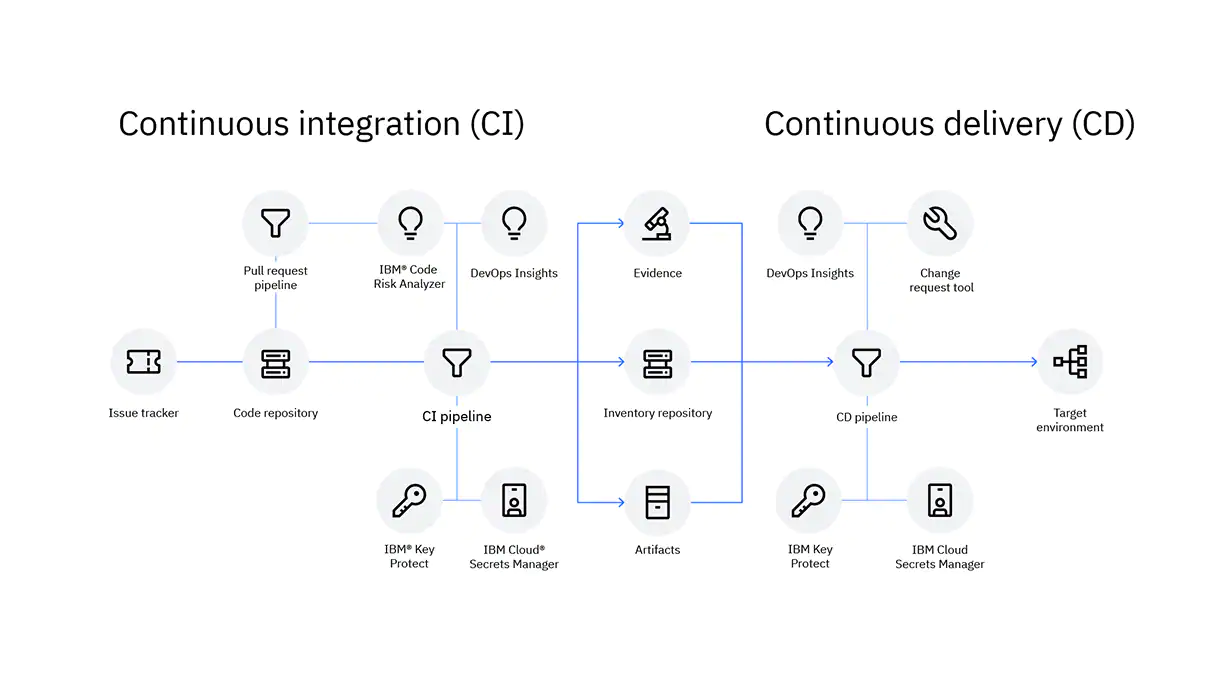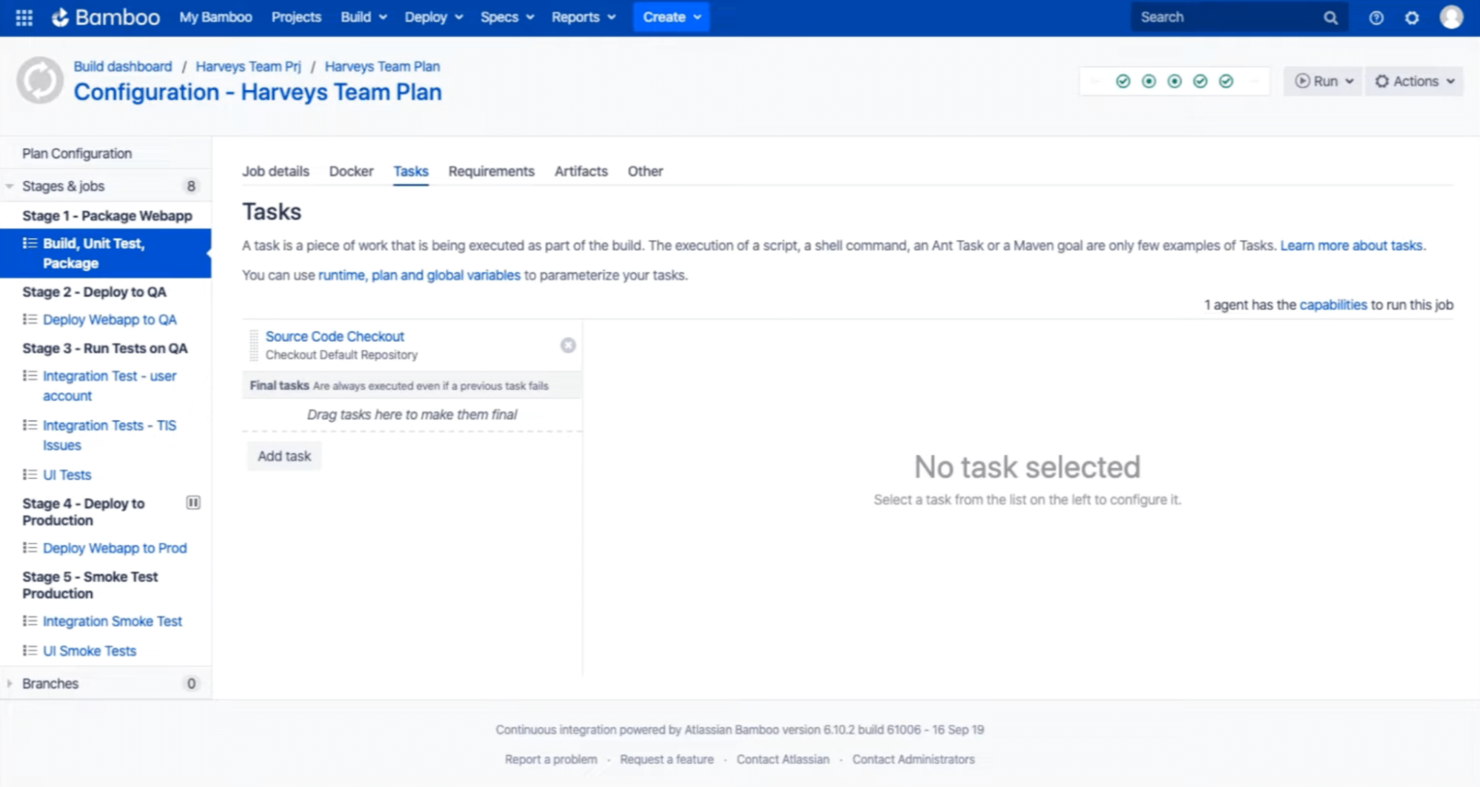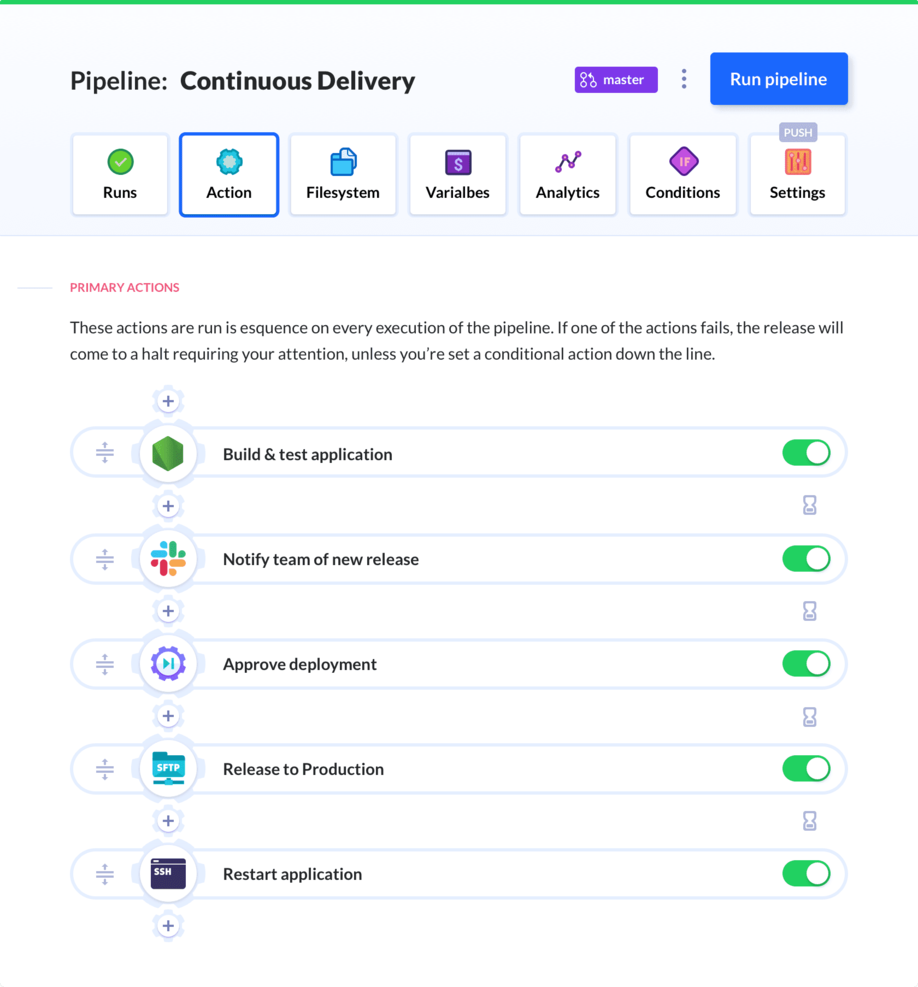Best Continuous Delivery Tools Shortlist
I’ve looked at all the best CD tools in DevOps, and these are my top picks:
Our one-on-one guidance will help you find the perfect fit.
With so many different continuous delivery (CD) tools available, figuring out which is right for you is tough. You know you want to streamline and automate your software development process, but need to figure out which tool is best to help you out. I've got you! In this post I'll help make your choice easy, sharing my personal experiences using dozens of different continuous delivery tools with large teams and projects, with my picks of the best continuous delivery tools.
CD tools help automate and streamline the software delivery process. They enable developers to push code updates to production with less manual work. In this article, I’ll review the top CD tools to help you find out which ones are worth the effort.
Why Trust Our Continuous Delivery Tools Reviews
We’ve been testing and reviewing continuous delivery tools since 2023. As developers ourselves, we know how critical and difficult it is to make the right decision when selecting software.
We invest in deep research to help our audience make better software purchasing decisions. We’ve tested more than 2,000 tools for different software development use cases and written over 1,000 comprehensive software reviews. Learn how we stay transparent & our hybrid cloud solution review methodology.
Best Continuous Delivery Tools Summary
| Tool | Best For | Trial Info | Price | ||
|---|---|---|---|---|---|
| 1 | Best for centralization | 14-day free trial | From $21/user/month | Website | |
| 2 | Best for full-stack visibility | 14-day free trial available | From $15/user/month | Website | |
| 3 | Best for simplified workflows | 14-day free trial + Free demo | From $25/month | Website | |
| 4 | Best for fast deployments | Free demo available | From $30/user/month | Website | |
| 5 | Best for enterprise-grade scale | Free plan available | From $36.60/user | Website | |
| 6 | Best all-in-one tool | Free plan available | From $29/user/month | Website | |
| 7 | Best for scalability | Free plan + demo available | From $15/month | Website | |
| 8 | Best for multi-cloud support | Free | Free | Website | |
| 9 | Best for ease of use | 30-day free trial | From $1,200 | Website | |
| 10 | Best open-source CD | 90-day free EAP trial | From $1,650/year | Website | |
| 11 | Best for integrations flexibility | Free plan available | From $29/user/month | Website | |
| 12 | Best pipeline modeling feature | Not available | Open source project and available for free | Website |
-

Docker
Visit WebsiteThis is an aggregated rating for this tool including ratings from Crozdesk users and ratings from other sites.4.6 -

Pulumi
Visit WebsiteThis is an aggregated rating for this tool including ratings from Crozdesk users and ratings from other sites.4.8 -

GitHub Actions
Visit Website
Best Continuous Delivery Tools Reviews
Here are a few of my favorite continuous delivery tools to save time and streamline the development process:
PagerDuty is an incident management tool that helps teams respond to critical events. It has more than 700 available integrations to help with the CD process but it’s not a dedicated CD tool.
Why I picked PagerDuty: I chose PagerDuty because it serves as a centralized hub for consolidating alerts and managing incidents across various platforms. It has an exhaustive list of integrations for monitoring, ticketing, and collaboration efforts, allowing for a unified view of incidents and a streamlined process for response.
PagerDuty’s standout features and integrations:
Features I like about PagerDuty include its on-call scheduling and escalation policies that ensure personnel are immediately notified if there’s an incident. You can even set up workflows to automatically create Slack channels or Zoom meetings for critical services, allowing you to quickly address any pipeline issues.
PagerDuty offers native integrations with platforms like Okta, Slack, Zoom, Microsoft Teams, BambooHR, Datadog, and Zendesk.
Pros and cons
Pros:
- Advanced automation and escalation
- Unmatched integrations capability
- Centralized incident management
Cons:
- Optimized setup is complex
- Complicated pricing structure
Datadog is a monitoring and analytics platform focused on observability, providing monitoring, logging, and analytics solutions for cloud infrastructure and applications.
Why I picked Datadog: Datadog is an end-to-end solution that provides full-stack visibility with real-time monitoring. I chose this tool because it includes several notable features like log management and application performance monitoring (APM) to capture and analyze data.
Datadog’s Standout Features and Integrations:
Features that impressed me the most about Datadog include the ability to visualize key performance metrics across different CI providers. The platform also enables you to dive into individual pipelines and get more context around issues like crashes or errors.
Datadog has pre-built integrations with tools like CircleCI, Jenkins, Splunk, Jenkins, and GitLab.
Pros and cons
Pros:
- Highly scalable and adaptable
- Extensive integration options
- Comprehensive monitoring capabilities
Cons:
- Complex setup process
- Not a dedicated CD tool
DeployBot offers a straightforward approach to deploying web applications. It provides automation and management features that help teams efficiently deploy code to servers or hosting platforms.
Why I picked DeployBot: I chose DeployBot for its user-friendly interface, intuitive setup process, and streamlined configuration. With DeployBot, teams can easily connect their repositories, define deployment rules, and manage multiple environments with ease.
DeployBot’s Standout Features and Integrations:
Features that make DeployBot stand apart are its collaboration tools, which keep team members informed about deployment statuses and changes. I also like that I could define specific rules for development, staging, and production for multiple environments.
DeployBot offers native integrations with Git repositories like GitHub, Bitbucket, and GitLab. You can also deploy code changes to cloud services like AWS, DigitalOcean, and Heroku.
Pros and cons
Pros:
- Manage multiple environments
- Automatically detects code change
- Easy-to-use navigation
Cons:
- Limited advanced automation
- Pricing depends on user count
CodeShip is a cloud-based solution that enables teams to build CI/CD environments in the cloud and automate the software development process.
Why I chose CodeShip: I picked CodeShip because it offers turnkey environments for quickly setting up CI/CD pipelines for cloud applications. With pre-configured deployments, all I had to do was select a host provider and log in to my account. This helped significantly speed up builds and improved my overall workflow.
CodeShip’s Standout Features and Integrations:
Features that differentiate CodeShip from other CD tools, in my opinion, are its performance. With CodeShip, your builds run on a dedicated single AWS instance. Not only does this lead to faster build speeds, it also ensures greater security as you’re not sharing instances with other users.
Integrations are pre-built for 25+ platforms, including Anchore, Coveralls, Gosec, Honeycomb, OpsGenie, Runscope, and Testable. Pre-built integrations are also available for Git repositories like GitHub and GitLab.
Pros and cons
Pros:
- Basic plan offers unlimited builds
- Provides an intuitive interface for creating pipelines
- Offers integrated deployments that can be set up in one click
Cons:
- Free plan no longer available
- Can get pricey for concurrent builds
IBM Continuous Delivery is a cloud-based service focused on automating and optimizing software delivery processes in cloud environments. IBM Continuous Delivery helps enterprises streamline the deployment of applications and updates with continuous integration.
Why I chose IBM Continuous Delivery: IBM Continuous Delivery is my top recommendation for large enterprises due to its scalability, flexible deployment options, and strong security and compliance features. I like it because it meets the needs of larger organizations with its integration of enterprise systems and comprehensive support to ensure a seamless implementation.
IBM Continuous Delivery’s Standout Features and Integrations:
IBM Continuous Delivery offers a range of standout features and integrations that cater to enterprise-scale requirements. Its scalable architecture enables dynamic provisioning and resource management for high-volume workloads.
IBM’s CD tool supports native integrations with many popular enterprise systems. The platform integrates with popular source code repositories such as Git and supports various testing frameworks like JUnit and SElenium for quality assurance.
Additional integrations with container orchestration platforms facilitate smooth deployment in containerized environments. The ability to integrate with leading cloud providers like IBM Cloud and AWS enables flexible deployment options to streamline the software delivery process.
Pros and cons
Pros:
- Strong security and compliance assurance
- Comprehensive toolchain integrations
- Accommodates high-volume workloads
Cons:
- Cost is determined by users
- Complex navigation may be difficult
GitLab offers an integrated, single-application platform enabling container registry and Kubernetes integration powered by an active open-source community. These features combine to deliver an all-in-one CD experience for developers.
Why I picked GitLab: I chose GitLab because it does CI/CD and so much more. It’s more like a full-service DevOps platform as it provides a wide array of features like source code management, CI/CD pipelines, and issue tracking. If you’re already familiar with GitLab for agile development or source code management, you can use it for CI/CD as well.
GitLab’s Standout Features and Integrations:
Features I like about GitLab are its integrated CI/CD pipelines allow teams to automate the build, test, and deployment processes with the same platform. GitLab’s code review functionality ensures thorough and collaborative code examination, enhancing code quality to ensure user-friendly apps roll out without error.
GitLab offers native integrations with popular collaboration tools like Jira and Slack, facilitating a streamlined communication and project management process.
Pros and cons
Pros:
- Collaboration and visibility
- Extensive CI/CD capabilities
- All-in-one platform
Cons:
- Heavy resource requirements
- Steep learning curve
CircleCI is considered one of the best CD tools for scalability, allowing parallel execution of jobs and an elastic infrastructure that dynamically scales based on the needs of the build and test processes.
Why I picked CircleCI: I chose CircleCI for its scalability. Thanks to its native elasticity, you can significantly speed up the building and testing processes with CircleCI, and the same program can run hundreds of concurrent jobs across multiple containers or machines, making it a solid choice for projects of all sizes.
CircleCI’s Standout Features and Integrations:
Standout features for CircleCI include its workflow and pipeline capabilities, which teams can use to define complex CI/CD processes and ensure efficient use of resources for large projects. Another feature I like is CircleCI’s caching and artifact management functionality, which further optimizes build times by minimizing repetitive downloads and builds, enabling scalability for projects with extensive dependencies.
CircleCI has pre-built integrations with various platforms, including AWS, Google, and Azure, Jira, Kubernetes, Slack, GitHub, GitLab, and Snyk.
Pros and cons
Pros:
- Consistent and reliable builds
- Extensive tools and integrations
- Scalability for larger projects
Cons:
- Steep learning curve
- Higher pricing plans
Spinnaker is a unique CD tool that provides native support for multiple cloud providers. It offers an intuitive interface and an extensive set of features to facilitate end-to-end control of software delivery.
Why I picked Spinnaker: Spinnaker is known for its exceptional performance and the value it brings to the CD process. I appreciate its intuitive pipeline management system and integration of multi-cloud support. The ability to define complex deployment pipelines and utilize advanced strategies streamlines the process and reduces downtime during deployments.
Spinnaker Standout Features and Integrations:
A key feature of Spinnaker is its native support for multiple cloud providers. It allows organizations to deploy applications seamlessly across different platforms, including Amazon Web Services, Microsoft Azure, and Google Cloud Platform. I liked that it has advanced deployment strategies such as rolling updates, blue-green deployments, canary releases, and red/black deployments, making processes smooth.
Spinnaker has native integrations with tools like Jenkins, Argo, AWS, Azure, Docker, Jira, Maven, and OpenStack.
Pros and cons
Pros:
- Robust pipeline management
- Advanced deployment strategies
- Multi-cloud support
Cons:
- Infrastructure and maintenance requirements
- Learning curve for configuration
Bamboo is a CI/CD tool that streamlines the software delivery process. Integration with the Atlassian ecosystem, including Jira and Bitbucket, provides end-to-end visibility.
Why I picked Bamboo: Bamboo is one of the easiest continuous delivery tools to implement. I like Bamboo’s intuitive interface and visual pipeline editor, both features that make it effortless to configure and monitor CI/CD pipelines. Its integration with the Atlassian ecosystem, including Jira and Bitbucket, creates a cohesive workflow.
Bamboo’s Standout Features and Integrations:
Bamboo’s best features, in my opinion, include its visual pipeline editor that enables effortless configuration. I also liked that Bamboo includes additional features like release management capabilities and collaboration tools.
Bamboo offers native integrations with a range of build and test plugins, including Apache Maven, Gradle, JUnit, and SonarQube. Bamboo also supports custom integrations using its REST API.
Pros and cons
Pros:
- Extensive plugin ecosystem
- Integration with Atlassian products
- Intuitive interface
Cons:
- Limited language support
- Resource-intensive
JBoss is a modular and scalable open-source application server that provides a robust runtime environment for Java-based enterprise applications. It’s important to note JBoss is primarily an application service rather than a dedicated CD tool.
Why I picked JBoss: I chose JBoss because it offers open-source flexibility with top-notch performance. I also find its modular architecture handy and can appreciate the software’s extensive integration capabilities. JBoss is a good fit for scalability, providing developer-friendly tools and microservices that support continuous integration and continuous delivery (CI/CD).
JBoss Standout Features and Integrations:
JBoss offers several unique features that set it apart from other application services. My favorite feature is its modular architecture enables lightweight deployments, better resource utilization, and faster startup times. JBoss also embraces a microservices architecture, providing features for easy development, hot deployment, and easy management.
JBoss has pre-built integrations with databases, web servers, frameworks, and other tools like MySQL, Oracle, MariaDB, Apache Web Server, Spring, and Spring Security. Note that these integrations are for the JBoss Enterprise Application Platform (EAP) from Red Hat.
Pros and cons
Pros:
- Microservices support
- Robust clustering
- Modular architecture
Cons:
- Additional cost for enterprise features
- Not a dedicated CD tool
Buddy is a popular CI/CD platform that helps developers automate their software development and deployment workflows.
Why I picked Buddy: Buddy’s user-friendly interface, particularly the intuitive drag-and-drop editor, makes it easy to configure and manage pipelines. But what I really like most is its extensive integration ecosystem. Buddy is one of the most flexible options in terms of integrations — it offers native integrations with many popular tools.
Standout features and integrations:
Features I like about Buddy is that it supports a range of languages, including JavaScript, Haskell, Ruby, and others, as well as supporting frameworks and libraries, like React, Gatsby, and Django. It also has a robust user management system that allows you to limit a user’s actions based on their level of access and individual or group role.
Buddy offers native integrations with popular tools like GitHub, GitLab, AWS, Docker, Slack, JUnit, TestNG, and Cucumber.
Pros and cons
Pros:
- Advanced automation capabilities
- Extensive integration ecosystem
- Intuitive drag-and-drop interface
Cons:
- Overwhelming for beginners
- Higher pricing for larger teams
GoCD is a popular CD tool known for its pipeline-based approach to software release automation. It offers a range of features and benefits that make it a reliable choice for organizations seeking efficient CD processes.
Why I picked GoCD: GoCD is an open-source continuous delivery tool designed to automate and streamline the software release process. I chose GoCD because of its extensive features, flexibility, and strong industry reputation. It provides a powerful and flexible platform for automating the software delivery process. The pipeline-based approach allows teams to define and manage the entire software delivery workflow, promoting collaboration, faster feedback cycles, and reliable deployments.
GoCD Standout Features and Integrations:
Features that I like about GoCD is that it enables the creation of complex deployment pipelines with multiple stages and parallel executions. It also includes advanced traceability, which I’ve used to troubleshoot broken pipelines
Integrations are available natively with various tools and services, including Apache Maven, Grade, and Rake.
Pros and cons
Pros:
- Extensive plugin ecosystem
- Advanced visualization
- Flexible configuration
Cons:
- Limited open-source community support
- Complexity of configuration
Other Continuous Delivery Tools
While these are my top picks, there are many options for tools that serve different purposes and work with different platforms to automate testing and deployment with CI/CD. Here are a few more continuous delivery tools to explore:
Related Software & Tool Reviews
If you still haven't found what you're looking for here, check out these other types of tools that we've tested and evaluated.
- Network Monitoring Software
- Server Monitoring Software
- SD-Wan Solutions
- Infrastructure Monitoring Tools
- Packet Sniffer
- Application Monitoring Tools
Selection Criteria for the Best Continuous Delivery Tools
Based on my personal experience and thorough research, the evaluation of these continuous delivery tools involves a comprehensive understanding of both their core functionalities and how they meet specific use cases. My criteria for selection not only consider the tool's ability to address common development and deployment challenges but also how they cater to the unique needs of different teams.
Core Continuous Delivery Tools Functionality: 25% of total weighting score
To be considered for inclusion on my list of the best continuous delivery tools, the solution had to fulfill common use cases, including:
- Automated code deployments across multiple environments
- Seamless integration with major version control systems
- Configuration and management of infrastructure as code
- Real-time monitoring of deployment processes and application performance
- Quick rollback to previous versions in case of deployment failure
Additional Standout Features: 25% of total weighting score
- Unique capabilities like predictive analytics for deployment success, advanced security vulnerability scanning, and AI-based optimization for deployment strategies. An example is a platform that provides AI-driven insights to predict deployment issues before they occur.
- Advanced microservices and container orchestration features, facilitating complex deployments on Kubernetes or Docker environments.
- Comprehensive dashboard customization for real-time visibility into the deployment pipeline, catering to different stakeholder needs.
Usability: 10% of total weighting score
- Intuitive interfaces that simplify complex deployment workflows, such as drag-and-drop functionality for pipeline construction.
- Clear, concise documentation and a straightforward user interface that accelerates mastery of the tool.
Onboarding: 10% of total weighting score
- Availability of comprehensive training materials, including video tutorials, interactive product tours, and detailed documentation.
- Quick start templates and guided workflows that help new users to rapidly configure their deployment pipelines.
Customer Support: 10% of total weighting score
- Access to a responsive and knowledgeable support team capable of assisting with both technical and operational queries.
- Community forums and user groups that foster peer-to-peer assistance and knowledge sharing.
Value For Money: 10% of total weighting score
- Transparent pricing models that align with the features and scalability offered.
- Flexible pricing plans that cater to teams of different sizes and deployment frequencies.
Customer Reviews: 10% of total weighting score
- Positive feedback from current and past users regarding ease of use, reliability, and customer support responsiveness.
- High ratings for specific features that align with the core needs of continuous delivery, such as deployment automation and environment management.
Evaluating continuous delivery tools based on these criteria ensures that the selected solutions not only meets the standard requirements for automation and efficiency but also addresses the specific needs and pain points of software development teams.
How to Choose a Continuous Delivery Tool
As you're shortlisting, trialing, and selecting continuous delivery tools, consider the following:
- What problem are you trying to solve - Start by identifying the continuous delivery feature gap you're trying to fill to clarify the features and functionality the tool needs to provide.
- Who will need to use it - To evaluate cost and requirements, consider who'll be using the platform and how many licenses you'll need. You'll need to evaluate if it'll just be the product development team, or the whole organization that will require access. When that's clear, it's worth considering if you're prioritizing ease of use for all, or speed for your technical power users.
- What other tools it needs to work with - Clarify what tools you're replacing, what tools are staying, and the tools you'll need to integrate with. This could include your existing cloud development infrastructure, various data sources, and your overall tech stack. You might also need to decide if the tools will need to integrate together, or alternatively, if you can replace multiple tools with one consolidated continuous delivery tool.
- What outcomes are important - Consider the result that the tool needs to deliver to be considered a success. Think about what capability you want to gain, or what you want to improve, and how you will be measuring success. You could compare continuous delivery tool features until you’re blue in the face, but if you aren’t thinking about the outcomes you want to drive, you could be wasting a lot of valuable time.
- How it would work within your organization - Consider the solutions alongside your workflows and delivery methodology. Evaluate what's working well, and the areas that are causing issues that need to be addressed. Remember every business is different — don’t assume that because a tool is popular that it'll work in your organization.
Trends in Continuous Delivery Tools
As I dive into product updates, press releases, and release logs from the most prominent tools in the market, a clear picture emerges of the current trends shaping the features and functionalities of continuous delivery tools in 2025. These insights not only reflect the technological advancements in the field but also align with the specific needs and challenges faced by software developers today. Here's my overview of these trends:
Most Rapidly Evolving Features
- Configuration as Code: This feature is rapidly evolving to support more complex and scalable deployment scenarios, indicating its central role in automating and streamlining deployments.
- Real-Time Monitoring and Analytics: Enhanced with AI capabilities, real-time monitoring is becoming more predictive and insightful, providing deeper analytics for performance optimization.
Most Novel and Unusual Functionality
- Predictive Analytics for Deployment Success: Some tools now offer predictive analytics to foresee deployment success rates, a novel approach that helps teams mitigate risks before deployment.
- Self-Healing Systems: A few leading tools have introduced self-healing capabilities that automatically detect and correct runtime issues, showcasing an unusual but highly effective feature for maintaining system stability.
Features Becoming Less Important
- Manual Intervention and Configuration: With the rise of automation and AI, features requiring manual intervention are becoming less critical, indicating a shift towards more autonomous deployment processes.
- Single-Cloud Deployment Focus: As multi-cloud strategies become more common, tools focusing solely on single-cloud deployments are seeing diminished demand, highlighting the industry's shift towards greater flexibility and cloud agnosticism.
As the industry moves forward, these trends are likely to shape the development practices and priorities of software teams, steering them towards more efficient, secure, and resilient software delivery mechanisms.
What Are Continuous Delivery Tools?
Continuous delivery (CD) is a software development automation that reduces the time and effort required to maintain software. There are a variety of continuous delivery tools on the market that facilitate different automations in the development process, generally aimed toward streamlining the traditional software development pipeline into a cyclical, ongoing process.
Some tools like Jenkins are open-source servers that provide developers with the flexibility to customize how they utilize these tools. Others, like GitLab or Bamboo, offer a selection of integrations with compatible programs and platforms.
Features of Continuous Delivery Tools
Here are the most important features to look for in continuous delivery tools:
- Automated Deployment Pipelines: This feature allows for the automatic movement of code through various stages of the development process. It ensures that code changes are automatically built, tested, and prepared for release, which significantly speeds up the delivery process and reduces the risk of human error.
- Environment Management: Effective management of different environments (development, testing, staging, production) is essential. This feature helps in creating consistent, replicable environments that reduce discrepancies between development and production, ensuring smoother deployments.
- Version Control Integration: Seamless integration with version control systems like Git ensures that every change in the codebase is tracked and can be deployed at any moment. This integration is crucial for maintaining a clear history of changes and for facilitating collaboration among team members.
- Rollback Capabilities: The ability to quickly revert to a previous version of the application if a new release fails is indispensable. This feature provides a safety net, allowing teams to minimize downtime and maintain service continuity in case of errors.
- Scalability: As applications grow, the continuous delivery tool must be able to scale accordingly. This feature ensures that the tool can handle increased load, larger codebases, and more frequent deployments without performance degradation.
- Configuration as Code: This allows for the configuration of the delivery pipeline to be versioned and managed just like application code. It promotes transparency, repeatability, and reduces errors caused by manual configuration changes.
- Real-time Monitoring and Logging: Having insight into the deployment process and application performance in real-time is crucial for identifying and resolving issues quickly. This feature supports proactive problem-solving and enhances the reliability of software releases.
- Security and Compliance Features: With increasing concerns around data privacy and security, having built-in security checks and compliance features ensures that releases meet industry standards and regulations, protecting both the end-users and the organization.
- Plugin and Integration Ecosystem: A rich ecosystem of plugins and integrations allows for the tool to seamlessly work with other parts of the development and operations stack, such as issue tracking systems, notification services, and cloud providers. This interoperability is key for a smooth and automated workflow.
- User-Friendly Interface: Despite the complexity of continuous delivery processes, having a user-friendly interface makes the tool accessible to all team members, regardless of their technical expertise. This promotes wider adoption and more effective use of the tool.
Choosing the right continuous delivery tools by evaluating these features enables teams to automate their software development processes effectively. By prioritizing the features that will make the biggest difference, organizations can foster a culture of continuous improvement, making their development pipelines more efficient and their products more competitive.
Benefits of Continuous Delivery Tools
Continuous delivery tools play a critical role in reducing the manual effort and time required to release new updates. By automating the deployment pipeline, these tools facilitate a smoother, faster, and more secure path from code to deployment, enabling teams to deliver value more frequently and with greater confidence.
Here are 5 specific benefits that highlight the transformative impact continuous delivery tools can have on users and organizations:
- Increased Deployment Frequency: Continuous delivery tools enable teams to push updates and new features to production more frequently and with less effort. This rapid deployment capability allows businesses to respond more swiftly to market changes and user demands, maintaining a competitive edge.
- Enhanced Quality and Reliability: By automating testing and deployment processes, these tools ensure that each release meets quality standards and reduces the likelihood of errors or downtime. Users benefit from a more reliable and consistent application experience, while businesses reduce the risk associated with manual deployment processes.
- Improved Developer Productivity: Automation frees developers from repetitive manual tasks, allowing them to focus on creating and refining features. This shift not only boosts productivity but also enhances job satisfaction, as teams can concentrate on more engaging and value-driven work.
- Faster Time to Market: With continuous delivery tools, the time between ideation and deployment is significantly reduced. This acceleration enables organizations to bring products and features to market more quickly, capturing opportunities and addressing customer needs faster than competitors.
- Better Resource Management: These tools provide detailed insights into the deployment process, allowing for more effective resource allocation and optimization. Organizations can identify bottlenecks or inefficiencies and adjust their processes accordingly, ensuring that both human and computational resources are utilized in the most impactful way.
The adoption of continuous delivery tools marks a pivotal shift towards more agile, responsive, and efficient software development practices. As the digital landscape continues to evolve, these tools will remain indispensable in navigating the challenges and seizing the opportunities of tomorrow's software development ecosystem.
Costs & Pricing for Continuous Delivery Tools
Continuous delivery tools come with a variety of plans tailored to meet different needs, from small startups to large enterprises, each with its unique set of features and pricing structures. Understanding these can significantly impact your team's efficiency and your company's bottom line.
Plan Comparison Table for Continuous Delivery Tools
Here's an overview of typical pricing structures of continuous delivery tools:
| Plan Type | Average Price | Common Features |
|---|---|---|
| Free | $0 | Access to basic deployment pipelines, limited to a certain number of deployments per month, community support |
| Basic/Startup | $20 - $50/month | Automated deployments, single environment support, basic integration capabilities, email support |
| Standard/Medium | $50 - $100/month | Multi-environment support, more integrations, team collaboration features, basic analytics, ticket support |
| Premium/Large | $100 - $250/month | Advanced deployment features, full environment support, advanced integrations, comprehensive analytics, chat and phone support |
| Enterprise | $250+/month | Customizable features, dedicated support, unlimited deployments, full analytics suite, enterprise-grade security |
When considering a plan, software buyers should align their choice with their current needs while also considering future growth. Start with a plan that fits your immediate requirements but keep an eye on features that will support scaling your operations.
Continuous Delivery Tools Frequently Asked Questions
Here are some answers to frequently asked questions about continuous delivery:
Where do continuous delivery tools fit in?
What is the difference between CI and CD?
How to choose the right CI/CD Tool?
Final Thoughts
To deliver best-in-class software, you need the support of robust continuous delivery tools that can add time-saving automation to the development process. This list of top 12 tools for continuous delivery provides necessary automation with simplicity and scalability for small companies all the way up to enterprise solutions.
What’s next? Subscribe to The CTO Club newsletter to get weekly insights and articles from top thinkers in technology.