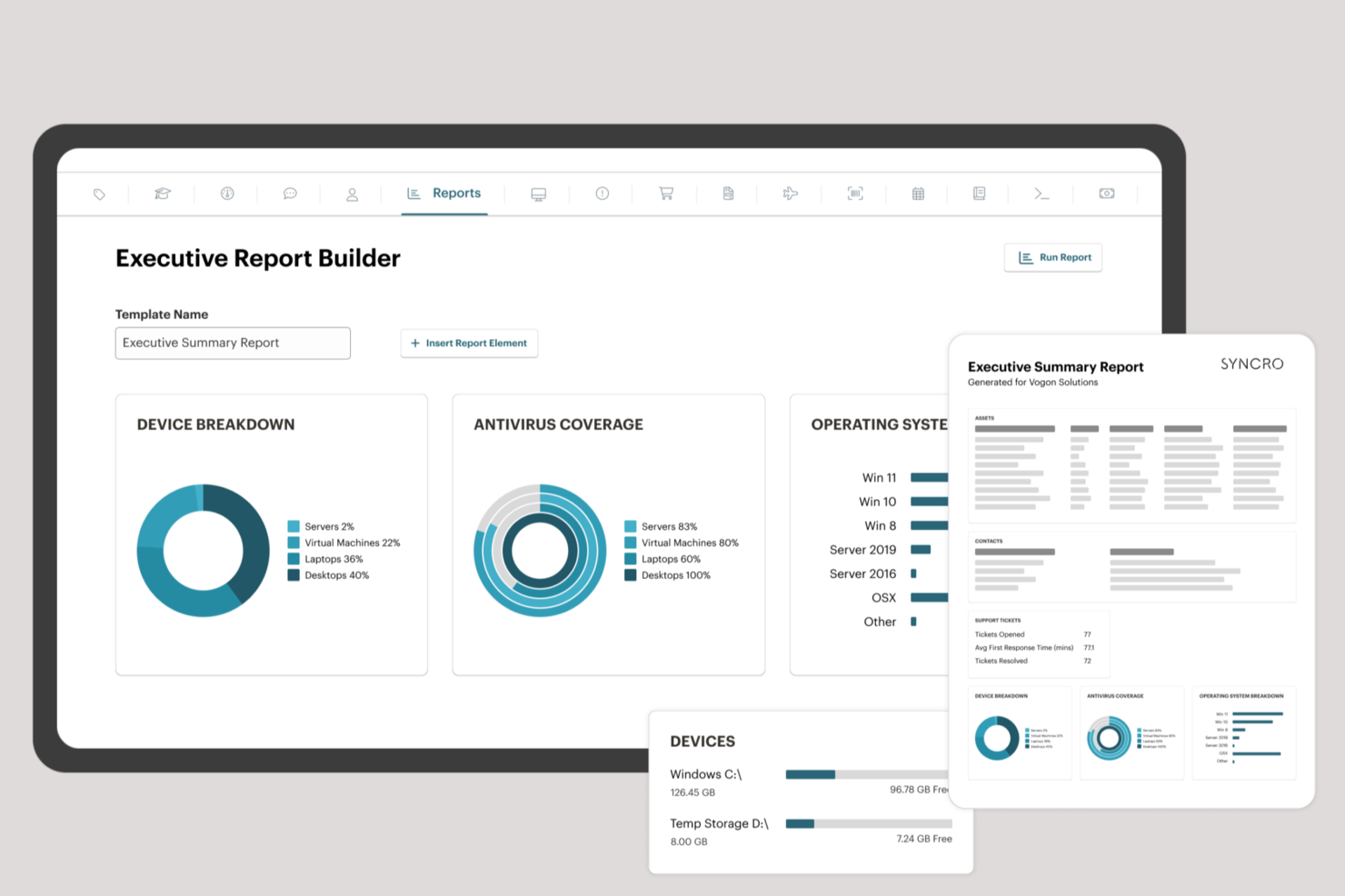10 Best MSP Software Shortlist
Here's my pick of the 10 best software from the 20 tools reviewed.
Our one-on-one guidance will help you find the perfect fit.
Managing IT services across multiple clients is tough — constant system updates, slow incident response times, and inconsistent network performance can quickly overwhelm your team. Without the right tools, keeping systems secure and running smoothly feels like a losing battle.
MSP software helps you automate network monitoring, security management, and data backups so you can improve response times and keep clients happy. I've worked with MSPs in a range of industries and have tested the top solutions to help you find the best fit for your business needs.
Why Trust Our Software Reviews?
We’ve been testing and reviewing software since 2023. As IT and data specialists ourselves, we know how critical and difficult it is to make the right decision when selecting software.
We invest in deep research to help our audience make better software purchasing decisions. We’ve tested more than 2,000 tools for different IT use cases and written over 1,000 comprehensive software reviews. Learn how we stay transparent & our review methodology.
The 10 Best MSP Software Summary
This comparison chart summarizes pricing details for my top MSP software selections to help you find the best one for your budget and business needs.
| Tool | Best For | Trial Info | Price | ||
|---|---|---|---|---|---|
| 1 | Best for all-in-one MSP management | Free trial available | From $149/technician/month (billed annually) | Website | |
| 2 | Best for integrating RMM, PSA, and M365 management | Free trial available | From $129/user/month (billed annually) | Website | |
| 3 | Best for DMARC management | 15-day free trial + free demo | From $8/user/month (billed annually) | Website | |
| 4 | Best for hybrid IT environments | Free trial available | From $3/resource/month | Website | |
| 5 | Best for real-time monitoring | 14-day free trial | From $20/user/month (billed annually) | Website | |
| 6 | Best for native multi-tenancy support | Free demo available | From $7.50/user/month | Website | |
| 7 | Best for automating IT tasks | Free trial is available | From $24/user/month | Website | |
| 8 | Best for backup and disaster recovery | 14-day free trial + Free demo available | From $30/user/month (billed annually) + $100 base fee per month | Website | |
| 9 | Best for large enterprises | 14-day free trial | Flexible pricing models | Website | |
| 10 | Best for comprehensive services | 30-day free trial | From $39/user/month | Website |
-

Docker
Visit WebsiteThis is an aggregated rating for this tool including ratings from Crozdesk users and ratings from other sites.4.6 -

Pulumi
Visit WebsiteThis is an aggregated rating for this tool including ratings from Crozdesk users and ratings from other sites.4.8 -

GitHub Actions
Visit Website
Best MSP Software Reviews
Here’s a review of the best MSP software solutions on the market, including their features, integrations, and pricing.
Atera is an all-in-one IT management platform built for managed service providers (MSPs) and internal IT teams that need full visibility across devices, users, and clients. The platform combines Remote Monitoring and Management (RMM) and Professional Services Automation (PSA) in one system, while also offering automation, ticketing, and asset management features.
Why I Picked Atera: I picked Atera because it combines endpoint management, client monitoring, and help desk functions under one roof. You can monitor servers, workstations, and network devices across clients from a centralized dashboard. When something goes wrong, real-time alerts let you act before issues impact your customers. The platform's per-technician pricing model can also give smaller MSPs predictable costs as they onboard more clients. By offering device visibility, proactive monitoring, and automation tools in a single interface, Atera helps MSPs keep both daily operations and client satisfaction under control.
Standout features & integrations:
Features include AI-powered ticket tagging, network discovery, recurring ticket creation, customer self-service portals, custom contract and SLA management, and advanced reporting.
Integrations include Microsoft Teams, Slack, ServiceNow, Okta, Azure Active Directory, Microsoft Outlook, WhatsApp Notifications, monday.com, Jira Software Cloud, Acronis Cyber Protect Cloud, Google Sheets, and ChatGPT (OpenAI).
Pros and cons
Pros:
- Centralized inventory for network assets
- Real-time CVE vulnerability scanning
- Auto-discovery of devices
Cons:
- Some features require separate add-ons
- Customization options may feel limited
Syncro offers the first Extended Monitoring and Management (XMM) platform purpose-built for midsized MSPs and internal IT teams. The unified platform integrates RMM (endpoint management), professional services automation (PSA), and Microsoft 365 multi-tenant management to help organizations simplify operations, strengthen security, and scale profitably.
Why I picked Syncro: Syncro delivers powerful automation, native AI capabilities, deep Microsoft 365 integration, and support for 50+ third-party tools—enabling teams to reduce complexity, cut costs, and uncover new revenue opportunities. Its transparent per-user pricing model and commitment to continuous innovation make it an ideal solution for modern IT operations.
Syncro Standout Features and Integrations:
Features include powerful scripting, ticketing, and automation for various tasks, including patch management. It also offers remote access, a mobile app, customizable policies, and compliance reporting, all built to simplify, secure, and scale your business.
Integrations include Worldpay, Stripe, PayPal, Acronis Cyber Protect, Bitdefender GravityZone, ConnectWise Importer, Dropbox, IT Glue, Google Calendar, Microsoft Outlook Calendar, Microsoft Teams, and Zapier.
Pros and cons
Pros:
- Comprehensive feature set that integrates RMM, PSA, and M365 management
- Good automation features
- Efficient billing and invoicing system
Cons:
- Could offer more report customization options
- Mobile app lacks some functionalities available in the desktop version
PowerDMARC is an email authentication SaaS platform for MSPs and MSSPs designed to automate and simplify domain name security management for multiple clients using one platform.
Why I picked PowerDMARC: PowerDMARC offers a multi-tenant, self-service control panel with support for multiple languages, making it ideal for MSPs handling multiple clients. This feature allows you to manage and monitor multiple domains efficiently, providing a centralized view of your clients' email authentication statuses. Additionally, PowerDMARC's platform is MSP/MSSP ready, offering white-label support for URL, DMARC RUA, RUF, Hosted SPF, Hosted DKIM, DMARC MTA-STS, TLS-RPT, and BIMI.
PowerDMARC Standout Features and Integrations:
Features include automated alerts which can be configured to be triggered via mail, Slack, Discord, or custom webhooks. It also offers DMARC reporting, which provides detailed insights into email authentication, helping organizations identify and mitigate spoofing attempts.
Integrations include Gradient MSP, SecLytics, and Connectwise, along with PSA sync support available for 15+ directories.
Pros and cons
Pros:
- RUF report encryption
- Predictive threat intelligence analysis
- Multi-tenancy and multi-language support
Cons:
- May require customer support for complex setups and troubleshooting
- More advanced solutions may have a steep learning curve
LogicMonitor provides comprehensive monitoring capabilities for IT infrastructures, with automation and AI-driven predictive insights that help MSPs identify problems before they impact their clients.
Why I picked LogicMonitor: I appreciate that LogicMonitor supports both public and private cloud infrastructure and on-premises and hybrid environments. It offers multi-tenant support, allowing MSPs to manage and monitor multiple clients from a single dashboard. You can create custom dashboards with pre-built templates for each client for a more visual and personal experience.
LogicMonitor Standout Features and Integrations:
Features that I liked during my evaluation are that it provides comprehensive monitoring capabilities for IT infrastructures, including servers, containers, databases, synthetic websites, virtual machines, networks, storage, and applications. The platform sends alerts and notifications to MSPs when issues arise, ensuring they can quickly address any problems.
Integrations include 2,000+ native options like PagerDuty, Redis, BigPanda, ServiceNow, ConnectWise, Citrix, and Juniper Mist.
Pros and cons
Pros:
- Can monitor productivity tools like Zoom and Slack
- Logs and metrics to track performance
- Comprehensive support and training resources
Cons:
- Some users report issues with customer support response times
- Can be complex to set up and configure for specific environments
With Pulseway, you can monitor all your systems and applications in real-time, allowing for enhanced visibility and control over your IT infrastructure.
Why I picked Pulseway: I like that Pulseway's real-time monitoring allows for constant tracking of the performance and status of devices, including CPU usage, memory usage, disk space, network usage, and more. Pulseway's monitoring capabilities extend to web applications, cloud services, and network devices.
Pulseway Standout Features and Integrations:
Features that stand out for me are that you can get real-time notifications about IT issues via SMS, email, or push notifications on your mobile devices. You can also get detailed reports on system performance, usage, and health. You can automate multi-step tasks and workflows using Pulseway's advanced automation feature.
Integrations are available natively for Autotask, Zendesk, PowerShell, PagerDuty, Slack, IT Glue, and ConnectWise. APIs are available.
Pros and cons
Pros:
- Remote access and control capabilities
- Multi-platform support
- Mobile-first design
Cons:
- No built-in backup and recovery options
- Limited integrations with third-party applications
Inuvika OVD Enterprise is a virtual application and desktop delivery platform designed to help managed service providers (MSPs) offer secure, scalable, and cost-effective services.
Why I picked Inuvika OVD Enterprise: I picked Inuvika OVD Enterprise because it’s built for MSPs, with native multi-tenancy that lets you manage multiple clients in one environment. You can also white-label the platform, making it easy to apply your own or your clients' branding. Its resource containerization helps you host more users per server, which keeps things cost-effective. Because it's Linux-based, you save on licensing fees without sacrificing capability. The pay-per-use model based on concurrent users adds flexibility, making it easier to scale.
Inuvika OVD Enterprise Standout Features and Integrations:
Features include a unified management console that provides centralized control over the entire environment, simplifying administrative tasks. The platform's compatibility with various hypervisors and directory services, such as MSAD and LDAP, also ensures seamless integration into existing infrastructures.
Integrations include Cisco Duo, WatchGuard Endpoint Protection Platform (EPP), Zadara, AuthPoint, XenServer, Nutanix AHV, VMware ESXi, Verge-OS, and Microsoft Active Directory.
Pros and cons
Pros:
- Unified access to Windows and Linux applications
- Zero Trust security model with built-in 2FA
- Fast deployment and easy upgrades
Cons:
- Limited third-party integrations
- Minimum user requirement for on-prem
ConnectWise is known for its automation capabilities that enhance MSP workflows and help maximize efficiency.
Why I picked ConnectWise: I appreciate that ConnectWise has tools for time tracking, CRM, and billing and invoicing to automate billing processes. It also has a ticketing system to manage client issues. It consolidates issues from email, phone, and live chat and offers automated escalations.
ConnectWise Standout Features and Integrations:
Features that I found helpful are that it offers project management functionalities so MSPs can track progress on client tasks. There’s also real-time visibility into business metrics, remote monitoring and management, inventory management, and contract management.
Integrations are available natively for Bitdefender, Acronis, Veeam, Connect Booster, AlertOps, Auvik, LogMeIn, Slack, and IT Glue. APIs and SDKs are available.
Pros and cons
Pros:
- Mobile app available
- Can automate repetitive workflows
- Can create and maintain a knowledge base
Cons:
- Setup can be complex
- Certain customization options are limited
Datto's disaster recovery solutions provide rapid restoration of critical business systems, minimizing downtime and ensuring continuity of operations.
Why I picked Datto RMM: I chose Datto because it provides an all-in-one business continuity solution that simplifies IT resilience. You can choose features like ransomware protection, agentless backup technology, autoverify, and server image backup.
Datto RMM Standout Features and Integrations:
Features that I liked are that it takes screenshots to verify backups. It also offers rapid rollbacks, backup insights, endpoint protection, and backup solutions for Windows 7,10, and 11 devices. Its offering, “Datto Workplace,” is a secure enterprise file sync and share solution.
Integrations are native options like ConnectWise, Microsoft 365, Splashtop, Webroot, IT Glue, OpsGenie, and BrightGauge. APIs are available.
Pros and cons
Pros:
- Can scale to fit any business size
- User-friendly interface
- Offers hybrid cloud options for additional security
Cons:
- Can be difficult to set up initially
- Minimal support for macOS and Linux
Kaseya provides a centralized IT management solution with backup, disaster recovery, and network management tools.
Why I picked Kaseya: What makes Kaseya best-suited for large enterprises, in my opinion, is its expansive suite of offerings. It offers remote management solutions for any device, endpoint, and environment. It automates network monitoring, patching, and ticketing workflows and is specially designed to keep ransomware at bay.
Kaseya Standout Features and Integrations:
Features that impress me are that it offers a range of products like RapidFire, a compliance solution; IT Glue, an IT documentation tool; RocketCyber, a SOC platform; and Connect Booster, an automated accounts receivable solution that lets you automate collection notices.
Integrations include native options like Acronis, Binox MSP, BrightGauge, Cyberfish, QuickBooks, Kaspersky, and Xero.
Pros and cons
Pros:
- Provides identity and access management
- Provides antivirus protection
- Mobile device management available
Cons:
- Limited customization
- Interface can be overwhelming
SolarWinds offers IT management tools for MSPs and IT professionals. Its solutions are designed to improve efficiency, reduce downtime, and protect against cybersecurity threats.
Why I picked SolarWinds: I picked SolarWinds because of its rich set of MSP-related offerings. It allows remote monitoring and management and provides backup and recovery solutions in case of disasters. SolarWinds also has a service desk which is a centralized platform for managing client tickets and requests.
SolarWinds Standout Features and Integrations:
Features that impressed me are its automatic patch updates to devices to ensure they are up-to-date and secure. With network monitoring, you can troubleshoot network issues to keep clients connected and productive. With its reporting and analytics, you get insights into key metrics such as network availability, resource consumption, and service performance.
Integrations are available natively for Dameware, Jira, Microsoft Teams, Orion, Slack, and Zendesk. Zapier connections are available.
Pros and cons
Pros:
- Provides automation capabilities to increase efficiency
- Provides advanced security features to protect against cyber threats
- User-friendly and intuitive interface
Cons:
- Offers limited customization options for workflows and processes
- Limited mobile functionality
Other MSP Software To Consider
Here are a few more options that didn’t make the top list. However, if you need additional suggestions for handy MSP software, check these out:
- IBM
For cybersecurity
- N-able
For growing businesses
- SuperOps
For one-stop-shop MSP services
- NinjaOne
For managing endpoints
- Scalefusion
For multi-OS endpoint management
- Auvik
For network management
- ManageEngine ServiceDesk Plus
For IT service management
- IT Glue
For documentation management
- Syncro
For managed security
- ITarian
For free services
Related Software Reviews
If you still haven't found what you're looking for here, check out these alternative tools that we've tested and evaluated.
- Network Monitoring Software
- Server Monitoring Software
- SD-Wan Solutions
- Infrastructure Monitoring Tools
- Packet Sniffer
- Application Monitoring Tools
MSP Software Selection Criteria
When selecting the best MSP software to include in this list, I considered common buyer needs and pain points like improving service response times and managing multiple client environments efficiently. I also used the following framework to keep my evaluation structured and fair:
Core Functionality (25% of total score)
To be considered for inclusion in this list, each solution had to fulfill these common use cases:
- Monitor and manage IT infrastructure
- Automate software updates and patching
- Provide real-time alerts for system issues
- Track and report on system performance
- Manage client accounts and billing
Additional Standout Features (25% of total score)
To help further narrow down the competition, I also looked for unique features, such as:
- AI-based predictive analytics
- Automated remediation for common issues
- White-labeling for client branding
- Custom reporting and dashboarding
- Multi-tenant architecture for managing multiple clients
Usability (10% of total score)
To get a sense of the usability of each system, I considered the following:
- Clean and intuitive interface
- Easy navigation between features
- Customizable dashboard layouts
- Clear, organized alert management
- Mobile accessibility for on-the-go monitoring
Onboarding (10% of total score)
To evaluate the onboarding experience for each platform, I considered the following:
- Availability of setup guides and documentation
- Access to video tutorials and training sessions
- Interactive product tours
- Support for data migration from legacy systems
- Onboarding assistance from customer support or account managers
Customer Support (10% of total score)
To assess each software provider’s customer support services, I considered the following:
- 24/7 availability via phone, email, and chat
- Dedicated account managers
- Online knowledge base and FAQs
- Availability of live troubleshooting sessions
- Response time for critical issues
Value For Money (10% of total score)
To evaluate the value for money of each platform, I considered the following:
- Pricing transparency
- Flexibility in licensing and contract terms
- Discounts for long-term contracts
- Availability of free trials or demos
- Cost vs. feature balance
Customer Reviews (10% of total score)
To get a sense of overall customer satisfaction, I considered the following when reading customer reviews:
- Retention rates and long-term customer satisfaction
- Overall satisfaction ratings
- Frequency of complaints about bugs or downtime
- Positive feedback on ease of use and reliability
- Mention of quality customer support
How to Choose MSP Software
It’s easy to get bogged down in long feature lists and complex pricing structures. To help you stay focused as you work through your unique software selection process, here’s a checklist of factors to keep in mind:
| Factor | What to Consider |
|---|---|
| Scalability | Make sure the software can handle growing client needs and increasing data volume without performance issues. Look for multi-tenant support to manage multiple clients effectively. |
| Integrations | The software should integrate with other tools like ticketing systems, CRMs, and monitoring platforms. This reduces the need to switch between systems and improves efficiency. |
| Customizability | Ensure you can adjust dashboards, alerts, and reporting to match your team’s workflow and client requirements. Flexibility is key to adapting to different client needs. |
| Ease of use | A clean and intuitive interface reduces the learning curve and helps your team work faster. Look for tools with clear navigation and accessible support documentation. |
| Budget | Compare pricing tiers based on features and number of clients supported. Watch for hidden costs like data limits, premium support, or additional modules. |
| Security safeguards | The software should include encryption, role-based access controls, and compliance features to protect sensitive client data. Regular security updates are a plus. |
| Automation | Look for tools that automate routine tasks like patching, backups, and issue resolution. This frees up your team’s time and reduces human error. |
| Reporting | The software should offer real-time and historical reporting on system performance, ticket resolution times, and client satisfaction to help you track and improve performance. |
Trends in MSP Software
In my research, I sourced countless product updates, press releases, and release logs from different MSP software vendors. Here are some of the emerging trends I’m keeping an eye on:
- AI-driven automation: More MSP platforms are incorporating AI to predict system failures, automate ticketing, and suggest fixes. This helps teams prevent issues before they escalate and reduces manual work.
- Zero-trust security models: MSP tools are shifting toward zero-trust frameworks, requiring continuous verification of users and devices. This enhances protection against unauthorized access and internal threats.
- Expanded support for hybrid environments: MSP software is evolving to manage both on-premises and cloud infrastructure under one dashboard, offering better visibility and control across environments.
- White-label customization: Vendors are offering more options for white-labeling, allowing MSPs to customize client-facing portals and reports to strengthen brand identity.
- Self-service portals: Many MSP platforms now include client self-service options, allowing clients to track issues, manage requests, and access reports without needing direct intervention from the provider.
What Is MSP Software?
MSP software is a tool that helps managed service providers (MSPs) monitor, manage, and support client IT infrastructure from a centralized platform. IT service providers, system administrators, and network managers typically use these tools to automate tasks, reduce downtime, and improve service delivery. Remote monitoring, ticketing systems, and automated patching help with maintaining system health, resolving issues quickly, and improving client satisfaction. Overall, MSP software helps businesses manage multiple client environments efficiently while minimizing manual work.
Features of MSP Software
When selecting MSP software, keep an eye out for the following key features:
- Remote monitoring and management: Allows you to monitor client systems and address issues without being onsite.
- Automated patch management: Automatically updates client systems to keep software secure and up to date.
- Ticketing system: Centralizes issue tracking and resolution to help your team respond quickly to client requests.
- Multi-tenant support: Lets you manage multiple client environments from a single interface.
- Network performance monitoring: Tracks network health and alerts you to performance issues before they affect clients.
- Backup and disaster recovery: Ensures data is regularly backed up and can be quickly restored in case of failure.
- Billing and invoicing: Generates and tracks client invoices based on service usage.
- Security monitoring: Detects potential threats and unauthorized access attempts in real time.
- Client reporting: Provides detailed reports on system performance and issue resolution for transparency with clients.
- Custom alerts: Sends notifications based on pre-set triggers to help your team respond faster to issues.
Benefits of MSP Software
Implementing managed service provider software provides several benefits for your team and your business. Here are a few you can look forward to:
- Better efficiency: Automating monitoring, patching, and reporting reduces manual work and helps your team focus on higher-priority tasks.
- Faster response times: Real-time alerts and automated ticketing allow you to resolve client issues quickly.
- Improved client satisfaction: Centralized management and consistent performance tracking help you deliver more reliable service.
- Cost savings: Automating tasks and consolidating tools can reduce overhead and lower operational costs.
- Stronger security: Security monitoring and automated updates help protect client data and reduce vulnerability to attacks.
- Scalability: Multi-tenant support and automated workflows make it easier to grow your client base without adding complexity.
- More insightful reporting: Custom reports on system performance and issue resolution give you and your clients better visibility into service quality.
Costs and Pricing of MSP Software
Selecting MSP software requires an understanding of the various pricing models and plans available. Costs vary based on features, team size, add-ons, and more. The table below summarizes common plans, their average prices, and typical features included in MSP software solutions:
Plan Comparison Table for MSP Software
| Plan Type | Average Price | Common Features |
|---|---|---|
| Free Plan | $0 | Basic monitoring, limited alerts, and community support. |
| Personal Plan | $10–$30/user/month | Monitoring and alerts, basic reporting, and single-user access. |
| Business Plan | $40–$100/user/month | Multi-client support, automated patching, advanced reporting, and role-based permissions. |
| Enterprise Plan | $150–$500/user/month | AI-driven automation, custom integrations, white-labeling, dedicated support, and detailed security monitoring. |
MSP Software FAQs
Here are some answers to common questions about MSP software:
How does MSP software assist in managing multiple clients?
What are the key features to consider when selecting MSP software?
How does MSP software enhance security for clients?
Can MSP software integrate with existing tools and platforms?
How does MSP software support scalability as my business grows?
What are the cost considerations when implementing MSP software?
Conclusion
MSP software can help you manage your clients more efficiently by automating many daily tasks. This includes everything from monitoring network performance to tracking software licenses and managing requests.
With an MSP solution, you can also reduce the risk of downtime and data loss, as the software can detect and remediate issues automatically. I hope my list of the best MSP software helps you find the right solution for your company.
Subscribe to The CTO Club newsletter to get insights from the tech industry’s leading experts.