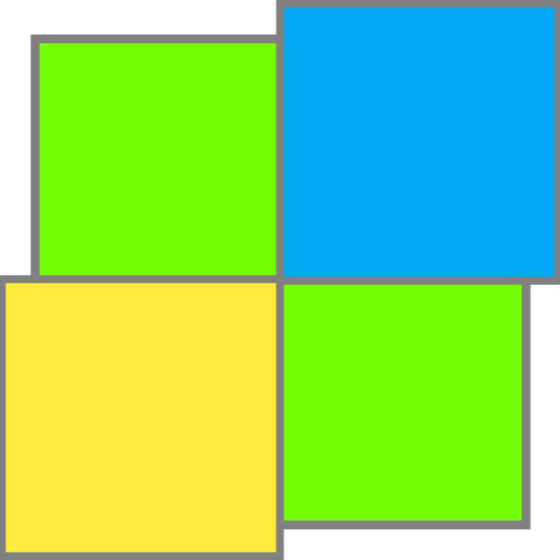10 Best IT Helpdesk Software Shortlist
Here's my pick of the 10 best software from the 20 tools reviewed.
Our one-on-one guidance will help you find the perfect fit.
Managing IT support efficiently isn’t just about responding to tickets—it’s about reducing downtime, improving response times, and making it easier for employees to get the help they need. Without the right helpdesk software, IT teams struggle with ticket overload, disorganized workflows, and frustrated users waiting for resolutions. Choosing the right tool can mean the difference between a reactive support system and a proactive, well-managed IT service desk.
I’ve tested and analyzed various IT helpdesk solutions to find the best options for tracking issues, automating workflows, and improving service desk performance. In this guide, I’ll share my top recommendations based on real-world usability, feature depth, and value for money—helping you pick the tool that fits your team’s needs.
Why Trust Our Software Reviews?
We’ve been testing and reviewing IT helpdesk solutions since 2023. As IT and data specialists ourselves, we know how critical and difficult it is to make the right decision when selecting software.
We invest in deep research to help our audience make better software purchasing decisions. We’ve tested more than 2,000 tools for different IT use cases and written over 1,000 comprehensive software reviews. Learn how we stay transparent & our review methodology.
The 10 Best IT Helpdesk Software Summary
| Tool | Best For | Trial Info | Price | ||
|---|---|---|---|---|---|
| 1 | Best for endpoint management and patch compliance | Free trial + free demo available | Pricing upon request | Website | |
| 2 | Best for help desk configuration | 30-day free trial available | From $0.21/node/month (billed annually) | Website | |
| 3 | Best for automated ticket routing | 14-day free trial + free demo available | From $19/user/month (billed annually) | Website | |
| 4 | Best for remote monitoring | Free trial available | From $149/technician/month (billed annually) | Website | |
| 5 | Best for managed service providers | Free trial available | From $79/license/month (billed annually) | Website | |
| 6 | Best for workflow automation | Free trial available | From $26/seat/month (3 seat minimum) | Website | |
| 7 | Best for helpdesk reporting and analytics | Free trial + free demo available | From $27/user/month | Website | |
| 8 | Best for creating personalized experiences with AI | Free trial + free demo available | From $25/user/month (billed annually) | Website | |
| 9 | Best feature-rich IT help desk platform | 30-day free trial | From $15/agent/month (billed annually) | Website | |
| 10 | Best for remote access support | 15-day free trial | From $33/seat/month (billed annually) | Website |
-

Docker
Visit WebsiteThis is an aggregated rating for this tool including ratings from Crozdesk users and ratings from other sites.4.6 -

Pulumi
Visit WebsiteThis is an aggregated rating for this tool including ratings from Crozdesk users and ratings from other sites.4.8 -

GitHub Actions
Visit Website
The 10 Best IT Helpdesk Software Reviews
Here’s a brief description of each IT help desk software solution, its best use case, noteworthy features, and screenshots to give a snapshot of the dashboard.
NinjaOne is a top-rated IT management platform that specializes in endpoint management and patch compliance, making it the best choice for businesses and MSPs.
Why I picked NinjaOne: With a focus on security and efficiency, NinjaOne offers a comprehensive solution for organizations looking to monitor, manage, and secure their IT assets effectively. The software provides features including endpoint management and patch compliance, helping IT teams improve overall processes and complete updates across multiple networks.
NinjaOne Standout Features and Integrations:
Features include endpoint management, patch management, mobile device management, remote control, and endpoint backup.
Integrations include ConnectWise, ScreenConnect, BrightGauge, Slack, TeamViewer, Remote, Malwarebytes, and Bitdefender.
Pros and cons
Pros:
- Script library and sharing
- Real-time collaboration tools
- Automated documentation generations
Cons:
- Challenges with reporting customization
- Limited customization for alert prioritization
New Product Updates from NinjaOne
NinjaOne Acquires Dropsuite
NinjaOne has acquired Dropsuite to enhance its backup and data protection services for cloud applications. For more details, visit the source: ninjaone.com/roadmap.
InvGate Service Desk is an IT service management (ITSM) solution designed to enhance your organization's IT support operations. It offers a centralized platform for managing incidents, problems, changes, and service requests.
Why I picked InvGate Service Desk: I like its comprehensive ticket management system. The platform allows your team to organize work based on priority, service level agreements (SLAs), and urgency, helping to prevent bottlenecks. Features like full visibility of ticket changes, linked requests, and no-code configuration items promote effective collaboration among team members. Additionally, agents have quick access to the knowledge base and can add watchers and approvers to tickets, ensuring that all relevant parties are informed and involved in the resolution process.
InvGate Service Desk Standout Features and Integrations:
Features include a self-service portal that empowers end-users to resolve common issues independently, reducing the workload on your IT staff. The platform's automation tools allow for the automatic assignment of incoming service requests based on predefined criteria, enhancing efficiency. Additionally, InvGate Service Desk supports problem management processes, helping your team identify and address the root causes of recurring incidents to prevent future issues.
Integrations include FileWave, Lansweeper, Microsoft Teams, Microsoft ActiveDirectory, Azure DevOps, Okta, Office 365, OpenAI, Outlook, and Jira.
Pros and cons
Pros:
- Rule-based SLA configuration for tracking performance metrics
- Incorporates AI and low-code automation
- Provides a robust platform for incident management
Cons:
- Could offer more native integrations
- No social media ticket creation support
Freshservice is a cloud-based IT service management (ITSM) software developed by Freshworks. It provides a comprehensive suite of tools that enable IT teams to provide better service and resolve issues.
Why I picked Freshservice: I like Freshservice's AI-powered support, which leverages machine learning to automate routine tasks, provide intelligent ticketing routing, and offer predictive insights to improve service delivery. Additionally, the platform includes a robust incident management system that allows IT teams to quickly capture, track, and resolve incidents. The software's change management module also enables teams to plan, approve, and implement changes with minimal risk.
Freshservice Standout Features and Integrations:
Features include asset management for a comprehensive view of all IT assets and the service catalog feature that allows users to create and publish a list of available IT services, making it easier for end-users to request and receive services. Freshservice also includes a knowledge base module and supports multi-channel service, allowing users to submit tickets via email, chat, phone, or portal.
Integrations include Slack, Microsoft Teams, Jira, Trello, GitHub, Azure DevOps, Google Workspace, Office 365, Zapier, Twilio, Okta, Dropbox, Salesforce, AWS, and Zendesk.
Pros and cons
Pros:
- Good range of integrations
- Intuitive and easy to set up
- Automated workflow features
Cons:
- Filtering options could be improved
- Most reporting features are only available on higher-tier plans
New Product Updates from Freshservice
Freshservice's Enhanced Azure DevOps plugin
The Freshservice update enhances the Azure DevOps plugin, allowing for more actions within Freshservice, fostering better integration between ITSM tickets and DevOps workflows. For more details, visit Freshservice Product Updates.
Atera is an all-in-one RMM and PSA solution built for IT professionals and Managed Service Providers (MSPs), with a focus on ease of use, automation, and remote capabilities.
Why I picked Atera: Atera stands out for its intuitive interface and real-time monitoring tools that help IT teams spot and resolve issues before they escalate. Its remote access functionality is fast, secure, and works across multiple platforms, allowing technicians to provide support from anywhere. I also liked that Atera’s pricing is per technician—not per device—making it a cost-effective choice for teams managing a large number of endpoints. Plus, its automated patch management and alerts help enforce security and compliance without manual follow-up.
Atera Standout Features and Integrations:
Features include built-in IT automation for tasks like software installation, patching, and scripting, along with real-time monitoring, asset tracking, and remote access. Atera also includes a helpdesk ticketing system, contract management, and billing tools, giving MSPs and IT departments everything they need in one platform. The reporting tools are customizable and provide visibility into system health, user activity, and SLA performance.
Integrations include TeamViewer and Splashtop for remote access, Acronis Cyber Protect Cloud for backup and cybersecurity, Microsoft Teams and Slack for internal communication, as well as ServiceNow, Okta, Jira Software Cloud, Azure Active Directory, and Google Sheets for identity, workflows, and reporting.
Pros and cons
Pros:
- Advanced reporting capabilities
- Customizable workflows and automation
- Automated ticketing system
Cons:
- Limited scalability for very large organizations
- Advanced features may require a learning curve
SuperOps is a PSA-RMM platform designed for Managed Service Providers (MSPs), offering automation and a range of features.
Why I picked SuperOps: SuperOps has a service desk feature that provides a solution for MSPs to manage tickets and communicate with clients. The service desk supports contextual engagement, with each ticket containing all necessary information as soon as it's opened. Its ticketing system also offers powerful automation features, from using event-based triggers to automatic time tracking, ticket assignment, and scheduling. SuperOps even has automated invoicing features to ensure timely payments.
SuperOps Standout Features and Integrations:
Features include a unified RMM and PSA platform, allowing IT teams to manage endpoints, monitor networks, and handle service desk operations within a single tool. Its AI-powered automation reduces manual workloads by identifying issues proactively and triggering automated resolutions, improving efficiency and response times. Additionally, SuperOps offers agentless monitoring, enabling IT professionals to track network health without installing software on every device, making deployment and management more straightforward.
Integrations include Splashtop, TeamViewer, Bitdefender, Xero, QuickBooks, Stripe, SentinelOne, Guardz, Hudu, Emsisoft, Microsoft Azure, and Webroot.
Pros and cons
Pros:
- User-friendly scripting module
- RMM and PSA in one solution
- Effective ticket automation
Cons:
- Client portal could be improved
- Limited language support
monday Service is an intuitive, customizable service platform designed to automate service operations and processes. It offers features including ticket management, multi-channel support, AI-driven automation, and a comprehensive service catalog.
Why I picked monday Service: One thing I like about monday Service is its workflow automation, which allows for the automation of repetitive tasks, such as sending acknowledgment emails or updating ticket statuses. The platform also features automatic ticket classification and smart ticket routing, which ensure that tickets are categorized correctly and routed to the appropriate team members without manual intervention.
monday Service Standout Features and Integrations:
Features include visual dashboards that provide real-time insights into ticket statuses, helping teams stay on top of performance metrics and improve response times. Additionally, the platform provides self-service customer experiences and a knowledge base that empowers users to resolve common issues independently.
Integrations include Slack, Microsoft Teams, Zendesk, Jira, Salesforce, Google Workspace, GitHub, Zoom, Outlook, HubSpot, Trello, Dropbox, and OneDrive.
Pros and cons
Pros:
- Knowledge management capabilities
- Asset management features
- Automated ticket routing
Cons:
- Limited report customization
- Full automation features may require higher-tier subscriptions
IssueTrak is a comprehensive platform designed for efficient issue tracking, ticketing, and workflow management, making it an invaluable tool for IT helpdesks.
Why I picked IssueTrak: The platform's workflow automation ensures that tasks are routed to the appropriate personnel without manual intervention. I also like its customizable forms that allow organizations to tailor the software to their specific needs, ensuring that all necessary information is captured accurately. Furthermore, IssueTrak's robust reporting and analytics tools provide deep insights into issue trends and resolution metrics, enabling IT departments to identify areas for improvement and make data-driven decisions.
IssueTrak Standout Features and Integrations:
Features include SLA management, which helps ensure that support teams meet predefined response and resolution times. Another key feature is the platform's escalation rules, which automatically escalate issues that are not resolved within specified timeframes. Additionally, IssueTrak provides a comprehensive audit trail, which tracks all actions taken on an issue.
Integrations include Microsoft 365, Google Analytics, Gmail, Salesforce, Power BI, and thousands more through Zapier. You can also access the Issuetrak API for even more connections.
Pros and cons
Pros:
- Robust reporting and analytics
- Offers both cloud and on-premises deployment options
- Custom rules for issue assignments
Cons:
- Email notification system can be overwhelming
- Modifying certain fields within the software can be challenging
Best for creating personalized experiences with AI
Salesforce Service Cloud is an advanced multi-channel helpdesk that can be used in both internal and client-facing settings. It has AI features that allow for more personalized, contextual support.
Why I picked Salesforce Service Cloud: The software leverages AI and automation to handle routine tasks, enabling IT staff to concentrate on delivering exceptional support. Features like AI-driven chatbots and automatic triaging streamline processes, improving efficiency by routing issues to the appropriate IT personnel with the necessary skills.
This platform is suitable for IT departments of all sizes. It enhances support by analyzing interactions, offering proactive service suggestions, and anticipating needs. The drag-and-drop editor allows for creating a self-service center, empowering employees to find solutions independently, which enhances support effectiveness.
Salesforce Service Cloud Standout Features and Integrations:
Features include omni-channel routing, which directs IT issues to the appropriate personnel based on their skills and availability, ensuring quick and accurate responses. The platform also includes a comprehensive knowledge base, providing IT staff with easy access to information and solutions, thereby speeding up problem resolution.
Integrations include Freshdesk, CloudTalk, Twilio, Brandwatch, Paligo, Mailchimp, HubSpot CRM, Trello, TeamViewer, Smartsheet, Klaviyo, Aircall, Gainsight, and Conversocial.
Pros and cons
Pros:
- Adaptable to users’ needs
- Effectively simplifies support procedures
- Provides a unified view of interactions
Cons:
- Comes with a learning curve
- Can be cumbersome to implement
LiveAgent is a powerful omnichannel help desk and live chat software that centralizes your tickets from emails, phone, SMS, and chats in a single location.
Why I picked LiveAgent: During my analysis, I found that LiveAgent is a comprehensive IT help desk solution. To help resolve IT problems productively, it comes with a universal inbox to organize tickets better, live chat with real-time typing view and chat templates, and a call center to work on issues over the phone.
LiveAgent Standout Features and Integrations:
Features that I feel are helpful are its ability to connect to social media channels which agents can access from LiveAgent’s platform. You can also build multiple knowledge bases for internal and external use, create automation rules like “transfer connectivity tickets to a specific agent,” and reduce repetitive tasks.
Integrations are available natively for Twilio, Instagram, Gmail, PipeDrive, ActiveCampaign, Jira, Zapier, and WhatsApp.
Pros and cons
Pros:
- iOS and Android mobile help desk available
- In-depth analytics
- Supports 43 languages
Cons:
- Takes time to learn
- May not suit small and medium businesses
SetMe is a remote support software that lets you access and control Windows and Mac computers from anywhere. It's designed to help IT professionals and support teams troubleshoot issues, perform system updates, and provide real-time assistance without needing to be on-site.
Why I picked SetMe: While it lacks features like ticket management, SetMe offers a unique approach to managing IT helpdesks with its focus on remote support. For example, its multi-session handling allows you to connect to and control multiple remote computers simultaneously. This is particularly useful when managing several support requests at once, as it enables efficient multitasking without the need to disconnect and reconnect between sessions. Additionally, the 'run as admin' feature lets you perform administrative tasks on remote machines, such as installing software or managing user accounts, even if the remote user lacks administrative privileges.
SetMe Standout Features and Integrations:
Features include the remote reboot and auto-reconnect functionality. If a system reboot is necessary during a support session, SetMe can restart the remote computer in normal or safe mode and automatically reconnect once the system is back online. It also offers clipboard synchronization, which lets you share text, images, and files between your local and remote computers.
Integrations are not listed on SetMe's website, but it supports both Windows and Mac computers.
Pros and cons
Pros:
- Ensures secure communication and data sharing
- Cross-platform support
- Facilitates easy drag-and-drop file transfers
Cons:
- Does not offer traditional helpdesk features, like ticket management
- Potential compatibility issues with older operating systems or devices
Other IT Helpdesk Software To Consider
Here are some additional options to pick from. They didn’t make it to the top 10 list, but you can consider them as your next helpdesk tool:
- Tidio
For live chat support with AI chatbot functions
- Guru
For internal knowledge base access
- Zoho Desk
For multichannel IT support
- Front
For omnichannel inbox management
- Hiver
IT help desk to use with Gmail
- Vision Helpdesk
For gamification features
- HappyFox
For integrations
- Help Scout
For startups
- HaloITSM
For advanced help desk users
- Spiceworks
Free IT helpdesk software
Related IT Software Reviews
If you still haven't found what you're looking for here, check out these alternative tools that we've tested and evaluated.
- Network Monitoring Software
- Server Monitoring Software
- SD-Wan Solutions
- Infrastructure Monitoring Tools
- Packet Sniffer
- Application Monitoring Tools
IT Helpdesk Software Selection Criteria
When selecting the best IT helpdesk software to include in this list, I considered common buyer needs and pain points like reducing ticket resolution times and improving IT support team efficiency. I also used the following framework to keep my evaluation structured and fair:
Core Functionality (25% of total score)
To be considered for inclusion in this list, each solution had to fulfill these common use cases:
- Track and manage IT support tickets
- Automate ticket assignment and escalation
- Provide a knowledge base for self-service support
- Offer multi-channel support (email, chat, phone, portal)
- Generate reports on IT service performance
Additional Standout Features (25% of total score)
To help further narrow down the competition, I also looked for unique features, such as:
- AI-driven chatbot support for automated responses
- Remote desktop integration for troubleshooting
- Asset management capabilities to track hardware and software
- SLA tracking and automated compliance reporting
- Custom workflow automation for IT service requests
Usability (10% of total score)
To get a sense of the usability of each system, I considered the following:
- Simplicity of the ticketing system and dashboard layout
- Ease of setting up automated workflows and rules
- Clarity of reporting and analytics tools
- Accessibility across desktop and mobile devices
- Availability of customization options for team workflows
Onboarding (10% of total score)
To evaluate the onboarding experience for each platform, I considered the following:
- Availability of step-by-step setup guides and tutorials
- Access to training videos, webinars, and documentation
- Interactive product tours for new users
- Support for importing existing tickets and IT data
- Availability of free trials or demo environments
Customer Support (10% of total score)
To assess each software provider’s customer support services, I considered the following:
- Availability of 24/7 live support via chat, phone, or email
- Responsiveness of ticket-based support systems
- Access to a knowledge base with troubleshooting guides
- Presence of an active user community or discussion forums
- Dedicated account managers for enterprise customers
Value For Money (10% of total score)
To evaluate the value for money of each platform, I considered the following:
- Transparency of pricing and feature availability across plans
- Flexibility of pricing tiers based on team size and needs
- Inclusion of essential features in lower-tier pricing plans
- Additional costs for advanced features, integrations, or API access
- Fairness of pricing compared to competitors with similar offerings
Customer Reviews (10% of total score)
To get a sense of overall customer satisfaction, I considered the following when reading customer reviews:
- Frequency of reported issues or bugs in the software
- Ease of use and adoption by IT support teams
- Effectiveness of customer support in resolving problems
- Positive feedback on integration capabilities and automation features
- Real-world success stories highlighting improved IT service efficiency
- Ensured that they have proper documentation and video tutorials.
How to Choose IT Helpdesk Software
It’s easy to get bogged down in long feature lists and complex pricing structures. To help you stay focused as you work through your unique software selection process, here’s a checklist of factors to keep in mind:
| Factor | What to Consider |
|---|---|
| Scalability | Can the software grow with your team’s needs? Look for a solution that supports increasing ticket volumes, multiple departments, and global teams. |
| Integrations | Does it connect with your existing tools? Ensure it integrates with email, chat, CRM, and asset management systems to streamline workflows. |
| Customizability | Can you adjust workflows, ticket categories, and user roles? A flexible helpdesk allows you to tailor processes to fit your team's specific needs. |
| Ease of Use | Is the interface intuitive for both agents and end users? Look for a simple ticketing system, clear navigation, and a user-friendly dashboard. |
| Budget | Does the pricing match your budget and team size? Check for hidden costs in feature add-ons, per-agent pricing, and enterprise plans. |
| Security Safeguards | How well does it protect sensitive IT data? Look for role-based access controls, encryption, and compliance with industry standards like GDPR. |
| Automation Features | Does it offer workflow automation, AI-driven ticket routing, or chatbots? Automation reduces manual work and speeds up ticket resolution times. |
| Reporting & Analytics | Does it provide real-time insights into IT performance? Look for dashboards, SLA tracking, and trend analysis to measure efficiency and improvement areas. |
Trends in IT Helpdesk Software
In my research, I sourced countless product updates, press releases, and release logs from different IT helpdesk software vendors. Here are some of the emerging trends I’m keeping an eye on:
- AI-powered ticket resolution: More helpdesk tools are using AI to automatically categorize, route, and even resolve tickets. Machine learning models analyze past tickets to suggest solutions, reducing manual workload and speeding up response times.
- Proactive IT support: Instead of waiting for users to submit tickets, some tools now detect potential issues before they cause disruptions. Predictive analytics and system monitoring integrations help IT teams address problems before they impact employees.
- Conversational ticketing: Traditional ticket forms are being replaced by chat-based interfaces. Employees can now submit and track tickets directly through Slack, Microsoft Teams, or AI-powered chatbots, making IT support more accessible.
- No-code workflow automation: More platforms are allowing IT teams to build custom ticketing workflows without writing code. Drag-and-drop workflow builders help teams automate repetitive processes like onboarding new employees or resetting passwords.
- Employee experience tracking: Helpdesk software is expanding beyond IT support to measure overall employee satisfaction. Some tools now collect feedback after ticket resolution and analyze sentiment trends to help IT teams improve service quality.
What Is IT Helpdesk Software?
IT helpdesk software is a tool that helps IT teams track, manage, and resolve technical support requests. IT administrators, support agents, and helpdesk managers use these tools to organize tickets, automate workflows, and improve response times. Ticket tracking, AI-powered automation, and self-service knowledge bases help with reducing resolution times, improving user satisfaction, and keeping IT operations organized. These tools make it easier for teams to provide efficient, reliable support while minimizing downtime.
Features of IT Helpdesk Software
When selecting IT helpdesk software, keep an eye out for the following key features:
- Ticket management: Organizes incoming support requests, assigns them to the right agents, and tracks their progress until resolution.
- Automated workflows: Uses predefined rules to route tickets, send notifications, and trigger actions to reduce manual work.
- Self-service portal: The best portal software for IT professionals provide knowledge bases where users can find answers to common issues without submitting a ticket.
- Multi-channel support: Allows users to submit tickets via email, chat, phone, and messaging apps like Slack or Microsoft Teams.
- AI-powered assistance: Uses machine learning to suggest solutions, classify tickets, and even resolve simple issues automatically.
- SLA tracking: Monitors response and resolution times to ensure service level agreements (SLAs) are met.
- Asset management: Tracks IT assets, linking them to support tickets to help IT teams diagnose and resolve hardware or software issues faster.
- Reporting and analytics: Provides insights into ticket volume, resolution times, and agent performance to improve IT service efficiency.
- Remote support tools: Enables IT teams to troubleshoot and resolve issues on users’ devices without needing to be on-site.
- User feedback collection: Captures ratings and feedback after ticket resolution to measure service satisfaction and identify areas for improvement.
Benefits of IT Helpdesk Software
Implementing IT helpdesk software provides several benefits for your team and your business. Here are a few you can look forward to:
- Faster issue resolution: Automates ticket routing and prioritization so IT teams can resolve issues more quickly.
- Better organization: Keeps all support requests in one place, making it easier to track and manage tickets from start to finish.
- Improved user experience: Provides employees with self-service options and faster responses, reducing frustration.
- Increased IT efficiency: Reduces manual tasks through automation, allowing IT teams to focus on higher-priority work.
- Better decision-making: Generates reports and insights on ticket trends, agent performance, and common issues to help improve IT services.
- Enhanced security compliance: Tracks IT incidents and assets, helping organizations stay compliant with security and regulatory requirements.
- Lower support costs: Reduces the number of repetitive tickets by offering self-service knowledge bases and AI-driven assistance.
Costs and Pricing of IT Helpdesk Software
Selecting IT helpdesk software requires an understanding of the various pricing models and plans available. Costs vary based on features, team size, add-ons, and more. The table below summarizes common plans, their average prices, and typical features included in IT helpdesk software solutions:
Plan Comparison Table for IT Helpdesk Software
| Plan Type | Average Price | Common Features |
|---|---|---|
| Free Plan | $0 | Basic ticketing system, limited automation, single-user access, and community support. |
| Personal Plan | $10-$30/user/month | Multi-channel support, ticket assignment, reporting tools, and email notifications. |
| Business Plan | $40-$100/user/month | Advanced automation, AI-powered ticket routing, SLA tracking, and integrations with third-party apps. |
| Enterprise Plan | Custom Pricing | Custom workflows, dedicated support, compliance management, and advanced analytics. |
IT Helpdesk Software FAQs
Here are some answers to common questions about IT helpdesk software:
How does IT helpdesk software improve response times?
Can IT helpdesk software integrate with our existing tools?
How does IT helpdesk software handle multiple communication channels?
What security measures are in place within IT helpdesk software?
Can IT helpdesk software support remote teams?
How customizable is IT helpdesk software to fit our organization's needs?
Conclusion
Whether you prioritize customization options, user-friendly interfaces, or comprehensive reporting systems, an IT help desk software option on this list will work for you and your business.
For more help desk tips, tools, and best practices, subscribe to The CTO Club newsletter.