NinjaOne Review 2025: Pros, Cons, Features & Pricing
NinjaOne excels in IT and remote monitoring management with its intuitive interface and robust automation, making it a top choice for boosting your team’s efficiency.
NinjaOne Evaluation Summary
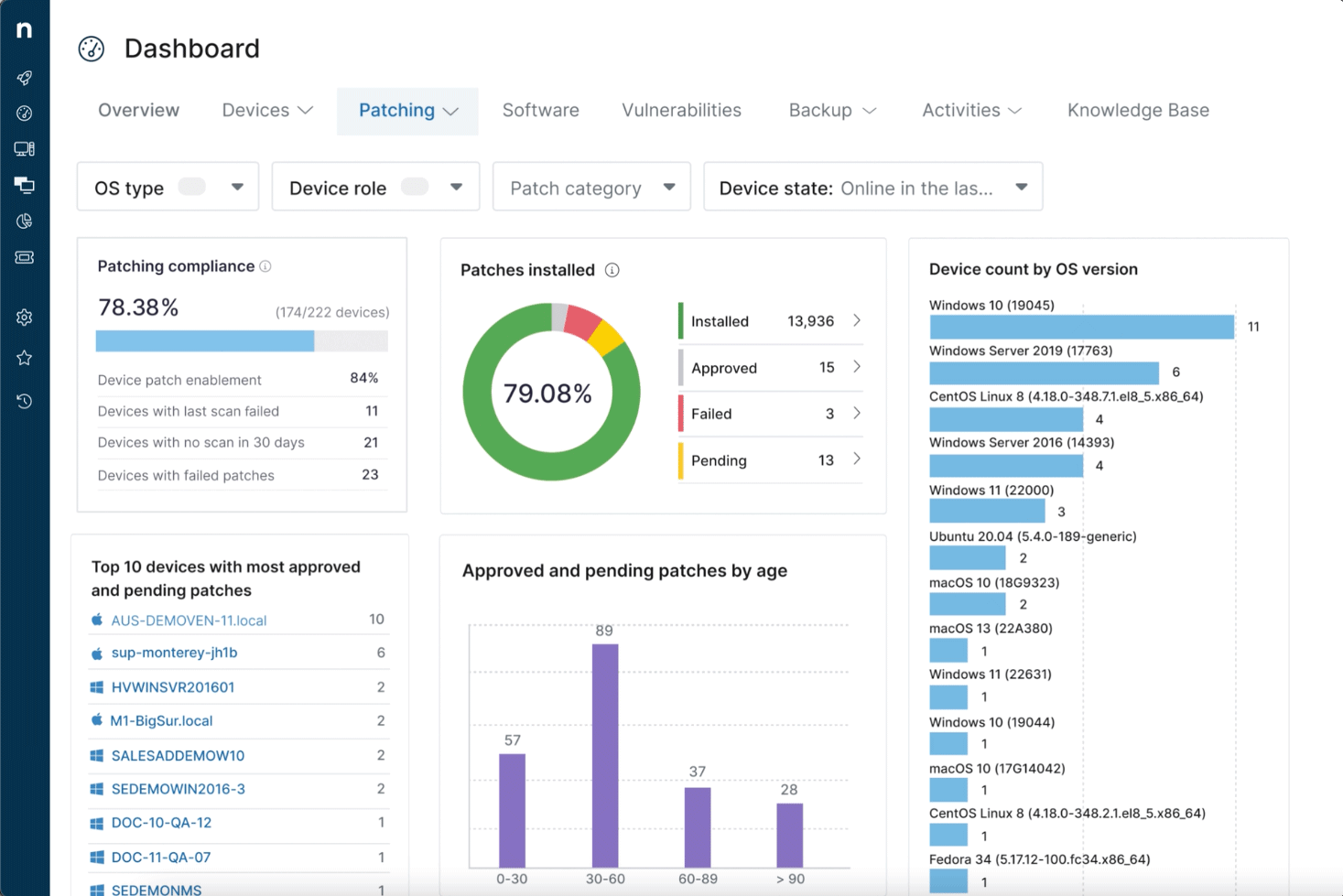
- Pricing upon request
- Free trial + free demo available
Why Trust Our Software Reviews
NinjaOne Overview
NinjaOne is an IT management and automation software that simplifies and automates your IT operations. It’s ideal for small to medium-sized businesses, managed service providers, and IT departments in need of streamlined operations and improved efficiency. With NinjaOne, you gain a powerful tool that enhances your team’s productivity and reduces downtime, allowing you to focus on strategic goals.
pros
-
Automation features help reduce your team's workload.
-
The interface is intuitive, making it easy for your team to use.
-
You get quick responses from their customer support team.
cons
-
Customization options can feel limited for specific needs.
-
Advanced features may require a learning curve for your team.
-
Some users find the onboarding process could be more comprehensive.
Is NinjaOne Right For Your Needs?
Who would Be A Good Fit For NinjaOne?
NinjaOne is best suited for medium to large IT organizations and MSPs with complex endpoint management needs. Companies operating across multiple offices or with distributed workforces benefit most from NinjaOne’s automated capabilities. The ideal customer values centralized IT operations, cross-platform support (Windows, macOS, Linux, mobile), and robust patch and security management. NinjaOne aligns best with organizations that require scalable, secure, and efficient remote monitoring and management solutions.
-
Mid-Large Size Companies
These companies (typically 250+ employees) would benefit from NinjaOne’s advanced IT automation and endpoint control to handle complex infrastructures.
-
IT Leadership & Technical Teams
CIOs, VPs, IT directors, engineers, and technicians would gain valuable visibility and control across diverse IT environments using NinjaOne.
-
MSP's Servicing Multi-Client Environments
Founders, CTOs, helpdesk managers, and lead technicians managing multiple clients with mixed device ecosystems would benefit from NinjaOne’s multi-tenant management tools.
-
Distributed or Hybrid Workforces
Organizations managing remote teams, mobile endpoints, or devices across various locations would benefit from NinjaOne’s centralized management capabilities.
-
High-Compliance Industries
Healthcare, finance, and government sectors would benefit from NinjaOne’s secure, auditable IT operations and strong endpoint protection.
-
Technology or SaaS Organizations
Teams seeking solutions for RMM, patching, cybersecurity, backup, and endpoint security would benefit from NinjaOne’s specialized toolset.
-
Cloud-Only Operations
Companies relying solely on SaaS tools without physical devices to manage wouldn’t gain value from NinjaOne’s endpoint-focused solutions.
-
Custom-Built Enterprise Systems
Very large organizations with complex or niche, in-house IT platforms might not benefit, as NinjaOne may be too rigid for their specialized needs.
-
Non-IT Teams or Departments
Groups that don’t engage in IT operations or device management wouldn’t find NinjaOne relevant or valuable.
Who would Be A Bad Fit For NinjaOne?
Very small businesses or individuals without dedicated IT teams may find NinjaOne less suitable due to its focus on centralized and automated endpoint management. Organizations that don’t manage multiple devices or rely solely on consumer-level software typically don’t require the advanced capabilities NinjaOne provides. Similarly, businesses whose IT infrastructure lives entirely in the cloud or have highly customized enterprise setups might not benefit from NinjaOne’s streamlined approach to endpoint management. If your company lacks IT operations or doesn’t engage in service delivery, NinjaOne’s platform might introduce unnecessary complexity.
-
Solo Entrepreneurs or Micro-Businesses
These users likely wouldn’t benefit from NinjaOne, as it’s optimized for IT teams or MSPs rather than one-person operations or businesses without centralized IT.
-
Minimal Endpoint Environments
Organizations managing only a few devices without needing centralized oversight wouldn’t fully benefit from NinjaOne’s advanced capabilities.
-
Consumer-Focused Users
Personal or home software users wouldn’t benefit from NinjaOne, as it’s designed for business-level IT environments.
Our Review Methodology
How We Test & Score Tools
We’ve spent years building, refining, and improving our software testing and scoring system. The rubric is designed to capture the nuances of software selection and what makes a tool effective, focusing on critical aspects of the decision-making process.
Below, you can see exactly how our testing and scoring works across seven criteria. It allows us to provide an unbiased evaluation of the software based on core functionality, standout features, ease of use, onboarding, customer support, integrations, customer reviews, and value for money.
Core Functionality (25% of final scoring)
The starting point of our evaluation is always the core functionality of the tool. Does it have the basic features and functions that a user would expect to see? Are any of those core features locked to higher-tiered pricing plans? At its core, we expect a tool to stand up against the baseline capabilities of its competitors.
Standout Features (25% of final scoring)
Next, we evaluate uncommon standout features that go above and beyond the core functionality typically found in tools of its kind. A high score reflects specialized or unique features that make the product faster, more efficient, or offer additional value to the user.
We also evaluate how easy it is to integrate with other tools typically found in the tech stack to expand the functionality and utility of the software. Tools offering plentiful native integrations, 3rd party connections, and API access to build custom integrations score best.
Ease of Use (10% of final scoring)
We consider how quick and easy it is to execute the tasks defined in the core functionality using the tool. High scoring software is well designed, intuitive to use, offers mobile apps, provides templates, and makes relatively complex tasks seem simple.
Onboarding (10% of final scoring)
We know how important rapid team adoption is for a new platform, so we evaluate how easy it is to learn and use a tool with minimal training. We evaluate how quickly a team member can get set up and start using the tool with no experience. High scoring solutions indicate little or no support is required.
Customer Support (10% of final scoring)
We review how quick and easy it is to get unstuck and find help by phone, live chat, or knowledge base. Tools and companies that provide real-time support score best, while chatbots score worst.
Customer Reviews (10% of final scoring)
Beyond our own testing and evaluation, we consider the net promoter score from current and past customers. We review their likelihood, given the option, to choose the tool again for the core functionality. A high scoring software reflects a high net promoter score from current or past customers.
Value for Money (10% of final scoring)
Lastly, in consideration of all the other criteria, we review the average price of entry level plans against the core features and consider the value of the other evaluation criteria. Software that delivers more, for less, will score higher.
New Product Updates from NinjaOne
NinjaOne Acquires Dropsuite
NinjaOne has acquired Dropsuite, a leader in SaaS backup and data protection, to enhance its native backup and data protection capabilities for cloud applications. This strategic acquisition is aimed at strengthening NinjaOne's offerings in data security and backup solutions, reflecting its commitment to expanding capabilities in safeguarding customer data. Dropsuite is recognized for its comprehensive cloud-based backup solutions, which ensure data integrity and security for businesses. Through this acquisition, NinjaOne seeks to provide customers with improved data protection services, addressing the growing demand for reliable data protection in cloud environments. For more information, visit NinjaOne's official website.
NinjaOne Specs
- Access Management
- API
- Audit Trail
- Bug Tracking
- Calendar Management
- Email Integration
- External Integrations
- File Sharing
- Google Apps Integration
- Inventory Tracking
- Project Management
- Risk Assessment
- Ticket Management
NinjaOne FAQs
Can NinjaOne support remote work environments?
How does NinjaOne handle data security and compliance?
Is there a learning curve with NinjaOne?
How does NinjaOne improve IT efficiency?
What kind of customer support can I expect from NinjaOne?
How customizable is NinjaOne for my specific needs?
How does NinjaOne ensure system uptime and reliability?
What kind of training resources does NinjaOne provide?
NinjaOne Company Overview & History
NinjaOne, founded in 2013 by Sal Sferlazza and Chris Matarese, is headquartered in Austin, TX, with over 1,000 employees. It specializes in automated endpoint management solutions and serves more than 20,000 customers globally. The company is known for its strong customer-centric approach, offering 24/7 multilingual support. With a valuation of $5 billion in 2025, NinjaOne continues to enhance IT efficiency for businesses worldwide.
NinjaOne Major Milestones
2013: Company co-founded by Sal Sferlazza and Chris Matarese.
2015: Launched its core endpoint management platform.
2023: Reached over 1,000 employees and managed 5 million endpoints.
2024: Secured $231.5 million in Series C funding.
2025: Achieved a $5 billion valuation.


