12 Best Microsoft Azure Alternatives
After a thorough evaluation, I've handpicked the top 12 Microsoft Azure alternatives to address your cloud computing needs. Let's dive in!
- DigitalOcean - Best for simplified cloud hosting with robust droplet systems
- Amazon Web Services (AWS) - Best for a comprehensive suite of cloud services across industries
- Google Cloud Platform (GCP) - Best for leveraging advanced analytics and machine learning tools
- IBM Cloud - Best for hybrid cloud deployments with powerful AI integrations
- Oracle Cloud Infrastructure (OCI) - Best for high-performance computing and superior price-performance
- Alibaba Cloud - Best for enterprises seeking a strong presence in Asia-Pacific markets
- Vultr - Best for cost-effective, scalable cloud solutions with a global footprint
- Linode - Best for developers needing robust, affordable Linux servers
- Heroku - Best for rapid application development and deployment
- Red Hat OpenShift - Best for containerization and microservices orchestration
- Cloudflare Workers - Best for edge computing needs, offering improved speed and security
- VMware Cloud - Best for businesses seeking seamless cloud migration and hybrid cloud infrastructure
Exploring Microsoft Azure alternatives opens up a realm of real-time cloud computing services that can revolutionize how you run your SaaS or web applications.
With each having a unique operating system compatibility and specific features for authentication and caching, these alternatives provide robust cloud storage options that cater to varying needs.
I've found that the best alternatives offer significant benefits, including cost-effectiveness, scalability, and specialized services that can transform your digital operations. The main pain points they address revolve around providing flexibility, reducing infrastructure costs, and enhancing your capability to manage and deploy applications effectively.
I've been in your shoes, looking for the perfect fit for my cloud computing needs. So, trust me when I say these alternatives are worth checking out.
What is a Microsoft Azure Alternative?
Microsoft Azure alternatives are cloud computing platforms organizations turn to for diverse IT solutions, often matching or surpassing Azure's offerings. They span from infrastructure services to platform services and everything in between.
These alternatives find users among startups, SMEs, and large enterprises who leverage them for tasks like data storage, application development, machine learning, and more.
The decision to use an alternative often hinges on factors such as pricing, geographic coverage, specific service offerings, or the desire for a specialized focus in areas like high-performance computing, edge computing, or AI integrations.
Overviews of the 12 Best Microsoft Azure Alternatives
1. DigitalOcean - Best for simplified cloud hosting with robust droplet systems

DigitalOcean is a cloud infrastructure provider that simplifies complex hosting environments, offering flexible and scalable services to a broad spectrum of developers. The platform shines in its ability to provide robust droplet systems, making it an excellent choice for businesses seeking a more straightforward cloud hosting solution.
Why I Picked DigitalOcean:
I chose DigitalOcean because it distinctly focuses on simplicity and user-friendliness, even in its advanced services. The robust droplet system, a defining feature, makes deploying and managing virtual machines (or "droplets") more straightforward than many competing services. Thus, it's the best fit for those seeking a simplified yet powerful cloud hosting experience.
Standout Features & Integrations:
DigitalOcean's standout features include its versatile droplets, managed databases, and scalable storage options. Additionally, the platform offers Kubernetes for container orchestration and VPC networking for secure resource deployment. As for integrations, DigitalOcean provides a robust API for custom integrations and supports popular services like GitHub, GitLab, and Slack, allowing developers to streamline their workflow efficiently.
Pricing:
Pricing for DigitalOcean starts from $5/user/month, which provides a basic droplet with generous resources for small projects. This affordable entry point makes it an appealing choice for startups and small development teams.
Pros
- User-friendly interface
- Affordable pricing structure
- Robust API for custom integrations
Cons
- Limited advanced services compared to larger competitors
- Support services could be improved
- Some users may find data transfer costs high for larger workloads
2. Amazon Web Services (AWS) - Best for a comprehensive suite of cloud services across industries

Amazon Web Services (AWS) is a market-leading cloud service provider that offers an extensive range of cloud-based products and solutions. Given its comprehensive suite of services that cater to various industry needs, it stands as an excellent choice for businesses seeking extensive cloud options.
Why I Picked Amazon Web Services (AWS):
I selected AWS due to its unmatched breadth and depth of services. With hundreds of services spanning storage, computing, databases, analytics, and more, it differentiates itself as a holistic cloud service provider. It's the best choice for organizations requiring a comprehensive suite of services that can cater to various industry-specific needs.
Standout Features & Integrations:
Key features of AWS include Amazon EC2 for scalable computing capacity, Amazon S3 for data storage, and AWS Lambda for serverless computing. It also offers powerful analytics tools and AI/ML services. AWS integrates well with a host of third-party tools, including management and governance tools and developer tools. Its SDKs support several programming languages, facilitating smoother integration into existing workflows.
Pricing:
AWS offers a 'Pay As You Go' pricing model, with rates depending on the services used. For instance, pricing for Amazon EC2 instances starts from $0.0059 per Hour. It provides flexibility and allows users to pay only for the services and capacity they use.
Pros
- Extensive range of services
- High scalability and flexibility
- Strong security and compliance measures
Cons
- Complex pricing model
- Steeper learning curve for beginners
- Some services can be over complex for simple tasks
3. Google Cloud Platform (GCP) - Best for leveraging advanced analytics and machine learning tools
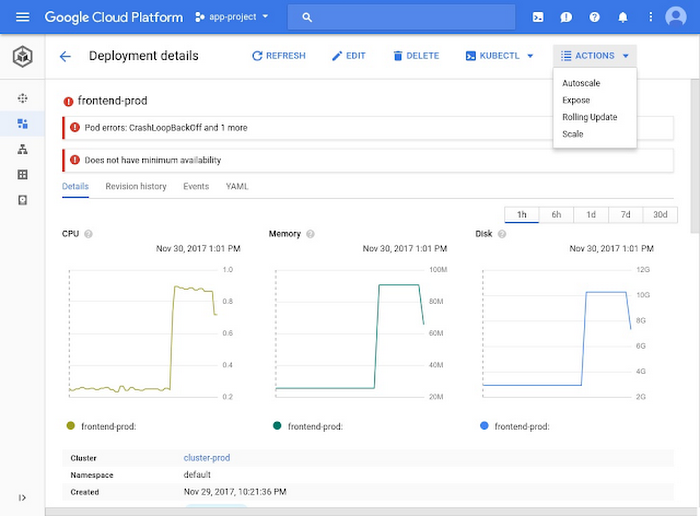
Google Cloud Platform (GCP) is a comprehensive cloud service platform known for its powerful analytics and machine learning tools. It's designed to enable businesses to harness Google's core infrastructure and data analytics capabilities effectively.
Why I Picked Google Cloud Platform (GCP):
GCP stood out to me due to its advanced analytics and machine learning tools, harnessing Google's industry-leading AI capabilities. If your organization prioritizes data-driven insights and machine learning, GCP is the best choice as it enables effortless utilization of such tools, distinguishing it from many competitors.
Standout Features & Integrations:
GCP's key features include BigQuery for big data analytics, Cloud Machine Learning Engine for building superior machine learning models, and Compute Engine for high-performance virtual machines. GCP also integrates with popular third-party tools and services, such as GitHub, Bitbucket, and Slack. Its robust APIs enable seamless integration into existing IT environments.
Pricing:
Pricing for GCP varies significantly based on the services used. For instance, Compute Engine pricing starts from $0.0076 per Hour for a basic instance. Like AWS, GCP operates on a 'Pay as you go' model, providing flexible pricing options.
Pros
- Advanced analytics and machine learning capabilities
- Reliable and high-performance infrastructure
- Live migration of virtual machines is possible
Cons
- Comparatively fewer services than AWS
- Some users find the user interface less intuitive
- Cost management can be complex
4. IBM Cloud - Best for hybrid cloud deployments with powerful AI integrations

IBM Cloud is a robust cloud service platform known for its focus on hybrid cloud deployments and integration with powerful AI tools. The solution provides seamless interoperability between on-premise, public, and private clouds, making it a superior choice for hybrid cloud requirements.
Why I Picked IBM Cloud:
I selected IBM Cloud due to its distinct focus on hybrid cloud deployments and powerful AI capabilities. This dual offering makes IBM Cloud the optimal choice for organizations that want to balance their cloud strategy across various environments while taking advantage of cutting-edge AI tools. It truly stands apart in these areas.
Standout Features & Integrations:
IBM Cloud includes the Watson AI platform, which stands out for its high-performing AI capabilities. It also offers a robust set of DevOps tools, making it simpler for developers to build, run, and manage applications. IBM Cloud integrates well with Red Hat OpenShift for creating and managing Kubernetes deployments and various other IBM software like IBM Maximo for asset management.
Pricing:
Pricing for IBM Cloud is highly variable, with costs depending on the specific services and resources utilized. For instance, a virtual server instance can start from $0.01/hour, billed monthly. More detailed pricing information is available on the IBM Cloud website.
Pros
- Exceptional support for hybrid cloud deployments
- Integration with powerful AI services like IBM Watson
- Strong support for DevOps workflows
Cons
- The user interface can be less intuitive for some users
- Costs can accumulate rapidly with multiple services
- Some customers report variable customer support quality
5. Oracle Cloud Infrastructure (OCI) - Best for high-performance computing and superior price-performance

Oracle Cloud Infrastructure (OCI) is a comprehensive cloud services platform that supports powerful computing tasks. Known for its high performance and price-to-performance ratio, OCI suits businesses looking for efficient cloud computing solutions without compromising on capabilities.
Why I Picked Oracle Cloud Infrastructure:
In making my selection, I gave preference to OCI for its renowned high-performance computing capabilities and superior price-performance value. I find OCI's approach to providing high-end computing services at competitive pricing compelling. It's particularly apt for businesses that require robust computing without stretching their budget.
Standout Features & Integrations:
Oracle Cloud Infrastructure boasts a range of features, including bare metal compute instances for high-performance requirements, autonomous databases for easy management, and a robust suite of analytics tools. Key integrations include native support for Oracle's software offerings, such as Oracle Database and Oracle Applications Suite, enhancing its usability and functionality for Oracle-centric enterprises.
Pricing:
Oracle Cloud Infrastructure offers a pay-as-you-go model. The pricing begins at $0.01 per OCPU per hour for standard instances, with exact prices varying based on the specific service and resource allocation. It’s noteworthy that Oracle provides significant discounts for reserved instances and sustained usage, further enhancing its price-performance value.
Pros
- Superior high-performance computing capabilities
- Competitive price-performance ratio
- Native support for Oracle software and tools
Cons
- Steep learning curve for those unfamiliar with Oracle's ecosystem
- Some services may lack the maturity of competitor offerings
- Some users report complex pricing structure
6. Alibaba Cloud - Best for enterprises seeking a strong presence in Asia-Pacific markets

Alibaba Cloud is the largest cloud services provider in Asia, offering a broad range of cloud computing solutions. Given its extensive infrastructure in the Asia-Pacific region, it is an excellent choice for businesses aiming for a substantial presence in these markets.
Why I Picked Alibaba Cloud:
I chose Alibaba Cloud for its prominent position in the Asia-Pacific market. What sets it apart is its expansive local infrastructure in this region, which is essential for businesses prioritizing low latency and regional data compliance. It's particularly suited to enterprises that have, or aim to establish, a strong presence in Asia-Pacific markets.
Standout Features & Integrations:
Alibaba Cloud provides comprehensive solutions, including Elastic Compute Service for scalable computing power and a reliable Content Delivery Network for accelerated web page loading times. Important integrations include seamless connectivity with Alibaba's e-commerce platforms, making it a potent choice for online retail businesses operating in the region.
Pricing:
Alibaba Cloud pricing is variable, depending on the services and resources used. The cost for Elastic Compute Service begins at roughly $4.50 per month (calculated from its hourly pricing of $0.006 per hour for the smallest instance), with the final price dependent on the exact specifications. Please note exact costs should be determined based on individual needs.
Pros
- Extensive infrastructure in the Asia-Pacific region
- Comprehensive cloud services offerings
- Strong integration with Alibaba's e-commerce platforms
Cons
- The interface may be complex for new users
- Limited support services outside of Asia
- Language barriers may exist for non-Chinese users
7. Vultr - Best for cost-effective, scalable cloud solutions with a global footprint

Vultr is a cloud services provider offering high-performance SSD cloud servers that ensure reliable and fast web hosting. As it delivers cost-effective, scalable solutions and has a considerable global footprint, Vultr is ideal for businesses that prioritize affordability without compromising scalability and global coverage.
Why I Picked Vultr:
I picked Vultr for its competitive pricing and robust global presence. What distinguishes Vultr is its balance of affordability and scalability, making it a solid choice for startups and SMBs that are budget-conscious but also need reliable performance. It's particularly adept at providing cost-effective, scalable cloud solutions for businesses with global operations or ambitions.
Standout Features & Integrations:
Key features of Vultr include high-performance SSD servers, dedicated IP addresses, and a robust API for custom integrations. It also offers a one-click deployment of popular applications and development stacks, providing significant convenience for developers. Vultr's platform integrates with a host of applications, including WordPress, Docker, cPanel/WHM, and Magento, among others.
Pricing:
The pricing for Vultr's cloud compute instances starts from $2.50/month, which includes 10GB SSD, 1 CPU, and 512MB memory. It's important to note that the pricing scales with the resources you choose to use.
Pros
- Competitive pricing
- Extensive global presence
- One-click deployment of popular applications
Cons
- Limited advanced features compared to larger competitors
- Does not offer a free tier
- Support may not be as comprehensive as some competitors
8. Linode - Best for developers needing robust, affordable Linux servers

Linode is a cloud hosting company offering high-performance Linux servers for all of your infrastructure needs. With its strong focus on simplicity, it offers developers robust, affordable Linux servers that are great for myriad applications, especially those requiring high levels of customization and control.
Why I Picked Linode:
Linode drew my attention due to its compelling combination of affordability and robustness. It's unique in its commitment to providing high-quality Linux servers that are both customizable and budget-friendly, setting it apart from other providers. That's why I find it best for developers needing robust, affordable Linux servers.
Standout Features & Integrations:
Noteworthy features of Linode include powerful Linux-based servers, a straightforward API, and an easy-to-use control panel. The platform supports various distributions, such as Ubuntu, CentOS, Debian, Fedora, and Arch. Importantly, Linode integrates well with popular developer tools and environments, including Kubernetes, Docker, and Terraform, making it ideal for a modern developer workflow.
Pricing:
Pricing for Linode starts at $5/month for their Nanode plan, which includes 1GB memory, 1 CPU, and 25GB SSD storage. It's worth noting that Linode charges for the computing resources you choose to use.
Pros
- Affordable pricing
- Robust Linux server options
- Simple API and control panel
Cons
- Lacks some advanced features of larger competitors
- No Windows-based servers
- Support might be less comprehensive than bigger providers
9. Heroku - Best for rapid application development and deployment

Heroku is a cloud-based, Platform-as-a-Service (PaaS) that developers utilize for deploying, managing, and scaling modern applications. Its environment is conducive to rapid application development and deployment, particularly for developers looking for streamlined workflows and a reduced need for infrastructure management.
Why I Picked Heroku:
The reason I picked Heroku for this list is its exceptional capacity to streamline the development to the deployment process. Its singular focus on developer productivity, coupled with its fully managed platform, set it apart in my comparisons. I believe it's best for rapid application development and deployment because it abstracts away many infrastructure-related tasks, allowing developers to focus more on writing code.
Standout Features & Integrations:
Heroku's main features include its developer-centric platform, easy scaling capabilities, and a fully managed runtime environment that supports several popular programming languages such as Java, Ruby, Python, Node.js, and more.
Moreover, Heroku boasts a robust ecosystem of add-ons, tools, and services, which integrate seamlessly with the platform. These integrations cover areas like data stores, logging, monitoring, and more, giving developers a wide range of capabilities within the platform.
Pricing:
Heroku's pricing begins from $7/dyno/month for its Hobby Dyno. This is a starting point and prices can scale upwards depending on the resource requirements of the application. It's important to note that while Heroku does offer a free tier, it comes with limitations and isn't ideal for production applications.
Pros
- Streamlined development to deployment process
- Wide range of integrations available
- Supports multiple programming languages
Cons
- Can become costly as applications scale
- Limited control over underlying infrastructure
- Not ideal for high-computing applications
10. Red Hat OpenShift - Best for containerization and microservices orchestration

Red Hat OpenShift is a comprehensive enterprise-grade platform designed for the development and deployment of containerized applications. The platform is equipped to handle intricate orchestration tasks, making it suitable for organizations implementing a microservices architecture.
Why I Picked Red Hat OpenShift:
I chose Red Hat OpenShift because of its advanced container orchestration capabilities and the flexibility it offers developers with its hybrid cloud solution. It stood out in my evaluation due to its robust Kubernetes integration, providing scalable and automated deployment, scaling, and management of containerized applications.
I've marked it as best for containerization and microservices orchestration due to its Kubernetes-native architecture and a range of developer tools specifically designed for managing microservices.
Standout features & integrations:
Red Hat OpenShift offers several significant features, including automated CI/CD pipelines, integrated developer tools, and support for multiple languages and frameworks. It also provides a Service Mesh for enhanced control over microservices and built-in monitoring tools. Among its integrations, OpenShift stands out for its deep Kubernetes integration, its ability to interface with a variety of container registries, and compatibility with many CI/CD tools like Jenkins.
Pricing:
Pricing for Red Hat OpenShift begins from $50/user/month (billed annually). It's important to note that this is a starting price for its self-managed services, and prices can scale upwards depending on the deployment size and other optional features.
Pros
- Offers advanced container orchestration capabilities
- Supports a hybrid cloud approach
- Provides a range of integrated developer tools
Cons
- Pricing can be complex and expensive for larger deployments
- Has a steeper learning curve compared to some other platforms
- Setup and management can be intricate for those unfamiliar with Kubernetes
11. Cloudflare Workers - Best for edge computing needs, offering improved speed and security
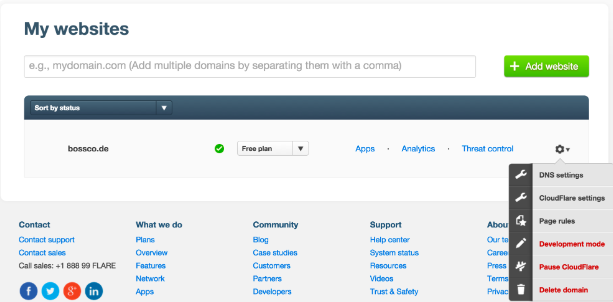
Cloudflare Workers provides a lightweight JavaScript execution environment that allows developers to write and deploy code closer to users worldwide, enhancing speed and security. Given its capability to perform computations near the edge of the network, it's optimally suited for anyone requiring edge computing solutions.
Why I Picked Cloudflare Workers:
In my search for the best cloud computing platforms, I decided on Cloudflare Workers due to its exceptional ability to provide robust edge computing capabilities. I was especially captivated by its globally distributed network, which allows users' code to run closer to the end-users, offering both improved response times and security.
It's precisely these features that make Cloudflare Workers my top choice for those seeking a solution to edge computing needs.
Standout features & integrations:
Cloudflare Workers stands out with features like quick deployment, serverless architecture, and compatibility with JavaScript and WebAssembly. Its most notable feature is its global distribution across Cloudflare's extensive network, ensuring data processing is closer to users. Integrations-wise, Cloudflare Workers work seamlessly with KV Store for storage needs, and the platform also integrates well with Cloudflare's other services like Durable Objects and Pages.
Pricing:
Cloudflare Workers' pricing begins from $5/month for the first 10 million requests. It is worth noting that the cost could increase with higher numbers of requests and additional memory needed.
Pros
- Enables faster, more secure data processing due to edge computing capabilities
- Allows for rapid deployment of applications
- Compatible with popular programming languages like JavaScript
Cons
- Pricing can become complicated with higher request counts
- Limited by Cloudflare's data centers for true global coverage
- May require users to have knowledge of JavaScript or WebAssembly for optimal use
12. VMware Cloud - Best for businesses seeking seamless cloud migration and hybrid cloud infrastructure

VMware Cloud is a comprehensive suite of cloud services designed to manage and govern the entire lifecycle of apps in any cloud. The platform's versatility and emphasis on secure and seamless migration make it an optimal choice for businesses aiming for a smooth transition to the cloud and robust hybrid cloud infrastructure.
Why I Picked VMware Cloud:
In comparing various cloud platforms, I found VMware Cloud to be particularly compelling for its robust support for both multi-cloud and hybrid cloud architectures. Its ability to manage and operate consistently across private, public, and edge cloud environments sets it apart from many other platforms. Given this, VMware Cloud is the clear choice for businesses that aim for efficient cloud migration and comprehensive hybrid cloud infrastructure.
Standout features & integrations:
VMware Cloud comes with standout features like VMware Cloud Foundation, a hybrid cloud platform for managing VMs and orchestrating containers, and VMware Cloud on AWS, which offers a scalable, secure, and innovative service that allows organizations to seamlessly migrate and extend their on-premises VMware vSphere-based environments to the AWS Cloud.
When it comes to integrations, VMware Cloud aligns with leading public cloud providers, such as Amazon AWS, Microsoft Azure, Google Cloud, and more, providing substantial flexibility.
Pricing:
The pricing for VMware Cloud services starts from approximately $7/user/month. However, the costs vary depending on the particular services and capacities that an organization chooses to implement.
Pros
- Supports multicloud and hybrid cloud infrastructure
- Seamless migration of applications across different environments
- Strong integrations with leading public cloud providers
Cons
- Can be complex to manage without in-depth knowledge
- The cost can escalate depending on the services implemented
- May not be the best fit for smaller businesses with simpler cloud needs
Other Microsoft Azure Alternatives
Below is a list of additional Microsoft Azure alternative tools that I shortlisted but did not make it to the top 12. Definitely worth checking them out.
- OVHcloud - Good for robust and affordable IaaS solutions
- Kamatera - Good for scalable and customizable cloud servers
- Rackspace - Good for managed cloud services with robust support
- Scaleway - Good for eco-friendly cloud services with a focus on sustainability
- Zoho Cloud - Good for integrated business applications in the cloud
- SAP Cloud - Good for enterprise-grade cloud services with comprehensive solutions
Selection Criteria
Choosing the right cloud computing provider is a complex task. As someone who has tested numerous such tools, my favorites are those that perform exceptionally well in the following areas: core functionality, key features, and usability. I evaluated dozens of cloud computing tools, but in this case, I was looking for cost-effectiveness, scalability, and security, which I'll go into more detail about below.
Core Functionality
When selecting a cloud computing platform, the tool should enable you to:
- Store and manage data efficiently
- Deploy and run applications
- Automate processes through machine learning and AI
- Offer the flexibility of private, public, or hybrid cloud options
Key Features
There are a few key features to consider when looking for a cloud computing platform:
- Scalability: The platform should allow you to scale your resources up or down based on demand.
- Security: The provider should have robust security measures to protect your data, including encryption and firewalls.
- Backup and recovery: The tool should provide a reliable backup and recovery system to protect against data loss.
- Compliance: The provider should comply with all relevant data privacy and security laws.
- Integration: It should integrate easily with other tools and applications you're currently using.
Usability
Usability is a significant factor when choosing a cloud computing tool. The following are crucial in this context:
- Ease of Use: The tool should be intuitive and easy to navigate, even for users without a technical background. An uncomplicated dashboard that displays critical information is a plus.
- Customer Support: Prompt and helpful customer support is vital, especially when dealing with complex cloud services.
- Documentation: The platform should provide comprehensive documentation, tutorials, and resources to help users understand and make the most of its features.
- Training program: For complex enterprise solutions, having a training program or learning library for onboarding users can be a huge advantage.
People Also Ask (FAQs)
What are some benefits of using Microsoft Azure alternatives?
Microsoft Azure alternatives come with several benefits, including:
- More flexibility with different cloud computing options, such as private, public, or hybrid clouds.
- Competitive pricing models that may offer better value for certain use cases.
- Potentially better performance or features in certain areas, such as storage, compute power, or network infrastructure.
- Enhanced customer support and community resources.
- The ability to integrate with a wider range of software and applications.
How much do Microsoft Azure alternatives typically cost?
The cost of these tools can vary greatly, depending on the services you need, your usage, and the specific pricing model of the provider. Some providers charge on a pay-as-you-go basis, while others may offer fixed monthly or annual pricing.
What are the typical pricing models for Microsoft Azure alternatives?
The most common pricing models are pay-as-you-go, where you pay for what you use; fixed pricing, where you pay a set amount each month or year; and tiered pricing, where the cost depends on the level of service you choose. Some providers also offer volume discounts for larger users.
What is the typical range of pricing for Microsoft Azure alternatives?
The pricing range can be vast, from free plans offered by providers like Kamatera and Scaleway for basic needs to enterprise plans that can cost several thousands of dollars per month, depending on usage and requirements.
Which are the cheapest and most expensive Microsoft Azure alternatives?
Kamatera and Scaleway are among the cheaper options, offering free plans for basic needs. On the higher end, services like VMware Cloud and Rackspace can be more expensive, particularly for enterprise-level services.
Are there any free Microsoft Azure alternatives?
Yes, some providers offer free plans for basic needs. For example, Kamatera and Scaleway offer free options. However, these are usually limited in terms of features and resources and are best suited for small projects or for getting a feel of the platform.
How do Microsoft Azure alternatives compare in terms of features and performance?
The features and performance of Microsoft Azure alternatives can vary greatly. Some might excel in storage capabilities, others in computational power, and still others in network infrastructure. Factors such as security, scalability, support, and integrations also vary among providers.
Can I switch from Microsoft Azure to one of its alternatives easily?
Switching from Microsoft Azure to an alternative depends on many factors, including the complexity of your setup, the capabilities of the new provider, and the resources you have available for the migration process. Most providers offer migration assistance and resources to make this process as smooth as possible.
Other Related Cloud Solution Reviews
Summary
In this exploration of Microsoft Azure alternatives, a clear emphasis has been placed on understanding the varying capabilities, strengths, and weaknesses of each platform. The diversity in these offerings indicates that there isn't a one-size-fits-all solution but rather a range of robust platforms suited to different needs and contexts.
Key Takeaway 1: Understanding Your Requirements
Before diving into the market for cloud platforms, ensure that you clearly understand your needs. Whether it's rapid application development, containerization and microservices orchestration, edge computing, or seamless cloud migration, each platform has its unique strengths that align with specific use cases.
Key Takeaway 2: Consider the Features and Integrations
The variety of features and integrations that each platform provides can dramatically impact your workflow. As demonstrated in the comparisons, it's essential to consider aspects like container support, serverless functions, robust APIs, or specific software integrations that your operations might depend on.
Key Takeaway 3: Cost Structures Vary
Lastly, it's crucial to consider the varying cost structures of each platform. While some platforms might offer a lower starting price, the costs can quickly accumulate depending on the scale and specific functionalities you might require. Always make sure to thoroughly understand the pricing model and estimate your potential usage to avoid surprises.
Want More
There are endless cloud resources to learn more, including podcasts about cloud computing, conferences, and courses.
You can subscribe to The CTO Club newsletter to stay updated on the future of cloud services and the latest tools to build SaaS teams and systems that scale.
