Navigating the world of cloud tech can be challenging. With years of experience under my belt, I understand the intricacies of this domain. In this Google Cloud review, I’ll break down Google Cloud for you, offering clear insights to help you determine if it's the right cloud service solution for your needs. Trust me, by the end, you'll have a clear picture.
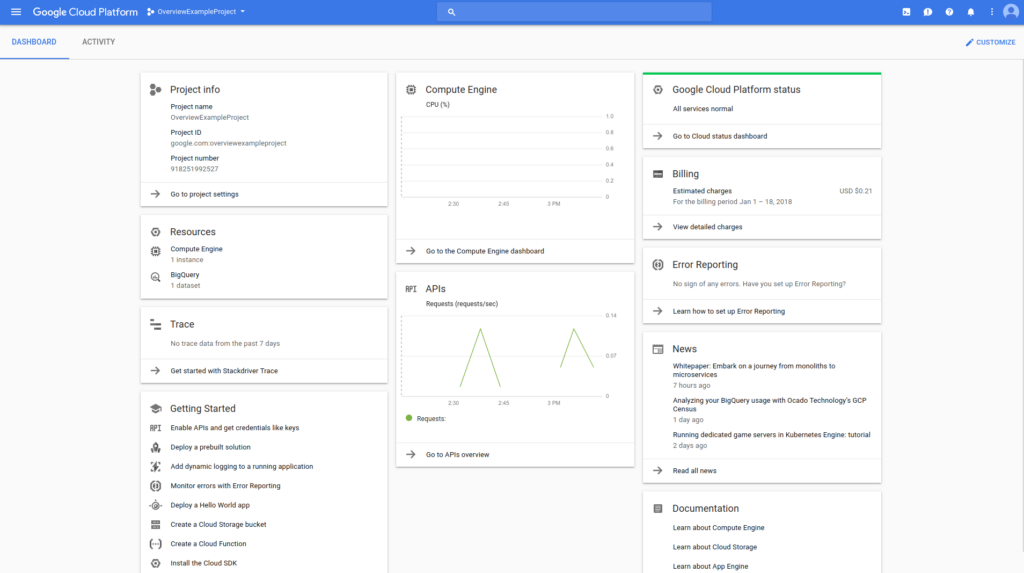
Google Cloud Product Overview
Google Cloud or a Google Cloud Platform (GCP) is a cloud hosting provider that provides an array of cloud services including computing, cloud storage, and data analytics. It targets everyone from individual developers to large enterprises.
The platform offers a solid Google Cloud storage, and simplifies the management and deployment of applications, offering an ecosystem that scales as you grow. Google Cloud notably alleviates problems related to data management, DevOps, and scalability.
Also, data centers for Google Cloud Platform are strategically located worldwide and comprise various hardware components like servers and hard drives, along with virtual machines. These elements collectively ensure resource distribution is efficient and offer a fallback in case of failures, thereby minimizing latency.
Pros
- Scalability: Google Cloud allows for easy horizontal and vertical scaling which ensures your operations grow smoothly.
- Security: Built-in robust security features ensure data remains safe and compliant with industry standards.
- Analytics: Google Cloud offers top-notch data analytics capabilities, giving you deep insights into your business operations.
Cons
- Complexity: The sheer number of services and settings can be overwhelming, leading to a steep learning curve.
- Integration: While extensive, the native integrations can be limited, requiring additional work for seamless compatibility with certain third-party tools.
- Resource Consumption: Some services on Google Cloud can be resource-intensive, which may demand more from your existing infrastructure.
Expert Opinion
In the myriad of cloud tech options, Google Cloud holds its ground with a balanced mix of features, functionality, and integrations. On the downside, the platform can be a bit too complex for beginners, and it lacks some niche third-party integrations.
When comparing it to others, Google Cloud outperforms in scalability and analytics but tends to underperform in ease of onboarding. So, if you're an enterprise with the need for extensive data analytics and a strong focus on scalability, Google Cloud should be on your shortlist.
Also, it is important to mention that Google Cloud features Google Kubernetes Engineand G-Suite, which includes Google products such as Gmail, Google Drive, Google Docs, and Google Sheets.
Google Cloud Review: The Bottom Line
In fact, what sets Google Cloud apart is its strong emphasis on high computational capabilities and real-time data analytics. Moreover, it doesn't just provide a solution; it provides a comprehensive ecosystem where your apps can flourish and your data can be transformed into actionable insights.
In particular, its data analytics and machine learning features stand out, making it a compelling choice for businesses keen on leveraging data.
However, on the downside, while Google offers documentation and resources, the addition of a more streamlined onboarding process or interactive tutorials could enhance user comprehension and navigation of the platform.
Google Cloud Deep Dive
Product Specifications
- Virtual Machines - Yes
- Data Storage - Yes
- Data Analytics - Yes
- Identity Management - Yes
- Load Balancing - Yes
- Content Delivery Network - Yes
- API Management - Yes
- Serverless Computing - Yes
- DevOps Tools - Yes
- Compliance and Security - Yes
- Automated Backups - Yes
- Auto-Scaling - Yes
- Network Management - Yes
- Disaster Recovery - Yes
- IoT Services - Yes
- Database Management - Yes
- Mobile App Development - Yes
- AI and Machine Learning - Yes
- Billing and Cost Management - Yes
- Streaming Services - Yes
- Monitoring and Logging - Yes
- Migration Tools - Yes
- Collaboration Tools - Yes
- Multi-Cloud Support - No
- Blockchain Services - No
Feature Overview
- Virtual Machines: Google Cloud offers robust VM options that can be easily tailored to fit specific project requirements, notably allowing custom machine types.
- Data Analytics: Advanced data analytics tools are a strong suit of Google Cloud, offering businesses deep insights to refine operations.
- Load Balancing: The platform's load balancing automatically scales based on real-time web traffic, reducing latency effectively.
- Serverless Computing: Google Cloud’s serverless options relieve you of infrastructure management, so you can focus solely on code.
- DevOps Tools: They offer a suite of DevOps tools that enhance software delivery cycles, including built-in CI/CD pipelines.
- Automation of Backups: Google Cloud makes disaster recovery simpler with its intuitive automated backups.
- Auto-Scaling: This feature dynamically adjusts resource allocation based on real-time demand, optimizing both performance and cost.
- Network Management: A suite of network management tools helps users control and monitor their network infrastructure in an intuitive way.
- Database Management: Google Cloud offers fully managed databases that scale easily, suitable for both SQL and NoSQL needs.
- AI and Machine Learning: Google Cloud gives access to advanced AI and ML services, making it easier to implement smart functionalities in your services.
Standout Functionality
- Data Analytics: Google Cloud stands out for its highly sophisticated data analytics services, including BigQuery.
- AI and Machine Learning: Their offerings in AI and ML are both extensive and advanced, well beyond basic machine learning models.
- Custom Virtual Machines: The ability to customize virtual machines to such an extent is a feature not seen in many other cloud service providers.
Integrations
- Native integrations include GitHub, GitLab, and various SQL and NoSQL databases.
- They offer an extensive API library, enhancing connectivity with external services and internal tools.
- Numerous third-party add-ons are available for security, monitoring, and database management.
Pricing
- Basic Tier: $20/user/month provides access to basic computing and data storage.
- Professional Tier: $50/user/month (min 5 seats) includes advanced analytics, custom VMs, and AI services.
- Enterprise Tier: $150/user/month (billed annually) adds premium support and multi-region availability.
Additional Costs: Some features may result in extra costs, like premium data analytics.
Ease of Use
Google Cloud presents a user interface that's generally clean but can get complex due to its multitude of features. Onboarding requires a fair amount of time and familiarity with cloud tech terminology.
Customer Support
Google Cloud offers various channels for support including live chat, documentation, and webinars. While the level of support is generally high, the response time can sometimes leave users wanting.
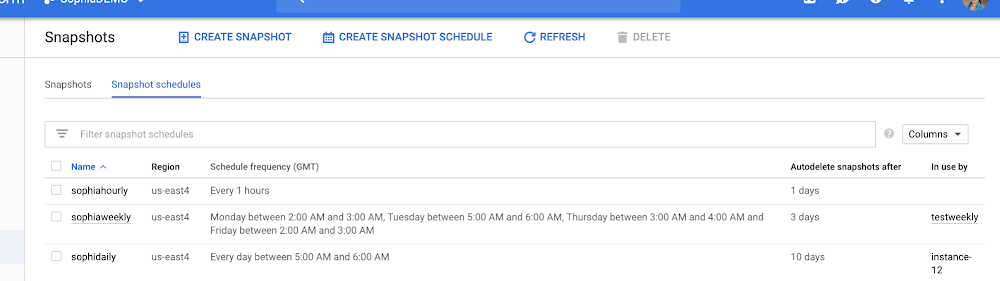
Google Cloud Use Case
Who would be a good fit for Google Cloud?
As a matter of fact, if your organization thrives on data analytics and machine learning, Google Cloud is a haven for you. Its advanced analytics tools are a massive pull for industries like e-commerce, healthcare, and financial services. Large enterprises with diverse requirements will find Google Cloud's custom VMs particularly beneficial.
Teams focused on DevOps practices will appreciate the seamless CI/CD pipelines, making it ideal for both small teams and large departments that prioritize efficient software development.
Who would be a good fit for Google Cloud?
Small businesses with basic cloud computing needs might find Google Cloud overwhelming and potentially more expensive for the features they'll actually use. Furthermore, companies looking for multi-cloud solutions would be disappointed, as Google Cloud doesn’t specialize in that arena.
Also, organizations that require a simpler, more intuitive interface might find Google Cloud cumbersome, particularly if they don't have specialized IT staff.
Google Cloud FAQs
What kind of data analytics services does Google Cloud offer?
Google Cloud provides an extensive range of analytics tools, including BigQuery for real-time analytics and Data Studio for visualization.
Is Google Cloud suitable for small businesses?
While Google Cloud offers a myriad of features, it may be overwhelming and potentially expensive for smaller organizations with basic needs.
How does Google Cloud handle machine learning and AI?
Google Cloud offers advanced machine learning services and APIs, making it easier for organizations to implement AI functionalities.
Is multi-cloud support available on Google Cloud?
No, Google Cloud does not specialize in multi-cloud solutions.
Are there any native integrations with other tools?
Yes, Google Cloud offers native integrations with GitHub, GitLab, and various SQL and NoSQL databases.
What kind of customer support can I expect?
Google Cloud offers multiple support channels, including live chat, documentation, and webinars. However, response times can vary.
Is the interface user-friendly?
The interface is designed to be comprehensive but may require a learning curve, especially for those unfamiliar with cloud tech terminology.
Are there any additional costs apart from the subscription plans?
Yes, certain advanced features may come with extra costs, especially in data analytics.
Alternatives to Google Cloud
- AWS (Amazon Web Services): This tool excels in the variety of services offered and is often preferred for its extensive global cloud infrastructure.
- Microsoft Azure: If you're already invested in Microsoft's ecosystem, Azure offers a more seamless integration with Microsoft software and tools.
- IBM Cloud: Best for organizations that require enterprise-grade security features, IBM Cloud stands out with its focus on data encryption and privacy.
If you're unsure which alternative suits your needs the best, discover other Google Cloud alternatives.
Google Cloud Company Overview & History
Google Cloud is a suite of cloud computing services that offer storage, computing, and various application services over the internet. High-profile companies like Spotify, Twitter, and PayPal use Google Cloud. A subsidiary of Alphabet Inc., Google Cloud has its headquarters in Sunnyvale, California.
Notable personnel include Thomas Kurian, the CEO, and Urs Hölzle, the Senior Vice President for Technical Infrastructure. The mission statement revolves around making advanced and scalable computing resources available to all types of businesses. Founded in 2008, the platform has achieved milestones like the introduction of BigQuery in 2010 and acquiring Kaggle, a data science community, in 2017.
Summary
In conclusion, Google Cloud offers a powerful array of services focused on machine learning, data analytics, and open-source technologies. Its feature set makes it ideal for large enterprises and specific industries requiring extensive data analysis capabilities.
However, the tool may not be the best fit for smaller businesses with more basic cloud computing needs. Feel free to share your experiences or comment below to help others make an informed choice.
