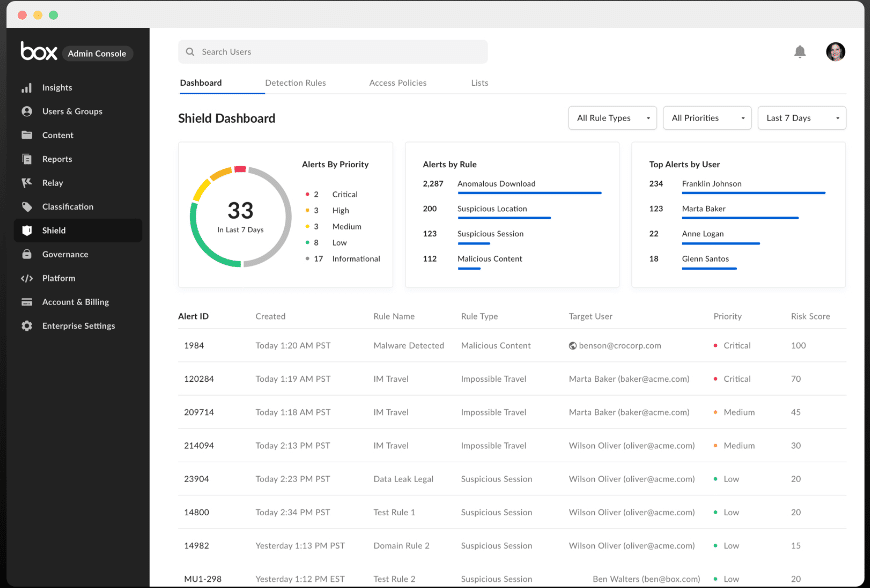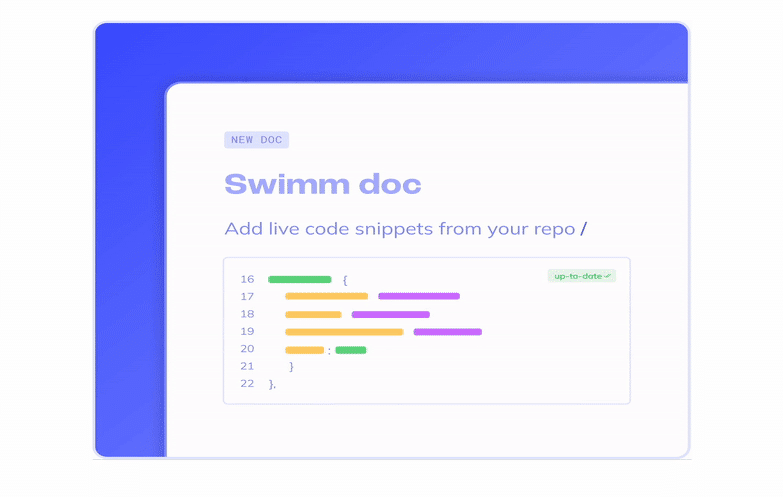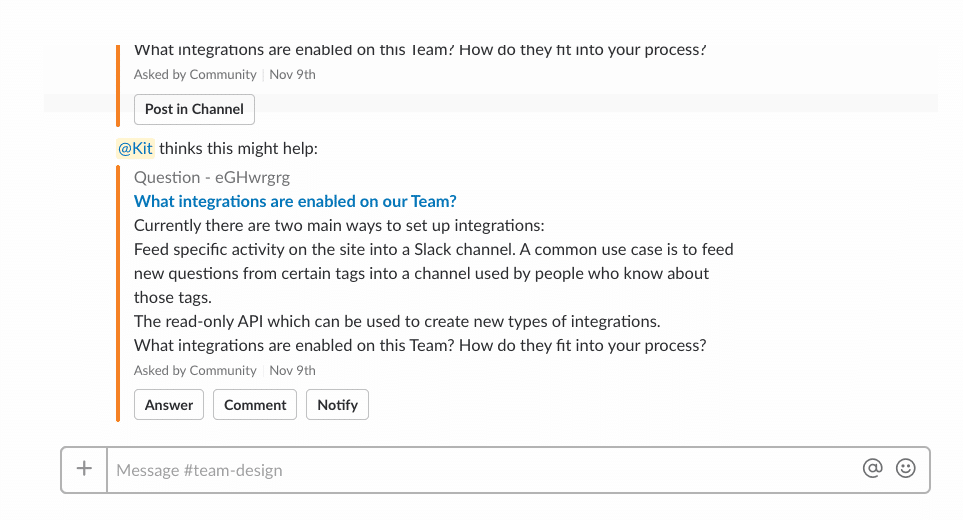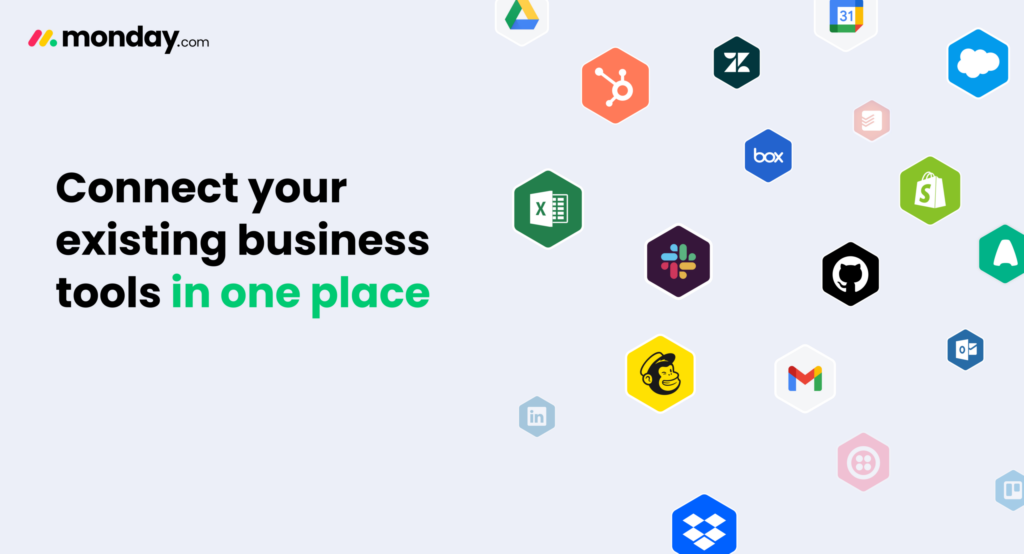10 Best Collaborative Coding Platform Shortlist
Here's my pick of the 10 best software from the 32 tools reviewed.
Our one-on-one guidance will help you find the perfect fit.
Collaborative coding platforms help developers work on the same code in real time, whether they're across the table or across the world.
These tools become essential when screen sharing isn’t enough, version control gets messy, or you’re losing time trying to debug issues over chat. Real-time editing, shared terminals, and in-browser collaboration make it easier to solve problems together without constant context-switching or confusion.
I’ve worked with teams using these tools for everything from peer reviews to onboarding to full-stack debugging sessions. This guide is based on that experience and is here to help you choose a platform that fits how your team writes and ships code.
What Is A Collaborative Coding Platform?
A collaborative coding platform is a tool that lets multiple developers write, edit, and debug code together in real time. It's used by software engineers, remote teams, and coding instructors who need to work together without being in the same place. Features like shared terminals, live code editing, and built-in chat help with solving bugs faster, reviewing code as a group, and staying on the same page. These tools make it easier to write code together without slowing each other down.
Best Collaborative Coding Platform Summary
| Tool | Best For | Trial Info | Price | ||
|---|---|---|---|---|---|
| 1 | Best for seamless team communication and collaboration | Free demo available | From $25/user/month (billed annually) | Website | |
| 2 | Best for remote team task management | 30-day free trial | From $10.99/user/month (billed annually) + free plan available | Website | |
| 3 | Best for secure file sharing and storage | 14-day free trial | From $20/user/month (billed annually) | Website | |
| 4 | Best for integrating code documentation with coding tasks | Free demo available | From $20/user/month (billed annually) | Website | |
| 5 | Best for internal technical knowledge base | Not available | From $10/user/month | Website | |
| 6 | Best for code skill assessments and training | Not available | From $35/user/month | Website | |
| 7 | Best for live collaborative coding sessions | Not available | From $9.90/user/month (billed annually) | Website | |
| 8 | Best for visual brainstorming and idea mapping | Free plan available | From $8/user/month | Website | |
| 9 | Best for workflow automation and visualization | 14-day free trial + free plan available | From $8/user/month (billed annually) | Website | |
| 10 | Best for real-time collaborative brainstorming | 7-day free trial + free plan available | From $9/user/month (billed annually) | Website |
-

Docker
Visit WebsiteThis is an aggregated rating for this tool including ratings from Crozdesk users and ratings from other sites.4.6 -

Pulumi
Visit WebsiteThis is an aggregated rating for this tool including ratings from Crozdesk users and ratings from other sites.4.8 -

GitHub Actions
Visit Website
Best Collaborative Coding Platform Reviews
Nextiva is a unified communications platform that combines VoIP phone services, team messaging, video conferencing, and customer management tools. Given its comprehensive communication suite that facilitates smooth collaboration among team members, it aligns perfectly with the need for team communication and collaboration.
Why I Picked Nextiva:
I picked Nextiva as a part of this list due to its versatile functionality that spans various aspects of business communication. It has a broad range of features contributing to its distinction, from cloud phone service to team chat to customer service tools. Because of this extensive range of communication and collaboration capabilities, I see Nextiva as an ideal team communication tool.
Standout features and integrations:
Some critical elements of Nextiva include VoIP phone services, team messaging, video conferencing, and customer relationship management tools. Its advanced analytics and reporting further enhance its utility for businesses. Nextiva integrates well with commonly used business tools such as Microsoft Teams, Google Workspace, Salesforce, and Zendesk.
Pros and cons
Pros:
- Smooth integration with many third-party business applications
- Advanced analytics and reporting
- A comprehensive suite of communication tools
Cons:
- Setup can be somewhat complicated for non-technical users.
- Requires high-speed internet for optimal performance
- The pricing structure can be complex for new users.
Asana is a task and project management tool that helps teams organize, track, and manage their work. It's instrumental in remote work settings, where coordinating tasks and maintaining project visibility can also be very challenging.
Why I Picked Asana:
Asana's prowess in facilitating remote team task management quickly emerged when considering various tools. Its comprehensive feature set, coupled with an intuitive interface, helps it outshine competitors. I chose Asana because it bridges the gap in communication and project oversight often experienced in remote teams, making it the best for this use case.
Standout features and integrations:
Asana offers various features, including timeline views, task dependencies, and custom fields to add project-specific details. Additionally, it provides Kanban boards for visual project management. Asana integrates well with numerous third-party applications such as Slack, Google Drive, and Zoom, enhancing its utility in a typical remote work setup.
Pros and cons
Pros:
- A broad range of third-party integrations
- Versatile view options, including lists, boards, and timelines
- Advanced task management with features like dependencies and custom fields
Cons:
- Advanced features like workload and goals are only available in the business plan.
- Limited functionality in the free plan
- It can be overwhelming for new users due to its numerous features.
The box is a cloud-based storage and collaboration tool that allows users to securely store, share, and access files online. Its robust security features make it an ideal choice for businesses seeking to securely share sensitive files and data, making it particularly suitable for secure file sharing and storage.
Why I Picked Box:
During my selection process, I chose Box because of its dedication to data security and ease of use. It's an essential storage solution and a comprehensive platform offering robust data encryption and detailed access controls. The box is the best for secure file sharing and storage due to its steadfast commitment to data protection.
Standout features and integrations:
Box offers real-time collaboration, automatic file sync, and version history. But what makes it truly stand out is its security features, including granular access controls, advanced encryption, and compliance with various global privacy standards. Box also integrates well with many business apps, including Office 365, G Suite, Salesforce, and Slack.
Pros and cons
Pros:
- Real-time collaboration on documents
- Integrates with a wide range of third-party applications
- Robust security features offer strong data protection.
Cons:
- The search functionality could be improved for ease of use.
- The file size limit in the basic plan
- The user interface can be confusing for first-time users.
Swimm is a tool that ensures documentation stays synced with your codebase. It provides an environment for writing and managing documents and allows developers to link parts of their papers to relevant code snippets. This unique feature positions Swimm as a fantastic tool for integrating code documentation with coding tasks.
Why I Picked Swimm:
Swimm stood out in selecting tools for this list for its innovative approach to keeping code documentation up-to-date, a frequent challenge in dynamic development environments. Also, i appreciate how Swimm creates a symbiosis between code and documentation, making it the ideal choice for integrating code documentation with coding tasks.
Standout features and integrations:
Critical features of Swimm also include its automated syncing between documentation and codebase, the ability to write unit tests in documentation, and the creation of interactive learning materials. As for integrations, Swimm works well with Github, allowing for seamless connection with your repositories.
Pros and cons
Pros:
- Supports the creation of interactive learning materials
- The ability to write unit tests in documentation
- Code and documentation stay in sync.
Cons:
- A limited number of direct integrations
- A bit of a learning curve for non-technical team members
- Higher starting price point compared to some competitors
Stack Overflow for Teams is an internal knowledge-sharing and collaboration platform primarily targeting technical teams. It thrives as a private, secure space where couples can ask questions and get answers, making it an ideal tool for creating an internal technical knowledge base.
Why I Picked Stack, Overflow for Teams:
I chose Stack Overflow for Teams for this list due to its strong reputation for facilitating efficient knowledge sharing within technical teams. Also, what makes it different is its familiar Q&A format that so many developers and technical staff are accustomed to, which increases adoption and utilization rates. For these reasons, I determined Stack Overflow for Teams to be the best tool for creating an internal technical knowledge base.
Standout features and integrations:
Stack Overflow for Teams provides features like tagging, instant search, and an integrated interface, making knowledge accumulation and retrieval swift and efficient. Its integrations with everyday tools such as Slack and Microsoft Teams ensure that essential updates and discussions are noticed.
Pros and cons
Pros:
- Valuable integrations with tools like Slack and Microsoft Teams
- Efficient search and tagging system for ease of information retrieval
- Familiar Q&A format that's easy to adopt
Cons:
- No option for a single-user plan
- Less suited for non-technical teams
- The cost might be prohibitive for smaller teams.
Coderbyte is a web-based platform aimed at helping individuals improve their coding skills through practice and testing. With an extensive collection of coding challenges and preparatory courses for coding interviews, it is particularly beneficial for skills assessment and training.
Why I Picked Coderbyte:
When it came to picking a platform for coding skills assessments and training, Coderbyte seemed a natural choice. Additionally, its comprehensive library of coding challenges for various difficulty levels makes it stand out. The fact that these challenges cater to different programming languages strengthens my judgment that Coderbyte is the best platform for code skill assessments and training.
Standout features and integrations:
Critical features of Coderbyte include a diverse set of coding challenges, an in-built code editor for practice, and solutions provided by the community. It also offers official solutions and a video walkthrough for some of its challenges, facilitating better understanding. Though direct integrations are limited, it supports various programming languages, allowing users to practice and learn in the language of their preference.
Pros and cons
Pros:
- Community solutions and video walkthroughs are available
- Supports multiple programming languages
- Wide range of coding challenges
Cons:
- The interface could be improved for a better user experience.
- High starting price for individual users
- Limited direct integrations
Code With Me is a service by JetBrains that enables developers to share the project in their IDE with others, facilitating real-time, joint coding. It stands out for its live coding sessions, where multiple participants can simultaneously observe and adjust the code.
Why I Picked Code With Me:
Code With Me stood out in selecting tools for this list because it takes coding collaboration to the next level with its live coding sessions. The ability to share a project from one's IDE in real time sets it apart from other collaboration tools. Given these unique characteristics, I've determined Code With Me to be the top choice for live collaborative coding sessions.
Standout features and integrations:
Critical features of Code With Me include its simultaneous collaborative editing as well as its integrated voice and video chat, and a follow-participant feature that allows you to view someone else's actions in real time. Integration with popular IDEs like IntelliJ IDEA, PyCharm, WebStorm, and others is a significant advantage, allowing developers to work in an environment they are comfortable with.
Pros and cons
Pros:
- Integration with popular JetBrains IDEs
- Integrated voice and video chat for better communication
- Real-time collaborative coding is possible.
Cons:
- Pricing could be a barrier for smaller teams.
- Some learning curves to use efficiently.
- It might be overkill for simple collaborative tasks.
Miro is an interactive online whiteboard platform that boosts team collaboration and creativity. It's a digital canvas where teams can brainstorm, map out ideas, and turn them into tangible actions.
Why I Picked Miro:
Miro's capacity to encourage visual brainstorming and idea mapping stood out in my selection process. Also, its ability to foster creativity and collaboration in a virtual environment makes it unique in a pool of similar tools. Miro is particularly adept at transforming abstract concepts into explicit visual representations, leading me to deem it as the best for visual brainstorming and idea mapping.
Standout features and integrations:
Miro offers numerous templates, such as brainstorming, flowcharts, and mind maps, facilitating efficient idea generation. The infinite canvas can accommodate expansive ideas without restrictions. Miro also integrates well with applications like Google Drive, Dropbox, Slack, and even more specialized tools like Jira and Sketch, allowing for a cohesive workflow.
Pros and cons
Pros:
- Seamless integrations with various productivity tools
- Extensive selection of templates for different use cases
- Infinite canvas for unrestricted idea generation and mapping
Cons:
- Advanced features are locked behind higher-tier plans
- Real-time collaboration can be laggy with a large number of participants.
- The interface might feel overwhelming to new users.
Monday.com is a cloud-based project management platform designed to help teams organize and track their work. With its distinctive workflow automation and visualization capacity, it's ideally suited for businesses that need to streamline their processes and visualize their workflows.
Why I Picked Monday.com:
When selecting a tool for this list that excels in workflow automation and visualization, I considered Monday.com because of its comprehensive project management capabilities. Moreover, the platform is renowned for its dynamic workflow templates and board designs, enabling teams to visualize project progress in real time. This makes it the ideal choice for businesses that aim to streamline their operations and also get a clear picture of their workflows.
Standout features and integrations:
Monday.com offers many features, including customizable workflows, automated notifications, and progress tracking. It also stands out with its range of visualization options, from timelines and Gantt charts to Kanban boards and maps. Notable integrations include Slack, Google Drive, and Outlook, further improving workflow continuity.
Pros and cons
Pros:
- Seamless integration with other tools
- Wide variety of visualization options
- Customizable workflows and automations
Cons:
- Customization can require a learning curve.
- The price might be high for small teams.
- The platform can be overwhelming for new users.
Lucidspark is a virtual whiteboard that enables teams to brainstorm and visualize ideas in real-time. It provides an interactive canvas where ideas can bloom and take shape, which is particularly useful for creative, dynamic brainstorming sessions.
Why I Picked Lucidspark:
After thoroughly selecting, Lucidspark emerged as my choice for its engaging and collaborative brainstorming capabilities. The tool offers unique features, such as voting and tagging, encouraging dynamic and inclusive brainstorming sessions. Moreover, Lucidspark fosters an environment conducive to real-time collaborative brainstorming, making it the best for this specific purpose.
Standout features and integrations:
Lucidspark's key features also include collaborative drawing and editing, built-in templates, and a comment and chat system for feedback and discussion. The tool's ability to tag and color-code ideas add another organizational layer to brainstorming sessions. Integrations with Slack, Google Drive, and Jira make it even more versatile in a collaborative context.
Pros and cons
Pros:
- Built-in templates and color-coding help structure brainstorming sessions
- Integration with numerous third-party apps enhances usability.
- Collaborative editing features facilitate real-time brainstorming.
Cons:
- The transition between different modes (edit, comment) can be disruptive
- Limited functionality in the free version
- The interface can be complex for new users.
Other Collaborative Coding Platforms
Below is a list of additional collaborative coding platforms I shortlisted, but I still need to make it to the top 10. It’s worth checking them out.
- Zoho Projects
For large-scale project management
- Confluence
For centralized team knowledge sharing
- Ziflow
Good for automating creative content review and approval processes
- ReviewStudio
Good for collaborative creative project reviews
- Backlog
Good for comprehensive project and code management
- Zulip
Good for organized, topic-based team communication
- Wrike
Good for customizable project management needs
- Trello
Good for visually organizing project workflows
- Connecteam
Good for managing and engaging with non-desk teams
- Project.co
Good for coordinating and tracking project communications
- Elium
Good for knowledge sharing and collaboration within teams
- ConnectWise ScreenConnect
Good for secure remote control solutions
- Kontentino
Good for managing and approving social media content
- Trackfront
Good for managing vendor and purchase order processes
- Birdview PSA
Good for streamlining project, service, and client management
- Ledger
Good for managing projects, resources, and finances in one platform
- StartMeeting
Good for affordable video and audio conferencing
- Visual Planning
Good for streamlining resource scheduling
- YouTrack
Good for Agile project management and issue tracking
- RealityMAX
Good for remote work and training via virtual reality
- Pexip Secure Collaboration
Good for video conferencing with a focus on security
- BOAST
Good for all-in-one business operations and project management
Selection Criteria For Choosing Collaborative Coding Platform
In my search for the best collaboration tools, I've tested and evaluated dozens of platforms, backlog management tools, and DevSecOps solutions. I focused on finding those that offered exceptional core functionality, key features, and usability, particularly for team collaboration and project management.
Core Functionality:
- Task Management: The tool should enable users to create, live share, assign easily, and track tasks.
- Communication: It should facilitate effective team communication through chats, comments, or integrated email.
- File Sharing: The platform must provide the ability to share quickly and access files.
- Scheduling: The tool should provide shared calendars or similar features for scheduling tasks and meetings.
Key Features:
- Integration: It's essential that the tool can integrate with other commonly used platforms like Google Workspace, Slack, or Microsoft Teams and with Integrated Development Environments (IDEs) such as Visual Studio (VS Code), Atom, Eclipse, and CodePen.
- Version Control: For file sharing, having a system that tracks changes and allows for rollbacks is beneficial.
- Mobile Access: In today's work-from-anywhere environment, having a mobile app or mobile-friendly interface is crucial.
Usability:
- User Interface: The ideal collaboration tool should have a clean, intuitive interface. For example, it should offer a dashboard where users can quickly glance at their tasks and updates.
- Onboarding Process: The software should offer a straightforward onboarding process, including tutorials, guides, and prompt customer support, especially for complex functionalities.
- Customizability: Since teams have different workflows, the tool should provide options to customize views, workflows, notifications, and more to fit the team's needs.
- Customer Support: Reliable customer support that also includes prompt response times and effective resolution, is critical for users’ issues or queries.
Most Common Questions Regarding Collaborative Coding Platform (FAQs)
What are the benefits of using collaborative coding platforms?
Collaborative coding platforms can transform the way teams develop software. Benefits include:
- Improved Code Quality: Multiple developers can catch errors more effectively when they work together.
- Efficient Task Management: Collaborative coding platforms often integrate task tracking, helping teams manage work efficiently.
- Real-Time Collaboration: Developers can simultaneously work on the same codebase using pair programming tools, speeding up project timelines.
- Code Reviews: In-built code review tools make maintaining code quality and standards easier.
- Integration: Most platforms can integrate with other development tools, streamlining the development process.
How much do collaborative coding platforms typically cost?
The pricing for collaborative coding platforms varies greatly depending on the features, the number of users, and whether it’s a cloud-based or self-hosted solution. On average, prices can range from $10 to $100 per monthly user.
What are the typical pricing models for these tools?
Pricing models for these tools often depend on the number of users or several projects, with most providers offering tiered pricing. Some providers also offer annual subscriptions at a discounted rate.
Are there any free collaborative coding platforms?
Yes, several code collaboration tools and platforms offer free versions. These typically include basic features suitable for small teams or individual developers. Examples include GitHub, GitLab, and Bitbucket.
What is the cheapest and most expensive software?
The cheapest paid plans usually start from around $10 per user monthly. However, some platforms also offer free programs with limited features. On the higher end, advanced methods or enterprise solutions can go up to several hundred dollars per user per month.
Other Collaborative Coding Platform Reviews
- Website Development Software
- App Development Software
- Mobile App Development Software
- Cloud Development Platforms
Summary
In conclusion, finding the right collaborative coding platform is crucial to streamline your team's software development process. This guide explored various tools, their unique selling propositions, standout features, and pricing structures, providing a comprehensive outlook to help you make an informed decision.
Here are three key takeaways from this guide:
- Understand Your Needs: Different platforms cater to different needs. Some are best for live coding sessions, while others are excellent for code skill assessments. Identify your requirements first and then look for a platform that meets them.
- Consider the Features: From real-time collaboration to integrated task management, the features provided by these platforms also play a vital role. Consider what elements are essential for your workflow and seek out media that provide those.
- Think about Pricing: While opting for a free or low-cost solution, it's essential to consider whether these meet your needs. Feel free to invest in a more expensive connected worker platform if it offers your team's required features and capabilities. However, always make sure it fits within your budget.
What Do You Think?
I hope you found this helpful guide in your search for the perfect collaborative coding platform. However, the tech landscape is vast and ever-evolving.
If there are any tools you think should have made this list or any hidden gems you'd like to share, I encourage you to reach out. I'm always eager to learn about new and efficient tools to enhance software development. Your input is always welcome and appreciated!