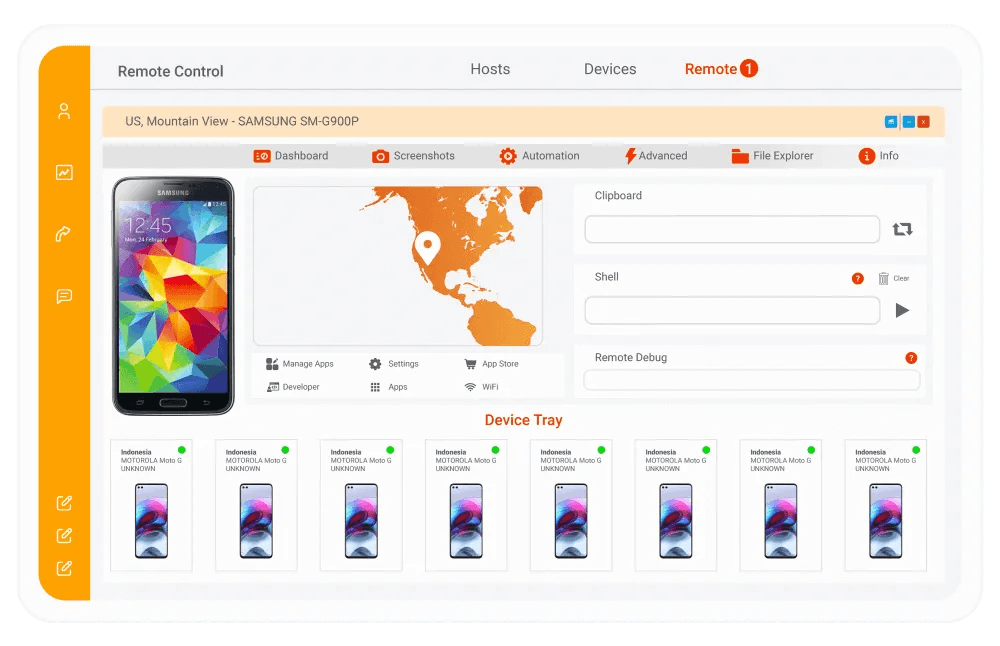Best Mobile App Development Software Shortlist
Here’s my shortlist of the best mobile app development software:
Our one-on-one guidance will help you find the perfect fit.
Choosing mobile app development software isn’t just about ticking feature boxes—it’s about finding a tool that fits your workflow, minimizes complexity, and actually delivers on its promises. Maybe you're wrestling with bloated build processes, juggling too many disjointed tools, or trying to avoid vendor lock-in. Or maybe you've tried a few platforms that looked great in demos but buckled under real-world demands.
I’ve been building apps professionally for over a decade—across native and cross-platform stacks, from scrappy MVPs to enterprise-grade tools—and I’ve tested just about every development platform out there. I know what matters when deadlines are tight and teams need to move fast without sacrificing code quality.
In this guide, I’ll break down the mobile app development software options that are genuinely worth your time. Whether you’re prioritizing cross-platform capabilities, ease of UI design, or CI/CD integration, you’ll find tools here that make the development journey smoother—and more scalable.
Why Trust Our Mobile App Development Software Reviews
We’ve been testing and reviewing mobile app development software since 2023. As developers ourselves, we know how critical and difficult it is to make the right decision when selecting software.
We invest in deep research to help our audience make better software purchasing decisions. We’ve tested more than 2,000 tools for different software development use cases and written over 1,000 comprehensive software reviews. Learn how we stay transparent & our hybrid cloud solution review methodology.
Best Mobile App Development Software Summary
| Tool | Best For | Trial Info | Price | ||
|---|---|---|---|---|---|
| 1 | Best for building client portals | Free plan available | From $49/month (billed annually) | Website | |
| 2 | Best database management features | 30-day free trial | From $11/license/month | Website | |
| 3 | Best performance tester | Free demo available | From $99/user/month | Website | |
| 4 | Best for testing in CI/CD | Free trial available + free demo | From $83/month | Website | |
| 5 | Best for CRM apps | 30-day free trial | From $25/user/month | Website | |
| 6 | Best for iOS and iPadOS development | Not available | Free to use | Website | |
| 7 | Best IDE | Not available | Free to use | Website | |
| 8 | Best user input collection features | Free plan available | From $34/month | Website | |
| 9 | Best no-code option | Free plan available | From $5/user/month | Website | |
| 10 | Best for Javascript testing | Not available | Free to use | Website | |
| 11 | Best back-end manager | Not available | Pricing upon request | Website | |
| 12 | Best for Android development | Not available | Free to use | Website |
-

Docker
Visit WebsiteThis is an aggregated rating for this tool including ratings from Crozdesk users and ratings from other sites.4.6 -

Pulumi
Visit WebsiteThis is an aggregated rating for this tool including ratings from Crozdesk users and ratings from other sites.4.8 -

GitHub Actions
Visit Website
Best Mobile App Development Software Reviews
Here are the best mobile app development tools I’ve used, as well as what I believe each one excels at. I’ve also put together a section on what I was looking for when making this list at the end.
Softr is a no-code platform that you can use to create business apps from sources like Google Sheets and Airtable.
Why I Picked Softr: Softr’s website talks a lot about portals, so I decided to give the client portal template a spin, and I was pleasantly surprised. I could section off substantial chunks of content based on factors tied to user status, including whether or not they were signed in, their predefined role, and subscription level.
Softr Standout Features and Integrations
Features include Airtable and Google Sheets integration, allowing users to transform spreadsheets into fully functional web apps and client portals without coding. Its intuitive drag-and-drop builder and pre-designed templates make app creation fast and accessible for non-technical users. Additionally, user authentication and dynamic filtering enable personalized, interactive experiences for internal tools and customer-facing apps.
Integrations include Google Sheets, Airtable, Stripe, Mailchimp, and Mailerlite.
Pros and cons
Pros:
- Responsive customer support
- Easy to use
- Robust portal management features
Cons:
- Few templates
- Low number of pre-built integrations
Ninox is a low-code app development platform built for use in small and medium-sized enterprise (SME) environments.
Why I Picked Ninox: I chose Ninox because of how much it lets me do with my databases out of the box. Within a short time of getting started, I was able to leverage the querying and caching functions and refine my customer database enough to get a fully functioning CRM from it.
Ninox Standout Features and Integrations
Features include an intuitive drag-and-drop interface, enabling users to create custom databases and workflows without coding, making it accessible for teams of all skill levels. Another notable feature is its collaboration tools, allowing real-time updates, task assignments, and seamless team communication. These capabilities empower businesses to streamline processes and maintain efficiency across departments.
Integrations include Shopify, Airtable, Slack, Telegram Bot, Trello, Google Forms, Stripe, and Mailchimp.
Pros and cons
Pros:
- Responsive customer support
- Fairly gentle learning curve
- Robust database management features
Cons:
- Slightly outdated design
- Limited integrations
HeadSpin is an omnichannel app testing and monitoring solution that collects and tracks over 100 performance metrics.
Why I Picked HeadSpin: HeadSpin’s Impact Score assesses how performance issues affect the duration of sessions by benchmarking them against figures from an ideal scenario. In my opinion, this is a more reliable way of getting non-technical and executive teams to understand the impact of app performance on their bottom line.
HeadSpin Standout Features and Integrations
Features include end-to-end performance monitoring for mobile apps, ensuring good user experiences by identifying bottlenecks across devices, networks, and locations. Its AI-driven insights allow teams to proactively resolve issues and optimize app performance in real time. Its global device infrastructure also supports extensive testing across various platforms and geographies.
Integrations include Xcode, Android Studio, GitHub, Selenium, Cucumber, Jenkins, Slack, Jira, CircleCI, and Appium.
Pros and cons
Pros:
- Integrates with CI/CD workflows
- Robust test automation features
- Impact Score is effective for performance monitoring
Cons:
- Not cost-effective for small businesses
- No free version
Kobiton is a mobile testing platform for enterprise applications with support for a wide variety of testing parameters.
Why I Picked Kobiton: When I started using Kobiton, I took note of all the different kinds of tests I could run, including functional, visual, performance, real-device, and scriptless automation. In a CI/CD environment, these would be useful for streamlining processes by making the testing phase of every cycle that much easier to manage.
Kobiton Standout Features and Integrations
Features its real-device cloud, enabling developers to test mobile apps on a wide range of real devices for accurate performance insights. Its AI-driven scriptless automation allows teams to generate automated test cases, reducing manual effort and speeding up the testing process. These features help to ensure app quality across diverse devices and operating systems.
Integrations include Jira, Jenkins, TestRail, Figma, Bitrise, and Buildkite.
Pros and cons
Pros:
- Comprehensive logs
- Robust test automation features
- Real device testing
Cons:
- Frequent performance slowdowns
- Limited free trial
Salesforce Lightning is a low-code platform from the CRM provider that allows you to build custom solutions on top of the main product with things like process mapping and automation.
Why I Picked Salesforce Lightning: Salesforce Lightning’s development tools gave me more control over my customer relationships than I ever did with Salesforce Classic. I built an app with fully automated processes that heavily incorporated predictions and analytics, allowing me to stay on top of trends and KPIs in a way that fits better with my existing workflows.
Salesforce Lightning Standout Features and Integrations
Features include the Dynamic Dialer, which allows seamless calling within the Salesforce platform, automates voice messages, tracks communications, and supports customizable caller IDs for multiple numbers. Additionally, Dynamic Pages empowers users to deliver personalized customer experiences by tailoring the visibility of features and content based on individual user relevance.
Integrations include ZoomInfo, LinkedIn, Twilio, Mailchimp, monday.com, HubSpot, Dropbox, Calendly, Slack, and Google Workspace.
Pros and cons
Pros:
- Responsive customer support team
- Robust process automation features
- Salesforce customizability
Cons:
- Steep learning curve for long-time Salesforce Classic users
- Occasional performance dips
Xcode is an IDE from Apple that you can use to develop applications across all its platforms, including watchOS, iOS, macOS, iPadOS, and the upcoming visionOS for AR and VR.
Why I Picked Xcode: I chose Xcode because it comes with extensive, native out-of-the-box support for Swift, the official language for development on Apple devices. The version that comes with the IDE is supported directly by Apple, and you can use the application to access pre-release versions easily.
Xcode Standout Features and Integrations
Features that made my development processes a breeze in Xcode include the Simulator, which continuously recompiled my code to give me a real-time preview of what the app would look like on user screens. The visual debugger also sped things up because I could navigate elements from the UI rather than scroll through the code to explore my app.
Integrations are pre-built for GitHub, Slack, Apple Developer tools, and TestFlight.
Pros and cons
Pros:
- Built-in simulator
- Graphical debugger
- Native to Apple devices, providing stable performance
Cons:
- Restricted to Apple devices
- Swift-centric
Visual Studio Code is an integrated development environment (IDE) from Microsoft. It’s completely free, and that’s why it’s so widely used among both veterans and beginners.
Why I Picked Visual Studio Code: I picked VS Code for its versatility and wide support for the most popular platforms and programming languages, making it a strong tool for multi-faceted programmers to master. It’s been my IDE of choice for as long as I’ve been a developer because it’s as practical when building a UI with React as it is for a back-end with Ruby on Rails.
Visual Studio Code Standout Features and Integrations
Features include built-in support for Node.js, which enables the creation of real-time applications, streaming functionality, and seamless API integrations. Additionally, the web version of VS Code allows developers to connect to their GitHub accounts and edit code from different systems, including virtual machines, making it highly adaptable for various workflows.
Integrations include GitHub, Maven, Mocha, Yarn, Express, Gulp, Yeoman, Jetty, Tomcat, and Spring Boot.
Pros and cons
Pros:
- Support for multiple platforms and programming languages
- 100% free
- Beginner friendly
Cons:
- Web-version lacks most features
- Resource intensive
Jotform, the company behind the popular online form builder, also provides a no-code app builder that you can use to develop both desktop and mobile applications.
Why I Picked Jotform Apps: I’ve used Jotform before, so my first test project when I got access to Apps was building a mobile application to collect user input, and I’m glad to say that it delivered. I built a simple but fully functional scheduling app with a survey section connected to an advanced spreadsheet that acted as a database from which I could access and process all the data I gathered.
Jotform Apps Standout Features and Integrations
Features include its drag-and-drop app builder, allowing users to create fully customizable, no-code apps tailored to their needs. It also offers integration with over 100 third-party tools, making connecting with existing workflows and streamlining data management easy. These features make Jotform Apps a versatile solution for businesses looking to build and deploy functional apps quickly and efficiently.
Integrations include Zoom, Slack, HubSpot, monday.com, Trello, Slack, Dropbox, Google Sheets, Mailchimp, and Asana.
Pros and cons
Pros:
- 600+ templates
- Easy to use
- Free to use
Cons:
- Limited customization options
- Best only for simple applications
AppSheet is a no-code development platform from Google that you can use to create both mobile and desktop applications.
Why I Picked AppSheet: Throughout my time working with AppSheet, I never needed to write a single line of code because it gave me everything I needed out of the box. I started with a simple app built by integrating Google Sheets and found I could do everything from in-depth user access management to recording rich data types right from the drag-and-drop interface.
AppSheet Standout Features and Integrations
Features include automation bots that streamline workflows by handling tasks like sending SMS and email communications, saving files, and generating workflow logic without requiring any code. Additionally, AppSheet offers a comprehensive library of templates for various use cases, including CRM, inventory management, personal fitness, and shift scheduling.
Integrations include Google Workspace tools like Gmail, Google Sheets, and Spaces, with pre-built connections for Microsoft 365, Dropbox, Salesforce, Airtable, Twilio, and Okta.
Pros and cons
Pros:
- Automation capabilities
- Free plan for up to 10 users makes testing easy
- Easy to get started with and use
Cons:
- Slow sync speeds at times
- Gets expensive fast
Jasmine is a unit testing framework for behavior-driven development (BDD) using Javascript.
Why I Picked Jasmine: Jasmine doesn’t depend on other Javascript frameworks; it doesn’t have any external dependencies. This makes its performance snappy whenever I use it to test my Javascript apps in a CI/CD environment.
Jasmine Standout Features and Integrations
Features include its focus on behavior-driven development (BDD), allowing developers to write clean and descriptive tests for JavaScript applications. Jasmine also provides built-in tools for asynchronous testing, making it ideal for modern applications with complex workflows without requiring external dependencies or frameworks. This simplicity allows it to integrate into CI/CD pipelines for reliable testing processes.
Integrations include Bamboo, TravisCI, CircleCI, Jenkins, Karma, and Istanbul.
Pros and cons
Pros:
- Node and browser support
- Fast performance
- Highly readable syntax
Cons:
- Harder to work with outside of Angular
- Complex setup process
Firebase is a cloud-based suite of back-end management solutions from Google that runs on the Google Cloud Platform.
Why I Picked Firebase: I chose Firebase because it gives you most of what you need to build a full back end and host an application with little to no code. One of the things I did was implement user authentication for emails, passwords, 2-step verification, and log-in with third-party credentials like social media accounts.
Firebase Standout Features and Integrations
Features include Remote Config, which allows you to modify app behavior and user experiences for specific segments without releasing a new version, making it perfect for A/B testing and feature rollouts. Additionally, Crashlytics provides real-time insights into app crashes, helping you quickly identify and resolve stability issues to improve user satisfaction.
Integrations include Google Ads, Android Studio, BigQuery, Jira, Slack, AdMob, Google Play, Data Studio, and PagerDuty.
Pros and cons
Pros:
- Decent cross-platform functionality
- Robust authentication management features
- Scalable
Cons:
- Limited database querying functionality
- Free version is severely limited
Android Studio is Google’s IDE for Android development. It’s based on IntelliJ IDEA, a Java-focused IDE from JetBrains.
Why I Picked Android Studio: Android Studio puts Kotlin, Google’s favored Android development language, front and center. I don’t have that much experience with the language, but Studio has a built-in tool that converts Java to Kotlin and another one that showed me the Java equivalent of the Kotlin I wrote, both of which made it easy for me to gain working knowledge on the fly.
Android Studio Standout Features and Integrations
Features include its tools for streamlining Android app development, such as the layout editor, which provides a drag-and-drop interface for designing user interfaces. Another standout is its advanced debugging tools, including real-time performance profilers and a powerful emulator for testing apps across multiple device configurations.
Integrations include Google Play, Jira, GitHub, Salesforce, and Firebase.
Pros and cons
Pros:
- Comprehensive APK management features
- Makes it easy to learn Kotlin during use
- Officially backed by Google
Cons:
- Android only
- Kotlin-centric
Other Mobile App Development Software
Here are some other tools I evaluated that didn’t make the main list but still liked enough to want to mention anyway:
- Tggl
For safe and fast code deployment
- Zoho Creator
For custom CRM development
- Karma
For Angular testing
- Thunkable
For low-level prototyping
- OutSystems
For simple web apps
- Appery
For Ionic development
- Glide
For spreadsheet-to-app development
- Bubble
For UI/UX development
- BuildFire
For custom plugins
Related Software & Tool Reviews
If you still haven't found what you're looking for here, check out these other types of tools that we've tested and evaluated.
- Network Monitoring Software
- Server Monitoring Software
- SD-Wan Solutions
- Infrastructure Monitoring Tools
- Packet Sniffer
- Application Monitoring Tools
Selection Criteria for Mobile App Development Software
Selecting mobile app development platforms, including software created by iPad app development companies, involves considering various features and functionalities that align with specific use cases and developer needs.
Through personal trials and extensive research, I've identified critical criteria that address common pain points and requirements for building high-quality mobile apps. These criteria evaluate how well a platform supports the development, deployment, and maintenance phases of an app's lifecycle.
Core Functionality: 25% of total weighting score
To be considered for inclusion on my list of the best mobile app development platforms, the solution had to support common use cases, like:
- Cross-platform development: Facilitate app development for iOS, Android, and other mobile platforms using a single codebase.
- UI/UX design: Designing user interfaces and user experiences for mobile apps.
- Backend services: Cloud-based storage, database management, and backend logic.
- App testing and debugging: Testing app performance across different devices and operating systems.
- Deployment and distribution: Simplifying the process of submitting apps to app stores and distributing them to users.
Additional Standout Features: 25% of total weighting score
- Identification of platforms offering innovative features such as AI-based code suggestions, live collaboration tools, or advanced analytics.
- Evaluation of platforms that provide unique integrations with emerging technologies (e.g., AR/VR, IoT).
- Consideration of platforms that offer extensive customization options for development workflows and processes.
Usability: 10% of total weighting score
- Evaluation of how intuitive and accessible the platform's interface is for developers of varying skill levels.
- Consideration of the platform's learning curve and how it balances advanced features with ease of use.
Onboarding: 10% of total weighting score
- Examination of the resources provided for new users, including training videos, templates, and interactive product tours.
- Assessment of the availability and quality of documentation and community forums for ongoing learning and support.
Customer Support: 10% of total weighting score
- Comparison of support channels offered (e.g., email, chat, phone) and the responsiveness and helpfulness of the support team.
- Evaluation of the platform's proactive support measures, such as automated troubleshooting tools or dedicated account managers.
Value For Money: 10% of total weighting score
- Analysis of pricing structures relative to the features and capabilities offered by the platform.
- Consideration of the platform's scalability and whether it offers pricing tiers that accommodate different sizes of development projects and teams.
Customer Reviews: 10% of total weighting score
- Review of user feedback to gauge satisfaction with the platform's reliability, performance, and overall user experience.
- Consideration of feedback on how well the platform meets the needs of diverse development projects and teams.
This criteria framework enables me to deliver recommendations that resonate with the specific needs, pain points, and goals of developers seeking to create high-quality mobile apps in different contexts and industries. By focusing on these aspects, I aim to guide buyers towards platforms that not only meet but exceed their development requirements.
How to Choose Mobile App Development Software
It’s easy to get bogged down in long feature lists and complex pricing structures. To help you stay focused as you work through your unique software selection process, here’s a checklist of factors to keep in mind:
| Factor | What to Consider |
|---|---|
| Scalability | Will the platform support your app as usage grows? Look for flexible architectures and solid backend support. |
| Integrations | Can it connect with your existing tools—like CI/CD pipelines, mobile analytics software, or cloud services? |
| Customizability | Can you tweak UI elements, workflows, and backend logic to match your specific needs? |
| Ease of Use | How intuitive is the platform for developers and designers? A clean UI and good docs save time. |
| Budget | What are the upfront and hidden costs? Watch for pricing traps tied to user seats, builds, or support tiers. |
| Security Safeguards | Does it offer secure storage, authentication options, and compliance with standards like GDPR or HIPAA? |
| Performance | Can it deliver smooth, fast user experiences—especially on older devices or low-bandwidth connections? |
| Support Resources | Will your team have access to documentation, tutorials, and responsive support if things break? |
Trends in Mobile App Development Software for 2025
In 2025, the mobile app development software landscape continues to transform, driven by the relentless pursuit of innovation and the need to meet the ever-changing demands of users and developers alike. Product updates, press releases, and release logs from leading tools in the market offer invaluable insights into the current trends.
This information not only sheds light on the state of mobile app development technology but also on the direction in which high-quality app creation is headed. Here are the trends I'm seeing cropping up:
Trends in Mobile App Development Software
- Increased Focus on Cross-Platform Development Tools: Evidence shows a significant rise in updates for frameworks that support cross-platform app development, such as Flutter and React Native. This trend underscores the growing need to efficiently build apps that offer seamless performance across multiple operating systems, reducing time-to-market and development costs.
- Rise of AI and Machine Learning Features: Many platforms and custom software development companies integrate AI and machine learning capabilities to automate tasks like code generation, UI design, and testing. These features are rapidly evolving, reflecting a shift towards smarter, more efficient development processes.
- Advanced Analytics and User Engagement Tools: Updates frequently include sophisticated analytics features that provide deeper insights into user behavior and app performance. This trend highlights the critical role of data-driven decision-making in enhancing app quality and user satisfaction.
- Augmented Reality (AR) and Virtual Reality (VR) Integration: Some of the most novel features include tools and frameworks that simplify the integration of AR and VR into mobile apps. This unusual functionality caters to the growing interest in creating immersive and interactive user experiences.
These trends reflect the dynamic nature of the mobile app development industry, highlighting the continuous effort to address the challenges faced by developers and the desires of the end-users. As technology evolves, so too does the toolkit available to developers, including no-code development platforms that enable them to create more sophisticated, engaging, and secure mobile apps.
What Is Mobile App Development Software?
Mobile app development software provides tools to design, develop, test, and deploy mobile applications. These platforms are primarily used by software developers, UI/UX designers, and project managers involved in the app creation process. Businesses use this type of software to streamline the development of mobile apps that enhance customer engagement, improve service delivery, and increase operational efficiency.
Features like drag-and-drop interfaces, pre-built templates, and cross-platform app development services ensure the rapid development of user-friendly apps, facilitate collaboration among team members, and provide a seamless user experience across various devices. The overall value of mobile app development software lies in its ability to expedite the app development process, reduce costs, and enable businesses to quickly adapt to market demands and technological advancements.
Features of Mobile App Development Software
Here are the core features I keep my eyes peeled for when evaluating mobile app development software to add to my list:
- Cross-Platform Compatibility: Enables developers to write code once and deploy it across multiple mobile platforms, without needed to use Android or iOS emulators. This feature saves significant time and resources, making it easier to reach a wider audience without additional coding for each platform.
- Integrated Development Environment (IDE): Offers a comprehensive toolkit for coding, debugging, and testing within a single interface. A robust IDE enhances productivity by providing all necessary tools in one place, facilitating a smoother development flow.
- Rich Set of Libraries and Frameworks: Provides pre-built code snippets and modules for standard functionalities. Access to a wide range of libraries and frameworks accelerates development time by eliminating the need to code standard features from scratch.
- Real-time Collaboration Tools: Facilitates teamwork by allowing multiple developers to work on the same project simultaneously. Collaboration tools are essential for large teams to synchronize their efforts and avoid conflicts in the codebase.
- Cloud Integration: Enables seamless connection with cloud services for storage, computing, and backend processing. Cloud integration is crucial for developing scalable and robust apps that handle large amounts of data and users.
- Customizable Workflows: Allows teams to tailor the development process to their needs. Customizable workflows enable more efficient management of tasks and resources, aligning with the team's preferred methodology.
- Version Control System Integration: Ensures all changes to the codebase are tracked and can be reverted if necessary. Integration with version control systems like Git is vital for maintaining code integrity and facilitating collaborative development.
- Automated Testing Tools: Provides frameworks for writing and executing test cases to identify bugs and issues automatically. Automating mobile application testing is essential for maintaining high-quality code and ensuring the app performs as intended across different devices and platforms.
- Performance Monitoring and Optimization: Offers tools to analyze app performance and identify bottlenecks. Performance monitoring is crucial for optimizing the app's speed and responsiveness, enhancing the user experience.
- Comprehensive Documentation and Community Support: Access to detailed documentation and a supportive community for troubleshooting and learning. Robust documentation and active community support are invaluable resources for developers to solve problems and improve their skills.
Benefits of Mobile App Development Software
Mobile app development software has revolutionized the way mobile applications are created, deployed, and managed. By offering a suite of tools designed to streamline the development process, these platforms provide significant advantages to those looking to enter the mobile market or enhance their existing mobile offerings. Here are five primary benefits that mobile app development software delivers to users and organizations:
- Increased Development Speed: Accelerates the app development cycle. By utilizing mobile app development software, users can take advantage of drag and drop app builders with pre-built templates, significantly reducing the time required to go from concept to deployment.
- Cost Efficiency: Reduces development and maintenance costs. The software often includes tools for debugging and testing, which can decrease the amount of money spent on finding and fixing issues. Additionally, cross-platform development capabilities allow for a single codebase to target multiple platforms, further saving costs.
- Enhanced User Experience: Ensures a consistent and engaging user interface across different devices. Mobile app development software provides a wide array of design and UI/UX tools that help in creating intuitive and visually appealing apps, enhancing user satisfaction and engagement.
- Scalability: Facilitates easy scaling of applications. As businesses grow, their mobile apps can scale accordingly with the help of cloud integration and backend services offered by mobile app development software, ensuring that the app remains performant and responsive under varying loads.
- Robust Security Features: Improves app security and data protection. With built-in security protocols and encryption techniques, mobile app development software helps protect sensitive user data and ensures compliance with regulatory standards, which is crucial for maintaining user trust and safeguarding business reputation.
Costs & Pricing For Mobile App Development Software
For software buyers with little to no experience in this area, understanding the various plan options available for mobile app development software is essential. Mobile app development platforms typically offer a range of plans to cater to different needs, from individual developers working on small projects to large enterprises seeking game development software.
Plan Comparison Table For Mobile App Development Software
Below is an overview of common plan types, their average prices, and the features typically included in each to help you make an informed decision.
| Plan Type | Average Price | Common Features |
|---|---|---|
| Free | $0 | Access to basic development tools, limited app builds, community support |
| Basic | $25 - $50 per month | Access to more advanced tools, increased app builds, email support |
| Professional | $50 - $150 per month | Advanced development tools, unlimited app builds, prioritized support, analytics |
| Enterprise | Custom pricing | Customizable features, dedicated support, advanced security, team collaboration |
Mobile App Development Software Frequently Asked Questions
If you feel like you still don’t know everything you need to get started, I’ve also prepared this section with some of the most frequently asked questions about mobile app development tools:o
Which programming language is best for mobile app development?
What tools do I need to create a mobile app?
How much will it cost to build a mobile app?
Want More?
Mobile app usage is on the rise and is expected to grow across all segments. The tools I’ve included will help you create and deliver better mobile experiences to your users, whether by taking advantage of the options they give you to build feature-rich products or rapid development to ship faster.
If the information in this article helped you and you’d like more, subscribe to The CTO Club newsletter for tech insights from industry experts and consider other app development resources.