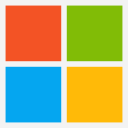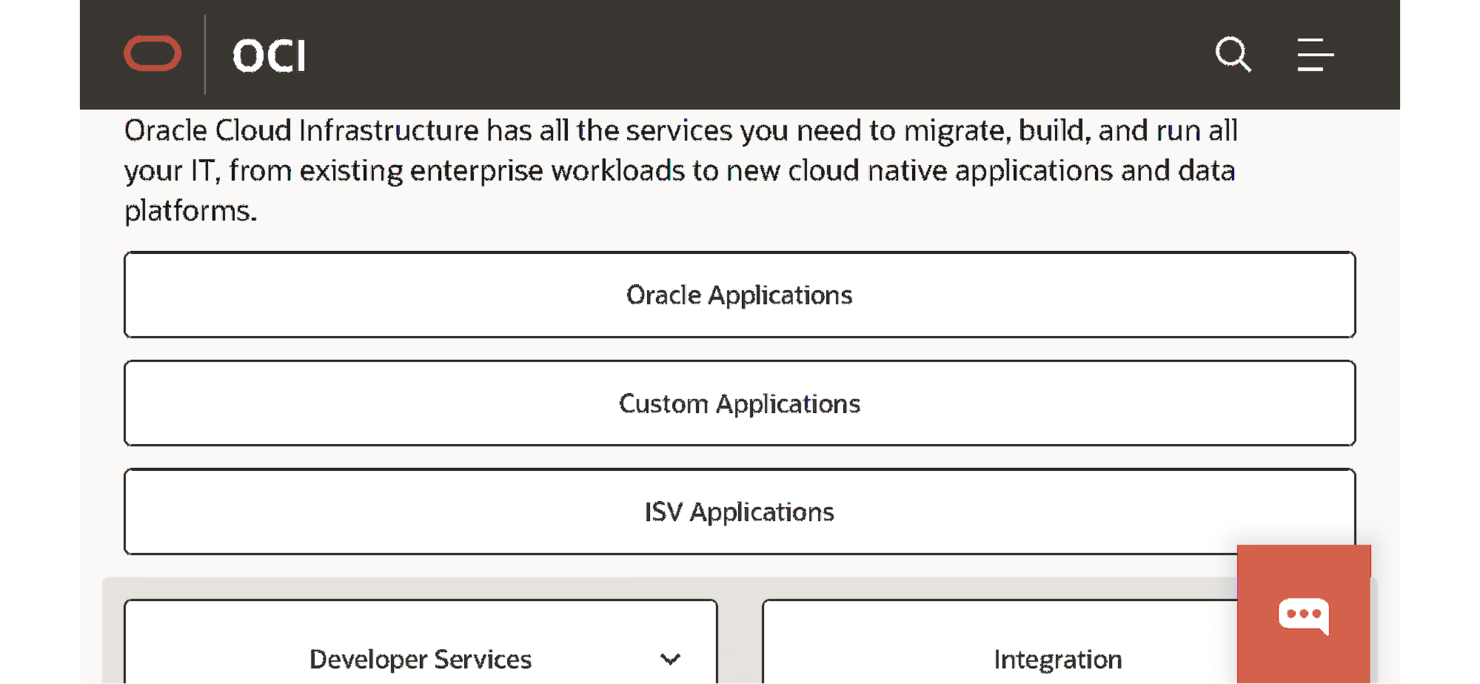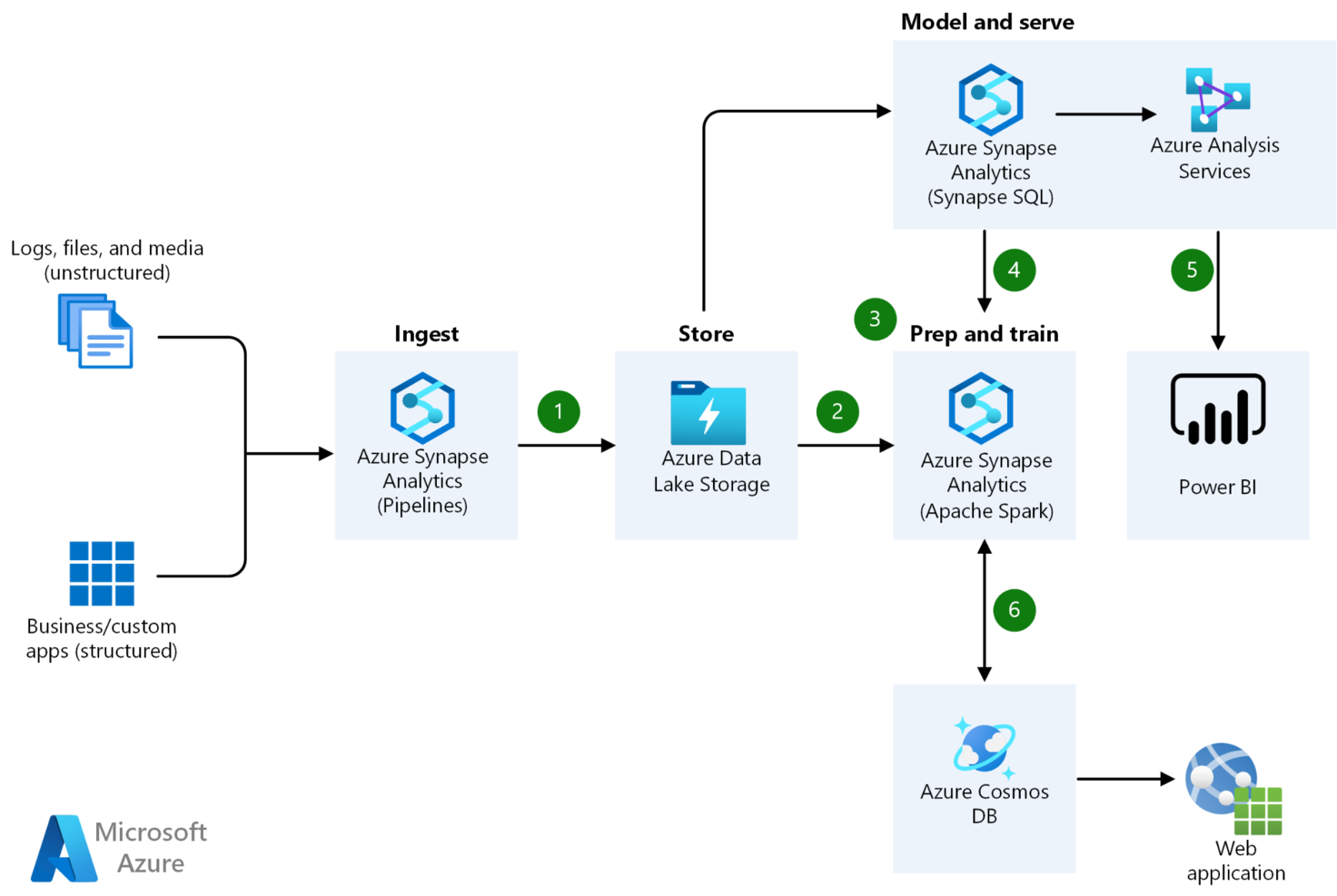Best Cloud Development Platforms Shortlist
Here are my top picks of the best cloud development platforms for deploying your cloud-based apps, with additional options below:
Our one-on-one guidance will help you find the perfect fit.
With so many different cloud development platforms available, figuring out which is right for you is tough. You know your cloud development projects can become complex to manage, but need to figure out which tool is best to help you out. I've got you! In this post I'll help make your choice easy, sharing my personal experiences using dozens of different cloud development platforms with large teams and projects, with my picks of the best cloud development platforms.
Whether you're building a web app, a mobile app, or a backend service, cloud development platforms help get your applications up and running quickly. Here, I'll explain each platform's unique benefits so you can select the one that works best for you.
Why Trust Our Cloud Development Platform Reviews
We’ve been testing and reviewing cloud development platforms since 2023. As developers ourselves, we know how critical and difficult it is to make the right decision when selecting software.
We invest in deep research to help our audience make better software purchasing decisions. We’ve tested more than 2,000 tools for different software development use cases and written over 1,000 comprehensive software reviews. Learn how we stay transparent & our hybrid cloud solution review methodology.
Best Cloud Development Platforms Summary
| Tool | Best For | Trial Info | Price | ||
|---|---|---|---|---|---|
| 1 | Best for simplicity and affordability | $200 credit 60-day free trial | Starts from $12/month while the Database plan starts from $15/month | Website | |
| 2 | Best for blockchain and AI | Free plan available | From $10/user/month (billed annually) | Website | |
| 3 | Best for database management | 30-day free trial | Pay-as-you-go pricing model | Website | |
| 4 | Best for scaling web applications | Free demo | From $0.005/hour | Website | |
| 5 | Best for machine learning and AI | Free version available | Pricing upon request | Website | |
| 6 | Best for building and deploying cloud applications | Free plan available | Pay-as-you-go model. | Website | |
| 7 | Best for building and managing private and public clouds | Free plan available | Pricing upon request | Website | |
| 8 | Best for high availability with a global infrastructure | Free trial available | Pricing upon request | Website | |
| 9 | Best platforms for developers | Free trial available | Pricing upon request | Website | |
| 10 | Best for building custom business applications | Free plan available | From $25/user/month (billed annually) | Website |
-

Docker
Visit WebsiteThis is an aggregated rating for this tool including ratings from Crozdesk users and ratings from other sites.4.6 -

Pulumi
Visit WebsiteThis is an aggregated rating for this tool including ratings from Crozdesk users and ratings from other sites.4.8 -

GitHub Actions
Visit Website
Best Cloud Development Platform Reviews
Here’s my assessment of each platform’s unique advantages, from collaboration and machine learning to scalability and simplicity.
DigitalOcean is a cloud infrastructure provider focused on simplicity and developer-friendly features. It offers scalable virtual machines (Droplets), managed Kubernetes, and other services suitable for developers and small to medium-sized businesses.
Why I picked DigitalOcean: I selected DigitalOcean for its simple and intuitive user interface, which makes it easy for developers to navigate and manage their cloud resources. The user-friendly experience of DigitalOcean enables developers to quickly deploy and configure their applications without the need for extensive technical expertise, streamlining the development process.
DigitalOcean Standout Features and Integrations:
Standout features include a scalable infrastructure with pre-configured application templates, making it effortless to deploy popular software stacks, databases, and development frameworks. With just a few clicks, I can quickly set up and start working with the tools and environments I need for my projects.
Integrations include integrations with various developer tools and frameworks, including popular content management systems (CMS), databases, and CI/CD platforms through Zapier.
Pros and cons
Pros:
- Scalability and solid performance
- One-click application deployment
- User-friendly interface and straightforward pricing
Cons:
- Visit WebsiteOpens new window
- Relatively minor ecosystem compared to larger cloud providers
- Limited enterprise-grade features and services
The IBM Cloud is a specialized cloud platform focusing on blockchain and AI. It provides developers with various services like storage, network, compute, etc, to create, launch, and oversee blockchain applications. Additionally, it allows for the integration of AI capabilities into their apps.
Why I picked IBM Cloud:
I confidently selected IBM Cloud as my go-to cloud development platform for its exceptional incorporation of blockchain technology and AI. Developers can effortlessly create, launch, and maintain blockchain applications with its IBM Blockchain Platform based on the Hyperledger Fabric framework.
IBM Cloud Standout Features and Integrations:
Standout features include its blockchain platform, enterprise-level security and compliance, support for programming languages, and a vast catalog of pre-built services and APIs.
Integrations include native integrations with IBM Watson services and GitHub, enabling developers to connect repositories and facilitate continuous integration and deployment (CI/CD) workflows.
Pros and cons
Pros:
- Hybrid cloud management
- Extensive security features
- Robust blockchain and AI capabilities
Cons:
- Queries might take some time to load
- Steep learning curve
Oracle Cloud is a comprehensive cloud platform that offers a range of services, including infrastructure as a service (IaaS), platform as a service (PaaS), and software as a service (SaaS). It provides a robust and secure environment for building and deploying applications.
Why I picked Oracle: I picked this platform because Oracle offers a comprehensive suite of cloud services from SaaS to PaaS and IaaS. Its easy integration with existing Oracle services makes it the best database management and app deployment choice.
Oracle Cloud Standout Features and Integrations:
Standout features include enterprise-grade scalability and an integrated suite of services, including computing, storage, networking, databases, AI/ML, analytics, and more. I found this offers good support for developers to build end-to-end solutions within a single platform.
Integrations include native integrations with Oracle products and services, including Oracle Database, Oracle Applications, and Oracle Integration Cloud.
Pros and cons
Pros:
- Integration with Oracle technologies
- Strong security and compliance features
- A comprehensive suite of cloud-based services
Cons:
- High learning curve for developers unfamiliar with Oracle technologies
- It may be costly compared to some other cloud-based solutions
If you need to scale your web applications, Heroku is the perfect cloud-based platform. It's easy to use, flexible, and offers a variety of features that make it popular among small businesses and startups. With Heroku, you can quickly deploy, manage, and scale your web applications hassle-free.
Why I picked Heroku: I chose Heroku because of its user-friendly and straightforward deployment process that allows for the easy scalability of web applications. I also appreciated the on-demand flexibility to add or remove components like dynos and data storage.
Heroku Standout Features and Integrations:
Standout Features include its capability to help me deploy and adjust web applications quickly. Heroku also supports various programming languages. Furthermore, it has built-in add-ons for common services, such as databases and caching.
Integrations include native integration with Salesforce for application development and data synchronization while also offering a wide range of pre-built add-ons for services such as databases, monitoring, and logging.
Pros and cons
Pros:
- Supports a wide range of programming languages.
- Scalable
- Easy to use
Cons:
- It can quickly become costly
- Limited customization options
Azure gives you everything you need to create robust and secure applications without worrying about infrastructure management. Azure's offerings include a comprehensive suite of cloud services, advanced AI capabilities, global scalability, robust security measures, and integration options. It's a game-changer in cloud computing, and developers can't get enough of it.
Why I picked Microsoft Azure: I chose Microsoft Azure because it offers a broad selection of pre-designed templates, powerful machine-learning capabilities, and ready-to-use AI models. These features significantly accelerate the development process by providing efficient tools and resources to build and deploy applications with advanced functionalities.
Azure Standout Features and Integrations:
Standout Features include its advanced AI and machine learning capabilities, robust security measures, and compliance certifications. Furthermore, I discovered you could integrate with on-site environments through hybrid cloud capabilities.
Integrations include native support for other Microsoft services such as Office 365, Dynamics 365, and Power Platform. It also includes pre-built integrations with third-party tools like GitHub, Splunk, and Tableau.
Pros and cons
Pros:
- Hybrid cloud capabilities.
- Extensive compliance certifications
- Robust AI and machine learning capabilities
Cons:
- Some services can be costly.
- It can be complex for beginners
Google Cloud Platform is a comprehensive cloud computing platform globally recognized for its scalable and reliable infrastructure. GCP’s ecosystem includes a wide variety of tools, including Google Cloud Functions, Google App Engine, Kubernetes Engine, and Cloud Firestore – all geared toward helping developers create and manage cloud-based applications.
Why I picked Google Cloud Platform: I selected Google Cloud Platform (GCP) because it excels in providing a highly scalable infrastructure that effortlessly handles varying workloads, ensuring optimal performance and flexibility for building cloud applications.
Google Cloud Platform Standout Features and Integrations:
Standout features that I appreciated in Google Cloud Platform (GCP) were its remarkable scalability and flexibility. Automatic scaling based on demand ensures optimal performance and cost efficiency. I also found that GCP's integration with the Google Cloud AI offered powerful machine learning capabilities for tasks like image recognition, natural language processing, and predictive analytics.
Integrations: Google Cloud Platform (GCP) provides integrations with Cloud Build for continuous integration/continuous deployment (CI/CD), Cloud Functions for serverless function execution, and Cloud Storage for data storage and retrieval, all native to the platform.
Pros and cons
Pros:
- High-performance computing.
- Extensive machine learning capabilities
- Scalable and flexible
Cons:
- Some services can be costly.
- It can be complex for beginners
OpenStack is an open-source cloud computing platform allowing users to build and manage private and public clouds. It provides a flexible and scalable infrastructure for virtual machines, storage, and networking components.
Why I picked OpenStack: I picked OpenStack because it provides a flexible and open-source cloud computing platform that offers robust infrastructure management capabilities, allowing me to easily build, scale, and manage private and public clouds according to my specific needs and requirements. Additionally, OpenStack's large and active community ensures continuous innovation and support for the platform.
OpenStack Standout Features and Integrations:
Standout features include its nature as an open-source, community-driven platform with flexible architecture. I also liked that it offered support for horizontal scaling that allows you to add and remove resources as the business demands.
Integrations include popular hypervisors like KVM, VMware, and Hyper-V. It also integrates with storage systems like Ceph and Swift and with networking technologies like Neutron.
Pros and cons
Pros:
- Scalable and flexible app architecture
- Strong community support
- Open-source and customizable
Cons:
- Complexity can be a barrier for beginners
- Requires technical expertise for setup and management
Google Cloud is a comprehensive cloud computing platform offered by Google that provides a wide range of services and solutions. It encompasses various technology areas including artificial intelligence (AI), machine learning (ML), application development, data analytics, databases, and security.
Why I picked Google Cloud: Google Cloud stands out as a premier cloud development platform due to its extensive range of features and benefits tailored for developers. One of the most significant advantages of Google Cloud is its strong global infrastructure, which includes 28 regions and 85 zones worldwide. This extensive network ensures high availability and low latency, providing a seamless user experience.
Google Cloud Standout Features and Integrations:
Standout features include AI solutions and machine learning, compute services, client libraries, command-line interface, high-end security, and scalable storage.
Integrations include AlloyDB, BigQuery, Google Analytics, Gmail, Google Calendar, Search Ads 360, Active Directory, and Amazon S3.
Pros and cons
Pros:
- Frequent data backups
- Strong security
- Quick collaboration
Cons:
- Potential vendor lock-in
- Limited support options
Red Hat OpenShift is a container application platform best suited for developers. Built on Kubernetes for orchestration, OpenShift gives developers an effective platform to build and deploy applications with an agile DevOps approach.
Why I picked Red Hat: I picked Red Hat because it is an open-source Kubernetes-based platform for containerization applications, and offers a consistent approach for public clouds, on-prem servers, and hybrid environments. I appreciated how this could simplify the software development lifecycle and enable continuous integration and deployment.
Red Hat Standout Features and Integrations:
Standout features include containerization capabilities that allow me to deploy web apps quickly, as well as automation, integration solutions, and support services. These features make Red Hat a compelling choice for businesses seeking a customizable and scalable private cloud environment.
Integrations include extensive integrations within the Kubernetes ecosystem, encompassing container orchestration, monitoring, logging, and various other functionalities. These integrations are native to the Red Hat OpenShift platform.
Pros and cons
Pros:
- Extensive DevOps tools
- Container-based platform
- Easy to use
Cons:
- Complex to manage for users new to containerization and DevOps.
- Limited customization options
Salesforce is an exceptional cloud-based platform for customer relationship management that provides a wide range of services and tools for sales, marketing, service, and collaboration. Its highly customizable and scalable environment makes it the perfect choice for building customer-centric applications.
Why I picked Salesforce: I chose Salesforce because of its low-code development capabilities for building customer-centric applications, which enables faster application development and empowers non-technical users to contribute to the development process. Additionally, Salesforce's extensive ecosystem and pre-built functionalities provide a robust foundation for creating scalable and customizable solutions tailored to specific business needs.
Salesforce Standout Features and Integrations:
Standout features include its CRM capabilities, offering features for lead management, sales automation, customer support, and more. I like that it also provides a vast marketplace of pre-built cloud apps and integrations, allowing developers to extend the platform's functionality.
Integrations include integration through Zapier with numerous pre-built applications available on the Salesforce AppExchange marketplace, including popular productivity tools, marketing automation platforms, and data integration tools.
Pros and cons
Pros:
- Low-code development capabilities
- Extensive app marketplace for customization
- Powerful CRM functionality
Cons:
- Limited flexibility outside the CRM domain
- Costs can escalate with additional features and users
Other Cloud Development Platforms
In addition to my shortlisted cloud development platforms, here are a few more options to cater to specific needs and use cases. These platforms have unique features and strengths that make them well-suited for particular development requirements.
- Amazon Web Services Cloud9
For collaboration
- Cloud Foundry
Scalable, open-source option
- SAP Business Technology Platform (SAP BTP)
For developing and deploying enterprise-scale applications
- Mendix
For making enterprise-grades apps quickly
- Firebase
For mobile app development
- TensorFlow
For building and deploying AI models
- Platform.sh
For building web apps with a high level of automation
- Virtuozzo
For managing applications in a multi-cloud environment
You can also check out my list of the best overall cloud service providers, which has a few more good options.
Related Software & Tool Reviews
If you still haven't found what you're looking for here, check out these other types of tools that we've tested and evaluated.
- Network Monitoring Software
- Server Monitoring Software
- SD-Wan Solutions
- Infrastructure Monitoring Tools
- Packet Sniffer
- Application Monitoring Tools
Selection Criteria For Cloud Development Platforms
Selecting the right cloud development platform requires a thorough understanding of the functionality and specific use cases that are most relevant to your needs. Based on my personal experience and extensive research into these tools, I focused on the following criteria to select the platforms for this list:
Core Cloud Development Platform Functionality: 25% of total weighting score
To be considered for inclusion on my list of the best cloud development platforms, the solution had to support common use cases, like:
- Rapid prototyping and deployment
- Efficient management of application lifecycle
- Support for agile and DevOps practices
- Integration with existing enterprise systems
- Ensuring application and data security
Additional Standout Features: 25% of total weighting score
- Advanced AI and machine learning capabilities for predictive analytics and automation.
- Exceptional real-time data processing for IoT applications demonstrate an edge over competitors.
- Integrated cutting-edge technologies, such as blockchain for enhanced security and transparency in applications.
Usability: 10% of total weighting score
- Striking a balance between offering powerful features and maintaining an intuitive interface. For instance, a cloud development platform should have a clean, organized dashboard that provides quick access to all tools and services.
- Features like drag-and-drop functionality in visual coding environments or template-based setup processes enhance usability.
Onboarding: 10% of total weighting score
- I look for platforms that make the transition as seamless as possible, including comprehensive documentation, a variety of training videos, and interactive product tours.
- Quick-start guides and pre-configured templates that allow teams to jump straight into development are highly valued.
Customer Support: 10% of total weighting score
- Responsive, 24/7 customer support channels, including live chat, email, and phone, are crucial.
- A community forum where developers can share insights and solutions adds significant value.
Value For Money: 10% of total weighting score
- Pricing structures that scale with the size of the user's operations and the specific features needed are key. Transparent pricing without hidden fees is essential.
- Free trials or freemium versions allow for hands-on evaluation before committing financially.
Customer Reviews: 10% of total weighting score
- I pay close attention to feedback regarding platform reliability, performance under load, and how well it integrates with other tools.
- Positive reviews about user experience, particularly around ease of use and learning curve, indicate a well-designed platform.
Through this criteria-based evaluation, I ensure that the cloud development platform chosen not only meets the fundamental requirements of cloud-based application development but also provides additional value based on your use case. This approach allows for a well-rounded assessment, ensuring that the platform aligns with specific business needs and user expectations.
How to Choose a Cloud Development Platform
As you're shortlisting, trialing, and selecting cloud development platforms, consider the following:
- What problem are you trying to solve - Start by identifying the cloud development feature gap you're trying to fill to clarify the features and functionality the tool needs to provide.
- Who will need to use it - To evaluate cost and requirements, consider who'll be using the platform and how many licenses you'll need. You'll need to evaluate if it'll just be the product development team, or the whole organization that will require access. When that's clear, it's worth considering if you're prioritizing ease of use for all, or speed for your technical power users.
- What other tools it needs to work with - Clarify what tools you're replacing, what tools are staying, and the tools you'll need to integrate with. This could include your existing cloud development infrastructure, various data sources, and your overall tech stack. You might also need to decide if the tools will need to integrate together, or alternatively, if you can replace multiple tools with one consolidated cloud development platform.
- What outcomes are important - Consider the result that the tool needs to deliver to be considered a success. Think about what capability you want to gain, or what you want to improve, and how you will be measuring success. You could compare cloud development platform features until you’re blue in the face, but if you aren’t thinking about the outcomes you want to drive, you could be wasting a lot of valuable time.
- How it would work within your organization - Consider the solutions alongside your workflows and delivery methodology. Evaluate what's working well, and the areas that are causing issues that need to be addressed. Remember every business is different — don’t assume that because a tool is popular that it'll work in your organization.
Trends in Cloud Development Platforms
In 2025, the landscape of cloud development platforms is rapidly evolving, bringing innovation to the efficiency, scalability, and security of building and managing applications in the cloud. By reviewing product updates, press releases, and release logs from leading DevOps platforms, we can discern key trends that reflect the changing demands and technological advancements in cloud development.
These trends not only highlight the features that are gaining prominence but also those that are becoming less critical as the market and technology mature. Here's a breakdown of the most notable trends and features in cloud development platforms for 2025:
Emerging Trends in Cloud Development Platforms
- Enhanced DevOps and Continuous Integration/Continuous Deployment (CI/CD) Tools: The emphasis on DevOps practices and CI/CD pipelines is growing, with platforms offering more sophisticated tools for automation, testing, and deployment. This reflects the ongoing need for faster development cycles and more reliable software delivery methods.
- Expansion of Multi-Cloud and Hybrid Cloud Support: As businesses seek to avoid vendor lock-in and optimize their cloud strategies, platforms are increasingly supporting multi-cloud and hybrid cloud environments. This flexibility allows developers to deploy applications across different cloud services, catering to a variety of operational and regulatory requirements.
- More Built-In Security and Compliance Features: With cyber threats on the rise, cloud platforms are bolstering their security offerings. Features like automated compliance checks, advanced encryption, and identity management are becoming standard, highlighting the critical importance of protecting data and applications in the cloud.
Features Rapidly Evolving
- Microservices and Containerization: These technologies are rapidly advancing, with platforms offering more robust tools for managing containerized applications and microservices architectures. This evolution points to the growing complexity of cloud applications and the need for scalable, manageable solutions.
Novel and Unusual Functionality
- Blockchain Integration: Some platforms are beginning to offer blockchain as a service (BaaS), providing developers with the tools to incorporate blockchain technologies into their applications. This novel feature addresses demands for increased security and transparency in transactions and data management.
Most Important and In Demand Features
- Comprehensive API Management: As applications become more interconnected, effective API management tools are essential for creating, deploying, and securing APIs. This functionality facilitates smoother integration between services and enhances application functionality.
Features Becoming Less Important
- Traditional VM-Based Hosting Solutions: With the rise of containerization and serverless computing, traditional VM-based solutions are becoming less popular. Developers are favoring more flexible, scalable, and cost-effective hosting options that these newer technologies offer.
The current trends and features in cloud development platforms reflect a broader shift towards more agile, secure, and efficient cloud computing solutions. As developers continue to seek platforms that offer advanced capabilities while minimizing overhead, these trends are likely to shape the future of cloud application development.
What Is a Cloud Development Platform?
A cloud development platform provides tools to streamline the process of building and managing applications in a cloud-based environment. These platforms let you work on your applications from anywhere, collaborate with other developers, and quickly deploy your code to the cloud.
Features such as pre-built assets and low-code capabilities can help you build and deploy cloud applications swiftly and at scale, and some platforms offer easy integrations with next-level technologies like AI and blockchains.
Features of Cloud Development Platforms
Here are ten key features I look for in cloud development platforms that can streamline the development process and ensure robust management of cloud-based applications:
- Integrated Development Environment (IDE): An IDE provides a comprehensive toolkit for developers in a single interface, including code editors, debuggers, and other tools. This centralization simplifies the development process, making it faster and more efficient.
- Continuous Integration and Delivery (CI/CD): CI/CD automates the software delivery process, from code changes to deployment. This accelerates development cycles, improves software quality, and facilitates a consistent release strategy.
- Microservices Architecture Support: Support for microservices allows developers to build applications as a collection of small, independent services. This enhances flexibility, making it easier to update and scale individual parts of an application without affecting the whole.
- Serverless Computing: This feature enables developers to build and run applications without managing servers. It focuses on writing code and significantly reduces the overhead associated with server management, scaling, and provisioning.
- Containerization Support: Containerization packages software code with all its dependencies, ensuring consistency across environments. This is crucial for creating portable, scalable, and isolated applications that can run anywhere.
- Multi-Cloud and Hybrid Cloud Capabilities: These capabilities allow applications to operate across different cloud environments and on-premises infrastructure. They enable flexibility, risk management, and optimization of costs by leveraging the best features of each environment.
- Comprehensive Security Features: Security features, including identity and access management, encryption, and compliance tools, are fundamental. They protect data and applications from unauthorized access and cyber threats, ensuring trust and compliance.
- Scalability: This allows your applications to handle increased loads by adjusting resources. It is essential for maintaining performance levels and accommodating growth without the need for significant redesign or investment.
- API Management: API management facilitates the creation, publishing, and usage of APIs. This is vital for integrating with other services and applications, enabling functionality extension and ensuring efficient, secure communication between services.
- Monitoring and Analytics: This feature provides insights into application performance and user interactions. It is critical for identifying and resolving issues quickly, optimizing resources, and improving user experiences based on real data.
By carefully evaluating these key features, you can ensure you choose a platform that not only meets your current needs but also supports your growth and evolution in the cloud. Of course, depending on your needs, you may also choose to work with a cross platform app development service provider.
Benefits of Cloud Development Platforms
Cloud development platforms provide tools and services that simplify the complexities associated with developing, deploying, and managing applications in the cloud. Here are five more specific benefits of using cloud development platforms:
- Enhanced Scalability: These platforms offer the ability to easily scale resources up or down based on demand. This flexibility ensures that applications can handle varying loads efficiently, allowing businesses to manage growth without significant upfront investments in hardware.
- Cost Efficiency: Cloud development platforms typically operate on a pay-as-you-go model, meaning users only pay for the resources they use. This approach eliminates the need for large capital expenditures on hardware and software, reducing overall IT costs.
- Faster Time to Market: By providing integrated development environments, pre-built templates, and automation tools, these platforms significantly reduce development time. This enables businesses to launch applications more quickly, staying competitive by responding rapidly to market demands.
- Improved Collaboration: Cloud platforms often come with tools that support real-time collaboration among development teams. This feature facilitates seamless teamwork across different locations, improving productivity and accelerating the development process.
- Robust Security Features: Built-in security measures such as encryption, identity management, and compliance standards ensure the protection of data and applications. This comprehensive security helps businesses safeguard against cyber threats, reducing the risk of data breaches and maintaining customer trust.
Cloud development platforms not only simplify the technical aspects of cloud computing but also provide strategic advantages in terms of market responsiveness and security. Whether you're a small startup or a large enterprise, the benefits of cloud development platforms can be a game-changer in how you develop and deploy applications in today's digital landscape.
Costs & Pricing For Cloud Development Platforms
Cloud development platforms offer a range of plans and pricing options designed to cater to different needs, from individuals and startups to large enterprises. These platforms typically provide various tiers, including free options, to help users start developing applications in the cloud without upfront costs.
Plan Comparison Table for Cloud Development Platforms
Here's an overview of the average pricing structures for these tools:
| Plan Type | Average Price | Common Features |
|---|---|---|
| Free | $0 | Access to basic development tools, limited resources, community support, access to public forums |
| Basic | $20 - $100/month | Standard development tools, more resources than free, email support, basic deployment capabilities |
| Professional | $100 - $500/month | Advanced development tools, significantly more resources, priority support, CI/CD pipelines |
| Enterprise | $500+/month | Customized solutions, unlimited resources, 24/7 dedicated support, advanced security features |
When considering which plan to choose, it's essential to evaluate the scale of your project and the resources it will require. Free plans are excellent for exploration and small projects, while basic and professional plans offer more support and resources for growing applications. Enterprise plans are best suited for large-scale projects needing customized solutions and dedicated support.
Cloud Development Platforms Frequently Asked Questions
The following section will explore common questions related to cloud development platforms.
What are the advantages of using a cloud development platform?
How does vendor lock-in impact cloud development platforms?
What are the security considerations when using a cloud development platform?
Next Steps in Cloud Development
Cloud technology has significantly transformed business operations by providing exceptional scalability, flexibility, and cost-effectiveness. There are endless cloud resources to learn more. But to make the most of the cloud, developers must keep up with the latest tools as technology advances.
I hope my list of the best cloud development platforms has given you the comprehensive knowledge to make an informed decision based on your project needs. Subscribe to The CTO Club newsletter to stay updated on the latest cloud insights.