As fast-paced as the tech space is today, simply developing software isn't enough. What's more important is how efficiently you can deliver and iterate on it. For many CTOs and technical leaders, the challenge is bridging the gap between development and operations to create a cohesive, agile workflow. This is where DevOps tools come into play.
The best DevOps tools automate tasks, foster collaboration, ensure continuous integration and delivery, and provide the visibility needed to manage complex systems. They are essential for implementing the DevOps methodology, which aims to bridge the gap between development and operations teams to create better, faster software.
Benefits of DevOps Tools
DevOps tools do more than automate processes—they fundamentally transform how teams collaborate, innovate, and deliver software. Here are some benefits to consider:
- Increased Collaboration: DevOps tools enable seamless communication between development and operations teams, fostering a culture of collaboration.
- Enhanced Automation: By automating repetitive tasks, DevOps tools free up time for more strategic work, increasing productivity and reducing human error.
- Improved Monitoring: Continuous monitoring capabilities allow for real-time insights into system performance, enabling quick detection and resolution of issues.
- Faster Delivery: Automated workflows and continuous integration/delivery pipelines accelerate the release of new features and updates.
- Better Quality: Automated testing and consistent monitoring ensure high software quality, reducing the likelihood of bugs and errors.
-

New Relic
Visit WebsiteThis is an aggregated rating for this tool including ratings from Crozdesk users and ratings from other sites.4.3 -

QA Wolf
Visit WebsiteThis is an aggregated rating for this tool including ratings from Crozdesk users and ratings from other sites.4.8 -

ManageEngine Applications Manager
Visit WebsiteThis is an aggregated rating for this tool including ratings from Crozdesk users and ratings from other sites.4.3
Key Categories of DevOps Tools
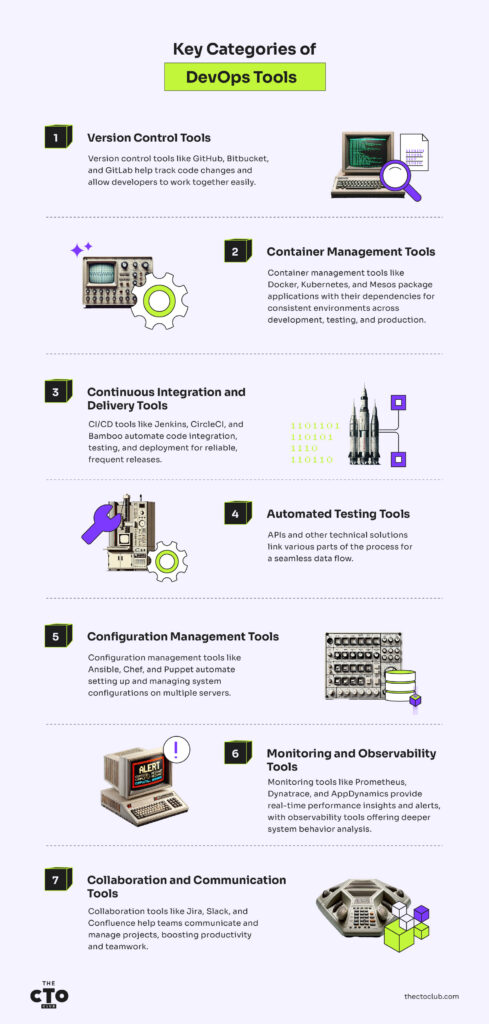
Version Control Tools
Version control tools manage changes to source code over time. They track revisions and enable multiple developers to collaborate on code efficiently.
Examples:
- GitHub: Provides version control and collaborative features.
- Bitbucket: Integrates tightly with Jira for project management.
- GitLab: Offers built-in CI/CD capabilities along with version control.
Container Management Tools
Container management tools help in packaging applications with all dependencies, ensuring consistent environments across development, testing, and production.
Examples:
- Docker: Simplifies container creation and management.
- Kubernetes: Automates deployment, scaling, and management of containerized applications.
- Mesos: Manages computer clusters, providing resource isolation and sharing.
Continuous Integration and Delivery Tools
CI/CD tools automate the process of integrating code changes, running tests, and deploying applications, ensuring frequent and reliable releases.
Examples:
- Jenkins: An open-source automation server with a vast plugin ecosystem.
- CircleCI: Provides a fast and scalable CI/CD platform.
- Bamboo: Integrates seamlessly with other Atlassian products for continuous delivery.
Automated Testing Tools
Automated testing tools execute tests on the codebase to ensure functionality, performance, and security before deployment.
Examples:
- Selenium: Automates web browsers for testing web applications.
- Test.ai: Uses AI to automate app testing.
- Ranorex: Provides a comprehensive set of tools for GUI test automation.
Configuration Management Tools
Configuration management tools automate the deployment and management of system configurations across multiple servers.
Examples:
- Ansible: Simple IT automation that ends repetitive tasks and speeds up orchestration.
- Chef: Automates infrastructure by treating it as code.
- Puppet: Manages configuration of servers and applications across their lifecycle.
Monitoring and Observability Tools
Monitoring tools provide insights into system performance, alerting teams to issues in real-time, while observability tools offer deeper insights into system behavior.
Examples:
- Prometheus: Open-source monitoring and alerting toolkit.
- Dynatrace: Provides software intelligence for application performance.
- AppDynamics: Monitors application performance and user experience.
Collaboration and Communication Tools
Collaboration tools facilitate communication and project management among team members, enhancing productivity and teamwork.
Examples:
- Jira: Project management tool that supports Agile methodologies.
- Slack: Messaging platform for team communication.
- Confluence: Collaboration tool for sharing knowledge and documentation.
How to Choose the Right DevOps Tools
The stakes are high—selecting the wrong tool can lead to inefficiencies, integration headaches, and missed opportunities for improvement. With the right approach, you can find tools that fit your team’s unique needs and drive meaningful progress across your development and operations workflows.
Here are the practical steps to align your business goals and technical requirements:
- Assess Needs and Identify Pain Points: Determine the specific needs of your team and project. Identify bottlenecks in your current workflow – gaps in automation or areas where communication could be improved – and seek tools that address those areas.
- Define Objectives: Emphasize the importance of aligning tool selection with your business goals, whether it’s accelerating release cycles, improving software quality, or enhancing collaboration.
- Compatibility/Integration: Explain the need to ensure the chosen tools integrate seamlessly with your existing tech stack, including CI/CD pipelines, version control systems, and collaboration platforms.
- API and Extensibility: Highlight the importance of tools that offer robust APIs and can be extended or customized to fit specific needs.
- Scalability: Select tools that can scale with your business as it grows.
- Ease of Use: Talk about the importance of choosing tools that your team can quickly adopt and start using effectively without a steep learning curve. Tools should enhance productivity, not hinder it.
- Training and Support: Emphasize the value of tools with good documentation, active communities, and reliable support to help your team get up to speed.
- Data Protection: Highlight the need to choose tools that adhere to your organization’s security policies and compliance requirements, especially in highly regulated industries.
- Auditability: Ensure that the tools offer features for auditing and logging, which are crucial for maintaining compliance and security.
Top DevOps Tools in 2024
I imagine you want to equip your team with the best DevOps tools that streamline workflows, enhance collaboration, and accelerate delivery. But which ones truly stand out? And what does DevOps pricing look like?
Whether you’re looking to optimize your CI/CD pipeline, improve monitoring, or automate configuration management, these tools have proven their worth in driving efficiency, reliability, and innovation.
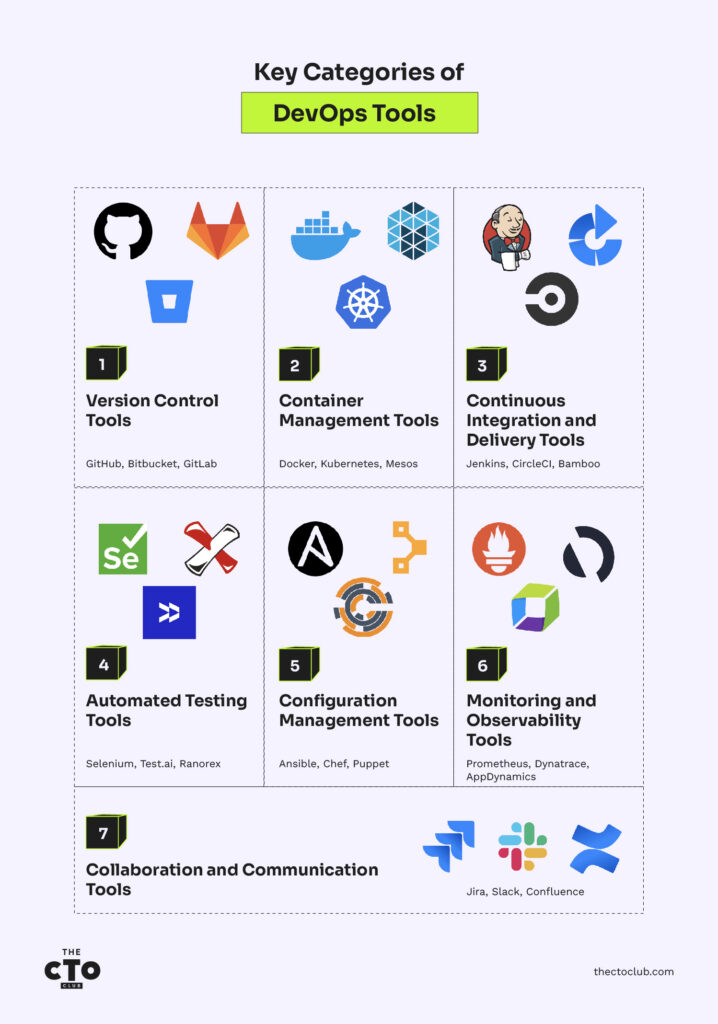
Version Control: GitHub, Bitbucket, GitLab
- GitHub: Ideal for teams looking for a reliable, collaborative platform with a vast community.
- Bitbucket: Best for teams already using Atlassian products like Jira and Confluence.
- GitLab: Suitable for teams wanting integrated CI/CD features along with version control.
Container Management: Docker, Kubernetes, Mesos
- Docker: Great for developers needing a simple way to create and manage containers.
- Kubernetes: Perfect for organizations requiring robust container orchestration.
- Mesos: Best for managing large-scale clusters in dynamic environments.
Continuous Integration: Jenkins, CircleCI, Bamboo
- Jenkins: Ideal for those needing a highly customizable CI/CD solution.
- CircleCI: Best for teams seeking fast and scalable continuous integration.
- Bamboo: Excellent for teams already using Atlassian tools.
Automated Testing: Selenium, Test.ai, Ranorex
- Selenium: Best for automating web application testing.
- Test.ai: Ideal for those wanting AI-driven test automation.
- Ranorex: Suitable for comprehensive GUI test automation needs.
Configuration Management: Ansible, Chef, Puppet
- Ansible: Great for teams looking for simple yet powerful IT automation.
- Chef: Best for infrastructure as code and automated configuration.
- Puppet: Ideal for managing complex environments and configurations.
Monitoring: Prometheus, Dynatrace, AppDynamics
- Prometheus: Best for open-source monitoring needs with robust alerting.
- Dynatrace: Suitable for organizations needing comprehensive software intelligence.
- AppDynamics: Great for detailed application performance monitoring.
Collaboration: Jira, Slack, Confluence
- Jira: Perfect for Agile project management.
- Slack: Ideal for real-time team communication and collaboration.
- Confluence: Best for creating and sharing documentation within teams.
Final Thoughts
DevOps tools are the secret sauce that transforms good teams into great ones, turning manual tasks into automated workflows and silos into seamless collaboration. But the real magic happens when these tools are combined with a mindset of continuous learning and adaptation. As you implement these tools, notice how they enable your team to push boundaries, innovate fearlessly, and ultimately, build software that stands the test of time.
As you explore the DevOps tools landscape, think beyond features and functionality. Focus on how these tools can empower your teams to break down barriers, anticipate challenges, and continuously deliver value to your customers.
Subscribe to The CTO Club's newsletter for more on DevOps best practices, tools, and challenges.
FAQs
What are DevOps tools?
DevOps tools are applications that facilitate the automation, collaboration, monitoring, and management of the software development lifecycle.
Why are DevOps tools important?
DevOps tools are important because they improve collaboration, enhance automation, enable continuous monitoring, and accelerate the delivery of high-quality software.
How do I choose the right DevOps tools?
Choose the right DevOps tools by assessing your team’s needs, ensuring compatibility with existing systems, considering scalability, evaluating ease of use, and checking community support.
What are the best DevOps tools for small teams?
The best DevOps tools for small teams include GitHub for version control, Docker for container management, CircleCI for continuous integration, and Slack for communication.
How do DevOps tools integrate with existing workflows?
DevOps tools integrate with existing workflows by providing APIs and plugins that connect with other tools and systems, ensuring seamless data flow and process automation across the software development lifecycle.







