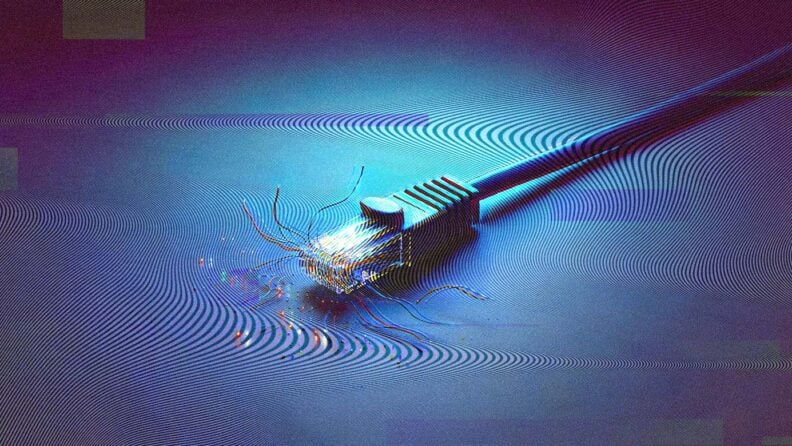Invest in Regular Monitoring: Use automated tools to continuously monitor your network, identify potential issues early, and reduce downtime.
Implement Redundancy: Ensure that you have backup systems and redundant connections in place to keep your network running smoothly even in the face of failure.
Upgrade and Maintain Infrastructure: Regularly update your network hardware and software to stay ahead of potential failures and security vulnerabilities.
Prepare for the Unexpected: Have a comprehensive disaster recovery plan that is regularly tested and updated to ensure your business can recover quickly from any outage.
When your network goes down, it doesn’t just slow things down—it stops the show.
We’re talking frozen systems, frustrated teams, and customers getting the digital cold shoulder. You may have a busted router, a misconfigured switch, a rogue software update, or something more sinister like a cyberattack. Whatever it is, one hiccup can take down the whole operation.
And this isn’t just a minor IT headache. In high-stakes industries like finance, healthcare, and e-commerce, even a few seconds of downtime can be brutal. I'm picturing compliance nightmares, lost revenue, and brand damage you can’t just reboot away.
Tiny glitches can balloon into six-figure problems. One bad cable and boom – you’re bleeding cash. According to Gartner, downtime can cost an average of $5,600 per minute. Do the math—that’s $336K an hour. Oopsie.
So, how do you dodge these digital disasters? I’ve rounded up six battle-tested strategies that’ll help you bulletproof your network and keep your business humming. Ready to outsmart outages? Let’s jump in.
One effective strategy is to avoid errors related to cable damage, accidental hardware damage, and improper network device configurations. This can be achieved by ensuring that all devices are thoroughly documented and that staff are properly trained to understand, interpret, and act based on this documentation. It’s also essential to label all devices clearly with straightforward, easy-to-understand labels, minimizing technical jargon so even non-tech-savvy employees can identify each device’s function. Regularly updating and reviewing training and documentation is key to keeping up with changes in network infrastructure.
Common Causes of Network Failures
Network failures can stem from various sources, each posing unique challenges to maintaining reliable connectivity. Understanding these causes is the first step in developing effective prevention strategies.
Human Error
Human error is one of the most frequent causes of network failures. Even a simple mistake, such as unplugging the wrong cable or misconfiguring a device, can lead to significant disruptions. These errors are often due to a lack of proper documentation, inadequate training, or fatigue among staff members.
- Accidental Network Failures: These can occur when employees inadvertently perform actions that disrupt network services, such as disconnecting critical cables or devices during routine maintenance.
- Documentation: Proper documentation is essential to minimize human errors. It ensures that staff members have clear guidelines to follow when performing tasks related to the network. This includes detailed procedures for configuring, maintaining, and troubleshooting network equipment.
- Staff Training: Regular training is crucial to keep IT staff updated on best practices and new technologies. Training should also focus on the importance of following established protocols to avoid mistakes that could lead to network downtime. Additionally, cross-training multiple employees can help prevent errors when key personnel are unavailable.
Hardware Failures
Old gear doesn’t age like fine wine—it crashes hard.
When hardware fails, it takes your network down with it. If your equipment’s outdated or neglected, you’re basically begging for a network faceplant.
- Outdated Equipment: Aging hardware is more prone to failures, as it may not be compatible with newer software or unable to handle current network demands. Regularly updating and replacing hardware is necessary to maintain network reliability.
- Voltage Spikes: Power surges can damage sensitive network equipment, leading to unexpected failures. Voltage spikes are often caused by electrical storms or unstable power supplies. Installing surge protectors and ensuring that critical devices are connected to uninterruptible power supplies (UPS) can help mitigate this risk.
- Maintenance: Regular maintenance, including cleaning, checking connections, and updating firmware, is essential to prevent hardware failures. Proactive maintenance can identify potential issues before they lead to network disruptions.
Power Outages
When the lights go out, so does your network.
Power outages might not sound high-tech, but they’re one of the most common reasons networks go dark—especially in areas with sketchy grids or stormy weather. One flicker, and suddenly, your routers, switches, and servers are taking an unplanned nap.
No power = no signal = total communication blackout.
- Backup Power Supplies: To prevent network outages during power failures, businesses should invest in backup power solutions like UPS units or generators. These systems provide temporary power, allowing the network to remain operational until the main power supply is restored.
- Surge Protectors: Power surges following an outage can damage network equipment. Surge protectors are essential for shielding critical devices from these sudden spikes in voltage. High-quality surge protectors should be used on all network-connected devices to prevent costly damage.
Misconfiguration
Misconfigurations are the kind of mistakes that don’t show up until everything breaks. One wrong setting, and poof—your network’s toast.
It’s one of the most avoidable causes of failure—and one of the easiest to overlook. What can you do about it?
- Router Setup: Misconfigurations during router setup, such as incorrect IP addressing or improper routing protocols, can disrupt network traffic. Ensuring that routers are configured correctly and in accordance with network design plans is essential for maintaining stability.
- Automation: Automation tools can help reduce the risk of misconfiguration by standardizing and automating routine network tasks. Automation also ensures that configuration changes are implemented consistently across the network, reducing the chance of human error.
- Configuration Testing: Before deploying any changes to the network, it's crucial to test configurations in a controlled environment. This allows IT teams to identify and correct any issues before they affect the live network.
Security Breaches and Cyber Attacks
Of course, we can't forget about cybersecurity threats, a growing concern for businesses of all sizes. Unauthorized access, malware, and other forms of cyber attacks lead to network failures and data breaches, causing significant damage to a company's reputation and bottom line.
- Unauthorized Access: Hackers can exploit vulnerabilities in network security to gain unauthorized access, potentially leading to data theft, system corruption, or complete network shutdowns. Implementing strong authentication methods and regularly updating passwords are critical steps in preventing unauthorized access.
- Firewalls: Firewalls are a frontline defense against cyber threats, but they must be correctly configured and regularly updated to remain effective. Regular security audits can help ensure that firewalls are protecting the network as intended.
- Regular Updates: Keeping software, firmware, and security protocols up to date is essential to defend against the latest cyber threats. Regular updates close vulnerabilities that hackers could exploit, reducing the risk of network breaches. Updates are also essential for proper remote network management.
-

Zygon
Visit WebsiteThis is an aggregated rating for this tool including ratings from Crozdesk users and ratings from other sites.4.9 -

Aikido Security
Visit WebsiteThis is an aggregated rating for this tool including ratings from Crozdesk users and ratings from other sites.4.7 -

NordLayer
Visit WebsiteThis is an aggregated rating for this tool including ratings from Crozdesk users and ratings from other sites.3.7
Natural Disasters
You've got your natural disasters to worry about, too – hurricanes, floods, and earthquakes can cause widespread network failures by damaging infrastructure or disrupting power supplies.
While these events are often unpredictable, businesses can take steps to minimize their impact.
- Disaster Recovery Planning: A comprehensive disaster recovery plan is essential for minimizing downtime and data loss during a natural disaster. This plan should outline the steps needed to restore network services, including which systems to prioritize and how to communicate with stakeholders during an outage.
- Network Protection: Protecting physical network infrastructure from natural disasters is critical. This can include securing data centers in locations less prone to natural disasters, installing protective barriers, or housing critical equipment in disaster-resistant facilities.
- Backup and Redundancy: Redundant systems and offsite backups are crucial for maintaining network operations during a disaster. By duplicating critical components and storing backups in multiple locations, businesses can quickly recover from disruptions and resume normal operations.
6 Strategies to Prevent Network Failures
If you want a network that doesn’t flake out when you need it most, you’ve got to stay ahead of the game.
That means keeping a close eye on performance, building backup plans, modernizing outdated gear, and locking down security as it matters—because it does.
Here are some core strategies that actually move the needle when it comes to keeping your network strong, stable, and ready for anything.
1. Regular Monitoring and Testing
Consistent monitoring and testing of your network are crucial for identifying potential issues before they lead to failures. By keeping a close eye on network performance, businesses can address vulnerabilities and inefficiencies in real-time. Here's what you need to do:
- Network Monitoring: Implementing network monitoring tools allows IT teams to track the performance of various network components continuously. These tools provide insights into network traffic, bandwidth usage, and potential bottlenecks, helping to detect anomalies early.
- Real-Time Diagnostics: Real-time diagnostics tools alert administrators to issues as they arise, enabling quick intervention. This reduces downtime and minimizes the impact of potential failures on business operations.
- Performance Testing: Regular performance testing ensures that the network can handle expected loads and functions optimally under different conditions. This includes stress testing, where the network is pushed to its limits to identify weaknesses, and routine checks to ensure all systems are functioning as intended.
2. Implementing Redundancy
Redundancy is a critical strategy for ensuring network reliability. By having backup systems and redundant connections in place, businesses can prevent a single point of failure from disrupting operations. For this, here's what you need to consider:
- Redundant Connections: Redundant network connections involve setting up multiple pathways for data to travel across the network. If one connection fails, traffic can be rerouted through another, ensuring continuous connectivity.
- Failover Solutions: Failover systems automatically switch to a backup system when a primary system fails. This seamless transition helps maintain network operations without noticeable interruptions to users.
- Backup Systems: In addition to redundant connections, having backup systems for critical network components, such as servers and routers, is essential. These backups should be kept up-to-date and tested regularly to ensure they function correctly in an emergency.
3. Upgrading Network Infrastructure
Investing in high-quality, enterprise-level hardware is essential for building a robust network infrastructure that can support the growing demands of a business. Here's what you'll need:
- Enterprise-Level Hardware: As businesses grow, so do their network needs. Enterprise-level hardware is designed to handle higher traffic volumes, more users, and increased data processing requirements, making it a vital investment for scalability and reliability.
- High-Quality Network Equipment: Using high-quality routers, switches, and other network equipment reduces the likelihood of hardware failures and improves overall network performance. These devices are often more reliable and come with better support and warranty options.
- Infrastructure Investment: Regularly upgrading network infrastructure ensures that the network remains capable of supporting new technologies and increased demand. This includes not just hardware but also software upgrades, which are necessary to leverage the full capabilities of modern network solutions.
4. Leveraging Cloud Services
Cloud services offer a flexible and reliable way to manage data, applications, and infrastructure, reducing the risk of network failures due to localized issues. This includes:
- Cloud Storage: Storing data in the cloud provides an additional layer of security against data loss due to hardware failures or natural disasters. Cloud storage solutions are typically more reliable and offer better uptime guarantees than on-premises servers.
- Data Backup: Regularly backing up data to the cloud ensures that critical information is not lost in the event of a network failure. Cloud backups are accessible from anywhere, providing a reliable recovery option in case of a disaster.
- Disaster Recovery: Cloud-based disaster recovery solutions allow businesses to quickly restore operations after a network failure. These services provide tools for automated backups, system snapshots, and rapid deployment of backup systems, minimizing downtime and data loss.
5. Improving Network Security
A strong security posture is essential for preventing network failures caused by cyber-attacks and unauthorized access. How can you improve network security?:
- Security Patches: Keeping all software and firmware up to date with the latest security patches is crucial for protecting against vulnerabilities that could be exploited by attackers. Regular updates prevent security gaps and ensure that the network is protected against known threats.
- Intrusion Detection: Intrusion detection systems (IDS) monitor network traffic for suspicious activity and alert administrators to potential breaches. These systems are essential for identifying and responding to cyber threats before they can cause significant damage.
- VPN (Virtual Private Network): A VPN provides secure, encrypted connections between users and the network, protecting sensitive data from being intercepted by malicious actors. This is especially important for remote workers or when accessing the network from unsecured locations.
- DDoS Protection: Distributed Denial of Service (DDoS) attacks can overwhelm a network, causing it to slow down or crash. Implementing DDoS protection measures, such as traffic filtering and rate limiting, helps to mitigate these attacks and maintain network availability.
6. Proper Documentation and Training
Effective network management relies on clear documentation and well-trained staff who can quickly respond to issues as they arise. What strategies will help?
- IT Staff Training: Continuous training ensures that IT staff are knowledgeable about the latest technologies and best practices for network management. Training programs should cover areas such as network configuration, security protocols, and disaster recovery planning.
- Network Documentation: Comprehensive documentation of the network’s architecture, including diagrams, configurations, and procedures, is vital for maintaining consistency and avoiding errors. This documentation should be regularly updated to reflect any changes to the network.
- Response Plans: Having well-defined response plans in place for various types of network failures helps ensure that issues are addressed quickly and effectively. These plans should outline the steps to take during an outage, including who is responsible for specific tasks and how to communicate with stakeholders.
When dealing with network failure, minimizing downtime is the key. Any lost productivity is a direct impact on your business’ bottom line. Consider these four things when building your network strategy:
1. Maintain up-to-date support contracts with the manufacturer to allow for hardware replacement, firmware updates, and technical support. Without a contract, you could face a time delay in renewing or potentially have to pay contract lapse penalties.
2. Routine maintenance windows allow for your team to apply critical patches or replace aging equipment as they approach end of life.
3. Build redundancies in multiple areas, such as power backups, Warm/Cold hardware backups, and multiple data paths between the MDFs and IDFs.
4. Continuous education with your hardware vendors improves the skillset of your team and allows them to better self-support when failures occur.
Solutions for Network Management
Effectively managing a network requires the right set of tools and solutions that can help monitor performance, diagnose issues, and optimize efficiency.
Look at all these tools available for network management! I'll focus on how they help maintain a reliable and high-performing network infrastructure.
- Network Monitoring Software: These tools continuously track network performance, monitor traffic patterns, and alert administrators to potential issues. Popular network monitoring tools include SolarWinds Network Performance Monitor, PRTG Network Monitor, and Nagios. These solutions provide dashboards that offer real-time insights into network health, helping to detect anomalies early.
- Configuration Management Tools: Configuration management tools help ensure that network devices, such as routers and switches, are configured correctly and consistently. Tools like Cisco’s Network Configuration Manager automate the process of configuring and updating devices, reducing the risk of misconfiguration.
- Security Management Tools: Network security tools are designed to protect against threats such as unauthorized access, malware, and DDoS attacks. Firewalls, intrusion detection systems (IDS), and endpoint security solutions are critical components of a network's defense strategy. For example, Inseego offers comprehensive security solutions that include firewalls, VPNs, and DDoS protection.
Benefits of Automated Monitoring and Diagnostics
Automated monitoring and diagnostics are critical in maintaining network performance and preventing failures. By automating these processes, businesses can ensure their networks are constantly evaluated for potential issues without requiring constant manual oversight.
- Proactive Issue Detection: Automated monitoring systems can identify potential problems before they escalate into serious issues. By analyzing network data in real-time, these tools can detect unusual patterns or anomalies, such as traffic spikes, that may indicate a security threat or a pending failure.
- Real-Time Alerts: One of the primary benefits of automated monitoring is the ability to receive real-time alerts when something goes wrong. For example, if a network device fails or if there is a sudden drop in bandwidth, the system can immediately notify IT staff, allowing for swift intervention.
- Reduced Downtime: Automated diagnostics can help reduce network downtime by quickly identifying and resolving issues. When a problem is detected, these systems can often suggest or even implement corrective actions automatically, minimizing the impact on business operations.
- Improved Resource Allocation: Automated tools also help IT teams allocate resources more effectively by providing detailed reports on network performance. These insights enable teams to focus on areas that need improvement rather than spending time on manual checks or unnecessary troubleshooting.
Optimize Bandwidth and Improve Efficiency
Optimizing bandwidth usage and improving network efficiency is crucial for maintaining a high-performing network, especially as businesses increasingly rely on cloud services and remote work environments.
Effective bandwidth management tools play a crucial role in this process, ensuring that network resources are allocated efficiently. For instance, load balancers help distribute traffic evenly across servers, preventing any single server from becoming overloaded. Additionally, bandwidth throttling tools can prioritize critical traffic, such as VoIP or video conferencing, over less essential activities, ensuring that key services remain uninterrupted.
Traffic shaping is another vital technique for controlling the flow of network traffic, ensuring that important data takes priority over less critical information. This approach is especially useful in environments with limited bandwidth, as it helps to avoid congestion and maintain optimal performance for essential applications.
Quality of Service (QoS) policies further enhance network efficiency by allowing administrators to define rules that prioritize certain types of traffic. In a business setting, for example, QoS might be used to ensure that real-time communications, such as video calls or voice traffic, are given precedence over file downloads or web browsing. This prioritization ensures that critical operations are not disrupted by bandwidth-intensive activities.
Centralized network management platforms offer a comprehensive view of the entire network, enabling more efficient resource management and quicker identification of issues. By centralizing network management, businesses can streamline their operations, reduce administrative overhead, and ensure that all network components work together harmoniously.
By leveraging these tools and solutions, businesses can keep an efficient network that reliably supports their operations. Automated monitoring and diagnostics lay the foundation for proactive network management, while bandwidth optimization tools and centralized management platforms ensure that resources are used effectively and that the network remains resilient to potential failures.
Preparing for Network Outages
Even with the best preventative measures in place, network outages can still occur due to unforeseen circumstances. Being prepared for these events is crucial to minimizing downtime and ensuring a swift recovery. This section outlines the key steps businesses should take to prepare for network outages and recover quickly when they occur.
Identifying the Cause of Outages (Internal vs External)
The first step in addressing a network outage is to identify its cause. Understanding whether the issue originates internally within the network or from an external source is essential for determining the appropriate response.
- Internal Causes: Internal causes of network outages often involve issues such as hardware failures, software bugs, misconfigurations, or human error. These types of outages are typically within the organization’s control and can often be resolved more quickly if identified correctly. For example, a misconfigured router or a malfunctioning switch might be the culprit. Conducting an initial internal assessment helps isolate the issue, such as checking logs, running diagnostics on equipment, and ensuring that all configurations are correct.
- External Causes: External causes of network outages are often outside of the organization’s immediate control. These can include power failures, internet service provider (ISP) outages, cyber-attacks, or natural disasters. Identifying external causes typically involves checking with service providers, monitoring external threats, or assessing environmental conditions. For instance, if a widespread power outage affects your area, your business might experience network downtime despite having robust internal systems. Understanding these external factors allows businesses to activate contingency plans, such as switching to backup ISPs or using alternative power sources.
- Diagnostic Tools: Utilizing network monitoring and diagnostic tools can help quickly determine the root cause of an outage. These tools can differentiate between internal and external issues, allowing IT teams to respond more effectively. For example, if a network monitoring tool shows that all internal systems are functioning correctly but there’s no connectivity to the internet, the problem likely lies with the ISP.
Steps to Recover from Network Failure Quickly
Once the cause of the outage is identified, the focus shifts to restoring network functionality as quickly as possible. Having a clear and actionable recovery plan is vital to minimize downtime and get the network back online.
- Immediate Assessment: The first step in recovery is to assess the scope of the outage. Determine which systems and services are affected, prioritize the most critical operations, and begin the recovery process accordingly. For example, if the outage affects customer-facing services, restoring these should be a top priority to minimize customer impact.
- Implementing Failover Systems: If the network has a failover system in place, it should automatically switch to backup infrastructure, such as a redundant network connection or secondary servers. If not, manual intervention may be required to activate backup systems. Failover solutions are critical in industries where downtime can result in significant financial losses or regulatory penalties, such as healthcare or finance.
- Communication Protocols: During an outage, clear communication is essential. Ensure that all relevant stakeholders, including IT staff, management, and affected employees, are informed of the situation and the steps being taken to resolve it. If the outage impacts customers, it’s important to communicate transparently about the issue and provide updates on expected resolution times.
- Step-by-Step Restoration: Begin restoring services systematically, starting with the most critical components. For instance, if the outage is caused by a hardware failure, replace the faulty equipment first before moving on to less critical systems. Verify each step of the restoration process to ensure that the network is stable before proceeding.
- Post-Recovery Analysis: After the network is back online, conduct a thorough analysis to determine what caused the outage and how well the recovery plan worked. This analysis should identify any gaps in the response process and provide insights into how to improve future outage handling.
Have a Robust Disaster Recovery Plan
You've got to have a robust disaster recovery plan (DRP) to ensure your business can quickly and effectively recover from a network outage. A well-crafted DRP outlines the specific actions to take during an outage and provides a roadmap for restoring operations with minimal disruption.
- Comprehensive Planning: A disaster recovery plan should cover all possible scenarios, including natural disasters, cyber-attacks, hardware failures, and other potential causes of network outages. The plan should detail the specific steps to take for each type of incident, ensuring that the organization is prepared for any eventuality.
- Regular Testing and Updates: A disaster recovery plan is only effective if it’s regularly tested and kept up to date. Conducting regular drills and simulations helps ensure that all staff know their roles during an outage and that the plan is effective in real-world scenarios. Additionally, as the network infrastructure evolves, the DRP should be updated to reflect any changes, such as the addition of new systems or changes in network topology.
- Backup and Redundancy: A key component of a disaster recovery plan is the availability of backups and redundant systems. Regularly backing up data and maintaining redundant infrastructure ensures that critical information and services can be quickly restored. The 3-2-1 backup strategy—three copies of your data, stored on two different media, with one copy offsite—is a widely recommended practice for ensuring data integrity.
- Recovery Time Objectives (RTO) and Recovery Point Objectives (RPO): The DRP should clearly define the organization’s RTO and RPO. The RTO specifies the maximum acceptable amount of time that systems can be offline, while the RPO defines the maximum acceptable amount of data loss. These metrics help prioritize recovery efforts and set expectations for how quickly services will be restored.
- Stakeholder Involvement: A disaster recovery plan should involve all relevant stakeholders, including IT staff, management, and department heads. Each group should understand its role in the recovery process and how it contributes to the overall plan. Regular meetings to review and update the DRP can help ensure everyone is prepared in the event of a network outage.
By effectively identifying the causes of network outages, implementing a clear recovery plan, and maintaining a robust disaster recovery strategy, businesses can minimize the impact of network failures and ensure a quick return to normal operations. These preparations protect the organization’s assets and help maintain customer trust and business continuity in the face of unexpected disruptions.
-

Preparis
Visit Website -

Acronis Cyber Protect
Visit WebsiteThis is an aggregated rating for this tool including ratings from Crozdesk users and ratings from other sites.4.7 -

IDrive
Visit WebsiteThis is an aggregated rating for this tool including ratings from Crozdesk users and ratings from other sites.4.4
Final Thoughts
Network failures can derail your business.
Knowing the usual suspects (human error, hardware hiccups, cyber threats) is half the battle. The other half? Putting fundamental safeguards in place—like monitoring, redundancy, infrastructure upgrades, and a solid recovery plan.
Stay proactive, and you won’t just survive outages—you’ll be ready to outrun them.
For more tips on how to optimize your IT infrastructure and keep your business running smoothly, subscribe to our newsletter.