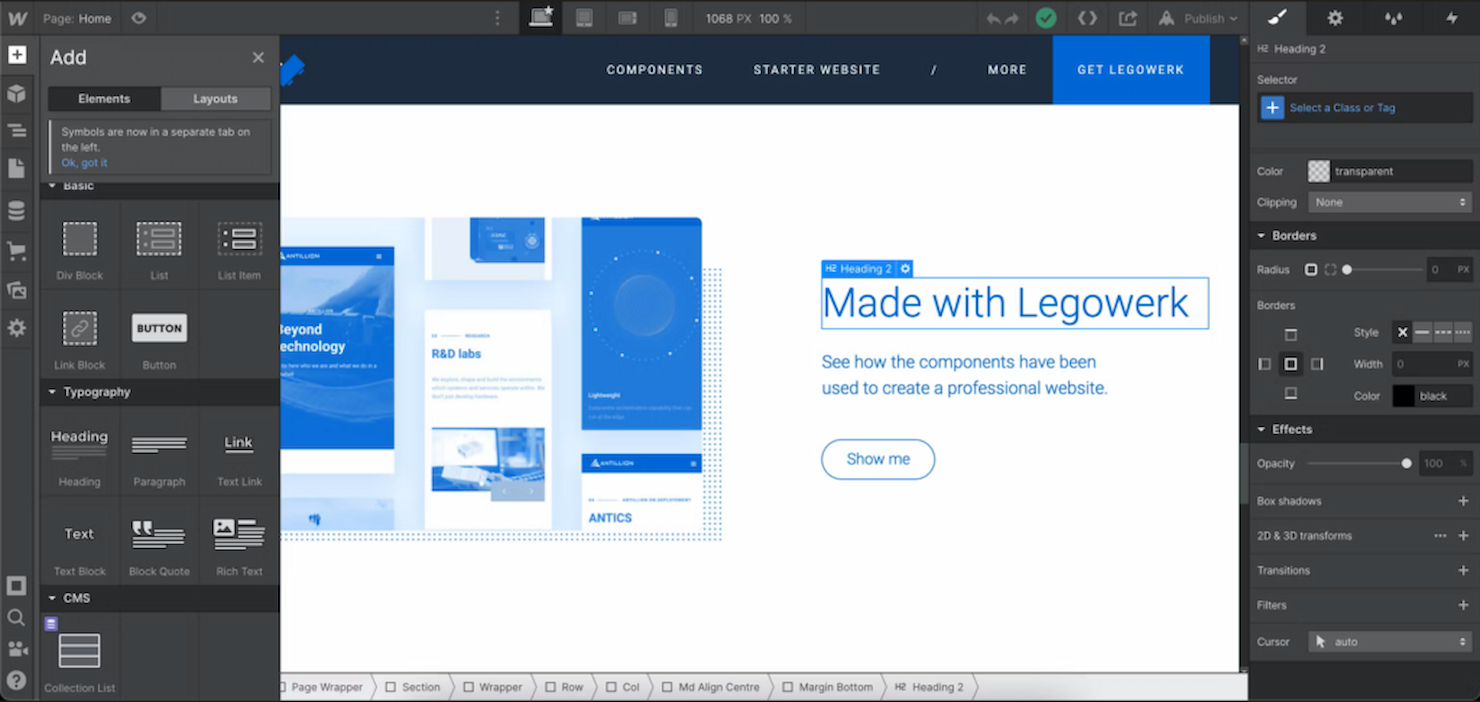10 Best No Code Development Platforms Shortlist
Here's my pick of the 10 best software from the 30 tools reviewed.
Our one-on-one guidance will help you find the perfect fit.
Delivering applications quickly with limited developer resources is a challenge many CTOs face. No-code development platforms solve this problem by enabling non-technical teams to build functional apps without coding. But finding the right tool that scales, supports customization, and integrates with existing systems can be tricky.
I've worked with and tested a wide range of no-code platforms, and I understand the frustrations that come with trying to build solutions without technical expertise. In this guide, I’ll share my top picks and why they stand out—so you can confidently choose the best platform for your team’s needs.
Why Trust Our Software Reviews?
We’ve been testing and reviewing software since 2023. As IT and data specialists ourselves, we know how critical and difficult it is to make the right decision when selecting software.
We invest in deep research to help our audience make better software purchasing decisions. We’ve tested more than 2,000 tools for different IT use cases and written over 1,000 comprehensive software reviews. Learn how we stay transparent & our review methodology.
The 10 Best No-Code Development Platforms Summary
| Tool | Best For | Trial Info | Price | ||
|---|---|---|---|---|---|
| 1 | Best for scalable backends | Free plan available | From $85/month (billed annually) | Website | |
| 2 | Best for database-driven application design | 15-day free trial + free demo | From $10/user/month (billed annually) + $20 base fee per month | Website | |
| 3 | Best for AI-assisted app development | 14-day free trial | From $25/user/month | Website | |
| 4 | Best for enterprise application development | Free plan available | From $25/user/month | Website | |
| 5 | Best for creating interactive mobile and web apps | Free plan available | From $50/user/month (billed annually) | Website | |
| 6 | Best for building with pre-made templates | Not available | From $25/user/month (billed annually) | Website | |
| 7 | Best for visual web application building | Free plan available | From $25/user/month | Website | |
| 8 | Best for dynamic form-based applications | Free plan available | From $34/month | Website | |
| 9 | Best for web design without writing code | Free plan available | From $14/month (billed annually) | Website | |
| 10 | Best for drag-and-drop mobile app creation | Not available | From $25/user/month (billed annually) | Website |
-

Docker
Visit WebsiteThis is an aggregated rating for this tool including ratings from Crozdesk users and ratings from other sites.4.6 -

Pulumi
Visit WebsiteThis is an aggregated rating for this tool including ratings from Crozdesk users and ratings from other sites.4.8 -

GitHub Actions
Visit Website
The 10 Best No-Code Development Platforms Reviews
Below are my detailed summaries of the best no-code development platforms that made it onto my shortlist. My reviews offer a detailed look at the key features, pros & cons, integrations, and ideal use cases of each tool to help you find the best one for you.
Xano is a no-code backend development tool that allows users to build and manage their own backend infrastructure without the need for traditional coding. It is designed to be front-end agnostic, enabling it to power multiple front-ends simultaneously, and is widely used for its simplicity, speed, and scalability.
Why I Picked Xano: I like its no-code API builder, which allows users to create and manage APIs. This feature is particularly valuable for those who need to integrate various services and applications quickly. Additionally, Xano's use of a flexible PostgreSQL database ensures that users can handle complex data relationships and perform advanced queries without the need for a traditional SQL database administrator.
The platform also provides scalable servers that can handle significant traffic and data loads, making it ideal for businesses expecting rapid growth. Furthermore, Xano commits to security through its compliance with industry standards like GDPR and HIPAA.
Standout Features & Integrations:
Features include the ability to automate workflows using webhooks, which allows for integration with other services and real-time data processing. Another impressive feature is the built-in debugging and testing environment, which simplifies the development process by allowing users to test their APIs and backend logic before deployment. Xano also supports regional deployment to ensure applications meet local data residency requirements.
Integrations include Zapier, Slack, Stripe, Twilio, SendGrid, Google Cloud, AWS, Airtable, Webflow, Bubble, Adalo, Glide, and Flutter.
Pros and cons
Pros:
- Pre-made templates are available
- Good API management features
- Xano is highly scalable
Cons:
- Limited ability to customize the base infrastructure
- Limited frontend capabilities
Zoho Creator is an application development platform designed to empower users to craft custom database-driven applications for their business needs. Given its emphasis on databases, it's perfectly aligned to handle intricate application designs that lean heavily on data structures.
Why I Picked Zoho Creator: In curating tools for this list, Zoho Creator impressed me with its specific focus on database-driven design, something not all platforms prioritize. This unique angle, coupled with its ease of use, solidified its place in my selections.
I judged it as 'best for database-driven application design' since it effectively bridges the gap between data structures and application design, offering a streamlined process for intricate use cases.
Standout Features & Integrations:
Zoho Creator stands out with its user-friendly drag-and-drop interface, enabling users to easily build applications tailored to their needs. Furthermore, its code app development capabilities allow for improved functionality when necessary.
As for integrations, it offers compatibility with a slew of Zoho's other products, but also connects with external platforms like Salesforce, MailChimp, and Slack, thereby broadening its utility in a business ecosystem.
Pros and cons
Pros:
- Versatile integrations, especially within the Zoho ecosystem.
- User-friendly interface that suits both experts and newcomers.
- Robust emphasis on database-driven application creation.
Cons:
- As with other SaaS tools, costs can add up when scaling for larger teams.
- External integrations might be more limited compared to other no-code platforms.
- While the platform is intuitive, some advanced functionalities might have a steeper learning curve.
Studio Creatio is a versatile no-code platform designed to help users build applications and automate workflows without needing extensive programming knowledge. It caters to both technical and non-technical users with its user-friendly interface.
Why I Picked Studio Creatio: This platform stands out for its advanced AI and machine learning capabilities. Studio Creatio's composable architecture supports the configuration and deployment of AI use cases for CRM and AI-assisted app development. This ensures that users can enhance their applications and workflows and drive better business outcomes and operational efficiencies without technical expertise.
Additionally, it offers a consolidated view of all available apps, connectors, and templates with its application hub, and has a no-code designer that allows users to create and modify pages, views, workflows, data models, and integrations within one intuitive interface.
Standout Features & Integrations:
Studio Creatio's standout features include a centralized workspace for application configuration and deployment, visual modeling tools, comprehensive workflow automation, robust security configurations, application lifecycle management, and detailed analytics and reporting capabilities.
Integrations include Asterisk, Chat Master, PandaDoc, Jira, Calendly, Zoom, Shopify, SharePoint, Microsoft Teams, Zapier, QuickBooks, SAP BusinessOne, and more.
Pros and cons
Pros:
- Drag-and-drop interface
- Process and workflow automation features
- Minimum customization required
Cons:
- Some users may find building automation workflows to be complicated
- Learning curve for those unfamiliar with no-code development
Codeless ONE is an innovative no-code development platform that empowers enterprises to create custom business applications quickly and efficiently using AI technology. The platform features an intuitive interface that supports rapid prototyping, role-based access, and streamlined workflows, making it accessible for users without technical expertise.
Why I Picked Codeless ONE: I like its AI-driven design capabilities, which facilitate rapid prototyping and intuitive development, ideal for enterprises wanting to scale their applications. This allows users to create high-fidelity functional prototypes quickly, significantly reducing the time from ideation to launch. The platform's AI integration also enhances the development process by providing intelligent suggestions and automating repetitive tasks.
Standout Features & Integrations:
Other features include the platform's super app capability allows for the creation of interconnected applications, breaking down data silos and improving workflow efficiency. Additionally, the role-based Access feature enhances security by managing user access levels, while the approval workflow feature further streamlines the approval process, making it more efficient and organized.
Integrations are available with Codeless ONE. However, their website does not mention the specific options.
Pros and cons
Pros:
- Allows for rapid prototyping and quick setup
- Uses AI to enhance processes, provide intelligent suggestions, and automate tasks
- Accessible to non-technical users
Cons:
- Limited dashboards for free and starter plans
- The reliance on AI and no-code technology may not be ideal for building more complex features
Adalo offers a platform that enables users to craft web and mobile applications without diving deep into programming languages. Its specialty lies in the creation of highly interactive applications, making it an ideal choice for those looking to engage users on a new level.
Why I Picked Adalo: After judging various platforms, I chose Adalo for its profound emphasis on interactivity. When selecting among various no-code tools, Adalo captured my attention with its user-friendly interface and its promise of delivering both web and mobile applications. This dual functionality reinforces my belief that it's 'best for creating interactive mobile and web apps.'
Standout Features & Integrations:
Adalo stands out with its drag-and-drop interface, enabling even those without coding skills to build applications with ease. The platform offers a vast array of pre-built templates that streamline the development process.
For integrations, Adalo supports connectors to CRMs, APIs for custom functionalities, and plugins that improve the app's backend operations.
Pros and cons
Pros:
- Rich library of pre-built templates aiding in quick project turnaround.
- Versatile platform supporting both web and mobile app creation.
- User-friendly drag-and-drop interface for easy application development.
Cons:
- Depending on the project, external integrations might be essential for full functionality.
- Some advanced features might require a slight learning curve.
- Premium features come at a higher cost.
Zeroqode is a robust no-code app development platform that emphasizes the use of pre-built templates. This platform is ideal for those wanting to leverage ready-made solutions and build applications quickly.
Why I Picked Zeroqode: Through the process of selecting no-code solutions, Zeroqode was a clear standout for its extensive library of pre-made templates. I chose Zeroqode because its emphasis on templates addresses a major pain point for many: starting app development from scratch. The breadth and quality of their templates truly position Zeroqode as 'best for building with pre-made templates.'
Standout Features & Integrations:
Zeroqode's drag-and-drop interface offers an easy way to customize and scale any chosen template. It integrates with a myriad of tools, allowing for easy data management through platforms like Google Sheets. Their templates cover a range of use cases, from e-commerce and project management to CRM and dashboards.
Furthermore, its integrations with tools like Salesforce and MailChimp offer extended CRM and communication functionalities.
Pros and cons
Pros:
- Broad integrations, including Salesforce and MailChimp
- User-friendly drag-and-drop interface
- Extensive range of high-quality templates
Cons:
- Limited advanced features in the base plan
- Customization beyond templates may require knowledge of CSS
- Some templates may require a learning curve
Bubble is a no-code application development platform that turns your ideas into visual web applications with ease. It’s designed for those who prioritize a visual approach, making it perfect for those who want to see their apps come alive without the intricate coding.
Why I Picked Bubble: After comparing various app development platforms, I chose Bubble for its unique visual development approach. What made Bubble stand out was its commitment to transforming ideas directly into functional web apps without the necessity of understanding complex programming languages. This dedication to a visual-first method justifies its position as the 'best for visual web application building.'
Standout Features & Integrations:
One of Bubble's core strengths is its drag-and-drop interface, a game-changer for citizen developers without coding skills. Beyond just the basics, Bubble allows for real-time changes, facilitating a streamlined development process.
Integration-wise, Bubble offers connectors to various CRMs, compatibility with APIs, and even plugins that can be incorporated into your app for added functionality.
Pros and cons
Pros:
- Vast library of plugins to extend app capabilities.
- Real-time changes allow for immediate feedback and adjustments.
- Drag-and-drop interface simplifies the application development process.
Cons:
- The platform could be overwhelming for some due to its extensive features.
- While versatile, there might be some limitations compared to traditional coding.
- There might be a learning curve for absolute beginners.
Jotform Apps is an app builder that focuses primarily on form-based applications, allowing users to build applications without needing deep coding experience. Its strength in dynamic form creation positions it as an optimal solution for those looking to leverage this functionality in their applications.
Why I Picked Jotform Apps: In my process of selecting and comparing no-code tools, Jotform Apps stood out for its specialized form-based features. I chose Jotform Apps because it offers a level of specificity and functionality that other platforms didn't match, particularly in the realm of form-centric applications.
It's this standout capability in dynamic form creation that led me to believe it's truly 'best for dynamic form-based applications.'
Standout Features & Integrations:
Jotform Apps shines with its drag-and-drop interface that makes it easy to create forms and integrate them into applications. Real-time feedback as forms are designed ensures a streamlined development process, making the tool user-friendly.
The platform offers integrations with major tools, including Salesforce for CRM capabilities and Slack for communication, and its compatibility with Google Sheets offers extended use cases for form data management.
Pros and cons
Pros:
- Strong integrations, notably Salesforce and Slack
- Real-time feedback during form design
- Intuitive drag-and-drop interface
Cons:
- Learning curve for certain functionalities
- Limited customization features in the base plan
- Advanced features might require CSS know-how
Webflow is a powerful no-code application platform that enables users to design and launch responsive websites visually. Tailored for those who prioritize aesthetics without delving into coding, Webflow fills the gap between design and development.
Why I Picked Webflow: In my quest for the most dynamic and user-friendly web design tools, I inevitably gravitated towards Webflow. After comparing various platforms, I discerned that Webflow's ability to blend ease of use with functionality was unparalleled. Its no-code approach, coupled with a sophisticated design interface, compelled me to rank it as the 'best for web design without writing code.'
Standout Features & Integrations:
Webflow's drag-and-drop interface is intuitively designed, allowing users to craft websites without any coding experience. Beyond design, it has in-built e-commerce capabilities that cater to businesses looking to set up an online store.
Furthermore, Webflow can be integrated with platforms like MailChimp, Google Sheets, and Slack, facilitating a more interconnected digital ecosystem.
Pros and cons
Pros:
- Wide range of integrations with popular platforms improves functionality.
- E-commerce capabilities make it suitable for a broad range of use cases.
- Visually driven design interface simplifies the development process.
Cons:
- It tends to be pricier compared to some other no-code solutions for small businesses.
- Custom domain settings and some advanced features can be intricate.
- It might have a learning curve for complete beginners.
Thunkable is a no-code tool designed for those wanting to craft mobile applications without writing code. It empowers users, especially citizen developers, to transform their ideas into Android and iOS apps through a drag-and-drop interface.
Why I Picked Thunkable: Comparing a variety of tools, I settled on Thunkable primarily because of its genuine commitment to making app development as straightforward as possible. The tool stands out with its extensive functionality that doesn't compromise on user experience. I chose Thunkable because its drag-and-drop interface makes it incredibly user-friendly, solidifying its place as the 'best for drag-and-drop mobile app creation.'
Standout Features & Integrations:
One of Thunkable's pivotal features is the ability to preview changes in real-time, improving the development process. Users can harness a rich set of components, including dashboards, e-commerce integrations, and Chatbot functionalities, to build applications tailored to various use cases.
For integrations, Thunkable provides connectors to tools like Google Sheets, MailChimp, and Salesforce, amplifying its versatility.
Pros and cons
Pros:
- Extensive component library for a range of application development needs.
- Supports both iOS and Android app development.
- Drag-and-drop interface, emphasizing ease of use.
Cons:
- Premium functionalities come at an elevated cost.
- Reliance on third-party integrations for some advanced features.
- Might require a learning curve for more intricate app functionalities.
Other No-Code Development Platforms To Consider
Below is a list of additional no-code development platforms that I shortlisted, but did not make it to the top 10. They are definitely worth checking out.
- Google App AppSheet
For automating business processes
- Glide
For turning spreadsheets into mobile apps
- ServiceNow App Engine
For scalable applications
- Microsoft PowerApps
For business solutions within the Microsoft ecosystem
- Quickbase
For business application development
- Softr
Good for turning Airtable bases into web apps
- Caspio
Good for custom database web apps
- Appian
Good for integrated low-code automation
- AppMySite
Good for converting websites into apps
- Outgrow
Good for interactive content like quizzes and calculators
- Betty Blocks
Good for rapid app deployment
- Kissflow
Good for streamlined workflow automation
- Airtable
Good for flexible database-driven projects
- Mendix
Good for enterprise-grade application development
- Landbot.io
Good for conversational website experiences
- Quixy
Good for no-code process automation
- Vinyl
Good for connecting disparate data sources
- Makerpad
Good for leveraging Zapier's vast integrations
- Tadabase
Good for custom data-driven web applications
- Appy Pie
Good for quick mobile app creation
Related IT Software Reviews
If you still haven't found what you're looking for here, check out these alternative tools that we've tested and evaluated.
- Network Monitoring Software
- Server Monitoring Software
- SD-Wan Solutions
- Infrastructure Monitoring Tools
- Packet Sniffer
- Application Monitoring Tools
No-Code Development Platform Selection Criteria
When selecting the best no-code development platform to include in this list, I considered common buyer needs and pain points like the need for easy-to-use design interfaces and scalability for growing projects. I also used the following framework to keep my evaluation structured and fair:
Core Functionality (25% of total score)
To be considered for inclusion in this list, each solution had to fulfill these common use cases:
- Drag-and-drop interface
- Pre-built templates
- Workflow automation
- Data integration
- Real-time testing
Additional Standout Features (25% of total score)
To help further narrow down the competition, I also looked for unique features, such as:
- AI-driven app suggestions
- Custom branding
- Offline functionality
- Advanced user roles and permissions
- Embedded analytics
Usability (10% of total score)
To get a sense of the usability of each system, I considered the following:
- Intuitive user interface
- Minimal coding required
- Smooth app navigation
- Mobile optimization
- Clear documentation
Onboarding (10% of total score)
To evaluate the onboarding experience for each platform, I considered the following:
- Availability of product tours
- Training videos
- Pre-built templates
- Responsive onboarding support
- Knowledge base and community forum
Customer Support (10% of total score)
To assess each software provider’s customer support services, I considered the following:
- 24/7 support availability
- Live chat
- Phone support
- Email ticketing
- Community forum
Value For Money (10% of total score)
To evaluate the value for money of each platform, I considered the following:
- Transparent pricing
- Free plan or trial availability
- Feature-to-price ratio
- Flexible payment options
- Discounts for annual contracts
Customer Reviews (10% of total score)
To get a sense of overall customer satisfaction, I considered the following when reading customer reviews:
- Feature satisfaction feedback
- User satisfaction ratings
- Speed of customer support response
- Ease of use feedback
- Performance reliability feedback
How to Choose No-Code Development Platforms
It’s easy to get bogged down in long feature lists and complex pricing structures. To help you stay focused as you work through your unique software selection process, here’s a checklist of factors to keep in mind:
| Factor | What to Consider |
|---|---|
| Scalability | Ensure the platform can handle increased user volume and growing data needs without performance issues. |
| Integrations | Look for compatibility with your existing CRM, ERP, and other core business systems. |
| Customizability | Evaluate how easily you can modify templates and workflows to suit your specific business processes. |
| Ease of Use | The platform should have an intuitive drag-and-drop interface and minimal learning curve. |
| Budget | Compare pricing plans to ensure you’re getting the right mix of features and user seats within your budget. |
| Security Safeguards | Verify that the platform offers data encryption, role-based access, and compliance with industry standards. |
| Mobile Support | Ensure the platform supports responsive design and cross-platform compatibility. |
| User Permissions | Look for granular user roles and access settings to control data visibility and editing rights. |
Trends in No-Code Development Platforms
In my research, I sourced countless product updates, press releases, and release logs from different no-code and low-code development platform vendors. Here are some of the emerging trends I’m keeping an eye on:
- AI-driven development: Platforms are integrating AI to automate logic, suggest improvements, and enhance user experience through predictive design and smart automation.
- Drag-and-drop flexibility: More platforms are enhancing drag-and-drop capabilities, allowing for greater customization without requiring coding knowledge.
- Advanced user roles: Tools are offering more granular permission settings and role-based access to accommodate complex business structures.
- Cross-platform deployment: Growing demand for web, mobile, and desktop compatibility is driving platforms to expand deployment options.
- Built-in analytics: Vendors are embedding data visualization and reporting tools directly into platforms to help users monitor performance and optimize workflows.
What Are No-Code Development Platforms?
No-code development platforms are software tools that let users create applications without writing code. Business professionals, product managers, and citizen developers typically use them to develop apps quickly and reduce reliance on technical teams. Drag-and-drop interfaces, pre-built templates, and workflow automation features help simplify the development process. These platforms provide fast deployment, cost savings, and increased innovation, making them valuable for businesses seeking to scale and adapt quickly. Modern no-code AI platforms take this further by automating complex tasks that previously required technical expertise.
Features of No-Code Development Platforms
When selecting no-code development platforms, keep an eye out for the following key features:
- Drag-and-drop interface: Allows users to build applications visually without coding knowledge, speeding up development.
- Pre-built templates: Provides ready-to-use application frameworks to accelerate deployment.
- Data integration: Enables connection with existing databases, APIs, and third-party apps.
- Custom workflows: Supports automation of business processes with logic-based rules.
- Responsive design: Ensures applications work across desktop and mobile devices.
- User permissions: Controls access levels and roles to maintain data security.
- Version control: Tracks and manages changes to avoid conflicts and maintain consistency.
- Analytics and reporting: Provides insights into app performance and user behavior.
- Scalability: Ensures the platform can handle growing user and data volumes.
- Offline functionality: Allows apps to work without internet connectivity and sync later.
Benefits of No-Code Development Platforms
Implementing no-code development platforms provides several benefits for your team and your business. Here are a few you can look forward to:
- Faster development: Speeds up app creation with drag-and-drop tools and pre-built templates.
- Lower costs: Reduces the need for expensive developer resources and long development cycles.
- Empowers non-developers: Allows business users to create apps without coding expertise.
- Improved collaboration: Enables technical and non-technical teams to work together more effectively.
- Scalability: Adapts to growing business needs without rebuilding from scratch.
- Increased flexibility: Custom workflows and automation options allow for tailored solutions.
- Enhanced security: Built-in permissions and data encryption protect sensitive information.
Costs and Pricing of No-Code Development Platforms
Selecting no-code development platforms requires an understanding of the various pricing models and plans available. Costs vary based on features, team size, add-ons, and more. The table below summarizes common plans, their average prices, and typical features included in no-code development platforms:
Plan Comparison Table for No-Code Development Platforms
| Plan Type | Average Price | Common Features |
|---|---|---|
| Free Plan | $0 | Basic templates, limited user seats, and restricted integrations. |
| Personal Plan | $10–$30/user/month | Customizable templates, basic automation, and standard integrations. |
| Business Plan | $30–$100/user/month | Advanced automation, multi-user support, enhanced security, and reporting tools. |
| Enterprise Plan | $100+/user/month | Unlimited user seats, advanced security, dedicated support, and compliance features. |
No-Code Development Platforms FAQs
Here are some answers to common questions about no-code development platforms:
Can no-code platforms handle complex business applications?
Yes, many no-code platforms have evolved to support complex business applications. They offer advanced features like integrations with various data sources, user authentication, and workflow automation. However, the complexity they can handle varies by platform, so it’s essential to assess your specific requirements and choose a platform that aligns with your business needs.
How do no-code platforms ensure data security and compliance?
Reputable no-code platforms implement robust security measures, including data encryption, user authentication, and regular security audits. Some platforms also comply with industry standards and regulations such as GDPR or HIPAA. It’s crucial to review the platform’s security features and compliance certifications to ensure they meet your organization’s standards.
Can no-code platforms integrate with existing systems and databases?
Yes, most no-code platforms provide integration capabilities with existing systems and databases through APIs or built-in connectors. This allows you to connect your applications with other tools and services, facilitating seamless data flow and enhancing functionality. Always verify the integration options of a platform to ensure compatibility with your current systems.
What are the limitations of no-code development platforms?
While no-code platforms offer rapid development and ease of use, they may have limitations in customization and scalability compared to traditional coding. Complex functionalities might be challenging to implement, and performance could be an issue for large-scale applications. It’s important to evaluate these factors based on your project’s requirements.
How do no-code platforms handle scalability as my business grows?
Scalability varies across no-code platforms. Some are designed to support growth, offering features that accommodate increased data volume and user load. However, others may be better suited for small to medium-sized applications. Assess the scalability options of a platform, such as performance optimization and infrastructure support, to ensure it can grow with your business. Another option, depending on your needs, is to work with a development company such as a cross platform app development service provider.
Are there any free no-code platform options available?
Yes, many no-code platforms offer free plans to attract users. These free plans often come with limitations such as branding watermarks, fewer features, or limits on the number of users or app visitors. Platforms like Bubble and Glide have popular free tiers to get started with.
Do I need technical knowledge to use a no-code development platform effectively?
No-code platforms are designed for users with little to no technical background, featuring intuitive interfaces and drag-and-drop functionalities. However, having a basic understanding of application logic and data structures can be beneficial in creating more sophisticated applications. Some platforms also offer resources and tutorials to help users get started.
Join for More Insights
No-code platforms provide an efficient way to accelerate application development and empower teams beyond the IT department. The 30 tools reviewed here address common challenges like scalability, customization, and integration, making it easier for technical leaders to find the right platform that meets their business needs. By leveraging these solutions, you can enhance productivity and deliver high-quality applications without overburdening your development team.
Subscribe to our newsletter for exclusive insights, cutting-edge strategies, and real-life stories on the tools that help top technical leaders.