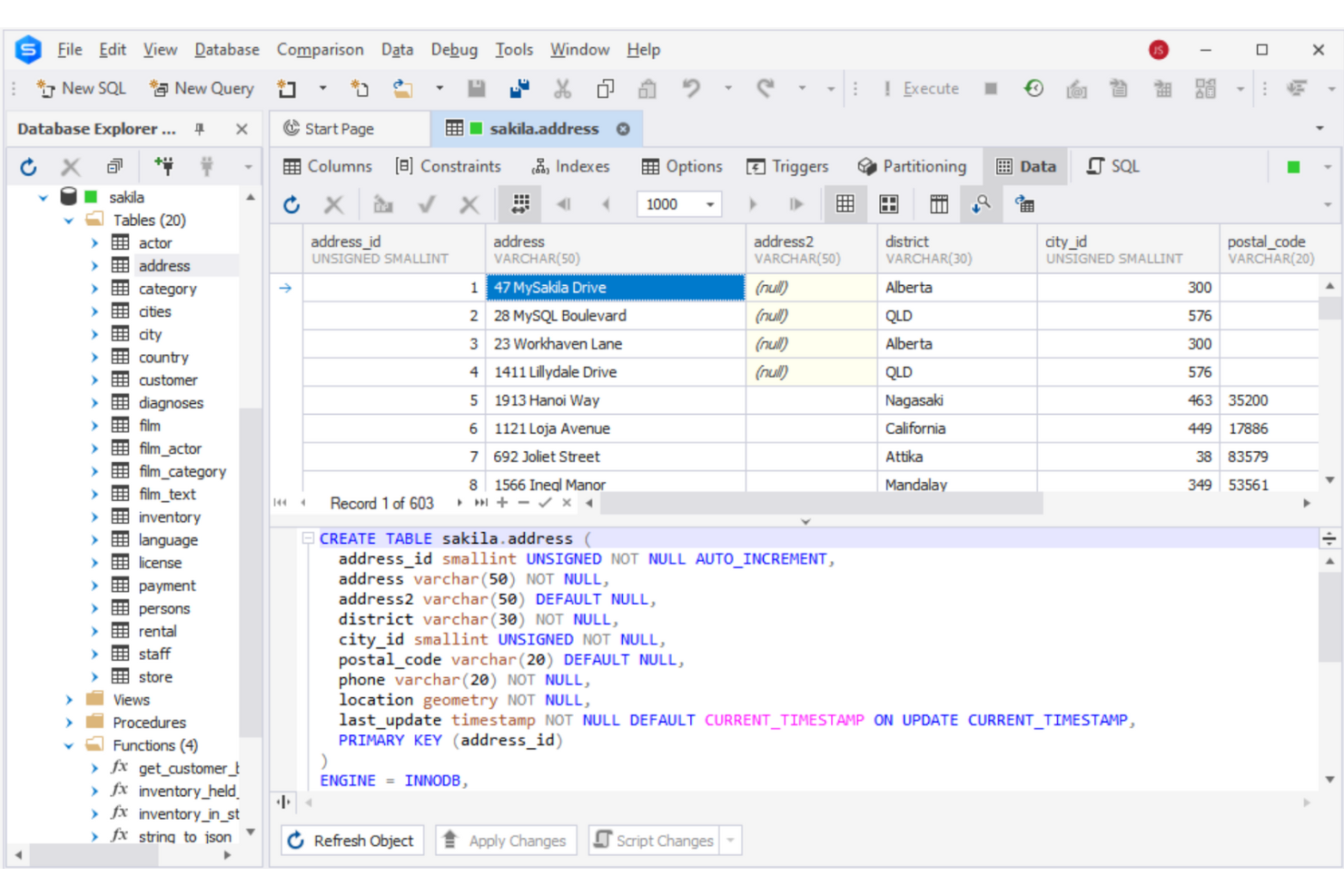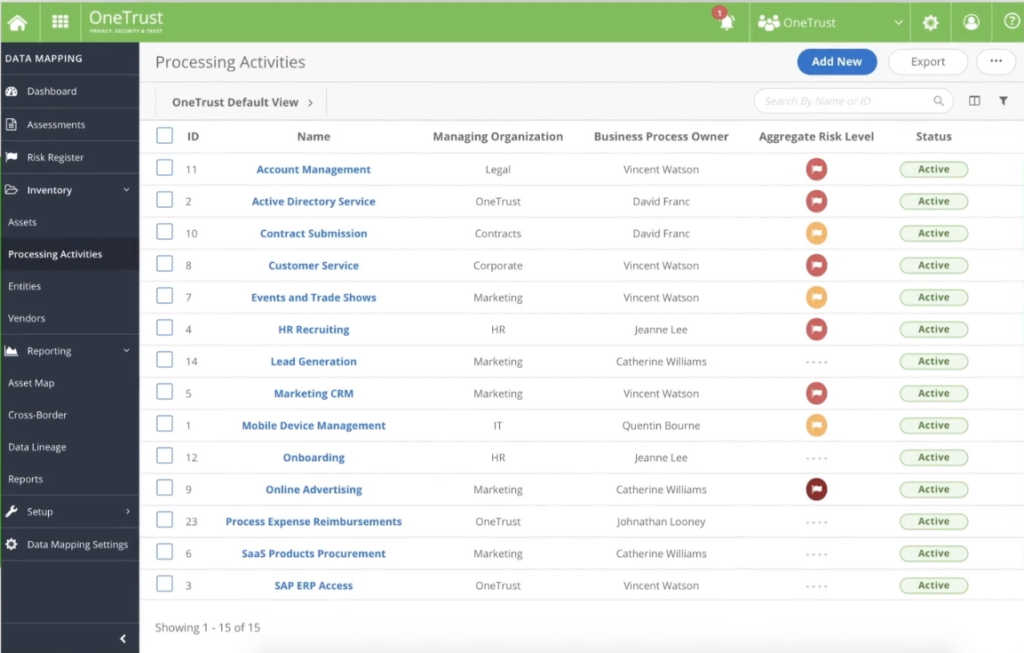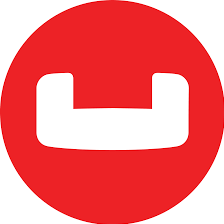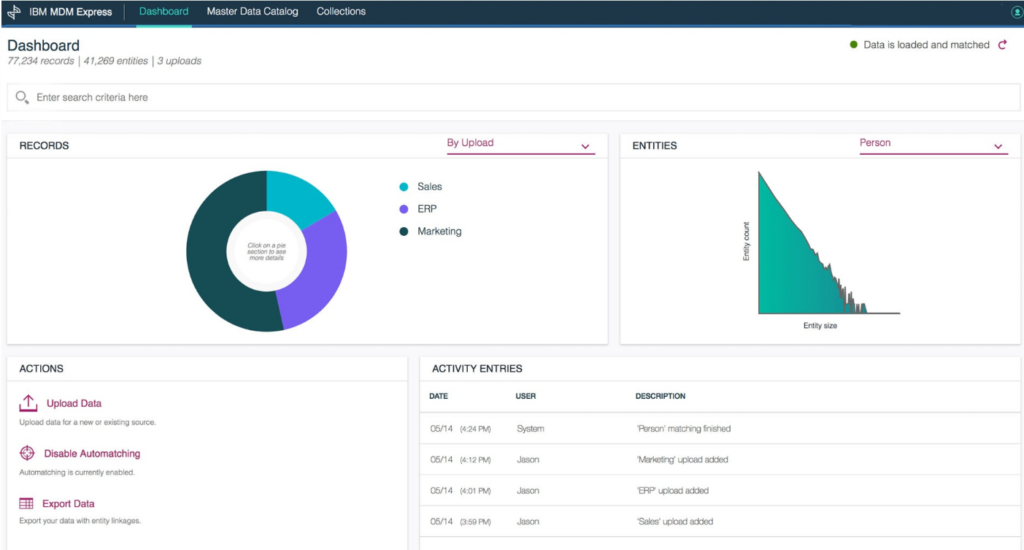10 Best Data Management Software Shortlist
Here's my pick of the 10 best software from the 26 tools reviewed.
Our one-on-one guidance will help you find the perfect fit.
Navigating the expansive world of data management software, I've honed in on tools that excel in data warehousing, adept at streamlining workflows and leveraging potent APIs for both on-premise Windows setups and cloud-based platforms. These tools, especially the rising SaaS solutions, serve as a data hub, proficiently handling ingestion, data transformation, and the challenge of duplication while managing large amounts of diverse types of data.
The smooth user of data management software interface aids in referencing customer data, addressing the core pain points many faces with big data warehouse and machine learning challenges. I believe diving into these tools will revolutionize how you perceive and interact with data.
What Is A Data Management Software?
Data management software is a specialized toolset designed to efficiently organize, store, and retrieve vast amounts of data. Typically utilized by businesses, researchers, and IT professionals, these data management software solutions facilitate data integration, consistency, and availability.
The primary objective is to ensure data integrity, offer structured access for analysis, and support decision-making processes, making it a cornerstone for enterprises aiming to harness the power of their data. With capabilities to analyze data, they display metrics in comprehensive graphs, ensuring efficient data processing, indexing, and profiling tailored for specific use cases.
Best Data Management Software Summary
| Tools | Price | |
|---|---|---|
| dbForge Studio for MySQL | Pricing upon request | Website |
| Tableau | From $70/user/month (billed annually) | Website |
| OneTrust | Pricing upon request. | Website |
| Couchbase | Pricing upon request | Website |
| Funnel | Pricing upon request | Website |
| Snowflake | Pricing upon request | Website |
| Semarchy xDM | Pricing upon request | Website |
| Diligent Entity Management System | Pricing upon request | Website |
| IBM Data Management | Pricing upon request | Website |
| Databuck | Pricing upon request | Website |
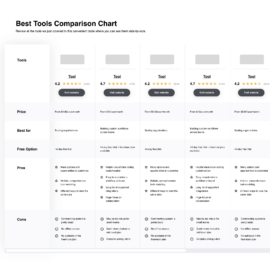
Compare Software Specs Side by Side
Use our comparison chart to review and evaluate software specs side-by-side.
Compare SoftwareBest Data Management Software Reviews
dbForge Studio for MySQL is a comprehensive integrated development environment (IDE) and graphical user interface (GUI) tool designed for managing MySQL and MariaDB databases on Windows, macOS, and Linux.
Why I Picked dbForge Studio for MySQL:
dbForge Studio for MySQL stood out to me as a comprehensive data management tool, primarily due to its intelligent SQL coding capabilities. Features like code completion, syntax check, and formatting simplify the coding process, aiding developers in writing efficient SQL queries. The MySQL Debugger is an especially helpful feature, offering step-by-step code execution to identify and fix errors in stored procedures and functions. These coding aids can not only help accelerate development, but can also enhance application stability by minimizing runtime errors.
Standout features and integrations:
dbForge Studio for MySQL's SQL Query Builder is noteworthy for its ability to help users create complex queries visually. The Data Import/Export capabilities can also facilitate seamless data integration and migration across different formats. Additionally, the Database Monitoring feature is essential for maintaining optimal performance and identifying potential issues early, thereby ensuring smooth database operations. The platform's native integrations include ADO.NET Data Providers, Delphi Data Components, Python Connectors, dbExpress Drivers, ODBC Drivers, SSIS Components, Excel Add-ins, Cloud Data Tools, Skyvia Data Integration Platform, and ORM Solutions.
Pros and cons
Pros:
- Supports database refactoring
- Offers a visual query builder
- Includes a test data generator
Cons:
- Can be overwhelming for basic users
- Requires frequent updates
- Some performance issues with very large databases
Tableau is a leading data visualization and analytics platform, enabling users to transform raw data into insightful visual dashboards. Specifically, its capabilities in data preparation and cataloging ensure that data is not only easily accessible but also primed for in-depth analysis.
Why I Picked Tableau:
Tableau consistently presented itself as a frontrunner in selecting the ideal tool for data organization and cataloging. Its unique blend of intuitive design and advanced cataloging features distinguished it from other contenders.
Standout features and integrations:
Tableau offers a drag-and-drop interface, simplifying the data preparation process without compromising on depth or capability. Its data cataloging function provides a centralized data source, ensuring that all data remains consistent and trustworthy. Regarding integrations, Tableau links with numerous data sources, from SQL databases to cloud services, making data import straightforward.
Pros and cons
Pros:
- A broad spectrum of data source integrations streamlines the data import process.
- A centralized data catalog promotes consistency and trustworthiness.
- The intuitive drag-and-drop interface caters to both novice and expert users.
Cons:
- Performance might vary when handling extremely large datasets.
- Advanced features might require a steeper learning curve.
- Annual billing might deter smaller businesses or individual users.
OneTrust is a platform dedicated to managing privacy concerns, ensuring organizations adhere to global regulations and internal standards.
Why I Picked OneTrust:
After diligently selecting and judging various privacy management platforms, I determined OneTrust to be a front-runner due to its encompassing range of privacy tools. It uniquely offers a suite covering multiple privacy aspects, from compliance to data mapping.
Standout features and integrations:
OneTrust's most notable feature is its Assessment Automation, which provides guided assessments for privacy and security challenges. Data Mapping Automation is another remarkable tool that streamlines data flow tracking across organizations. Regarding integrations, OneTrust offers compatibility with various CRM systems, cloud platforms, and data storage solutions, ensuring data transfers and checks.
Pros and cons
Pros:
- Extensive integration capabilities with popular CRM and cloud platforms.
- Comprehensive Data Mapping Automation offers clear insights into data flows.
- Assessment Automation streamlines privacy and security evaluations.
Cons:
- Some customization needs may require additional modules or configurations.
- Due to its wide array of features, beginners might face a steeper learning curve.
- The lack of transparent pricing might be a hurdle for some potential clients.
Couchbase is a dynamic NoSQL database platform tailored for applications demanding agility and flexibility. Its prowess in efficiently handling vast, unstructured data while providing the scalability and performance needed in today's digital age resonates with its 'best for' statement.
Why I Picked Couchbase:
When determining the right tools for NoSQL database management, Couchbase consistently captured my attention. I chose this software after comparing its features and benefits with numerous other platforms.
Standout features and integrations:
Couchbase offers a memory-first architecture, ensuring lightning-fast data operations and reduced latencies. Its N1QL language allows SQL-like querying for JSON data, providing a familiar environment for developers. Integrations-wise, Couchbase supports connectors for platforms like Kafka, Spark, and Elasticsearch, facilitating an interconnected data ecosystem.
Pros and cons
Pros:
- Wide range of connectors for popular platforms
- N1QL allows SQL-like querying for JSON
- Memory-first architecture for speed and efficiency
Cons:
- Some advanced features may be available only in enterprise editions
- Deployment in large clusters may require fine-tuning
- It might have a steeper learning curve for those new to NoSQL
Funnel is a digital platform crafted to simplify the intricate process of collecting marketing data from numerous sources. The platform's essence lies in its ability to automate data aggregation, echoing its proficiency as the prime choice for automating marketing data collection.
Why I Picked Funnel:
When determining the best tool for this category, my selection veered towards Funnel after comparing several platforms. The decisive factors included its specialized focus on marketing data and the ability to handle large volumes of diverse data sources.
Standout features and integrations:
Fundamentally, Funnel’s Data Explorer tool is pivotal for marketers, allowing them to easily sift through, organize, and comprehend their marketing data. Regarding integrations, Funnel supports connections with a vast number of advertising platforms, CRM systems, and analytics tools, making data collection from various channels efficient.
Pros and cons
Pros:
- A wide array of integrations with popular advertising and CRM platforms.
- Automatic Data Mapping ensures consistent and correct data representation.
- Data Explorer tool offers robust insights into marketing data.
Cons:
- Potential latency issues during high-volume data collection periods.
- The platform might appear complex to those unfamiliar with marketing data tools.
- A lack of transparent pricing may deter potential customers.
At its core, Snowflake offers a robust Data Cloud platform that merges various data solutions into one unified environment. This provides businesses an edge, especially when looking for a platform that integrates diverse data functionalities in one place.
Why I Picked Snowflake:
Among the options I sifted through, Snowflake distinctly caught my attention due to its singular promise of unifying the Data Cloud. I determined Snowflake to be a cut above the rest by juxtaposing its unique offerings against others.
Standout features and integrations:
Snowflake’s architecture is ingeniously crafted to separate compute and storage functions, enabling dynamic scalability. The platform's zero-copy cloning ensures data is secure and efficiently managed. Furthermore, Snowflake boasts integrations with major cloud platforms like Amazon Web Service (AWS), Azure, Google Cloud, and GCP, bridging different ecosystems under one umbrella.
Pros and cons
Pros:
- Comprehensive integrations with leading cloud platforms
- Zero-copy cloning provides reliable data replication
- Decoupled architecture for computing and storage maximizes efficiency
Cons:
- Native integrations might occasionally require additional tweaking
- Initial setup may challenge new users
Semarchy xDM is a comprehensive master data management platform designed to harness and organize data from various sources. The platform focuses on value-driven applications, ensuring businesses can extract tangible benefits from their data while maintaining accuracy and consistency.
Why I Picked Semarchy xDM:
In the process of selecting a master data management tool, Semarchy xDM emerged as a distinct choice due to its emphasis on value-driven applications. I judged its approach unique in the marketplace, as it prioritizes meaningful data applications for businesses. This specialization led me to determine that Semarchy xDM is the best for organizations seeking value from their master data applications.
Standout features and integrations:
Semarchy xDM is revered for its intuitive data modeling capabilities, allowing businesses to structure their data in a way that best serves their needs. The platform also boasts a robust validation system that ensures data quality and consistency. Its extensive integration capabilities enable connectivity with many external data sources and platforms.
Pros and cons
Pros:
- Extensive integration capabilities facilitate data flow
- A robust validation system maintains high data quality
- Intuitive data modeling caters to diverse business needs
Cons:
- The emphasis on value-driven applications might not cater to businesses looking for basic data management features.
- The learning curve may be steeper for those new to mastering data management
- The absence of a transparent pricing structure can deter some prospects
The Diligent Entity Management System provides an integrated platform that facilitates governance, risk management, and compliance (GRC) processes for corporations. It is primed as an essential tool for corporate compliance oversight.
Why I Picked Diligent Entity Management System:
Choosing an effective solution for managing corporate compliance and oversight is no trivial task. Among the options available, Diligent stood out due to its comprehensive set of features dedicated specifically to GRC needs. I judged its depth of functionality and user-friendly interface to make it the top choice for corporate compliance oversight.
Standout features and integrations:
Diligent is known for its robust reporting capabilities, allowing companies to tailor insights according to their needs. It also offers a centralized dashboard which provides a unified view of all compliance activities across different entities. Furthermore, its integrations with regulatory data sources ensure that businesses are always updated with the latest changes in compliance requirements.
Pros and cons
Pros:
- Regular updates from integrated regulatory data sources
- A centralized dashboard provides a holistic view of compliance activities
- Comprehensive reporting tailored to corporate needs
Cons:
- Some users might prefer a more segmented, modular approach to GRC.
- It might be overwhelming for smaller entities not to require the full suite of features
- The absence of a transparent pricing structure can be a deterrent
IBM Data Management stands at the forefront of enterprise data solutions, offering tools and frameworks for effective data governance, processing, and storage. Given the increasing complexity of data within enterprises, IBM's offering ensures organizations have the capabilities to harness, interpret, and utilize their data efficiently.
Why I Picked IBM Data Management:
In my journey of determining the most adept enterprise-level data solution, IBM Data Management consistently emerged as a top contender. Its rich legacy in computing and continuous innovation made my selection evident.
Standout features and integrations:
One of IBM Data Management's pivotal features is its AI-driven data analysis, offering businesses insights that propel informed decision-making. Their integrated data governance tools ensure consistency, accuracy, and security across the data lifecycle. IBM offers compatibility with its extensive suite of enterprise solutions, from Watson AI to IBM Cloud, fostering an interconnected data ecosystem.
Pros and cons
Pros:
- Strong integration potential with IBM’s wide range of enterprise solutions.
- Comprehensive data governance tools promote data integrity.
- AI-driven data analysis facilitates enhanced business insights.
Cons:
- Custom integrations outside the IBM suite may require additional effort.
- A potentially steeper learning curve for those unfamiliar with IBM's ecosystem.
- The robustness of features might be overwhelming for smaller enterprises.
Databuck is an advanced data management platform that leverages artificial intelligence to ensure optimal data quality across various datasets. Its primary aim is to equip businesses with AI tools that automatically detect, rectify, and improve any discrepancies in data.
Why I Picked Databuck:
Through a meticulous selection process, Databuck stood out from the crowd due to its distinct emphasis on AI-driven data quality mechanisms. Databuck’s unique and innovative approach makes it an appealing choice for those specifically looking for automated, AI-driven data refinement.
Standout features and integrations:
Databuck boasts various features, notably its automated data correction that uses AI algorithms to pinpoint and rectify inconsistencies. Another compelling feature is its predictive analytics function, which analyzes current data and anticipates future data trends. Regarding integrations, Databuck smoothly connects with various data sources, ensuring data continuity and synchronization across platforms.
Pros and cons
Pros:
- A wide array of integrations ensures compatibility with various data sources.
- Predictive analytics provides insights into future data trends.
- Automated data correction reduces manual intervention.
Cons:
- The platform's heavy focus on AI may not be ideal for businesses seeking simpler, traditional data management solutions.
- Some features may have a learning curve for those unfamiliar with AI-driven tools.
- The absence of clear pricing may deter potential users.
Other Data Management Software
Below is a list of additional data management software that I shortlisted, but did not make it to the top 10. Definitely worth checking them out.
- Kyndryl
Best for hybrid cloud data services
- QlikView
Best for business-driven data discoveries
- Informatica
Best for end-to-end data integration
- NAKIVO
Good for comprehensive backup and disaster recovery
- MySQL
Good for open-source relational database management
- IBM Db2
Good for AI-powered data management
- MongoDB
Good for flexible NoSQL database structures
- Fivetran
Good for automating data integration into cloud platforms
- Amazon Relational Database Service (RDS)
Good for managed relational database services
- Oracle Database Management
Good for enterprise-level database administration
- Veeam Data Platform
Good for data availability across multi-cloud environments
- Microsoft SQL Server
Good for scalable relational database deployments
- Docparser
Good for extracting data from documents
- Alteryx Cloud
Good for advanced data analytics in the cloud
- Firmex
Good for secure virtual data room needs
- Atlantic.Net Cloud Platform
Good for scalable cloud solutions
Selection Criteria For Choosing Data Management Software
In database management, the array of choices can be dizzying. Through my journey, I've evaluated dozens of database management tools. My focus was on the fundamental functionality and features that would stand the test of evolving needs. Let's explore the criteria that shaped my selections.
Core Functionality
- Data Storage: The tool should efficiently store vast amounts of data without affecting retrieval speed.
- Data Retrieval: Must facilitate quick and accurate data retrieval processes.
- Data Security: A robust system for protecting data from breaches and unauthorized access.
- Backup and Recovery: Automated backup systems and straightforward recovery options.
- Scalability: The ability to handle increasing data as the organization grows.
Key Features
- Data Modeling Tools: Facilitates the design of database structures and relationships.
- Query Optimization: Tools that automatically improve query performance without manual tuning.
- Concurrent Data Access: Allows multiple users to access data simultaneously without conflicts.
- Data Integration: Supports integration with various data sources and third-party applications.
- Real-time Analytics: Provides insights from the data as soon as it enters the database.
Usability
- Intuitive Interface: For database software, a clear visual representation of data-driven structures, relationships, and flow is vital. Tools that visually map out these aspects can significantly ease the learning curve.
- Easy Configuration: Role-based access is crucial, especially when managing user roles in large teams. The software should make it straightforward to grant permissions and configure access.
- Comprehensive Support: Given the complexity of database management, robust customer support, supplemented with an extensive knowledge base or learning library, is non-negotiable.
- Collaborative Features: Multiple team members can work on the database, leave notes, and track changes in real-time.
Most Common Questions Regarding Data Management Software (FAQs)
What are the benefits of using data management tools?
Using data management software offers a plethora of advantages:
- Efficient Data Organization: They ensure structured and organized storage, making data retrieval quick and accurate.
- Enhanced Data Security: These tools protect against breaches and unauthorized access.
- Scalability: As your organization grows, the software can handle increased data volumes without compromising performance.
- Improved Collaboration: Many tools allow for real-time collaboration, letting teams work together.
- Informed Decision-making: Businesses can derive actionable insights from their data with integrated analytics.
How much do these data management tools typically cost?
Data management software costs vary significantly based on features, scalability, and the target audience (individuals, SMEs, or large enterprises). Prices can range anywhere from $10/user/month to upwards of $1,000/user/month for advanced enterprise solutions.
Can you explain the different pricing models?
Data management tools often follow several pricing models:
- Per User Pricing: A set fee for each user accessing the software.
- Volume-based Pricing: Fees are based on the amount of data stored or processed.
- Flat-rate Pricing: A fixed monthly or yearly fee, irrespective of the number of users or data volume.
- Feature-based Pricing: Different packages are available based on the features offered.
What's the typical range of pricing for these tools?
Most data management tools for mid-sized businesses fall from $50 to $500/user/month. The exact price depends on the features and storage capacities offered.
Which is the cheapest software for data management?
While there are various affordable options in the market, tools like MySQL offer robust features with open-source editions, making them among the most cost-effective choices.
Which software is the most expensive?
Enterprise-grade solutions like Oracle Database Management or IBM Db2 tend to be at the higher end of the pricing spectrum due to their extensive features and capabilities tailored for large organizations.
Are there any free options available?
Several tools offer free versions, though they may have limited features or storage capacities. Examples include MySQL’s open-source edition and the Amazon Relational Database Service (RDS) free tier.
Other Data Management Software-Related Reviews
- Desktop Database Software
- Database Monitoring Tools
- IT Management Software
- Storage Management Software
Summary
Navigating the complex landscape of data management software can be challenging, but with the right insights and understanding, one can make an informed decision. This guide has strived to break down the essential criteria that matter when choosing such software, from core functionalities to usability specifics tailored to the unique needs of data management.
Key Takeaways:
- Purpose-driven Selection: Understand the primary purpose of your data management needs. Whether it's efficient organization, advanced analytics, or enhanced security, ensure the software aligns with your objectives.
- Cost vs. Value: While pricing models vary, always weigh the cost against the value and long-term benefits the software brings your organization. Sometimes, investing more upfront can yield significant returns in the long run.
- Usability Matters: Even the most feature-rich software can fall short if it lacks a user-friendly interface. Prioritize tools that cater to the user experience, ensuring efficient onboarding and day-to-day operations.
What Do You Think?
While this guide covers a broad spectrum of data management tools, the technology landscape is vast and ever-evolving. If you've come across a tool that has impressed you or believe a hidden gem deserves mention, I invite you to share your insights. Your suggestions can further enrich this resource and assist others in their quest for the perfect data management solution.