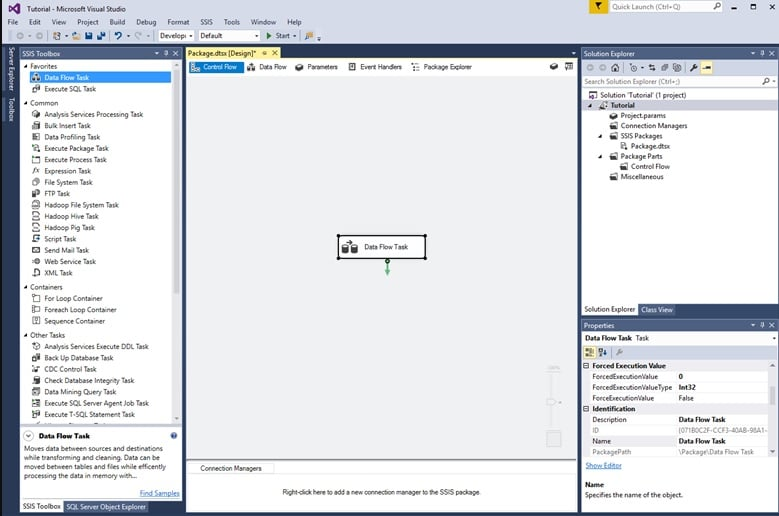Best ETL Tools Shortlist
Here are the top ETL tools that I’ll discuss in this article, with some additional options below:
Our one-on-one guidance will help you find the perfect fit.
ETL tools help teams collect data from different sources, prepare it for use, and move it into systems where it can actually support decisions.
Many teams start looking for a better tool when they’re stuck with slow pipelines, messy spreadsheets, or manual fixes that break every time something changes. These gaps slow down analysis, increase risk, and make it harder to trust the data you rely on.
I’ve worked with teams across industries to choose and implement ETL tools that simplify workflows and support real-time, reliable access to data. This guide is built from that experience to help you find a solution that fits how your team works and avoids the common pitfalls that waste time and lead to errors.
Why Trust Our ETL Tool Reviews?
We’ve been testing and reviewing ETL tools since 2023. As IT and data specialists ourselves, we know how critical and difficult it is to make the right decision when selecting software.
We invest in deep research to help our audience make better software purchasing decisions. We’ve tested more than 2,000 tools for different IT use cases and written over 1,000 comprehensive software reviews. Learn how we stay transparent & our hybrid cloud solution review methodology.
Best ETL Tools Shortlist Summary
| Tool | Best For | Trial Info | Price | ||
|---|---|---|---|---|---|
| 1 | Best for multi-source data extraction | Free demo available | Pricing upon request | Website | |
| 2 | Best for reliable enterprise data pipelines | Free plan available | From $239/month (billed annually) | Website | |
| 3 | Best for large enterprises | Free demo available | Pricing upon request | Website | |
| 4 | Best drag-and-drop console | Free plan available | From $0.60/month (for low-frequency activities) | Website | |
| 5 | Best data handling time | 14-day trial available | Pricing upon request | Website | |
| 6 | Best for extensive data transformations | 14-day free trial + free demo available | From $1,999/month | Website | |
| 7 | Best for combining data | No free trial | $1.913/hour (Enterprise) | Website | |
| 8 | Best in parsing advanced data formats | Free demo available | Pricing upon request | Website | |
| 9 | Best serverless ETL tool | Free plan available | Pricing upon request | Website | |
| 10 | Best for batch data extractions | Free trial upon request | Pricing upon request | Website | |
| 11 | Best for automated data pipelines | 14-day free trial | From $100/month | Website | |
| 12 | Best user-friendly interface | Free | Free | Website |
-

Docker
Visit WebsiteThis is an aggregated rating for this tool including ratings from Crozdesk users and ratings from other sites.4.6 -

Pulumi
Visit WebsiteThis is an aggregated rating for this tool including ratings from Crozdesk users and ratings from other sites.4.8 -

GitHub Actions
Visit Website
Best ETL Tools Reviews
Below are my detailed summaries of the best ETL tools that made it onto my shortlist. My reviews offer a detailed look at the key features, pros & cons, integrations, and ideal use cases of each tool to help you find the best one for you.
Adverity is a data platform designed to help teams manage and make sense of their data. It offers tools to collect, process, and distribute data, aiming to make it easier for users to work with their information.
Why I picked Adverity: I picked Adverity because it lets you extract data from multiple sources, transform it based on your own rules, and load it into your preferred destinations. Its connect feature helps bring all your data together, giving you a complete view of what you're working with. The transform feature is useful for cleaning and standardizing data before analysis, which is key to any ETL workflow. You can also automate these steps to keep data pipelines running smoothly. These capabilities make it a solid fit for teams looking to manage ETL processes more efficiently.
Adverity Standout Features and Integrations:
Features include monitoring, which helps users keep track of their data's status and quality. This can assist in identifying any issues or inconsistencies in the data. Additionally, the share feature allows teams to distribute their data to various destinations, facilitating collaboration and further analysis.
Integrations include Google, Meta, TikTok, Google BigQuery, Looker Studio, Facebook Ads, Amazon Advertising, Hubspot, Salesforce, Amazon S3, Snowflake, and Microsoft Azure.
Pros and cons
Pros:
- Provides the ability to create personalized dashboards
- Can harmonize data from various sources
- Automated data quality monitoring
Cons:
- The initial setup can be time-consuming
- Certain configurations may require technical knowledge
Hevo is a no-code ETL and data integration platform designed for businesses seeking to automate data pipelines. It supports enterprises by enabling connections with over 150 data sources without the need for coding, enhancing data management efficiency.
Why I picked Hevo: Built on a Kafka-based architecture, Hevo delivers data with low latency, ensuring that your analytics and business decisions are based on the most current information. This real-time processing is crucial for applications that require up-to-date data. With over 150 pre-built connectors, it facilitates data extraction and integration from diverse platforms, supporting businesses that rely on multiple data sources. Additionally, Hevo automatically detects the schema of your source data and replicates it to your destination, keeping your data warehouse in sync even as source data structures change.
Hevo Standout Features and Integrations:
Features include pre-load and post-load data transformations that let you clean, format, and standardize your data either before it lands in your warehouse or after, ensuring it's analytics-ready. Hevo also offers a REST API, allowing you to integrate it into your existing workflows and trigger pipelines programmatically.
Integrations include MongoDB, Google Analytics, Salesforce, HubSpot, Azure Synapse Analytics, BigQuery, Snowflake, Redshift, Mailchimp, Klaviyo, WordPress, Pipedrive, and more.
Pros and cons
Pros:
- Automated schema management and error handling
- Real-time data synchronization
- The platform supports a wide range of data sources
Cons:
- Pricing may be a concern for small businesses
- Editing established pipelines can be challenging
SAS Data Management is an integration platform designed to connect with data from diverse sources, including cloud platforms, legacy systems, and data lakes. It optimizes workflows by leveraging reusable data management rules, making it ideal for large enterprises with complex data integration processes.
Why I picked SAS Data Management: I chose SAS Data Management because it eliminates the need to build ETL pipelines, allowing you to easily connect with various data sources and transport data to different destinations. I found that its exceptional speed in transferring analytics data from source to warehouse can be useful for large organizations that want to quickly generate valuable reports and visualizations using business intelligence tools.
SAS Data Management Standout Features and Integrations:
Features of SAS Data Management that stood out to me were its ability to let users customize metadata and access audit history. Having the capacity to modify server metadata lets you configure a server according to your requirements. Additionally, being able to view your audit trails can provide operational integrity as well as proof of compliance for major corporations.
Integrations for SAS Data Management include Hadoop, Impala, ODBC, Oracle, PostgreSQL, and more. These connectors are pre-built within the platform and do not require a third-party integration manager.
Pros and cons
Pros:
- Exceptional analytics data transfer speed
- Non-technical stakeholders can easily start using it
- Easy connectivity with various data sources
Cons:
- Can be quite costly
- Needs third-party drivers to connect with other data sources
AWS Data Pipeline is a managed ETL tool that allows you to transfer data between AWS services and other on-premise resources. It lets you specify the data you want to move, define transformation jobs or queries, and set schedules for performing these transformations.
Why I picked AWS Data Pipeline: What I really like about AWS Data Pipeline is its user-friendly drag-and-drop console that lets you simplify the process of building and managing your pipelines. It also offers fault-tolerant and customization capabilities that ensure smooth data pipeline operations.
AWS Data Pipeline Standout Features and Integrations:
Features of AWS Data Pipeline that stood out to me were its drag-and-drop UI and high fault tolerance. The drag-and-drop capability makes its console quite convenient to use, while the added fault tolerance helps in minimizing the impact of user errors.
Integrations for AWS Data Pipeline include Redshift, SQL, and DynamoDB. Such connectors are available as pre-built options when using the platform.
Pros and cons
Pros:
- High fault tolerance and customization capabilities
- Lets you specify the data you wish to move
- Easy drag-and-drop console that simplifies processes
Cons:
- Doesn’t support third-party data
- Managing data can be time-consuming
Talend Open Studio is an open-source ETL tool designed for data integration and handling of big data. This Eclipse-based developer tool and job designer enables you to effortlessly create and execute ETL jobs by simply dragging and dropping components and connecting them.
Why I picked Talend Open Studio: One of the key advantages that made me choose this tool is its ability to automatically generate Java code for jobs. This feature streamlines the development process, allowing users to save time and effort.
Talend Open Studio Standout Features and Integrations:
Features of Talend Open Studio that stood out to me were its graphical mapping tool and access to extensions. Both of these capabilities allow the platform to process data faster than other ETL programs.
Integrations for Talend Open Studio include MSSQL, MySQL, Teradata, DB2, Oracle, and more. These connectors are available as pre-built integrations.
Pros and cons
Pros:
- No need to write code
- Can connect with many data sources and technologies
- GUI platform allows for countless pre-built connectors
Cons:
- Errors can be difficult to debug
- Monitoring features need improvement
Integrate.io is a cloud-based ETL platform designed to help you organize and prepare data for analytics and business intelligence. It offers a low-code environment that simplifies building and managing pipelines across a wide range of sources, including relational databases, NoSQL stores, file systems, object stores, and ad platforms.
Why I Picked Integrate.io: One reason I chose Integrate.io is its support for over 220 built-in transformations. This extensive library allows your team to perform complex data manipulations without writing code, making it easier to prepare data for analysis. Its low-code transformation layer also reduces the need for SQL or scripting, offering flexibility for both technical and non-technical users.
Integrate.io Standout Features and Integrations
Features include support for operational ETL use cases, such as automating bidirectional Salesforce integrations and enabling B2B file data sharing. It also supports multi-cloud, multi-region deployments across the US, EU, and APAC, which can help distributed teams meet performance and compliance needs.
Integrations include Salesforce, HubSpot, Google Analytics, Facebook Ads, Amazon Redshift, Google BigQuery, Amazon S3, Snowflake, MySQL, PostgreSQL, Microsoft Azure SQL Database, and MongoDB.
Pros and cons
Pros:
- REST API access for automation
- Strong security features and compliance standards
- Low-code environment reduces need for scripting
Cons:
- Potential performance issues with large datasets
- May still come with a learning curve for non-technical users
Microsoft SQL Server Integration Services, simply called Microsoft SSIS, is an enterprise tool that integrates, transforms, and migrates data within Microsoft’s SQL Server database. It offers integration-related capabilities, such as data analysis, cleansing, and performing ETL processes to update data warehouses.
Why I picked Microsoft SSIS: A major reason why I chose SSIS is because of its versatility, supporting various databases like SQL, DB2, and Oracle. Such flexibility allows users to combine data from different sources, while its graphical interface makes it easier to accomplish data warehousing tasks and transformations.
Microsoft SSIS Standout Features and Integrations:
Features of Microsoft SSIS that stood out to me were its graphical tools and built-in catalog database. The graphical tools make it easy to develop packages, while the SSIS catalog database makes it easy to manage projects, parameters, and environments. I also liked how the platform lets you import data from different sources and transform them the way you want.
Integrations are available for Microsoft SSIS with ADO, DQS, Excel, FTP, HTTP, WMI, and more. These connectors come pre-built into the platform. You can also download additional types of connection managers from their website.
Pros and cons
Pros:
- Provides users with a number of documentation features
- UI is easy to use and configure
- A flexible ETL and data transformation tool
Cons:
- Only supports Microsoft Windows
- Lacks integration options with other tools
Informatica PowerCenter is the ideal ETL tool for enterprise-level extraction, transformation, and loading. Many of its features are designed for analyzing and parsing advanced data formats.
Why I picked Informatica PowerCenter: I decided to go with Informatica PowerCenter because it lets you readily define the logic for data transformation by establishing mappings between the source and target systems. You can also find essential components such as a server and repository with Informatica PowerCenter, which further streamlines ETL processes.
Informatica PowerCenter Standout Features and Integrations:
Features of Informatica PowerCenter that stood out to me were its role-based tools, which allow you to run ETL processes based on the type of user and its support for grid computing. Having the ability to configure workflows to operate on a grid can be useful when working with complex datasets.
Integrations for Informatica PowerCenter include DB2, Hadoop, JDBC, Azure, and flat files. These connectors are pre-built into the platform as free trial products.
Pros and cons
Pros:
- Access to graphical and no-code tools
- Accurate and reliable data integrations
- Real-time data integration visibility
Cons:
- Lacks scheduling options
- Debugging workflows can be tricky
AWS Glue provides access to a serverless data integration service that simplifies the process of discovering, preparing, handling, and integrating data from different sources. Its visual interface lets you facilitate the loading of data into your data lakes, ensuring data is readily available for analysis.
Why I picked AWS Glue: I chose AWS Glue because of its access to more than 70 data sources while efficiently managing your data using a centralized data catalog. It can even scale up or down depending on the current demands of your organization. These capabilities are the reasons why I believe AWS Glue is the best serverless ETL tool on this list.
AWS Glue Standout Features and Integrations:
Features of AWS Glue that stood out to me were its access to multiple data stores and ability to build complex ETL pipelines. Being able to tap into different data sources makes business intelligence gathering more convenient while developing complex pipelines can result in more in-depth insights.
Integrations for AWS Glue include MySQL, Oracle, Redshift, Amazon S3, and more. All these connectors come pre-built when you choose the platform.
Pros and cons
Pros:
- Easy maintenance and deployment
- Provides filtering for faulty data
- Failed jobs in AWS Glue can be retrieved
Cons:
- Not the best choice for real-time ETL jobs
- Lacks compatibility with commonly used data sources
IBM DataStage is an ETL tool that allows you to extract, transform, apply business principles, and effortlessly load the data into any desired target. It has a basic version of the software that you can install on-premises and an upgrade that lets you reduce data integration time and expenses.
Why I picked IBM DataStage: I decided on IBM DataStage because it is an integration tool that excels at integrating data from a vast range of enterprise and external sources. I like how it is well-equipped to handle the processing and transformation of large data volumes, thanks to its scalable parallel processing approach.
IBM DataStage Standout Features and Integrations:
Features of IBM DataStage that stood out to me were its data science and automated load balancing. I found that its data science feature allows me to quickly derive insights from my data, while the automated load balancing helps me get the most throughput.
Integrations are available with Amazon S3, Azure, BDFS, BigQuery, and FTP Enterprise. You can also link up and transfer data with data sources like IBM Db2 Warehouse on Cloud and IBM Netezza. All of these integrations are pre-built into the platform.
Pros and cons
Pros:
- Access to AI services
- Reduced data movement costs
- Workload balancing allows users to run workloads faster
Cons:
- Editing columns can be tedious
- Lacks automation for error handling and recovery
Stitch Data is a data integration service that allows you to gather data from more than 130 platforms, services, and applications. The ETL tool lets you centralize all of this data into a single data warehouse, eliminating the need for manual coding.
Why I picked Stitch Data: A huge reason why I decided on Stitch Data is because of its focus on compliance. It provides the necessary tools to analyze and govern data, ensuring that it meets internal and external requirements. It also offers a range of data connectors to sources like databases and SaaS applications, which I’ve found simple to use in setting up automated data pipelines.
Stitch Data Standout Features and Integrations:
Features of Stitch Data include real-time data flow alerts, automated ELT processes, advanced monitoring tools, and data preview capabilities. I found that all these capabilities make Stitch Data an ideal choice for enterprises looking for automated data pipelines.
Integrations for Stitch Data are available with Aurora, MySQL, S3 CSV, Asana, Codat, GitHub, and more. These are all pre-built connectors that come with the platform, allowing for direct connections to many popular data sources.
Pros and cons
Pros:
- Open source allows for extended capabilities
- Numerous data connectors are available
- Compliance tools ensure data meets all requirements
Cons:
- Navigating the UI can be difficult
- Requires time and training to learn
Pentaho Data Integration (PDI) is a powerful ETL tool that allows you to extract, transform, and load data through a convenient drag-and-drop interface. It lets you efficiently process complex data and generate meaningful reports with valuable insights.
Why I picked Pentaho Data Integration: What I liked about PDI is that it lets you gather data from diverse sources, including SQL databases and OLAP data sources, and process them using a simple and easy interface. I also like how its flexibility extends to its report creation capabilities, supporting various formats such as HTML, Excel, PDF, Text, CSV, and XML.
Pentaho Data Integration Standout Features and Integrations:
Features of Pentaho Data Integration that stood out to me were its crisp UI and report designer. Both of these features make PDI my top choice when it comes to usability.
Integrations for Pentaho Data Integration include MySQL, Oracle, and PostgreSQL. These are all pre-built connectors available when using the platform.
Pros and cons
Pros:
- Excellent OLAP solutions
- Has many data mining and extraction tools
- Numerous options for transforming data
Cons:
- Limited options for data visualization
- Data integration can be time-consuming
Other ETL Tools
Besides the ones above, I’ve also shortlisted a few more ETL tools that are worth checking out:
- Hadoop
For large data storage
- Oracle Data Integrator
For integrations
- Fivetran
Data connectivity
- Google Cloud Dataflow
For real-time data streaming
- Azure Data Factory
For business and IT-led data analytics
- Qlik Compose
For leveraging proven design patterns
- SAP Data Services
For data cleansing
- Apache Airflow
For data pipeline orchestrations
Related IT Software Reviews
If you still haven't found what you're looking for here, check out these tools closely related to API Management, that we've tested and evaluated.
- Network Monitoring Software
- Server Monitoring Software
- SD-Wan Solutions
- Infrastructure Monitoring Tools
- Packet Sniffer
- Application Monitoring Tools
Selection Criteria for ETL Tools
When selecting ETL tools, I focus on functionality and how well they meet specific use cases. My criteria are based on extensive personal research and hands-on experience with various ETL solutions. Here's an overview of my methodology for selecting tools to include in my list:
Core ETL tools Functionality: 25% of total weighting score
To be considered for inclusion on my list of the best ETL tools, the solution had to support one or more of these common use cases:
- Efficient data integration from diverse sources
- Scalable data transformations
- Automated data workflows
- Real-time data processing and analytics
- Ensuring data quality and compliance
Additional Standout Features: 25% of total weighting score
- Tools that offer advanced data transformation logic, such as fuzzy matching and machine learning capabilities for predictive modeling.
- Solutions with extensive pre-built connectors to new and emerging data sources like IoT devices or blockchain platforms.
- ETL platforms that provide unique data visualization tools for monitoring data flows and performance in real time.
- Innovative approaches to data governance and compliance, ensuring data is not only secure but also meets global regulatory standards.
- Examples include tools that leverage AI to enhance data quality checks or platforms that offer in-depth customization options allowing businesses to tailor the tool to their specific needs.
Usability: 10% of total weighting score
- Interfaces that simplify complex processes, like drag-and-drop functionality for designing data pipelines.
- Clear, intuitive dashboard designs that provide quick access to frequently used features.
- Responsive design that works well across different devices, enabling users to manage ETL tasks on the go.
Onboarding: 10% of total weighting score
- Availability of comprehensive training materials, such as video tutorials, documentation, and interactive product tours.
- Templates and pre-configured workflows to help new users get started with common ETL challenges and tasks quickly.
- Access to customer support or community forums during the onboarding process to ensure smooth transition and immediate problem solving.
Customer Support: 10% of total weighting score
- Offering various channels for support, including live chat, phone support, and email, to accommodate different user preferences.
- Proactive support, such as regular check-ins and updates on new features or best practices.
- A knowledgeable and responsive support team that can assist with both technical and operational queries.
Value For Money: 10% of total weighting score
- Transparent pricing models that align with the features and scalability offered.
- Consideration of long-term value through flexible plans that grow with the user’s needs.
- Free trials or demos that allow users to assess the tool’s effectiveness before committing financially.
Customer Reviews: 10% of total weighting score
- Consistently high ratings in areas critical to ETL processes, such as reliability, performance, and user satisfaction.
- Positive feedback on ease of use and customer support responsiveness.
- Reviews that highlight successful use cases similar to the buyer's needs, indicating the tool’s capability to solve specific problems.
This criteria framework ensures that ETL tools are evaluated comprehensively, focusing on both their core functionalities and additional features that distinguish them in the market. It addresses the full spectrum of buyer concerns, from initial onboarding to long-term value, ensuring that the selected ETL tool not only meets your immediate data management needs but also supports future growth and complexity.
How to Choose ETL Tools
As you're shortlisting, trialing, and selecting ETL tools, consider the following:
- What problem are you trying to solve - Start by identifying the ETL pipeline management feature gap you're trying to fill to clarify the features and functionality the tool needs to provide.
- Who will need to use it - To evaluate cost and requirements, consider who'll be using the tool and how many licenses you'll need. You'll need to evaluate if it'll just be the data department, or the whole organization that will require access. When that's clear, it's worth considering if you're prioritizing ease of use for all, or speed for your technical power users.
- What other tools it needs to work with - Clarify what tools you're replacing, what tools are staying, and the tools you'll need to integrate with. This could include your existing ETL infrastructure, various data sources, and your overall tech stack. You might also need to decide if the tools will need to integrate together, or alternatively, if you can replace multiple tools with one consolidated ETL tool.
- What outcomes are important - Consider the result that the tool needs to deliver to be considered a success. Think about what capability you want to gain, or what you want to improve, and how you will be measuring success. You could compare ETL tool features until you’re blue in the face, but if you aren’t thinking about the outcomes you want to drive, you could be wasting a lot of valuable time.
- How it would work within your organization - Consider the solutions alongside your workflows and ETL methodology. Evaluate what's working well, and the areas that are causing issues that need to be addressed. Remember every business is different — don’t assume that because a tool is popular that it'll work in your organization.
Trends in ETL Tools
In my research, I sourced countless product updates, press releases, and release logs from different ETL tool vendors. Here are some of the emerging trends I’m keeping an eye on:
- Real-time data processing: More ETL tools are moving from batch to real-time data processing, helping businesses make quicker decisions based on live data.
- AI-powered data transformation: Some vendors are adding AI capabilities to automate complex data transformation tasks, reducing the need for manual coding.
- Data quality monitoring: ETL tools are starting to include built-in data validation and quality checks, helping teams catch errors and inconsistencies before they affect downstream systems.
- Self-service ETL: Vendors are focusing on making ETL tools more user-friendly, so business teams without technical expertise can handle data extraction and transformation.
- Hybrid and multi-cloud support: With more companies using multiple cloud platforms, ETL tools are adapting by offering better support for hybrid and multi-cloud environments.
What Are ETL Tools?
ETL tools are software that help move data from different sources, clean and format it, and load it into a system where it can be used. They're used by data engineers, analysts, and IT teams who need to prepare data for reporting, dashboards, or machine learning.
Features like data extraction, transformation rules, and automated scheduling help with reducing manual work, fixing errors, and making sure data is ready when it's needed. These tools make it easier to work with data without having to build everything from scratch.
Features of ETL Tools
Here are some of the most important features I look for when evaluating extract, transform, and load (ETL) tools:
- Intuitive User Interface (UI): An easy-to-use and understand interface simplifies the creation and management of ETL processes. It allows users with varying levels of technical expertise to efficiently work with data.
- Connectivity and Integration: The ability to connect to a wide range of data sources and destinations. This feature is key for businesses that collect data from multiple sources and need to ensure seamless integration across platforms.
- Data Transformation Capabilities: Powerful data transformation features enable the conversion of data into the required format with ease. This is vital for preparing data accurately for analysis and reporting.
- Automation and Scheduling: Tools that offer automation and scheduling capabilities allow for the ETL processes to run at predetermined times or in response to specific triggers. This reduces manual effort and ensures data is always up-to-date.
- Scalability: The capacity to scale up or down based on data volume and computational needs. As data volumes grow, a scalable ETL tool can handle increased loads without compromising performance.
- Real-time Processing: Support for real-time data processing enables businesses to make decisions based on the most current data. This is crucial for time-sensitive applications where up-to-the-minute data is required.
- Data Quality and Cleansing: Features that support data cleansing and ensure quality are essential. They help in identifying and correcting errors or inconsistencies in data, ensuring that only reliable data is used for analysis.
- Security: Robust security features, including data encryption and access controls, protect sensitive information from unauthorized access. Security is non-negotiable for compliance with regulations and safeguarding business data.
- Monitoring and Logging: The ability to monitor ETL processes in real-time and log activities for audit trails. This helps in troubleshooting issues and ensuring transparency in data operations.
- Support and Community: Strong customer support and an active user community can greatly assist in resolving issues and sharing best practices. This is beneficial for continuous learning and overcoming challenges in managing ETL pipelines.
Benefits of ETL Tools
ETL tools play a crucial role in the modern data-driven business landscape, enabling organizations to efficiently manage vast amounts of data from various sources. These tools streamline the process of extracting data, transforming it into a usable format, and loading it into a data warehouse or other storage solutions. Here are five primary benefits of ETL tools for users and organizations:
- Increased Efficiency: ETL tools automate the process of data extraction, transformation, and loading, significantly reducing the time and effort required compared to manual processes. This automation allows businesses to rapidly process large volumes of data, improving productivity and operational efficiency.
- Improved Data Quality: By providing functionalities for data cleansing and validation, ETL tools help ensure the accuracy and reliability of data. Improved data quality leads to better decision-making and can significantly reduce the costs associated with errors and inaccuracies in data.
- Enhanced Scalability: ETL tools are designed to handle data of varying volumes, from small to large datasets, without compromising performance. This scalability supports business growth, as organizations can easily adjust to increased data volumes without needing to overhaul their data processing infrastructure.
- Data Integration from Multiple Sources: ETL tools can extract data from diverse sources, including databases, cloud services, and applications, and consolidate it into a single repository. This integration capability enables businesses to gain a holistic view of their operations, enhancing analytics and reporting capabilities.
- Increased Data Security: Many ETL tools include robust security features, such as encryption and access controls, to protect sensitive information during the data handling process. This increased data security helps organizations comply with data protection regulations and safeguard against data breaches.
Costs & Pricing for ETL Tools
When venturing into the realm of ETL tools, it's crucial for software buyers, especially those with little to no experience, to understand the various plan and pricing options available. Pricing and plans can vary widely based on features, scalability, support, and other factors.
Plan Comparison Table for ETL Tools
Below is a detailed overview of common plan options for ETL tools, aimed at helping you make an informed decision that aligns with your organizational needs and budget constraints.
| Plan Type | Average Price | Common Features | Best For |
|---|---|---|---|
| Free | $0 | Access to basic ETL functionalities, limited data volume processing, community support. | Small businesses with minimal data integration needs, individual developers, open source enthusiasts |
| Basic | $500 - $2,000 / month | Standard ETL features, support for multiple data sources, email support, basic data transformation capabilities. | Startups, small to medium-sized businesses with growing data needs, organizations with limited IT resources |
| Professional | $2,001 - $10,000 / month | Advanced data transformations, real-time data processing, higher data volume capacity, priority customer support. | Medium-sized businesses with complex data integration requirements, enterprises with multiple data sources and formats |
| Enterprise | $10,001+ / month | Custom ETL solutions, dedicated support, unlimited data volume, advanced security features, API access. | Large enterprises with massive data volumes, complex data integration needs, high security requirements |
ETL Tools FAQs
The following are the answers to the most frequently asked questions about ETL tools:
How do you implement an ETL tool?
How do ETL tools ensure data security?
Can ETL tools handle large data volumes?
How much do ETL tools cost?
How can you improve ETL performance?
How do I choose the right ETL tool for my needs?
Final Thoughts
The market for big data analytics was valued at more than $240 billion in 2021 and is expected to grow significantly in the coming years. Unfortunately, many organizations are struggling with poor data quality, costing an average of $12.9 million each year.
One way you can remedy this issue is by carefully considering the right ETL tool that aligns closely with your company’s needs and objectives. You also have to consider the specific requirements of your organization and its future plans. There are more big data resources available for further learning.
Subscribe to The CTO Club newsletter for product updates, tool reviews, and more resource round-ups.