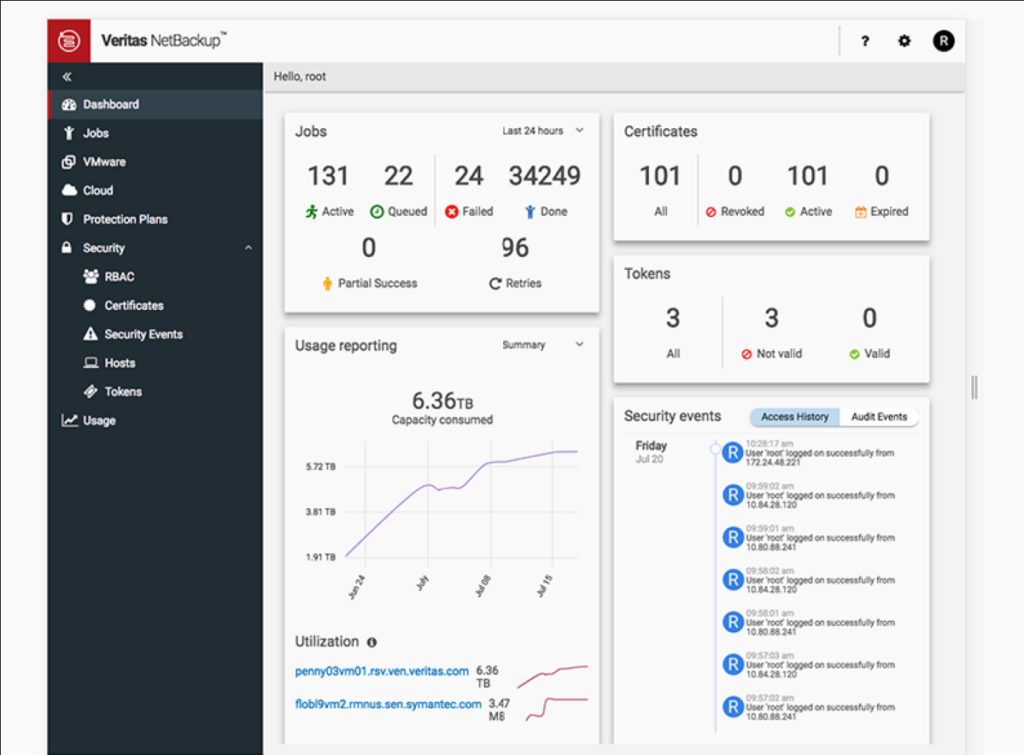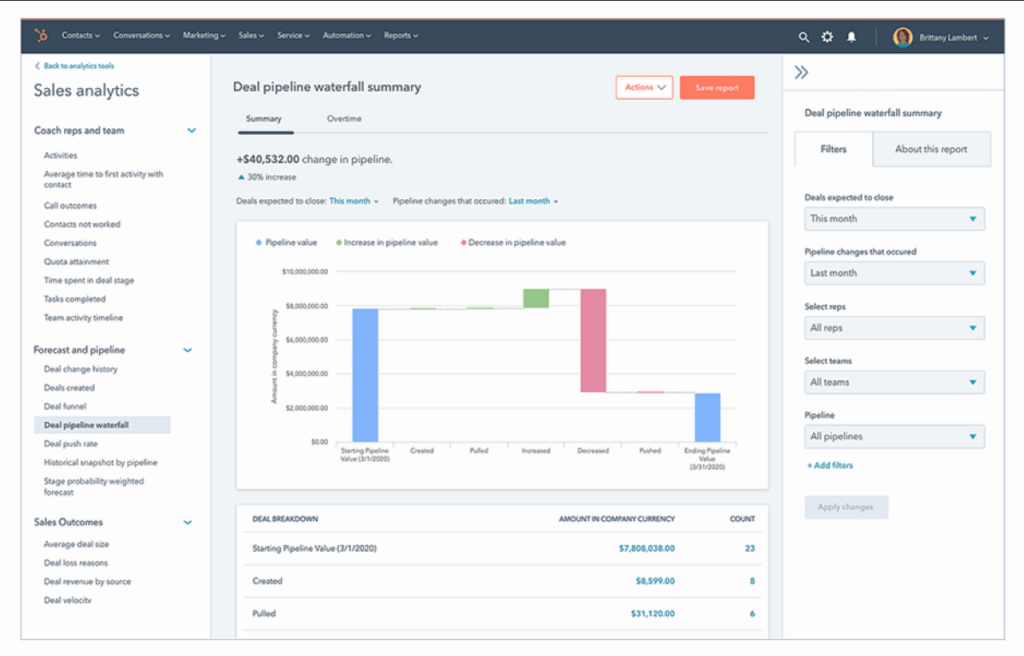Best Enterprise Data Storage Solutions Shortlist
Here’s my shortlist of the best enterprise data storage solutions:
Our one-on-one guidance will help you find the perfect fit.
If your team is struggling to scale storage infrastructure, reduce access delays, or maintain control over growing volumes of critical data, you're not alone. Maybe you're managing a patchwork of local and cloud systems, or you're hitting performance limits as your storage needs expand. These problems can slow down workflows, increase risk, and waste valuable resources.
Enterprise data storage solutions are designed to solve those problems. Whether you're aiming to consolidate systems, meet compliance requirements, or ensure reliable access across your organization, the right solution gives you the control and flexibility to do it efficiently.
I’ve worked alongside engineering and IT teams evaluating storage platforms in environments where performance and security couldn’t be compromised. This guide is based on that experience, highlighting solutions that stand out not just on paper, but in practice.
Why Trust Our Software Reviews
We’ve been testing and reviewing SaaS development software since 2023. As tech experts ourselves, we know how critical and difficult it is to make the right decision when selecting software. We invest in deep research to help our audience make better software purchasing decisions.
We’ve tested more than 2,000 tools for different SaaS development use cases and written over 1,000 comprehensive software reviews. Learn how we stay transparent & check out our software review methodology.
Best Enterprise Data Storage Solutions Summary
This comparison chart summarizes pricing details for my top enterprise data storage solutions selections to help you find the best one for your budget and business needs.
| Tool | Best For | Trial Info | Price | ||
|---|---|---|---|---|---|
| 1 | Best for data warehousing | Free trial available | Pricing upon request | Website | |
| 2 | Best for CRM integration | Free trial + demo available | Pricing upon request | Website | |
| 3 | Best for cloud data platform | Free trial + demo available | From $2/credit | Website | |
| 4 | Best for hybrid storage | Not available | Pricing upon request | Website | |
| 5 | Best for real-time analytics | Free plan available | Pricing upon request | Website | |
| 6 | Best for enterprise compliance | Not available | Pricing upon request | Website | |
| 7 | Best for data backup solutions | Not available | Pricing upon request | Website | |
| 8 | Best for inbound sales strategies | Free trial + demo available | From $20/user/month | Website | |
| 9 | Best for small businesses | 1TB of free storage available | Pricing upon request | Website | |
| 10 | Best for inside sales | 14-day free trial + demo available | From $35/user/month (billed annually) | Website |
-

Docker
Visit WebsiteThis is an aggregated rating for this tool including ratings from Crozdesk users and ratings from other sites.4.6 -

Pulumi
Visit WebsiteThis is an aggregated rating for this tool including ratings from Crozdesk users and ratings from other sites.4.8 -

GitHub Actions
Visit Website
Best Enterprise Data Storage Solution Reviews
Below are my detailed summaries of the best enterprise data storage solutions that made it onto my shortlist. My reviews offer a detailed look at the key features, pros & cons, integrations, and ideal use cases of each tool to help you find the best one for you.
Amazon Redshift is a cloud-based data warehousing service designed for businesses that need to analyze large-scale data quickly. It's commonly used by data analysts and IT professionals to perform complex queries and gain insights from data.
Why I picked Amazon Redshift: It offers fast query performance and scalability, which aligns with its USP of being best for data warehousing. You can easily scale your storage and computational needs without significant downtime. The columnar storage technology and parallel processing capabilities make it efficient for handling petabyte-scale data. Redshift also provides robust security features, ensuring your data is protected at all times.
Standout features & integrations:
Features include automated backups, data encryption, and query optimization. Automated backups ensure your data is recoverable at any point. Data encryption keeps your information secure, meeting compliance requirements. Query optimization helps in executing queries faster, saving time and resources.
Integrations include Amazon S3, Amazon RDS, Amazon EMR, Amazon DynamoDB, AWS Lambda, AWS Glue, AWS CloudTrail, Amazon Kinesis, Amazon QuickSight, and Tableau.
Pros and cons
Pros:
- Strong security features
- Fast query performance
- Scales to petabyte data
Cons:
- Requires SQL knowledge
- Complex setup process
Salesforce Sales Cloud is a customer relationship management platform designed to help sales teams manage leads, track progress, and close deals. It's primarily used by sales professionals and managers to enhance customer interactions and streamline sales processes.
Why I picked Salesforce Sales Cloud: It provides comprehensive CRM integration features that make it ideal for businesses looking to unify their sales efforts. The platform offers lead and opportunity management, which helps your team focus on converting prospects into customers. With its customizable dashboards, you can tailor the view to fit your sales strategies. The forecasting tools enable accurate sales predictions, aiding in effective decision-making.
Standout features & integrations:
Features include customizable dashboards, lead management, and sales forecasting. Customizable dashboards let you personalize your interface to match your workflow. Lead management helps you track and nurture potential customers effectively. Sales forecasting provides insights that support strategic planning and decision-making.
Integrations include Mailchimp, QuickBooks, Slack, Google Workspace, Microsoft Outlook, LinkedIn, Docusign, Dropbox, HubSpot, and Zendesk.
Pros and cons
Pros:
- Extensive CRM integration capabilities
- Customizable user interface
- Accurate sales forecasting tools
Cons:
- Steep learning curve for new users
- High resource consumption
Snowflake is a cloud-based data warehousing platform for businesses that need to store, process, and analyze large volumes of data. It's widely used by data engineers, analysts, and IT teams to perform complex data operations efficiently.
Why I picked Snowflake: It offers a unique architecture that separates storage and compute, allowing you to scale each independently. This flexibility aligns with its USP as the best cloud data platform. You can share data across different cloud environments seamlessly, which is crucial for businesses operating in multi-cloud settings. Snowflake also provides robust security measures, including encryption and access controls, ensuring your data remains protected.
Standout features & integrations:
Features include automatic scaling, time travel, and data sharing. Automatic scaling adjusts resources based on your workload, ensuring efficiency. Time travel allows you to access historical data changes, enabling detailed analysis. Data sharing lets you collaborate with partners without data movement.
Integrations include Tableau, Looker, Power BI, Informatica, Talend, Qlik, AWS Lambda, Azure Data Factory, Google Cloud Dataflow, and DataRobot.
Pros and cons
Pros:
- Access to historical data changes
- Strong security features
- Independent scaling of resources
Cons:
- Requires SQL proficiency
- Complexity in initial setup
Dell APEX Storage Services provides flexible and scalable storage solutions for businesses needing hybrid storage environments. It's designed for IT teams and businesses looking to manage their data storage needs across on-premises and cloud environments efficiently.
Why I picked Dell APEX Storage Services: It offers a flexible consumption model that allows you to pay only for the storage resources you use, fitting its USP as best for hybrid storage. The service provides a single interface to manage both on-premises and cloud data, simplifying your storage management. With its data protection features, you can ensure your data's safety across different environments. Dell's support services add an extra layer of reliability, helping you address any issues promptly.
Standout features & integrations:
Features include flexible pay-per-use pricing, centralized management, and data protection. Flexible pricing ensures you only pay for what you use, reducing costs. Centralized management provides a unified view of your storage resources, making it easier to monitor and control them. Data protection features help safeguard your data, ensuring it remains secure and recoverable.
Integrations include VMware, Microsoft Azure, Amazon Web Services, Google Cloud, SAP, Oracle, Red Hat, SUSE Linux, Microsoft SQL Server, and Kubernetes.
Pros and cons
Pros:
- Strong data protection features
- Centralized storage management
- Flexible pay-per-use model
Cons:
- May need custom configurations
- Requires technical expertise
Google Cloud BigQuery is a serverless, highly scalable, and cost-effective multi-cloud data warehouse. It's tailored for data analysts and IT professionals who need to process large datasets and perform real-time analytics efficiently.
Why I picked Google Cloud BigQuery: It excels in real-time analytics with its fast processing speed and ability to handle massive datasets. The built-in machine learning capabilities allow you to create and execute models without moving data. BigQuery's serverless architecture means you don't have to manage infrastructure, letting you focus on analytics. The pay-as-you-go pricing model offers flexibility, making it suitable for businesses of all sizes.
Standout features & integrations:
Features include automatic scaling, real-time data insights, and built-in machine learning. Automatic scaling adjusts resources based on your workload, ensuring optimal performance. Real-time data insights let you make quick, informed decisions. Built-in machine learning provides advanced analytics capabilities without additional tools.
Integrations include Google Data Studio, Google Sheets, Looker, Tableau, Qlik, Talend, Informatica, Apache Beam, DataRobot, and RStudio.
Pros and cons
Pros:
- Serverless architecture
- Handles large-scale datasets
- Fast query execution
Cons:
- Requires SQL knowledge
- Complex query syntax
IBM Data Storage Solutions offers a range of enterprise-level storage options designed for businesses that require secure and compliant data management. It's primarily used by large organizations and IT departments to store, protect, and manage critical business data.
Why I picked IBM Data Storage Solutions: It provides extensive compliance capabilities, making it ideal for enterprises needing to adhere to strict regulatory requirements. The solutions include encryption and auditing features that help ensure data security and integrity. With scalable storage options, your team can manage growing data volumes efficiently. IBM's global presence also offers support and resources wherever your business operates.
Standout features & integrations:
Features include scalable storage, data encryption, and global support. Scalable storage allows you to expand your data capacity as needed. Data encryption keeps your information secure, meeting compliance standards. Global support ensures you have assistance wherever your business operates.
Integrations include VMware, Microsoft Azure, Amazon Web Services, SAP, Oracle, Red Hat, SUSE Linux, Microsoft SQL Server, Google Cloud, and Kubernetes.
Pros and cons
Pros:
- Extensive compliance capabilities
- Scalable storage options
- Suitable for large enterprises
Cons:
- Requires specialized knowledge
- High initial investment
Veritas NetBackup is an enterprise-level data protection solution aimed at organizations that need to ensure data integrity and availability. It's widely used by IT professionals to manage backup and recovery operations across various environments.
Why I picked Veritas NetBackup: It provides comprehensive data protection features that cater to diverse IT environments, making it ideal for data backup solutions. The tool supports a wide range of platforms and applications, ensuring your data is backed up no matter the infrastructure. Its deduplication technology helps reduce storage costs by eliminating redundant data. Automated backup and recovery processes make it easier for your team to maintain data availability.
Standout features & integrations:
Features include centralized management, policy-based automation, and deduplication. Centralized management allows you to control all backup operations from a single interface. Policy-based automation ensures backups occur without manual intervention, saving time. Deduplication reduces storage needs by removing duplicate data.
Integrations include VMware, Microsoft Azure, Amazon Web Services, Oracle, SAP, Red Hat, IBM AIX, SUSE Linux, and Microsoft SQL Server.
Pros and cons
Pros:
- Centralized backup management
- Reduces storage costs with deduplication
- Supports diverse IT environments
Cons:
- Limited customization options
- Requires technical expertise
HubSpot Sales Hub is a comprehensive sales tool to help sales teams manage leads, track communications, and automate tasks. It's primarily used by sales professionals looking to enhance productivity and close deals more efficiently.
Why I picked HubSpot Sales Hub: It offers a suite of tools that streamline your sales processes, making it ideal for sales teams. You can track emails, calls, and meetings automatically, which saves time and keeps your team organized. The built-in CRM provides a centralized place for managing contacts and deals, ensuring nothing falls through the cracks. Customizable dashboards and reports give you insights into your sales performance, helping you make data-driven decisions.
Standout features & integrations:
Features include email tracking, meeting scheduling, and sales automation. Email tracking lets you know when a lead opens your email, so you can follow up at the right time. Meeting scheduling integrates with your calendar, making it easy for leads to book time with you. Sales automation handles repetitive tasks, freeing up your time for more important activities.
Integrations include Gmail, Outlook, Zapier, Slack, Salesforce, Shopify, WordPress, Mailchimp, Facebook Ads, and Google Ads.
Pros and cons
Pros:
- Automates repetitive sales tasks
- Tracks email and call activities
- Centralized CRM for contact management
Cons:
- Requires time to learn fully
- Some features require higher-tier plans
Smashbyte offers affordable object storage solutions primarily used by small businesses and developers. It's designed to handle AI and heavy-computing workloads, providing efficient data storage and management.
Why I picked Smashbyte: It focuses on cost-effective storage solutions, making it ideal for small businesses. The platform operates a Private Cloud with data centers across the USA, ensuring data safety with high availability and low latency. Its AWS S3-compatible API facilitates easy migration and integration, which is crucial for businesses looking to switch from other cloud services. The service also offers a generous 1TB of free storage for new users to test its features.
Standout features & integrations:
Features include high availability, low latency, and data redundancy. High availability ensures your data is always accessible when needed. Low latency allows for quick data retrieval, enhancing productivity. Data redundancy across multiple regions provides an extra layer of data security.
Integrations include AWS S3, making it easy to migrate data from existing AWS environments.
Pros and cons
Pros:
- Low latency for quick access
- High data availability
- Cost-effective for small businesses
Cons:
- May require technical setup
- Limited global data centers
Close is a CRM and sales automation platform tailored for inside sales teams seeking to manage leads, track communications, and automate sales processes. It's particularly useful for sales reps and managers looking to boost productivity and close deals faster.
Why I picked Close: It offers a powerful sales communication toolset that includes built-in calling and email features, aligning with its USP as best for inside sales. The platform allows you to manage your entire sales workflow from one place, minimizing the need for multiple tools. With its automatic calling and email tracking, your team can focus more on selling and less on admin tasks. The reporting features provide insights into your sales activities, helping you optimize your strategies.
Standout features & integrations:
Features include call automation, email sequences, and predictive dialers. Call automation lets you make and log calls directly from the platform, saving time. Email sequences help you nurture leads with personalized follow-ups. Predictive dialers increase call efficiency by automatically dialing the next number on your list.
Integrations include Zapier, Slack, Mailchimp, Calendly, HubSpot, Pipedrive, Shopify, QuickBooks, Google Workspace, and Zoom.
Pros and cons
Pros:
- Comprehensive reporting tools
- Streamlines sales communication
- Built-in calling and email features
Cons:
- Not suited for non-sales teams
- Some features require additional cost
Other Enterprise Data Storage Solutions
Here are some additional enterprise data storage solutions options that didn’t make it onto my shortlist, but are still worth checking out:
- Less Annoying CRM
For small teams
- Assistive
For field sales tracking
- Copper
For Google Workspace users
- Salesflare
For automated data entry
- Kylas Sales CRM
For the Indian market
- Nextiva
For unified communications
- ActiveCampaign for Sales
Formarketing automation integration
- ClientTether.com
For franchise management
- Orgzit
For customizable workflows
- Copilot
For service businesses
- Vtiger Sales
For sales and support integration
Enterprise Data Storage Solution Selection Criteria
When selecting the best enterprise data storage solutions to include in this list, I considered common buyer needs and pain points like data security and scalability. I also used the following framework to keep my evaluation structured and fair:
Core Functionality (25% of total score)
To be considered for inclusion in this list, each solution had to fulfill these common use cases:
- Data storage and retrieval
- Data backup and recovery
- Security and encryption
- Scalability and flexibility
- Compliance with regulations
Additional Standout Features (25% of total score)
To help further narrow down the competition, I also looked for unique features, such as:
- Advanced analytics and reporting
- Integration with third-party tools
- AI-driven insights
- Multi-cloud support
- Automated data migration
Usability (10% of total score)
To get a sense of the usability of each system, I considered the following:
- Intuitive user interface
- Easy navigation
- Customizable dashboards
- Minimal learning curve
- Efficient workflow
Onboarding (10% of total score)
To evaluate the onboarding experience for each platform, I considered the following:
- Availability of training videos
- Interactive product tours
- Access to templates
- Live webinars and workshops
- Responsive chatbots
Customer Support (10% of total score)
To assess each software provider’s customer support services, I considered the following:
- 24/7 support availability
- Multiple support channels
- Knowledgeable support staff
- Quick response times
- Comprehensive help center
Value For Money (10% of total score)
To evaluate the value for money of each platform, I considered the following:
- Competitive pricing
- Flexible payment options
- Features offered for the price
- Discounts for long-term contracts
- Free trial availability
Customer Reviews (10% of total score)
To get a sense of overall customer satisfaction, I considered the following when reading customer reviews:
- Positive feedback on functionality
- Satisfaction with customer support
- Ease of integration
- Reliability and uptime
- User recommendations
How to Choose Enterprise Data Storage Solutions
It’s easy to get bogged down in long feature lists and complex pricing structures. To help you stay focused as you work through your unique software selection process, here’s a checklist of factors to keep in mind:
| Factor | What to Consider |
| Scalability | Ensure the solution can grow with your business. Look for options that allow you to easily increase storage capacity without significant downtime. |
| Integrations | Check that the tool integrates with your current systems and applications. Compatibility with software like CRM and ERP systems is crucial. |
| Customizability | Consider whether you can tailor the solution to meet your specific needs. Look for customizable features that align with your business processes. |
| Ease of Use | Evaluate the user interface and navigation. A solution that's easy to use will save your team time and reduce the learning curve. |
| Budget | Assess the total cost, including any hidden fees. Choose a solution that fits your budget and offers the best value for the features provided. |
| Security Safeguards | Look for strong encryption, access controls, and compliance with industry regulations. Protecting your data should be a top priority. |
| Support Services | Consider the level of customer support available. Access to 24/7 support and a comprehensive help center can be invaluable. |
| Performance | Check the solution's speed and reliability. Fast data retrieval and consistent uptime are essential for maintaining business operations. |
What Are Enterprise Data Storage Solutions?
Enterprise data storage solutions are systems designed to store, manage, and protect large volumes of data for organizations. IT professionals, data managers, and business analysts typically use these tools to ensure data is accessible, secure, and efficiently managed.
Scalability, security safeguards, and integration capabilities help with expanding storage needs, protecting sensitive information, and connecting with existing systems. Overall, these tools provide businesses with reliable data management and storage, supporting smooth operations and informed decision-making.
Features of Enterprise Data Storage Solutions
When selecting enterprise data storage solutions, keep an eye out for the following key features:
- Scalability: Allows you to expand storage capacity as your business grows, ensuring you can manage increasing data volumes without disruption.
- Data encryption: Protects sensitive information by encrypting data both in transit and at rest, providing enhanced security against unauthorized access.
- Integration capabilities: Ensures compatibility with existing systems and applications, facilitating smooth data flow and process efficiency.
- Customizable dashboards: Lets users tailor their interface to fit specific workflows, improving usability and accessibility of important data.
- Automated backups: Regularly backs up data to prevent loss, ensuring business continuity and quick recovery in case of data breaches or failures.
- User-friendly interface: Simplifies navigation and reduces the learning curve, allowing teams to use the system effectively with minimal training.
- Compliance support: Helps meet industry regulations and standards, ensuring that your data management practices adhere to legal requirements.
- Data analytics: Provides insights and reporting tools that help make informed decisions based on real-time data analysis.
- Performance monitoring: Tracks system performance to ensure reliability and optimize resource usage, maintaining consistent data access and uptime.
Benefits of Enterprise Data Storage Solutions
Implementing enterprise data storage solutions provides several benefits for your team and your business. Here are a few you can look forward to:
- Enhanced data security: Data encryption and security safeguards protect sensitive information, reducing the risk of breaches and unauthorized access.
- Efficient data management: Scalability and integration capabilities allow for easy data storage expansion and smooth integration with existing systems, improving overall data handling.
- Improved decision-making: Data analytics and performance monitoring provide valuable insights, helping you make informed decisions based on real-time information.
- Regulatory compliance: Compliance support ensures your data management practices meet industry standards, keeping your business in line with legal requirements.
- Business continuity: Automated backups prevent data loss and ensure quick recovery, maintaining operations even in the event of system failures or data breaches.
- Increased productivity: A user-friendly interface and customizable dashboards make it easier for your team to access and manage data, saving time and effort.
- Cost savings: Efficient data storage and management reduce resource waste and lower costs associated with data handling, offering better value for your investment.
Costs and Pricing of Enterprise Data Storage Solutions
Selecting enterprise data storage solutions requires an understanding of the various pricing models and plans available. Costs vary based on features, team size, add-ons, and more. The table below summarizes common plans, their average prices, and typical features included in enterprise data storage solutions:
Plan Comparison Table for Enterprise Data Storage Solutions
| Plan Type | Average Price | Common Features |
| Free Plan | $0 | Basic storage, limited support, and community access. |
| Personal Plan | $5-$25 /user /month | Enhanced storage, basic analytics, and email support. |
| Business Plan | $50- $100 /user /month | Advanced storage options, integration capabilities, and priority support. |
| Enterprise Plan | $200- $500 /user /month | Unlimited storage, full analytics suite, dedicated account manager, and 24/7 support. |
Enterprise Data Storage Solutions FAQs
Here are some answers to common questions about enterprise data storage solutions:
What are the disadvantages of enterprise storage?
Enterprise storage solutions, while beneficial, do have drawbacks. One major issue is internet dependency, as slow network speeds can hinder data access. Additionally, these systems often require significant upfront costs for setup and maintenance. Understanding these limitations can help you plan accordingly.
What's the difference between cloud storage and enterprise storage?
Cloud storage offers flexibility and scalability, allowing you to expand as needed without large upfront costs. In contrast, enterprise storage, particularly on-premises, involves significant initial investments and maintenance. Many businesses now opt for hybrid solutions to leverage the benefits of both.
How secure is enterprise storage?
Enterprise storage systems are often targets for cybercriminals due to the critical data they hold. Security measures like encryption and access controls are essential to protect against ransomware and malware attacks. It’s crucial to integrate these systems into your overall cybersecurity strategy.
Why choose a hybrid storage solution?
Hybrid storage solutions combine cloud and on-premises storage, offering flexibility and cost savings. They allow you to store sensitive data locally while leveraging the cloud for scalability. This approach provides a balance between security and accessibility, suitable for many businesses.
How does data encryption work in enterprise storage?
Data encryption in enterprise storage protects information by converting it into a coded format. Only authorized users with the decryption key can access the data. This feature ensures that sensitive information remains secure from unauthorized access and breaches.
What factors should I consider when scaling storage solutions?
When scaling storage solutions, consider factors like data growth, budget constraints, and system compatibility. Assess your current and future data needs to ensure the solution can accommodate growth without disrupting operations. Scalability is key to long-term data management success.
What's Next?
Boost your SaaS growth and leadership skills. Subscribe to our newsletter for the latest insights from CTOs and aspiring tech leaders. We'll help you scale smarter and lead stronger with guides, resources, and strategies from top experts!