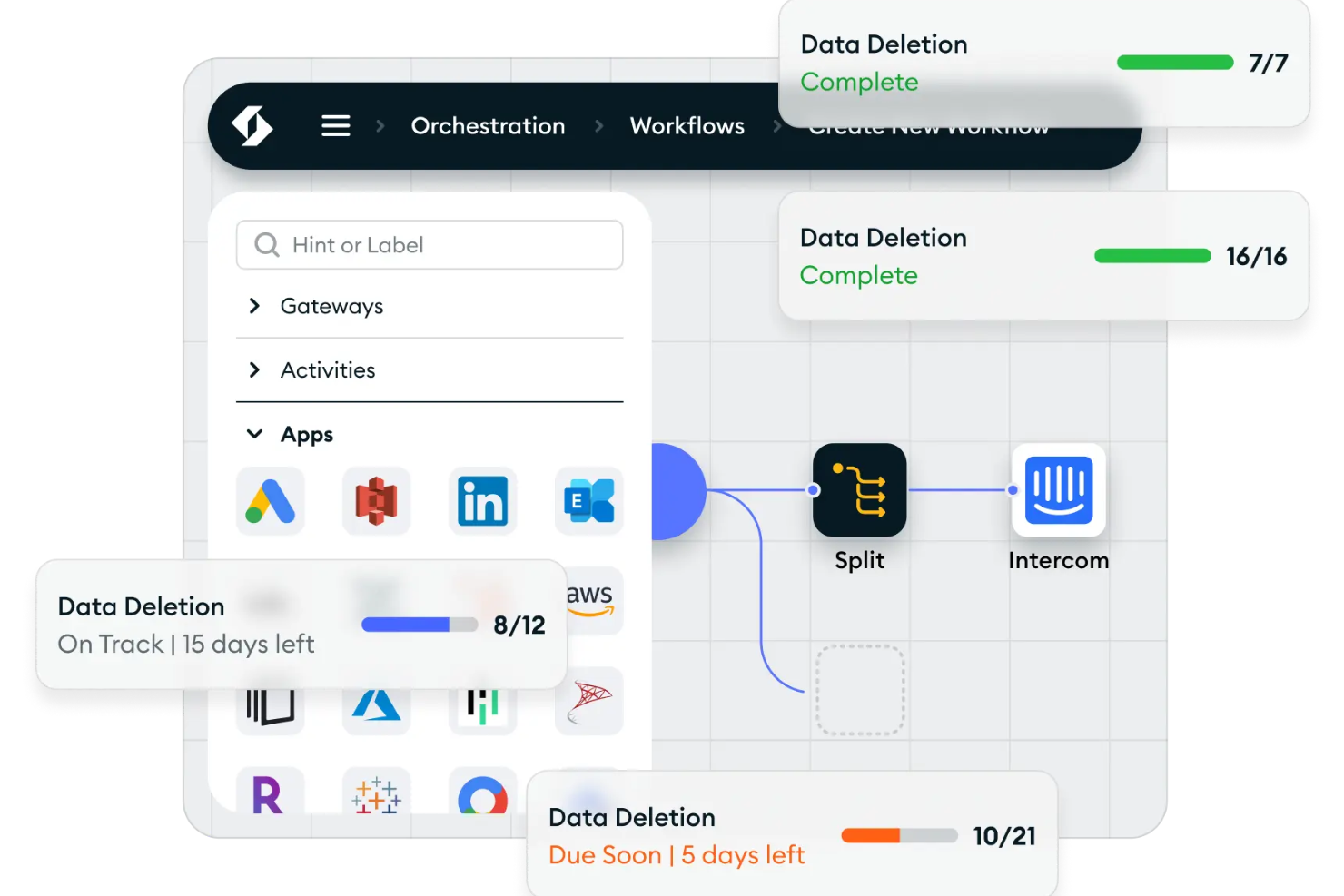10 Best Data Governance Tools Shortlist
Here's my pick of the 10 best software from the 25 tools reviewed.
Our one-on-one guidance will help you find the perfect fit.
Data governance tools help you manage how data is accessed, used, and trusted across your organization so teams can make decisions based on reliable information.
Many data professionals turn to these tools when they’re dealing with inconsistent reports, unclear ownership, or poor data quality that slows down projects. Without a solid system in place, it’s easy to lose track of where data comes from or how it should be used.
I’ve worked with data teams to implement governance tools that bring structure and clarity to messy environments. This guide shares what I’ve learned to help you pick software that supports your goals and gets adopted by your team.
What Is A Data Governance Tool?
Data governance tools are software products that help organizations manage how their data is used, accessed, and trusted. These tools are often used by data engineers, analysts, and compliance teams who need to make sure data is accurate, consistent, and handled properly.
Features like data catalogs, lineage tracking, and policy management help with organizing data, enforcing rules, and making sure everyone understands where the data comes from and how it should be used. Overall, these tools help reduce confusion, improve data quality, and make it easier for teams to work with trusted data.
Best Data Governance Tools Summary
| Tool | Best For | Trial Info | Price | ||
|---|---|---|---|---|---|
| 1 | Best for enforcing access policies | Free trial available | Pricing upon request | Website | |
| 2 | Best for automated data mapping | Free trial + free demo available | From $150/month (billed annually) | Website | |
| 3 | Best for unifying user data into a single platform | Free demo available | Pricing upon request | Website | |
| 4 | Best for automation in data privacy operations | Free demo available | Pricing upon request | Website | |
| 5 | Best for secure file sharing and collaboration | Free trial available | From $20 /user/month | Website | |
| 6 | Best for real-time data integration and quality control | Free trial + demo available | Pricing upon request | Website | |
| 7 | Best for integrating data privacy with CRM | No | From $25/user/month (billed annually) | Website | |
| 8 | Best for human-first data cataloging | Not available | From $12/user/month (billed annually) | Website | |
| 9 | Best for governing data on a cloud data platform | No | Pricing upon request | Website | |
| 10 | Best for mining operational intelligence from data | Not available | From $40/user/month | Website |
-

Docker
Visit WebsiteThis is an aggregated rating for this tool including ratings from Crozdesk users and ratings from other sites.4.6 -

Pulumi
Visit WebsiteThis is an aggregated rating for this tool including ratings from Crozdesk users and ratings from other sites.4.8 -

GitHub Actions
Visit Website
Best Data Governance Tools Reviews
Secoda is a data governance platform designed to help you manage and organize your data resources. It automatically captures metadata, tracks data lineage, and builds searchable catalogs and glossaries. At its core, it helps you make your data easy to find, understand, and use.
Why I Picked Secoda: I chose Secoda because it focuses on metadata management and governance. It automatically extracts metadata from databases, dashboards, and pipelines, and it keeps that metadata updated as your data changes. For data governance, it lets you define ownership and enforce access policies, helping your team handle compliance across GDPR, HIPAA, and CCPA. This boosts trust in your data while reducing compliance risk.
Standout features & integrations:
Secoda also offers data lineage visualization and quality monitoring. It provides clear visual maps showing how data flows from source to destination, making it easy to understand impact and spot changes. It even has a document builder that mixes markdown, live queries, charts, and embedded resources into context-rich notes that you can link across your data catalog. Some integrations include Snowflake, Cyera, dbt, BigQuery, GitHub, Sigma Computing, Reshift, Looker, Tableau, Slack, Redis, Firebird, Azure SQL Database, and Soda Cloud.
Pros and cons
Pros:
- Centralized analytics on policy and metadata health
- AI search lets non-technical users find data easily
- Effective data lineage visualization and impact analysis
Cons:
- Console can be complex for managing permissions
- Automations are sometimes flaky
Ketch is a data governance tool designed to help businesses manage data privacy and compliance. It offers solutions for consent management, data mapping, and data subject rights automation. By using Ketch, your team can ensure responsible data handling and adhere to global privacy regulations.
Why I Picked Ketch: Ketch's data mapping feature provides real-time insights into personal data across your entire organization. This tool automatically discovers and classifies data, allowing you to identify and assess data risks efficiently. With AI-powered system discovery, Ketch dives deep into your data, offering granular insights from the system level down to individual cells.
Standout features & integrations:
Ketch also offers a robust consent management platform that connects privacy choices and requests to your data ecosystem. This ensures that visitor opt-outs and preferences are respected across all systems and campaigns. By integrating consent signals throughout your data infrastructure, Ketch helps maintain compliance with global privacy laws and builds trust with your customers. Some integrations include Adobe Experience Platform, AdRoll, Google Analytics, HubSpot, Salesforce, Shopify, Snowflake, Facebook Ads, Google Ads, LinkedIn, Mailchimp, and Oracle.
Pros and cons
Pros:
- Automated data discovery
- Customizable workflows allow adaptation to specific business needs
- Provides clear data mapping for better visibility
Cons:
- Potential learning curve during setup
- May require ongoing adjustments to stay current with evolving regulations
New Product Updates from Ketch
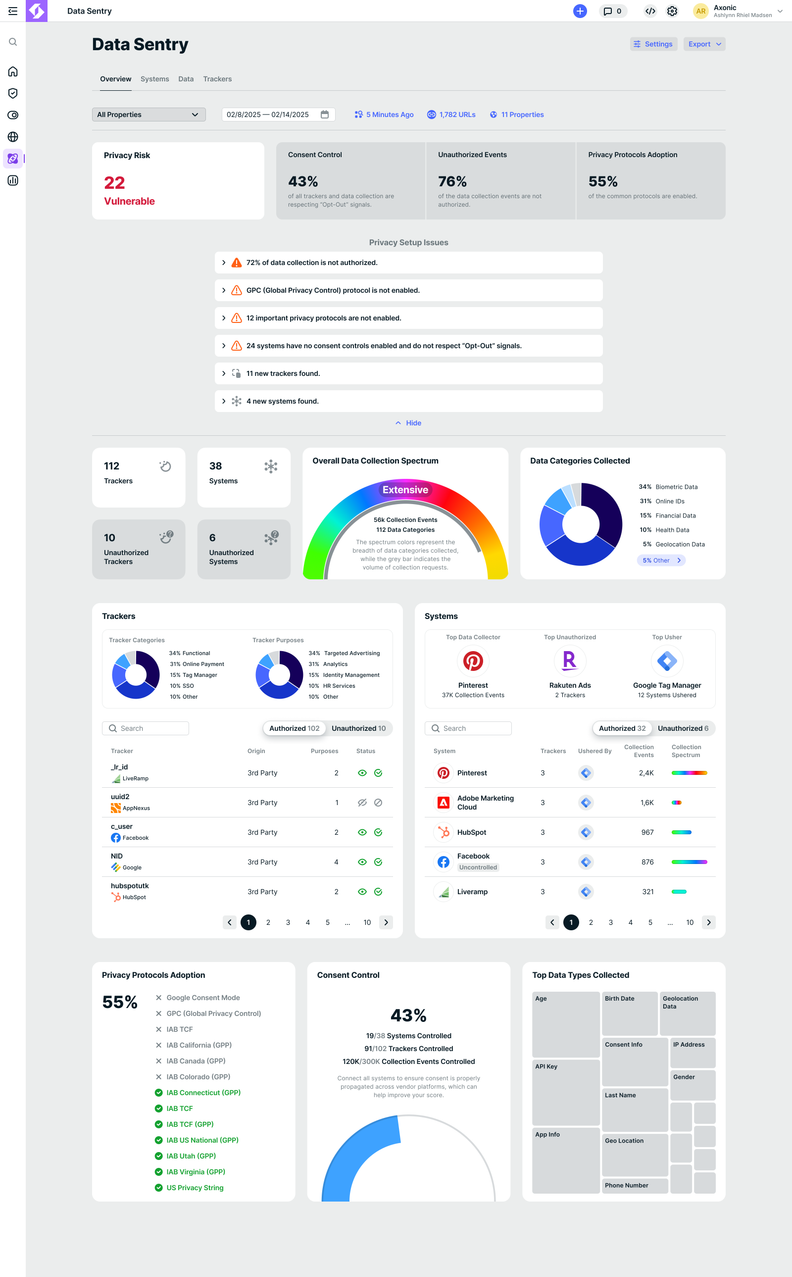
Introducing Data Sentry: Safeguarding Privacy and Compliance
Ketch introduced Data Sentry, a tool that scans network traffic to identify privacy risks, ensuring data collection aligns with consent policies by detecting third-party data transfers and validating opt-out compliance. For more details, visit Ketch Blog.
Segment is a customer data platform that enables businesses to collect, clean, and control their customer data. Combining data from multiple sources into a unified platform allows for a comprehensive understanding of user behavior and preferences.
Why I Picked Segment: In choosing tools for data unification, Segment stood out due to its ability to consolidate data from various sources into one manageable platform. It differentiates itself by focusing on clean, unified, and controlled customer data. Segment is the 'best for' unifying user data into a single platform due to its comprehensive data management features and unification capabilities.
Standout features & integrations:
Key features of Segment include its robust data pipeline, which can collect, transform, and route data to any destination. It also offers privacy and compliance tools to ensure data handling meets regulatory standards. Segment's integrations are vast, connecting with over 300 other tools, including CRM systems like Salesforce, marketing automation tools like Marketo, and analytics platforms like Google Analytics.
Pros and cons
Pros:
- Strong focus on data privacy and compliance
- Large number of integrations with other platforms
- Excellent at unifying data from various sources
Cons:
- Certain advanced features require higher-tier plans
- Cost can be high for small businesses
- Can be complex for non-technical users to set up
Transcend is a data privacy infrastructure that automates the process of data subject access requests (DSARs). It simplifies privacy operations by handling user data rights requests efficiently and accurately, making it a prime choice for businesses prioritizing data privacy operations.
Why I Picked Transcend: Transcend made my selection due to its unique focus on data privacy operation automation. Its strength lies in its ability to simplify a traditionally complex business process, setting it apart from other tools in the market. I judged it as the best tool for automation in data privacy operations because it truly empowers companies to comply with user data rights requests in an efficient, streamlined manner.
Standout features & integrations:
Transcend's primary features include automated data erasure and portability, a comprehensive privacy dashboard, and a secure data request portal. These features help create an efficient and organized data privacy system that works with popular business apps like Salesforce and Slack, allowing for easy management across multiple platforms.
Pros and cons
Pros:
- Supports numerous integrations with popular data stores and business applications
- Offers a comprehensive privacy dashboard
- Specializes in data privacy operations
Cons:
- Requires technical knowledge to maximize its benefits
- May be too specialized for companies seeking broader data governance solutions
- Pricing is not transparent
Egnyte is a comprehensive platform that specializes in secure file sharing and collaboration. It offers businesses a centralized, secure hub for storing, accessing, and collaborating on files, thereby promoting team productivity and data safety.
Why I Picked Egnyte: Egnyte stood out to me for its robust data security measures and user-friendly collaboration features in the realm of file sharing and collaboration tools. Its unique emphasis on secure data storage and efficient collaboration led me to choose it as the 'best for' secure file sharing and collaboration.
Standout features & integrations:
Egnyte's standout features include robust file encryption, permission controls, and real-time collaboration capabilities. Additionally, it offers audit reporting for maintaining security compliance. It integrates well with many commonly used platforms, such as Microsoft Office 365, Google Workspace, Slack, and various CRM systems, facilitating better collaboration and workflow.
Pros and cons
Pros:
- Real-time collaboration tools for improved teamwork
- Extensive integration capabilities with other productivity platforms
- High-grade security features including encryption and permission controls
Cons:
- Advanced features and larger storage are only available at higher pricing tiers
- Some users may find the interface less intuitive compared to competitors
- Requires a minimum of five users for the Team plan
Talend, a comprehensive open-source data integration and management tool, excels at combining, cleaning, and moving data in real-time. Its proficiency in real-time data integration and a strong emphasis on quality control make it the ideal choice for organizations requiring instantaneous data insight while maintaining data integrity.
Why I Picked Talend: I selected Talend because of its capability to efficiently handle real-time data integration and maintain a keen focus on quality control. Its distinctive edge comes from a robust suite of features that facilitate real-time data handling, setting it apart from competitors. This combination makes it the ideal candidate for businesses that need to process data rapidly and maintain high data standards.
Standout features & integrations:
Talend's standout features include real-time data integration, profiling and quality, cataloging, and user-friendly interface. With Talend, users can build, deploy, and manage data pipelines for various use cases, such as ETL, ELT, and data warehouse automation. Furthermore, it offers extensive integrations with databases, cloud platforms, and CRM tools, including AWS, Azure, Google Cloud, Salesforce, and SAP, to name a few.
Pros and cons
Pros:
- Extensive integrations with databases and cloud platforms
- Comprehensive data quality control features
- Strong real-time data integration capabilities
Cons:
- Custom integrations might require technical expertise
- The abundance of features might be overwhelming for beginners
- Pricing can be high for smaller organizations
Salesforce Security and Privacy is a robust tool designed to integrate data privacy measures with your customer relationship management (CRM) activities. Recognized for its top-tier security and data privacy provisions, it ensures regulatory compliance while enabling efficient customer data management.
Why I Picked Salesforce Security and Privacy: I chose Salesforce Security and Privacy for reliable data protection and integration with CRM functions. Its unique ability to consolidate these two critical areas of business operation sets it apart from other tools in the market. Given its comprehensive features and reliable performance, it is the best for integrating data privacy with CRM.
Standout features & integrations:
Salesforce Security and Privacy's salient features include comprehensive privacy management, advanced threat detection, multi-factor authentication, and extensive compliance coverage. It prevents data loss and controls user access. It also integrates with Salesforce products like CRM, Marketing Cloud, and Service Cloud.
Pros and cons
Pros:
- Granular user access control for data protection
- Integration with CRM and other Salesforce products
- Comprehensive data privacy and security management
Cons:
- Some users report the need for frequent updates and patches
- Requires time and technical know-how for full setup and customization
- Pricing can be high for small businesses
Atlan is a modern data workspace that creates a unified, collaborative environment for diverse data teams. Its 'human-first' approach to data cataloging fosters a user-friendly experience, making it the go-to choice for teams seeking an intuitive interface for their data governance needs.
Why I Picked Atlan: Atlan piqued my interest with its unique focus on creating a 'human-first' data catalog. This user-centric approach sets it apart from other data governance tools. I believe Atlan stands out as the best tool for human-first data cataloging, as it centers the user experience, enabling individuals and teams to navigate and manage data governance tasks with greater ease.
Standout features & integrations:
Atlan offers data cataloging, lineage, discovery, and a collaboration hub for data teams. These features make data governance tasks more accessible and collaborative. It boasts integrations with various data sources and business intelligence tools, including BigQuery, Redshift, and Tableau, ensuring your data is connected and accessible across platforms.
Pros and cons
Pros:
- Wide range of data source integrations
- Excellent collaboration features for data teams
- User-centric approach to data cataloging
Cons:
- Limited advanced data governance features
- May require a cultural shift for traditional data teams
- Pricing is only available annually
Snowflake Data Governance is integral to the Snowflake Cloud Data Platform, facilitating control over data quality, accessibility, and security. Its unique advantage lies in providing robust data governance directly on a cloud data platform.
Why I Picked Snowflake Data Governance: I selected Snowflake Data Governance because of its comprehensive governance features that operate directly on a cloud data platform. The distinctiveness of this tool lies in its ability to manage data governance in a cloud-native environment. This makes it uniquely suited for organizations with cloud-based data infrastructures.
Standout features & integrations:
Snowflake Data Governance offers features like data cataloging, policy management, data quality control, and end-to-end data lineage. The tool also integrates with a range of other services in the Snowflake ecosystem and popular data tools, enhancing its functionality.
Pros and cons
Pros:
- Comprehensive data governance features
- Deep integration with the Snowflake ecosystem
- Direct governance of data on a cloud data platform
Cons:
- A complex suite of tools which might have a steep learning curve for some users
- Might not be suitable for organizations without a cloud-based data infrastructure
- Pricing details are not directly available
MineOS is a dedicated data mining platform that serves to extract actionable insights from raw data. Its intelligent algorithms and easy-to-use interface make it particularly effective in deriving operational intelligence, making it an ideal tool for businesses looking to make data-driven decisions.
Why I Picked MineOS: When comparing data mining tools, I found MineOS' approach to be particularly compelling. The platform's dedicated focus on operational intelligence sets it apart, offering users a more tailored and efficient experience. This unique proposition, along with its powerful feature set, led me to identify MineOS as the 'best for' mining operational intelligence from data.
Standout features & integrations:
Some of the most significant features of MineOS include its versatile data mining capabilities, robust data visualization tools, and advanced predictive analytics. Furthermore, MineOS integrates well with various databases such as MySQL, PostgreSQL, and Oracle, ensuring users can tap into a wealth of data sources. It also integrates with business intelligence platforms like Tableau and PowerBI, enabling data analysis and reporting.
Pros and cons
Pros:
- Robust data visualization tools for better insights
- Strong integrations with databases and business intelligence platforms
- Advanced data mining capabilities for operational intelligence
Cons:
- Customization can require technical knowledge
- Higher cost compared to some other data mining tools
- Might be complex for beginners without data mining experience
Other Noteworthy Data Governance Tools
Below is a list of additional data governance tools that I shortlisted, but did not make it to the top 10. Definitely worth checking them out.
- Alation
For data search and discovery
- SAP Master Data Governance (MDG)
For centralized control of master data
- Collibra
For extensive enterprise-level data governance
- CastorDoc
For document-based data governance and compliance
- Lyftrondata
Good for simplifying data transformation and migration
- Netwrix Auditor
Good for auditing and reporting on IT infrastructure changes
- Avo
Good for monitoring and improving data analytics implementations
- Securiti
Good for AI-driven data privacy and protection
- Oracle Enterprise Manager
Good for managing Oracle-based applications and databases
- Microsoft Purview
Good for comprehensive data governance on the Azure cloud platform
- Satori Security Data Platform
Good for securing data in real-time across multiple platforms
- Odaseva
Good for Salesforce data management and compliance
- Select Star
Good for data discovery and understanding data lineage
- Informatica Cloud Data Quality
Good for cloud-based data quality assurance
- Immuta
Good for enforcing data privacy policies across the organization
More Data Governance Tools-Related Reviews
Selection Criteria For Data Governance Tools
When evaluating data governance tools, there are key criteria that I kept at the forefront of my analysis. As someone who has thoroughly tested and researched these tools, I can provide a unique perspective on the core functionality, key features, and usability aspects that are particularly important for this software category.
I evaluated dozens of data governance tools, but in this case, I was really looking for effective data control, compatibility with various data sources, ease of use, and robust security, which I'll detail below.
Core Functionality:
Data governance tools should enable you to:
- Monitor and manage the quality of data across various sources
- Set and enforce data policies and compliance rules
- Identify, classify, and protect sensitive data
- Provide clear lineage and tracking for all data
- Automate data management tasks where possible
Key Features:
The essential features for data governance tools include:
- Data Cataloguing: The tool should provide a searchable catalog of all data assets across the organization.
- Compliance Management: Features that assist in meeting data-related regulatory requirements, such as GDPR and HIPAA, are essential.
- Data Quality Management: Tools should offer features that help maintain data accuracy and consistency, such as error detection and automated cleansing.
- Risk Management: Tools should provide clear data lineage and tracking to mitigate risks associated with data misuse or misinterpretation.
- Security: Robust security features, including data encryption and user access controls, are essential to protect sensitive data.
Usability:
For the best user experience, data governance tools should:
- Have an intuitive user interface that makes it easy to navigate through the tool, even for users with limited technical expertise
- Provide effective onboarding and training resources to ensure users can get up to speed quickly
- Offer excellent customer support, preferably with live chat or phone support, to resolve issues promptly
- Provide customizable dashboards and reports that allow users to easily monitor data quality, compliance status, and other key metrics
- Implement role-based access controls that are easy to configure, allowing organizations to ensure that only authorized users can access certain data assets.
Most Common Questions Regarding Data Governance Tools (FAQs)
What are the benefits of using data governance tools?
Data governance tools offer several key benefits including:
- Data Quality: These tools help to ensure data accuracy and consistency across the organization, leading to better decision-making.
- Regulatory Compliance: They assist in meeting data-related regulatory requirements such as GDPR, HIPAA, and more by providing necessary data protection and privacy features.
- Operational Efficiency: Data governance tools can automate many manual data management tasks, reducing errors and improving efficiency.
- Risk Management: By providing clear data lineage and tracking, these tools can help mitigate risks associated with data misuse or misinterpretation.
- Better Decision-Making: Having reliable, consistent data across all departments leads to better business intelligence and more informed decision-making.
How much do data governance tools typically cost?
The cost of data governance tools can vary widely based on their features, the size of the organization, and the complexity of the data being managed. Prices can range from free for basic tools to several thousands of dollars per month for advanced, enterprise-level solutions.
What are the common pricing models for data governance tools?
The common pricing models for data governance tools include subscription-based pricing (monthly or annually), usage-based pricing (based on the amount of data or number of users), and perpetual licensing (one-time payment for lifetime use).
What is the typical range of pricing for data governance tools?
The pricing for data governance tools can range from as low as $10 per user per month for basic solutions to over $1,000 per user per month for advanced, enterprise-grade tools.
Which are some of the cheapest and most expensive data governance tools?
Some of the cheaper data governance tools include Microsoft Purview and Avo, starting from around $10 per user per month. On the higher end, tools like Oracle Enterprise Manager and Teradata Vantage can cost several thousands of dollars per month, depending on the size and complexity of the organization’s data infrastructure.
Are there any free data governance tool options?
Yes, there are some free data governance tools available, though they typically offer limited functionality compared to paid versions. Examples include the free tier of Informatica Cloud Data Quality and Microsoft’s free trial of Purview. These can be a good starting point for small businesses or those just beginning to implement data governance practices.
Summary
Choosing the right data governance tool can dramatically improve your organization's ability to manage, protect, and utilize data. But remember, the right tool isn't just about features – it's about how those features align with your specific needs and business objectives.
Key Takeaway 1: A clear understanding of your organization's data governance needs is the foundation of making the right choice. This includes knowing the size and complexity of your data environment, understanding the key regulatory compliance requirements you need to meet, and identifying the main challenges you face in managing and utilizing your data.
Key Takeaway 2: Prioritize core functionality and key features when comparing tools. Look for a tool that offers robust data cataloging, compliance management, data quality management, risk management, and security features. Remember that a feature-packed tool isn't necessarily the best if it doesn't meet your specific needs.
Key Takeaway 3: Usability is often overlooked, but it's critical for user adoption and successful implementation. Choose a tool with an intuitive interface, effective onboarding and training resources, excellent customer support, and customizable dashboards and reports. In particular, role-based access controls can ensure that data access aligns with user roles and responsibilities.
Remember, data governance is an ongoing process. The tool you choose should be able to grow and evolve with your organization's needs. Make sure to keep these considerations in mind as you navigate the landscape of data governance tools.
What Do You Think?
As thorough as this guide is, the world of data governance tools is vast and always evolving. There's always a chance that there's an exceptional tool out there that has slipped through the cracks. If you're using a data governance tool that you believe should be on this list, or if you've had remarkable experiences with one of the tools listed above, I invite you to share your thoughts and experiences.
Your input can make this guide more useful for everyone in search of the best data governance tools. So, don't hesitate to reach out and let us know!