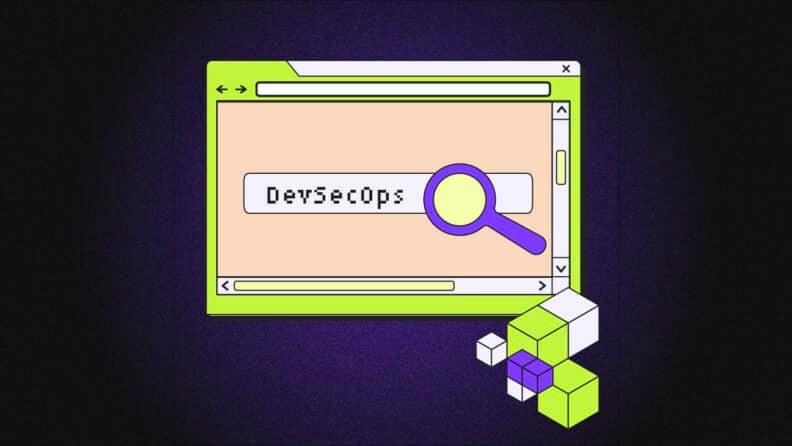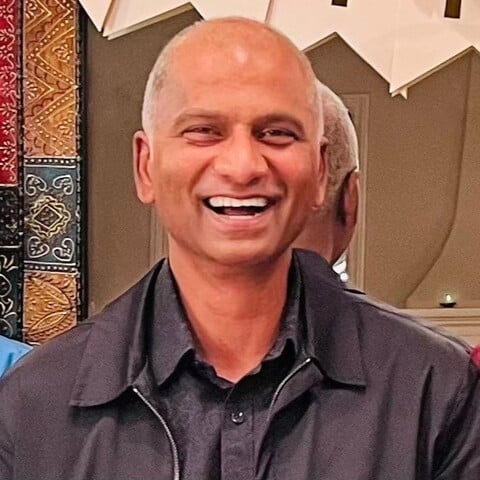Security Weaves Into DevOps: DevSecOps integrates security throughout the IT lifecycle, emphasizing automated processes and culture, ensuring security is a shared objective from inception to deployment.
The Uber Lesson: A significant security lapse occurred when Uber's code, containing sensitive AWS credentials, was exposed on GitHub, underscoring the importance of embedding security in the development process.
Automate to Accelerate: DevSecOps practices include automating security tasks within the DevOps workflow to maintain pace while ensuring applications are secure from the start, using tools that fit seamlessly into developers' environments.
Prioritize Early, Fix Easily: Adopting a DevSecOps approach means prioritizing security from the earliest stages of development, reducing vulnerabilities and enabling faster deployment of secure software through automated testing and risk assessments.
Continuous Vigilance: Continuous integration and delivery (CI/CD) pipelines in DevSecOps facilitate ongoing security assessments and vulnerability management, leveraging automated tools to identify and mitigate risks promptly.
The speed of DevOps can be a double-edged sword. While it accelerates development and deployment, security vulnerabilities can easily slip through the cracks.
A staggering 70% of security breaches can be traced back to application vulnerabilities, according to Verizon's 2023 Data Breach Investigations Report. This alarming statistic highlights the critical need for DevSecOps, a security-conscious approach to the IT lifecycle that addresses culture, automated processes, and platform architecture.
DevOps alone is not enough because security issues can arise. A famous case is related to an Uber breach in 2016 when hackers gained access to the information of millions of users after the development team uploaded code to a GitHub repository. The code also contained credentials that could be used to log into the Uber Amazon Web Service (AWS) servers containing the sensitive data.
In this article, you'll learn how DevSecOps bridges the development, operations, and security gap. We'll explore DevSecOps best practices, common challenges, successful implementation, and the key tools to get you there. You'll be equipped to fortify your development process and build secure, high-performing applications by the end.
The Intersection of DevOps and Security – DevSecOps
Development and operations are only one aspect of DevOps. IT security must be incorporated across the whole life cycle of your apps if you want to fully benefit from the agility and responsiveness of a DevOps strategy.
Why? Previously, security was assigned to a single team during the last phases of development. When development cycles spanned months or even years, that wasn't as difficult, but those days are gone. While DevOps has many benefits, even the most successful DevOps efforts can be undermined by outdated security policies, despite effective DevOps guaranteeing quick and frequent development cycles (often weeks or days).
With DevSecOps, teams consider application security from the start. It also consists of the automation of security gates to ensure that the DevOps workflows don’t slow down the processes. Adequate DevOps security requires not just the right tools—it expands upon DevOps' cultural shifts by integrating security teams' efforts as soon as possible.
Shift left and shift right security describe prioritizing security from beginning design and development to end of runtime. Shift left DevSecOps implementation and automation offers developer-friendly constraints to reduce human error during the build and deploy phases and safeguard workloads during runtime.
The process of testing, QA, and performance review in a post-production setting is what it means to shift right.
Threat Modeling Techniques in DevSecOps
Threat modeling is a proactive security approach that helps teams identify and mitigate potential vulnerabilities before they can be exploited. By systematically analyzing threats, organizations can prioritize security measures based on risk levels and strengthen their defenses.
DevSecOps teams must integrate threat modeling into their development workflows to ensure applications are secure from inception.
Key Threat Modeling Techniques
- STRIDE Framework – Originally developed by Microsoft, STRIDE classifies security threats into six categories: Spoofing, Tampering, Repudiation, Information Disclosure, Denial of Service (DoS), and Elevation of Privilege. This model helps teams systematically identify and mitigate risks throughout the application lifecycle.
- DREAD Risk Assessment – DREAD (Damage, Reproducibility, Exploitability, Affected Users, Discoverability) is a scoring system that quantifies the impact of security threats, allowing teams to prioritize risks based on severity. This method is useful for security teams working with CI/CD pipelines that need to assess vulnerabilities quickly.
- Attack Trees – This approach visualizes potential attack paths by mapping out different ways an attacker could exploit a system. Attack trees help DevSecOps teams understand how threats evolve and where to focus their security efforts.
- PASTA (Process for Attack Simulation and Threat Analysis) – PASTA is a risk-centric framework that aligns security threats with business objectives. It follows a seven-step process, from defining objectives to identifying and mitigating threats, making it ideal for organizations dealing with complex architectures.
- VAST (Visual, Agile, and Simple Threat modeling) – Designed for large-scale DevSecOps teams, VAST uses automation and visualization tools to streamline the threat modeling process. It integrates well with CI/CD pipelines, ensuring security remains a continuous process rather than a one-time evaluation.
Integrating Threat Modeling into DevSecOps
Threat modeling must be an ongoing practice rather than a one-time exercise to be effective. Teams should incorporate it at different stages of the software development lifecycle (SDLC):
- During design – Identify potential security risks before writing code.
- During development – Use static and dynamic analysis tools to detect vulnerabilities.
- During deployment – Simulate attack scenarios to test security controls.
- Post-deployment – Continuously monitor for new threats and update security strategies accordingly.
By embedding threat modeling techniques into DevSecOps workflows, teams can proactively mitigate security risks, reduce vulnerabilities, and enhance the overall resilience of their applications.
Why Do You Need Security in DevOps?
Security is not typically taken into account when developers write code. Developers can avoid coding errors and decrease vulnerabilities by using better automation across the software and application delivery pipeline when adopting a DevSecOps philosophy.
Teams may deploy secure software more quickly if they use DevSecOps tools and procedures to include security into their DevOps architecture. As code is created, developers may perform security testing and find vulnerabilities.
Code check-in builds, releases, and other CI/CD pipeline components can all trigger automated scans. Developing teams may more readily enhance the security component of web application development by integrating with solutions they currently use.
-

monday dev
Visit WebsiteThis is an aggregated rating for this tool including ratings from Crozdesk users and ratings from other sites.4.6 -

QA Wolf
Visit WebsiteThis is an aggregated rating for this tool including ratings from Crozdesk users and ratings from other sites.4.8 -

Site24x7
Visit WebsiteThis is an aggregated rating for this tool including ratings from Crozdesk users and ratings from other sites.4.6
Cultural Mindset Shift in DevSecOps
Adopting DevSecOps is not just about integrating security tools—it requires a fundamental culture shift. Traditional security models focus on preventing breaches, but modern DevSecOps practices assume breaches will happen. This proactive mindset is essential for effectively anticipating and mitigating security threats.
Moving from Prevention to Anticipation
A DevSecOps culture embraces continuous security monitoring, rapid incident response, and cross-functional collaboration between development, operations, security teams, and current DevOps trends. Instead of treating security as an afterthought, teams build security into every development lifecycle phase.
This cultural shift requires:
- Security as a shared responsibility – Security cannot be siloed. Developers, IT operations, and security teams must work together to secure applications from the ground up.
- Blameless security culture – When vulnerabilities are found, the focus should be on learning and improving, not assigning blame. A transparent, blame-free approach encourages teams to report and fix security risks early.
- Security training for developers – Developers need hands-on security training to understand vulnerabilities and how to write secure code from the start.
- Assumption of a breach – Instead of assuming security controls will prevent all attacks, teams must operate with an “assume breach” mentality, designing systems for rapid threat detection and response.
Organizations that successfully make this cultural transition will have more resilient security postures, faster incident resolution, and improved trust in their software development pipelines.
Best Practices for Enhancing DevOps Security
- Perform risk assessment: The risk assessment must be carried out early to guarantee a secure-by-design quality for the project. The evaluation offers a comprehensive view of the project hazards, including risks related to the business and technical issues.
- Vulnerability assessment and management: Many businesses only conduct vulnerability assessments in isolated instances rather than integrating them into the entire DevOps lifecycle. DevSecOps teams need to implement systems that can scan, identify, and address vulnerabilities across the software development lifecycle (SDLC). Penetration testing and other attack mechanisms help team members identify and address security risks in their specific areas of work. Automated security tools are essential for continuous testing and monitoring, making it easier to ensure DevOps security.
- Use version control: Version control systems are essential for tracking code changes, enabling collaboration, and providing rollback capabilities. Platforms like GitHub or Bitbucket offer robust version control systems for efficient change management. Regularly auditing commits history helps identify and rectify instances of sensitive data exposure. Using .gitignore to exclude sensitive files prevents accidental upload of sensitive information.
- Access control: This system ensures that only authorized individuals have permission for critical resources. Stringent measures, such as role-based access control (RBAC), minimize potential security breaches by limiting unnecessary access. Regularly reviewing and updating access permissions is essential to reducing security risks as organizations grow and evolve.
- Secret management: In DevOps, teams rely on various tools to automate software tasks, and secret management is a big part of this. Securing account credentials, API tokens, and keys is vital to keeping the IT infrastructure safe. Without proper secret management, these sensitive details could end up in the wrong hands and cause serious issues.
- Include test automation: Automated testing is crucial for identifying vulnerabilities early in software development and improving quality and reliability. It accelerates feedback loops, ensures consistent code validation, and is essential for continuous integration and deployment (CI/CD) practices. Combining automated build and deployment processes allows faster release cycles and market time.
Common Challenges in DevOps Security Implementation
The main DevOps Security Challenges are:
Cultural Resistance
• DevOps teams often resist security and testing, viewing it as a bottleneck.
• Automation can mitigate these risks and reduce time spent on security processes.
Cloud Security
• Cloud adoption offers benefits but also presents security challenges due to its broader attack surface and lack of a well-defined network perimeter.
• Misconfiguration or manual error in the cloud can expose critical resources to public networks.
Containerization
• Workload containerization enhances productivity but adds complexity to the underlying engine, orchestration, and networking.
• More potential attack vectors need to be monitored and secured.
Collaboration Challenges
• DevOps and Security teams often work in silos, making it challenging to scale with the DevOps-first culture.
• Traditional security tools and technologies are not designed for these use cases.
Secrets Management
• The DevOps environment facilitates a highly collaborative culture, requiring a complicated security strategy for controlled privileged access and the management of secrets.
Successful DevOps Security Implementation
Secure DevOps can be successfully implemented by following a few steps:
- Implement security policies as a code: In DevOps, "Infrastructure as Code" replaces manual server and software administration. By extending this concept to security, organizations can streamline and enhance security policy management, reducing manual errors and intensive configuration processes.
- Separate responsibilities: In a DevOps team, it is essential to establish separation of duties. This involves defining distinct roles and responsibilities for each group:
- Developers focus on creating applications to drive business results.
- Operations concentrate on delivering reliable and scalable infrastructure.
- Security is responsible for safeguarding assets and data and mitigating risks.
Interactions between these groups can be formalized in a written security policy. For instance, developers create a security policy outlining the privileges their application or service requires. The security staff then reviews and approves this policy, while operators ensure that the application's deployment goes smoothly.
- Integrate security processes in CI/CD: Many organizations struggle to treat cybersecurity as an afterthought, leading to potential last-minute changes and delayed releases. To address this, workflow scheduling methodologies like Kanban can be used to streamline development and eliminate inefficiencies. Security teams should adopt microservices to simplify security reviews and changes. This proactive approach to security integration ensures smoother and more secure development processes.
- Adopt strong security practices throughout the application lifecycle: These include addressing security requirements, minimizing privilege concentration in build automation tools, keeping secrets secure, applying the principle of least privilege, setting standard usage patterns, recording credentials usage, providing unique identities for machines, conducting vulnerability scans and penetration tests, educating developers about security threats, and fostering collaboration between security and development teams.
- Automate security processes: DevOps automation can enhance security by automating application lifecycle management and minimizing human interaction. By rotating secrets (such as credentials), organizations can prevent attackers from accessing tools or systems for extended periods. Automated security procedures can also be used reactively in case of a security breach, such as terminating privileged sessions and rotating credentials.
War Game Exercises in DevSecOps
War Game Exercises are structured simulations designed to test and improve an organization's security posture within a DevSecOps framework. These exercises involve teams simulating real-world attack and defense scenarios to identify vulnerabilities, improve response times, and enhance security readiness.
By integrating War Game Exercises into DevSecOps, organizations can proactively strengthen their security defenses before an attack occurs.
Red vs. Blue Teams: Simulating Cyber Threats
War Game Exercises typically involve two main groups:
- Red Team (Attackers): This team mimics real-world cyber attackers, using penetration testing techniques to identify and exploit vulnerabilities in systems, applications, and infrastructure. Their goal is to challenge existing security controls and expose weaknesses.
- Blue Team (Defenders): This team represents the DevOps and security teams responsible for real-time monitoring, detecting, and mitigating attacks. They analyze Red Team tactics and adjust security controls to improve incident response capabilities.
By engaging in these exercises, organizations gain valuable insights into potential security flaws and develop stronger defensive strategies.
Rules of Engagement for Effective War Games
War Game Exercises must follow a structured approach to ensure ethical testing and maximize security improvements:
- Define Objectives: Clearly outline the goals of the exercise, such as testing incident response, evaluating access control measures, or identifying security misconfigurations.
- Set Boundaries: Ensure testing does not impact critical business operations or compromise sensitive data.
- Use Realistic Attack Scenarios: Simulate attack techniques that align with known threats, such as phishing attempts, insider threats, or cloud misconfigurations.
- Analyze and Document Findings: After the exercise, conduct a detailed debrief to assess performance, document vulnerabilities, and establish remediation plans.
- Continuous Improvement: Use the results to refine security policies, improve automation, and enhance DevSecOps practices.
By regularly conducting War Game Exercises, organizations can strengthen their security posture, train teams to respond effectively to threats, and ensure that security remains a proactive, continuous effort within the DevSecOps lifecycle.
Tools to Help
The tools used in DevSecOps have three main objectives:
• Minimize risk and maximize velocity through continuous security testing.
• Automate support for security teams, enabling project security without manual reviews.
• Empower automated security tasks early in the SDLC to prevent escalating issues.
Some of the most notable tools used for DevSecOps are:
- OWASP Dependency-Check: An open-source tool that analyzes and finds vulnerabilities within project dependencies.
- SonarQube: A static application security testing (SAST) open-source tool that identifies security vulnerabilities through static code analysis.
- Wapiti: An open-source online vulnerability scanner that uses black-box testing to audit web applications' security.
- OpenSCAP: A SCAP (Security Content Automation Protocol) platform for managing vulnerabilities, measuring compliance, and conducting compliance checks.
- Grafana: An analytics and monitoring tool operations teams use to create personalized dashboards for the different metrics and data sources.
Takeaways
The DevOps process without security can pose too many risks, so a combination of development, IT operations, and security is the safest methodology. It’s a security best practice to start a project with security in mind, including it in the automated processes and the DevOps pipelines.
Subscribe to The CTO Club's Newsletter for more DevSecOps insights!