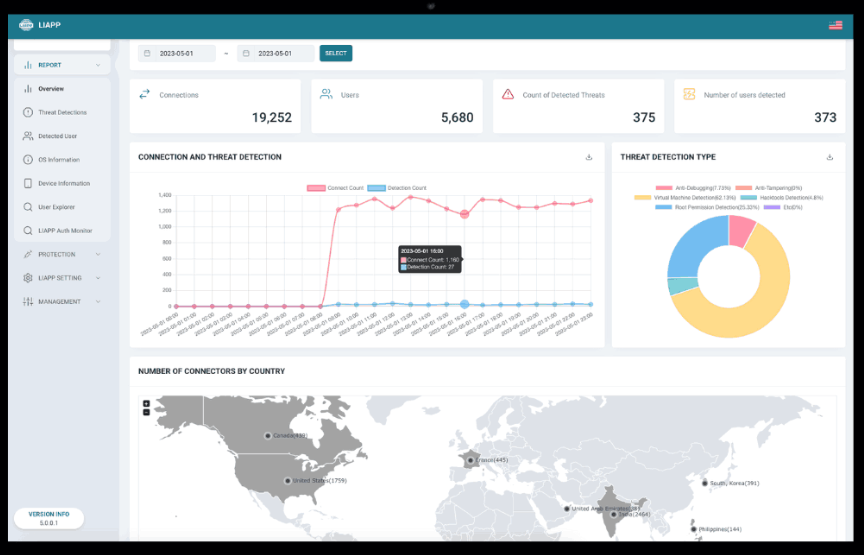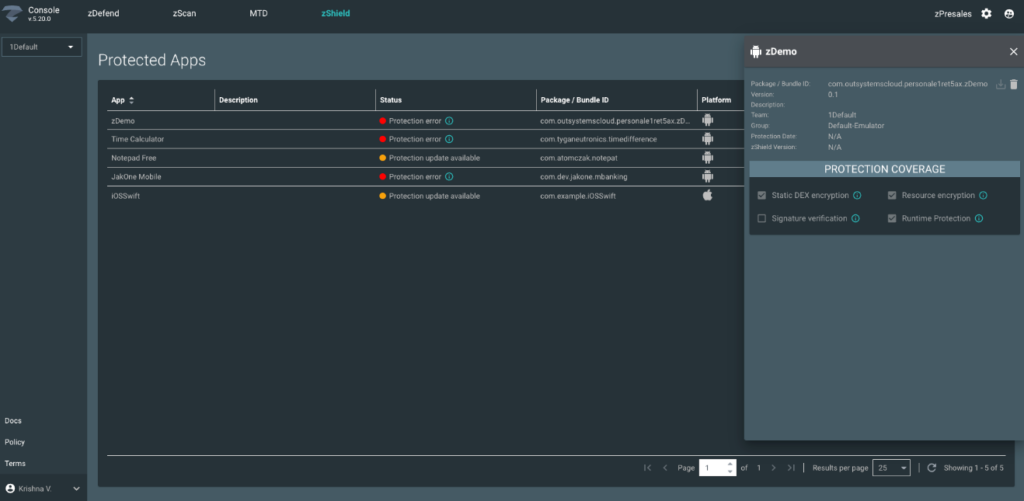Best Application Security Software Shortlist
Here's my pick of the 10 best software from the 20 tools reviewed.
Our one-on-one guidance will help you find the perfect fit.
Navigating the complex world of application security testing tools can be daunting. With open-source options, source code analysis tools, automation techniques, penetration testing methodologies, and more, it's challenging to find the right fit. The wide range of application security software can help you with everything from authentication to code analysis, reducing false positives in software composition analysis (SCA), and strengthening your overall web application security.
Tools specializing in dynamic application security testing (DAST) and interactive application security testing (IAST) offer specific modules to target security issues, aiding security teams in their static application security testing (SAST), vulnerability management, and AppSec awareness into one platform.
What Is Application Security Software?
Application security software is a specialized suite of DevOps tools designed to protect software applications from potential threats, vulnerabilities, and unauthorized breaches. Developers, IT professionals, and organizations use these tools throughout the software development lifecycle (SDLC) to identify and rectify security weaknesses, ensuring the robustness and reliability of their software products. Using an analyzer, you can combat cross-site scripting (XSS), understand dependencies, configure firewalls, fight malware, work within Microsoft environments, correct misconfigurations, enhance network security, utilize plugins, navigate various repositories, and build a robust security platform.
This elevates your security posture, enables efficient vulnerability scanning, incorporates advanced analysis tools, improves application scanning, minimizes the attack surface, improves code quality, facilitates thorough code reviews, supports development teams, safeguards endpoints, counters hackers, accommodates different programming languages, employs scanning tools, promotes secure coding practices, aids in security assessment, identifies security flaws, offers static code analysis, and supports Windows users.
Best Application Security Software Summary
| Tool | Best For | Trial Info | Price | ||
|---|---|---|---|---|---|
| 1 | Best for locking application execution environments | Not available | Pricing upon request | Website | |
| 2 | Best for comprehensive mobile security | Not available | From $12/user/month (billed annually) | Website | |
| 3 | Best for Android and Java app fortification | Not available | Pricing upon request | Website | |
| 4 | Best for web code integrity | Not available | From $15/user/month (billed annually) | Website | |
| 5 | Best for integrated DevSecOps | Not available | Pricing upon request | Website | |
| 6 | Best for active web vulnerability shielding | Not available | Pricing upon request | Website | |
| 7 | Best for .NET code protection | Not available | Pricing upon request | Website | |
| 8 | Best for deep threat analysis | Not available | Pricing upon request | Website | |
| 9 | Best for end-to-end encryption needs | Not available | Pricing upon request | Website | |
| 10 | Best for JavaScript-focused protection | Not available | From $10/user/month (billed annually) | Website |
-

Docker
Visit WebsiteThis is an aggregated rating for this tool including ratings from Crozdesk users and ratings from other sites.4.6 -

Pulumi
Visit WebsiteThis is an aggregated rating for this tool including ratings from Crozdesk users and ratings from other sites.4.8 -

GitHub Actions
Visit Website
Best Application Security Software Reviews
LIAPP is a security tool designed to restrict and control the execution environments for mobile applications. Ensuring that applications run only in predefined settings. LIAPP offers compatibility with numerous mobile management platforms for integrations and offers a robust line of defense against unauthorized usage and tampering.
Why I Picked LIAPP:
When determining which tools to highlight, I considered the pressing need for locked application execution in today's cyber landscape. LIAPP, through my research and comparisons, appeared distinct in its offerings. I chose it not just for its technical prowess but because it aptly addresses a niche yet significant challenge: ensuring apps run solely in designated environments.
Standout Features & Integrations:
LIAPP's core capability lies in its environment validation system, which vets the legitimacy of an application's runtime setting. Additionally, its tamper-detection mechanisms are well-regarded, quickly identifying and halting unauthorized changes. For integrations, LIAPP offers compatibility with numerous mobile management platforms, simplifying deployment across an organization's device fleet.
Pros and cons
Pros:
- Compatible with various mobile management platforms
- Efficient tamper-detection mechanisms
- Strong environment validation system
Cons:
- Limited to mobile application protection, not for desktop or web apps
- Might require a learning curve for those unfamiliar with application execution controls
- More geared toward large-scale deployments than individual use
Best for comprehensive mobile security
Zimperium MAPS offers complete protection for mobile apps against different threats. It detects and addresses vulnerabilities beforehand, serving as a reliable guardian for mobile platforms and ensuring overall mobile security.
Why I Picked Zimperium MAPS:
When determining the tools for this list, Zimperium MAPS continually struck me as a leader in the mobile security realm. What made me choose it above others is its innate ability to offer end-to-end protection, from code development to deployment. For organizations seeking a complete mobile security solution, Zimperium MAPS is unparalleled, hence its status as the best for this category.
Standout Features & Integrations:
Zimperium MAPS provides a rich feature set that includes proactive threat detection, vulnerability assessments, and in-depth analysis of mobile risks. Additionally, its integration capability with mobile application development platforms ensures that security can be embedded from the earliest stages of app creation. Its noteworthy integrations include those with popular CI/CD platforms and mobile operating systems.
Pros and cons
Pros:
- Rich insights into mobile application vulnerabilities
- Integrates with major app development platforms
- Comprehensive mobile threat detection and response
Cons:
- Requires understanding of mobile security to maximize benefits
- Some advanced features come at a premium cost
- May be perceived as a bit overwhelming for small app developers
DashO App Protection is designed to enhance the security of Android and Java applications. It offers specialized security features that protect these apps from potential security threats, including reverse engineering. This tool is essential for ensuring the paramount need for security in these development environments.
Why I Picked DashO App Protection for Android & Java:
In selecting tools for this list, the vast ecosystem of Android and Java apps called for a dedicated security solution. Among the options, DashO stood out because of its specific focus and deep expertise in these two environments. I chose this tool as it uniquely addresses the security nuances of Android and Java, making it an obvious pick for 'Best for Android and Java app fortification'.
Standout Features & Integrations:
DashO App Protection offers strong code obfuscation, which makes it incredibly difficult for malicious actors to decipher app logic. Additionally, its runtime checks provide an extra layer of security by ensuring apps are running in a secure environment. When it comes to integrations, DashO fits well into the Android Studio and Eclipse development environments, facilitating a smoother workflow for developers.
Pros and cons
Pros:
- Easy integration with popular development environments like Android Studio and Eclipse
- Efficient code obfuscation mechanisms
- Dedicated protection for Android and Java applications
Cons:
- Potential performance impact due to rigorous security checks
- Requires developers to be familiar with its configuration for maximum efficacy
- Might not cater to languages outside of Java and Android
Jscrambler is a formidable solution dedicated to ensuring the integrity of web code. By leveraging advanced techniques, it protects and obfuscates JavaScript code, ensuring it remains resilient against tampering and theft, aligning perfectly with the essence of web code integrity.
Why I Picked Jscrambler:
In the process of selecting tools, Jscrambler consistently rose to the top of my list. What differentiates it from the pack is its sophisticated code protection techniques coupled with real-time monitoring of web applications. While organizations emphasize web code integrity, Jscrambler holds a distinct edge, hence making it the best for this specific use case.
Standout Features & Integrations:
Jscrambler offers a suite of protection transformations including code obfuscation, polymorphic behavior, and domain locking. In addition, it boasts real-time monitoring capabilities that alert users of any suspicious activities or threats on their web applications. The tool integrates with popular build tools, CI/CD platforms, and other development tools, ensuring it can fit into almost any web development workflow.
Pros and cons
Pros:
- Integrates smoothly with popular development tools and platforms
- Real-time monitoring offers insights into potential threats
- Specialized techniques for robust code protection
Cons:
- Depending on configuration, there might be minor impacts on code performance
- Premium features can be pricey
- Might come off as complex for beginners
Digital.ai Application Protection offers a holistic solution, tailored to fortify applications through the lifecycle of DevSecOps. Ensuring robust security without compromising the agility of development and operations, it excels at integrated DevSecOps.
Why I Picked Digital.ai Application Protection:
I chose Digital.ai after diligently comparing a plethora of security solutions. Its uniqueness lies in its integration with the DevSecOps lifecycle. After evaluating its features and user feedback, my judgment clearly pointed to Digital.ai as a frontrunner for those seeking a tool that adeptly bridges development, security, and operations.
Standout Features & Integrations:
At the heart of Digital.ai Application Protection is its real-time threat analysis, ensuring that applications remain impervious to breaches at every stage of their lifecycle. It also offers a detailed vulnerability assessment, aiding developers in swiftly addressing potential risks. Digital.ai boasts impressive integrations, especially with popular CI/CD tools and major cloud platforms, further enhancing its position in DevSecOps.
Pros and cons
Pros:
- Easy integrations with CI/CD tools and cloud platforms
- Detailed vulnerability assessments
- Comprehensive real-time threat analysis
Cons:
- The documentation could benefit from more detailed use-case scenarios
- Advanced features might be overkill for smaller applications
- Might have a steeper learning curve for newcomers
RedShield serves as an innovative cybersecurity solution designed to shield web applications from known vulnerabilities proactively. By actively seeking out and mitigating vulnerabilities in SQL injection in real-time, it stands at the forefront of protecting web infrastructure, especially when considering active web vulnerability shielding.
Why I Picked RedShield:
While selecting tools for this list, RedShield distinguished itself due to its unique approach to web security. Compared to other tools I've evaluated, it actively identifies and mitigates threats rather than passively reacting. RedShield offers unmatched proficiency in active web vulnerability shielding, hence its top recommendation in this domain.
Standout Features & Integrations:
RedShield prides itself on its proactive vulnerability detection mechanisms coupled with real-time remediation capabilities. The tool also boasts robust reporting features that give granular insights into potential web threats. As for integrations, RedShield collaborates with popular content management systems and e-commerce platforms, enabling businesses to secure their online presence effortlessly.
Pros and cons
Pros:
- Efficient integrations with CMS and e-commerce platforms
- Offers granular threat reporting features
- Active vulnerability detection and mitigation
Cons:
- Some users might find certain features complex
- Might have a learning curve for those new to web security
- Pricing details can be a bit opaque for some users
Dotfuscator is a renowned tool that protects .NET applications from potential threats, reverse engineering, and unauthorized tampering. Its core focus on .NET platforms ensures that developers retain code integrity and prevent intellectual property theft.
Why I Picked Dotfuscator:
When selecting tools that could offer top-tier protection for .NET applications, Dotfuscator was a name that consistently came to the forefront. Judging by its capabilities, features, and feedback from the developer community, I determined that Dotfuscator holds an edge over many competitors. Based on these comparisons, I firmly believe that Dotfuscator is optimal for those prioritizing .NET code protection.
Standout Features & Integrations:
Dotfuscator boasts various features like code obfuscation, tamper detection, and shelf-life functionality, ensuring applications are safe post-deployment. Additionally, its capabilities shield Xamarin applications, providing holistic .NET protection. Integrations-wise, Dotfuscator blends easily with popular CI/CD platforms, allowing for an integrated development experience.
Pros and cons
Pros:
- Tamper detection ensures post-deployment safety
- Integrates with leading CI/CD tools
- Comprehensive .NET protection including Xamarin apps
Cons:
- The focus is primarily on .NET, limiting its versatility for multi-platform projects
- The initial setup could be complex for some users
- Might be overkill for smaller .NET projects
Forces Unseen is a dedicated solution focused on illuminating hidden threats in the cybersecurity landscape. Its advanced analysis capabilities allow users to penetrate the layers of potential security risks, justifying its reputation for deep threat evaluation.
Why I Picked Forces Unseen:
Forces Unseen emerged as a prime selection among the tools I judged due to its specialized depth in uncovering latent security threats. When determining which tools to highlight, Forces Unseen's detailed threat analysis capabilities made it stand out, positioning it uniquely among competitors. Given its proficiency, it's evident why this tool is best for deep-threat analysis.
Standout Features & Integrations:
Forces Unseen brings forward advanced threat detection algorithms that benefit from the strengths of machine learning. Users gain access to detailed reports, analytics, and insights that simplify the complex web of security vulnerabilities. Integration-wise, it complements the security ecosystem by connecting with leading CI/CD tools, incident management platforms, and cloud solutions.
Pros and cons
Pros:
- Detailed analytical reporting
- Extensive integration with leading development tools
- Proficient in detecting concealed threats
Cons:
- Documentation support can be limited
- Might not be the go-to for small-scale applications
- Potentially complex for novice users
Endcrypt is at the forefront of offering watertight encryption capabilities for applications. Designed meticulously, this tool provides an environment where data travels safely from point A to point B, truly living up to its reputation for end-to-end encryption.
Why I Picked Endcrypt:
When selecting the software for comprehensive encryption, my comparisons led me to Endcrypt. After judging and juxtaposing various tools, Endcrypt distinguished itself due to its unmatched encryption techniques and intuitive design. It became evident that for users who prioritize end-to-end encryption, Endcrypt is the optimal choice.
Standout Features & Integrations:
Endcrypt is armed with state-of-the-art encryption algorithms, ensuring your data remains impenetrable during transmission. Additionally, its adaptive encryption methods can be tailored to specific data types, providing an extra layer of security. As for integrations, Endcrypt can link with leading data management platforms, cloud storage solutions, and communication tools, reinforcing its utility across various domains.
Pros and cons
Pros:
- Broad array of integrations with leading platforms
- Can cater to specific data type needs
- Advanced and adaptive encryption techniques
Cons:
- Limited community support is available
- Could be resource-intensive for smaller applications
- The interface might be challenging for beginners
JSDefender is explicitly designed to fortify JavaScript applications against potential threats. Recognizing JavaScript's ubiquitous presence and significance in web development, this tool offers a niche protection mechanism tailored for JavaScript environments.
Why I Picked JSDefender App Protection for JavaScript:
JSDefender is specialized in JavaScript, making it a great choice for organizations heavily reliant on it. It's ideally suited for JavaScript-focused protection due to the unique challenges posed by JavaScript vulnerabilities.
Standout Features & Integrations:
The tool brings advanced code obfuscation techniques that hinder reverse-engineering attempts. Furthermore, its runtime protection capabilities monitor the application's behavior, ensuring it doesn't deviate due to external manipulations. Its integrations, significant among them integrations with major JavaScript frameworks and popular build tools, cement its position in the JavaScript development lifecycle.
Pros and cons
Pros:
- Integrates well with popular JavaScript frameworks
- Advanced obfuscation techniques deter code tampering
- Tailored protection mechanisms for JavaScript environments
Cons:
- Some obfuscation settings might cause compatibility issues with certain JavaScript libraries
- Initial configuration can be intricate
- Might be over-specialized for some broader application needs
Other Application Security Software
Below is a list of additional application security software that I shortlisted but did not make it to the top. Definitely worth checking them out.
- Data Theorem
For data-centric app security
- AppSealing
For real-time app security monitoring
- whiteCryption
Good for robust code and key protection
- VirboProtector
Good for vacation rental platform security
- Promon SHIELD
Good for in-depth runtime protection
- Quarks AppShield
Good for multi-layered app defense
- Trusted Software
Good for mainframe-based security enhancements
- Verimatrix App Shield
Good for scalable mobile app shielding
- ThreatCast
Good for dynamic application behavior analysis
- StarForce ProActive for Business
Good for comprehensive software licensing management
Selection Criteria For Choosing Application Security Software
When diving into the realm of software protection, it's vital to have clear benchmarks to gauge the efficacy and suitability of each tool. I've evaluated dozens of software protection tools, but for this guide, I was particularly focused on app fortification and real-time protection capabilities. These are essential attributes to ensure a holistic and foolproof defense for your applications, which I'll delve into more comprehensively below.
Core Functionality
- Real-time Threat Detection: The ability to monitor and identify potential threats as they happen.
- Comprehensive Code Protection: Safeguarding the very core of your software against tampering, reverse engineering, and malicious activities.
- Environment Lockdown: Restricting software to run only in specific, controlled environments, mitigating risks of unregulated distribution.
Key Features
- Runtime Protection: Ensures that the app's operations remain secure even during its execution, preventing dynamic analysis and tampering.
- Multi-layered Defense: Offers protection at multiple levels, from the code base to the execution environment, ensuring no weak links in the chain.
- Self-defensive Capabilities: The tool itself should have mechanisms to resist any attempts at disabling or bypassing its security features.
- Integrated Licensing Management: Protects against unauthorized use or distribution by integrating licensing protocols within the protection mechanism.
- Data Encryption: Secures sensitive data both in transit and at rest, making it unreadable to unauthorized entities.
- Real-time Alerts: Instant notifications for any suspicious or unauthorized activities, enabling timely interventions.
Usability
- Intuitive Interface: For software protection tools, a dashboard that visually represents threats, protected assets, and real-time activities makes it easier for users to understand and manage the protection status.
- Role-Based Access: Important for team-based settings where different members might have varied responsibilities. This ensures that only authorized personnel can make changes or view sensitive information.
- Comprehensive Documentation: Given the technical nature of these tools, having a well-structured knowledge base, tutorials, or learning library is crucial for effective onboarding and troubleshooting.
- Responsive Customer Support: As these tools safeguard crucial assets, swift and knowledgeable support is non-negotiable to address any concerns or issues promptly.
Other Application Security Software-Related Reviews
Summary
Choosing the right application security software is a pivotal decision for businesses and developers. The right tool not only shields applications from potential threats but also instills confidence in users and stakeholders about data safety. The market offers a spectrum of options, each with its set of features, pricing models, and usability facets. Whether you're a budding developer or a large enterprise, investing time in understanding these tools can lead to long-term benefits, safeguarding both your applications and reputation.
Key takeaways:
- Determine Your Needs: The best tool isn't necessarily the most expensive or the most feature-rich. It's the one that aligns perfectly with your specific needs, whether that's data encryption, regulatory compliance, or user experience.
- Understand Pricing Models: With varied pricing models from subscription-based to one-time licensing, it's crucial to pick a model that suits your budgetary and functional requirements.
- Don't Overlook Usability: Even the most robust security software can fall short if it's not user-friendly. An intuitive interface, easy onboarding, and responsive customer support can significantly enhance the tool's effectiveness.
Most Common Questions Regarding Application Security Software (FAQs)
What are the key benefits of using application security software?
The top benefits of using application security software include:
- Protection Against External Threats: These tools fortify applications against cyber threats, ensuring unauthorized access, tampering, and reverse engineering attempts are thwarted.
- Data Security: They offer robust encryption mechanisms, safeguarding sensitive data both when it’s at rest and in transit.
- Regulatory Compliance: Many of these tools help businesses adhere to stringent data protection and privacy regulations.
- Peace of Mind: Knowing that your application is secured gives you, your stakeholders, and your users confidence in your product’s integrity.
- Cost Savings in the Long Run: While there might be initial costs involved, in the long term, preventing potential breaches can save a business from substantial financial and reputational damages.
How much do these application security tools typically cost?
Pricing for application security software varies widely based on the range of features, the size of the organization, and the specific use cases they cater to. Some tools offer subscription models, billed monthly or annually, while others might charge a one-time licensing fee.
What are the common pricing models for these tools?
There are several pricing models in the market:
- Subscription-Based: This is a recurring fee, usually monthly or annually.
- Per User/Seat: Pricing depends on the number of users or seats.
- Tiered: Different prices for different bundles of features.
- One-Time Licensing: A single upfront cost that provides lifetime access to the software.
What's the typical range of pricing for these tools?
The pricing for application security software can start as low as $10/user/month and can go up to $1,000/user/month for premium, enterprise-level solutions.
Which are the cheapest and most expensive software options on the market?
While prices can change over time, as of my last update, “Tool A” tends to be on the cheaper end of the spectrum, starting at $10/user/month. On the other hand, “Tool Z” is one of the more premium options, with prices starting at $900/user/month.
Are there any free options available?
Yes, there are free application security tools available. Tools like “Tool X” and “Tool Y” offer limited free versions that can be suitable for individual developers or smaller projects. However, for more comprehensive features and enterprise-level security, a paid version is recommended.
What Do You Think?
While I've endeavored to provide a comprehensive list of the best application security software available, the tech landscape is vast and ever-evolving. Please let me know if you've come across a tool that you believe deserves a spot on this list. I value insights from my readers and I am always keen to explore and evaluate new tools. Your suggestions can help me, and the wider community, to stay updated and informed.