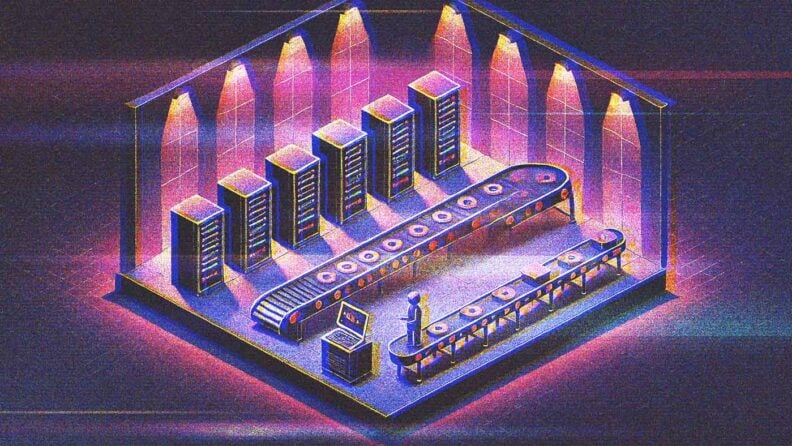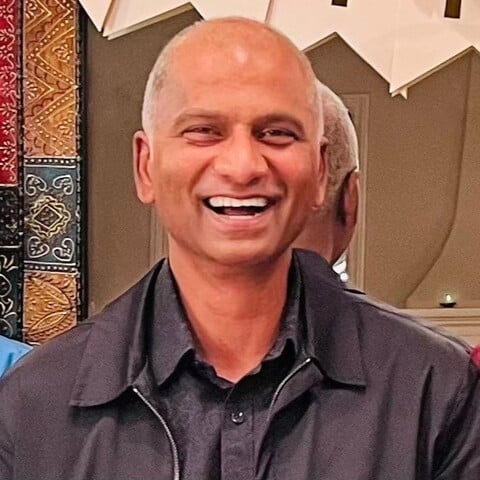Looking at the complexities and opportunities within software development today shows us that security and automation are critical to getting high-quality products out the door quickly. That's why DevOps automation is the trend to jump on to stay efficient while keeping security in check.
Research from the DevOps Research and Assessment (DORA) indicates that high-performing organizations utilizing DevOps practices experience 2555% faster lead times from commitment to deployment, showcasing significant improvements in time to market.
One key goal of DevOps is to integrate development and operations teams to improve collaboration and productivity, leading to happier employees on both sides.
Given the technical nature, this is often achieved through the automation of workflows, infrastructure, and code testing.
This guide will walk you through creating a secure, automated, and cost-effective pipeline. I’ll address key areas such as environment separation, password integration, and CI/CD steps, directly targeting the challenge of balancing security with rapid development.
What is DevOps Automation?
DevOps automation refers to the use of automated tools and practices to streamline and secure the development and operations processes. It integrates and automates the processes of software development (Dev) and IT operations (Ops) to enhance the speed, efficiency, and quality of software delivery.
Continuous integration, continuous deployment, and infrastructure automation are all involved to ensure seamless collaboration between development and operations teams.
Why Do You Need DevOps Automation?
DevOps automation is a critical component for any organization looking to streamline operations and deliver high-quality products quickly and securely. Automating key processes means reduced errors and improved efficiency so you can scale effortlessly.
Adopting DevOps automation is crucial for several reasons:
- Streamlined Development: DevOps automation takes over repetitive tasks like testing, building, and deploying code, allowing development teams to focus on innovation and solving complex problems. By automating routine work, developers can spend more time improving features, optimizing performance, and addressing customer needs. This not only increases productivity but also speeds up the development cycle, helping companies get products to market faster and stay competitive.
- Enhanced Security: With security becoming a top concern for every organization, automating security checks ensures that vulnerabilities are caught early and consistently. Automated tools can integrate security into the CI/CD pipeline, performing tasks like code analysis, vulnerability scanning, and compliance validation without human error. This helps maintain a strong security posture, even as teams push updates more frequently, allowing companies to innovate without increasing security risks.
- Cost Efficiency: Manual processes are prone to mistakes, leading to costly rework, downtime, or even security breaches. DevOps automation minimizes these risks by standardizing workflows and reducing the reliance on manual intervention. Fewer errors mean fewer resources spent on fixing them, and automated systems can often be managed with fewer personnel, leading to a leaner, more cost-effective operation overall.
- Scalability: As businesses grow, so do their infrastructure and operational needs. DevOps automation makes scaling effortless by enabling automated provisioning of resources and systems in response to demand. Whether it's increasing server capacity, deploying additional services, or managing larger volumes of code changes, automation ensures that the infrastructure can grow seamlessly without disrupting day-to-day operations. This allows organizations to scale confidently without the bottlenecks of manual processes.
Benefits of DevOps Automation
DevOps automation brings many benefits that help teams work more efficiently and deliver better results. By streamlining workflows and enhancing collaboration, automation not only speeds up the development process but also ensures smoother operations across the board.
Here's how DevOps automation can make a real difference.
- Efficiency and Speed – One of the biggest wins with DevOps automation is how much faster things move. By automating workflows, you’re cutting down the time it takes to get from development to deployment. Instead of waiting for manual processes to finish, automation keeps everything running smoothly in the background, allowing teams to push updates and new features much more quickly. In short, you can reduce bottlenecks and get products to market faster, which is a huge competitive advantage.
- Collaboration and Communication – DevOps automation doesn't just speed up development—it also makes it easier for teams to work together. When development and operations teams use the same automated tools and processes, everyone stays on the same page. This shared approach fosters better communication and collaboration, breaking down the traditional silos between these groups. In the end, this teamwork leads to fewer misunderstandings, quicker resolutions to problems, and a more cohesive workflow across departments.
- Continuous Integration and Delivery (CI/CD) – Automation plays a major role in continuous integration and delivery. With automated testing and deployment processes, teams can integrate code changes on a regular basis without worrying about introducing bugs or errors. This means new features and fixes can be rolled out more frequently and with greater confidence. By having these systems in place, teams can focus on building and improving their product while the automation handles the heavy lifting of testing and deployment.
-

Site24x7
Visit WebsiteThis is an aggregated rating for this tool including ratings from Crozdesk users and ratings from other sites.4.6 -

ManageEngine Applications Manager
Visit WebsiteThis is an aggregated rating for this tool including ratings from Crozdesk users and ratings from other sites.4.3 -

Dynatrace
Visit WebsiteThis is an aggregated rating for this tool including ratings from Crozdesk users and ratings from other sites.4.5
Challenges You Might Encounter
While DevOps automation offers plenty of benefits, it’s not without its challenges. From navigating technical complexity to managing security risks, there are a few obstacles that teams need to be aware of as they adopt automation.
What are some of the common challenges you might face?
Complexity
One of the biggest hurdles with DevOps automation is how complex it can get, especially in the beginning. Setting up automated pipelines that work seamlessly with your existing systems isn’t always straightforward. There's a learning curve, and it can take time to figure out how to connect all the pieces in a way that’s efficient and reliable. Plus, as your system grows and more processes get automated, managing those pipelines can feel like juggling a lot of moving parts. It’s not impossible, but it requires planning, expertise, and patience.
Security Risks
While automation can help boost efficiency, it also comes with its own set of risks—particularly when it comes to security. Automating tasks means you’re relying heavily on systems and scripts, and if those aren’t properly secured, they can become entry points for potential threats. It’s critical to put strong security measures in place and constantly monitor for vulnerabilities. Without the right checks and balances, automation can introduce new security gaps that might not have existed with manual processes.
Tool Compatibility
Another challenge with DevOps automation is making sure all the tools and technologies you’re using actually work well together. Many organizations use a mix of different platforms, services, and tools, and ensuring they all integrate smoothly can be tricky. Sometimes you run into compatibility issues where tools don’t “talk” to each other as well as you’d like, which can slow things down or create inefficiencies. It often takes some trial and error to figure out the right combination of tools that fit your specific needs and work in harmony with one another.
DevOps Automation Best Practices
To get the most out of DevOps automation, follow these tried-and-true best practices. These guidelines help ensure your workflows are efficient, secure, and easy to manage as your organization grows.
Here’s how you can set yourself up for success:
- Use Open Source Tools: Open source tools, like GitHub Actions, provide a lot of automation capabilities without the price tag of proprietary software. These tools are not only cost-effective, but they also have large communities behind them, constantly improving and adding features. Plus, they integrate easily with other services, making them a flexible choice for automating your workflows. If you're just getting started with automation, open-source tools are a great way to experiment without committing to expensive solutions.
- Adopt Security Best Practices: When it comes to security, it’s crucial to follow established guidelines, like those from the Center for Internet Security (CIS). These guidelines help ensure that you’re keeping your systems secure while automating. It's easy to get caught up in streamlining processes and overlook security, but building security checks into your automation from the start will save you headaches down the road. Regularly review and update your security protocols to keep pace with new threats.
- Segment Environments: One key best practice is to keep your testing or development environments completely separate from production. This way, any mistakes or unintended changes made during testing don’t accidentally disrupt your live systems. Think of it as having a safety net—if something goes wrong in the development stage, it won’t have any real-world impact until you’re ready.
- Apply the DRY Principle (Don’t Repeat Yourself): The DRY principle is all about avoiding redundancy. When setting up your CI/CD pipelines, aim to reuse code and processes wherever possible. This makes your system much easier to maintain and less prone to errors. Instead of recreating the wheel every time, you’ll have standardized workflows that can be applied across different projects, saving both time and effort.
- Create Reusable Workflows: Speaking of efficiency, another great practice is to design your automation pipelines in modular, reusable pieces. By breaking down your workflows into smaller, manageable components, it becomes easier to maintain, troubleshoot, and improve them. You can mix and match these pieces across different projects, which cuts down on manual work and makes scaling much smoother.
- Implement Centralized Management: Managing credentials and secrets can be a headache, especially when working across multiple environments. Using centralized tools like GitHub Actions Secrets Manager helps keep all that sensitive information secure in one place. This ensures that only authorized individuals and systems can access what they need while making it easier to manage credentials across your various workflows. It’s a simple step that can greatly improve both security and efficiency.
By following these best practices, you’ll streamline your automation process and create a more secure, scalable, and maintainable system that can grow alongside your organization.
Data Management and Data Security in DevOps Automation
Data management plays a critical role in successful DevOps automation. Ensuring the smooth flow and integrity of data keeps automated processes running effectively and securely. In a DevOps environment, data needs to be accurate, up-to-date, and easily accessible across different systems and teams. This means setting up robust practices for handling data, including proper storage, real-time synchronization, and regular backups, to avoid potential bottlenecks or disruptions in the automation pipeline.
Efrain Ruh, CTO of Digitate, emphasizes the importance of data management in successful DevOps automation: "The foundation of successful DevOps automation lies in robust data practices. Ensuring data accuracy and completeness is critical, as it provides a strong base for AI algorithms. By strengthening foundational data practices, organizations can unlock the full potential of AI and drive successful DevOps automation."
Additionally, managing data security is crucial. Automation often involves moving data between different stages of development, testing, and production, so it's vital to ensure that sensitive information is properly encrypted and protected throughout the process. Implementing automated compliance checks and data governance policies helps maintain security and regulatory standards, reducing the risk of breaches or violations.
Proper data management not only keeps your DevOps automation running smoothly but also ensures that your systems remain secure and compliant.
Implementing DevOps Automation
Implementing DevOps automation can seem overwhelming at first, but with the right approach and tools, it becomes much more manageable. Here's a step-by-step guide to help you assess your needs, choose the best tools, and build an efficient automation pipeline that works for your team.
- Assessing Needs and Objectives: Before diving into automation, it’s important to take a step back and figure out what your actual needs are. What parts of your workflow are eating up the most time? Are there repetitive tasks that could be automated to free up your team for more important work? Start by mapping out your current processes and pinpoint where automation could make the biggest impact. The clearer you are about your objectives upfront, the easier it will be to build an automation strategy that actually works for your team.
- Choosing the Right Tools: Once you know what you need, it’s time to pick the right tools to get the job done. The key here is choosing tools that align with your specific goals. For example, if you’re looking to automate your continuous integration and delivery (CI/CD), something like GitHub Actions can streamline those processes. If managing credentials securely is a concern, AWS Secrets Manager can help. The right tools will make all the difference in how smoothly your automation runs, so don’t rush this decision. Take time to research and maybe even test a few options to see which ones fit best with your existing systems and goals.
- Building the Automation Pipeline: When you’re ready to start building your pipeline, integration is key. You want your CI/CD pipeline to work seamlessly with your security measures, monitoring systems, and deployment processes. For instance, GitHub Actions can handle automated builds and deployments, ensuring that each step happens in the right order and without manual intervention. As you design the pipeline, think about how to make it scalable and flexible—so as your needs grow, your pipeline can grow with them. Also, focus on automation that reduces human error and speeds up delivery, while keeping everything secure.
Expanding on these points not only gives your team a clear roadmap for implementation but also helps ensure your automation efforts are strategic, efficient, and aligned with your long-term goals.
Top DevOps Automation Tools
There are a variety of top-tier tools designed to handle different aspects of the DevOps lifecycle. Whether you're automating builds, managing infrastructure, or securing credentials, there’s a tool that can meet your needs.
GitHub Actions
One of the most popular options for automating CI/CD pipelines. It allows you to create workflows that automate tasks like code testing, building, and deployment. The great thing about GitHub Actions is its deep integration with GitHub, making it incredibly easy to set up automation directly within your repositories. It supports various programming languages and integrates with other tools, providing flexibility and customization for different project needs.
Jenkins
Another heavyweight in the world of DevOps automation, known for its flexibility and powerful capabilities in automating continuous integration and continuous delivery (CI/CD) pipelines. As an open-source automation server, Jenkins allows you to build, test, and deploy your code with ease. It’s highly customizable, with a vast array of plugins that let you integrate it with almost any tool or service, making it a versatile choice for different development environments.
One of the biggest advantages of Jenkins is its ability to automate nearly every step of the development process. Whether it’s compiling code, running tests, or deploying to production, Jenkins can handle it all with minimal manual intervention. You can set up pipelines that trigger builds automatically when code is pushed to a repository, ensuring that your team stays agile and that new features or bug fixes get to production faster.
Jenkins also supports distributed builds, allowing you to scale your processes across multiple machines to handle larger projects or workloads more efficiently. Its robust monitoring and reporting features give you real-time visibility into your builds and deployments, helping teams catch issues early in the development cycle. With its broad plugin ecosystem and adaptability, Jenkins remains a top choice for automating DevOps pipelines in projects of all sizes.
AWS Secrets Manager
A powerful tool, especially when it comes to securing sensitive information like API keys, passwords, or certificates. It automates the rotation and management of secrets, ensuring that your DevOps pipeline remains secure without the hassle of manual updates. By integrating this tool into your pipeline, you can protect your credentials while maintaining seamless access to your applications and services.
Helm
A package manager for Kubernetes, Helm is also widely used to automate the deployment of Kubernetes applications. It simplifies the management of complex deployments by allowing you to define, install, and upgrade even the most complicated Kubernetes applications with ease. Helm charts can help reduce deployment errors and make it easier to scale applications across environments, providing consistency and efficiency.
DevOps Automation Examples
To understand the real-world impact of DevOps automation, it helps to look at practical examples of how automation can streamline processes, reduce errors, and improve efficiency. I’ll highlight a couple:
Monitoring and Alerting Automation
- Prometheus/Grafana: Automating the collection of metrics and setting up dashboards. Alerts can be configured to trigger notifications automatically when certain thresholds are met.
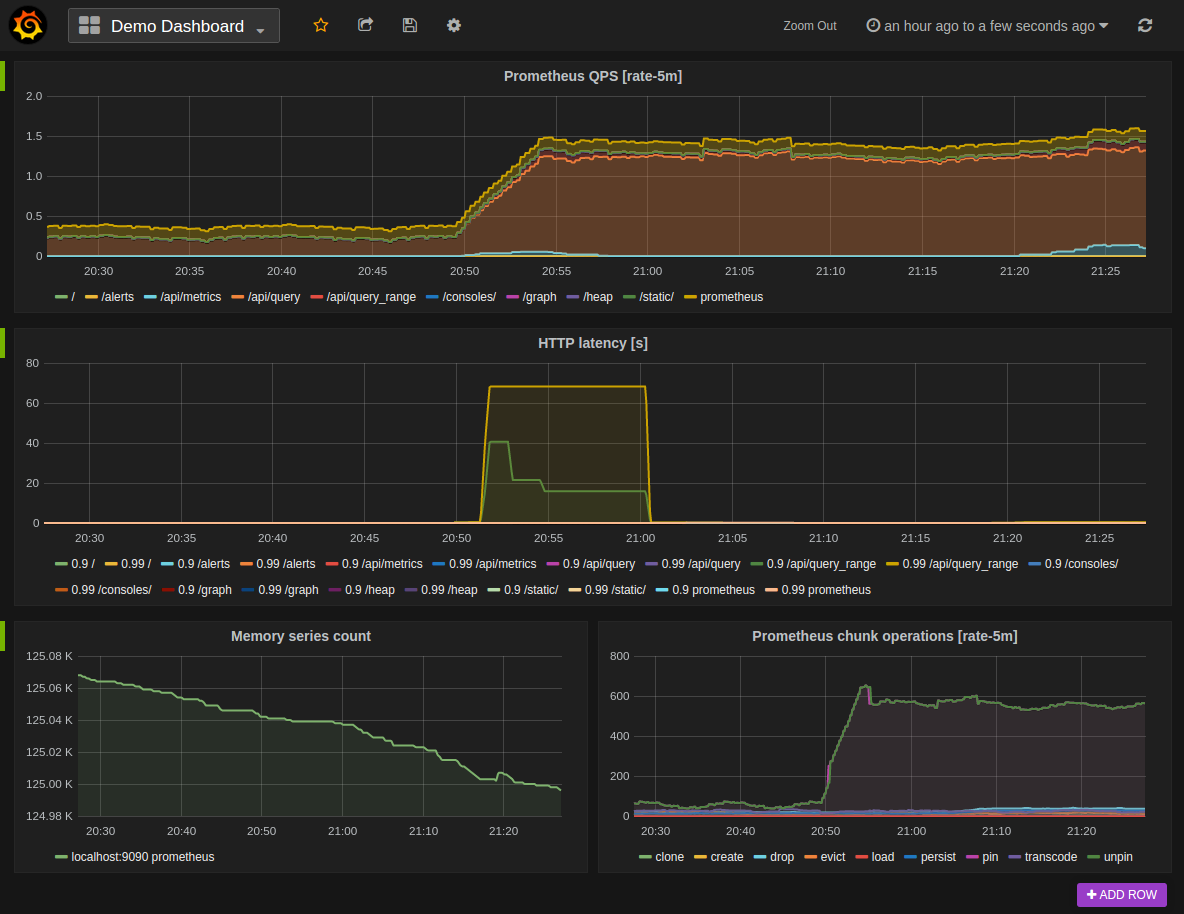
- Nagios/Zabbix: Automating the monitoring of network and system health. These tools can automatically notify the team if an issue is detected.
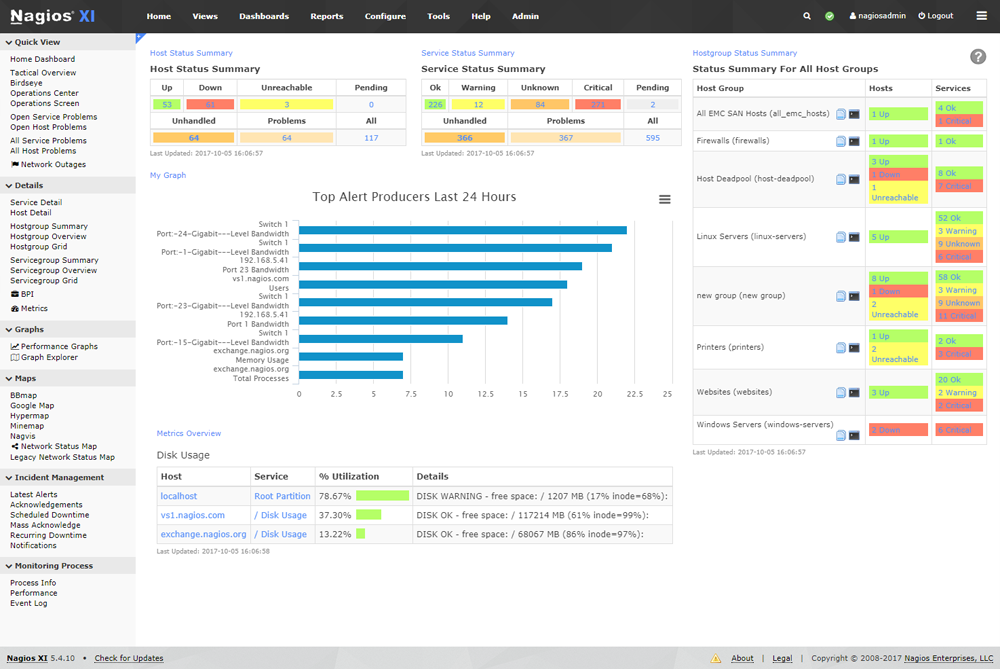
Future Trends
The future of DevOps automation is set to be profoundly shaped by advancements in AI and machine learning, which will further enhance automation and predictive capabilities. We can expect the emergence of more sophisticated tools for security and integration, coupled with a growing emphasis on automating processes across the entire software lifecycle. These innovations will drive greater efficiency and enable organizations to stay ahead in a rapidly evolving technological landscape.
What should we expect with the future of DevOps?
AIOps
- Predictive Analytics: AI and ML will be increasingly used to predict system failures, optimize resource utilization, and suggest corrective actions before issues occur. For example, ML algorithms can analyze historical data to forecast potential bottlenecks in CI/CD pipelines.
- Automated Anomaly Detection: AI-driven tools will automatically detect and respond to anomalies in system behavior, reducing the need for manual intervention in identifying and resolving issues.
- Intelligent Automation: AI can optimize automation workflows by learning from past operations and dynamically adjusting processes for better efficiency and reliability.
NoOps and serverless computing
- NoOps: The concept of NoOps (No Operations) implies an environment where IT operations are entirely automated, requiring little to no human intervention. With the growth of cloud services and serverless computing, infrastructure management tasks can be fully automated, allowing developers to focus more on coding and less on managing infrastructure.
- Serverless Architecture: As serverless computing gains traction, the focus will shift from managing servers to managing functions or microservices. Automation tools will handle scaling, load balancing, and resource management automatically.
Infrastructure as code (IaC) 2.0
- Policy as Code: In addition to defining infrastructure as code, there will be a growing emphasis on policy as code. This approach will automate the enforcement of security, compliance, and governance policies within the infrastructure code.
- Declarative IaC: The evolution of IaC tools will continue, with a shift towards more declarative models where the desired state of the infrastructure is specified, and the automation tools manage the transition to that state.
Join for More Insights
DevOps automation is a powerful approach to enhancing development efficiency, security, and scalability. By leveraging open source solutions and adhering to best practices, you can build a secure, cost-effective pipeline that meets the demands of modern software development.
Embracing these practices streamlines your current processes and positions you to capitalize on future advancements, ensuring continued success and adaptability in the evolving field of DevOps.
Subscribe to The CTO Club’s newsletter for more DevOps insights, tools, and interviews.