Having devoted decades to exploring, using, and building open-source automation server technology, I have garnered a comprehensive understanding of its various facets. My intention in this Jenkins review is to share insights on Jenkins software, providing you with the nuanced information needed to determine if it aligns with your requirements and expectations.
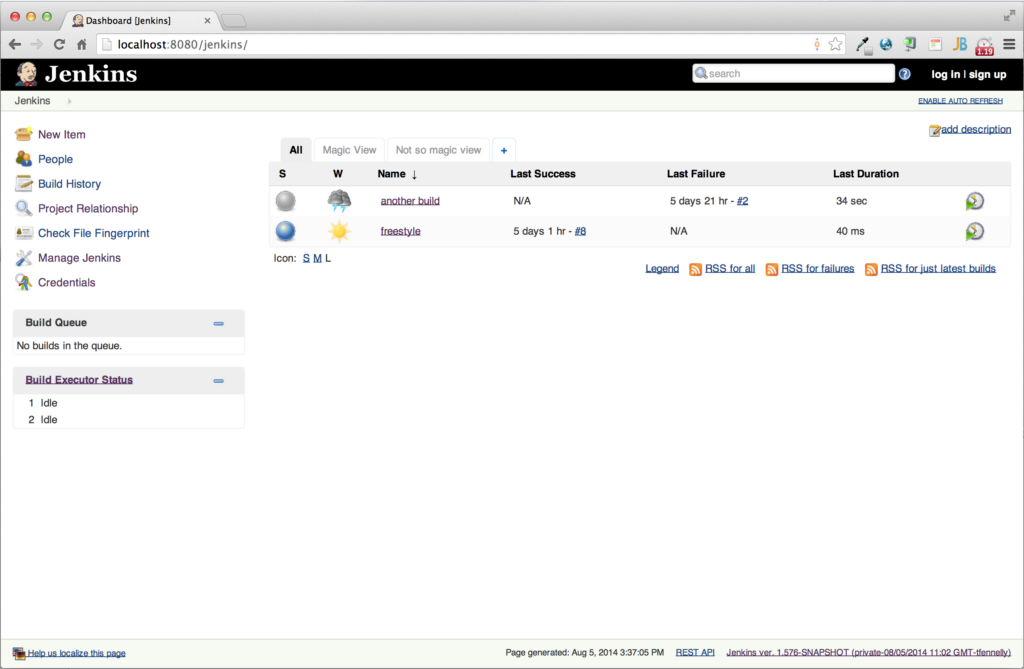
Jenkins Software Product Overview
Jenkins is a CI/CD tool designed to facilitate continuous deployment, continuous integration, and continuous delivery essentially making it among the best integration tools. Its target users are developers and teams looking to automate parts of their software development process.
Jenkins offers the benefit of streamlining software development, aiding in the efficient building, testing, and deployment of code. It addresses pain points like time consumption and manual errors in code integration and deployment.
Features like extensive plugin availability, platform-agnostic design, and robust community support are some of its notable aspects. Also, Jenkins is compatible with AWS, Microsoft Azure, Bitbucket, and Github, and also with Windows and Linux systems.
Pros
- Extensive Plugins: Jenkins offers over 1500 plugins, allowing customization and integration with various tools and platforms.
- Platform Agnosticism: It works seamlessly across different operating systems and environments, catering to diverse development landscapes.
- Robust Community: The active community and abundant resources offer extensive support and learning materials for users.
Cons
- Setup Requirement: Jenkins demands considerable setup and maintenance, potentially causing initial hurdles.
- Learning Curve: The initial interaction with Jenkins can be daunting for beginners, due to its multifaceted nature.
- Periodic Maintenance: Regular upkeep is essential to address the arising issues and updates, requiring sustained attention.
Expert Opinion
In my extensive experience with open-source automation server technology, Jenkins, considering its features, functionality, and support, holds its ground firmly against its competitors. While the initial learning curve and maintenance can be areas of improvement, its extensive plugin ecosystem, robust community support, and platform agnosticism make it a favorable choice.
It’s particularly well-suited for environments that require customization and adaptability. When it comes to choosing or comparing, Jenkins can be an apt choice for those valuing flexibility and extensive support.
Jenkins Review: The Bottom Line
Jenkins stands out with its unique emphasis on customization and adaptability, offering a plethora of plugins and integrations. These aspects, combined with its platform-agnostic nature and robust community support, distinguish it in the competitive landscape of open-source automation server tech software.
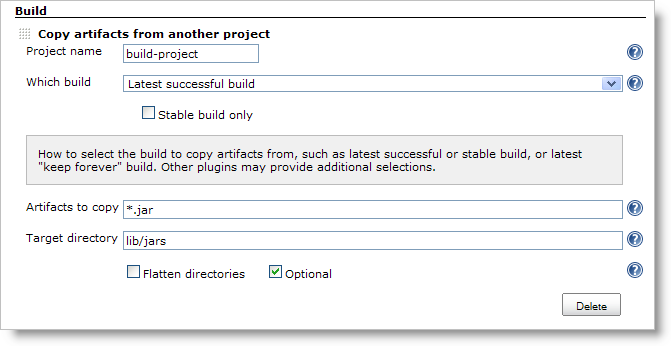
Jenkins Deep Dive
Product Specifications
- Extensive Plugin Ecosystem - Yes
- Configuration as Code - Yes
- Continuous Integration - Yes
- Continuous Delivery - Yes
- Multi-platform Support - Yes
- Robust Community Support - Yes
- Detailed Documentation - Yes
- Frequent Updates - Yes
- User-friendly Interface - No
- Built-in Tutorial System - No
- Comprehensive API - Yes
- Integrated Issue Tracking - No
- Real-time Collaboration - No
- Detailed Reporting - Yes
- Customizable Dashboard - Yes
- Role-based Access Control - Yes
- Source Code Management - Yes
- Parallel Execution - Yes
- Build Pipelining - Yes
- Automated Testing - Yes
- Deployment Automation - Yes
- Remote Execution - Yes
- Notification System - Yes
- Log Management - Yes
- Scalability - Yes
- Workflow Visualization - Yes
Jenkins Feature Overview
- Extensive Plugin Ecosystem: Jenkins’ plugin ecosystem is extensive, allowing users to enhance functionality and integrate with a multitude of tools and platforms.
- Configuration as Code: This feature allows more manageable and reproducible configurations, fostering automation and reducing manual error.
- Robust Community Support: The vibrant community around Jenkins offers extensive support, tutorials, and resources, assisting users in leveraging the tool effectively.
- Multi-platform Support: The capability to operate across various platforms ensures versatility and a wider range of applicability.
- Continuous Integration and Delivery: Jenkins excels in offering streamlined and efficient processes for continuous integration and delivery, enhancing development workflows.
- Detailed Reporting: The reporting feature provides in-depth insights and analytics, aiding in informed decision-making.
- Customizable Dashboard: The ability to customize dashboards allows users to have a tailored interface, focusing on their specific needs and priorities.
- Role-based Access Control: This feature ensures security and management by allocating access and permissions based on roles.
- Build Pipelining: The build pipelining enables sophisticated and efficient build processes, optimizing the development cycle.
- Scalability: Jenkins can scale according to the needs, accommodating varying project sizes and complexities.
Standout Functionality
Jenkins differentiates itself through its unparalleled plugin ecosystem allowing a high degree of customization, a robust and supportive community providing a wealth of resources and support, and its inherent scalability catering to projects of varied sizes and complexities.
Integrations
Jenkins provides numerous out-of-the-box integrations and also offers an API for custom integrations. It supports integrations like GitHub, Docker, and Slack, enhancing collaborative development and deployment processes. The API is robust, allowing users to expand capabilities and integrate additional tools as per the project needs. Various add-ons are also available to extend the platform's capabilities further.
Jenkins Pricing
Pricing for Jenkins is quite competitive, with it being an open-source tool, meaning it’s essentially free of charge, though additional costs may arise from integrations, add-ons, or premium plugins that are not free. Any additional costs are usually transparent, allowing teams to manage their budgets effectively.
Ease of Use
The user interface of Jenkins is relatively straightforward, yet newcomers might find certain aspects challenging initially. The organization within the tool is logical, and once familiar, navigation becomes intuitive. However, the onboarding process can be intricate, requiring a learning curve to fully understand and utilize its functionalities effectively.
Customer Support
Jenkins, being an open-source tool, primarily relies on community support. The response times can vary, but the available channels like forums and discussion boards are quite active. A wealth of documentation, tutorials, and resources are available to help users troubleshoot and learn, though some might find the lack of direct support channels a bit limiting.
Jenkins Use Case
Who would be a good fit for Jenkins?
I find that Jenkins excels particularly in environments that value customization and adaptability. Developers and development teams who desire extensive plugin availability and who operate in diverse development landscapes find Jenkins particularly useful.
Furthermore, it has found loyal and avid customers primarily among software developers, DevOps engineers, and IT professionals who value its platform-agnostic design and robust community support. Jenkins is versatile, making it suitable for various industries, ranging from technology to finance, and accommodates different company sizes and team compositions.
Who would be a bad fit for Jenkins?
Jenkins might disappoint those looking for an out-of-the-box solution with minimal setup. Individuals and teams who prefer direct and dedicated customer support channels might find the community-based support limiting.
Companies operating in highly structured environments, desiring less customization and more standardized solutions, may find Jenkins overwhelming and intricate. Small teams with limited technical expertise and resources may struggle with its initial learning curve and periodic maintenance requirements.
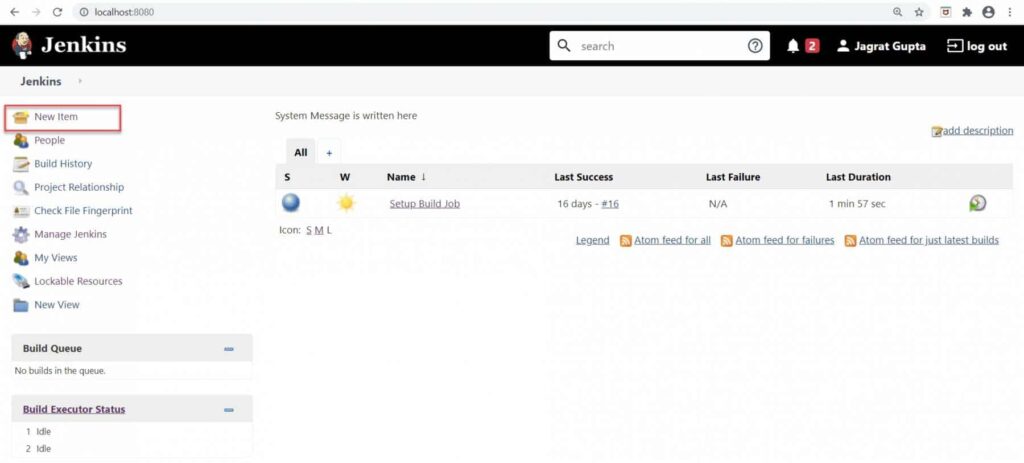
Jenkins Review FAQs
How customizable is Jenkins review?
Jenkins offers extensive customization through its wide array of plugins and configuration as code feature.
Does Jenkins provide dedicated customer support?
Jenkins primarily relies on community support, forums, and online resources, lacking direct dedicated support channels.
Is Jenkins suitable for small companies or startups?
Jenkins can be suitable if they have the technical expertise to manage the setup and maintenance, but smaller teams may find it challenging initially.
Can Jenkins operate on different operating systems?
Yes, Jenkins has a platform-agnostic design, allowing it to operate across different operating systems.
Is there a learning curve involved with Jenkins?
Yes, Jenkins has a learning curve, particularly for beginners, but abundant resources are available to assist in learning.
Is Jenkins scalable?
Yes, Jenkins is highly scalable, catering to both small projects and large, complex ones.
Is Jenkins free to use?
Jenkins is open-source and essentially free, but there can be costs involved with certain plugins, integrations, or add-ons.
Does Jenkins offer detailed reporting and analytics?
Yes, Jenkins provides detailed reporting and analytics, allowing for informed decision-making.
Alternatives to Jenkins
- Travis CI: Ideal for those preferring a CI solution with less setup and a more straightforward approach.
- CircleCI: Better suited for those desiring faster build times and intricate workflow configurations.
- GitLab CI/CD: Perfect for those looking for an all-in-one solution with integrated source code management and CI/CD.
Explore other CI/CD tools if you're still unsure which alternative suits you the best.
Jenkins Company Overview & History
Jenkins, an open-source automation server initially created by Java, caters to developers and IT professionals seeking to automate parts of their software development process. It is widely used by various companies across different industries. Jenkins is a community-driven project, owned by its community of contributors and users, and does not have a central owner or company behind it.
The headquarters is more of a virtual hub, driven by its global community of users and contributors. In fact, the project, essentially community-owned, thrives on its mission to provide an automation server that’s extensible and community-centric. Jenkins has evolved significantly since its inception, marking various milestones, like the release of Pipeline, and it continues to be a pivotal tool in the realm of CI/CD.
Summary
So, Jenkins stands as a robust and versatile open-source automation server, offering extensive customization and a platform-agnostic design. It suits those who value adaptability and have the technical acumen to harness its extensive features. Some even claim it is the best CI/CD tool.
However, those seeking an easy-to-set-up tool with dedicated support might find other alternatives more fitting. It’s crucial for potential users to weigh its extensive features and community support against its learning curve and maintenance needs.
Lastly, feel free to share your experiences or comment on your interactions with Jenkins, as your insights can be invaluable for others exploring automation server options.
