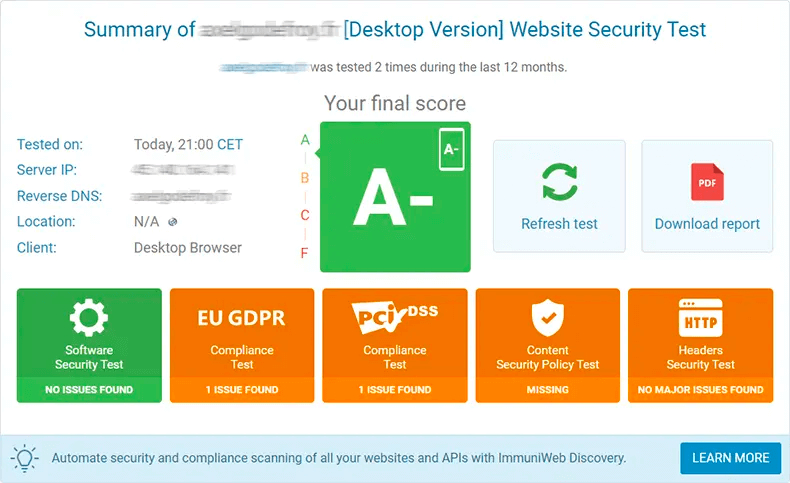10 Best Security Testing Tools Shortlist
Here’s my shortlist of the best security testing tools:
Our one-on-one guidance will help you find the perfect fit.
Security vulnerabilities aren’t just a risk—they’re an ongoing challenge. Your team needs to find weaknesses before attackers do, but manual testing is time-consuming, automated scans can flood you with false positives, and keeping up with evolving threats isn’t easy. Whether you're securing cloud applications, testing APIs, or ensuring compliance, picking the right security testing tool is critical.
That’s why I’ve spent time testing and evaluating security tools that actually help teams identify vulnerabilities, automate testing, and focus on real threats without slowing down development. In this guide, you’ll find detailed insights into the best security testing tools available today, along with their key features, ideal users, and how they can help protect your systems.
Why Trust Our Software Reviews
We’ve been testing and reviewing SaaS development software since 2023. As tech experts ourselves, we know how critical and difficult it is to make the right decision when selecting software. We invest in deep research to help our audience make better software purchasing decisions.
We’ve tested more than 2,000 tools for different SaaS development use cases and written over 1,000 comprehensive software reviews. Learn how we stay transparent & check out our software review methodology.
Best Security Testing Tools Summary
Below are my detailed summaries of the best security testing tools that made it onto my shortlist. My reviews offer a detailed look at the key features, pros & cons, integrations, and ideal use cases of each tool to help you find the best one for you.
| Tool | Best For | Trial Info | Price | ||
|---|---|---|---|---|---|
| 1 | Best for vulnerability scanning | Free demo available | From $1000/user/year | Website | |
| 2 | Best for team collaboration | Free demo available | Pricing upon request | Website | |
| 3 | Best for proactive vulnerability detection | Free plan available + free demo | From $350/month | Website | |
| 4 | Best for real-time monitoring | Free plan + demo available | Pricing upon request | Website | |
| 5 | Best for web vulnerability scanning | Not available | Pricing upon request | Website | |
| 6 | Best for web app security | Free To Use | Website | ||
| 7 | Best for code quality analysis | Free trial available | From $500/annually | Website | |
| 8 | Best for penetration testing | Not available | Free to use | Website | |
| 9 | Best for SQL injection testing | Not available | Free to use | Website | |
| 10 | Best for AI-driven security | Free demo available | Pricing upon request | Website |
-

Docker
Visit WebsiteThis is an aggregated rating for this tool including ratings from Crozdesk users and ratings from other sites.4.6 -

Pulumi
Visit WebsiteThis is an aggregated rating for this tool including ratings from Crozdesk users and ratings from other sites.4.8 -

GitHub Actions
Visit Website
Best Security Testing Tool Reviews
Below are my detailed summaries of the best security testing tools that made it onto my shortlist. My reviews offer a detailed look at the key features, pros & cons, integrations, and ideal use cases of each tool to help you find the best one for you.
Mend.io is an application security platform that helps you identify and remediate vulnerabilities across your custom code, open-source components, and deployed applications. It combines static and dynamic security testing with software composition analysis to give you broad coverage across your entire application stack.
Why I picked Mend.io: I added Mend.io because of how it uses hybrid scanning to cover both source code and running applications. Its static analysis can catch coding vulnerabilities early, while its dynamic testing checks for security gaps once the application is live. I also liked its AI-powered remediation suggestions, which can reduce the time your team spends on triage and fixes. This dual approach allows you to address issues across multiple stages of development without adding multiple tools into your stack.
Standout features & integrations:
Features include automated dependency updates, which help you keep third-party libraries current as new vulnerabilities are disclosed. You also get SBOM creation for supply chain visibility, risk factor scoring to prioritize issues, and license compliance reporting to meet regulatory requirements.
Integrations include Azure DevOps, Bitbucket Cloud, GitHub.com, GitHub Enterprise, GitLab, Mend for Azure Repos, Mend for Bitbucket Data Center, and Mend for GitLab.
Pros and cons
Pros:
- Supports CI/CD integrations directly
- Hybrid static and dynamic testing
- Covers full application security stack
Cons:
- Limited language support for some
- Some integrations need manual setup
New Product Updates from Mend.io
Enhanced Scan Visibility and Notification Preferences with Mend..io
Mend.io's recent update introduces a new 'Reference' column for better scan visibility, alongside default opt-in email notifications. For more information, visit Mend.io's official site.
QA Wolf is a security testing tool designed for teams seeking efficient collaboration in quality assurance. This tool is ideal for teams aiming to enhance their testing capabilities and reduce deployment times.
Why I picked QA Wolf: QA Wolf offers unique features that facilitate team collaboration. Its ability to automate 80% of test coverage within four months stands out. The platform supports unlimited parallel test runs, reducing QA cycle times significantly. Additionally, its integration of AI to investigate failed tests adds value to its collaborative approach, ensuring speed and accuracy. It combines AI efficiency with human oversight, making it a reliable choice for team collaboration.
Standout features & integrations:
Features include automated testing using Playwright for web and Appium for mobile, which allows for quick automation of tests. The tool supports unlimited parallel test runs, significantly cutting down QA cycle times. It also employs AI to investigate failed tests, ensuring quick identification and resolution of issues.
Integrations include Jenkins, CircleCI, GitHub Actions, Azure DevOps, Travis CI, GitLab CI, Bamboo, TeamCity, and Bitbucket Pipelines.
Pros and cons
Pros:
- Rapid test automation
- Significant time savings
- Efficient bug reporting
Cons:
- Limited pricing transparency
- Potential learning curve for new users
Aikido Security is a comprehensive platform designed to secure your entire stack, from code to cloud. It consolidates various security scanners into one centralized system, allowing you to monitor and protect your applications.
Why I picked Aikido Security: I like that it offers static application security testing (SAST). Aikido scans your source code for security risks before issues can be merged, helping you catch vulnerabilities early in the development process. This proactive approach ensures that potential threats are addressed promptly, reducing the likelihood of security breaches. Another notable feature is Aikido's cloud posture management (CSPM). It detects cloud infrastructure risks, such as misconfigurations and vulnerabilities in virtual machines and container images, across major cloud providers.
Standout features & integrations:
Features include open source dependency scanning (SCA), which continuously monitors your code for known vulnerabilities and generates software bills of materials (SBOMs). Additionally, Aikido's surface monitoring (DAST) dynamically tests your web application's front-end and APIs to identify vulnerabilities through simulated attacks.
Integrations include GitHub, GitLab, BitBucket, Azure Pipelines, Drata, Vanta, Asana, ClickUp, Monday.com, Microsoft Teams, and Jira.
Pros and cons
Pros:
- Has a comprehensive dashboard and customizable reports
- Offers actionable insights
- Scalable for growing teams
Cons:
- Ignores vulnerabilities if no fix is available
- Does not have endpoint security or intrusion detection capabilities
New Product Updates from Aikido Security
Aikido Security's New Integration and Monitoring Updates
Aikido Security's latest update includes attack surface monitoring, enhanced Microsoft Teams integration, and IaC support. For more details, visit Aikido Security's official site.
New Relic is a comprehensive observability platform designed for businesses requiring real-time monitoring and application performance enhancement.
Why I picked New Relic: The platform excels in real-time monitoring with its Application Performance Monitoring (APM) and Interactive Application Security Testing (IAST). It supports over 780 integrations, making it highly adaptable for various tech stacks. Its usage-based pricing model offers flexibility, catering to different organizational needs. The proactive threat management and zero-day vulnerability alerts are key features that align with its USP of real-time monitoring.
Standout features & integrations:
Features include end-to-end observability, which allows for comprehensive monitoring of applications. The platform offers real-time threat management to address vulnerabilities as they arise. Users also benefit from zero-day vulnerability alerts, enhancing security measures.
Integrations include AWS, Azure, Google Cloud Platform, Kubernetes, Docker, Jenkins, GitHub, Slack, PagerDuty, and Microsoft Teams.
Pros and cons
Pros:
- Extensive integration options
- Real-time threat alerts
- Enhances team collaboration
Cons:
- May overwhelm with data
- Limited support for smaller teams
Wapiti is an open-source web application vulnerability scanner designed for security professionals and developers. It identifies vulnerabilities in web applications by performing black-box testing, which simulates attacks on your web applications to expose weaknesses.
Why I picked Wapiti: Wapiti offers a straightforward approach to web vulnerability scanning with its black-box testing methodology. It can detect a variety of vulnerabilities, such as SQL injection and cross-site scripting, ensuring comprehensive coverage for your web applications. The tool's ability to perform both GET and POST HTTP attack methods enhances its effectiveness. Its command-line interface allows for flexible and customizable scanning options, making it a valuable tool for web vulnerability scanning.
Standout features & integrations:
Features include the ability to detect a wide range of vulnerabilities, providing thorough security assessments. The tool supports both GET and POST HTTP attack methods, ensuring comprehensive testing. Wapiti's command-line interface allows for flexible and customizable scanning options, catering to your specific needs.
Integrations include compatibility with various web technologies and platforms, such as HTML5, XML, JSON, SOAP, and AJAX.
Pros and cons
Pros:
- Supports multiple attack methods
- Customizable scanning options
- Simple command-line interface
Cons:
- Limited user interface
- Can be resource-intensive
Vega is a free and open-source security testing tool tailored for web applications. It caters to web security professionals by identifying vulnerabilities like SQL injection and cross-site scripting.
Why I picked Vega: Vega provides a user-friendly graphical interface compatible with Linux, OS X, and Windows. Its automated scanner quickly assesses vulnerabilities, while the intercepting proxy allows for detailed inspections. The tool supports hybrid testing methods, making it adaptable to different testing scenarios. Users can also create custom attack modules using JavaScript, enhancing its utility for web app security.
Standout features & integrations:
Features include an intercepting proxy for in-depth analysis of web traffic. The automated scanner efficiently identifies common vulnerabilities. Additionally, users can develop custom attack modules using JavaScript, providing flexibility in testing.
Integrations include native compatibility with Linux, OS X, and Windows.
Pros and cons
Pros:
- Supports multiple operating systems
- Customizable attack modules
- User-friendly interface
Cons:
- Limited to web applications
- Requires knowledge of JavaScript
SonarQube is a code analysis tool designed for developers and DevOps teams to ensure code quality and security. It performs static code analysis to identify bugs, vulnerabilities, and code smells in your projects.
Why I picked SonarQube: SonarQube excels in code quality analysis with its extensive support for multiple programming languages. It provides detailed insights into code security and maintainability, helping your team improve software quality. The tool's ability to integrate with your existing CI/CD pipeline enhances its utility. With its focus on code quality, SonarQube helps you maintain high standards in your development projects.
Standout features & integrations:
Features include support for over 25 programming languages, allowing for comprehensive code analysis. The tool provides detailed reports on code security and maintainability. Additionally, SonarQube offers customizable quality gates, helping you enforce coding standards across your projects.
Integrations include Jenkins, GitHub, GitLab, Bitbucket, Azure DevOps, Bamboo, Travis CI, CircleCI, TeamCity, and Visual Studio.
Pros and cons
Pros:
- Extensive language support
- Enhances coding standards
- Integrates with CI/CD pipelines
Cons:
- Requires setup and configuration
- Can be resource-intensive
Zed Attack Proxy (ZAP) is an open-source web application security scanner designed for security professionals and developers. It performs penetration testing to identify vulnerabilities in web applications, helping you secure your online assets.
Why I picked Zed Attack Proxy (ZAP): ZAP provides an intuitive interface suitable for both beginners and experienced testers. It offers automated scanners and a set of tools that allow you to discover security vulnerabilities manually. Its ability to function as a proxy server enables you to intercept and modify traffic, enhancing its utility for penetration testing. The community-driven nature of ZAP ensures continuous updates and improvements, making it a reliable choice for comprehensive testing.
Standout features & integrations:
Features include automated scanners that quickly identify security vulnerabilities in web applications. The tool allows you to intercept and modify web traffic, providing a deeper analysis of potential issues. ZAP also offers a range of manual testing tools, giving you flexibility in how you conduct your security assessments.
Integrations include compatibility with Jenkins, Docker, GitHub Actions, GitLab, Azure DevOps, Bamboo, TeamCity, Travis CI, and CircleCI.
Pros and cons
Pros:
- Supports manual and automated testing
- Intuitive interface for all users
- Offers traffic interception capabilities
Cons:
- Limited documentation for beginners
- Frequent updates may disrupt use
SQLMap is an open-source penetration testing tool designed for automating the detection and exploitation of SQL injection vulnerabilities. It primarily serves security professionals and developers who need to assess and secure their databases.
Why I picked SQLMap: SQLMap automates the detection of SQL injection flaws and supports a wide range of database management systems. It can identify and exploit vulnerabilities, offering detailed insights into potential security issues. The tool provides options for database fingerprinting and data extraction, enhancing its utility for SQL injection testing. Its ability to automate complex tasks makes it a preferred choice for security experts.
Standout features & integrations:
Features include database fingerprinting, which helps identify the type of database in use. SQLMap also supports data extraction, allowing you to retrieve information from compromised databases. Additionally, it offers options for accessing the underlying file system, providing a comprehensive security assessment.
Integrations include compatibility with various database management systems, such as MySQL, Oracle, PostgreSQL, Microsoft SQL Server, and SQLite.
Pros and cons
Pros:
- Automates complex SQL testing
- Supports multiple database systems
- Detailed vulnerability insights
Cons:
- Requires command-line knowledge
- Limited to SQL injection testing
ImmuniWeb is a security testing platform focused on leveraging AI for web and application security. It serves businesses and security professionals who need comprehensive security assessments and continuous monitoring.
Why I picked ImmuniWeb: ImmuniWeb offers AI-driven security assessments that differentiate it from other tools. ImmuniWeb AI technology helps identify vulnerabilities and provides actionable insights to improve your security posture. The tool supports continuous monitoring, ensuring your systems remain secure over time. Its comprehensive reporting and risk scoring add further value, making it effective for AI-driven security.
Standout features & integrations:
Features include customizable risk scoring, which helps prioritize security issues based on their impact. The platform offers detailed security assessments that provide insights into your security posture. You can also benefit from continuous monitoring, keeping your systems secure over time.
Integrations include popular platforms like AWS, Azure, Google Cloud Platform, GitHub, GitLab, Jenkins, Jira, Slack, PagerDuty, and ServiceNow.
Pros and cons
Pros:
- AI-driven vulnerability detection
- Customizable risk scoring
- Continuous security monitoring
Cons:
- Requires technical expertise
- Can be costly for small teams
Other Security Testing Tools
Here are some additional security testing tools options that didn’t make it onto my shortlist, but are still worth checking out:
- BeEF (Browser Exploitation Framework)
For browser security testing
- Sonatype
For open-source management
- Intruder
For continuous vulnerability scanning
- Invicti
For automated web app testing
- Astra Pentest
For continuous pentesting
- UnderDefense
For managed detection and response
- Tenable
For continuous vulnerability assessment
- Cyberpion
For external attack surface management
- Probely
For scalable security assessments
- Wfuzz
For web application fuzzing
- Google Nogotofail
For network traffic testing
- Burp Suite
For manual security testing
- Snyk
For developer-first security
Security Testing Tool Selection Criteria
When selecting the best security testing tools to include in this list, I considered common buyer needs and pain points like vulnerability detection and integration with existing systems. I also used the following framework to keep my evaluation structured and fair:
Core Functionality (25% of total score)
To be considered for inclusion in this list, each solution had to fulfill these common use cases:
- Detect vulnerabilities
- Perform penetration testing
- Conduct web application scanning
- Provide security reporting
- Support compliance requirements
Additional Standout Features (25% of total score)
To help further narrow down the competition, I also looked for unique features, such as:
- Real-time threat alerts
- Integration with CI/CD pipelines
- Customizable dashboards
- AI-driven analysis
- Automated remediation suggestions
Usability (10% of total score)
To get a sense of the usability of each system, I considered the following:
- Intuitive interface design
- Ease of navigation
- Minimal learning curve
- Customizable user settings
- Accessibility across devices
Onboarding (10% of total score)
To evaluate the onboarding experience for each platform, I considered the following:
- Availability of training videos
- Interactive product tours
- Access to templates and guides
- Presence of chatbots for support
- Regular webinars for users
Customer Support (10% of total score)
To assess each software provider’s customer support services, I considered the following:
- 24/7 support availability
- Live chat options
- Comprehensive knowledge base
- Responsive email support
- Dedicated account managers
Value For Money (10% of total score)
To evaluate the value for money of each platform, I considered the following:
- Competitive pricing
- Flexible subscription plans
- Transparent pricing structure
- Features included in base price
- Discounts for annual billing
Customer Reviews (10% of total score)
To get a sense of overall customer satisfaction, I considered the following when reading customer reviews:
- Overall satisfaction rating
- Feedback on feature effectiveness
- Comments on ease of use
- Opinions on customer support
- Insights on reliability and uptime
How to Choose Security Testing Tools
It’s easy to get bogged down in long feature lists and complex pricing structures. To help you stay focused as you work through your unique software selection process, here’s a checklist of factors to keep in mind:
| Factor | What to Consider |
| Scalability | Ensure the tool can grow with your team. Consider if it can handle increased workloads and user demands. |
| Integrations | Look for compatibility with your existing tools like CI/CD pipelines and version control systems. |
| Customizability | Check if the tool allows you to tailor settings to meet your specific testing needs and workflows. |
| Ease of Use | Choose a tool with an intuitive interface. It should minimize the learning curve for your team. |
| Budget | Align the tool's cost with your financial constraints. Assess if it offers value for money. |
| Security Safeguards | Verify the tool's capabilities in protecting sensitive data and adhering to compliance standards. |
| Support | Consider the availability of customer support and resources like tutorials and guides. |
| Performance | Evaluate the tool's speed and accuracy in detecting vulnerabilities without affecting system performance. |
Trends in Security Testing Tools
In my research, I sourced countless product updates, press releases, and release logs from different security testing tools vendors. Here are some of the emerging trends I’m keeping an eye on:
- AI and Machine Learning: These technologies are being used to enhance vulnerability detection and analysis. They can identify patterns and predict potential threats faster than traditional methods. Vendors like ImmuniWeb are incorporating AI to provide smarter threat assessments.
- Cloud Security Focus: With more businesses moving to the cloud, tools are now emphasizing cloud-specific security testing. This ensures that cloud environments are as secure as on-premise ones. Solutions like Snyk are tailoring their offerings to address cloud vulnerabilities.
- Real-time Threat Intelligence: Users want up-to-the-minute insights into potential threats. Tools are integrating real-time threat feeds to provide immediate alerts and recommendations. This trend is crucial for businesses to react quickly to security incidents.
- DevSecOps Tools Integration: Security testing is becoming an integral part of the DevOps lifecycle. Tools are now designed to fit seamlessly into CI/CD pipelines, promoting a shift-left approach to security. This integration helps catch issues earlier in the development process.
- User Behavior Analytics: Analyzing user behavior is becoming a key feature to detect anomalies that could indicate security breaches. This trend helps identify insider threats and unusual access patterns. It's becoming a vital part of comprehensive security strategies.
What Are Security Testing Tools?
Security testing tools are software solutions designed to identify vulnerabilities and weaknesses in systems, applications, and networks. These tools are commonly used by security professionals, developers, and IT teams to enhance the security posture of their organizations. Features like vulnerability detection, real-time threat intelligence, and cloud security focus help with protecting sensitive data and ensuring compliance. Overall, these tools provide essential support in maintaining secure and resilient IT environments.
Features of Security Testing Tools
When selecting security testing tools, keep an eye out for the following key features:
- Vulnerability detection: Identifies weaknesses and security holes in applications, helping prevent potential breaches.
- Real-time threat intelligence: Provides up-to-the-minute alerts on emerging threats, allowing for immediate response and mitigation.
- Cloud security focus: Ensures that cloud environments are protected, addressing the unique challenges of cloud-based systems.
- DevSecOps integration: Fits into CI/CD pipelines, enabling security checks throughout the development process to catch issues early.
- User behavior analytics: Monitors and analyzes user activities to detect unusual patterns that may indicate security threats.
- Automated scanning: Conducts regular and automated security assessments, reducing the need for manual intervention and saving time.
- Customizable dashboards: Offers tailored views and reports, allowing teams to focus on the most relevant security metrics and insights.
- AI and machine learning capabilities: Enhances threat detection and analysis, providing smarter and faster security assessments.
- Compliance support: Helps ensure that systems meet industry-specific regulations and standards, reducing the risk of compliance violations.
- Manual testing tools: Provides options for in-depth, manual assessments for security professionals who require detailed analysis.
Benefits of Security Testing Tools
Implementing security testing tools provides several benefits for your team and your business. Here are a few you can look forward to:
- Enhanced security posture: By identifying and fixing vulnerabilities, these tools help protect your systems from potential threats.
- Time savings: Automated scanning reduces the need for manual checks, freeing up your team to focus on other tasks.
- Improved compliance: Tools with compliance support ensure that you meet industry standards, reducing the risk of penalties.
- Early issue detection: Integration with other DevOps security tools allows for security checks throughout development, catching problems before they escalate.
- Informed decision-making: Customizable dashboards and detailed reports provide insights that guide your security strategies.
- Proactive threat management: Real-time threat intelligence keeps you informed about emerging threats, allowing for swift action.
- Scalability: As your business grows, these tools can adapt to increased demands, ensuring ongoing security coverage.
Costs and Pricing of Security Testing Tools
Selecting security testing tools requires an understanding of the various pricing models and plans available. Costs vary based on features, team size, add-ons, and more. The table below summarizes common plans, their average prices, and typical features included in security testing tools solutions:
Plan Comparison Table for Security Testing Tools
| Plan Type | Average Price | Common Features |
| Free Plan | $0 | Basic vulnerability scanning, limited support, and community access. |
| Personal Plan | $10-$30 /user /month | Advanced scanning capabilities, basic reporting, and email support. |
| Business Plan | $50-$100 /user /month | Comprehensive scanning, real-time alerts, compliance checks, and phone support. |
| Enterprise Plan | $150-$300/user /month | Full feature set, dedicated account management, custom integrations, and 24/7 support. |
Security Testing Tools FAQs
Here are some answers to common questions about security testing tools:
What tool is used for security testing?
Security testing involves tools like Burp Suite and OWASP ZAP for web applications, and Nmap and Wireshark for network analysis. These tools detect and mitigate security issues across different domains. They provide advanced capabilities that are essential for thorough security testing.
What are the three types of security testing?
The three main types of security testing are vulnerability scanning, penetration testing, and static analysis. Vulnerability scanning uses automated tools to identify weaknesses. Penetration testing simulates attacks to find security gaps. Static analysis examines source code for potential vulnerabilities.
Is security testing functional or nonfunctional?
Security testing is considered a form of non-functional testing. It focuses on how a system behaves under unexpected conditions rather than specific functionalities. Non-functional tests, including security testing, assess the system’s resilience and ability to handle threats.
What are the six basic principles of security testing?
The six basic principles are confidentiality, integrity, availability, authentication, authorization, and non-repudiation. These principles ensure data is protected from unauthorized access, remains accurate and accessible, and actions are accountable. They form the foundation of effective security testing.
How often should security testing be conducted?
Regular security testing is crucial to maintaining a secure environment. Ideally, conduct testing at least quarterly and after any significant system changes. This helps identify new vulnerabilities and ensures ongoing protection against evolving threats.
Can security testing tools integrate with CI/CD pipelines?
Yes, many security testing tools offer integration with CI/CD pipelines. This integration allows for continuous security checks during the development process. It helps catch vulnerabilities early and ensures that security is part of the software development lifecycle.
What's Next?
Boost your SaaS growth and leadership skills. Subscribe to our newsletter for the latest insights from CTOs and aspiring tech leaders. We'll help you scale smarter and lead stronger with guides, resources, and strategies from top experts!