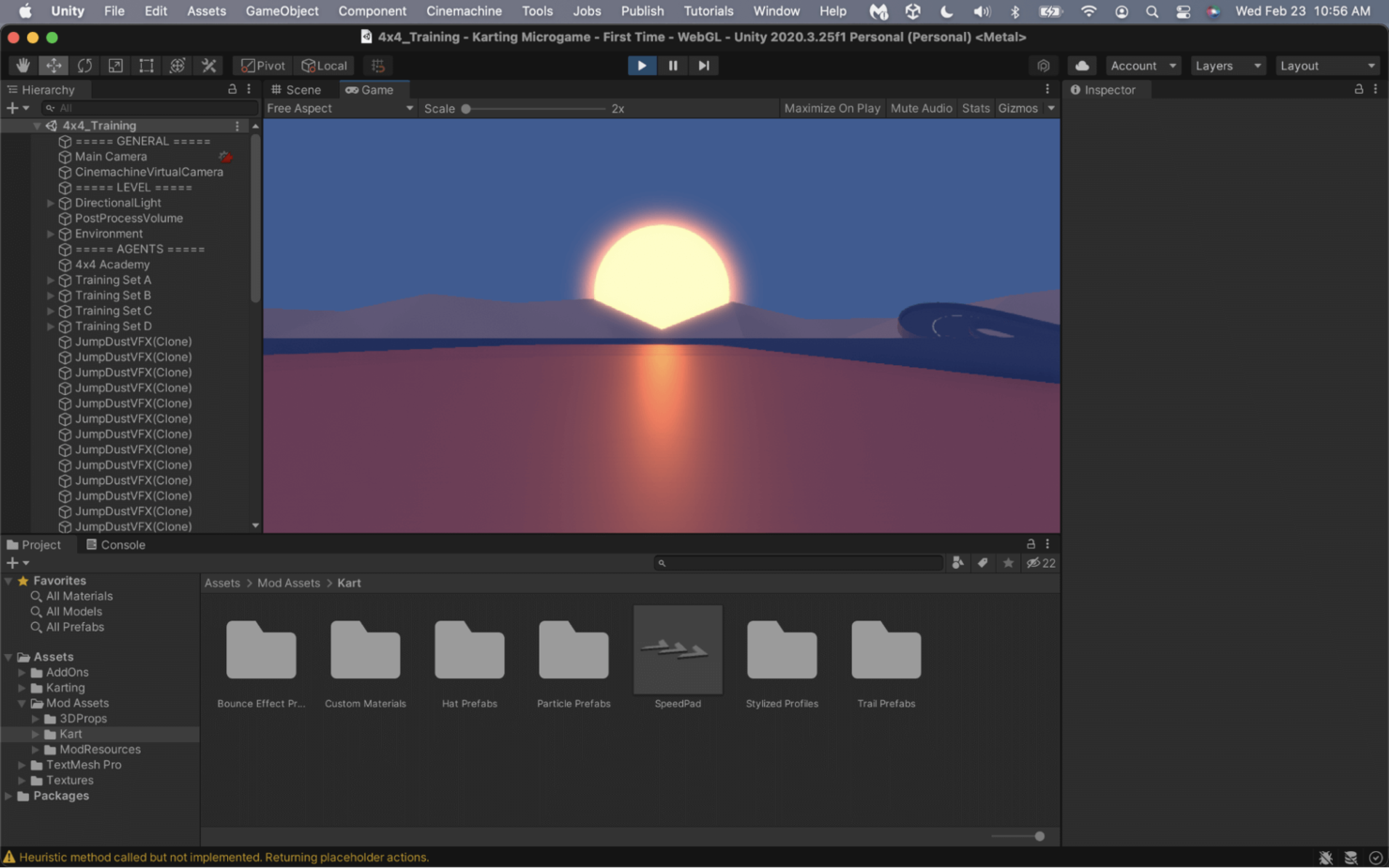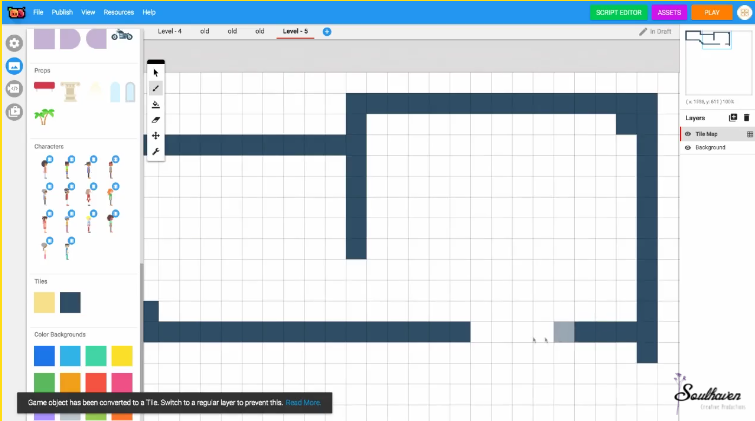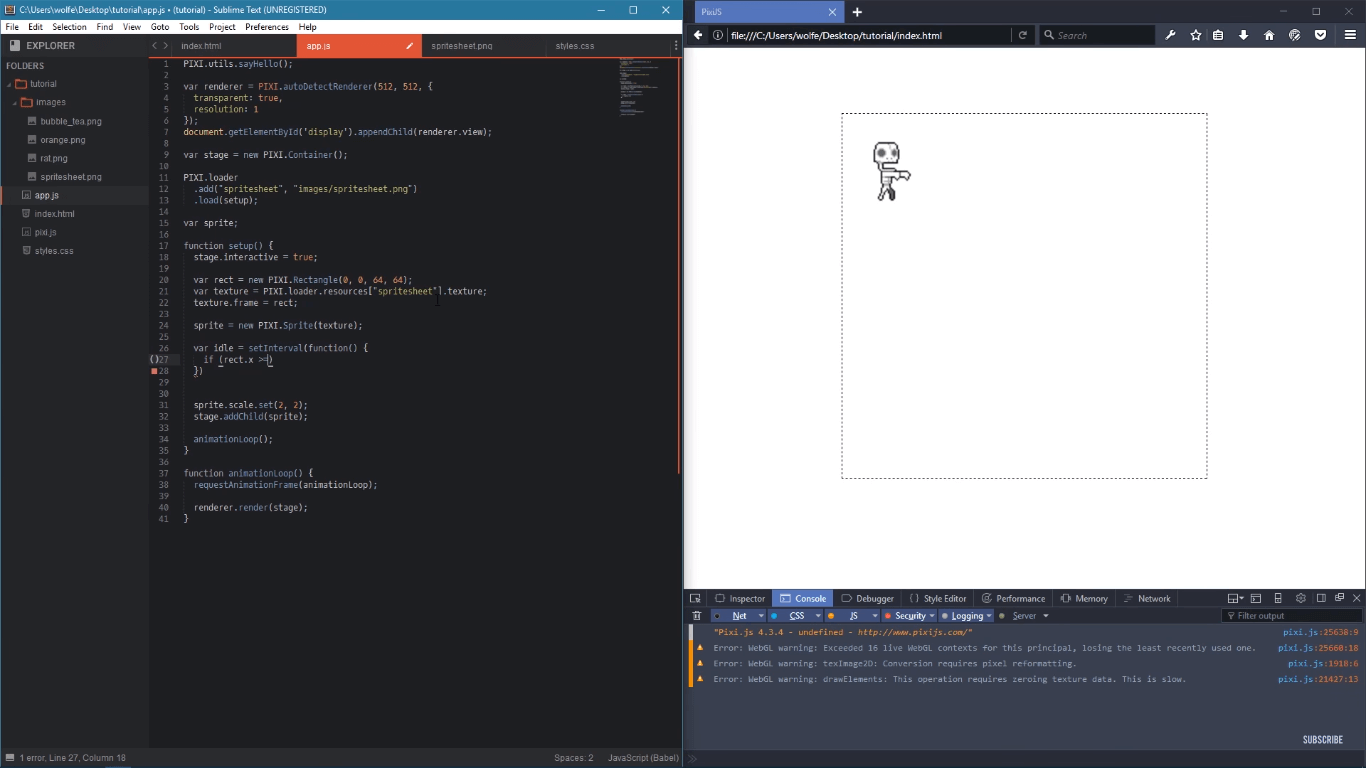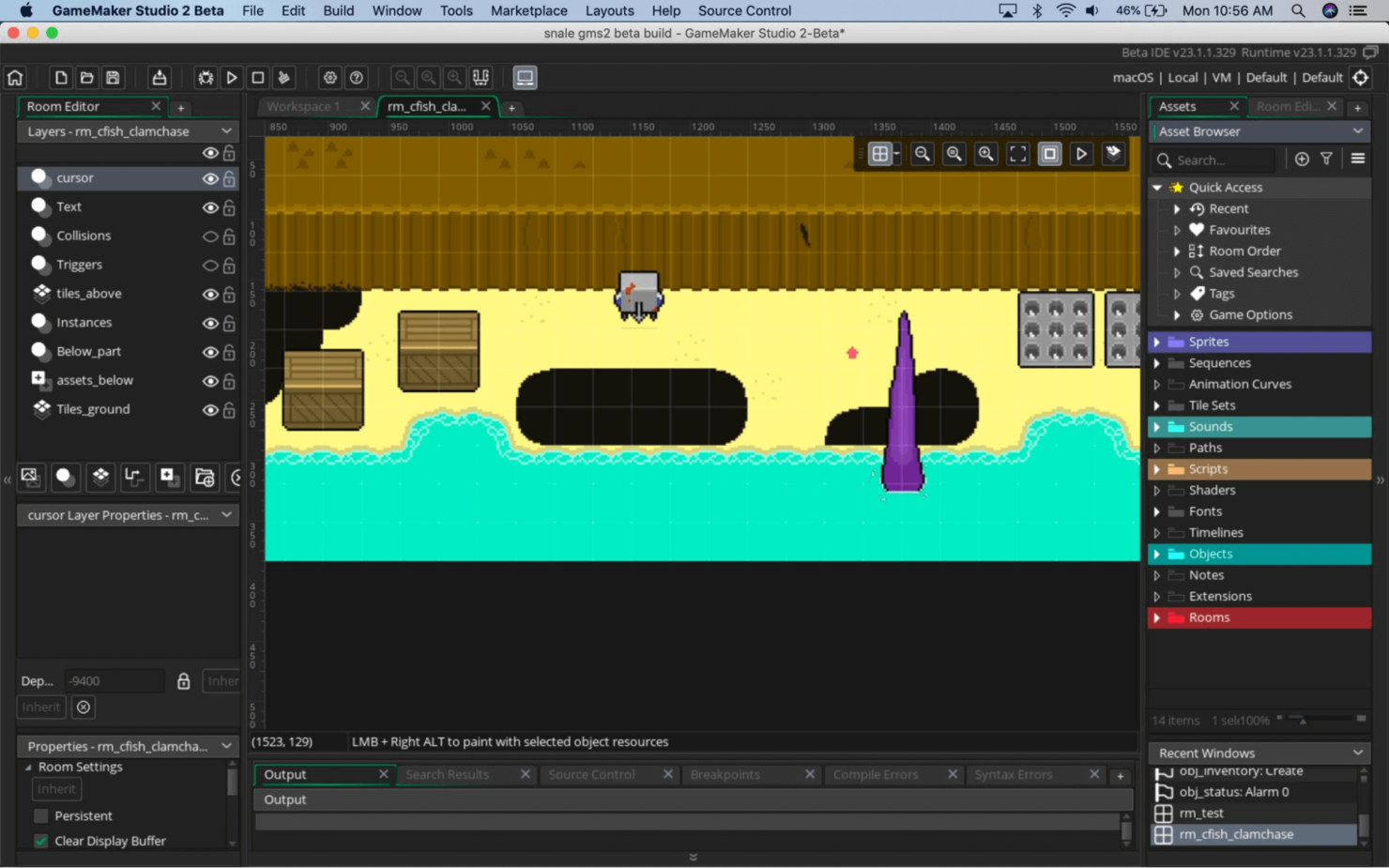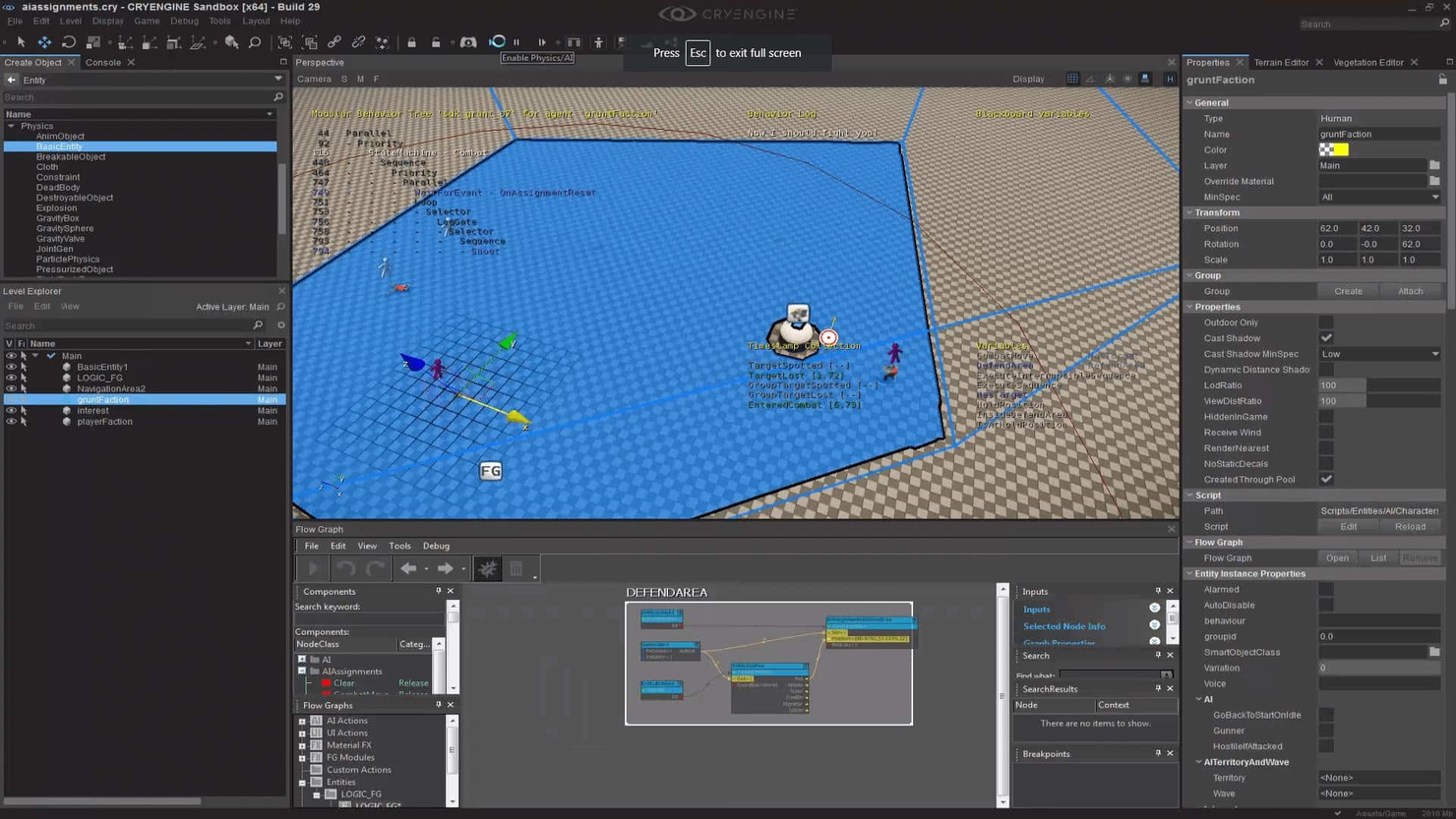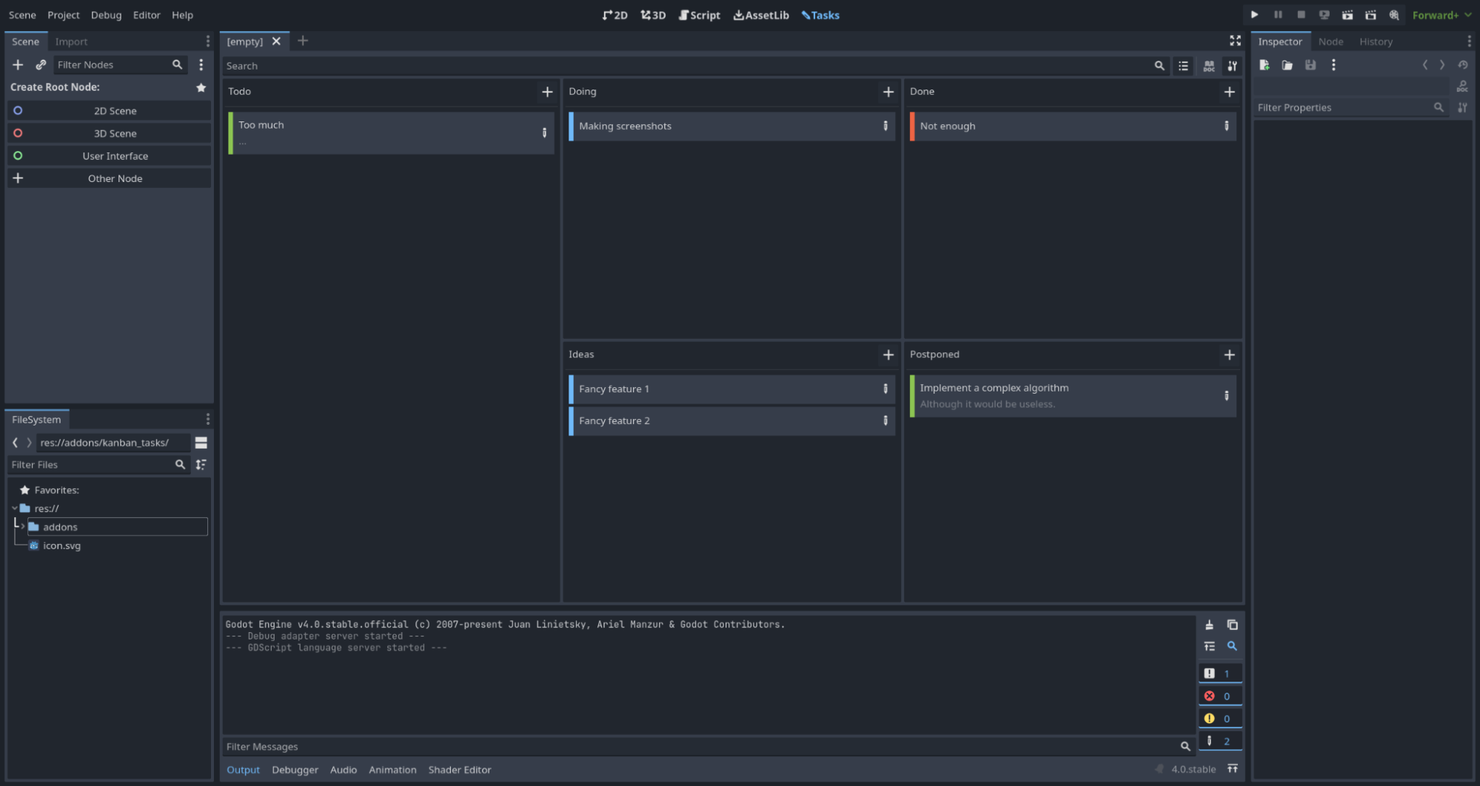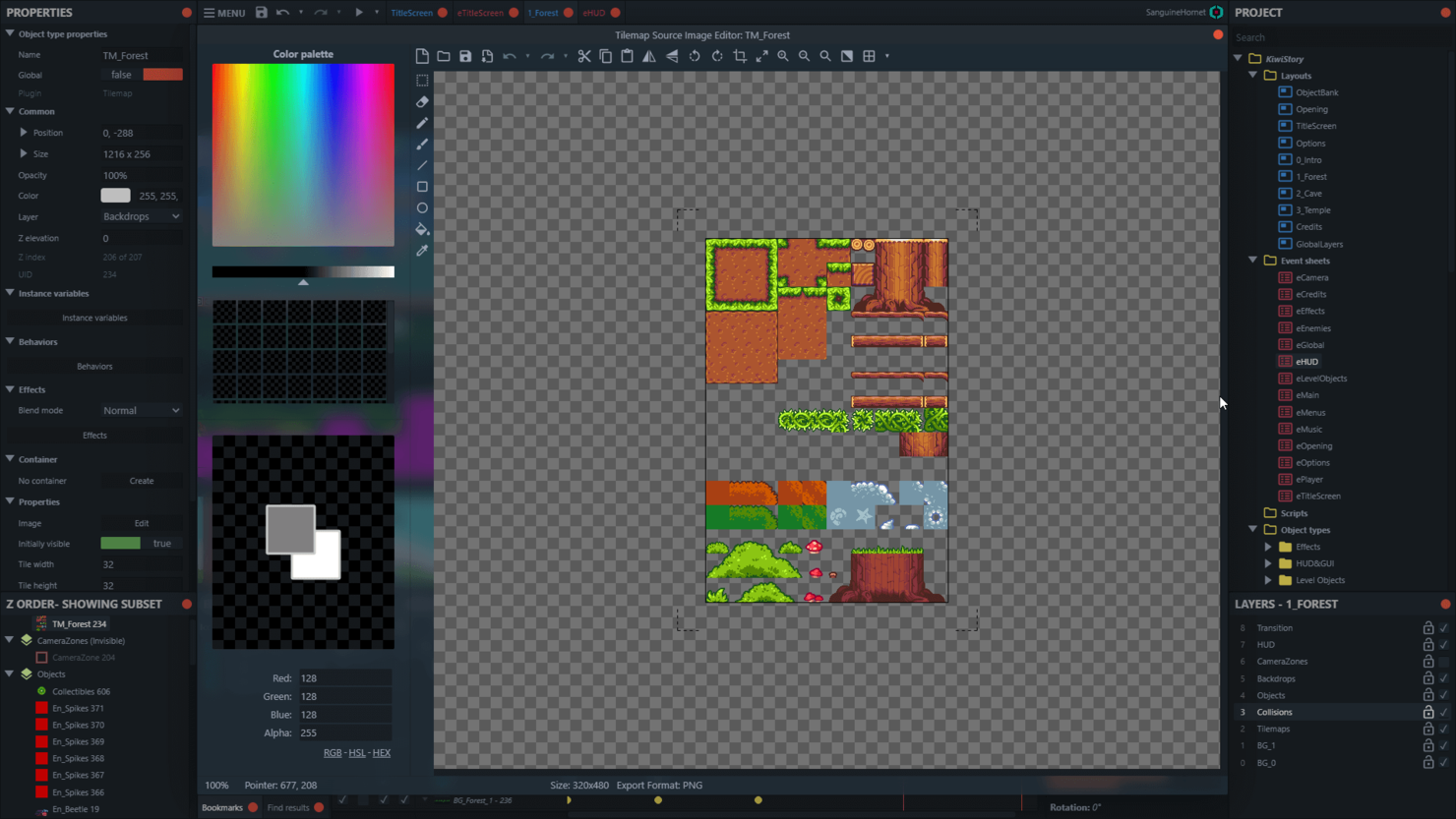10 Best Game Development Software Shortlist
Here's my pick of the 10 best software from the 17 tools reviewed.
Our one-on-one guidance will help you find the perfect fit.
In the competitive game creation industry, you need software that will help you synchronize your team, improve processes, and speed up production. I’ve listed the top game development software solutions to help you meet your development goals.
What Is Game Development Software?
Game development software is a set of applications and frameworks designed to assist game developers in creating, designing, and producing video games. It encompasses a wide range of software components that enable developers to build immersive gaming experiences for various gameplay platforms.
Best Game Development Software Summary
| Tool | Best For | Trial Info | Price | ||
|---|---|---|---|---|---|
| 1 | Best for versatile development and wide industry adoption | 30-day free trial + Free plan available (for students and personal users) | From $185/month (billed annually) | Website | |
| 2 | Best for educators and beginners in web-based 2D game development | Free plan available | From $7/user/3 months | Website | |
| 3 | Best for browser-based 2D games | Not available | Free to use | Website | |
| 4 | Best for indie developers and small studios creating cross-platform 2D games | Free plan available | From $99.99 (one-time fee) | Website | |
| 5 | Best rigging and animation features | 30-day free trial available | From $235/month (billed monthly) | Website | |
| 6 | Best for high-fidelity visuals and creating visually stunning game worlds | Free plan available | From $9.90/user/month | Website | |
| 7 | Best for open-source development and flexibility in 2D and 3D game creation | Not available | Free to use | Website | |
| 8 | Best for all-in-one 3D modeling, animation, and game development | Not available | Free to use | Website | |
| 9 | Best for beginners and non-programmers creating 2D games | Free plan available | From $15.99/month | Website | |
| 10 | Best for creating cutting-edge, professional 3D games | Free plan available | From $1,500/month | Website |
-

Docker
Visit WebsiteThis is an aggregated rating for this tool including ratings from Crozdesk users and ratings from other sites.4.6 -

Pulumi
Visit WebsiteThis is an aggregated rating for this tool including ratings from Crozdesk users and ratings from other sites.4.8 -

GitHub Actions
Visit Website
Best Game Development Software Reviews
Below is my assessment of the top 10 game development software solutions to help you and your team streamline the development process and make high-quality, profitable games. I’ve included why I chose them, their key features and integrations, and a breakdown of their pricing.
Here are my top game development software recommendations:
Unity is one of the most popular real-time game development engines. It allows you to create 2D and 3D games for wide distribution across all major game platforms.
Why I picked Unity: One feature that immediately stood out to me while evaluating Unity was its visual scripting function. With this feature, you can map out scripts visually with tables and connectors, allowing you to program complex game logic without needing to write any code.
Unity Standout Features and Integrations:
Features that stood out to me in Unity include how its usefulness doesn’t stop when the game is finished. Unity offers real-time dashboards that allow me to track my game downloads and revenue. Unity also supports multiple different coding languages, so you can choose how you want to build your game.
Integrations are pre-built for Discord, Jira, Trello, and Slack.
Pros and cons
Pros:
- Easy-to-use interface for beginner and expert developers
- Comprehensive documentation and supportive community
- Large library of ready-made assets
Cons:
- Performance can lag with large and graphics-intensive game creation
- Requires third-party plugins to run many advanced features
Gamefroot is a 2D game development tool designed for low-code and no-code use for beginners and educators.
Why I picked Gamefroot: I picked Gamefroot because of its visual builder that allows you to create games using a drag-and-drop interface. This makes it a solid tool for educators and beginners that want to learn the basic tenets of game development before diving into more technical areas, such as code-based programming.
Gamefroot Standout Features and Integrations:
Features that made me recommend Gamefroot for learning scenarios include how it allows you to export the games you’ve just created as a beginner and upload them for publishing in game marketplaces. For anyone that wants to get started with game development, this gives you an easy avenue for sharing your creations for instant, unbiased feedback.
Integrations are limited because most of the features are in-house, and the system doesn’t integrate with other common game development tools.
Pros and cons
Pros:
- Easy to use, low-code design
- Resources to help young people start a career in game development
- Great for educators and beginner developers
Cons:
- Not a lot of integrations
- Not suitable for advanced game developers
PixiJS is an open-source 2D renderer for WebGL that allows you to create interactive content, such as games that work right within the browser.
Why I picked PixiJS: I chose PixiJS because of its support for various types of filters for WebGL, such as blurring, pixelation, and displacement. You can use these to create different effects and add more fidelity to your projects, so you don’t need to worry about them looking bare-bones just because they’re 2D and browser-based.
PixiJS standout features and integrations:
Features that made me recommend PixiJS for development on browser-based games include the ability to build a multi-platform experience from a single code base. This way, you can account for users on desktop and mobile devices without needing to do standalone projects.
Integrations are pre-built for WebGL, Adobe Photoshop, and React.
Pros and cons
Pros:
- Fast performance
- Large and active developer community
- Monorepo support
Cons:
- Requires prior knowledge of web development
- Doesn’t support 3D natively
Best for indie developers and small studios creating cross-platform 2D games
GameMaker is a 2D game development solution that can create indie and professional games for all current, major gaming platforms.
Why I picked GameMaker: I chose GameMaker because it's a great quality game engine focused on 2D development, a popular niche for indie development teams. GameMaker allows you to create, import, and edit 2D-specific assets, such as sprites, backgrounds, and tilesets, with granular control on functions such as animation and collision.
GameMaker Standout Features and Integrations:
Features that stood out to me in GameMaker include how it allows you to choose a code or low-code game development experience. This allowed me to learn and scale with the program, starting in low-code mode and moving to pure GameMaker Language (GML) coding as I became more comfortable with the software. I also like the built-in debugger, which allows me to find bugs and coding errors while building the game.
Integrations are available if you use GameMaker’s API to link it to third-party tools.
Pros and cons
Pros:
- Supportive and active community
- Built-in asset and event library
- User-friendly interface that scales with learning abilities
Cons:
- GML is specific to GameMaker and can be difficult to learn
- Image editing functionality is limited
Maya is a 3D design and animation tool from Autodesk, a company that focuses primarily on computer-aided design (CAD) products such as AutoCAD.
Why I picked Maya: I chose Maya because it provides several advanced rigging capabilities that any game developer would find useful for bringing characters to life. One such feature in this category is the IK (short for inverse kinematics) handle functionality, which you can use to create joints and simulate more realistic movements for parts like arms and legs.
Maya standout features and integrations:
Features that make Maya ideal for animations include Bifrost, a framework that I used to simulate complex effects such as fire, water, and explosions. You can work from a library of premade effects or create and share your own.
Maya also provides a graph editor that you can tweak if you want more granular control over animations and effects that you’d otherwise not get from editing the models directly.
Integrations are pre-built for OpenCities Planner, Houdini, V-Ray, ftrack, Adobe Substance, Amazon RedShift, and RenderMan.
Pros and cons
Pros:
- Advanced character rigging and animation features
- Bifrost makes it easy to simulate complex effects
- Free plan for educational institutions, including students and teachers
Cons:
- Limited plugin and integration library
- Expensive
CryEngine is a powerful game engine for creating professional, high-quality 3D games with realistic and interactive worlds.
Why I picked CryEngine: I chose CryEngine for its world-building functionality. This game engine allows me to create extremely life-like worlds and automated characters to fill my games. CryEngine contains built-in AI modeling programs that allow me to create non-player characters (NPC) that look and act like real people.
CryEngine Standout Features and Integrations:
Features I liked in CryEngine include the built-in logic for NPCs that allow for extremely realistic game creation. Another thing that I like is that CryEngine offers services such as marketing assistance that can help you get your games to market.
Integrations aren’t available natively, but you can use the CryEngine API to connect to your preferred tools.
Pros and cons
Pros:
- Reliable and high-quality graphics and design
- Intuitive user design and game engine features
- Good for small teams looking to scale up
Cons:
- Not recommended for beginner game developers
- Documentation can be outdated and not available in many languages
Best for open-source development and flexibility in 2D and 3D game creation
Godot is a simple game engine that allows for 2D and 3D game creation and cross-platform distribution.
Why I picked Godot Engine: I picked Godot Engine because I love its modular style of game development. This low-code way of building games saved me a ton of time and allowed for a more streamlined development process. The flexibility of the process made game creation enjoyable and simple.
Godot Engine Standout Features and Integrations:
Features that really impressed me in Godot Engine include the asset pipeline. This feature allows you to grab entire scenes, including the animations and lighting, and modify them holistically. Another great feature of Godot Engine is how easy it is to switch between 2D and 3D creation and to export games and different quality rates for different types of devices.
Integrations are pre-built for GitHub. There’s also an API that you can use to connect to other tools.
Pros and cons
Pros:
- Active open-source community
- Straightforward and friendly user design
- Great for beginner game developers
Cons:
- Limited support for console development
- The 3D physics engine is lacking
Blender is a software used to manage the entire pipeline of 3D graphics creation from end to end, including game development.
Why I picked Blender: I picked Blender as a top choice for 3D artists wanting software that can do it all. From sculpting to painting to rendering to game creation, Blender can help with each step of the game development process. I liked the focus on creating beautiful designs and assets that will create engaging and dynamic games.
Blender Standout Features and Integrations:
Features that really stood out to me in Blender include its real-time rendering engine; it’s extremely fast and allows me to see changes to my 3D designs as soon as I make them. The other highlight of this software is the animation engine, which works for everything from 2D sprites to motion on 3D objects to produce more convincing movement.
Integrations are pre-built for V-Ray, Character Creator, D5 Render, RebusFarm, and Kasm Workspaces.
Pros and cons
Pros:
- Enormous range of plugins and features
- Cross-platform compatibility that allows for game deployment anywhere
- Active community
Cons:
- Not suitable for novices
- Learning all the features and how to use the software takes a while
Construct 3 is a game development tool that allows you to choose between using JavaScript or going no-code.
Why I picked Construct 3: I picked Construct because I like its focus on beginner game developers who may not know how to code but want to create engaging games. I like its straightforward interface and the large library of available assets.
Construct 3 Standout Features and Integrations:
Features I really like about Construct include the drag-and-drop feature of game creation. This is a functionality that I, like many people today, am familiar and comfortable with. Bringing it into the game development space makes for a more beginner-friendly experience.
Integrations are pre-built for Steam and Google Analytics. It also offers custom API and SDK, allowing developers to customize plugins and add-ons.
Pros and cons
Pros:
- It can be run directly in your web browser
- Intuitive user interface and design
- Great for beginners and game creators not familiar with coding languages
Cons:
- Rudimentary 3D capabilities
- Can be slow to load sometimes
Unreal Engine is a game development software solution that offers a comprehensive suite of tools for creating professional 3D games.
Why I picked Unreal Engine: I put Unreal Engine on this list for its industry-leading graphical capabilities and remarkable versatility. It has a built-in asset library and marketplace with ready-to-use assets, including 3D models, textures, audio files, and animations. This saves me valuable time by reducing the need to create assets from scratch.
Unreal Engine Standout Features and Integrations:
Features I really liked in Unreal include the Blueprint visual scripting system, which allows me to prototype and develop gameplay mechanics, interactions, and logic without needing to write traditional code. This helps streamline my development process and create consistency across my team’s development.
Integrations are pre-built for Autodesk Maya, ftrack, V-Ray, devtodev, Houdini, Helix Swarm, STAGE, and Adobe Substance.
Pros and cons
Pros:
- Active community and extensive documentation for learning and support
- Comprehensive set of tools for game development and real-time visualization
- Cutting-edge graphics capabilities for visually stunning games
Cons:
- Royalty fees for commercial game releases
- Steeper learning curve compared to some other game engines
Other Game Development Software Options
Here are additional tools you can use to create immersive gaming experiences. While these didn’t make it into my top list, consider checking out these tools:
- O3DE
High-fidelity, open-source software for 3D game development
- GDevelop
For fast game development
- Stencyl
No-code option
- Adventure Game Studio (AGS)
For developers interested in creating point-and-click adventure games
- RPG Maker
For developers focusing on creating role-playing games (RPGs) inspired by old-school Japanese RPGs
- Cocos2d
Deferred rendering features
- Clickteam Fusion 2.5
For game development support
Selection Criteria For Game Development Software
If you are curious about how I selected these tools, I’ve detailed my methodology and research process below. Below are the evaluation criteria I used to develop my list of Best Game Development Software:
Core Functionality
I considered the core functionality of each software, focusing on the capabilities that are essential for game development, including:
- Enables you to create assets or utilize premade assets and insert them into the game for interactive use
- Allows you to compile scripts or write game scripts using no-code or low-code functionality
- Allows you to format your games for launch on one or more popular game platforms
Key Features
- Powerful game engine: I looked for PC game development software with a robust game engine that offers advanced graphics and physics capabilities. This ensures developers can create visually appealing and immersive games with realistic physics simulations.
- Extensive library of assets, scripts, and plugins: A key feature I considered was the availability of a diverse range of assets, scripts, and plugins. This allows developers to access pre-built resources and components, saving time and effort during development.
- Intuitive visual scripting system: I looked for software that offers an intuitive visual scripting system. This feature facilitates rapid development by allowing developers to create gameplay mechanics and interactions without extensive coding knowledge.
- Comprehensive documentation and community support: Another important aspect I considered was the availability of comprehensive documentation and a supportive community. These resources help developers navigate the software effectively and provide assistance when encountering challenges during development.
- Multi-platform support: I evaluated the software's ability to support multiple platforms, such as PC, VR engines, consoles, and mobile devices. Compatibility and ease of deployment were important factors, enabling developers to reach a wider audience.
- Built-in testing and debugging features: I considered the presence of built-in testing and debugging features. These tools help developers identify and fix issues during development, ensuring a more stable and bug-free game.
Usability
I also considered the usability of the software, focusing on factors that impact the development process. These included the software’s ability for a development team to collaborate and quickly share updates throughout the process.
I tried to choose solutions that emphasize consistency across the platform, promoting intuitive use no matter a user’s level of comfort with the program. Where more complex use cases exist, I chose tools that have a good network of support and comprehensive documentation so that any usability drawbacks can be mitigated.
Learning Curve
I evaluated the accessibility and user-friendliness of the software. Whether it caters to beginners or experienced developers, a smooth learning curve can significantly impact the efficiency of the development process.
Performance and Optimization Tools
I took into account the software's performance capabilities and optimization tools. Efficient resource management, rendering capabilities, and scalability were important to ensure smooth and optimized game performance.
Regular Updates and Active Development Community
I looked for software that receives regular updates and has an active development community. This ensures developers have access to the latest features, improvements, and ongoing support.
People Also Ask
Here are some common questions that often arise when exploring game development software:
What is the best game development software for beginners?
Which game development software is best for 3D games?
Can I develop mobile games with game development software?
What game development software is suitable for indie developers on a budget?
Final Thoughts
Game development software plays a crucial role in creating games that people worldwide will play many times over. I've tested 12 of the best game development software options available. Each tool offers its unique features, capabilities, and strengths. It’s important to pick the right one for your needs, and I hope this list helps you decide which tool to pick.
Subscribe to The CTO Club newsletter for the latest information from industry experts.