10 Best Log Monitoring Software Shortlist
Here's my pick of the 10 best software from the 25 tools reviewed.
Our one-on-one guidance will help you find the perfect fit.
In my experience with various apps and management systems, the best log management tools are indispensable when dealing with a myriad of log files from diverse data sources such as firewalls, routers, and web servers. These systems expertly ingest server logs, application logs, and log messages in varying formats, employing advanced modules with event correlation.
By indexing log events, using a sophisticated query language, and ensuring access control, these analysis tools provide a comprehensive view of everything from an IP address to specific use cases on both on-premises and cloud platforms. They alleviate the pain points of sifting through immense data, streamlining the process, and offering insights that might have otherwise been lost in the noise.
What Is a Log Monitoring Software?
Log monitoring software is a specialized tool that tracks, collects, and analyzes log entries from various sources, including applications, servers, and network devices. These tools assist IT professionals, system administrators, and developers in identifying system errors, security breaches, and performance issues.
By providing real-time insights and historical data analysis, log monitoring software helps these professionals diagnose issues, ensure system health, maintain security compliance, and improve overall system performance.
Best Log Monitoring Software Summary
| Tool | Best For | Trial Info | Price | ||
|---|---|---|---|---|---|
| 1 | Best for centralized log management | 30-day free trial + free demo | Pricing upon request | Website | |
| 2 | Best for AI-assisted log insights | 15-day free trial + demo available | From $0.0001 | Website | |
| 3 | Best for comprehensive IT infrastructure monitoring | 30-day free trial | From $20/user/month (billed annually) | Website | |
| 4 | Best for real-time log analytics | 14-day free trial available | From $15/user/month | Website | |
| 5 | Best for cloud-native logging | 30-day free trial + free demo | From $15/user/month (billed annually) | Website | |
| 6 | Best for open-source log analysis | Free trial available + free demo | From $25/user/month (billed annually) | Website | |
| 7 | Best for data-driven insights | Not available | From $15/user/month (min 10 seats, billed annually) | Website | |
| 8 | Best for network and IT ops monitoring | 30-day free trial | From $39/user/month | Website | |
| 9 | Best for scalable log data handling | Not available | From $10/user/month (billed annually) | Website | |
| 10 | Best for in-depth event log management | 30-day free trial available | From $29/user/month (billed annually) | Website |
-

Docker
Visit WebsiteThis is an aggregated rating for this tool including ratings from Crozdesk users and ratings from other sites.4.6 -

Pulumi
Visit WebsiteThis is an aggregated rating for this tool including ratings from Crozdesk users and ratings from other sites.4.8 -

GitHub Actions
Visit Website
Best Log Monitoring Software Reviews
ManageEngine EventLog Analyzer is a comprehensive log management and IT compliance solution designed to help organizations monitor, manage, and analyze event logs from various sources.
Why I Picked ManageEngine EventLog Analyzer: It has real-time security auditing and incident management capabilities. This allows organizations to identify and prioritize high-risk security threats effectively. The software supports extensive log management, including log collection, parsing, and analysis from various sources such as Windows, Unix, and network devices. This centralized log management capability enhances visibility into security events across the network, making it easier to detect and respond to threats.
Standout Features & Integrations:
Key features include real-time monitoring, log collection, application auditing, reporting and analytics, compliance management, and advanced threat analytics that enhance security by identifying threats from malicious URLs, IPs, and domains, and prioritizing response actions based on reputation scores. Integrations include ADAudit Plus, Firewall Analyzer, SharePoint Manager Plus, M365 Security Plus, Cloud Security Plus, DataSecurity Plus, FileAnalysis, OpManager Plus, and NetFlow Analyzer.
Pros and cons
Pros:
- Extensive log management capabilities
- In-depth auditing capabilities
- Detailed and customizable reporting options
Cons:
- Potential performance delays when handling large volumes of log data
- Some users find the initial setup to be complex
New Product Updates from ManageEngine EventLog Analyzer
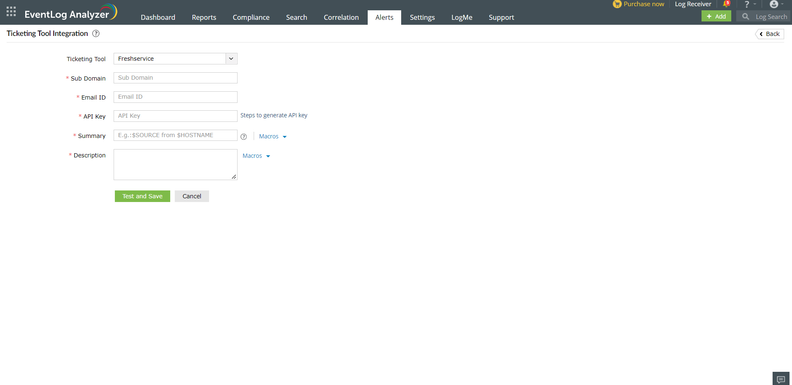
ManageEngine EventLog Analyzer's Manual Ticketing
The latest update for ManageEngine EventLog Analyzer introduces manual ticket creation, enhanced incident-ticket integration, and improved security features, ensuring better control and synchronization across systems. For more details, visit ManageEngine.
Dynatrace offers advanced monitoring solutions, with its prowess anchored in AI-assisted log analysis. The platform enables users to dive deep into their logs, pinpointing issues with the help of artificial intelligence, making it particularly effective for those prioritizing AI-assisted insights.
Why I Picked Dynatrace: In my quest for top-tier monitoring tools, Dynatrace emerged as a prime choice. Its integration of AI into log analysis sets it apart, ensuring a more proactive approach to issue resolution. My assessment, grounded in comparative evaluations, solidified my belief that Dynatrace stands tall as the 'best for AI-assisted log insights.'
Standout Features & Integrations:
Key features of Dynatrace include real-time anomaly detection, full-stack monitoring, and automated root cause analysis, all powered by its AI engine. Its open API ensures it can integrate effectively with a broad range of third-party applications, ranging from cloud providers to CI/CD tools.
Pros and cons
Pros:
- Efficient root cause detection reduces manual intervention
- Full-stack visibility across various layers of infrastructure
- AI-driven analytics for accurate insights
Cons:
- Price can be prohibitive for some companies
- The learning curve for maximizing all features
- Might be overkill for small businesses or simpler infrastructures
Nagios is a renowned monitoring system dedicated to overseeing a wide array of IT infrastructure components, from networks and systems to applications. Its robustness in delivering a holistic view of IT environments aligns with the needs of businesses that demand comprehensive IT infrastructure monitoring.
Why I Picked Nagios: When I was determining which tool to add to this list, Nagios caught my attention due to its legacy and track record in the monitoring arena. Its ability to offer an extensive view of IT components, while also providing in-depth metrics, made it distinct in my judgment.
Hence, I have the opinion that for those who prioritize 'best for comprehensive IT infrastructure monitoring,' Nagios is a compelling choice.
Standout Features & Integrations:
Nagios shines with its real-time monitoring and alerting capabilities, ensuring timely responses to potential issues. Additionally, the platform is customizable with numerous plugins available.
Integration-wise, Nagios collaborates smoothly with popular systems and tools, such as AWS, Windows, Linux, and Web APIs, to name a few.
Pros and cons
Pros:
- Strong community support with a rich library of resources
- Customizable with an extensive array of plugins
- Deep and wide-ranging monitoring capabilities
Cons:
- Interface may appear outdated compared to newer tools
- Requires manual setup for certain integrations
- The learning curve can be steep for newcomers
Datadog is a robust monitoring and analytics platform designed for cloud-scale applications, offering granular insights into system performance and user activities. Its emphasis on real-time log analysis makes it indispensable for businesses aiming for rapid response and proactive system management.
Why I Picked Datadog: I chose Datadog for its distinguished capability in real-time log analytics. When I was determining and comparing various tools, Datadog’s proficiency in providing instantaneous insights into vast amounts of log data set it apart. This distinct feature is the very reason I hold the opinion that Datadog is the 'best for real-time log analytics.'
Standout Features & Integrations:
Datadog boasts features such as in-depth tracing, APM (Application Performance Management), and an intuitive dashboard that depicts real-time data flows. Integrations are one of Datadog’s strong points; it syncs with platforms like AWS, Docker, and Kubernetes, creating a cohesive ecosystem for system monitoring.
Pros and cons
Pros:
- Comprehensive APM capabilities
- Wide range of integrations with popular platforms and services
- Provides rapid insights into log data in real-time
Cons:
- The sheer amount of data can be overwhelming without proper filters
- Some advanced features come at an additional cost
- Initial setup might be complex for some users
Sumo Logic offers a robust platform tailored for analyzing and visualizing log data in cloud environments. Given its design and capabilities, it's aptly suited for organizations transitioning to or operating primarily in cloud architectures.
Why I Picked Sumo Logic: I chose Sumo Logic because of its specialized focus on cloud-native logging. When judging and comparing available tools, it was evident that Sumo Logic has invested significantly in serving cloud-centric enterprises. Given its particular strengths in this domain, I determined it to be the 'best for cloud-native logging.'
Standout Features & Integrations:
Sumo Logic shines with its real-time data analytics, advanced machine learning insights, and continuous intelligence for cloud operations. It integrates with popular cloud platforms like AWS, Azure, and Google Cloud, ensuring a unified logging experience across diverse cloud environments.
Pros and cons
Pros:
- Provides continuous intelligence for improved cloud operations
- Offers advanced machine learning capabilities
- Tailored for cloud-native infrastructures
Cons:
- Premium features may elevate costs for larger teams
- Steeper learning curve for those unfamiliar with cloud logging
- Might be overkill for non-cloud-native setups
At its core, Logz.io offers an enterprise-grade logging solution, building upon the open-source power of ELK Stack. It blends both the openness of community-driven software with the robustness of proprietary tools, presenting an optimal solution for businesses seeking open-source log analysis.
Why I Picked Logz.io: In my quest for the right tools, Logz.io caught my attention due to its unique balance of open-source flexibility and commercial reliability. I determined that its dedication to making open-source logging scalable and maintainable was unmatched. Thus, when seeking a tool 'best for open-source log analysis', Logz.io was my definitive choice.
Standout Features & Integrations:
Logz.io excels with its built-in machine-learning features, aiding in the identification of critical events before they become catastrophic. It also provides real-time live tailing and a state-of-the-art alerting system. The tool integrates with platforms like Kubernetes, CloudWatch, Grafana, and Slack, ensuring users have access to a comprehensive set of integrations for diverse IT environments.
Pros and cons
Pros:
- Wide range of integrations catering to most IT setups
- Advanced machine learning capabilities for proactive monitoring
- Leverages the power of ELK Stack
Cons:
- Some features might be reserved for higher-priced plans
- Minimum seat requirement for pricing tiers
- Might be a learning curve for those unfamiliar with ELK Stack
Rakuten Sixthsense is a log monitoring tool that excels at presenting user-friendly insights from complex log data. Its key strength lies in providing clarity from dense information, resonating with businesses that base their strategies on data-driven decisions.
Why I Picked Rakuten Sixthsense: In the landscape of log monitoring tools, Rakuten Sixthsense stood out during my selection process. I judged it not just for its technical prowess but for the way it bridges the gap between raw data and actionable insights. I believe it's best for data-driven insights because of its unique approach to condensing large volumes of data into digestible, strategic input.
Standout Features & Integrations:
One of Rakuten Sixthsense's most striking features is its visual-oriented data presentation, offering a clear view of patterns and anomalies. Beyond this, its robust analytical capabilities can unearth deeper trends, giving users a fuller understanding of their log data.
In terms of integrations, Rakuten Sixthsense offers compatibility with major cloud platforms, such as AWS, Google Cloud, and Azure, ensuring users can collate data from a wide variety of sources.
Pros and cons
Pros:
- Compatibility with top cloud platforms
- Depth in analytical capabilities
- Clear and visual data representation
Cons:
- Entry price might deter smaller teams
- Restricted integrations beyond major cloud services
- May require time for new users to adapt
SolarWinds delivers a robust suite of tools tailored to monitor and manage both network operations and IT operations. Its capabilities are rooted in giving IT professionals a holistic view of their infrastructure, thereby ensuring peak performance and minimal disruptions, which aligns with its suitability for network and IT ops monitoring.
Why I Picked SolarWinds: I picked SolarWinds after extensively comparing it to other tools in the same space. Its comprehensive dashboard and the ability to spot network anomalies quickly caught my attention. Its reputation in the market and feedback from IT professionals further solidified my opinion. This depth of insight and actionable data is why I see SolarWinds as the 'best for network and IT ops monitoring.'
Standout Features & Integrations:
Some of SolarWinds' most notable features include multi-vendor network monitoring, intelligent maps, and advanced network troubleshooting tools. The platform also integrates with many other IT management tools and software, ensuring a cohesive workflow in diverse IT environments.
Pros and cons
Pros:
- Extensive community support and resource library
- Real-time analytics and alerting system
- Comprehensive network monitoring across different vendors and devices
Cons:
- Pricing can be on the higher side for small organizations
- Some advanced features can be overwhelming for new users
- The initial setup might require technical expertise
Graylog is a powerful open-source log management platform that centralizes, improves, and visualizes log data in real-time parsing. It’s designed with scalability in mind, ensuring organizations can manage vast volumes of log data without performance bottlenecks.
Why I Picked Graylog: Selecting Graylog was a clear decision for me due to its dedicated focus on efficient and scalable log management. Its ability to handle large amounts of log data without compromising on performance or clarity truly sets it apart from the competition. This inherent capability to scale efficiently makes it, in my judgment, the 'best for scalable log data handling.'
Standout Features & Integrations:
Graylog's strength lies in its efficient log data processing with real-time alerts and long-term archiving. It also offers a comprehensive dashboard for clear visualization of logs.
For integrations, Graylog works well with popular platforms like Elasticsearch, MongoDB, and others, providing flexibility in how organizations store and search their logs.
Pros and cons
Pros:
- Comprehensive and customizable dashboards
- Real-time alerts for instant issue detection
- Efficient handling of vast log data volumes
Cons:
- Complex queries could require knowledge of specific search language
- Open-source version lacks some advanced features available in paid versions
- Initial setup might require technical expertise
ManageEngine EventLog Analyzer is a comprehensive solution designed to provide detailed analysis and management of event logs. Its capabilities range from collecting logs to conducting forensic analysis, making it pivotal for organizations that prioritize detailed log examination.
Why I Picked ManageEngine EventLog Analyzer: I selected ManageEngine EventLog Analyzer after a thorough comparison and judgment of its functionalities against other platforms. What made it stand out is its depth of log analysis, giving users the ability to delve into every detail of event logs. This intricate capability is why I believe the tool is 'best for in-depth event log management.'
Standout Features & Integrations:
ManageEngine EventLog Analyzer boasts features such as real-time event log monitoring, compliance reporting, and user activity tracking. Moreover, the tool offers integrations with a broad range of systems, including but not limited to Windows, Linux, and various network devices, ensuring that logs from all vital systems can be consolidated and analyzed.
Pros and cons
Pros:
- Compliance-oriented features for various regulations
- Broad system and platform integrations
- Detailed analysis and reporting tools for event logs
Cons:
- Customizing certain reports can be intricate
- Large-scale deployments might require additional resources
- Might present a steeper learning curve for new users
Other Noteworthy Log Monitoring Software
Below is a list of additional log monitoring software that I shortlisted but did not make it to the top 12. These are definitely worth checking out.
- New Relic
Good for unified application performance monitoring
- LogEntries
Good for real-time log searching and visualization
- Splunk
Good for big data log analytics
- LogRhythm
Good for advanced threat analytics and compliance
- Fluent Bit
Good for embedded log processing and forwarding
- Mezmo
Good for intuitive log filtering and analysis
- Rapid7 InsightIDR
Good for threat detection and incident response
- SCOM Dashboard Server
Good for visualizing Microsoft infrastructure metrics
- Corner Bowl Server Manager
Good for Windows event and Syslog management
- Security QRadar Log Insights
Good for enterprise security event management
Selection Criteria for Choosing the Best Log Monitoring Software
Selecting the right log management software is a critical decision that can significantly impact the efficiency of a company's IT operations and its overall cybersecurity posture. Having personally evaluated dozens of log management tools, I was focused on specific functionalities that cater to the unique demands of log analysis, monitoring, and management.
Based on my research and hands-on experience, here are the criteria I believe matter most when choosing a log management solution:
Core Functionality
- Centralized Log Collection: A tool must efficiently gather logs from various sources, whether they be servers, applications, or devices.
- Real-time Analysis: Instantly analyze incoming logs for any anomalies or predefined patterns.
- Log Retention: Retain and archive logs for a set duration or indefinitely, adhering to any compliance mandates.
- Alerts and Notifications: Notify the relevant personnel or system when specific log patterns are detected.
- Search and Retrieval: Provide a robust search function to retrieve logs based on different parameters.
Key Features
- Data Visualization: Tools should offer dashboards, graphs, or charts that give a visual representation of log data.
- Threat Intelligence: Integrate with threat databases to identify potential security threats in real time.
- Compliance Reporting: Offer predefined templates for various compliance reports, such as GDPR, HIPAA, etc.
- Advanced Filtering: Allow users to filter out noise and focus only on the most relevant logs.
- Anomaly Detection: Use statistical models or AI to detect unusual patterns, suggesting potential issues.
Usability
- Intuitive Dashboard: The main dashboard should offer a snapshot of the most crucial metrics, with options to delve deeper if required.
- Tagging and Labeling Interface: Given the volume of logs, an easy-to-use tagging or labeling system is critical for categorization and quicker retrieval.
- Contextual Help and Documentation: A comprehensive in-tool help section with contextual assistance can significantly speed up the learning curve.
- Role-Based Access: Ensure the tool offers granular user permissions, allowing only authorized individuals to view certain logs or perform specific actions.
- Responsive Customer Support: When issues arise, responsive customer support can make the difference between a minor hiccup and a prolonged problem.
Most Common Questions Regarding Log Monitoring Software (FAQ's)
What are the benefits of using log monitoring software?
Log monitoring software provides numerous advantages:
- Improved Security: These tools instantly analyze logs to detect any suspicious activity, helping prevent security breaches.
- Compliance Assurance: Many tools have built-in features for regulatory compliance, ensuring your logs adhere to standards like GDPR, HIPAA, etc.
- Operational Efficiency: By providing insights into system performance and user activities, they help streamline operations.
- Quick Troubleshooting: The software aids in pinpointing the root cause of issues, allowing for faster resolution.
- Centralized Monitoring: These tools consolidate logs from various sources, providing a single platform for comprehensive monitoring.
How much do these log monitoring tools typically cost?
The cost varies widely based on the features, scalability, and brand. Some entry-level solutions might start as low as $10/user/month, while enterprise-grade solutions can go up to thousands of dollars monthly.
What are the common pricing models for log monitoring software?
The common pricing models include:
- Per-User Pricing: Charge based on the number of users or accounts.
- Volume-Based Pricing: Charge based on the amount of log data ingested.
- Feature-Based Pricing: Different prices for different tiers of features.
- Flat Rate: A fixed price for unlimited access or usage.
What's the typical range of pricing for these tools?
Most log monitoring tools fall in the range of $20/user/month to $200/user/month. However, enterprise solutions with advanced features can cost more.
Which is the cheapest log monitoring software?
While specific prices can change, tools like Fluent Bit or Loggly often offer competitive entry-level pricing.
Which is the most expensive log monitoring software?
Enterprise-level solutions like Splunk or IBM’s QRadar Log Insights typically come with a heftier price tag due to their extensive feature sets and scalability.
Are there any free log monitoring tools available?
Yes, there are free options available, often open-source. Fluent Bit, for instance, is open-source and offers a free version. However, for advanced features or scalability, there might be costs involved.
Why is there such a broad range in pricing?
The vast difference in pricing arises due to the diversity in features, the scalability offered, brand reputation, and the intended user base (small businesses vs. large enterprises). Some tools cater to niche requirements, while others provide all-encompassing solutions, leading to varying price points.
Other Operational Efficiency Software Reviews
Summary
Log monitoring software has become an essential tool for businesses aiming to improve security, improve operational efficiency, and maintain compliance. With the plethora of options available, it's imperative to discern which solution aligns with your specific needs and budget. Whether you're a small enterprise looking for basic features or a large corporation in need of advanced capabilities, understanding your requirements is the first step.
Key Takeaways
- Know your requirements: Whether it's security, compliance, or operational insights, ensure you're clear about what you need from the software.
- Dive into pricing models: From per-user to volume-based or feature-based pricing, familiarize yourself with the various models to determine which aligns with your budget and scalability needs.
- Prioritize usability: A software's features are only as good as its user interface. Ensure your chosen tool has an intuitive design, easy onboarding process, and reliable customer support to make the most of its functionalities.
What Do You Think?
I strive to provide comprehensive and updated information, but the world of log monitoring software is vast and ever-evolving. If you've come across a tool that deserves a mention or believe I've missed an essential platform, I invite you to share your suggestions with me. Your feedback will help ensure my list remains as inclusive and valuable as possible for my readers. Thank you for contributing to the community's knowledge.























