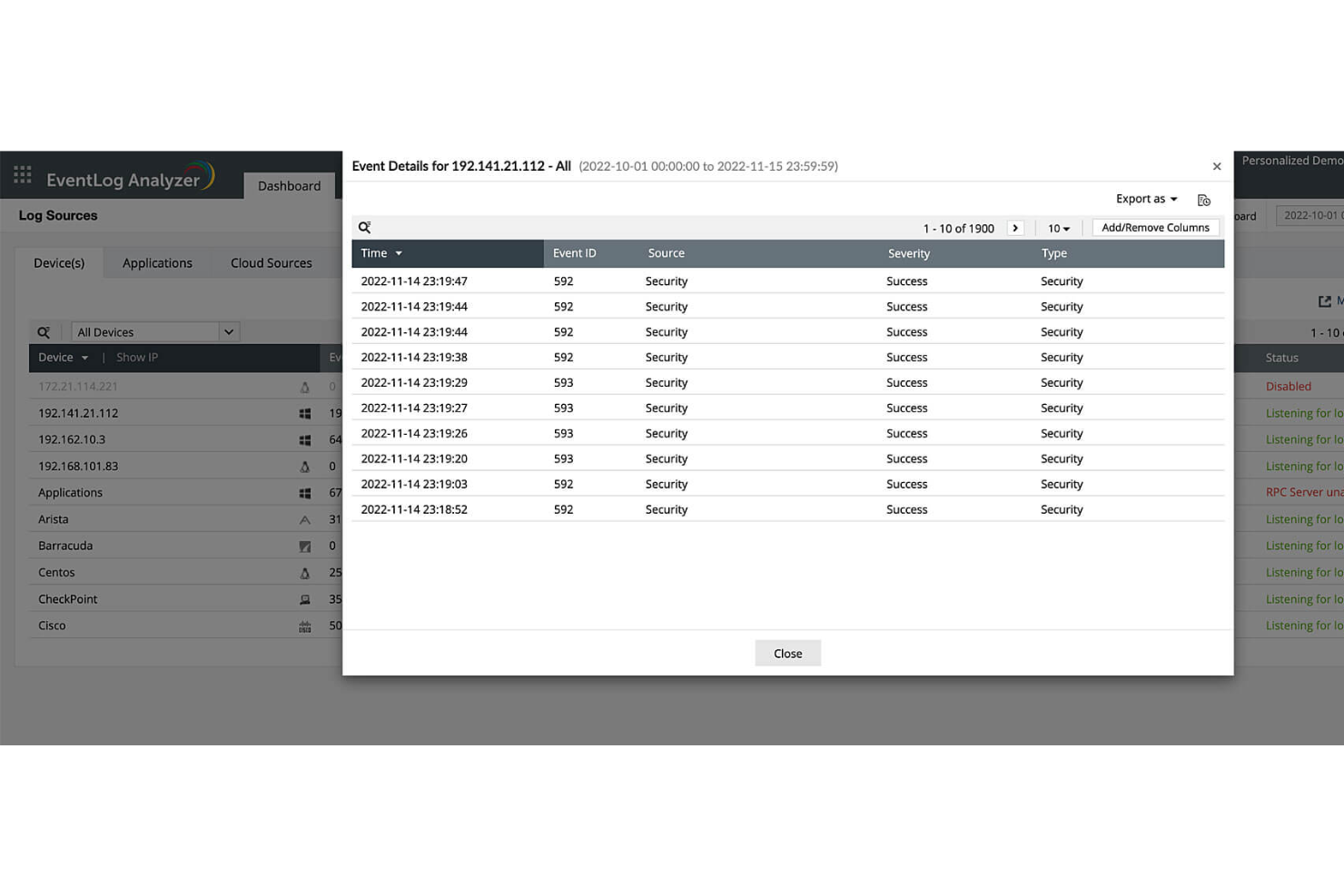10 Best Log Management Software Shortlist
Here's my pick of the 10 best software from the 19 tools reviewed.
Our one-on-one guidance will help you find the perfect fit.
Navigating the maze of logs can be a daunting task, can't it? Log management software is your map, streamlining and organizing vast volumes of data into coherent insights. With this tool, you'll unlock the ability to quickly pinpoint issues, enhance security, and boost system performance. If you're tired of sifting through endless logs or missing crucial details, this software is your answer to clarity and efficiency.
What Is Log Management Software?
Log management software is a specialized tool designed for collecting, centralizing, analyzing, and visualizing log data. IT, security, and operations professionals utilize it to transform raw logs into insightful dashboards and metrics. Beyond analysis, these log monitoring tools aid in archiving historical data, ensuring that users can review past logs and identify patterns or anomalies relevant to system health, security, and performance optimization.
Best Log Management Software Summary
| Tool | Best For | Trial Info | Price | ||
|---|---|---|---|---|---|
| 1 | Best for high-speed log processing | 30-day free trial + free demo | Pricing upon request | Website | |
| 2 | Best for long-term data storage and compliance | Free trial available | From $9/month (5 log sources, unlimited users) | Website | |
| 3 | Best for real-time data insights | 30-day free trial + free demo | From $15/user/month (billed annually) | Website | |
| 4 | Best for cloud-based log centralization | Not available | From $9/user/month (billed annually) | Website | |
| 5 | Best for AI-driven log analysis | Free trial available + free demo | From $25/user/month (billed annually) | Website | |
| 6 | Best for comprehensive IT management | 30-day free trial + free demo available | Pricing upon request | Website | |
| 7 | Best for versatile log routing and filtering | Not available | From $10/user/month (billed annually) | Website | |
| 8 | Best for integrated monitoring solutions | Not available | From $15/user/month (billed annually) | Website | |
| 9 | Best for open-source log management | Not available | From $10/user/month (billed annually) | Website | |
| 10 | Best for straightforward log tailing and search | Not available | From $15/user/month (billed annually) | Website |
-

Docker
Visit WebsiteThis is an aggregated rating for this tool including ratings from Crozdesk users and ratings from other sites.4.6 -

Pulumi
Visit WebsiteThis is an aggregated rating for this tool including ratings from Crozdesk users and ratings from other sites.4.8 -

GitHub Actions
Visit Website
Best Log Management Software Reviews
ManageEngine EventLog Analyzer is a comprehensive log management and IT compliance solution designed to enhance network security and streamline compliance with IT audit requirements. This tool supports both Windows and Linux operating systems, providing real-time log monitoring, auditing, and detailed reporting capabilities.
Why I Picked ManageEngine EventLog Analyzer: I like that EventLog Analyzer offers high-speed log processing. This ensures that large volumes of log data are processed efficiently, which is crucial for real-time monitoring and quick incident response. The software also supports a wide range of log sources, including Windows and Unix event logs, syslogs, and application logs, making it a versatile solution for diverse IT environments.
Standout features & integrations:
Another notable feature is the real-time security auditing capability. EventLog Analyzer provides continuous monitoring of Active Directory and Windows servers, allowing organizations to track changes and detect unauthorized access attempts promptly. It also offers advanced threat detection. The tool integrates with Log360, ADAudit Plus, Firewall Analyzer, SharePoint Manager Plus, M365 Security Plus, Cloud Security Plus, DataSecurity Plus, FileAnalysis, OpManager Plus, and NetFlow Analyzer.
Pros and cons
Pros:
- Detailed and customizable reporting options
- In-depth auditing capabilities
- Extensive log management capabilities
Cons:
- Some users find the initial setup to be complex
- Limited functionality on mobile devices
Logmanager is a log management platform that helps IT teams aggregate logs from various sources and store them long-term for compliance purposes. Consistent data normalization ensures that log data is presented in a unified visualization pane, providing users with the necessary information in an easily accessible way.
Why I Picked Logmanager: It allows your team to store, search, and analyze log data at any scale, unifying logs from your entire IT infrastructure. This comprehensive approach provides context for troubleshooting, infrastructure monitoring, and security analysis, ensuring your systems remain robust and secure.
Standout features & integrations:
With native support for over 140 log sources, adding new sources is quick and straightforward. It also offers actionable insights through predefined dashboards and compliance readiness, helping your organization meet auditing and reporting requirements for standards like GDPR, NIS2, and ISO 27001. Some integrations include Apache Tomcat, Aruba Networks, CheckPoint Firewall, Cisco devices, DELL iDRAC, ESET Remote Administrator, Fortinet products, IBM AIX Syslog, Microsoft products, and MySQL.
Pros and cons
Pros:
- Comprehensive view of IT infrastructure status with customizable dashboards
- Rapid search and filtering capabilities
- Scalable and reliable, adapting to growing data needs
Cons:
- Customization can be complex in certain use cases
- Pricing could be steep for smaller operations
In the evolving landscape of log management, Sumo Logic emerges as a SaaS platform geared towards delivering actionable real-time data insights. With its prowess in swiftly processing and analyzing vast streams of data, it proves indispensable to those who cannot afford lags in understanding their data.
Why I Picked Sumo Logic: I chose Sumo Logic after determining its strengths and comparing it to several other tools on the market. One element that particularly swayed my opinion was its advanced parsing capabilities which allow for precise and rapid data analysis. The promise of real-time insights is not mere rhetoric with Sumo Logic; it genuinely delivers on that, making it the ideal choice for those keen on immediate data interpretations.
Standout features & integrations:
Among its myriad of features, Sumo Logic's retention policies stand out, allowing users to efficiently manage how long their data is stored based on their unique requirements. Additionally, its SIEM functionality ensures robust security monitoring and threat detection. On the integration front, Sumo Logic connects with a myriad of third-party tools, amplifying its utility across diverse infrastructures.
Pros and cons
Pros:
- Comprehensive SIEM features for enhanced security
- Flexible retention policies cater to varying data storage needs
- Advanced parsing capabilities for in-depth data analysis
Cons:
- SaaS model may not fit organizations with strict data residency requirements
- Pricing might be steep for smaller organizations
- Some initial setup complexity for beginners
As the digital realm grows ever-expansive, Loggly emerges as a beacon for those seeking to centralize their log files in the cloud. Offering a unified platform to manage and monitor logs, it caters especially to those looking to centralize without the constraints of on-premise solutions.
Why I Picked Loggly: In the process of selecting the right tools for this list, Loggly stood out prominently. After judging its functionality against a myriad of options, I concluded that its cloud-based approach offers unparalleled flexibility. This distinctive cloud-native orientation, coupled with its robust capabilities, solidified my opinion that it's truly best for those aiming at log centralization in the cloud.
Standout features & integrations:
Loggly impresses with its dynamic indexing capabilities, which aid in swift and precise log retrieval. Handling diverse formats with finesse, it ensures that users aren't constrained by the type or origin of log files. Additionally, Loggly's integrations, spanning from alerting tools to visualization platforms, enhance its overall utility for diverse operational needs.
Pros and cons
Pros:
- Extensive range of third-party integrations
- Adaptable to various log formats
- Robust indexing capabilities for quick log retrieval
Cons:
- Lacks certain advanced analytics tools
- Not as feature-rich as some other premium options
- Interface might be intimidating for novices
Similar to Sematext, Logz.io is a sophisticated log analysis tool that leverages the power of machine learning to unearth insights from vast sets of data. Catering to businesses that manage a diverse range of data sources, it promises precise interpretations backed by artificial intelligence.
Why I Picked Logz.io: Upon comparing numerous log analysis platforms, I selected Logz.io primarily for its robust AI capabilities. Judging by the intricate challenges IT infrastructure often presents, I firmly believe that a machine learning-driven approach stands out. This tool's promise to analyze logs with an AI edge justifies its position as the best fit for AI-driven log analysis.
Standout features & integrations:
Logz.io is commendable for its ability to handle a multitude of data sources, ensuring a holistic view of the organization's operations. Furthermore, its machine learning modules proficiently detect and alert anomalies, safeguarding systems from potential threats. Integration-wise, Logz.io effortlessly collaborates with popular firewalls and essential IT infrastructure components, making it versatile and adaptable.
Pros and cons
Pros:
- Extensive integration with leading firewalls and IT infrastructure
- Machine learning modules for proficient anomaly detection
- Comprehensive handling of varied data sources
Cons:
- Pricing can be a barrier for startups or small teams
- Might be overkill for smaller setups with limited data
- Potential learning curve for users new to AI-driven tools
ManageEngine delivers a suite of tools geared towards comprehensive IT management. It aids businesses in gathering, visualizing, and analyzing application logs and other IT-related data. Given the broad spectrum of functionalities it offers, ManageEngine serves as an invaluable asset for a holistic IT management approach.
Why I Picked ManageEngine: When selecting tools for IT management, ManageEngine quickly emerged as a front-runner. What differentiates it from the rest is its deep-rooted focus on data collection and the visualization of that data. Through thorough comparison and assessment, I determined that ManageEngine truly excels in comprehensive IT management, making it the best choice for this purpose.
Standout features & integrations:
ManageEngine shines with its extensive data collection capabilities, especially concerning application logs. Its data visualization tools are not only effective but also highly customizable, allowing IT teams to adapt their dashboards according to their needs. As for integrations, ManageEngine blends well with various third-party applications, further boosting its data-gathering and analysis capabilities.
Pros and cons
Pros:
- Broad integration possibilities with third-party tools
- Customizable data visualization tools
- Extensive application log management
Cons:
- Some users might desire more out-of-the-box templates for quicker setup
- Setting up specific integrations can be tedious
- The sheer number of features might be overwhelming for beginners
Syslog-ng is a powerful log management solution that facilitates efficient log routing and filtering across various infrastructures. Given its robust capabilities and adaptability, Syslog-ng stands out as the ideal tool for those prioritizing versatile log routing and filtering needs.
Why I Picked Syslog-ng: In the process of comparing and selecting the right tools for log management, Syslog-ng caught my attention for its outstanding versatility in log routing and filtering. It stands out due to its adaptive features, ensuring logs are channelled and sorted with precision. My judgment and opinion, after assessing various tools, lead me to conclude that Syslog-ng is best for those seeking versatility in log routing and filtering.
Standout features & integrations:
Syslog-ng excels with its advanced filtering options, helping users pinpoint the root cause of issues swiftly. The tool's adaptability with various platforms like AWS and Elasticsearch adds depth to its utility. For integrations, Syslog-ng works efficiently with APM tools and connects with AWS services to ensure consistent log capture and routing.
Pros and cons
Pros:
- Compatibility with APM tools
- Integration capabilities with AWS and Elasticsearch
- Advanced filtering options for quick root cause identification
Cons:
- Some users might find the interface not as intuitive as other platforms
- Initial setup can be challenging for new users
- Might require some technical expertise for advanced configurations
Datadog Log Management is designed to capture, organize, and visualize event logs from various infrastructures. With an emphasis on integrated monitoring solutions, this tool provides organizations with clear and holistic insights, reinforcing its position as the best choice for comprehensive monitoring.
Why I Picked Datadog Log Management: While determining the most effective tools for integrated monitoring, Datadog Log Management continuously emerged as a frontrunner in my comparisons. The reason I gravitated towards this platform is its unique blend of event log capabilities paired with extensive integrative functionalities. Given its design and proficiency, it is clear that Datadog is best suited for those seeking integrated monitoring solutions.
Standout features & integrations:
Datadog shines in its ability to efficiently ingest a wide range of log data, ensuring that no vital information slips through. Its event log capabilities, especially for Linux systems, are top-notch, offering clarity and detail. Integration-wise, Datadog collaborates with numerous platforms, from cloud providers to server infrastructures, bolstering its utility in diverse IT landscapes.
Pros and cons
Pros:
- Broad integration range with other IT platforms
- Effective ingestion of varied log data
- Strong event log capabilities, with emphasis on Linux environments
Cons:
- Cost might be prohibitive for smaller enterprises
- The interface might be overwhelming for beginners
- Initial setup can be intricate for some users
Graylog stands out as a powerful open-source log management solution, offering its users the flexibility and transparency that's often absent in proprietary tools. Adept at log collection, this tool is designed for those who appreciate the balance of performance and open-source ethics.
Why I Picked Graylog: In the process of selecting top performers, Graylog's open-source foundation immediately caught my attention. After judging its merits against competitors, it was evident that its commitment to community-driven development and its robust log management solution set it apart. Hence, I firmly believe Graylog is the top pick for those who prioritize open-source log management, ensuring freedom and adaptability.
Standout features & integrations:
Graylog excels in presenting data visually with its varied graphs, ensuring users can interpret complex data with ease. Its log collection capabilities are both precise and extensive, ensuring comprehensive observability. When it comes to integrations, Graylog's open-source nature has led to a vast community that constantly contributes to plugins and extensions, enhancing its compatibility with various platforms.
Pros and cons
Pros:
- Rich community-contributed integrations
- Outstanding log collection capabilities
- Comprehensive graphs for intuitive data interpretation
Cons:
- Steeper learning curve for those new to open-source tools
- Can demand higher infrastructure costs for large-scale deployments
- Requires more manual setup than some proprietary tools
Papertrail offers an intuitive platform for organizations to effectively tail and search through their logs in real-time. Catering primarily to those who appreciate straightforwardness in log analysis, this tool ensures users can quickly pinpoint the necessary data without complexities.
Why I Picked Papertrail: After judging and comparing a spectrum of log management solutions, Papertrail emerged as my choice because of its uncomplicated approach to live tail and search functionalities. Its uniqueness lies in delivering a streamlined experience without drowning users in excessive features. For businesses that value directness in network monitoring, Papertrail is undeniably best for straightforward log tailing and search.
Standout features & integrations:
Papertrail's standout attribute is its live tail feature, allowing users to actively monitor logs as they flow in. Its search capabilities are designed for rapid results, ensuring swift troubleshooting. When it comes to integrations, Papertrail is versatile, effectively working alongside various windows and network devices, solidifying its position as an essential in the network monitoring toolkit.
Pros and cons
Pros:
- Compatible with numerous Windows and network devices
- Quick search functionality to pinpoint relevant data
- Efficient live tail capabilities for real-time monitoring
Cons:
- Pricing may not be suitable for small setups or startups
- User interface might be too simplistic for some
- Might lack advanced features required by large enterprises
Other Noteworthy Log Management Software
Below is a list of additional log management software I shortlisted but did not make it to the top 12. Definitely worth checking them out.
- Papertrail
For straightforward log tailing and search
- Dataset
For structured data storage
- Rapid7
For security-focused log analysis
- Splunk
For large-scale data analytics
- Elastic
For scalable search and visualization
- ManageEngine Firewall Analyzer
For firewall rule analysis
- Devo
Good for real-time analytics on streaming data
- LogRhythm
Good for advanced threat detection and response
- Loki (Grafana)
Good for integration with Grafana dashboards
- Fluentd
Good for unified logging layer in cloud-native apps
Selection Criteria for Choosing Log Management Software
Choosing the right log management tool can be a daunting task, especially given the plethora of options available in the market. Having evaluated dozens of log management tools, I focused particularly on their suitability for IT operations. There were specific functionalities and features I prioritized, which I will delve into below.
Core Functionality
- Event Aggregation: The ability to collect and aggregate logs from various sources, including servers, applications, routers, and other network devices.
- Real-time Log Monitoring Software: Provides live updates on system or application behaviors to detect anomalies or potential issues instantly.
- Search and Analysis: A robust search mechanism to sift through vast amounts of log data and derive actionable insights.
- Alerts and Notifications: Timely alerts based on predefined parameters or detected anomalies.
- Data Retention and Archival: Storing logs for long-term access and ensuring compliance with industry standards or regulations.
Key Features
- Integrations: The best log management tools integrate with a range of IT operations platforms, applications, and routers to provide holistic monitoring.
- Customizable Dashboards: Personalized views of log data tailored to specific use cases or roles within an organization.
- Advanced Analytics: Leveraging machine learning or AI to predict potential issues or highlight patterns in log data.
- Security Measures: Features like encryption, role-based access control, and multi-factor authentication to ensure the integrity and safety of log data.
- Compliance Reporting: Automated report generation to meet industry or governmental compliance standards.
Usability
- Intuitive Interface: For a tool designed for IT operations, it's imperative to have a clear, organized dashboard that presents data in a comprehensible manner.
- Drag-and-Drop Features: Ease of creating custom views or dashboards by simply dragging desired data points or widgets.
- Role-Based Access: Ensuring that access to specific log data or features is controlled based on the user's role within the organization, making it easier and safer to delegate responsibilities.
- Learning Library or Training Program: Considering the complexity of some log management tools, having a dedicated resource hub or training sessions aids in smoother onboarding and continued learning.
- Responsive Support: Prompt and knowledgeable customer support to address any queries or issues users might face.
By paying heed to these criteria, you're positioning yourself to make an informed choice when it comes to selecting the right tool for your IT operations needs.
Most Common Questions Regarding Log Management Software (FAQ's)
What are the benefits of using the best log management software?
Using top-tier log management systems offers several advantages:
- Enhanced Visibility: They provide comprehensive insights into application and system behaviors, enabling proactive issue detection.
- Efficient Troubleshooting: By centralizing log aggregation, these tools speed up root cause analysis, reducing downtime.
- Security and Compliance: Many tools help ensure that your logs meet industry standards, such as HIPAA, by safely storing and protecting data.
- Scalability: With the growth of your infrastructure, including environments like Kubernetes, the best log management solutions scale to accommodate increased data volume without performance degradation.
- Integration Capabilities: Many systems integrate with platforms like Microsoft Windows Event, Elastic Stack, Elk Stack, and more for a holistic monitoring experience.
How much do the best log management tools typically cost?
The pricing for log management software can vary widely based on features, scalability, and the intended user base.
Can you explain the typical pricing models for these tools?
Certainly! Most log management tools adopt one or more of the following pricing models:
- Volume-Based: Pricing is based on the amount of log data ingested daily or monthly.
- User-Based: Costs are determined by the number of users accessing the system.
- Feature-Based: The price depends on the features or modules you choose to use.
- Subscription Model: Monthly or annual subscriptions, which may offer discounts for longer-term commitments.
What's the typical range of pricing for these systems?
While it’s difficult to pinpoint exact prices due to variations in functionalities and packages, the range typically starts from $7/user/month for basic plans and can go up to $500 or more for advanced enterprise packages.
Which is the cheapest and most expensive software in log management?
The cheapest software often includes open-source or basic versions of commercial tools, while the most expensive ones cater to large enterprises with extensive features and scalability options. It’s important to note that while open-source options like the Elastic Stack might be free to use, costs can be incurred when scaling or opting for added functionalities.
Are there any free log management tool options available?
Yes, there are free options available, especially in the open-source domain. Tools like Elastic Stack offer free versions, but it’s crucial to understand that “free” might come with limitations in terms of features, scalability, or support.
How user-friendly are these tools?
Most modern log management systems prioritize being user-friendly. They typically feature intuitive dashboards, drag-and-drop functionalities, and clear visualization tools. This is crucial as a complicated system could impede efficient log analysis.
Do these systems support environments like Kubernetes or specific platforms like Microsoft?
Absolutely. Most top-tier log management solutions offer support for diverse environments, from Kubernetes clusters to specific platforms like Microsoft’s Windows Event system. Integration capabilities are a hallmark of an effective log management tool.
Other Log Management Software Reviews
Summary
Log management tools are pivotal in consolidating, analyzing, and making sense of the vast amounts of log data generated daily. Their functionalities range from simple log aggregation to complex real-time alerts, ensuring companies can stay ahead of potential issues, ensure compliance, and optimize operations.
Key Takeaways:
- Tailored to Your Needs: Every organization's log management needs are unique, depending on factors like the infrastructure in place (e.g., Microsoft, Kubernetes) and regulatory needs (like HIPAA). It's essential to choose a tool that aligns with these specific requirements.
- Cost Efficiency: While pricing models vary, understanding the total cost of ownership is vital. This includes considering both upfront costs and potential long-term expenses. Additionally, while free tools might be tempting, they may not always offer the comprehensive features required for larger or more complex operations.
- Usability is Paramount: Beyond just functionality, the best log management tools are user-friendly, streamlining tasks like log aggregation and making complex tasks like Windows event analysis more intuitive. Tools that prioritize usability reduce the learning curve and ensure that teams can swiftly adapt and respond to emerging challenges.
Choosing the right software can feel daunting, but with these insights and an understanding of your organization's specific use cases, you'll be well-equipped to make an informed decision.
What do you think?
Of course, the realm of log management software is vast and ever-evolving. While we've done our best to curate a comprehensive list, there may be some hidden gems we've overlooked. If you've had a positive experience with a tool not mentioned here, we'd love to hear from you.
Please share your recommendations, and together we can ensure that our community remains informed about the best tools available. Your insights are invaluable to us!