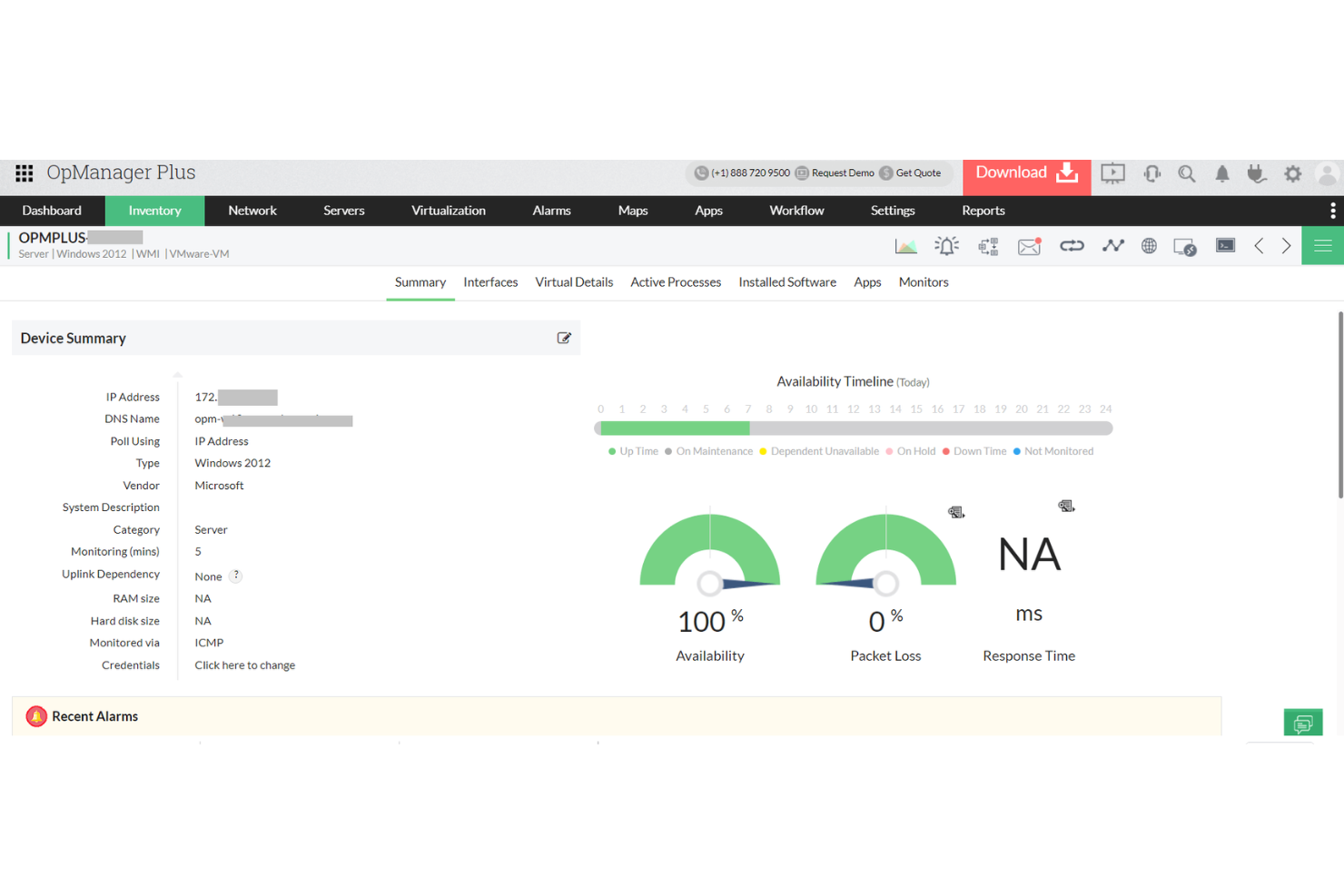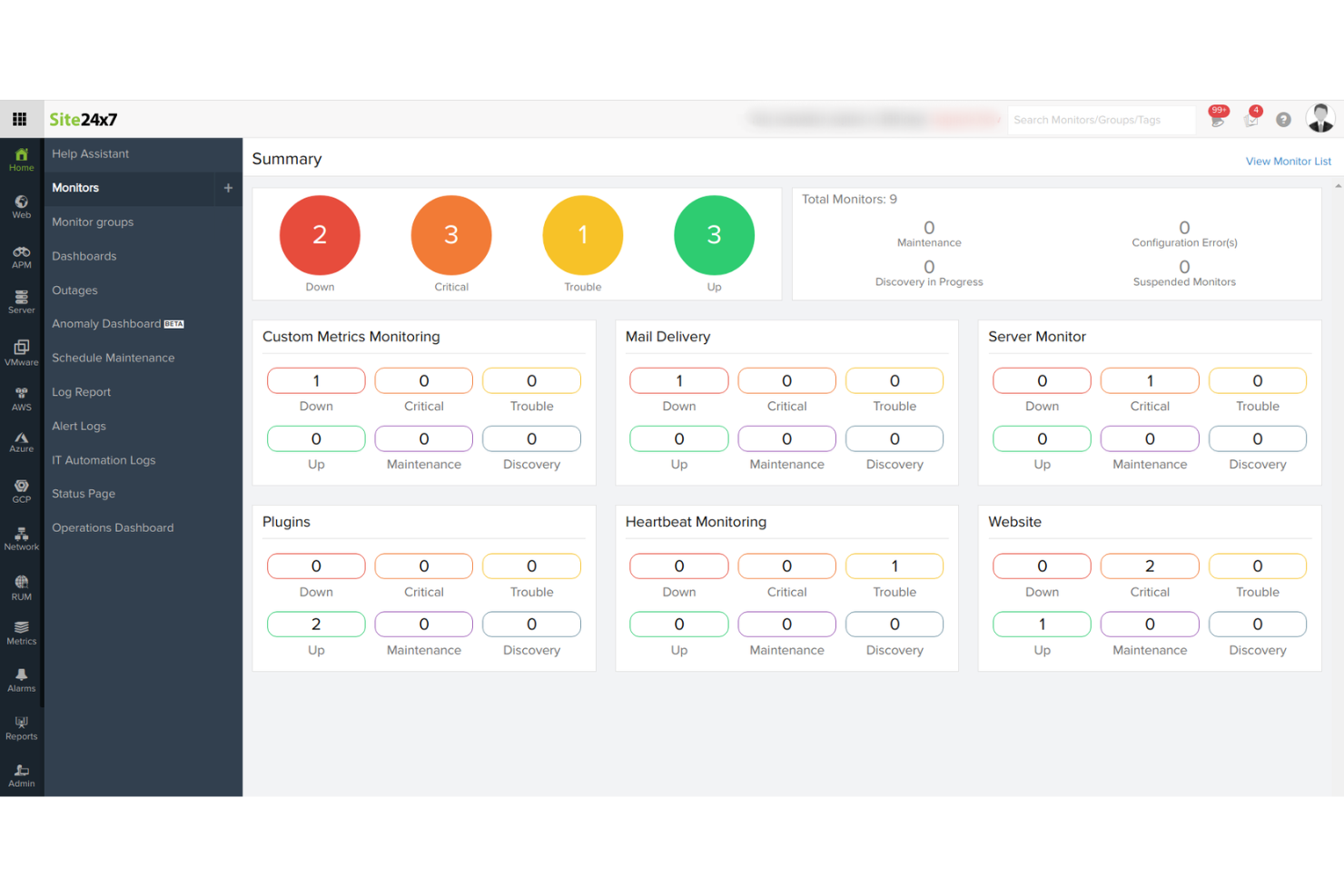Best Infrastructure Monitoring Tools Shortlist
Here’s my shortlist of the best infrastructure monitoring tools:
Our one-on-one guidance will help you find the perfect fit.
Monitoring your infrastructure can be a daunting task, with many moving parts and potential pitfalls. You need tools that can help you keep everything running smoothly and address issues before they become problems. That's where infrastructure monitoring tools come in.
In my experience, these tools can be a lifesaver for tech teams, offering insights and alerts that save time and headaches. They help you maintain system reliability and boost efficiency.
In this article, I'll share my top picks for the best infrastructure monitoring tools on the market. I've tested and reviewed these solutions independently to provide you with an unbiased, well-researched guide. Let's find the right tool for your team.
Why Trust Our Software Reviews
We’ve been testing and reviewing SaaS development software since 2023. As tech experts ourselves, we know how critical and difficult it is to make the right decision when selecting software. We invest in deep research to help our audience make better software purchasing decisions.
We’ve tested more than 2,000 tools for different SaaS development use cases and written over 1,000 comprehensive software reviews. Learn how we stay transparent & check out our software review methodology.
Best Infrastructure Monitoring Tools Summary
This comparison chart summarizes pricing details for my top infrastructure monitoring tools selections to help you find the best one for your budget and business needs.
| Tool | Best For | Trial Info | Price | ||
|---|---|---|---|---|---|
| 1 | Best for comprehensive IT operations | Free demo available | Pricing upon request | Website | |
| 2 | Best for AI-powered automation | 15-day free trial + demo available | From $0.0001 | Website | |
| 3 | Best for cloud-native applications | Free plan + demo available | Pricing upon request | Website | |
| 4 | Best for real-time data analytics | 14-day free trial available | From $15/user/month | Website | |
| 5 | Best for end-to-end visibility | 30-day free trial | From $125/month | Website | |
| 6 | Best for virtual machine management | Free trial available + free demo | From $70/user/month (billed annually) | Website | |
| 7 | Best for malware protection | Free trial available | From $49.99/user/year | Website | |
| 8 | Best for cloud infrastructure monitoring | 14-day free trial + free demo | From $22/month | Website | |
| 9 | Best for open-source flexibility | Not available | Free to use | Website | |
| 10 | Best for website performance checks | Free trial + demo available | Pricing upon request | Website |
-

Docker
Visit WebsiteThis is an aggregated rating for this tool including ratings from Crozdesk users and ratings from other sites.4.6 -

Pulumi
Visit WebsiteThis is an aggregated rating for this tool including ratings from Crozdesk users and ratings from other sites.4.8 -

GitHub Actions
Visit Website
Best Infrastructure Monitoring Tool Reviews
Below are my detailed summaries of the best infrastructure monitoring tools that made it onto my shortlist. My reviews offer a detailed look at the key features, pros & cons, integrations, and ideal use cases of each tool to help you find the best one for you.
ManageEngine OPM Plus is an IT infrastructure monitoring tool designed for IT administrators and managers. It helps monitor and manage IT assets, focusing on Active Directory management and security information management.
Why I picked ManageEngine OPM Plus: This tool offers in-depth monitoring capabilities for both physical and virtual infrastructures. Its standout feature is its comprehensive IT operations management, which includes real-time change monitoring and bandwidth management. You can also benefit from its robust security features that help protect against cyber threats. Its user-friendly interface makes it accessible, though it might require some training for new users.
Standout features & integrations:
Features include real-time change monitoring, which keeps you updated on any alterations made to your infrastructure, and in-depth log and IP address monitoring, helping you track performance issues. Multi-channel notifications ensure you never miss a critical alert, providing peace of mind for your team.
Integrations include ServiceNow, Jira, Slack, Microsoft Teams, PagerDuty, Splunk, Zapier, Zoho Analytics, ManageEngine Analytics Plus, and ManageEngine ServiceDesk Plus.
Pros and cons
Pros:
- Multi-channel notifications
- User-friendly interface
- Comprehensive monitoring capabilities
Cons:
- Requires adequate training
- Complexity for new users
Dynatrace is an AI-driven infrastructure monitoring tool aimed at IT and DevOps teams. It provides application monitoring, cloud infrastructure monitoring, and business analytics to enhance operational efficiency.
Why I picked Dynatrace: Its AI-powered automation is a key feature, reducing manual intervention and enhancing system performance. Dynatrace's full-stack monitoring gives you real-time insights across your entire tech stack. Its automatic root cause analysis helps quickly identify and resolve issues. Additionally, the tool's scalability supports growing business needs, making it ideal for dynamic environments.
Standout features & integrations:
Features include automatic root cause analysis, which helps you pinpoint issues quickly. Real-time monitoring provides continuous insights into your infrastructure's health. The tool's scalability supports businesses as they grow and evolve.
Integrations include AWS, Azure, Google Cloud Platform, Kubernetes, Docker, VMware, ServiceNow, Slack, Jira, and PagerDuty.
Pros and cons
Pros:
- Automatic root cause analysis
- Full-stack monitoring capabilities
- AI-driven automation
Cons:
- Initial setup can be time-intensive
- Requires some technical expertise
New Relic is a cloud-based infrastructure monitoring tool tailored for developers and IT operations teams. It focuses on monitoring and analyzing application performance to enhance digital customer experiences.
Why I picked New Relic: Its focus on cloud-native applications makes it a top choice for teams working in modern environments. The tool's application performance monitoring offers detailed insights into your app's health. Real-time analytics help you make data-driven decisions quickly. Its scalability supports your team's growth without compromising on performance.
Standout features & integrations:
Features include real-time user monitoring, which provides insights into user interactions with your applications. Custom dashboards allow you to visualize data in a way that suits your team's needs. Error tracking helps you quickly identify and address issues.
Integrations include AWS, Microsoft Azure, Google Cloud Platform, Kubernetes, Docker, Slack, PagerDuty, Jira, ServiceNow, and Splunk.
Pros and cons
Pros:
- Customizable dashboards
- Suitable for cloud-native environments
- Real-time user monitoring
Cons:
- May need additional training
- Some features can be overwhelming
Datadog is a cloud-based infrastructure monitoring tool designed for IT and DevOps teams. It provides real-time data analytics and monitoring for applications, servers, databases, tools, and services.
Why I picked Datadog: Its real-time data analytics are essential for teams needing immediate insights into system performance. The tool's dashboard provides a comprehensive view of your entire infrastructure. It offers anomaly detection to alert you of potential issues before they escalate. This makes it especially valuable for teams that require constant monitoring and quick responses.
Standout features & integrations:
Features include customizable dashboards that let you visualize data in a way that fits your team's needs. Anomaly detection helps you catch issues early. The tool's scalability ensures it can grow with your business as your monitoring needs expand.
Integrations include AWS, Azure, Google Cloud Platform, Kubernetes, Docker, PagerDuty, Slack, Jira, GitHub, and Bitbucket.
Pros and cons
Pros:
- Effective anomaly detection
- Real-time data analytics
- Customizable dashboards
Cons:
- Initial setup can be complex
- Steep learning curve for beginners
eG Enterprise is an IT infrastructure monitoring tool designed for IT teams and system administrators. It focuses on providing end-to-end visibility across physical, virtual, and cloud environments, enhancing system performance and reliability.
Why I picked eG Enterprise: Its end-to-end visibility means you get a complete picture of your IT infrastructure. The tool's automatic root cause diagnosis helps you identify and fix issues quickly. With its detailed performance metrics, you can monitor everything from applications to network devices. This comprehensive approach ensures nothing is overlooked, making it ideal for complex IT environments.
Standout features & integrations:
Features include detailed performance metrics that cover a wide range of IT assets, helping you maintain optimal system performance. The tool offers automatic root cause diagnosis to quickly pinpoint and resolve issues. Its customizable dashboards allow you to visualize data in a way that suits your team's needs.
Integrations include ServiceNow, Microsoft SCOM, VMware vSphere, Citrix, Oracle, SAP, Microsoft Exchange, Microsoft Active Directory, Amazon Web Services, and Microsoft Azure.
Pros and cons
Pros:
- Customizable dashboards
- Comprehensive end-to-end visibility
- Automatic root cause analysis
Cons:
- Limited customization in some areas
- Requires ongoing maintenance and updates
vSphere is a virtualization platform designed for IT administrators and system architects. It focuses on virtual machine management, providing the infrastructure needed to run applications efficiently in virtual environments.
Why I picked vSphere: Its virtual machine management capabilities are key for optimizing resources and enhancing system performance. The tool's live migration feature allows you to move VMs without downtime. With its automated load balancing, your team can ensure optimal resource allocation. Additionally, data protection features help safeguard your virtual environment against potential threats.
Standout features & integrations:
Features include live migration, which allows for seamless VM relocation without downtime. Automated load balancing helps distribute workloads efficiently across resources. Data protection features ensure the safety and integrity of your virtual environments.
Integrations include VMware vSAN, VMware NSX, VMware Cloud Foundation, VMware Site Recovery Manager, Dell EMC VxRail, HPE SimpliVity, IBM Cloud, AWS, Microsoft Azure, and Google Cloud Platform.
Pros and cons
Pros:
- Automated load balancing
- Efficient virtual machine management
- Live migration without downtime
Cons:
- Limited customization options
- Frequent updates needed for optimal performance
Malwarebytes for Business is a cybersecurity solution designed for businesses of all sizes. It focuses on malware protection, providing real-time threat detection and removal to secure your systems.
Why I picked Malwarebytes for Business: Its primary focus on malware protection ensures your systems remain safe from various threats. The tool offers real-time threat detection to catch and remove malware swiftly. With its layered protection, you can safeguard your network from ransomware, spyware, and other malicious attacks. This makes it a valuable asset for businesses seeking to enhance their cybersecurity posture.
Standout features & integrations:
Features include real-time threat detection that helps you identify and neutralize malware quickly. Layered protection provides an extra shield against ransomware and other cyber threats. The tool's centralized management console allows you to oversee and control security measures across your network.
Integrations include Splunk, ConnectWise Automate, SolarWinds N-central, Atera, AWS, Microsoft Azure, VMware, Cisco Umbrella, Ivanti, and ServiceNow.
Pros and cons
Pros:
- Layered protection against threats
- Focused malware protection
- Real-time threat detection
Cons:
- May require technical knowledge
- Initial setup can be complex
Logic Monitor is a cloud-based infrastructure monitoring tool aimed at IT and DevOps teams. It helps monitor cloud infrastructure, providing insights into performance, availability, and resource usage.
Why I picked Logic Monitor: Its focus on cloud infrastructure monitoring makes it ideal for teams working in dynamic environments. The tool offers detailed performance metrics, helping you keep track of your infrastructure's health. With its automated alerts, you can respond to issues quickly. Its scalability supports your team's growth, making it a reliable choice for expanding operations.
Standout features & integrations:
Features include automated alerts that notify you of potential issues, allowing for quick resolution. The tool's custom dashboards let you visualize data in a way that suits your team's needs. Detailed performance metrics provide insights into the health and efficiency of your infrastructure.
Integrations include AWS, Microsoft Azure, Google Cloud Platform, VMware, Docker, Kubernetes, ServiceNow, Slack, PagerDuty, and Jira.
Pros and cons
Pros:
- Automated alerts for quick response
- Effective cloud infrastructure monitoring
- Detailed performance metrics
Cons:
- Requires technical expertise
- May have a steep learning curve
NMIS is an open-source network management tool designed for network engineers and IT administrators. It focuses on performance monitoring and fault management, offering flexibility and customization to suit various network environments.
Why I picked NMIS: Its open-source nature provides flexibility for customization, allowing your team to tailor it to specific needs. The tool's performance monitoring helps maintain network health and efficiency. Fault management features enable quick detection and resolution of network issues. This adaptability makes NMIS ideal for diverse and evolving network environments.
Standout features & integrations:
Features include detailed performance monitoring, which helps you track network efficiency and identify areas for improvement. Fault management capabilities enable rapid detection and resolution of network problems. The tool's open-source nature allows for extensive customization, catering to specific network requirements.
Integrations include Nagios, Cacti, Zabbix, Grafana, Prometheus, SolarWinds, PRTG Network Monitor, Splunk, Elasticsearch, and Kibana.
Pros and cons
Pros:
- Efficient fault management
- Detailed performance monitoring
- Highly customizable open-source tool
Cons:
- Initial configuration can be complex
- Requires technical expertise for setup
Site24x7 is a cloud-based infrastructure monitoring tool designed for IT and DevOps teams. It focuses on monitoring website performance and user experience, providing insights that help improve system availability.
Why I picked Site24x7: It offers detailed website performance monitoring, which is key for maintaining high uptime and user satisfaction. Real user monitoring lets you see exactly how visitors interact with your site. Its application performance monitoring provides a deeper look into your app's health and performance. This tool is ideal for teams needing to ensure their web services are always optimized.
Standout features & integrations:
Features include server monitoring to keep tabs on your server health and status. Network monitoring helps you track network performance and troubleshoot issues quickly. Synthetic monitoring allows your team to simulate user interactions and test website performance from different locations.
Integrations include Slack, Microsoft Teams, PagerDuty, Zapier, Jira, ServiceNow, Trello, HipChat, Opsgenie, and Zoho Desk.
Pros and cons
Pros:
- Application performance insights
- Real user monitoring available
- Detailed website performance metrics
Cons:
- May require additional training
- Can be complex to set up
Other Infrastructure Monitoring Tools
Here are some additional infrastructure monitoring tools options that didn’t make it onto my shortlist, but are still worth checking out:
- Dotcom Monitor
For real-user journey simulations
- Splunk Enterprise
For data-driven insights
- Opsgenie
For alerting and on-call management
- Pulseway
For mobile IT management
- WhatsUp Gold
For network visibility and mapping
- PingPlotter
For network troubleshooting
- NinjaOne
For IT management automation
- Germain UX
For user experience analytics
- PagerDuty
For incident response coordination
- Syncro
For small MSPs and IT teams
- Naverisk
For unified IT service management
- ConnectWise Automate
For remote monitoring and management
- OpManager Plus
For integrated IT operations
- Atera
For all-in-one RMM solution
- PRTG Network Monitor
For detailed network monitoring
- Kaseya VSA
For unified remote monitoring and management
- Pandora FMS
For flexible monitoring solutions
- Domotz
For remote network monitoring
Infrastructure Monitoring Tool Selection Criteria
When selecting the best infrastructure monitoring tools, including database monitoring tools, I considered common buyer needs and pain points like ensuring system reliability and managing resource allocation effectively. I also used the following framework to keep my evaluation structured and fair:
Core Functionality (25% of total score)
To be considered for inclusion in this list, each solution had to fulfill these common use cases:
- Monitor server health
- Track network performance
- Provide real-time alerts
- Analyze application performance
- Ensure data security
Additional Standout Features (25% of total score)
To help further narrow down the competition, I also looked for unique features, such as:
- AI-driven insights
- Automated issue resolution
- Customizable dashboards
- Predictive analytics
- Multi-cloud support
Usability (10% of total score)
To get a sense of the usability of each system, I considered the following:
- Intuitive interface design
- Ease of navigation
- Customizable user settings
- Minimal learning curve
- Accessibility across devices
Onboarding (10% of total score)
To evaluate the onboarding experience for each platform, I considered the following:
- Availability of training videos
- Interactive product tours
- Comprehensive documentation
- Access to webinars and tutorials
- Supportive community forums
Customer Support (10% of total score)
To assess each software provider’s customer support services, I considered the following:
- 24/7 support availability
- Live chat support
- Response time to inquiries
- Availability of dedicated account managers
- Comprehensive support resources
Value For Money (10% of total score)
To evaluate the value for money of each platform, I considered the following:
- Pricing compared to competitors
- Availability of a free trial
- Flexible pricing plans
- Features included in basic plans
- Discounts for annual subscriptions
Customer Reviews (10% of total score)
To get a sense of overall customer satisfaction, I considered the following when reading customer reviews:
- Overall satisfaction ratings
- Feedback on reliability
- User recommendations
- Comments on feature effectiveness
- Insights on ease of use
How to Choose an Infrastructure Monitoring Tool
It’s easy to get bogged down in long feature lists and complex pricing structures. To help you stay focused as you work through your unique software selection process, here’s a checklist of factors to keep in mind:
| Factor | What to Consider |
| Scalability | Ensure the tool can grow with your business. Look for solutions that can handle increased data and user loads without compromising performance. |
| Integrations | Check if the tool integrates with your existing software stack. Compatibility with platforms like AWS, Azure, and Google Cloud is crucial for smooth operations. |
| Customizability | Look for tools offering customizable dashboards and reports. This flexibility allows you to tailor the interface to fit your team's specific monitoring needs. |
| Ease of Use | Choose a tool that offers an intuitive interface and straightforward navigation. This reduces the training time for your team and enhances productivity. |
| Budget | Evaluate the pricing structure and ensure it fits your financial plan. Consider hidden costs like additional features, support, or data storage fees. |
| Security Safeguards | Prioritize tools with strong security measures. Features like encryption, access controls, and compliance with data protection regulations are essential. |
| Real-Time Alerts | Opt for tools that offer real-time notifications. This ensures your team can respond quickly to issues, minimizing downtime and potential losses. |
| Support | Assess the quality and availability of customer support. A responsive support team can be invaluable in resolving issues and offering guidance. |
Trends in Infrastructure Monitoring Tools
In my research, I sourced countless product updates, press releases, and release logs from different infrastructure monitoring tools vendors. Here are some of the emerging trends I’m keeping an eye on:
- AI-Driven Insights: More tools are using AI to provide predictive analytics and insights. This helps teams anticipate issues before they occur, saving time and reducing downtime. Vendors like Dynatrace have integrated AI to enhance their monitoring capabilities.
- Full-Stack Visibility: There's a growing demand for tools that offer visibility across the entire tech stack. Businesses need to monitor everything from hardware to applications in one place. New Relic offers full-stack monitoring to meet this need.
- User Experience Monitoring: App and website monitoring tools are increasingly focusing on end-user experience. By monitoring user interactions, businesses can improve performance and satisfaction. Germain UX, for example, emphasizes user experience analytics.
- Hybrid Cloud Support: As more businesses adopt hybrid cloud strategies, monitoring tools are evolving to support these environments. This ensures seamless operation across on-premises and cloud infrastructure. Logic Monitor is known for its hybrid cloud capabilities.
- Data Security Enhancements: With rising cyber threats, there's a strong focus on improving data security within monitoring tools. Features like encryption and compliance with data regulations are becoming standard. Tools like Malwarebytes for Business prioritize these security measures.
What Are Infrastructure Monitoring Tools?
Infrastructure monitoring tools are software solutions designed to track the performance and health of IT infrastructure components. IT administrators, DevOps teams, and network engineers typically use these tools to ensure systems are running efficiently and to prevent downtime.
Real-time alerts, performance metrics, and user experience monitoring help with identifying issues, optimizing resource usage, and maintaining system reliability. These tools provide businesses with the insights needed to maintain operational efficiency and improve overall system performance.
Features of Infrastructure Monitoring Tools
When selecting infrastructure monitoring tools, keep an eye out for the following key features:
- Real-time alerts: Notify users of issues as they arise, allowing for quick response and minimizing potential downtime.
- Performance metrics: Provide detailed insights into system health and efficiency, helping teams optimize resources.
- User experience monitoring: Track end-user interactions to improve application performance and satisfaction.
- Predictive analytics: Use AI to forecast potential issues, enabling proactive maintenance and reducing disruptions.
- Full-stack visibility: Offer a comprehensive view of the entire tech stack, ensuring all components are monitored in one place.
- Hybrid cloud support: Ensure compatibility with both on-premises and cloud environments, supporting diverse IT strategies.
- Automated issue resolution: Automatically identify and resolve common problems, saving time and effort for IT teams.
- Customizable dashboards: Allow users to tailor data visualization to meet specific monitoring needs and preferences.
- Data security enhancements: Provide features like encryption and compliance with regulations to protect sensitive information.
- Scalability: Adapt to growing business needs, handling increased data and user loads without compromising performance.
Benefits of Infrastructure Monitoring Tools
Implementing infrastructure monitoring tools provides several benefits for your team and your business. Here are a few you can look forward to:
- Improved uptime: Real-time alerts and predictive analytics help prevent downtime by addressing issues before they escalate.
- Enhanced performance: Performance metrics allow teams to optimize system resources, ensuring efficient operation.
- Better user experience: User experience monitoring helps identify and resolve issues that affect application performance and user satisfaction.
- Cost savings: Automated issue resolution reduces the need for manual intervention, saving time and labor costs.
- Security compliance: Data security enhancements protect sensitive information and ensure compliance with industry regulations.
- Scalability: The ability to grow with your business means the tools can handle increased demands without compromising service quality.
- Informed decision-making: Full-stack visibility provides comprehensive insights, enabling teams to make data-driven decisions.
Costs and Pricing of Infrastructure Monitoring Tools
Selecting infrastructure monitoring tools requires an understanding of the various pricing models and plans available. Costs vary based on features, team size, add-ons, and more. The table below summarizes common plans, their average prices, and typical features included in infrastructure monitoring tools solutions:
Plan Comparison Table for Infrastructure Monitoring Tools
| Plan Type | Average Price | Common Features |
| Free Plan | $0 | Basic monitoring, limited alerts, and community support. |
| Personal Plan | $5-$25/user/month | Real-time alerts, performance metrics, and customizable dashboards. |
| Business Plan | $30-$75/user/month | Full-stack visibility, user experience monitoring, and automated issue resolution. |
| Enterprise Plan | $80-$150/user/month | Predictive analytics, hybrid cloud support, and advanced security safeguards. |
Infrastructure Monitoring Tools FAQs
Here are some answers to common questions about infrastructure monitoring tools:
What are the parameters of infrastructure monitoring?
Infrastructure monitoring tools cover parameters like CPU and memory usage, network traffic, disk space, response times, and error rates. These parameters help your team ensure systems are running smoothly and efficiently. By tracking these metrics, you can identify bottlenecks and optimize performance.
What must be installed in your infrastructure to monitor on-premises infrastructure?
To monitor on-premises infrastructure, you’ll need to install software agents on each system. These agents collect data and send it to the monitoring server. This setup helps you maintain visibility over your entire network, ensuring you can quickly address any issues that arise.
What is the difference between application monitoring and infrastructure monitoring?
Application monitoring focuses on app availability and user experience, while infrastructure monitoring provides visibility into your network environment. Both are important, but infrastructure monitoring helps protect against cost-inefficiencies and security threats by keeping an eye on the underlying systems.
How do infrastructure monitoring tools handle alerts?
The pricing for infrastructure monitoring tools can start from around $20 per month for basic, entry-level solutions and can go up to several thousand dollars per month for comprehensive, enterprise-level solutions.
Can infrastructure monitoring tools integrate with other systems?
Yes, most infrastructure monitoring tools offer integrations with other systems like cloud platforms, IT service management tools, and collaboration software. These integrations help streamline workflows and provide a unified view of your IT environment, enhancing overall efficiency.
How do infrastructure monitoring tools support scalability?
Infrastructure monitoring tools support scalability by handling increased data and user loads without degrading performance. They offer features like auto-scaling and load balancing, ensuring your systems can grow with your business. This adaptability is crucial for maintaining performance during growth.
What's Next?
Boost your SaaS growth and leadership skills.
Subscribe to our newsletter for the latest insights from CTOs and aspiring tech leaders.
We'll help you scale smarter and lead stronger with guides, resources, and strategies from top experts!