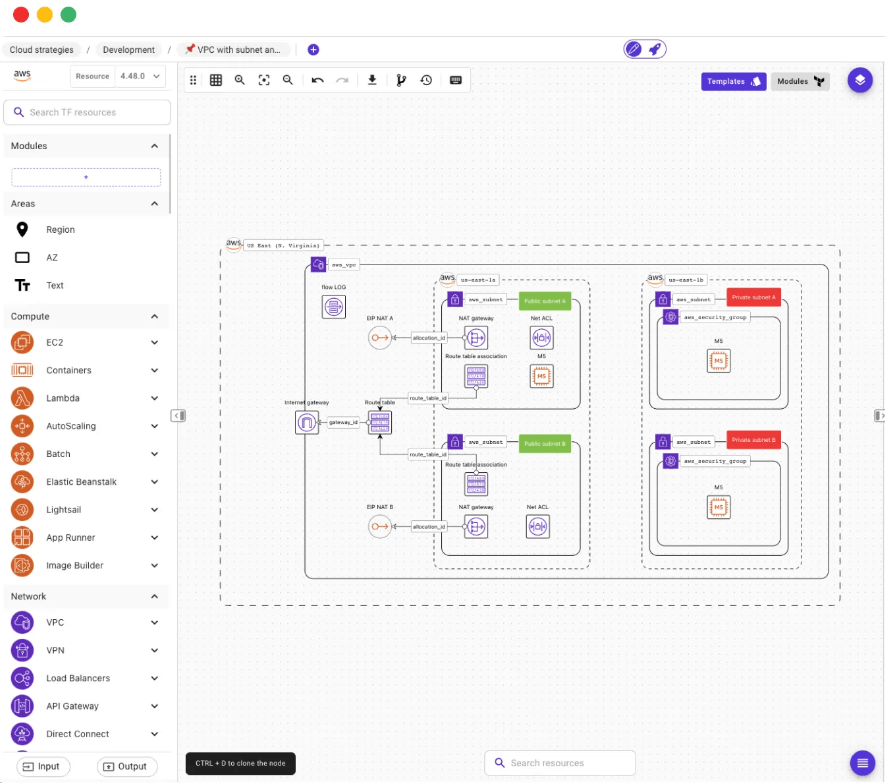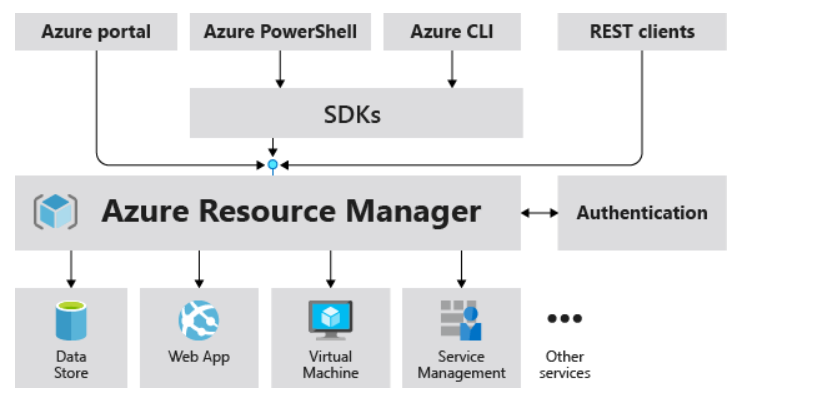Best Infrastructure as Code Tools Shortlist
Here’s my shortlist of the best infrastructure as code tools:
Our one-on-one guidance will help you find the perfect fit.
Managing infrastructure can be a headache, especially when you're juggling multiple environments. That's where infrastructure as code tools come in handy. They help you automate and manage infrastructure efficiently, reducing errors and saving time.
In my experience, having the right tools can transform how your team handles infrastructure tasks. I've independently tested and reviewed a range of software solutions, aiming to give you an unbiased look at the best options out there.
In this article, I'll share my top picks and insights to help you choose the right tool for your needs. You'll find details on features, pros, and cons, giving you a clear picture of what each tool offers.
Why Trust Our Software Reviews
We’ve been testing and reviewing SaaS development software since 2023. As tech experts ourselves, we know how critical and difficult it is to make the right decision when selecting software. We invest in deep research to help our audience make better software purchasing decisions.
We’ve tested more than 2,000 tools for different SaaS development use cases and written over 1,000 comprehensive software reviews. Learn how we stay transparent & check out our software review methodology.
Best Infrastructure as Code Tools Summary
This comparison chart summarizes pricing details for my top infrastructure as code tools selections to help you find the best one for your budget and business needs.
| Tool | Best For | Trial Info | Price | ||
|---|---|---|---|---|---|
| 1 | Best for continuous automation | Free trial available | From $59/node/month (billed annually) | Website | |
| 2 | Best for simple IT automation | Not available | Free to use | Website | |
| 3 | Best for Kubernetes-native control | Not available | Free to use | Website | |
| 4 | Best for visual infrastructure design | Free plan available | From $99/user/month | Website | |
| 5 | Best for developers writing in code | Free plan available | From $0.37/resource/month | Website | |
| 6 | Best for Azure integrations | Free plan available | Pricing upon request | Website | |
| 7 | Best for automated configuration management | Free demo available | Pricing upon request | Website | |
| 8 | Best for multi-cloud environments | Not available | Free to use | Website | |
| 9 | Best for AWS environment setup | Free plan available | Pricing upon request | Website | |
| 10 | Best for creating identical machines | Free plan available | From $0.007/hour | Website |
-

Docker
Visit WebsiteThis is an aggregated rating for this tool including ratings from Crozdesk users and ratings from other sites.4.6 -

Pulumi
Visit WebsiteThis is an aggregated rating for this tool including ratings from Crozdesk users and ratings from other sites.4.8 -

GitHub Actions
Visit Website
Best Infrastructure as Code Tool Reviews
Below are my detailed summaries of the best infrastructure as code tools that made it onto my shortlist. My reviews offer a detailed look at the key features, pros & cons, integrations, and ideal use cases of each tool to help you find the best one for you.
Chef is a DevOps automation tool focused on infrastructure as code, designed for enterprises and organizations to manage applications across various environments. It offers configuration management and security compliance, helping you improve operational efficiency.
Why I picked Chef: Chef provides continuous automation, which is essential for maintaining up-to-date infrastructure. Its configuration management feature ensures that your systems are always in the desired state. The tool's application delivery capabilities allow for consistent deployments across environments. Additionally, Chef's security compliance features help you meet industry standards, making it a reliable choice for businesses aiming to automate and secure their operations.
Standout features & integrations:
Features include automated configuration management, which keeps your systems consistent. Chef also offers application delivery to ensure smooth deployments. Security compliance tools help you meet standards and protect your data.
Integrations include AWS, Azure, Google Cloud Platform, VMware, Docker, Kubernetes, Slack, Splunk, ServiceNow, and GitHub.
Pros and cons
Pros:
- Supports diverse environments
- Strong security compliance tools
- Continuous automation capabilities
Cons:
- Limited community support
- Complex setup process
Ansible is an open-source automation tool used by IT professionals and system administrators to automate configuration management, application deployment, and task automation. It simplifies complex tasks and helps your team manage systems more efficiently.
Why I picked Ansible: Ansible offers straightforward IT automation with a simple setup process that doesn't require agents. Its playbook feature lets you define automation tasks in YAML, making it easy for your team to read and write configurations. Ansible's push-based model ensures changes are made in real-time. Its simplicity and ease of use make it a practical choice for teams looking to automate tasks without a steep learning curve.
Standout features & integrations:
Features include a push-based architecture that eliminates the need for agents on managed nodes. Ansible offers role-based access control to manage permissions effectively. Its idempotency feature ensures that repeated runs produce the same results, preventing unintended changes.
Integrations include AWS, Azure, Google Cloud, VMware, Docker, Kubernetes, GitHub, GitLab, Jenkins, and Slack.
Pros and cons
Pros:
- Real-time changes with push model
- Simple configuration management
- Uses readable YAML syntax
Cons:
- Can be slow with large inventories
- Limited GUI options
Crossplane is an open-source control plane for Kubernetes, designed for cloud-native developers and DevOps teams. It enables you to manage cloud resources and infrastructure directly through Kubernetes, providing a unified way to handle your deployments.
Why I picked Crossplane: Crossplane integrates tightly with Kubernetes, allowing you to extend its capabilities to manage infrastructure. This Kubernetes-native control means your team can use Kubernetes APIs to provision and manage cloud resources. Crossplane's extensibility lets you define custom resources, tailoring it to your specific needs. Its ability to unify infrastructure and application management in one place makes Crossplane a valuable tool for teams already using Kubernetes.
Standout features & integrations:
Features include the ability to define and manage custom resources, giving you flexibility in managing infrastructure. Crossplane supports composition, enabling you to create reusable infrastructure configurations. It also provides a consistent API for managing resources across different cloud providers.
Integrations include AWS, Azure, Google Cloud, Alibaba Cloud, DigitalOcean, GitHub, GitLab, Jenkins, Kubernetes, and Helm.
Pros and cons
Pros:
- Extensible with custom resources
- Kubernetes-native infrastructure management
- Supports infrastructure composition
Cons:
- Limited documentation
- Requires Kubernetes expertise
Brainboard is a cloud architecture design tool aimed at cloud architects and DevOps teams. It focuses on visualizing and designing cloud infrastructures, helping your team create, manage, and deploy cloud architecture with ease.
Why I picked Brainboard: Brainboard lets you design infrastructure visually, which simplifies the process for teams that prefer a graphical approach. Its drag-and-drop interface allows you to create and modify cloud architectures quickly. The tool supports multiple cloud providers, making it versatile for diverse environments. Brainboard's collaboration features enable your team to work together seamlessly on infrastructure design.
Standout features & integrations:
Features include real-time collaboration, allowing your team to work together on designs. Brainboard offers a version control system, helping you track changes and revert if needed. The tool also provides templates to speed up the design process.
Integrations include AWS, Azure, Google Cloud, Terraform, GitHub, GitLab, Bitbucket, Slack, Microsoft Teams, and JIRA.
Pros and cons
Pros:
- Supports multiple cloud providers
- Visual design interface
- Real-time collaboration
Cons:
- Limited offline functionality
- May require learning for non-designers
Pulumi is an infrastructure as code tool designed for developers and DevOps teams to manage cloud resources using familiar programming languages. It enables the writing and deployment of infrastructure using code, providing flexibility and control.
Why I picked Pulumi: Pulumi allows you to use programming languages like JavaScript, TypeScript, Python, and Go to define your infrastructure. This approach helps developers who are more comfortable writing code than learning a domain-specific language. Pulumi's support for multiple clouds allows you to manage resources across AWS, Azure, and Google Cloud. Its continuous delivery capabilities make it a versatile choice for teams looking to integrate infrastructure management with their existing workflows.
Standout features & integrations:
Features include real-time updates, allowing you to see changes as they happen. Pulumi also offers built-in testing for infrastructure code. Its state management feature helps you track and manage infrastructure changes.
Integrations include AWS, Azure, Google Cloud Platform, Kubernetes, Docker, GitHub, GitLab, Bitbucket, Jenkins, and Slack.
Pros and cons
Pros:
- Strong multi-cloud support
- Real-time infrastructure updates
- Supports multiple programming languages
Cons:
- Requires coding knowledge
- Can be complex to set up
Azure Resource Manager is a management tool for Azure resources, catering to developers and IT professionals. It provides a unified way to organize and manage resources, making it easier for your team to deploy and maintain infrastructure.
Why I picked Azure Resource Manager: Azure Resource Manager offers deep integration with Azure services, allowing you to manage resources with templates. This integration ensures that your team can efficiently deploy and manage Azure resources. Its role-based access control enhances security by ensuring the right people have access to the right resources. The tool's tagging feature helps you organize and track resources, making it a valuable asset for teams heavily invested in Azure.
Standout features & integrations:
Features include resource grouping, which lets you manage multiple resources as a single entity. The tool provides a consistent management layer for your resources. Its deployment templates allow you to define and deploy infrastructure repeatedly.
Integrations include Azure DevOps, PowerShell, Azure CLI, Visual Studio, Azure Portal, Azure Security Center, Azure Monitor, Azure Policy, Azure Automation, and Azure Blueprints.
Pros and cons
Pros:
- Role-based access control
- Strong Azure service integration
- Supports resource tagging
Cons:
- Can be overwhelming to manage
- Requires Azure expertise
Puppet is a configuration management tool that helps teams automate the setup and maintenance of their IT systems. It uses a declarative language to define how systems should be configured, ensuring consistency across environments. This approach allows for efficient management of infrastructure, reducing manual errors and saving time.
Why I picked Puppet: Puppet's strength lies in its ability to manage system configurations through code, making it easier to track and control changes. Features like version-controlled manifests and automated enforcement of desired states help your team maintain consistency across desktops. The tool's idempotent nature ensures that applying the same configuration multiple times won't cause unintended changes, which is crucial for desktop environments. Additionally, Puppet's reporting capabilities provide insights into configuration changes, aiding in auditing and compliance.
Standout features & integrations:
Features include automated enforcement of system configurations, ensuring that desktops remain in their desired state. Puppet's reporting tools offer visibility into configuration changes, helping your team monitor and audit systems effectively. The tool also supports role-based access control, allowing you to manage who can make changes to configurations.
Integrations include ServiceNow, AWS, Microsoft Azure, Google Cloud Platform, VMware vSphere, Red Hat Satellite, Cisco, Splunk, Jenkins, and Slack.
Pros and cons
Pros:
- Automates repetitive setup tasks
- Ensures consistent system configurations
- Provides detailed reporting for audits
Cons:
- Performance can be impacted on large scales
- May be overkill for small setups
Terraform is an open-source infrastructure as code tool designed for developers and operations teams. It allows you to define and provision data center infrastructure using a high-level configuration language, making it easy to manage resources across multiple cloud platforms.
Why I picked Terraform: Terraform excels in managing multi-cloud environments, providing a consistent workflow across different providers. Its configuration language, HashiCorp Configuration Language (HCL), makes it straightforward to write and manage infrastructure code. Terraform's state management feature allows you to track resource changes over time. The tool's modular design lets you reuse configurations, simplifying infrastructure management for your team.
Standout features & integrations:
Features include a resource graph, which helps you visualize dependencies and plan changes effectively. Terraform also offers a robust module system, allowing you to create reusable components. Its plan command shows you exactly what changes will be made before applying them, reducing the risk of errors.
Integrations include AWS, Azure, Google Cloud, Alibaba Cloud, Oracle Cloud, DigitalOcean, VMware, OpenStack, Kubernetes, and Heroku.
Pros and cons
Pros:
- Consistent workflow across platforms
- Supports multi-cloud environments
- Reusable configuration modules
Cons:
- Dependency management can be challenging
- Requires understanding of HCL
AWS CloudFormation is an infrastructure as code tool designed for AWS users, particularly developers and system administrators. It enables you to model and set up AWS resources so you can spend less time managing those resources and more time focusing on your applications.
Why I picked AWS CloudFormation: AWS CloudFormation provides a reliable way to automate the setup of AWS environments. It uses templates to define your infrastructure, which helps your team maintain consistency across deployments. The tool's stack management feature makes it easy to update and replicate environments. CloudFormation's integration with AWS services ensures that you can manage resources efficiently within the AWS ecosystem.
Standout features & integrations:
Features include stack management, which helps you create and manage a collection of related AWS resources. AWS CloudFormation also offers drift detection to ensure that your resources remain in sync with your templates. The tool provides resource graphs to visualize the relationships between your resources.
Integrations include AWS Lambda, AWS S3, AWS EC2, AWS RDS, AWS VPC, AWS IAM, AWS CloudWatch, AWS SNS, AWS SQS, and AWS Elastic Beanstalk.
Pros and cons
Pros:
- Automates AWS resource setup
- Deep integration with AWS services
- Supports template-based deployments
Cons:
- Complex templates for large setups
- Limited to AWS environments
Packer is an open-source tool used primarily by DevOps engineers and IT professionals to automate the creation of machine images. It enables you to build identical machine images for multiple platforms from a single source configuration.
Why I picked Packer: Packer excels in creating consistent machine images across various environments. Its ability to automate image creation reduces the potential for human error. The tool's multi-provider support allows you to create images for different platforms like AWS, Azure, and Google Cloud. Packer's focus on automation and consistency makes it ideal for teams needing to maintain uniform environments across diverse infrastructures.
Standout features & integrations:
Features include parallel image builds, allowing you to build multiple images simultaneously. Packer supports versioning, which helps you track changes to your images. The tool provides post-processors to automate additional tasks after image creation.
Integrations include AWS, Azure, Google Cloud, VMware, VirtualBox, Docker, QEMU, OpenStack, DigitalOcean, and Oracle Cloud.
Pros and cons
Pros:
- Supports multiple platforms
- Consistent image creation
- Automates image-building process
Cons:
- Limited community support
- Requires technical expertise
Other Infrastructure as Code Tools
Here are some additional infrastructure as code tools options that didn’t make it onto my shortlist, but are still worth checking out:
Infrastructure as Code Tool Selection Criteria
When selecting the best infrastructure as code tools to include in this list, I considered common buyer needs and pain points like managing multi-cloud environments and ensuring configuration consistency. I also used the following framework to keep my evaluation structured and fair:
Core Functionality (25% of total score)
To be considered for inclusion in this list, each solution had to fulfill these common use cases:
- Automating infrastructure deployment
- Managing configuration consistency
- Enabling version control for infrastructure
- Supporting multi-cloud environments
- Providing infrastructure as code templates
Additional Standout Features (25% of total score)
To help further narrow down the competition, I also looked for unique features, such as:
- Real-time infrastructure monitoring
- Advanced security compliance tools
- Integration with CI/CD pipelines
- Custom resource definitions
- Visual infrastructure design tools
Usability (10% of total score)
To get a sense of the usability of each system, I considered the following:
- Intuitive user interface
- Ease of navigation
- Clear documentation
- Minimal setup complexity
- Customizable dashboards
Onboarding (10% of total score)
To evaluate the onboarding experience for each platform, I considered the following:
- Availability of training videos
- Interactive product tours
- Access to templates
- Webinars and live demos
- Chatbot support
Customer Support (10% of total score)
To assess each software provider’s customer support services, I considered the following:
- 24/7 support availability
- Response time to inquiries
- Access to a knowledge base
- Community forums
- Personalized support options
Value For Money (10% of total score)
To evaluate the value for money of each platform, I considered the following:
- Competitive pricing
- Pricing transparency
- Feature-to-cost ratio
- Flexible pricing plans
- Discounts for annual billing
Customer Reviews (10% of total score)
To get a sense of overall customer satisfaction, I considered the following when reading customer reviews:
- Overall satisfaction ratings
- Feedback on reliability
- Comments on ease of use
- Opinions on customer support
- Insights on feature effectiveness
How to Choose Infrastructure as Code Tools
It’s easy to get bogged down in long feature lists and complex pricing structures. To help you stay focused as you work through your unique software selection process, here’s a checklist of factors to keep in mind:
| Factor | What to Consider |
| Scalability | Ensure the tool can grow with your team’s needs, supporting more resources and users as required. |
| Integrations | Look for compatibility with your existing tech stack, including cloud providers and CI/CD tools. |
| Customizability | Check if the tool allows you to tailor configurations to fit your specific infrastructure needs. |
| Ease of Use | Consider how intuitive the interface is and whether your team can quickly adapt to using it. |
| Budget | Make sure the tool fits within your financial constraints, considering both upfront and ongoing costs. |
| Security Safeguards | Verify the tool offers robust security features to protect your infrastructure from threats. |
| Support | Evaluate the availability and quality of customer support to assist your team when issues arise. |
| Documentation | Assess the quality and comprehensiveness of the documentation to aid in troubleshooting and learning. |
Trends in Infrastructure as Code Tools
In my research, I sourced countless product updates, press releases, and release logs from different infrastructure as code tools vendors. Here are some of the emerging trends I’m keeping an eye on:
- Policy as Code: More tools are integrating policy as code to ensure compliance and security. This lets you define policies in code that automatically enforce compliance across your infrastructure. Vendors like HashiCorp have embraced this trend in their offerings.
- Drift Detection: Tools are enhancing drift detection capabilities to alert teams when infrastructure deviates from the desired state. This helps maintain consistency and prevent unexpected issues. AWS CloudFormation has been improving this feature in its service.
- Environment as Code: This trend involves defining entire environments in code, not just individual resources. It simplifies complex setups by allowing you to manage and deploy entire environments consistently. Pulumi is known for supporting this approach.
- Cross-Cloud Management: Vendors are focusing on cross-cloud management to let you handle resources across different providers from a single interface. This reduces complexity for teams using multi-cloud strategies. Terraform is a leader in this area.
- Infrastructure Testing: There's a growing emphasis on infrastructure testing to ensure configurations work as intended before deployment. This minimizes risks and enhances reliability. Tools like Chef are incorporating testing features to support this need.
What Are Infrastructure as Code Tools?
Infrastructure as code tools are software solutions that allow you to manage and provision computing infrastructure through machine-readable configuration files. These tools are typically used by DevOps engineers, IT administrators, and developers to automate the management of infrastructure, reducing manual efforts and minimizing errors.
Features like policy as code, drift detection, and environment as code help with maintaining compliance, ensuring consistency, and managing complex setups. Overall, these tools provide users with a way to efficiently manage and scale infrastructure across diverse environments.
Features of Infrastructure as Code Tools
When selecting infrastructure as code tools, keep an eye out for the following key features:
- Policy as code: Automates compliance by defining and enforcing policies in code, ensuring your infrastructure always meets required standards.
- Drift detection: Alerts you when infrastructure deviates from the desired state, helping maintain consistency and prevent unexpected issues.
- Environment as code: Allows you to define entire environments, not just individual resources, for consistent and simplified deployments.
- Cross-cloud management: Lets you manage resources across multiple cloud providers from a single interface, reducing complexity for multi-cloud strategies.
- Infrastructure testing: Ensures configurations work as intended before deployment, minimizing risks and enhancing reliability.
- Version control: Tracks changes to configurations over time, enabling rollbacks and maintaining a history of modifications.
- Modular design: Supports reusable configurations, making it easier to manage and deploy infrastructure components efficiently.
- Real-time updates: Provides immediate feedback on changes, allowing for quick identification and correction of issues.
- Role-based access control: Manages permissions effectively, ensuring only authorized users can make changes to the infrastructure.
- Resource visualization: Offers graphical representation of dependencies and resource relationships, aiding in planning and management.
Benefits of Infrastructure as Code Tools
Implementing infrastructure as code tools provides several benefits for your team and your business. Here are a few you can look forward to:
- Consistency: Ensures infrastructure remains uniform across environments, reducing configuration drift with features like drift detection.
- Efficiency: Automates repetitive tasks, freeing up your team to focus on more strategic initiatives with the help of real-time updates and automation.
- Scalability: Allows you to easily manage and scale resources across multiple platforms, supported by cross-cloud management capabilities.
- Improved collaboration: Encourages teamwork with role-based access control and real-time collaboration features, ensuring everyone is on the same page.
- Faster deployments: Speeds up the deployment process by using environment as code and reusable modules to quickly set up infrastructure.
- Enhanced security: Automates compliance checks and enforces security policies through policy as code, reducing the risk of breaches.
- Cost savings: Optimizes resource usage and minimizes manual errors, leading to reduced operational costs and better resource management.
Costs and Pricing of Infrastructure as Code Tools
Selecting infrastructure as code tools requires an understanding of the various pricing models and plans available. Costs vary based on features, team size, add-ons, and more. The table below summarizes common plans, their average prices, and typical features included in infrastructure as code tools solutions:
Plan Comparison Table for Infrastructure as Code Tools
| Plan Type | Average Price | Common Features |
| Free Plan | $0 | Basic automation, open-source community support, and limited integrations. |
| Personal Plan | $5-$25/user/month | Single-user access, basic templates, and limited cloud provider support. |
| Business Plan | $30-$60/user/month | Multi-user collaboration, advanced automation features, and role-based access. |
| Enterprise Plan | $70-$150/user/month | Custom integrations, dedicated support, comprehensive security features, and full cloud provider support. |
Infrastructure as Code Tools FAQs
Here are some answers to common questions about infrastructure as code tools:
How do infrastructure as code tools handle variable management?
Infrastructure as code tools allow you to specify variables for provisioning, but this can lead to errors if not managed well. Some tools simplify this by letting administrators set default values and provide pick-lists for users. This reduces the chance of mistakes and streamlines the provisioning process.
How are security credentials managed in infrastructure as code tools?
Managing security credentials can be challenging, as access needs to be secure yet efficient. Some tools centralize credential management to enhance security while allowing broader access for provisioning. This approach minimizes the risk of breaches and operational delays.
What is the role of infrastructure as code tools in orchestrating complex workloads?
Orchestrating multiple resources can be cumbersome, but infrastructure as code tools can automate this process. Advanced tools discover and normalize resources, sometimes using AI to generate configurations based on natural language prompts, simplifying workload management.
How do infrastructure as code tools facilitate resource sharing?
When multiple users need the same environment, traditional provisioning can be inefficient. Infrastructure as code tools facilitate collaboration by allowing users to share environment outputs, reducing unnecessary provisioning efforts and saving time.
How can infrastructure as code tools improve access to environment outputs?
Traditional tools often complicate access to environment outputs, but some infrastructure as code solutions provide a self-service catalog. This lets users access outputs directly, improving the developer experience and efficiency in managing environments.
How do infrastructure as code tools track resource usage in real-time?
Lack of visibility into resource usage can lead to issues, but infrastructure as code tools track deployments and provide insights into who configured resources. This real-time tracking helps teams manage updates and errors effectively, ensuring smoother operations.
What's Next?
Boost your SaaS growth and leadership skills.
Subscribe to our newsletter for the latest insights from CTOs and aspiring tech leaders.
We'll help you scale smarter and lead stronger with guides, resources, and strategies from top experts!