In this Chef Automate review, I'll cut through the noise and present you with the essential information. My aim is to equip you with a clear understanding of whether this software aligns with your specific needs. Let's embark on this journey together, focusing on the facts and functionality that truly matter.
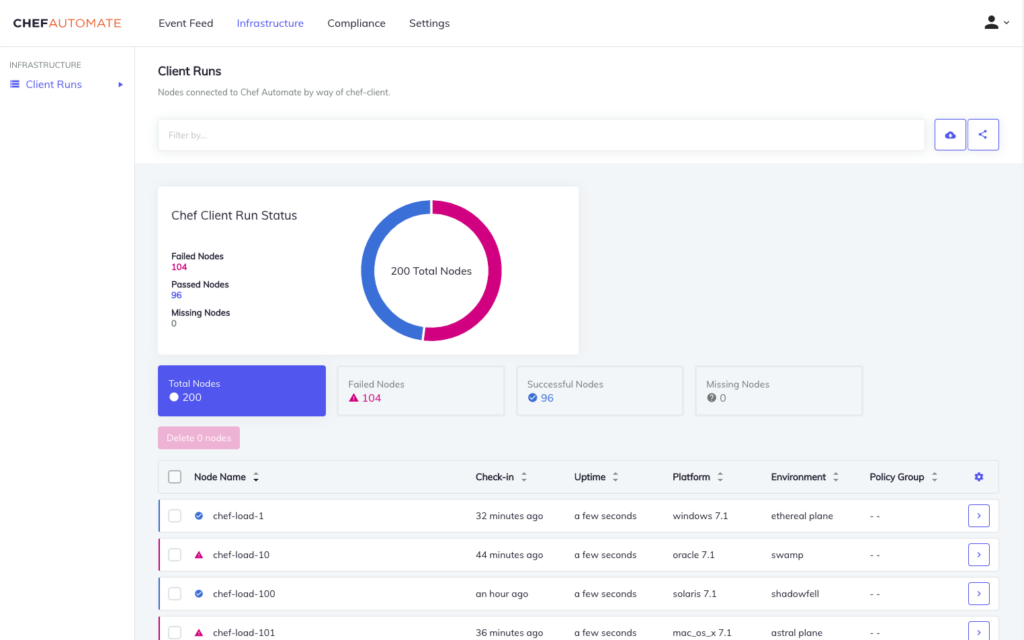
Chef Automate Software Product Overview
Chef Automate is a comprehensive infrastructure automation platform designed for DevOps teams, allowing them to effortlessly manage, deploy, and maintain complex infrastructures as code.
Tailored for IT professionals and organizations striving for agility and efficiency, Chef Automate review streamlines configuration management enhances collaboration, and ensures compliance, addressing the persistent challenges of scalability and consistency.
Its standout features include robust version control, real-time visibility, and automated testing, enabling users to tackle the intricate landscape of IT infrastructure with precision and ease.
Pros
- Versatility: Chef Automate adapts to diverse environments, making it suitable for a wide range of infrastructures, ensuring seamless integration and flexibility.
- Collaboration: Its collaborative capabilities foster teamwork and knowledge sharing, simplifying complex configuration management tasks for DevOps teams.
- Compliance: Chef Automate's robust compliance automation ensures that systems remain secure and adherent to regulatory requirements, reducing risks and audit complexities.
Cons
- Learning Curve: Chef Automate review may pose a steep learning curve for newcomers, requiring time and effort to master its intricacies.
- Resource Intensive: It can be resource-intensive, especially for small-scale operations, potentially straining hardware and budget constraints.
- Limited Prebuilt Content: While versatile, the platform may lack a robust library of prebuilt content compared to some competitors, necessitating more custom scripting.
Expert Opinion
In my expert opinion, Chef Automate review offers a powerful infrastructure automation solution with a strong focus on versatility and compliance.
It excels in environments where customization and adaptability are paramount, making it an excellent choice for large-scale enterprises with complex infrastructure needs. The platform's collaborative features enhance team efficiency and knowledge sharing, fostering a DevOps culture.
Chef Automate: The Bottom Line
What sets Chef Automate Review apart from similar software is its holistic approach to infrastructure automation. It offers a unique blend of versatile configuration management, compliance automation, and collaboration features, all under one roof.
This comprehensive platform simplifies the complex task of managing IT infrastructures as code, ensuring consistent and secure deployments across diverse environments. Chef Automate's standout features include robust version control, real-time visibility into system states, and automated testing capabilities.
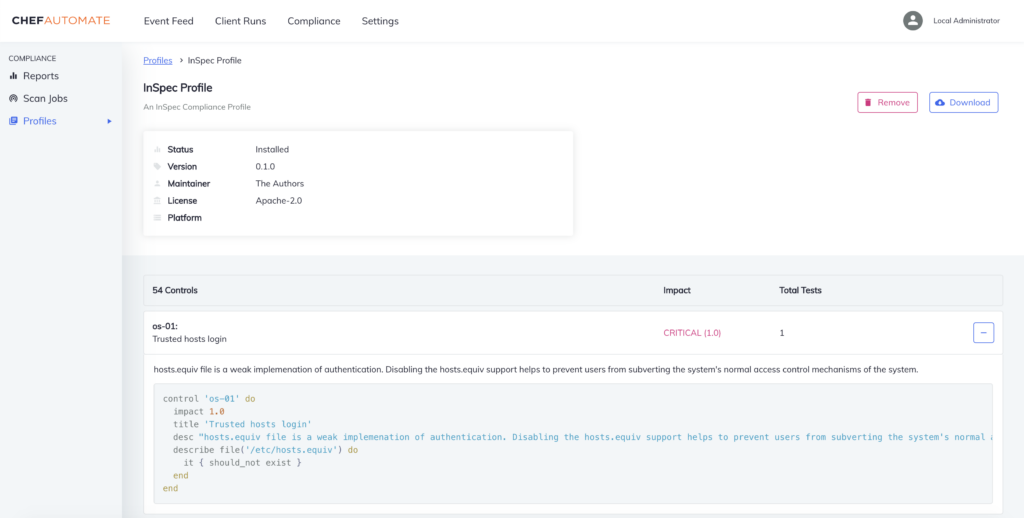
Chef Automate Software Deep Dive
Here are common features of Chief Technology software, along with whether Chef Automate review has them:
Chef Automate Specifications
- Configuration Management - Yes
- Compliance Automation - Yes
- Collaboration Tools - Yes
- Version Control - Yes
- Infrastructure as Code (IaC) Support - Yes
- Real-time Monitoring - Yes
- Automated Testing - Yes
- Role-Based Access Control (RBAC) - Yes
- Reporting and Analytics - Yes
- Integration with Cloud Providers - Yes
- Audit Trail - Yes
- Scalability - Yes
- Centralized Dashboard - Yes
- Dependency Management - Yes
- Custom Scripting Support - Yes
Chef Automate Software Feature Overview
- Configuration Management: Chef Automate review excels in configuring and maintaining complex infrastructures with its idempotent approach, ensuring that the desired system state is always achieved.
- Compliance Automation: What sets Chef Automate review apart is its robust compliance automation. It not only checks for compliance but also continuously remediates non-compliant systems, ensuring adherence to industry standards.
- Collaboration Tools: Chef Automate review fosters collaboration among DevOps teams with its shared environment. Teams can work together seamlessly, share code, and contribute to infrastructure management.
- Version Control: Chef Automate review offers version control for infrastructure code, enabling organizations to track changes, roll back to previous configurations, and collaborate effectively.
- Real-time Monitoring: The real-time visibility into system states and configurations provided by Chef Automate review is a standout feature. It allows users to monitor changes and system health in real time, making troubleshooting and performance optimization more effective.
Standout Functionality
- Compliance Automation: One of its most unique aspects is its comprehensive approach to compliance automation. While many Chief Technology software tools perform compliance checks, Chef Automate goes further by not only identifying non-compliance but also actively remediating it in real time.
- Unified Workflow: Chef Automate offers a unified workflow that seamlessly integrates configuration management, compliance, and collaboration in a single platform.
- Extensive Plugin Ecosystem: Chef Automate boasts an extensive plugin ecosystem that allows users to customize and extend its functionality.
Integrations
- Native Integrations: Chef Automate seamlessly integrates with popular tools like Jenkins, GitLab, and GitHub for continuous integration and continuous delivery (CI/CD) pipelines.
- API Support: Chef Automate provides a robust API that allows users to programmatically interact with the platform. This API offers capabilities for managing nodes, policies, roles, and more.
- InSpec: InSpec is a native integration that offers a powerful framework for defining and auditing security and compliance rules.
- Habitat: Chef Habitat is another native integration that enables the packaging, distribution, and management of applications.
- Third-Party Add-Ons: Chef Automate also supports a variety of third-party add-ons and plugins that extend its functionality. These supplementary modules encompass domains like high availability, infrastructure oversight, and lifecycle management.
Chef Automate Pricing
- Free Tier: Chef Automate offers a free tier with basic functionality, suitable for small teams or for trying out the platform. It includes essential features like configuration management and compliance automation for a limited number of nodes.
- Standard Tier: Priced at $25/node/month, the Standard tier offers an expanded feature set, including more extensive compliance capabilities, real-time monitoring, and advanced reporting. It is designed for medium-sized organizations seeking comprehensive infrastructure automation.
- Enterprise Tier: The Enterprise tier is tailored for large-scale deployments and complex infrastructures. Pricing is available upon request and includes advanced features such as role-based access control (RBAC), API support, and priority support. This tier is ideal for enterprises with stringent security and compliance requirements.
However, users should factor in additional costs when considering that the pricing is node-based, with the total cost contingent on the number of nodes within their infrastructure. Furthermore, there might be supplementary expenses linked to support and services tailored to custom requirements.
Ease of Use
Assessing the user interface and overall ease of use of Chef Automate review, I find that the platform strikes a balance between power and complexity.
The initial setup process is meticulously documented, facilitating a smooth start for users. Navigating within the tool is typically uncomplicated, thanks to a well-structured menu layout, particularly beneficial for those focused on cloud platforms, configuration management, and Docker integration.
However, there are some complexities to consider. For beginners, the learning curve can be steep, especially if they are new to configuration management and automation tools. Configuring and fine-tuning automation workflows may require a deep understanding of the underlying concepts.
Customer Support
In evaluating the quality of customer support offered by Chef Automate, I find that they maintain a comprehensive support ecosystem. The platform offers thorough documentation, encompassing comprehensive guides and tutorials, serving as a valuable asset for users seeking self-assistance.
Additionally, the presence of webinars and community forums enhances the learning journey, particularly for those interested in verified information, cloud infrastructure, and command-line operations.
Next, the live chat support is highly responsive and offers immediate assistance for common questions, serving as a valuable resource. When facing more complex challenges related to the configuration management tool, Git, or various operating systems, users can turn to the email support option, which generally provides timely responses.
Nevertheless, it's important to acknowledge that response times may fluctuate based on the issue's complexity and the user's Azure subscription level, especially when dealing with apps, Chef Cookbook, and Chef Client-related concerns.
Lastly, one potential area for improvement is the availability of phone support, which some users might prefer for urgent or complex issues. Additionally, while the documentation is extensive, there could be enhancements in terms of organization and searchability to make it even more user-friendly.
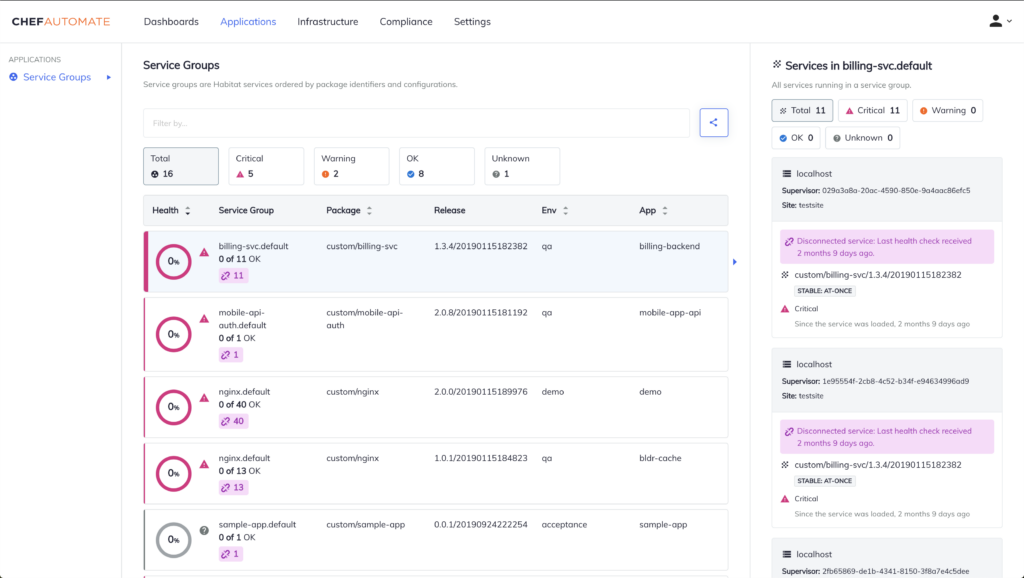
Chef Automate Software Use Case
Who would be a good fit for Chef Automate Software?
- Large Enterprises: Chef Automate is well-suited for large enterprises with intricate infrastructures, diverse technology stacks, and stringent compliance requirements.
- DevOps-Centric Teams: Teams that follow DevOps practices and emphasize collaboration between development and operations benefit greatly from Chef Automate's collaborative tools and automation capabilities. It streamlines workflows, promotes knowledge sharing, and accelerates development cycles.
- Regulated Industries: Industries with strict regulatory frameworks, such as finance, healthcare, and government, find Chef Automate valuable.
- Hybrid and Multi-Cloud Environments: Organizations working with hybrid or multi-cloud setups leverage Chef Automate's cloud integration capabilities. It simplifies the management of resources across different cloud providers and on-premises data centers.
- Large IT Teams: Chief Technology professionals overseeing sizable IT teams appreciate Chef Automate's role-based access control (RBAC) and API support, which facilitate secure collaboration and automation across large teams.
- Educational and Research Institutions: Institutions with diverse infrastructure needs can utilize Chef Automate to efficiently manage their IT resources. Its adaptability and automation features suit the dynamic environments of educational and research institutions.
Who would be a bad fit for Chef Automate Software?
- Small Startups: Startups with minimal infrastructure and limited IT resources may find Chef Automate's feature set to be overkill for their needs. The learning curve and resource requirements could outweigh the benefits in such cases.
- Non-Compliance-Focused Environments: Organizations operating in industries with little to no regulatory oversight might not fully utilize Chef Automate's compliance automation features. In such cases, the tool's emphasis on compliance may not align with their priorities.
- Sole Developers or Small Teams: Individual developers or small teams working on simple projects may find Chef Automate's collaborative and automation capabilities to be more than they require. Simpler tools might better suit their needs.
- Limited Budgets: Organizations with tight budgets may struggle with the pricing of Chef Automate, especially if they can't leverage the full range of features. In such cases, cost-effectiveness might be a concern.
- Non-DevOps Environments: Organizations that do not follow DevOps practices or do not prioritize collaboration between development and operations teams may not fully benefit from Chef Automate's collaborative tools and automation features.
Chef Automate FAQs
What is Chef Automate Software, and what does it do?
Moreover, Chef Automate is a comprehensive infrastructure automation platform designed to streamline configuration management, compliance automation, and collaboration within IT operations.
Is Chef Automate suitable for small businesses?
Although small businesses can use Chef Automate, its robust feature set often proves more advantageous for larger organizations with complex infrastructures.
Does Chef Automate support multi-cloud environments?
Yes, Chef Automate offers integration with major cloud providers, making it suitable for managing resources across hybrid and multi-cloud environments.
What industries benefit the most from the Chef Automate?
Industries with stringent compliance requirements, such as finance, healthcare, and government, benefit from Chef Automate's compliance automation features.
Is there a free trial available for Chef Automate?
Yes, Chef Automate offers a free tier with limited features, allowing users to explore the platform before committing to a paid plan.
Does Chef Automate provide phone support?
Chef Automate primarily offers live chat and email support. Phone support may not be available.
Can Chef Automate be used by teams following traditional IT practices, or is it only for DevOps teams?
Chef Automate caters to DevOps practices, emphasizing collaboration between development and operations teams in its design. While traditional IT environments can utilize it, DevOps-centric organizations are the ones that can truly unlock their full potential.
Is there a minimum number of nodes required to use Chef Automate?
Users can choose a plan that aligns with their infrastructure size and needs.
Alternatives to Chef Automate
- Puppet: People often compare Puppet to Chef Automate for configuration management and automation. Puppet earns recognition for its declarative language and robust agent-based architecture.
- Ansible: Ansible is a popular choice due to its agentless automation approach. This is particularly beneficial for users working with Chef Server, Ruby, and Windows environments.
- SaltStack: People frequently compare SaltStack to Chef Automate due to its scalability and event-driven automation capabilities. It's a solid choice for organizations with large-scale, dynamic infrastructures that require real-time automation and orchestration.
Read more about other software tools if you're interested in some other alternatives.
Chef Automate Company Overview and History
Chef Automate is a software company specializing in infrastructure automation and configuration management. A diverse range of organizations, including large enterprises, government agencies, and educational institutions, use its solutions.
While specific ownership details may have changed, it has historically remained a privately held company. The company, headquartered in Seattle, Washington, maintains a technology-focused orientation.
Notable figures associated with Chef Automate include its co-founder and former CTO, Adam Jacob. The company's mission centers around simplifying IT infrastructure management through automation and collaboration.
Summary
In conclusion, Chef Automate review stands as a robust infrastructure automation platform catering to the needs of large enterprises and organizations with complex IT environments.
Its focus on configuration management, compliance automation, and collaboration makes it a compelling choice for DevOps-centric teams seeking to streamline their operations. It has an extensive feature set for those in search of comprehensive Chief Technology software.
