In the world of technology, experience is the compass that guides us toward the right solutions. With decades in Chief Technology roles, I'm here to provide you with the insights you need. My in-depth Terraform review will equip you with all the essential information to make an informed decision about this software.
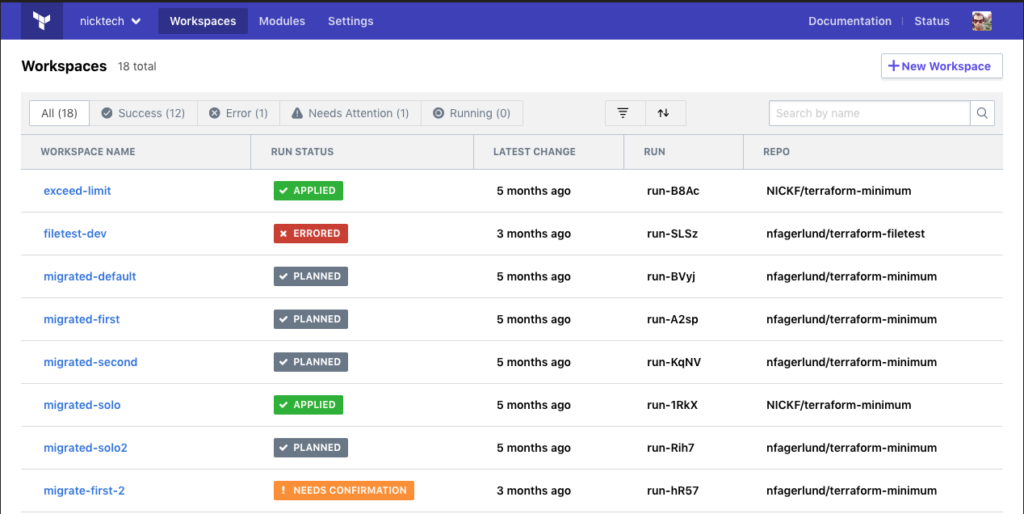
Terraform Software Product Overview
Terraform is an infrastructure as code (IAC) tool that enables users to provision and manage cloud resources through declarative configuration files. It caters to developers, DevOps teams, and system administrators seeking to automate and streamline their cloud infrastructure deployment.
The tool's primary benefits lie in its ability to enhance scalability, reduce manual errors, and accelerate infrastructure provisioning.
Pros
- Versatility: Terraform's versatility allows users to manage infrastructure across various cloud providers and on-premises environments, providing flexibility in choosing the right resources for their needs.
- Declarative Configuration: Terraform's declarative approach simplifies infrastructure management by enabling users to define the desired end state, automatically handling the complexities of resource creation and updates.
- Extensive Ecosystem: Terraform boasts a rich ecosystem of providers and modules, granting users access to pre-built configurations and integrations that streamline the deployment of complex infrastructure components.
Cons
- Learning Curve: Terraform can have a steep learning curve, requiring users to invest time in understanding its unique configuration language and concepts, which might slow down initial adoption.
- State Management: Managing Terraform's state files can be challenging, especially in team settings, as conflicts and version control issues may arise, necessitating careful coordination.
- Real-time Updates: Terraform may lack real-time monitoring and updates, making it less suitable for scenarios where immediate adjustments to infrastructure are crucial without manual intervention.
Expert Opinion
So, in evaluating Terraform's review against its competitors in the realm of Chief Technology software, I find that it stands out in terms of its remarkable flexibility.
Terraform's declarative approach simplifies infrastructure management, allowing users to define their desired state effortlessly. It excels in multi-cloud and hybrid environments, where diverse resource orchestration is essential.
Terraform: The Bottom Line
Moreover, Terraform review stands out among similar software by providing a distinctive blend of adaptability and a declarative approach, suitable for multi-cloud.
What sets it apart is the ability to manage infrastructure seamlessly across various cloud providers and on-premises environments.
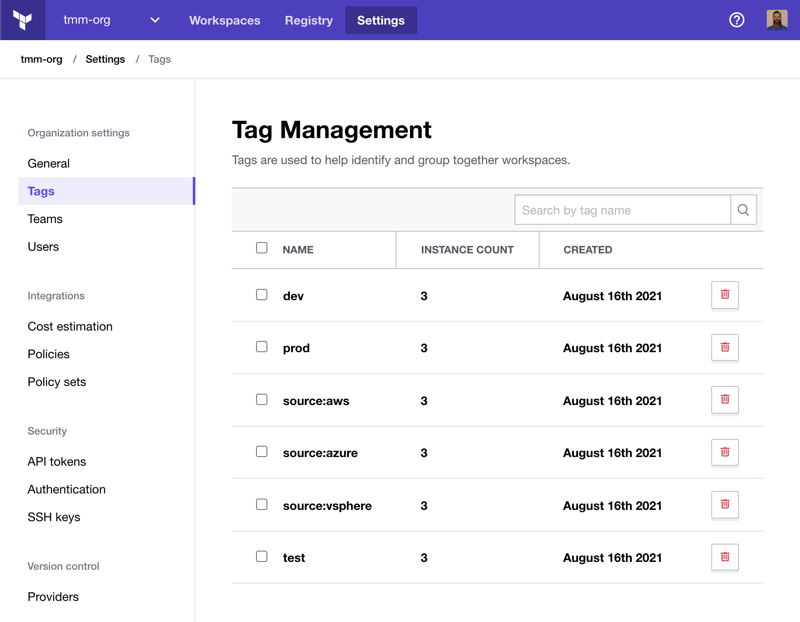
Terraform Software Deep Dive
Here are 16 common features of Chief Technology software, along with whether Terraform review includes each feature:
Software Specifications
- Infrastructure as Code (IAC) - Yes
- Declarative Configuration - Yes
- Multi-Cloud Support - Yes
- Version Control Integration - Yes
- Resource Provisioning - Yes
- Dependency Management - Yes
- State Management - Yes
- Automated Scaling - Yes
- Rollback Capabilities - Yes
- Compliance and Security Checks - Yes
- Collaboration Tools Integration - Yes
- Real-time Monitoring - No
- Continuous Integration/Continuous Deployment (CI/CD) Integration - Yes
- Extensive Ecosystem of Providers - Yes
- Cost Estimation and Management - Yes
- Custom Scripting Support - Yes
Feature Overview
- Infrastructure as Code (IAC): Terraform's IAC capability allows users to define and provision infrastructure using code, ensuring repeatability and consistency. What sets it apart is its ability to work with multi-cloud environments, making it a versatile choice for diverse infrastructure needs.
- Declarative Configuration: Terraform's declarative approach simplifies resource provisioning by allowing users to specify the desired end state, letting the tool handle the intricate details of resource creation and updates. This straightforwardness distinguishes it from GitHub, setting HashiCorp Terraform apart from imperative alternatives.
- Multi-Cloud Support: Terraform's ability to manage infrastructure across various cloud providers and on-premises environments is a standout feature. This multi-cloud versatility offers users the flexibility to choose the best resources for their specific requirements.
- Version Control Integration: Terraform seamlessly integrates with version control systems, facilitating users in monitoring and handling modifications to their infrastructure code, a pivotal aspect for preserving configuration history and fostering collaboration, is a hallmark of HashiCorp Terraform, especially in the context of HCL and Kubernetes.
- Resource Provisioning: The ease with which Terraform provisions resources, both in terms of speed and accuracy, is noteworthy. Its ability to provision a wide range of resources efficiently streamlines the infrastructure deployment process.
- State Management: Terraform's state management helps users keep track of the current infrastructure state, facilitating resource updates and tracking dependencies. This feature ensures the reliability of infrastructure changes.
Standout Functionality
Terraform Review distinguishes itself from other Chief Technology software through the following three standout features and functionalities:
- Multi-Cloud Orchestration: One of Terraform's most unique features is its exceptional capability to manage infrastructure across multiple cloud providers and on-premises environments seamlessly. Unlike many other tools that are limited to specific clouds or platforms, Terraform modules and the Terraform CLI empower users to save and deploy a uniform infrastructure codebase, applicable across a diverse range of providers. Incorporating GCP and various infrastructure as code (IAC) tools into their Terraform code, organizations gain the independence to cherry-pick the most fitting cloud resources, aligning with their distinct needs.
- Declarative Configuration Language: Terraform's adoption of a declarative approach in configuring cloud services streamlines infrastructure management, notably enhancing the lifecycle process when compared to using traditional JSON configurations. Rather than specifying the step-by-step instructions for resource creation, users define the desired end state, and Terraform automatically handles the intricacies of provisioning and updating resources. Unlike imperative tools reliant on plugins that demand users to detail the steps to reach the desired state, Terraform offers a more succinct and less error-prone approach, emphasizing reusability and the utility of the Terraform plan.
- Extensive Ecosystem of Providers and Modules: Terraform boasts an extensive library of providers and modules, offering a rich repository of pre-built configurations and integrations for various services and platforms. This feature sets it apart by accelerating the deployment of complex infrastructure components. Unlike some competing tools that rely on a limited set of integrations, Terraform's vast ecosystem empowers users to adapt quickly to evolving technology stacks and integrations.
Integrations
Terraform review offers several native integrations and capabilities:
- Provider Integrations: Terraform natively integrates with various cloud providers such as AWS, Azure, Google Cloud, and others. These integrations allow users to define, provision, and manage cloud resources directly from their Terraform configuration files, streamlining multi-cloud infrastructure management.
- Version Control Systems (VCS): Terraform seamlessly integrates with popular version control systems like Git. Users can easily commit and track changes to their infrastructure code, promoting collaboration and ensuring configuration history.
- Continuous Integration/Continuous Deployment (CI/CD) Tools: Terraform can be integrated into CI/CD pipelines through tools like Jenkins, CircleCI, and GitLab CI/CD. This integration automates infrastructure deployment, ensuring that infrastructure changes are consistent with code updates.
- API Access: Terraform provides a robust API that enables programmatic access to its functionality. Users can automate infrastructure tasks, create custom scripts, and integrate Terraform into their workflows. The API offers features like resource creation, updates, and state management.
- Terraform Cloud: Terraform Cloud is an add-on service that extends Terraform's capabilities. It offers collaborative features, remote state management, and policy enforcement. Terraform Cloud enhances team collaboration and ensures secure, centralized infrastructure management.
Pricing
- Terraform Open Source: Terraform itself is an open-source tool and is available for free. Users can download and use the software without incurring any direct costs.
- Terraform Cloud: Terraform Cloud offers both free and paid plans. The free plan included basic features such as remote state storage and execution plans.
- The paid plans were priced at around $20/user/month (billed annually) and provided additional collaboration and governance features, including team workspaces, policy as code, and more.
Ease of Use
Evaluating Terraform review's user interface and overall user-friendliness, it becomes clear that the tool prioritizes a developer-centric approach, emphasizing functionality and automation, which aligns well with DevOps practices. The onboarding process can be somewhat challenging for those new to infrastructure as code (IAC) concepts and Terraform's declarative configuration language.
While experienced users find Terraform's simplicity in defining desired infrastructure states beneficial, beginners may face a learning curve.
Navigation within the Terraform review is logical but assumes a certain level of familiarity with infrastructure terminology. Users must become proficient in understanding resource dependencies and Terraform-specific syntax to harness the tool effectively.
Customer Support
Assessing the quality of customer support from Terraform review, I find that they offer a comprehensive set of resources and channels to assist users.
Their documentation is extensive and well-structured, providing in-depth information on Terraform's usage and best practices. The inclusion of tutorials and webinars adds value, catering to various learning preferences.
Terraform Review also maintains active community forums, allowing users to seek help from peers and experts.
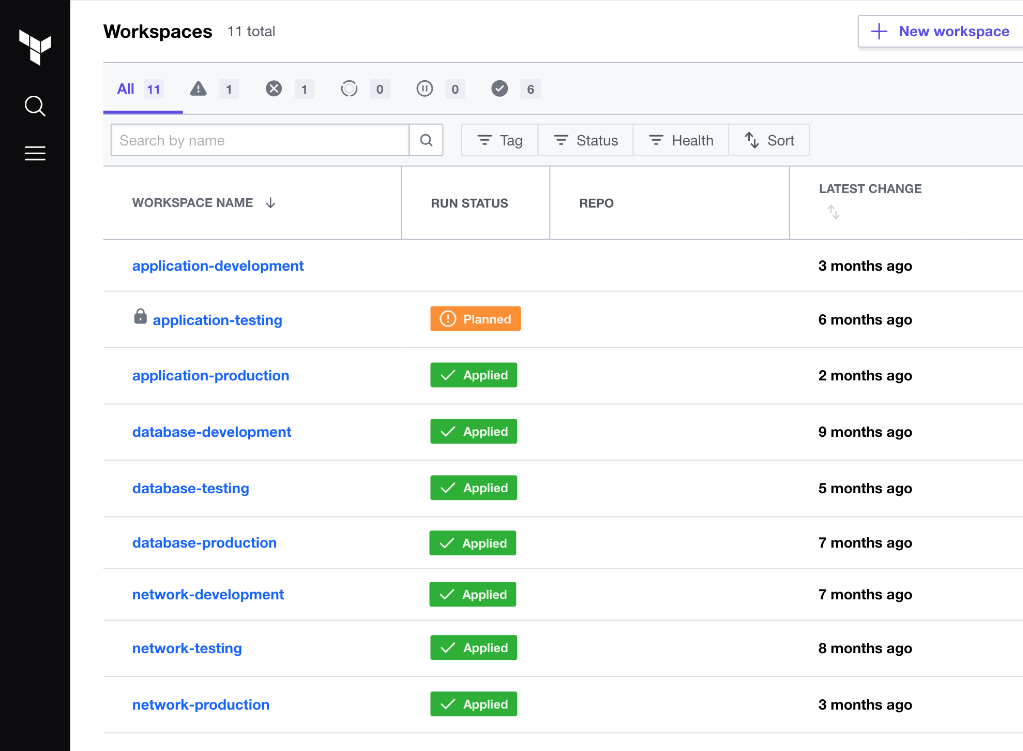
Terraform Use Case
Who would be a good fit for Terraform?
Terraform review is an excellent fit for organizations and professionals seeking a robust infrastructure as code (IAC) solution in a variety of contexts. Its most loyal and avid customers tend to be tech-forward enterprises, DevOps teams, and cloud-native startups.
The tool excels in environments where flexibility, scalability, and automation are paramount. This includes industries such as technology, finance, e-commerce, and healthcare, where complex and dynamic infrastructure needs are prevalent.
Who would be a bad fit for Terraform Software?
Terraform review may not be the best fit for organizations or individuals seeking a quick and simple solution for basic infrastructure needs. The most disappointed customers often fall into categories such as small businesses with limited technical expertise or individuals looking for a straightforward, no-frills solution.
In environments where infrastructure requirements are static and minimal, or where there is resistance to adopting infrastructure as code practices, Terraform review may not offer significant benefits.
Terraform FAQs
What is Terraform Software, and what does it do?
So, Terraform is an infrastructure as code (IAC) tool that enables users to define, provision, and manage infrastructure resources through code, automating infrastructure deployment and management.
What cloud providers does Terraform Software support?
Moreover, Terraform supports a wide range of cloud providers, including AWS, Azure, Google Cloud, and more, allowing users to manage resources across multi-cloud environments.
Is Terraform open source, or does it have a paid version?
Next, Terraform itself is open-source and free to use. However, there is a paid version called Terraform Cloud, which offers additional collaboration and governance features.
What is the difference between Terraform and Terraform Cloud?
Terraform is the open-source command-line tool for infrastructure as code, while Terraform Cloud is a paid service that adds collaboration.
Can Terraform manage on-premises infrastructure, or is it only for the cloud?
Terraform can manage both cloud-based and on-premises infrastructure, making it suitable for hybrid and multi-cloud environments.
Does Terraform Software support Windows, Linux, and macOS?
Yes, Terraform is compatible with Windows, Linux, and macOS, ensuring broad platform support for users.
What is the Terraform Registry, and how does it work?
Moreover, the Terraform Registry is a repository of pre-built modules and configurations that users can leverage to expedite infrastructure provisioning. It simplifies resource setup by providing reusable templates.
Is there a free trial available for Terraform Cloud?
Terraform Cloud offers a free tier with basic features, making it a great way to get started. However, there are also paid plans available with additional capabilities for larger teams and enterprises.
Alternatives to Terraform Software
- Ansible: Often compared to Terraform, Ansible excels in configuration management and automation tasks, offering agentless simplicity and ease of use for managing IT infrastructure.
- Pulumi: Pulumi is another Infrastructure as Code (IAC) tool similar to Terraform, but it stands out with its support for popular programming languages.
- AWS CloudFormation: AWS CloudFormation is a natural choice for organizations heavily invested in AWS, as it provides infrastructure provisioning and management tailored for Amazon Web Services.
If you're interested in learning about some other alternatives, discover articles on the best IAC tools.
Terraform Company Overview and History
HashiCorp, the company behind Terraform, specializes in infrastructure automation software. It serves a broad range of companies, from startups to large enterprises, across various industries. HashiCorp is a private company with headquarters in San Francisco, California.
Notable figures in the company include its co-founders Armon Dadgar and Mitchell Hashimoto. HashiCorp's mission is to enable organizations to adopt cloud-native technologies and practices for faster, more efficient infrastructure management.
Summary
In summary, Terraform is a powerful infrastructure as code (IAC) tool that excels in automating and managing cloud resources. Its versatility, declarative configuration, and extensive ecosystem of providers make it a standout choice for tech-forward enterprises.
However, users new to IAC may encounter a learning curve. Terraform's documentation and community support are valuable resources.
